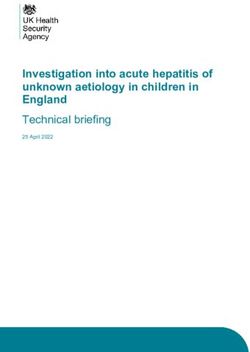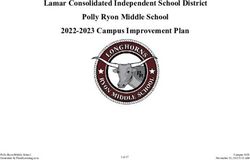REAL-TIME RUMOR TRACKING FOR COVID-19 - System Design and Implementation Guide - Global ...
←
→
Page content transcription
If your browser does not render page correctly, please read the page content below
Table of Contents
Acronyms..............................................................................................................................................................2
Acknowledgements...............................................................................................................................................3
Overview...............................................................................................................................................................4
COVID-19 and the Role of Rumors 4
The Purpose of Tracking Rumors 4
The RT2 Approach..................................................................................................................................................5
Implementation 5
Component A: Build the Software Platform 5
Component B: Recruit and Train a Network of Community-Based Correspondents 5
Component C: Data Managers Record and Code Rumors and Display Them in Real Time 6
Component D: Those Working in RCCE Use Rumor Data to Inform the COVID-19 Response 6
Ethical Considerations 7
The DHIS2 RT2 Metadata Package..........................................................................................................................8
Overview of Metadata 8
Data Structure 8
Installation 9
Data Capture 9
Monthly Rumor 14
Other Metadata Elements 15
User Groups 15
User Roles 15
Program Rule Variables and Program Rules 15
Program Indicators 16
Program Indicator Name 16
Dashboard 17
Editing the Rumor Log 17
References..........................................................................................................................................................27
Breakthrough ACTION: Real-Time Rumor Tracking for COVID-19 1Acronyms API Application programming interface CBC Community-based correspondent CHW Community health worker DHIS2 District Health Information System 2 HMIS Health Management Information System NGO Non-governmental organization PRV Program Rule Variables RCCE Risk communication and community engagement RT2 Real-time rumor tracking UI User interface Breakthrough ACTION: Real-Time Rumor Tracking for COVID-19 2
Acknowledgements We acknowledge the many organizations who have come before in developing rumor tracking and community feedback systems, particularly approaches developed and implemented by the International Federation of Red Cross and Red Crescent Societies (IFRC) and by Internews. The Breakthrough ACTION team in Côte d’Ivoire, led by Johns Hopkins Center for Communication Programs, and the Centre for Communication Impact in South Africa contributed substantially in piloting the Breakthrough ACTION Real-time Rumor Tracking2 approach. Development and piloting of the RT2 approach and DHIS2 metadata package was made possible by the generous support of the American people through the United States Agency for International Development (USAID). The contents are the responsibility of Breakthrough ACTION and do not necessarily reflect the views of USAID or the United States Government. Breakthrough ACTION: Real-Time Rumor Tracking for COVID-19 3
Overview
This document is written for humanitarian or public health organizations as well as national governments seeking
to document rumors in a systematic and dynamic fashion. First, the document provides an overview of the role
of rumors in a public health or humanitarian emergency, followed by a summary of the community-based approach
taken by Breakthrough ACTION during the COVID-19 pandemic. Finally, the guide lays out an application of this
approach using the District Health Information System 2 (DHIS2) open source software platform, including an
overview of a pre-configured metadata package that can be installed on a new DHIS2 system or imported to an
existing system. While this guide and the associated DHIS2 package were developed for COVID-19, rumors play
a role in a variety of public health issues. Real-time monitoring of rumors thus provides a unique opportunity for
dynamic two-way communication with communities.
COVID-19 and the Role of Rumors
In January 2020, the novel coronavirus SARS-CoV-2 was identified as the cause of a multi-system illness now
known as COVID-19. From December 2019 to the present, the virus has spread globally, resulting in over 26 million
cases and almost 900,000 deaths.a COVID-19 is, at the time of this writing, a pandemic and an international public
health emergency.
The uncertainty around the virus has led to the propagation of unverified pieces of information that spread rapidly
through groups, called rumors. People may spread rumors in good faith, thinking they are helping others with
the information (misinformation), or they may spread rumors with the intention to harm others or destabilize
populations (disinformation).b The World Health Organization labelled the COVID-19 crisis an “infodemic” due
to the plethora of misinformation circulating as well as the information overload for people seeking trustworthy
guidance.c Rumors can undermine a robust public health response by reducing trust in health authorities, thus
promoting harmful practices, creating barriers to protective practices, and even causing illness or death.d
Risk communication and community engagement (RCCE) are critical to building trust and arresting the spread
of rumors.e
The Purpose of Tracking Rumors
Rumor tracking is one way to improve RCCE during a pandemic. Real-time rumor tracking (RT2) is the process
of systematically collecting, analyzing, visualizing, and addressing COVID-19 rumors in real-time. Rumors can
be identified through a range of sources including embedded community correspondents, national hotlines,
or social media. This guide will focus on community-based correspondents (CBC), who are an existing cadre of
non-governmental organizations (NGOs) or within the health system or traditional leadership system, and are
already involved in their communities through volunteers or within the health system (such as community health
workers (CHWs)). CBCs may include local radio hosts with call-in shows, community health workers, staff of non-
governmental organizations who do community-based work, or community/traditional leaders. They are typically
unpaid, yet still receive a brief training on recognizing and reporting rumors they hear in the course of their daily
activities. CBCs can submit rumors directly to a cloud-based database, but more commonly, when time or data
literacy is limited, they can submit the rumors to a WhatsApp line. The same WhatsApp connection also facilitates
two-way communication, as factual information can be disseminated via the same connection.
a
Center for Systems Science and Engineering at Johns Hopkins. (2020). COVID-19 Dashboard. Johns Hopkins University and Medicine
Coronavirus Resource Center. https://coronavirus.jhu.edu/map.html
b
Bugge, J. (2017). Rumour has it: A practice guide to working with rumours. CDAC Network. (A. Rouse, Ed.) http://www.cdacnetwork.org/
tools-and-resources/i/20170613105104-5v7pb
c
The Lancet Infectious Diseases. (2020). The COVID-19 infodemic. The Lancet Infectious Diseases, 20(8), 875. https://doi.org/10.1016/
S1473-3099(20)30565-X
d
Islam, M. S., Sarkar, T., Khan, S. H., et al. (2020). COVID-19-related infodemic and its impact on public health: A global social media analysis.
The American Journal of Tropical Medicine and Hygiene, https://doi.org/10.4269/ajtmh.20-0812
e
Breakthrough ACTION. (2020). COVID-19 Rumor Tracking: A Technical Brief for Breakthrough ACTION Field Teams. Breakthrough ACTION and
RESEARCH. https://breakthroughactionandresearch.org/wp-content/uploads/2020/05/COVID-19-Rumor-Tracking-Technical-Brief_v1.1.pdf
Breakthrough ACTION: Real-Time Rumor Tracking for COVID-19 4The RT2 Approach
This document describes the approach to community-based real-time monitoring of rumors, then describes the
system design for tracking rumors using DHIS2 open source software. DHIS2 is a secure web server and data
collection, storage, management, and analysis platform used in over 60 countries, including by several ministries of
health for reporting, analysis, and visualization of surveillance data. The approach can also be implemented using
other software platforms by configuring the rumor log in ODK, Excel, or other platforms. However, this metadata
package with DHIS2 offers a streamlined approach to collection, storage, and visualization.
Tracking rumors in real-time through community-based liaisons allows governments and those working in RCCE to
identify and respond rapidly to actionable rumors.
Implementation
The DHIS2 system is only one of several components of the real-time rumor tracking approach. The whole
approach includes:
1 The software platform
2 The network of community-based liaisons who listen to communities and submit rumors immediately
3 The data managers who process and code the data
4 Those working in RCCE who interpret and use the rumor data to inform the pandemic response
There are several steps to implementing this comprehensive approach:
B
A Network of
Software Platform Community-Based
Correspondents
RT2
C D
Use Rumor Data
Data Managers to Inform
Pandemic Response
Component A: Build the Software Platform
A database with real-time visualization capabilities elevates rumor management by making rumor data available
and understandable to responders. There are a variety of software platforms that can work, and implementers
must weigh simplicity against desired features. A shared Google sheet may be sufficient in some cases, whereas
in other cases, the need to manage a large volume of rumor submissions or the desire to visualize the data using
continually updated maps or charts would necessitate a platform like DHIS2.
Component B: Recruit and Train a Network of Community-Based Correspondents
Community-based correspondents receive virtual or face-to-face training on the importance of tracking rumors,
how to recognize a reportable rumor and how to submit rumors. CBCs are instructed to submit the rumor each
time they hear it, even if it is a duplicate, to give a sense of how widespread and in which geographic areas similar
rumors may be circulating. CBCs are motivated by the key role they play in the country’s COVID-19 response,
a reasonable request if their CBC role does not add additional work apart from submitting the WhatsApp or email
message. The advantage of having volunteers and CHWs as CBCs is that their function as correspondents builds
on an existing and trusted community-embedded network rather than hiring new staff whose only community
engagement role is rumor tracking.
Breakthrough ACTION: Real-Time Rumor Tracking for COVID-19 5In the course of their regular work, CBCs will hear rumors related to COVID-19. Rumors may be shared unprompted
during interactions with community members. If possible, existing monitoring forms, regularly used by these CHW
and volunteers, can include a new field, “What have you heard recently about COVID-19 that you’re not sure is
true?” CBCs submit the rumor to a designated WhatsApp or email address. As CBCs interact with community
members and hear rumors related to COVID-19, they submit them to a central email or WhatsApp line in an
unstructured, qualitative form (a couple of sentences summarizing the rumor, stating it as they heard it from the
source). In some cases, countries may want the CBCs to code the rumors, but typically data managers code more
consistently and it reduces the barrier to submitting rumors for CBCs if others do the coding, and limiting their
work to accurate and timely reporting.
Component C: Data Managers Record and Code Rumors and Display Them in Real Time
Data managers record and code the rumors received from CBCs in a database using a structured questionnaire
and codebook (rumor log). Rumors from other sources such as social media can also be incorporated using the
same log. Topical codes are already included in the log and were developed based on a review of the literature and
experiences in countries piloting the system. Topical codes fall into one of the following categories:
I Knowledge and Attitudes: Beliefs about the populations at risk (who is susceptible or not), suspect cases or
deaths, denial of the illness, status/end of the epidemic, origin of the illness, fear/perceived severity of the
illness, and conspiracy theories
II Sources/Transmission of COVID-19: Mode of transmission, hygiene
III Signs and Symptoms: Any signs or symptoms believed to be associated with COVID-19
IV Prevention and Treatment of COVID-19: Vaccination, prevention, treatment/cure, traditional or religious
medicine, seeking care at health facilities for testing or treatment
V Government Response and Pandemic Outcomes: Confinement, quarantine, or distancing, estimates of case
counts or deaths, access to resources (masks, medicines, finances), government response, consequences of
the pandemic, gender, stigma
VI Other (Specify): Data managers are given the opportunity to suggest new codes that may not have been
previously captured.
Data managers should refer rumors that require an immediate response to the necessary focal points (for example,
to medical, surveillance, or legal experts). A field in the form can be used to indicate whether an immediate
response is necessary based on the nature of the rumor.
Rumor data is displayed in real-time on custom dashboards. We organized rumors according to constructs of
behavioral theories using visualizations to facilitate risk communication decision-making. Data managers also
summarize the results at pre-defined frequency based on the emergency status.
At periodic intervals, data managers in collaboration with those working in RCCE examine the coded raw data
as well as the dashboard visuals and extract emergent themes. These themes tend to be phrased as “belief
statements” which can be countered through the dissemination of accurate information. The emergent beliefs are
shared with communication leads and may be added to the rumor log for further real-time tracking. This deeper
analysis is key to both understanding how communities perceive the virus and providing a platform to capture their
questions and beliefs.
Example belief statements:
“Treating coronavirus at home is safer than going to a health facility.”
“COVID-19 is not a serious illness; it is just like the flu.”
Component D: Those Working in RCCE Use Rumor Data to Inform the COVID-19 Response
The dashboard functionality allows those working in RCCE to identify actionable rumors quickly and take measures
to “nip them in the bud” through mass media as well as returning factual information to the CBCs to help
disseminate.
Breakthrough ACTION: Real-Time Rumor Tracking for COVID-19 6Ethical Considerations
Whether or not formal ethical oversight is sought, guiding principles should include:
• Respect for Persons: No individual, identifiable information should be entered into the database. The
purpose of the RT2 approach is to reflect general beliefs and perceptions, not implicate individual people or
function as a surveillance system. CBCs should be trained not to submit individual names or addresses and
to report dangerous or illegal activities to the proper authorities. The participation of CBCs and community
members is completely voluntary. CBCs should not push or coerce, but rather obtain information in a natural
way as they interact with people. They should be honest about their role, responding when asked that they
are listening to people’s perceptions about COVID-19 so the public health response can clarify and correct
any misinformation.
• Beneficence: The purpose of the RT2 approach is to benefit the people of each country employing the system,
by providing a mechanism for feeding questions and rumors to the authorities who can then respond with
accurate and trustworthy information. CBCs and data managers should make every effort to avoid harming
individuals. Wherever it is possible, CBCs should be kept informed of resources with credible and up-to-date
information on health and social issues like COVID-19.
• Justice: CBCs should be trained to report rumors equitably, including the voices of vulnerable populations,
and not “editing” the rumors for personal gain. They should also share accurate information equitably.
N OT E: The rumors reported are only indicative of perceptions in geographic areas in which they were
collected. As this is not a survey, the data are not population representative, but are rather a snapshot of
emerging beliefs at a point in time.
Breakthrough ACTION: Real-Time Rumor Tracking for COVID-19 7The DHIS2 RT2 Metadata Package
The RT2 package was configured in version 2.33 and should be upgraded periodically as new DHIS2 builds are
released. The word “metadata” in the context of DHIS2 refers to the objects in the system that define the data
itself, such as data elements, indicators, organization units, and option sets. The rumor log is configured as an event
program, and the metadata package includes:
1 Relevant user roles and user groups
2 The event program (Rumor Log) and recommended data elements
3 Program indicators
4 Dashboards that summarize both aggregate and raw rumor data
Overview of Metadata
A DHIS2 system or installation is called an “instance.” Two DHIS2 instances are not automatically linked simply
by virtue of being DHIS2. However, linking data from multiple DHIS2 instances (either through an automatic
integration or through manual exports and imports) is easier than going between DHIS2 and other platforms
because the basic system architecture is the same. The metadata included in this RT2 package can be installed on
an existing DHIS2 instance, such as a Health Management Information System (HMIS) or a project Monitoring &
Evaluation system, but it can also be installed on a new DHIS2 server. Configuring and maintaining DHIS2 can be
performed, for the most part, either through the application programming interface (API) or the user interface (UI),
which can be accessed through a web browser. DHIS2 UI takes an app-based approach. Apps can be accessed in the
top right corner.
Data Structure
There are three essential dimensions that describe each piece of data in DHIS2: organizational units (where),
data elements (what), and time period (when). These dimensions influence the design of the metadata package
as follows:
• Organizational Level: Countries piloting the RT2 approach have been collecting rumors at the district level
(typically the second or third sub-national level), which allows for a tailored response without running the
risk of identifying individuals.
• Data Elements: The data elements are the questions or fields in the rumor log and describe what is asked for
or counted in the form, such as, “Source of the rumor” or, “Topic: Access to resources.” Data elements can
have different value types, such as “Yes Only” (a check box), “Yes/No,” “Text,” “Integer,” or become available
via a dropdown menu (called an option set). Option sets for the relevant data elements are included.
Program indicators are also included in the package. Program indicators are calculations based on the raw
data elements that help you query the data with more flexibility.
• Period: The period dimension defines when the data were collected, such as when the rumor was received
by the data management team and entered into the database. We have chosen an event program for the
rumor log to enable rumors to be captured as close to the date and time they are received as possible.
Breakthrough ACTION: Real-Time Rumor Tracking for COVID-19 8Installation In order to set up a new DHIS2 server, you will need to follow the instructions in the DHIS2 server configuration guide. You may also prefer to hire a vendor to handle your hosting and configuration. After you have created the server and added your organization units, or if you have an existing DHIS2 instance, you can then install the JSON files for the RT2 package. Navigate to the “Import/Export” application in DHIS2, then choose “Metadata import.” Install each of the JSON files in order, starting with user groups. Clear your cache before proceeding. Data Capture Upon login, navigate to the Capture app. Figure 1 Choose the proper operational unit and select the Rumor Log program. Click “New Event”. Figure 2 The form will appear. You will enter characteristics, such as the date the rumor was received by the data management team, the code of the person entering the data, the source of the rumor, and the message itself. Enter the submission verbatim as received from the community. Figure 3 Breakthrough ACTION: Real-Time Rumor Tracking for COVID-19 9
Data managers “code” each submission, which simply means they tag it according to certain topics and belief
statements. This allows the rumors to be easily counted and organized for RCCE purposes. Answer each question
and check the box for each relevant topic or belief. The following table lists each data element and how to code
the rumor.
CODE DESCRIPTION
Source of rumor Describe who submitted the rumor or where the rumor was found. Do not try to trace
it back to the source. If the rumor was mentioned by multiple sources, enter it multiple
times.
Community Enter the code of the community reporter who submitted the rumor.
correspondent code
Data entry agent code Enter your own code (the code of the person entering and coding the data).
Rumor Enter the rumor verbatim (word for word as it was first submitted).
Type of rumor Check the box that best describes the type of rumor.
Access to resources Use this code if the rumor relates to individual, community, or national ability to access
(masks, medicines, resources needed for COVID-19 prevention, treatment, or other resources as a result of
finances) the pandemic.
Perceptions of who Use this code if the rumor relates to whether certain populations can become infected,
is at risk or comparisons in the level of risk between different types of people. It may include
age, ethnicity, gender, socioeconomic status, pre-existing conditions, or other factors.
Characteristics of Use this code if the rumor relates to how the virus behaves
the virus (e.g., mutations and contagiousness).
Confinement, Use this code if the rumor relates to lockdowns or quarantine procedures.
quarantine, or
lockdowns
Consequences of Use this code if the rumor relates to the impact of the pandemic on economic or social
the pandemic aspects of daily life or communities, or other consequences of the pandemic.
Conspiracy theory Use this code if the rumor describes a conspiracy theory (a theory that rejects official
accounts of an event or situation in favor of secret organizations or secret plots).
Contact tracing Use this code if the rumor relates to the process of following up contacts of known
cases.
Denial of the illness Use this code if the rumor relates to whether or not coronavirus exists.
Breakthrough ACTION: Real-Time Rumor Tracking for COVID-19 10CODE DESCRIPTION
Estimates of case Use this code if the rumor relates either to perceptions of the accuracy of published
counts or deaths case counts or deaths or to feelings about the number of cases or deaths.
Fear/perceived Use this code if the rumor relates to how serious the illness is or a sense of fear or
severity of the illness foreboding about the pandemic.
Gender Use this code if the rumor relates to gender norms or the ways in which experiences
may vary by gender during the pandemic.
Government response Use this code if the rumor relates to the government response, including perceptions
of the success of the response or specific feedback or assessment of motivations.
Mode of transmission Use this code if the rumor relates to how the virus is transmitted between people.
Origin of the illness Use this code if the rumor relates to where the illness came from (e.g., animals or a
laboratory).
Prevention Use this code if the rumor relates to prevention methods such as wearing masks,
social distancing, reducing large gatherings, hand washing, or theories about other
foods, drinks, or processes that may prevent COVID-19.
Seeking care for testing Use this code if the rumor relates to the process of obtaining healthcare at either
or treatment general health facilities or COVID-19 testing or treatment centers.
Self-efficacy Use this code if the rumor reflects whether individuals believe they are able to perform
recommended prevention behaviors.
Signs and symptoms Use this code if the rumor relates to the signs and symptoms of COVID-19.
Status/end of Use this code if the rumor either relates to the progress of the pandemic
the epidemic (e.g., infections or waves) or predicts the end of the pandemic.
Stigma Use this code if the rumor either exhibits or describes stigmatizing attitudes or
behaviors toward people who are infected, COVID-19 survivors, health workers, and
particular ethnic or racial groups (including both beliefs and discriminatory treatment).
Suspect case or death Use this code if the rumor relates to an actual suspected COVID-19 case or death. Do
not enter names or locations of individuals, however; refer the rumor to surveillance
experts if warranted.
Traditional or religious Use this code if the rumor describes theories about traditional or religious medicine as
medicine prevention or treatment for COVID-19, or if the rumor describes the use of traditional
or religious medicine in communities.
Breakthrough ACTION: Real-Time Rumor Tracking for COVID-19 11CODE DESCRIPTION
Treatment/cure Use this code if the rumor relates to possible or actual treatments or cures for
COVID-19.
Vaccination Use the code if the rumor relates to vaccinations, either for COVID-19 or routine
vaccinations.
Use this code if you would like to propose a new theme that is not captured above.
Other
Other (specify) In a few words, describe the new theme.
Flag for immediate Use this code only if the rumor may warrant immediate action from law enforcement
response or surveillance experts.
Rumor analyzed Use this code to document that the rumor has been coded and analyzed for beliefs and
recommendations.
Coronavirus vaccine Use this code if the rumor reflects the belief that a vaccine against SARS-CoV-2 may be
tested w/o knowledge/ tested on an unwilling population (e.g., forcibly injected, required by the government,
assent or disguised as routine vaccinations).
Case counts over/ Use this code if the rumor reflects the belief that official case counts cannot be trusted,
underestimated for that health officials are overestimating them for financial gain or underestimating them
political reasons for political reasons, or that health workers are falsely diagnosing clients.
Certain foods/drinks Use this code if the rumor reflects the belief that either eating certain foods or drinking
can prevent or cure alcohol, hot water, or other beverages can prevent or treat coronavirus.
Certain medications Use this code if the rumor reflects the belief that medications, such as either malaria
can prevent or cure medications and antiretrovirals or other medications, whether informal or approved,
can prevent or cure coronavirus.
Coronavirus does not Use this code if the rumor reflects the belief that coronavirus does not exist or is an
exist invention.
Coronavirus only affects Use this code if the rumor reflects the belief that not everyone can contract
certain people coronavirus.
Recommended Use this code if the rumor reflects skepticism about whether recommended prevention
measures do not work measures work to prevent the spread of COVID-19, or suspicions that the measures are
or are harmful actually harmful or spread COVID-19.
Self-medication or Use this code if the rumor reflects a preference for self-medication or home remedies
treating at home is better for COVID-19.
Reflections and Use this code if the rumor reflects a preference for self-medication or home remedies
recommendations for COVID-19.
Breakthrough ACTION: Real-Time Rumor Tracking for COVID-19 12Once you have fully coded the rumor, you can click “Complete”, then save and exit. If you plan to return to the rumor and code further, you can save an exit without completing the event. Figure 4 Breakthrough ACTION: Real-Time Rumor Tracking for COVID-19 13
Monthly Rumor In order to track how rumors have been addressed, there is a monthly aggregate form included at the sub-national level. The period and the level can be adjusted based on the reporting needs. The purpose of this form is to document how many rumors were addressed during the reporting period, and how they were addressed. To complete the form, navigate to the data entry app. Figure 5 Select the organisation unit to which the data set has been assigned, and choose the correct reporting period. After the data are entered, click “complete”. Figure 6 Breakthrough ACTION: Real-Time Rumor Tracking for COVID-19 14
Other Metadata Elements
User Groups
The following user groups are recommended and are included in the metadata package:
• Rumor data: Capture (can enter data)
• Rumor data: View (can view data on dashboards or in analytics apps)
The rumor log event program and dashboards are currently shared with these two user groups with the
appropriate permissions.
User Roles
The following user roles are recommended and are included in the metadata package:
• Dashboard only: Can only view the dashboard, without clicking into analytics apps
• Analytics: Can view dashboard and access all the analytics apps to create tables, graphs, and maps
• Data entry: Can enter rumors and code in the Rumor Log event program
• Metadata edit: Can edit the form and all metadata but cannot change scheduler jobs or perform maintenance
tasks
• Superuser: All permissions
Program Rule Variables and Program Rules
The following program rule variables (PRV) are recommended and have been configured for the program.
PRV NAME DESCRIPTION
Other theme Data element in the current event
Rumor analyzed Data element in the current event
Source of rumor Data element in the current event
The following program rules are recommended and have been configured for the program.
PROGRAM RULE NAME DESCRIPTION
Show field “Community correspondent If the source of the rumor is a community-based correspondent,
code” if source is community the form will ask for the code
correspondent
Show field “other (specify)” if “other” If “other theme” is selected, the form will allow the data
theme is selected manager to describe the theme using free text
Show section “Belief coding” if rumor If the data element “RL-Response: Rumor analyzed” is selected,
analyzed is selected the section to code belief statements will appear
Breakthrough ACTION: Real-Time Rumor Tracking for COVID-19 15Program Indicators The 45 program indicators included in this metadata package correspond to the basic analyses required in the analytics apps using the pre-set form. Program Indicator Name Belief: A coronavirus vaccine is being tested without our knowledge or against our will Belief: Case counts are over or underestimated for political reasons Belief: Certain foods or drinks can prevent or cure coronavirus Belief: Certain medications can prevent or cure coronavirus Belief: Coronavirus does not exist Belief: Coronavirus only affects certain people Belief: Recommended measures (e.g., masks, distancing) do not work or are harmful Belief: Self-medication or treating at home is better than going to a facility Rumors analyzed Rumors submitted by community correspondents Rumors submitted by health workers Rumors submitted by radio stations Rumors submitted from other source Rumors submitted from social media Rumors that require immediate review Rumors theme: Access to resources (e.g., masks, medicines, finances) Rumors theme: Characteristics of the virus Rumor theme: Confinement, quarantine, or lockdowns Rumor theme: Consequences of the pandemic (e.g., economic, social) Rumor theme: Conspiracy theory Rumor theme: Contact tracing Rumor theme: Denial of the illness Rumor theme: Estimates of case counts or deaths Rumor theme: Fear/perceived severity of the illness Rumor theme: Gender Rumor theme: Government response Rumor theme: Mode of transmission Rumor theme: Origin of the illness Rumor theme: Other Rumor theme: Perceptions of who is at risk Rumor theme: Prevention Rumor theme: Seeking care at health facilities for testing or treatment Rumor theme: Signs and symptoms Rumor theme: Status/end of the epidemic Rumor theme: Stigma Rumor theme: Suspect case or death Rumor theme: Traditional or religious medicine Rumor theme: Treatment or cure Rumor theme: Vaccination Rumor type: Belief/misinformation Rumor type: Event or situation Rumor type: Feedback or suggestion Rumor type: Other Rumor type: Question Total rumor submissions Breakthrough ACTION: Real-Time Rumor Tracking for COVID-19 16
Dashboard
Two pre-set dashboards have been configured:
1 COVID-19 Rumor Tracking: overall summary of rumor submissions by location, type, and topic. This allows
RCCE actors
to see which types of rumors are spiking or emerging by date and location.
2 COVID-19 Topics and Beliefs: This dashboard includes tables of coded rumors for each topic and for each
belief
statement. This allows you to “zoom in” on the topic or belief of interest and see the raw data.
For further analysis, users can create new tables and graphs which then can be added to custom dashboards.
Dashboards can be created for any audience and shared with any user with a login. Note that dashboards must be
shared with user groups or specific users in order to be viewed, even by other system administrators. As of version
2.34, graphs and tables can be configured in the “Data Visualizer” app. If boundary layers are configured for your
country, maps can be configured in the “Maps” app. Raw data can be viewed in the “Event Reports” app.
Users who can view specific favorites through the dashboard can share interpretations. Comments can be
posted on the visualizations by clicking the word bubble and posting. Other users can view and reply. Note that
interpretations may be more public than the visualizations themselves, so proprietary information should not be
shared in the comments.
Users can view all objects on a dashboard according to a particular time period or geographic location by clicking
“Add filter.” This will override, temporarily, the settings of each individual graph or table, and will show you the data
according to the time period or geographic unit you select.
Editing the Rumor Log
There are three steps to adding questions or codes to the Rumor Log.
Create Assign the data Create
the data element to the program
element the program indicator
Breakthrough ACTION: Real-Time Rumor Tracking for COVID-19 17Step 1: Create the new data element. First, go to the app “Maintenance” and click on the “Data element” box. Figure 7a Figure 7b Add a new data element to measure what you want to measure. You can click the blue plus sign to add a new data element from scratch. Figure 8 Breakthrough ACTION: Real-Time Rumor Tracking for COVID-19 18
Alternatively, you can choose a similar data element using the three dots on the right-hand side, select “clone”, and rename it to reflect your new indicator. Figure 9 Give the data element a name (it can be any length and will be useful for organizing data elements into groups), a short name (limited to 50 characters; it displays in the analytics apps), choose the form name (what the user sees in the form), choose the domain type (“Tracker”), the value type (typically “Text,” “Yes Only,” “Yes/No,” or “Integer”), the aggregation type (typically “Sum”). The other fields can usually be left as the default. Click “Save.” Step 2: Assign the data element to the Rumor Log From the data element section, click over to the “Program” section and select the “Program” box. Figure 10 Breakthrough ACTION: Real-Time Rumor Tracking for COVID-19 19
Click on the Rumor Log to open the form configuration screen. Figure 11 Move to the second tab, “Assign data elements.” You will see the new data element(s) you just created. Double- click on any data element to move it over to the right side so it will be added to the form. If you created more than one and would like to move all newly created elements at once, you may select “Assign All” at the bottom of the page. Figure 12 Breakthrough ACTION: Real-Time Rumor Tracking for COVID-19 20
Move over to the tab, “Create data entry form.” The Rumor Log is a section form. Click on the section where the new data element should be added to ensure it is selected. Then click on the plus sign next to the new data element. Data elements that have already been added to the form are grayed out. Figure 13 Drag the data element to change the order in the form. Figure 14 Navigate to the bottom of the page and click ”Save.” Figure 15 Breakthrough ACTION: Real-Time Rumor Tracking for COVID-19 21
Step 3: Create a program indicator to count rumors based on the new data element Now navigate over to the indicator section and select the “Program Indicator” box. Figure 16 You can add a new program indicator or clone an existing indicator that is similar to what you have added. Figure 17 Breakthrough ACTION: Real-Time Rumor Tracking for COVID-19 22
Select the program of interest under “Program (*)”, and assign a name and short name to the indicator that reflects what you want the indicator to count. Figure 8 Typically, the aggregation type is “Count” and the analytics type is “Event.” Figure 19 Breakthrough ACTION: Real-Time Rumor Tracking for COVID-19 23
The expression is “Event count” which you can select from the list of “Variables” on the righthand side. Figure 20 Breakthrough ACTION: Real-Time Rumor Tracking for COVID-19 24
The expression tells the indicator how to filter the data. In this example, the expression tells the system to count all events (i.e., all rumor submissions). The filter instructs the system then to only count the rumor submissions where the response to this data element is “Yes” (a “Yes” value is “1” and a “No” value is “0” for the ”Yes/No” value type). Figure 21 Breakthrough ACTION: Real-Time Rumor Tracking for COVID-19 25
The filter will automatically show the unique code for that data element. You can verify the expression below the filter box. Figure 22 Click ”Save,” clear your cache, and you will see the program indicator in the analytics apps. Breakthrough ACTION: Real-Time Rumor Tracking for COVID-19 26
References DHIS2 documentation: http://docs.dhis2.org COVID-19 DHIS2 packages: https://www.dhis2.org/covid-19 COVID-19 Rumor Tracking: A Technical Brief for Breakthrough ACTION Field Teams: https://breakthroughactionandresearch.org/wp-content/uploads/2020/05/ COVID-19-Rumor-Tracking-Technical-Brief_v1.1.pdf0 Breakthrough ACTION: Real-Time Rumor Tracking for COVID-19 27
You can also read