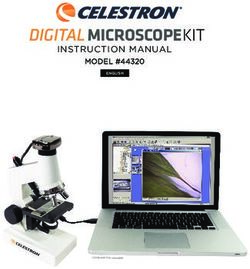REFRIGERATION COOLMATIC - Dometic.com
←
→
Page content transcription
If your browser does not render page correctly, please read the page content below
REFRIGERATION
COOLMATIC
CRX50 Pro, CRX65 Pro
EN Compressor refrigerator
Installation and Operating Manual. . . . . . . 10
FR Réfrigérateur à compression
Instructions de montage
et de service . . . . . . . . . . . . . . . . . . . . . . . . .29
ES Nevera con compresor
Instrucciones de montaje y de uso . . . . . . .48© 2021 Dometic Group. The visual appearance of the contents of this manual is protected by copyright and design law. The underlying technical design and the products contained herein may be protected by design, patent or be patent pending. The trademarks mentioned in this manual belong to Dometic Sweden AB. All rights are reserved.
CRX50 Pro, CRX65 Pro
1 CRX 50 Pro
1
2
3
6
4
5
2 CRX 65 Pro
1
2
3 6
4
5
3CRX50 Pro, CRX65 Pro
3
1 8
2 7
3 3s
6
4
5
44
3
1
3
C
A
CRX50 Pro, CRX65 Pro
ca. 50 mm (2 inch)
1
ca. 50 mm (2 inch)
2
ca. 50 mm (2 inch) ca. 50 mm (2 inch)
2
1
3
3
B
D
ca. 50 mm (2 inch)
1
2
ca. 50 mm (2 inch) ca. 50 mm (2 inch) ca. 50 mm (2 inch)
2
5CRX50 Pro, CRX65 Pro
5
1
2
6
1
2
6CRX50 Pro, CRX65 Pro
7
8 9
7CRX50 Pro, CRX65 Pro
0
Ø/mm²
12 V 24 V
14
10
6
2
0 l/m
0 2 4 6 8 10 12 14 16 18 20 22 24 26 28
a bk
rd
1
8CRX50 Pro, CRX65 Pro
b 380 mm (14.96 inch) 531 mm (20.91 inch)
CRX 50 Pro
531 mm (20.91 inch)
c
448 mm (17.64 inch) 546 mm (21.50 inch)
CRX 65 Pro
521 mm (20.51 inch)
9Explanation of symbols CRX50 Pro, CRX65 Pro
Please read these instructions carefully and follow all instructions, guidelines, and warnings included in this product manual in order to ensure
that you install, use, and maintain the product properly at all times. These instructions MUST stay with this product.
By using the product, you hereby confirm that you have read all instructions, guidelines, and warnings carefully and that you understand and
agree to abide by the terms and conditions as set forth herein. You agree to use this product only for the intended purpose and application
and in accordance with the instructions, guidelines, and warnings as set forth in this product manual as well as in accordance with all appli-
cable laws and regulations. A failure to read and follow the instructions and warnings set forth herein may result in an injury to yourself and
others, damage to your product or damage to other property in the vicinity. This product manual, including the instructions, guidelines, and
warnings, and related documentation, may be subject to changes and updates. For up-to-date product information, please visit
kampaoutdoors.com.
Contents
1 Explanation of symbols . . . . . . . . . . . . . . . . . . . . . . . . . . . . . . . . . . . . . . . . . .10
2 Safety instructions . . . . . . . . . . . . . . . . . . . . . . . . . . . . . . . . . . . . . . . . . . . . . . 11
3 Scope of delivery . . . . . . . . . . . . . . . . . . . . . . . . . . . . . . . . . . . . . . . . . . . . . .14
4 Accessories . . . . . . . . . . . . . . . . . . . . . . . . . . . . . . . . . . . . . . . . . . . . . . . . . . .14
5 Intended use . . . . . . . . . . . . . . . . . . . . . . . . . . . . . . . . . . . . . . . . . . . . . . . . . .14
6 Technical description . . . . . . . . . . . . . . . . . . . . . . . . . . . . . . . . . . . . . . . . . . .15
7 Installing and connecting the refrigerator . . . . . . . . . . . . . . . . . . . . . . . . . . .16
8 Using the refrigerator . . . . . . . . . . . . . . . . . . . . . . . . . . . . . . . . . . . . . . . . . . .19
9 Cleaning and maintenance. . . . . . . . . . . . . . . . . . . . . . . . . . . . . . . . . . . . . . 23
10 Warranty . . . . . . . . . . . . . . . . . . . . . . . . . . . . . . . . . . . . . . . . . . . . . . . . . . . . 23
11 Disposal . . . . . . . . . . . . . . . . . . . . . . . . . . . . . . . . . . . . . . . . . . . . . . . . . . . . . 24
12 Troubleshooting . . . . . . . . . . . . . . . . . . . . . . . . . . . . . . . . . . . . . . . . . . . . . . 24
13 Technical data . . . . . . . . . . . . . . . . . . . . . . . . . . . . . . . . . . . . . . . . . . . . . . . . 27
1 Explanation of symbols
!
WARNING!
Safety instruction: Indicates a hazardous situation that, if not avoided,
could result in death or serious injury.
!
CAUTION!
Safety instruction: Indicates a hazardous situation that, if not avoided,
could result in minor or moderate injury.
10 ENCRX50 Pro, CRX65 Pro Safety instructions
A
NOTICE!
Indicates a situation that, if not avoided, can result in property damage.
I
NOTE
Supplementary information for operating the product.
2 Safety instructions
2.1 General safety
!
WARNING! Failure to obey these warnings could result in death
or serious injury.
Electrocution hazard
• Installations in washrooms and areas exposed to water, must be
performed by a qualified technician.
• Do not operate the device if it is visibly damaged.
• If this device's power cable is damaged, it must be replaced by the
manufacturer, a service agent or a similarly qualified person in order to
prevent safety hazards.
• This device may only be repaired by qualified personnel. Inadequate
repairs may cause serious hazards.
Health hazard
• This device can be used by children aged from 8 years and above and
persons with reduced physical, sensory or mental capabilities or lack
of experience and knowledge if they have been given supervision or
instruction concerning use of the device in a safe way and understand
the hazards involved.
• Children shall not play with the device.
• Cleaning and user maintenance shall not be made by children without
supervision.
• Children aged from 3 to 8 years are allowed to load and unload
refrigerating devices.
Explosion hazard
• Do not store any explosive substances, such as spray cans with
propellants, in the device.
EN 11Safety instructions CRX50 Pro, CRX65 Pro
!
CAUTION! Failure to obey these cautions could result in minor or
moderate injury.
Risk of crushing
• Do not put your fingers into the hinge.
Health hazard
• Foodstuff may only be stored in its original packaging or in suitable
containers.
A
NOTICE! Damage hazard
• Check that the voltage specification on the type plate is the same as
that of the power supply.
• Never pull the plug out of the socket by the connection cable.
• Disconnect the device and other electric consumers from the battery
before connecting the quick charging device.
• Disconnect the device or switch it off when you turn off the engine.
Otherwise you may discharge the battery.
• The device is not suitable for storing substances which are caustic or
contain solvents.
• Keep the drainage outlet clean at all times.
• Do not open the refrigerant circuit under any circumstances.
• Never transport the device in a horizontal position, so that no oil can
leak out of the compressor.
• Make sure that the refrigerant circuit is not damaged during transpor-
tation. The refrigerant in the refrigerant circuit is highly flammable.
In the event of any damage to the refrigerant circuit:
– Avoid naked flames and sparks.
– Air the room well.
• Set up the device in a dry location where it is protected against splash-
ing water.
2.2 Operating the device safely
D
DANGER! Failure to obey these warnings will result in death or
serious injury.
Electrocution hazard
• Do not touch exposed cables with your bare hands.
12 ENCRX50 Pro, CRX65 Pro Safety instructions
!
CAUTION! Failure to obey these cautions could result in minor or
moderate injury.
Electrocution hazard
• Before starting the device, ensure that the power supply line and the
plug are dry.
Health hazard
• Opening the door for long periods can cause significant increase of
the temperature in the compartments of the device.
• Clean regularly surfaces that can come in contact with food and
accessible drainage systems.
• Store raw meat and fish in suitable containers in the device, so that it is
not in contact with or can drip onto other food.
• If the device is left empty for long periods:
– Switch off the device.
– Defrost the device.
– Clean and dry the device.
– Leave the door open to prevent mould developing within the
device.
A
NOTICE! Damage hazard
• Do not use electrical devices inside the cooling device unless they are
recommended by the manufacturer for that purpose.
• Do not place it near naked flames or other heat sources (heaters, direct
sunlight, gas ovens etc.)
• Danger of overheating!
Always ensure sufficient ventilation so that the heat generated during
operation can dissipate. Make sure that the device is sufficiently far
away from walls and other objects so that the air can circulate.
• Ensure that the ventilation vents are not covered.
• Do not fill the inner container with ice or fluid.
• Never immerse the device in water.
• Protect the device and the cable against heat and moisture.
• Make sure that foodstuffs do not touch the walls of the cooling area.
• The use of a load dump board is mandatory on all Semi Truck
12 V or 24 V DC applications. Ensure that the load dump board and
the control module are always replaced together.
EN 13Scope of delivery CRX50 Pro, CRX65 Pro
3 Scope of delivery
Quantity Description
1 Refrigerator with shelves
1 Water drain outlet
1 Installation and operating manual
4 Accessories
Available as accessories (not included in the scope of delivery):
Description Explanation Ref. no.
Mounting Flush-mount and standard mounting frames are available Various
Frames for all CRX models.
If you have any questions, please contact the dealer or your service partner directly.
5 Intended use
The refrigerator is suitable for:
• Installation in trucks
• Cooling, deep-freezing and storing food
The refrigerator is not suitable for:
• Storing medications
• Storing corrosive substances or substances that contain solvents
• Quick-freezing food
!
CAUTION! HEALTH HAZARD
Please check if the cooling capacity of the refrigerator is suitable for
storing the food you wish to cool.
This product is only suitable for the intended purpose and application in accordance
with these instructions.
14 ENCRX50 Pro, CRX65 Pro Technical description
This manual provides information that is necessary for proper installation and/or
operation of the product. Poor installation and/or improper operating or mainte-
nance will result in unsatisfactory performance and a possible failure.
The manufacturer accepts no liability for any injury or damage to the product
resulting from:
• Incorrect assembly or connection, including excess voltage
• Incorrect maintenance or use of spare parts other than original spare parts
provided by the manufacturer
• Alterations to the product without express permission from the manufacturer
• Use for purposes other than those described in this manual
Dometic reserves the right to change product appearance and product
specifications.
6 Technical description
It is recommended the unit is installed into a fixed position. Once it is installed, only
the front of the appliance may be accessible.
If the refrigerator is operated without a freezer compartment, frozen products can be
stored in the short term using the fast-cooling function.
All materials used in the refrigerator are compatible for use with foodstuffs.
The refrigerant circuit is maintenance-free.
The refrigerator can withstand a short-term inclination of 30°.
The temperature is set using the control panel on the inside left of the refrigerator.
Four temperature ranges from +3 °C (37 °F) to +12 °C (54 °F), and a fast-cooling
function, are available for selection.
6.1 Control elements inside the refrigerator
The various types of refrigerators are shown in the following illustrations:
• CRX50 Pro: fig. 1, page 3
• CRX65 Pro: fig. 2, page 3
No. Explanation
1 Freezer compartment
2 Control panel
EN 15Installing and connecting the refrigerator CRX50 Pro, CRX65 Pro
No. Explanation
3 Wire shelf (folding, so that bottles can be put in the refrigerator)
4 Shelf
5 Crisper compartment
6 Bottle restraint
(to hold bottles in the door)
6.2 Control elements
No. in
Explanation
fig. 3, page 4
1 IR sensor for switching the interior light
2 LED Service display
3 LED Blue: Compressor is running
LED Orange: Compressor is off
4 On/off button
5 Inner lighting
6 Temperature selection button
7 LED: Fast cooling function on
8 LEDs: Temperature levels
7 Installing and connecting the
refrigerator
7.1 Notes on installing the refrigerator
Observe the following when installing the refrigerator:
• Install the refrigerator so that the warm air produced can easily flow away
(fig. 4, page 5).
16 ENCRX50 Pro, CRX65 Pro Installing and connecting the refrigerator
Key for fig. 4, page 5
No. Explanation
1 Exhaust air
2 Cold intake air
3 Condenser
Observe the following installation dimensions:
Model Dimensions W x H x D (mm) Dimensions W x H x D (inch)
CRX50 Pro 390 x 541 x 556 15.4 x 21.3 x 21.9
CRX65 Pro 458 x 531 x 571 18.0 x 20.9 x 22.5
• Keep objects clear of openings in the housing or installation structure (such as
ventilation slots, etc.).
• Condensate is produced when the refrigerator is operating normally. You can
either wipe up the condensate on the floor of the refrigerator in regular intervals,
or drain it through a water drain outlet in the floor of the refrigerator (see chapter
“Mounting the water drain outlet (optional)” on page 17).
7.2 Mounting the water drain outlet (optional)
➤ Connect a hose with an inside diameter of 10 mm (0.4 inch) (not included) to the
water drain outlet.
➤ Lay the refrigerator on its side in order to access the bottom side.
➤ Mount the water drain outlet (fig. 5 2, page 6) aligned to the front or to the
back according to the desired direction.
➤ Remove the water drain plug (fig. 5 1, page 6) inside the refrigerator.
7.3 Installing the refrigerator
Proceed as follows to install the refrigerator:
➤ If you wish to drain the condensate through a hose:
Mount the water drain port (see chapter “Mounting the water drain outlet
(optional)” on page 17)
➤ Open the refrigerator door.
➤ Remove the blanking plugs (fig. 6 2, page 6).
EN 17Installing and connecting the refrigerator CRX50 Pro, CRX65 Pro
➤ Push the refrigerator into the recess.
➤ Fix the refrigerator in place using suitable screws (fig. 6 1, page 6).
➤ Press the blanking plugs (fig. 6 2, page 6) into the openings.
7.4 Changing the door hinge
You can also change the hinge of the door, so that it opens to the left rather than the
right.
➤ Proceed as shown (fig. 7, page 7 to fig. 9, page 7).
7.5 Connecting the refrigerator to DC voltage
A
NOTICE! MATERIAL DAMAGE
• To avoid voltage drops and loss of performance, keep the
connection cable as short as possible and directly connected from
the power source to the DC wire connection of the unit. Therefore
avoid additional switches, plugs or power strips.
• Disconnect the cooling device and all power source connections
from the battery before you connect the battery to a quick charging
device. Overvoltage can damage the electronics of the device.
The refrigerator can be operated with a 12 V or a 24 V DC voltage supply.
For safety reasons, the refrigerator is equipped with an electronic system to prevent
the polarity being reversed. This protects the refrigerator against reversed polarity
when connecting to a battery and against short circuiting.
The use of a load dump board installed on the compressor control module electron-
ics is mandatory. If one of the components has to be replaced handle them as one
unit. Always replace both components together.
To protect the battery, the refrigerator switches off automatically if the voltage is
insufficient (see table below):
12 V 24 V
Cut-off voltage 10.4 V 22.8 V
Cut-in voltage 11.7 V 24.2 V
➤ Determine the required cross section of the cable in relation to the cable length
according to fig. 0, page 8.
18 ENCRX50 Pro, CRX65 Pro Using the refrigerator
Key to fig. 0, page 8:
Coordinate axis Meaning Unit
l Cable length m
∅ Cable cross section mm²
A
NOTICE! MATERIAL DAMAGE
Make sure the polarity is correct.
➤ Before starting up the device for the first time, check whether the operating volt-
age and the battery voltage match (see type plate).
➤ Connect your refrigerator to a plug socket which is fuse-protected at 15 A
(at 12 V) or 7.5 A (at 24 V) (fig. a 1, page 8).
➤ Connect the red cable (fig. a rd, page 8) to the positive terminal of the battery.
➤ Connect the black cable (fig. a bk, page 8) to the negative terminal of the
battery.
8 Using the refrigerator
The refrigerator conserves fresh foodstuffs. The freezer compartment conserves
frozen foodstuffs and freezes fresh foodstuffs.
A
NOTICE! MATERIAL DAMAGE
• Ensure that food or liquids in glass containers are not excessively
refrigerated. Liquids expand when they freeze and can therefore
destroy glass containers.
• Food may only be stored in its original packaging or in suitable
containers.
• Make sure that you only put items in the cooler which may be kept at
the selected temperature.
EN 19Using the refrigerator CRX50 Pro, CRX65 Pro
I
NOTE
• Before starting your new refrigerator for the first time, you should
clean it inside and outside with a damp cloth for hygienic reasons
(please also refer to the chapter “Cleaning and maintenance” on
page 23).
• Do not use force to press the flap of the freezer.
• Do not pull out the dividing wall if there is ice in the freezer.
• Do not remove the control panel membrane when operating the
refrigerator.
8.1 Saving energy
• Only open the refrigerator as often and for as long as necessary.
• Allow warm food to cool down first before placing it in the device to keep cool.
• Defrost your refrigerator as soon as a layer of ice forms.
• Avoid unnecessarily low temperature settings.
• For optimal energy consumption, position the shelves and drawers according to
their position on delivery.
• On a regularly basis, make sure the door seal still fits properly.
• Clean dust and dirt from the condenser at regular intervals.
8.2 Switching on the refrigerator
➤ Switch the refrigerator on by pressing the button.
I
8
NOTE
After switching on, the refrigerator needs some time before the
compressor starts up.
8.3 Setting the temperature
➤ Press the button repeatedly until the desired temperature level is set. The
lower/largest LED is the coldest setting. The upper/smallest LED is the warmest
setting. To switch from the coldest level to the warmest level press the button
again.
20 ENCRX50 Pro, CRX65 Pro Using the refrigerator
I
NOTE
The cooling performance can be affected by:
• The ambient temperature
• The amount of food to be conserved
• The frequency with which the door is opened.
If the ambient temperature is at 16 °C (61 °F) to 20 °C (68 °F), set the
refrigerator to at least level 2.
8.4 Setting the fast cooling function
A
NOTICE! MATERIAL DAMAGE
• Only use the fast-cooling function when the removable freezer com-
partment is not being used. Otherwise there is a risk that the freezer
compartment becomes too cold and condensate cannot be pre-
vented from forming on the outside of the refrigerator. The energy
consumption will also increase dramatically.
• Note that bottles and other containers can burst when frozen.
• Note that it is difficult to open the refrigerator directly after closing it.
The option of operating the refrigerator using a fast-cooling function allows temper-
atures suitable for freezing foods to be reached.
➤ Press the button longer than 3 seconds.
✔ The LED above the button lights up.
➤ Press the button again longer than 3 seconds to operate the refrigerator in
normal mode.
8.5 Conserving foodstuffs
A
NOTICE! MATERIAL DAMAGE
• Do not conserve warm foodstuffs in the refrigerator.
• Do not place glass containers containing liquid in the freezer
compartment.
I
NOTE
Food which can easily absorb tastes and odors, as well as liquids and
products with a high alcohol content, should be conserved in air-tight
containers.
EN 21Using the refrigerator CRX50 Pro, CRX65 Pro
You can conserve foodstuffs in the refrigerator. The time for which the food can be
conserved in this way is usually stated on the package.
The refrigerator is divided in different zones with different temperatures:
• The colder zones are immediately above the drawers for fruit and vegetables,
near the back wall.
• Observe the temperature information and best before date on the food
packaging.
• Observe the following when using the refrigerator:
– Never re-freeze products which have started defrosting or have been
defrosted; consume them as soon as possible.
– Wrap food in aluminium foil or cling film and shut in a suitable box with a lid.
This ensures that aromas, the shape and the freshness will be better con-
served.
8.6 Defrosting the freezer
A
NOTICE! MATERIAL DAMAGE
Never use mechanical tools to remove ice or to loosen objects stuck to
the device. The only exceptions are devices approved for the purpose
by the manufacturer.
This is how to defrost the refrigerator:
➤ Empty the contents.
➤ If necessary, put them in another cooling device to keep them chilled.
➤ Press the button until the refrigerator switches off.
➤ Close the door properly.
8.7 Switching off and storing the refrigerator
If you do not intend to use the refrigerator for a long time, proceed as follows:
➤ Press the button until the refrigerator switches off.
➤ Disconnect the connection cable from the battery or disconnect the plug on the
AC cable plug from the rectifier.
➤ Clean the refrigerator (see chapter “Cleaning and maintenance” on page 23).
✔ The door stays open thus preventing smells from arising.
22 ENCRX50 Pro, CRX65 Pro Cleaning and maintenance
9 Cleaning and maintenance
A
NOTICE! MATERIAL DAMAGE
• Do not use abrasive cleaning agents or hard objects during cleaning
as these can damage the refrigerator.
• Do not use hard or pointed tools to speed up the defrosting process.
➤ Always disconnect the device from the power supply before you clean and
service it.
➤ Clean the refrigerator regularly and as soon as it becomes dirty with a damp
cloth.
➤ Make sure that no water drips into the seals. This can damage the electronics.
➤ Wipe the refrigerator dry with a cloth after cleaning.
➤ Clean dust and dirt from the condenser at regular intervals.
10 Warranty
Refer to the sections below for information about warranty and warranty support in
the US, Canada, and all other regions.
10.1 United States and Canada
LIMITED WARRANTY AVAILABLE AT
DOMETIC.COM/WARRANTY.
IF YOU HAVE QUESTIONS, OR TO OBTAIN A COPY OF THE LIMITED WARRANTY
FREE OF CHARGE, CONTACT:
DOMETIC CORPORATION
CUSTOMER SUPPORT CENTER
5155 VERDANT DRIVE
ELKHART, INDIANA 46516
1-800-544-4881
customersupportcenter@dometic.com
10.2 All Other Regions
The statutory warranty period applies. If the product is defective, please contact the
manufacturer’s branch in your region (dometic.com/dealer) or your retailer.
EN 23Disposal CRX50 Pro, CRX65 Pro
For repair and warranty processing, please include the following documents when
you send in the device:
• A copy of the receipt with purchasing date
• A reason for the claim or description of the fault
11 Disposal
!
WARNING! CHILDREN BEWARE
Before disposing of your old refrigerator:
• Take off the doors.
• Leave storage surfaces in the refrigerator so that children cannot
climb inside.
➤ Place the packaging material in the appropriate recycling waste bins, wherever
possible.
M
If you wish to finally dispose of the product, ask your local recycling center
or specialist dealer for details about how to do this in accordance with the
applicable disposal regulations.
12 Troubleshooting
The significance of the red LED (fig. 3 2, page 4)
For operational faults it illuminates several times. The number of pulses depends on
the type of fault.
Each flash lasts for one quarter of a second. After the series of impulses a pause
follows. The sequence for the fault is repeated every four seconds.
Number of
Fault Possible cause
flashes
1 Low Voltage The supply voltage is outside of the set range
2 Excessive fan current The fan load on the electronics unit is more
than 1 A
Too many start attempts The compressor or fan has been started too
often within a short period of time
24 ENCRX50 Pro, CRX65 Pro Troubleshooting
Number of
Fault Possible cause
flashes
3 The motor doesn't start The rotor is jammed.
The pressure difference in the cooling system
is too high (> 5 bar)
4 Speed too low If the cooling system is overloaded, the mini-
mum speed of the motor of 1,850 rpm can-
not be maintained
5 Overheating of the If the cooling system is loaded too heavily or
electronics unit the temperature is set too high, the electron-
ics can overheat
Constantly Temperature sensor Temperature sensor is defective
errors
Compressor does not run (battery connection)
Problem Possible cause Remedy
UTerm = 0 V There is an interruption in the Establish a connection
battery – electronics connection
Main switch faulty (if installed) Replace the main switch
Additional supply line fuse has blown Replace the supply line
(if installed) fuse
UTerm ≤ UCON Battery voltage is too low Charge the battery
Start attempt with Loose cables Establish a connection
UTerm ≤ UOFF Poor contact (corrosion)
Battery capacity too low Replacing the battery
Cable cross section too small Replace the cable
(fig. 0, page 8)
Start attempt with Ambient temperature too high –
UTerm ≥ UON
Insufficient ventilation Move the refrigerator to
another location
Condenser is dirty Clean the condenser
EN 25Troubleshooting CRX50 Pro, CRX65 Pro
Problem Possible cause Remedy
Electric circuit between Defective compressor Contact customer service
the pins in the compres-
sor interrupted
No input voltage for Defective controller and load dump Replace complete control
controller and load board assembly module consisting of con-
dump board troller and load dump
board
UTerm Voltage between the positive and negative terminals of the electronics
UON Cut-in voltage of the electronics
UOFF Cut-off voltage of the electronics
Poor cooling, increase in interior temperature
Problem Possible cause Remedy
Compressor runs for a Ambient temperature too high –
long time/continuously
Insufficient ventilation Move the refrigerator to
another location
Condenser is dirty Clean the condenser
Faulty fan Replace the fan
Compressor does not Battery capacity exhausted Charge the battery
run often
Unusual noises
Problem Possible cause Remedy
Loud humming A component of the refrigerant circuit Bend the component
cannot move freely (touching the carefully away from the
wall) obstruction
There is a foreign object stuck Remove the foreign
between the cooling unit and the wall object
Fan noise Replace the fan
26 ENCRX50 Pro, CRX65 Pro Technical data
13 Technical data
CRX50 Pro CRX65 Pro
Model: CRX0050TPRO CRX0065TPRO
Refrigerator compartment storage 41.2 l 50 l
volume: (1.45 cu.ft.) (1.77 cu.ft.)
Freezer compartment storage 4.4 l 7.0 l
volume: (0.16 cu.ft.) (0.25 cu.ft.)
Total storage volume: 45 l 57 l
(1.59 cu.ft.) (2.01 cu.ft.)
Voltage: 12 Vg or 24 Vg
Rated current
12 Vg: 4.0 A 4.5 A
24 Vg: 1.6 A 1.9 A
Cooling temperature range
Refrigerator: +3 °C (37 °F) to +12 °C (54 °F)
Freezer: –15 °C (5 °F) to –5 °C (23 °F)
Fast cooling (without dividing wall): maximum –6 °C (21 °F) ± 2 °C (36 °F)
Climatic class: T
Relative humidity: maximum 90 %
Short-term inclination: maximum 30°
Max. pressure: LP 11 bar/HP 25 bar
Propellant: C5H10
Refrigerant: R134a
Refrigerant quantity: 44 g 45 g
(1.55 oz.) (1.58 oz.)
CO2 equivalent: 0.063 t 0.064 t
(138.8 lbs) (141.1 lbs)
Global warming potential (GWP): 1430 1430
Dimensions: fig. b, page 9 fig. c, page 9
Weight: 16.6 kg 18.5 kg
(36.6 lbs) (40.8 lbs)
EN 27Technical data CRX50 Pro, CRX65 Pro This product contains fluorinated greenhouse gases. The cooling unit is hermetically sealed. 28 EN
CRX50 Pro, CRX65 Pro Signification des symboles
Veuillez lire et suivre attentivement l’ensemble des instructions, directives et avertissements figurant dans ce manuel afin d’installer, d’utiliser
et d’entretenir le produit correctement à tout moment. Ces instructions DOIVENT rester avec le produit.
En utilisant ce produit, vous confirmez expressément avoir lu attentivement l’ensemble des instructions, directives et avertissements et que
vous comprenez et acceptez de respecter les modalités et conditions énoncées dans le présent document. Vous acceptez d’utiliser ce pro-
duit uniquement pour l’usage et l’application prévus et conformément aux instructions, directives et avertissements figurant dans le présent
manuel, ainsi qu’à toutes les lois et réglementations applicables. En cas de non-respect des instructions et avertissements figurant dans ce
manuel, vous risquez de vous blesser ou de blesser d’autres personnes, d’endommager votre produit ou d’endommager d’autres biens à
proximité. Le présent manuel produit, y compris les instructions, directives et avertissements, ainsi que la documentation associée peuvent
faire l’objet de modifications et de mises à jour. Pour obtenir des informations actualisées sur le produit, veuillez consulter le site
kampaoutdoors.com.
Sommaire
1 Signification des symboles . . . . . . . . . . . . . . . . . . . . . . . . . . . . . . . . . . . . . . 29
2 Consignes de sécurité . . . . . . . . . . . . . . . . . . . . . . . . . . . . . . . . . . . . . . . . . 30
3 Contenu de la livraison . . . . . . . . . . . . . . . . . . . . . . . . . . . . . . . . . . . . . . . . . 33
4 Accessoires . . . . . . . . . . . . . . . . . . . . . . . . . . . . . . . . . . . . . . . . . . . . . . . . . . 33
5 Usage conforme . . . . . . . . . . . . . . . . . . . . . . . . . . . . . . . . . . . . . . . . . . . . . . 33
6 Description technique . . . . . . . . . . . . . . . . . . . . . . . . . . . . . . . . . . . . . . . . . 34
7 Installation et raccordement du réfrigérateur . . . . . . . . . . . . . . . . . . . . . . . 36
8 Utilisation du réfrigérateur . . . . . . . . . . . . . . . . . . . . . . . . . . . . . . . . . . . . . . 39
9 Nettoyage et maintenance . . . . . . . . . . . . . . . . . . . . . . . . . . . . . . . . . . . . . . 42
10 Garantie. . . . . . . . . . . . . . . . . . . . . . . . . . . . . . . . . . . . . . . . . . . . . . . . . . . . . 43
11 Mise au rebut. . . . . . . . . . . . . . . . . . . . . . . . . . . . . . . . . . . . . . . . . . . . . . . . . 43
12 Guide de dépannage . . . . . . . . . . . . . . . . . . . . . . . . . . . . . . . . . . . . . . . . . . 44
13 Caractéristiques techniques . . . . . . . . . . . . . . . . . . . . . . . . . . . . . . . . . . . . . 46
1 Signification des symboles
!
AVERTISSEMENT !
Consigne de sécurité signalant une situation dangereuse qui peut
entraîner la mort ou de graves blessures si elle n’est pas évitée.
!
ATTENTION !
Consigne de sécurité signalant une situation dangereuse qui peut
entraîner des blessures de gravité moyenne ou légère si elle n’est pas
évitée.
FR 29Consignes de sécurité CRX50 Pro, CRX65 Pro
A
AVIS !
Remarque signalant une situation qui peut entraîner des dommages
matériels si elle n’est pas évitée.
I
REMARQUE
Informations complémentaires sur l'utilisation du produit.
2 Consignes de sécurité
2.1 Sécurité générale
!
AVERTISSEMENT ! Le non-respect de ces mises en garde peut
entraîner des blessures graves, voire mortelles.
Danger de mort par électrocution
• Faire exécuter les installations dans des pièces humides et dans des
zones exposées à l’eau uniquement par un spécialiste.
• Si l'appareil présente des dégâts visibles, vous ne devez pas le mettre
en service.
• Si le câble de raccordement de l'appareil est endommagé, il doit être
remplacé par le fabricant, son service après-vente ou une personne de
qualification similaire, afin d'éviter tout danger.
• Seul un personnel qualifié est habilité à effectuer des réparations sur
l'appareil. Toute réparation mal effectuée risquerait d'entraîner de
graves dangers.
Risque pour la santé
• Cet appareil peut être utilisé par des enfants âgés de 8 ans et plus et
des personnes ayant des capacités physiques, sensorielles ou men-
tales réduites ou un manque d’expérience et de connaissances, s’ils
sont sous surveillance ou ont reçu des instructions sur l’utilisation de
l’appareil en toute sécurité et comprennent les risques impliqués.
• Les enfants ne doivent pas jouer avec cet appareil.
• Le nettoyage et la maintenance ne doivent pas être effectués par des
enfants sans surveillance.
• Les enfants âgés de 3 à 8 ans peuvent charger et décharger les appa-
reils de réfrigération
30 FRCRX50 Pro, CRX65 Pro Consignes de sécurité
Risque d'explosion
• Ne stockez aucune substance explosive comme p. ex. des aérosols
contenant des agents propulseurs dans l'appareil.
!
ATTENTION ! Le non-respect de ces mises en garde peut
entraîner des blessures légères ou de gravité modérée.
Risque d'écrasement
• Ne touchez pas la charnière.
Risque pour la santé
• Les produits alimentaires doivent être conservés dans leurs
emballages originaux ou dans des récipients appropriés.
A
AVIS ! Risque d'endommagement
• Vérifiez que la tension indiquée sur la plaque signalétique correspond
à l’alimentation électrique dont vous disposez.
• Ne tirez jamais sur le câble de raccordement pour sortir la fiche de la
prise.
• Débranchez de la batterie la glacière et les autres consommateurs
d'énergie avant de raccorder un chargeur rapide.
• Débranchez ou éteignez le réfrigérateur lorsque vous éteignez le
moteur. Dans le cas contraire, il se pourrait que la batterie se
décharge.
• N'utilisez pas le réfrigérateur pour le stockage de produits corrosifs ou
de solvants !
• Veillez à ce que l'ouverture d'évacuation soit toujours propre.
• N'ouvrez jamais le circuit frigorifique.
• Ne transportez jamais l'appareil en position horizontale afin que
l'huile ne puisse pas s'écouler du compresseur.
• Lors du transport, veillez à ne pas endommager le circuit frigorifique.
Le réfrigérant du circuit frigorifique s'enflamme facilement.
En cas d'endommagement du circuit frigorifique :
– évitez tout feu ouvert et toute étincelle.
– Aérez bien la pièce.
• Installez l'appareil dans un endroit sec et à l'abri des éclaboussures
d'eau.
FR 31Consignes de sécurité CRX50 Pro, CRX65 Pro
2.2 Consignes de sécurité concernant le fonctionnement
de l'appareil
D
DANGER ! Le non-respect de cette mise en garde entraînera des
blessures graves, voire mortelles.
Danger de mort par électrocution
• Ne touchez jamais les lignes électriques dénudées avec les mains
nues.
!
ATTENTION ! Le non-respect de ces mises en garde peut
entraîner des blessures légères ou de gravité modérée.
Danger de mort par électrocution
• Avant de mettre l'appareil en service, assurez-vous que la ligne
d'alimentation électrique et le connecteur sont secs.
Risque pour la santé
• Si la porte reste ouverte pendant une longue durée, la température
risque d’augmenter considérablement dans les compartiments de
l’appareil.
• Nettoyez régulièrement les surfaces qui entrent en contact avec les
aliments, ainsi que les systèmes de drainage accessibles.
• Stockez la viande et le poisson crus dans des récipients appropriés
afin qu’ils n’entrent pas en contact avec d’autres aliments qui se
trouvent dans l’appareil ou ne risquent pas de couler dessus.
• Si l’appareil reste vide pendant une longue période :
– Éteignez l’appareil.
– Dégivrez l’appareil.
– Nettoyez et séchez l’appareil.
– Laissez la porte ouverte pour éviter la formation de moisissures à
l’intérieur de l’appareil.
A
AVIS ! Risque d'endommagement
• N'exploitez aucun appareil électrique dans le réfrigérateur, sauf s'ils
sont recommandés par le fabricant pour cet usage.
• Ne placez pas l'appareil près de flammes ou d'autres sources de
chaleur (chauffage, rayons solaires, fours à gaz etc.).
• Risque de surchauffe
Veillez toujours à ce que la chaleur produite lors du fonctionnement
puisse se dissiper suffisamment. Veillez à ce que l'appareil se trouve à
distance suffisante des murs ou des objets, de sorte que l'air puisse
circuler.
32 FRCRX50 Pro, CRX65 Pro Contenu de la livraison
• Assurez-vous que les ouvertures d'aération ne sont pas recouvertes.
• Ne remplissez pas le bac intérieur de substances liquides ou de glace.
• Ne plongez jamais l'appareil dans l'eau.
• Tenez l'appareil et les câbles à l'abri de la chaleur et de l'humidité.
• Veillez à ce que la nourriture ne touche pas les parois du comparti-
ment de réfrigération.
• L’utilisation d’une carte de répartition de charge est obligatoire pour
toutes les applications de semi-remorque 12 V ou 24 V CC. Veillez à
ce que la carte de répartition de charge et le module de commande
soient toujours remplacés ensemble.
3 Contenu de la livraison
Quantité Description
1 Réfrigérateur à tablettes
1 Sortie d’évacuation d’eau
1 Instructions de montage et de service
4 Accessoires
Disponibles comme accessoires (non compris dans la livraison) :
Description Explication N° d’article
Cadres de mon- Des cadres de montage encastrés et standard sont dis- Divers
tage ponibles pour tous les modèles CRX.
En cas de questions, veuillez contacter directement le revendeur ou votre fournis-
seur de service après-vente.
5 Usage conforme
Le réfrigérateur est adapté à ce qui suit :
• Installation dans des camions
• Le refroidissement, la congélation et le stockage d’aliments
FR 33Description technique CRX50 Pro, CRX65 Pro
Le réfrigérateur n’est pas adapté à ce qui suit :
• Le stockage de médicaments
• Le stockage de substances corrosives ou contenant des solvants
• La surgélation d’aliments
!
ATTENTION ! RISQUE POUR LA SANTÉ
Veuillez vérifier si la puissance frigorifique du réfrigérateur correspond à
la température de conservation recommandée pour les aliments que
vous souhaitez conserver au frais.
Ce produit convient uniquement à l’usage et à l’application prévus, conformément
au présent manuel d’instructions.
Ce manuel fournit les informations nécessaires à l’installation et/ou à l’utilisation cor-
recte du produit. Une installation, une utilisation ou un entretien inappropriés entraî-
nera des performances insatisfaisantes et une éventuelle défaillance.
Le fabricant décline toute responsabilité en cas de blessure ou de dommage
résultant :
• d’un montage ou d’un raccordement incorrect, y compris d’une surtension
• d’un entretien inadapté ou de l’utilisation de pièces de rechange autres que les
pièces de rechange d’origine fournies par le fabricant
• des modifications apportées au produit sans autorisation explicite du fabricant ;
• des usages différents de ceux décrits dans le manuel.
Dometic se réserve le droit de modifier l’apparence et les spécifications produit.
6 Description technique
Il est recommandé d’installer l’appareil dans une position fixe. Une fois le montage
effectué, seul l’avant de l’appareil doit pouvoir être accessible.
Si le réfrigérateur est utilisé sans compartiment congélateur, il est possible de stocker
des aliments surgelés à court terme grâce à la fonction de refroidissement rapide.
Tous les matériaux utilisés lors de la construction de la glacière n’altèrent pas la qua-
lité des aliments. Le circuit frigorifique est sans entretien.
Le réfrigérateur peut supporter une inclinaison à 30 ° pendant une courte durée.
La température se règle grâce au panneau de commande situé à l’intérieur du réfri-
gérateur, du côté gauche.
34 FRCRX50 Pro, CRX65 Pro Description technique
Quatre plages de température, de +3 °C (37 °F) à +12 °C (54 °F), ainsi qu’une fonc-
tion de refroidissement rapide, sont disponibles.
6.1 Éléments de commande à l’intérieur du réfrigérateur
Les différents types de réfrigérateurs sont représentés sur les illustrations suivantes :
• CRX50 Pro : fig. 1, page 3
• CRX65 Pro : fig. 2, page 3
Pos. Explication
1 Compartiment congélateur
2 Panneau de commande
3 Clayette type grille (repliable pour pouvoir placer des bouteilles dans
le réfrigérateur)
4 Clayette
5 Compartiment du bac à légumes
6 Blocage de bouteilles
(pour maintenir les bouteilles dans le balconnet de la contre-porte)
6.2 Éléments de commande
No. dans
Explication
fig. 3, page 4
1 Capteur IR pour la commutation de l’éclairage intérieur
2 Tableau d’affichage de service à LED
3 LED bleue : le compresseur fonctionne
LED orange : Le compresseur est arrêté
4 Touche Marche/Arrêt
5 Lumière intérieure
6 Bouton de sélection de la température
7 LED : fonction de refroidissement rapide activée
8 LED : niveaux de température
FR 35Installation et raccordement du réfrigérateur CRX50 Pro, CRX65 Pro
7 Installation et raccordement du réfrigé-
rateur
7.1 Remarques relatives à l’installation du réfrigérateur
Observez les consignes suivantes en ce qui concerne l’installation :
• Installez le réfrigérateur de manière à ce que l’air chaud produit puisse s’échap-
per librement.
(fig. 4, page 5).
Légende de fig. 4, page 5
Pos. Explication
1 Évacuation d’air
2 air entrant froid
3 Condenseur
Observez les dimensions de montage suivantes :
Modèle Dimensions l x h x p (mm) Dimensions l x h x p (pouces)
CRX50 Pro 390 x 541 x 556 15,4 x 21,3 x 21,9
CRX65 Pro 458 x 531 x 571 18,0 x 20,9 x 22,5
• Ne bouchez pas les ouvertures (fentes d’aération, etc.) du bâti ou de la structure
d’encastrement.
• En fonctionnement normal du réfrigérateur, de l’eau de condensation se forme.
Vous pouvez essuyer régulièrement l’eau de condensation au fond du réfrigéra-
teur ou l’évacuer par une sortie d’évacuation au fond du réfrigérateur (voir cha-
pitre « Montage de la sortie d’évacuation d’eau (en option) », page 36).
7.2 Montage de la sortie d’évacuation d’eau (en option)
➤ Raccordez un tuyau d’un diamètre interne de 10 mm/0,4 pouce (non fourni), à la
sortie d’évacuation d’eau.
➤ Allongez le réfrigérateur sur le côté afin d’accéder à la partie inférieure.
➤ Montez la sortie d’évacuation d’eau (fig. 5 2, page 6) en l’alignant à l’avant ou
à l’arrière, selon le sens d’évacuation souhaité.
36 FRCRX50 Pro, CRX65 Pro Installation et raccordement du réfrigérateur
➤ Retirez le bouchon d’évacuation d’eau (fig. 5 1, page 6) à l’intérieur du réfrigé-
rateur.
7.3 Installation du réfrigérateur
Procédez de la manière suivante pour installer le réfrigérateur :
➤ si vous souhaitez évacuer l’eau de condensation par un flexible :
Montez la tubulure d’évacuation d’eau (voir chapitre « Montage de la sortie
d’évacuation d’eau (en option) », page 36)
➤ Ouvrez la porte du réfrigérateur.
➤ Retirez les caches (fig. 6 2, page 6).
➤ Insérez le réfrigérateur dans l’alcôve.
➤ Fixez le réfrigérateur avec des vis adaptées (fig. 6 1, page 6).
➤ Enfoncez les caches (fig. 6 2, page 6) dans les trous.
7.4 Modification du côté d’ouverture de la porte
Vous pouvez modifier le côté d’ouverture de la porte de sorte que la porte s’ouvre
vers la gauche plutôt que vers la droite.
➤ Procédez comme indiqué (fig. 7, page 7 à fig. 9, page 7).
7.5 Raccordement du réfrigérateur à la tension continue
A
AVIS ! DOMMAGES MATÉRIELS
• Pour éviter les chutes de tension et les pertes de performances, veil-
lez à ce que le câble de raccordement soit aussi court que possible
et qu’il relie directement la source d’alimentation au connecteur CC
du groupe. Évitez donc de placer des interrupteurs, des connec-
teurs ou des répartiteurs supplémentaires.
• Débranchez le groupe frigorifique et tous les autres raccords d’ali-
mentation électrique de la batterie avant de la raccorder à un char-
geur rapide. Les surtensions peuvent endommager les composants
électroniques de l’appareil.
Les réfrigérateurs peuvent être branchés sur une tension continue de 12 V ou 24 V.
FR 37Installation et raccordement du réfrigérateur CRX50 Pro, CRX65 Pro
Pour des raisons de sécurité, le réfrigérateur est équipé d’un système électronique
pour empêcher l’inversion de polarité. Cela protège le réfrigérateur des courts-cir-
cuits et de l’inversion de polarité lors du branchement sur une batterie.
L’utilisation d’une carte de répartition de charge installée sur le module d’électro-
nique de commande du compresseur est obligatoire. Si l’un des composants doit
être remplacé, les traiter comme une seule unité. Remplacez toujours les deux com-
posants en même temps.
Pour protéger la batterie, le réfrigérateur s’éteint automatiquement lorsque la ten-
sion n’est plus suffisante (voir tableau suivant) :
12 V 24 V
Tension d’arrêt 10,4 V 22,8 V
Tension de remise en marche 11,7 V 24,2 V
➤ Déterminez la section nécessaire du câble en fonction de sa longueur, selon
fig. 0, page 8.
Légende de la fig. 0, page 8 :
Axe des coordonnées Signification Unité
l Longueur de câble m
∅ Diamètre de câble mm²
A
AVIS ! DOMMAGES MATÉRIELS
Ce faisant, respectez la polarité.
➤ Avant de mettre l’appareil en service, vérifiez que la tension de service et celle de
la batterie sont identiques (voir la plaque signalétique).
➤ Raccordez le réfrigérateur à une prise femelle protégée par un fusible de 15 A
(pour une tension de 12 V) ou 7,5 A (pour une tension de 24 V) (fig. a 1,
page 8).
➤ Raccordez le câble rouge (fig. a rd, page 8) au pôle positif de la batterie.
➤ Raccordez le câble noir (fig. a bk, page 8) au pôle négatif de la batterie.
38 FRCRX50 Pro, CRX65 Pro Utilisation du réfrigérateur
8 Utilisation du réfrigérateur
Le réfrigérateur permet la conservation des aliments frais. Le compartiment congéla-
teur conserve les aliments congelés et congèle les aliments frais.
A
AVIS ! DOMMAGES MATÉRIELS
• Veillez à ce que les boissons ou aliments placés dans des récipients
en verre ne soient pas soumis à des températures trop basses. En
gelant, le volume des boissons et aliments liquides augmente, ce qui
peut détruire les récipients en verre.
• Les aliments doivent être conservés dans leur emballage d’origine
ou dans des récipients appropriés.
• Veillez à ne déposer dans la glacière que des objets ou des aliments
qui peuvent être réfrigérés à la température sélectionnée.
I
REMARQUE
• Avant de mettre en service votre nouveau réfrigérateur, vous devez,
pour des raisons d’hygiène, le nettoyer à l’intérieur et à l’extérieur à
l’aide d’un tissu humide (voir aussi chapitre « Nettoyage et
maintenance », page 42).
• Ne fermez pas le clapet du compartiment congélation en appuyant
violemment dessus.
• Ne sortez pas la paroi de séparation si de la glace se trouve dans le
compartiment congélation.
• Ne retirez pas la membrane du panneau de commande lors de l’uti-
lisation du réfrigérateur.
8.1 Économie d’énergie
• Ouvrez le réfrigérateur uniquement lorsque c’est nécessaire et le moins long-
temps possible.
• Laissez refroidir les aliments chauds avant de les placer dans l’appareil.
• Dégivrez le réfrigérateur dès qu’une couche de glace s’est formée.
• Évitez une température intérieure inutilement basse.
• Pour une consommation d’énergie optimale, positionnez les clayettes et les
tiroirs conformément à leur position à la livraison.
• Vérifiez régulièrement que le joint de la porte est correctement positionné.
• Nettoyez régulièrement le condenseur pour enlever la poussière et les salissures.
FR 39Utilisation du réfrigérateur CRX50 Pro, CRX65 Pro
8.2 Mise en marche du réfrigérateur
➤ Allumez le réfrigérateur en appuyant sur la touche .
I
8
REMARQUE
Après la mise en marche, le réfrigérateur a besoin d’un certain temps
avant que le compresseur ne se mette en marche.
8.3 Réglage de la température
➤ Appuyez plusieurs fois sur la touche jusqu’à ce que le niveau de température
souhaité soit réglé. La LED inférieure/principale correspond à la température la
plus froide. La LED supérieure/plus petite indique la température la plus élevée.
Pour passer du niveau le plus froid au niveau le plus chaud, appuyez à nouveau
sur la touche .
I
REMARQUE
La puissance frigorifique peut être affectée par :
• la température ambiante,
• la quantité des aliments à conserver,
• la fréquence de l’ouverture de la porte.
Si la température ambiante est comprise entre 16 °C (61 °F) et 20 °C
(68 °F), placez le réfrigérateur au minimum sur le niveau 2.
8.4 Réglage de la fonction de refroidissement rapide
A
AVIS ! DOMMAGES MATÉRIELS
• Utilisez la fonction de refroidissement rapide uniquement lorsque le
compartiment congélateur amovible n’est pas utilisé. Sinon, le
compartiment congélateur risque d’être extrêmement froid et de
provoquer une condensation d’eau hors du réfrigérateur. Cela aug-
menterait de plus fortement la consommation d’énergie.
• Tenez compte du fait que les bouteilles et autres récipients peuvent
éclater en gelant.
• Tenez compte du fait qu’il est difficile d’ouvrir la porte du réfrigéra-
teur juste après l’avoir fermée.
Il est possible d’utiliser le réfrigérateur avec une fonction de refroidissement rapide
pour atteindre des températures de congélation.
➤ Appuyez plus de 3 secondes sur le bouton .
✔ La LED au-dessus de la touche de la température s’allume.
40 FRCRX50 Pro, CRX65 Pro Utilisation du réfrigérateur
➤ Appuyez de nouveau sur le bouton pendant plus de 3 secondes afin d’utiliser
le réfrigérateur en mode normal.
8.5 Conservation des aliments
A
AVIS ! DOMMAGES MATÉRIELS
• Ne conservez pas les aliments chauds dans le réfrigérateur.
• Ne placez pas de récipients en verre remplis de liquides dans le
compartiment congélateur.
I
REMARQUE
Conservez les aliments qui ont tendance à absorber les odeurs et les
arômes, ainsi que les liquides et les produits à forte teneur en alcool dans
des conteneurs hermétiques.
Vous pouvez conserver des aliments dans le réfrigérateur. Normalement, la durée
de conservation des aliments est indiquée sur l’emballage.
Le compartiment réfrigérateur se répartit en plusieurs zones qui présentent diffé-
rentes températures :
• Les zones les plus froides se trouvent directement au-dessus du bac à légumes,
près de la paroi arrière.
• Veuillez respecter les indications relatives à la température et à la péremption
figurant sur les emballages des aliments.
• Observez les consignes suivantes en ce qui concerne la conservation :
– Ne recongelez jamais des produits en cours de décongélation ou déconge-
lés, consommez-les au plus vite.
– Enveloppez les aliments dans une feuille d’aluminium ou un film plastique et
placez-les dans un récipient à couvercle. De cette façon, les arômes, la subs-
tance et la fraîcheur se conservent mieux.
8.6 Dégivrage du freezer
A
AVIS ! DOMMAGES MATÉRIELS
N’utilisez jamais d’outils mécaniques pour enlever les couches de glace
ou pour détacher des objets pris dans le givre. Les seules exceptions
sont les appareils autorisés par le fabricant à cet effet.
Procédez de la manière suivante pour dégivrer le réfrigérateur :
➤ Retirez les aliments.
FR 41Nettoyage et maintenance CRX50 Pro, CRX65 Pro
➤ Placez-les éventuellement dans un autre réfrigérateur pour qu’ils restent froids.
➤ Appuyez sur la touche jusqu’à ce que le réfrigérateur s’éteigne.
➤ Ouvrez complètement la porte.
8.7 Arrêt et mise hors service du réfrigérateur
Lorsque vous voulez mettre le réfrigérateur hors service pendant une période pro-
longée, procédez de la façon suivante :
➤ Appuyez sur la touche jusqu’à ce que le réfrigérateur s’éteigne.
➤ Débranchez le câble de raccordement de la batterie ou débranchez la prise de
la ligne de courant alternatif en la retirant du redresseur.
➤ Nettoyez le réfrigérateur (voir chapitre « Nettoyage et maintenance », page 42).
✔ La porte reste entrouverte et empêche ainsi que de mauvaises odeurs ne se for-
ment.
9 Nettoyage et maintenance
A
AVIS ! DOMMAGES MATÉRIELS
• N’utilisez pas de produits de lavage abrasifs ou d’objets durs pour le
nettoyage car ceux-ci pourraient endommager l’appareil.
• N’utilisez pas d’outils durs ou pointus pour accélérer le processus de
dégivrage.
➤ Avant toute opération de nettoyage ou d’entretien de l’appareil, veillez à
débrancher celui-ci du secteur.
➤ Nettoyez le réfrigérateur régulièrement et dès qu’il est sale, avec un chiffon
humide.
➤ Veillez à ce que de l’eau ne goutte pas sur les joints. Cela risque d’endommager
les composants électroniques.
➤ Essuyez l’appareil avec un chiffon après l’avoir nettoyé.
➤ Nettoyez régulièrement le condenseur pour enlever la poussière et les salissures.
42 FRYou can also read