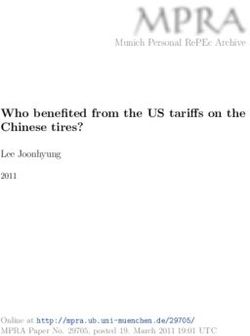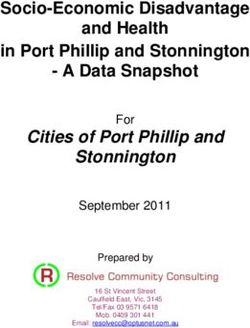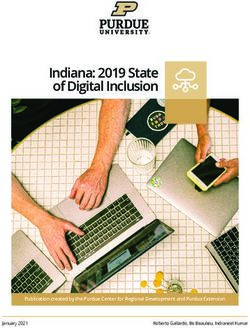SCHOOL OF COMPUTING UNIVERSITY OF TEESSIDE MIDDLESBROUGH TS1 3BA - Salvation 2453 BA Honours in computer games design Robert Brough 01/06/2020 ...
←
→
Page content transcription
If your browser does not render page correctly, please read the page content below
SCHOOL OF COMPUTING
UNIVERSITY OF TEESSIDE
MIDDLESBROUGH
TS1 3BA
Salvation 2453
BA Honours in computer games design
Robert Brough
01/06/2020
Supervisor: Mike HoltonTable of Contents Abstract ……………………………………………………………………………………………………….……. 3 Acknowledgements ……………………….................................................................... 3 List of figures ………………………………………………………………………………………………….... 4 Introduction……………………………………………………………………………………………….……… 5 Design……………………………………………………………………………………………………….………. 6 Player Controller……………………………………………………………………………………………….. 6 NPC Interaction…………………………………………………………………………………………………. 7 UI Elements ……………………………………………………………………………………………….……… 8 Sound effects and music …………………………………………………………….………………....... 9 Deliverables ……………………………………………………………………………………………….……. 10 Project Plan………………………………………………………………………………………………………. 10 Deliverable extras ………………………………………………………………………………………….... 11 Complete main menu and intro………………………………………………………………………… 11 NPC sleep function…………………………………………………………………………………………... 12 Game speed adjustment…………………………………………………………………………………… 12 Resources with placeable areas for buildings….................................................. 13 Slope detection………………………………………………………………………………………………… 14 Evaluation………………………………………………………………………………………………………… 15 Conclusion……………………………………………………………………………………………………….. 15 References……………………………………………………………………………………………………….. 16
Abstract
This report explains the thought process I used when designing and producing this
game and why I chose to develop it in the RTS (Real Time Strategy) genre. I will also
explain the core mechanics, any problems I faced along the way and how I resolved
them. I will also cover some of the features of the game that aren’t part of my
deliverables. I purposely kept the deliverables to a small amount to allow for any bug
fixing and polish, as they each contain a lot of background coding.
Salvation 2453 is intended to be a terraforming RTS game. Collecting resources from
the planet such as Neptoneum Crystals for power or Ferronite Ore as a building
material will allow the player to build bigger and better structures with new functions
like creating a weather system, or cultivating the land to grow genetically modified
plants.
Below is a link to the final gameplay video.
https://www.youtube.com/watch?v=iP7_WdClNZg&t=14s
Acknowledgements
Mike Holton – For feedback and general guidance throughout the project.
Darren Abbott – For feedback and input during the COVID-19 lock down.
Bára Sigmundardóttir – For feedback on the UI appearance.
Fearghal Kerr – For feedback on the UI appearance.
Emily Harrison – Helped with some issues in Maya and advise on character models and animations.
Kenneth Petters – For playtesting.
David Thomas – For playtesting.
Epic Games – For the Paragon Gadget character and animations used for the NPC’sList of figures Figure 1 – Command and Conquer Figure 2 – Age of Empires Figure 3 – Paragon Gadget Character Figure 4 – Star Craft UI Figure 5 – Age of Empires UI Figure 6 – Final UI Main HUD Figure 7 – Project plan Gantt Chart Figure 8 – Main Menu HUD Figure 9 – Bad placement example Figure 10 – Good placement example Figure 11 – Slope Trace Check
Introduction
One of the most widely played games online are in the RTS genre and it shows no sign
of slowing down. Earlier games such as Command and Conquer (Figure 1) or Age of
Empires (Figure 2) made use of 2d pixel art, and by todays standards look pretty
terrible, yet they remain as popular as ever. Age of Empires definitive edition was
released in February 2018 almost 20 years after the original, and has maintained a
high number of sales with over 1 million people playing online as explained in the link
below.
https://www.gamereactor.eu/age-of-empires-has-earned-1-billion-and-sold-25-
million-units/
Figure 1 Figure 2
This genre of game continues to prove popular, with titles such as Star Craft or
Company of heroes adding a newer 3d element. Taking inspiration from some of the
aforementioned titles, Salvation 2453 takes place on the planet Davera 6. With a
cargo of some of the last survivors of Earth in cryo-sleep in the Salvation Mother
Ship, you take control of a fleet of clones to build the new world before their
awakening. Your workers are called Gadget Clones, and are replicated from a brilliant
scientist of the 24th Century, and one of the founding members of the Salvation
programme. Equipped with various bits of machinery that’s combined with their
anatomy they are extremely efficient for building and cultivating the land, but not
well equipped for any kind of combat.Design
I decided to use Unreal Engine 4 for this project as its already an engine I’m familiar
with. Another reason is that having never created a game of this genre it would allow
me to look into other aspects of blueprinting that are a lot more technical than
previously encountered.
Having played a number of RTS games over the years, one thing I wanted to maintain
was performance, as in my experience a number of other games begin to struggle as
the population increases. Upon testing this game I noted that having over 100 NPC’s
completing various tasks together caused no drops in frames, so feel that my efforts
in keeping a high level of performance were achieved.
Player Controller
When making the player controller I looked at various other games, but as I wanted a
3D game where the camera could pan around and zoom in and out I was limited to
other games I could either research or afford. The best way I felt to approach this, was
by thinking logically about each different motion I wanted to achieve and writing
them down on a notepad. I then listed the functions most commonly used (i.e.
“WASD” keys and Mouse Buttons) then mapped them accordingly.
Please click the link below to view the player controller
https://blueprintue.com/blueprint/mp8k6m08/
Setting up the player controller from scratch was something I felt was important, so
that I knew the game would feel exactly as intended. I also needed to add trace
channels for pawns and building so that the line trace knew what it was looking at,
thus calling the correct HUD and functions.
As I wanted added a zoom feature this posed a problem I hadn’t previously thought
of. When zoomed in and using the WASD keys movement was fast and erratic,
likewise zooming out seemed slow and sluggish. By adding a speed multiplier that
increases when zoomed out and decreases when zoomed in I was able to overcome
this problem.NPC Interaction
There are a number of ways that NPCs in RTS games are controlled. For the purpose
of this project I decided to make AI that could be spawned in, but needed no direct
form of control, meaning that they would work when required automatically.
However, they do require food and sleep, so food supplies and accommodation must
be taken care of. Using the Paragon Gadget character from Epic Games (Figure 3) and
its animations gave me more time to complete functionality.
Please click the links below to view images of the NPC Behaviour Tree.
https://www.dropbox.com/sh/kjcga6wabcfyw59/AACgTGEnovHFC3jAVuZuSbIxa?dl=0
Please click the link below to view the NPC Controller Event Graph.
https://blueprintue.com/blueprint/9b-mp8et/
As well as the above, a number of task and state blueprints were created for
functionality, as well as a number of functions within the controller itself such as
regain/deplete stamina, check for housing etc.
Figure 3UI Elements
The UI in RTS games is extremely important as it provides the player not only with
information, but functionality and control of many aspects of the world. As you can
see in figure 4 and figure 5 , games have generally kept the same theme with a main
information bar over the bottom of the screen. Taking inspiration from the AOE UI I
added the resource bar to the top of the screen so that the information was always
clear and readily available to the player.
Figure 4
Figure 5Adding to this some games use individual windows for various things such resource or
building HUDs separate from the main HUD. Initially I intended to keep everything
within the main UI HUD, however this proved difficult due to space constraints and
the amount of information to be displayed. By adding separate windows for each
building I could not only add more functionality, but also information is more clearly
displayed.
Figure 6
Sound Effects and Music
In keeping with the futuristic theme, I used sound effects that are totally synthesised.
The level music is slow and ambient as this is common with this type of game. As a
test I had some friends play the game with faster music and both found it irritating
after a few minutes. Not only that but they both said that they were expecting
something bad to happen as a result of the music. The music and sound effects were
obtained from https://freesound.org/. The reason I chose this music was because it is
slow and melodic, and doesn’t become irritating. Click the link below to hear the
track.Deliverables
• Player Controller
• Easily expandable building system
• Landscape
• Resource management system
• UI Design
• NPC Builders
• Polish and final tweaks
• Testing
• Report
Project Plan
Below is a Gantt Chart showing the pipeline I intended to take when making this
game. The times varied in reality from this, as the player controller was something
that took longer than a week to perfect, and was constantly being added to or
updated throughout the project. Some other aspects didn’t take nearly as long as I
expected which meant adding the NPC’s earlier and getting them to a more polished
level with extra features to what were originally intended.
Figure 7Deliverable Extras
Complete Main Menu
The main menu was added using the existing skybox I created for the main game, and
used elements of the “Pause menu” HUD. A simple level sequence was used to
achieve motion on the ship along with a particle system within the blueprint.
As well as the Video and Audio settings, an extra HUD was created explaining the
background story and mission objective for the game.
Figure 8
The start music is slightly more upbeat than that in the main game to catch the
players interest.NPC Sleep Function
Later in the project as well as health and hunger I also added a stamina bar, and used
this to ascertain when they required sleep. At 40% if idle the NPC will return to their
home and sleep until their stamina is replenished, but at 20% they will return home
regardless of whether they are working or not. At 0% their health will begin to
deplete.
https://blueprintue.com/blueprint/rms884gh/
The link above shows the NPC checks that control the blackboard keys regarding their
sleep needs. I followed a tutorial by 3 prong gaming to set up the NPCs as this is
something I had never done before.
Game Speed Adjustment
One feature that seems to be common is a speed adjustment and I felt was important
due to build times etc. To handle this I created a default [game speed float] within the
game state which can be viewed in the below link.
https://blueprintue.com/blueprint/26clo0ow/
The game is then updated from the main UI HUD speed buttons viewable here
https://blueprintue.com/blueprint/oe5t7s37/
The function in this link https://blueprintue.com/blueprint/iet_y1fp/ shows the Enum
switch and each speed multiplier. Each feature effected by the game speed then had
to be updated such as build times or the NPC walk speed. Click this link to see an
example of the NPC walk speed function.
Other things that are effected by the game speed are the calendar, NPC gathering
rates and resource collection speed.Resources with placeable areas for buildings
Figure 9 Figure 10
When creating the resource collection system I wanted to make sure that some units
had to be built within range of the resource. To achieve this I added a volume to the
resource blueprint that would check the building to be constructed and set good or
bad placement dependant on whether the building was inside or outside the
placement bounds. The blueprint event graph can be viewed here
https://blueprintue.com/blueprint/kp3zjq3r/
Slope Detection
When testing I noticed that buildings could be placed on uneven ground. To get
around this I added a slope trace to the player controllerSlope Detection
The build system spawns an instance of the required building that tracks the mouse
cursor, when the left mouse button is clicked to place the building, the ghost building
is destroyed and a construction building is spawned at its last known location. In
testing I noticed a problem that some buildings appeared to float as the landscape
wasn’t flat. I solved this by adding a slope trace check to the ghost building blueprint
that prevents the building being placed on ground that isn’t level. As you can see in
the image below this is a relatively simple check that I wanted to use a looping
timeline with but this proved to give inconsistent results. I reluctantly changed the
check in the Event graph to use a Tick Event and found that it now works perfectly.
Figure 11Evaluation
I began this project with the intention of learning new things, and I can honestly say
that I have probably learned more about the Unreal Engine in the past 3 months than
in the previous 12. Choosing an RTS game I feel was a wise decision as it not only
allowed me to create more complex behaviour tree’s, but also opened another
avenue of exploring different trace channels and collision pre-sets, as well as using
Structs, Enums and the function library.
I would have liked to have included more content (i.e. more buildings or NPC types)
but unfortunately due to time constraints and other external events this wasn’t
possible. I fully intend on developing this game further, as the core is already there.
The build system can easily be expanded upon, and with what I've learned I can now
achieve things I wouldn’t have known how to do before this module.
In addition, I also had to learn how to bug fix behaviour trees, as one issue arose
where the NPCs would randomly stop what they were doing and stand idle. Looking
at the behaviour tree didn’t reveal any solutions, so using the unreal documentation I
learned how to debug them by pressing the apostrophe key while in game. This gives
information on the NPC and shows exactly which task they are stuck on. This bug took
a while to figure out as it was caused by another blueprint not related to the NPC’s.
The mining unit when built in game was interrupting the tree, so making changes in
its event graph to its on/off function fixed the issue.
Conclusion
In hindsight I could have possibly made a simpler game to have more work to show
for my efforts at the end. That being said, I don’t believe I would have learned
anywhere near as much had I done that, not only creatively but also from a fault
finding aspect. I am ultimately happy with the outcome of my game, and what I
managed to achieve under the circumstances. In future I would like to research more
on behaviour trees and create more intricate and intelligent AI. I found working with
them fascinating and thoroughly enjoyed it, although it was hard to follow at times I
revisited the tutorials to better understand them.References Age of empires has earned $1 billion and sold more than 25 million units (Article) https://www.gamereactor.eu/age-of-empires-has-earned-1-billion-and-sold-25- million-units/ Age of Empires UI (Fig 5) http://aok.heavengames.com/university/modding/new-ui-for-mods/ Command and Conquer (Fig 1) https://store.steampowered.com/app/1213210/Command__Conquer_Remastered_C ollection/ Music and Sound Effects https://freesound.org/ Star Craft UI (Fig 4) https://www.youtube.com/watch?v=L2ewcPDx5cY
You can also read