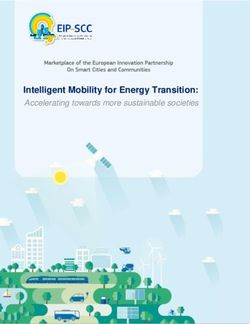User and Service Manual - Flyer Lightweight Tilt-In-Space Manual Wheelchair - Convaid
←
→
Page content transcription
If your browser does not render page correctly, please read the page content below
ENGLISH User and Service Manual Flyer ® Lightweight Tilt-In-Space Manual Wheelchair READ INSTRUCTIONS BEFORE USING SAVE THIS BOOK FOR FUTURE REFERENCE
CONVAID USER’S GUIDE
Customer Service Support
Toll Free: 1-844-US Mobility (844-876-6245)
Phone: (310) 618-0111
Fax: (310) 618-8811
Email: convaidsales.us@etac.com
International Email: international.convaid.us@etac.com
Website: www.etac.us.com
Technical assistance or repair information hours are:
Monday-Friday, 6 a.m. to 4:30 p.m. PST
Before Calling:
Please fill in the following. Customer Service will be able to help you more
quickly if the information indicated below is readily available.
Serial number of chair:__________________________________________
Model of chair:_________________________________________________
Date purchased:________________________________________________
Notice:
The information contained in this document is subject to change without notice.
No part of this document may be photocopied, reproduced, transmitted, transcribed, stored in a
retrieval system or translated to another language or computer language, in any form or by any means,
electronic, mechanical, magnetic, optical, chemical, manual or otherwise without the prior written
consent of Convaid.
Use only Convaid accessories and parts on Convaid products. Convaid parts are not interchangeable
with other manufacturers’ products. Replace any worn parts immediately.
© Copyright 2020 by Convaid. All rights reserved.
iCONVAID USER’S GUIDE
Table of Contents
Product Overview
Definition of Symbols . . . . . . . . . . . . . . . . . . . . . . . . . . . . . . . . . . . . . . . . . . . . . . .1
Warnings . . . . . . . . . . . . . . . . . . . . . . . . . . . . . . . . . . . . . . . . . . . . . . .3
Maintenance, Operating & Safety Instructions . . . . . . . . . . . . . . . . . . . . . . . . . . . . . . . . . . . . . . . . . . . . . . .8
Warranty . . . . . . . . . . . . . . . . . . . . . . . . . . . . . . . . . . . . . . . . . . . . . . .. . . . . . . . . . . . . . .14
Flyer Standard Features Overview . . . . . . . . . . . . . . . . . . . . . . . . . . . . . . . . . . . . . . . . . . . . . . .15
Mobility Base Front and Back . . . . . . . . . . . . . . . . . . . . . . . . . . . . . . . . . . . . . . . . . . . . . . .. . . . . . . . . . . . . . .16
Seating Module Standard - Front . . . . . . . . . . . . . . . . . . . . . . . . . . . . . . . . . . . . . . . . . . . . . . .17
Seating Module Standard - Back . . . . . . . . . . . . . . . . . . . . . . . . . . . . . . . . . . . . . . . . . . . . . . .18
Seating Module with Pans - Front . . . . . . . . . . . . . . . . . . . . . . . . . . . . . . . . . . . . . . . . . . . . . . .19
Seating Module with Pans - Back. . . . . . . . . . . . . . . . . . . . . . . . . . . . . . . . . . . . . . . . . . . . . . .20
Flyer Specifications . . . . . . . . . . . . . . . . . . . . . . . . . . . . . . . . . . . . . . . . . . . . . . .21
Annex A Information Disclosure . . . . . . . . . . . . . . . . . . . . . . . . . . . . . . . . . . . . . . . . . . . . . . .22
Setting Up
Contents in the Box . . . . . . . . . . . . . . . . . . . . . . . . . . . . . . . . . . . . . . . . . . . . . . .24
How To Remove Chair from Box . . . . . . . . . . . . . . . . . . . . . . . . . . . . . . . . . . . . . . . . . . . . . . .24
Preparing the Chair for Use . . . . . . . . . . . . . . . . . . . . . . . . . . . . . . . . . . . . . . . . . . . . . . .24
Tools Required . . . . . . . . . . . . . . . . . . . . . . . . . . . . . . . . . . . . . . . . . . . . . . .24
Unfolding the Chair . . . . . . . . . . . . . . . . . . . . . . . . . . . . . . . . . . . . . . . . . . . . . . .25
Folding/Unfolding the Seating Module . . . . . . . . . . . . . . . . . . . . . . . . . . . . . . . . . . . . . . . . . . . . . . .25
Lifting/Carrying the Seating Module . . . . . . . . . . . . . . . . . . . . . . . . . . . . . . . . . . . . . . . . . . . . . . .27
Lifting/Carrying the Mobility Base . . . . . . . . . . . . . . . . . . . . . . . . . . . . . . . . . . . . . . . . . . . . . . .27
Installing Seating Module onto Mobility Base . . . . . . . . . . . . . . . . . . . . . . . . . . . . . . . . . . . . . . . . . . . . . . .28
Removing Seating Module from Mobility Base . . . . . . . . . . . . . . . . . . . . . . . . . . . . . . . . . . . . . . .29
Fitting Guide
Seat Back Height . . . . . . . . . . . . . . . . . . . . . . . . . . . . . . . . . . . . . . . . . . . . . . .30
Back Height Adjustment . . . . . . . . . . . . . . . . . . . . . . . . . . . . . . . . . . . . . . . . . . . . . . .30
Seat Depth Adjustment . . . . . . . . . . . . . . . . . . . . . . . . . . . . . . . . . . . . . . . . . . . . . . .31
Seat Width Adjustment . . . . . . . . . . . . . . . . . . . . . . . . . . . . . . . . . . . . . . . . . . . . . . .34
Mobility Base Width . . . . . . . . . . . . . . . . . . . . . . . . . . . . . . . . . . . . . . . . . . . . . . .37
Mobility Base Width Adjustment . . . . . . . . . . . . . . . . . . . . . . . . . . . . . . . . . . . . . . . . . . . . . . .37
Tilt-In-Space Adjustment . . . . . . . . . . . . . . . . . . . . . . . . . . . . . . . . . . . . . . . . . . . . . . .37
Cross Tube Adjustment on Back Canes . . . . . . . . . . . . . . . . . . . . . . . . . . . . . . . . . . . . . . . . . . . . . . .38
Recline Adjustment . . . . . . . . . . . . . . . . . . . . . . . . . . . . . . . . . . . . . . . . . . . . . . .39
Positioning Belts . . . . . . . . . . . . . . . . . . . . . . . . . . . . . . . . . . . . . . . . . . . . . . .40
Pelvic Positioning Belts . . . . . . . . . . . . . . . . . . . . . . . . . . . . . . . . . . . . . . . . . . . . . . .40
Two-Point Positioning Belt . . . . . . . . . . . . . . . . . . . . . . . . . . . . . . . . . . . . . . . . . . . . . . .40
Back Pan Cam Locks Positioning . . . . . . . . . . . . . . . . . . . . . . . . . . . . . . . . . . . . . . . . . . . . . . .41
Seat Pan Positioning . . . . . . . . . . . . . . . . . . . . . . . . . . . . . . . . . . . . . . . . . . . . . . 42
Footplate Adjustment . . . . . . . . . . . . . . . . . . . . . . . . . . . . . . . . . . . . . . . . . . . . . . .43
Foot Positioners . . . . . . . . . . . . . . . . . . . . . . . . . . . . . . . . . . . . . . . . . . . . . . .44
iiCONVAID USER’S GUIDE
Wheels
Wheel Specifications . . . . . . . . . . . . . . . . . . . . . . . . . . . . . . . . . . . . . . . . . . . . . . .45
Wheel Lock Operation . . . . . . . . . . . . . . . . . . . . . . . . . . . . . . . . . . . . . . . . . . . . . . .45
Removal & Installation of Rear Wheels . . . . . . . . . . . . . . . . . . . . . . . . . . . . . . . . . . . . . . . . . . . . . . .46
Accessories
Head Support . . . . . . . . . . . . . . . . . . . . . . . . . . . . . . . . . . . . . . . . . . . . . . .47
Adjustable Headwing Headrest Instructions . . . . . . . . . . . . . . . . . . . . . . . . . . . . . . . . . . . . . . . . . . . . . . .48
Universal Headrest Bracket Installation Instruction . . . . . . . . . . . . . . . . . . . . . . . . . . . . . . . . . . . . . . . . . . . . . . .48
Anatomic Headrest Installation . . . . . . . . . . . . . . . . . . . . . . . . . . . . . . . . . . . . . . . . . . . . . . .49
Adjustable Headrest Installation . . . . . . . . . . . . . . . . . . . . . . . . . . . . . . . . . . . . . . . . . . . . . . .51
Upper Extremity Support Surface (Tray) . . . . . . . . . . . . . . . . . . . . . . . . . . . . . . . . . . . . . . . . . . . . . . 52
Height Adjustable Removable Armrests and Tray . . . . . . . . . . . . . . . . . . . . . . . . . . . . . . 52
Calf Panel . . . . . . . . . . . . . . . . . . . . . . . . . . . . . . . . . . . . . . . . . . . . . . . . . . . . . . . . . .54
Laterals . . . . . . . . . . . . . . . . . . . . . . . . . . . . . . . . . . . . . . . . . . . . . . .54
Swing-Away Laterals by R82 . . . . . . . . . . . . . . . . . . . . . . . . . . . . . . . . . . . . . . . . . . . . .56
Hip Guides . . . . . . . . . . . . . . . . . . . . . . . . . . . . . . . . . . . . . . . . . . . . . . .57
Medical Knee Abductor (Pommel) . . . . . . . . . . . . . . . . . . . . . . . . . . . . . . . . . . . . . . . .58
Canopy Attachment . . . . . . . . . . . . . . . . . . . . . . . . . . . . . . . . . . . . . . . . . . . . . . .59
Oxygen Tank Holder . . . . . . . . . . . . . . . . . . . . . . . . . . . . . . . . . . . . . . . . . . . . . . .59
Attaching LTV Bracket . . . . . . . . . . . . . . . . . . . . . . . . . . . . . . . . . . . . . . . . . . . . . . .59
LTV Vent Holder . . . . . . . . . . . . . . . . . . . . . . . . . . . . . . . . . . . . . . . . . . . . . . .60
Elevating Leg Rest . . . . . . . . . . . . . . . . . . . . . . . . . . . . . . . . . . . . . . . . . . . . . . .60
Ventilator/Suction/Hard Tray . . . . . . . . . . . . . . . . . . . . . . . . . . . . . . . . . . . . . . . . . . . . . . .61
Rear Anti-Tip Tubes. . . . . . . . . . . . . . . . . . . . . . . . . . . . . . . . . . . . . . . . . . . . . .63
Curb Tipper. . . . . . . . . . . . . . . . . . . . . . . . . . . . . . . . . . . . . . . . . . . . . .63
Transit Models
Transit Option . . . . . . . . . . . . . . . . . . . . . . . . . . . . . . . . . . . . . . . . . . . . . . .64
Transportation Mode Instructions . . . . . . . . . . . . . . . . . . . . . . . . . . . . . . . . . . . . . . . . . . . . . . .65
Recommended Clear Zones In Vehicle . . . . . . . . . . . . . . . . . . . . . . . . . . . . . . . . . . . . . . . . . . . . . . .68
Securing the Wheelchair . . . . . . . . . . . . . . . . . . . . . . . . . . . . . . . . . . . . . . . . . . . . . . .68
Providing Clear Space & Padding . . . . . . . . . . . . . . . . . . . . . . . . . . . . . . . . . . . . . . . . . . . . . . .71
Restraining the Wheelchair Occupant . . . . . . . . . . . . . . . . . . . . . . . . . . . . . . . . . . . . . . . . . . . . . . .71
Using Postural Belts & Supports . . . . . . . . . . . . . . . . . . . . . . . . . . . . . . . . . . . . . . . . . . . . . . .72
Trays & Other Wheelchair Components . . . . . . . . . . . . . . . . . . . . . . . . . . . . . . . . . . . . . . . . . . . . . . .73
WTORS Manufacturers . . . . . . . . . . . . . . . . . . . . . . . . . . . . . . . . . . . . . . . . . . . . . . .74
Troubleshooting Guide
Troubleshooting . . . . . . . . . . . . . . . . . . . . . . . . . . . . . . . . . . . . . . . . . . . . . . 75
iiiCONVAID USER’S GUIDE
READ BEFORE USE
Read the user’s guide completely before use and fully understand its content. Familiarize yourself with
the handling and functions of the product before use and practice them. Any caregiver that is going to
operate this chair should also read the user’s guide in full.
You are responsible for the safety of the user. The safety of the user could be affected if you do
not follow the instructions in this user’s guide. Nevertheless, not all possible circumstances and
unpredictable situations can be covered by this user’s guide. Reason, care, and circumspection are
not features of the product; they are required of persons who use the product. If instructions are not
clear and further explanation is necessary, please contact your Convaid provider. If you do not follow
all instructions and warnings, serious injury or damage to the chair may occur. The latest version of all
instructions and product safety notices are available on the Convaid website (www.etac.us.com) and
can be printed in larger sizes. Additional video instructions are also available for reference purposes.
DEFINITION OF SYMBOLS
This symbol is a mandatory marking
Indicates the need for the user to for devices entering the European
consult the instructions for use for market to indicate conformity
important cautionary information such with the essential health and
as warnings and precautions that safety requirements set out in
cannot, for a variety of reasons, be European Directives. The symbol
presented on the medical device itself. may be accompanied by a four-digit
identification number of the notified
Indicates a medical device that need
body. The vertical dimensions may
to be consulted with the instruction for
not be less than 5 mm high.
user
Indicates the Authorized
This symbol indicates potential finger representative in the European
entrapment..
Community.
This symbol indicates correct lifting This symbol indicates the
points for safe moving and handling. manufacturer’s catalogue number
so that the medical device can be
identified.
This symbol indicates maximum user’s
weight. Indicates the medical device
manufacturer.
Indicates the manufacturer’s serial
number so that a specific medical Indicates the date when the medical
device was manufactured.
device can be identified.
1CONVAID USER’S GUIDE
This symbol indicates a wheelchair which cannot be used in motor vehicle as vehicle seat.
This wheelchair does not comply with WC19 (RESNAWC-4:2012 for ISO7176-19:2008) and
cannot be used as a vehicle seat to transport the user in a vehicle.
The Symbol indicates a wheelchair which can be used in motor vehicle as vehicle seat. This
wheelchair complies with WC19 (RESNAWC-4:2012 and ISO 7176-19:2008) and can be used
as a vehicle seat to transport the user in a vehicle.
This symbol indicates the position of an anchor point when using a 4-point tide down system
(WTORS) during transit.
This symbol indicates conformity with RESNA WC-4 Section 19 requirements.
CHOOSE THE RIGHT CHAIR & SAFETY OPTIONS
There are several options available to meet the needs of the wheelchair user. Make sure that your
(and your health care provider’s) choice of chair and other added options takes into account the user’s
comfort, positioning, physical limitations, and hazards that may be encountered during daily use.
Operating the manual wheelchair outside of the recommendations provided by the manufacturer can
lead to a dangerous situation.
The wheelchair is not suitable for jogging, running, skating or similar activities. Swiveling front wheels
tend to wobble at higher speeds and can cause a sudden stop, and the wheelchair can tip over. Use
the wheelchair only at regular walking speed. Under no circumstance should you let go of the push
handle while pushing.
The durability of this product is five years when it is used with proper care and maintenance according
to the user’s guide.
Final selection of the type of device and any accessories or adjustments rests solely with the user and
their health care provider. Some important factors to consider when choosing a configuration include,
but are not limited to:
1. The user’s disability, strength, balance, coordination, and ability limitations.
2. Neurological and orthopedic needs of the user.
3. Behavioral factors such as maturity and psychosocial development.
4. All factors should be considered when choosing a chair configuration as this can affect
performance and function of the chair.
2CONVAID USER’S GUIDE
Indications for Use
The Convaid Flyer models are manual wheelchairs; they are intended to provide mobility to persons
with disabilities who are partially or permanently non-ambulatory and limited to a sitting position.
In addition, the Flyer transit models have been tested and comply with the requirements of RESNA WC
4 Section-19:2012, “Wheelchairs used as seating in a motor vehicles”.
Intended Use
Convaid’s Flyer series are a lightweight ridge high-strength aluminum and steel manual wheelchair
base with a removable mobility seating system for everyday indoor and outdoor use on flat firm terrain.
These persons typically have some form of neuromuscular disorder that limits their ability to selfpropel
such as Cerebral Palsy.
Note: The end user of all Convaid attendant propelled wheelchair products is not determined by age
but by body dimensions and mass. Please read and follow all warnings carefully to insure the safety of
the user.
General Warnings
WARNING: The operator/caregiver must read and understand this manual
prior to operating this equipment. If you are unable to understand any part of
this manual, contact your supplier for assistance.
WARNING: The weight carried by the Flyer chair must never exceed the total
weight capacity of:
Cane Position Transit Weight Capacity Non-transit Weight Capacity
1 85 lbs. /39 kg 85 lbs./39 kg
2 145 lbs./66 kg 145 lbs./66 kg
3 145 lbs./66 kg 145 lbs./66 kg
4 145 lbs./66 kg 145 lbs./66 kg
NOTE: Weight capacity equals maximum occupant size plus any items carried.
When using the chair in transit, all non-medically necessary devices must be
removed from the chair and secured separately.
WARNING: When the back cane is factory set to position 1 the total weight
carried by the Flyer must never exceed 85 lbs (39 kg).
3CONVAID USER’S GUIDE
WARNING: To reduce the risk of an accident:
• ALWAYS carefully read the User’s Guide and become comfortable with
operating the chair.
• ALWAYS watch for obstacles and avoid them as often as possible.
• MAKE SURE that the chair operates properly. Repair any problems before
use.
• ALWAYS verify that the quick-release axles are locked so that the back
wheels do not come off.
• ALWAYS secure the user into the chair during use.
WARNING: Positioning belts should never be used as a safety restraint device
in a motor vehicle when transporting chair with occupant. An additional WC19
compliant automotive type seat belt is required when the chair is used in
transport vehicles.
WARNING: Changes & Adjustments
Adjustments made to the chair may change the balance and function of the
chair and may increase risk of tip over. Consult the Convaid Service Dealer
before making adjustments.
WARNING: No modifications may be made to the mobility base or seating
module, including but not limited to:
• Drilling holes
• Removing rivets
Warranty will be voided if modifications that change the structure of the
mobility base and/or seating module of the chair are made without
manufacturer’s authorization.
WARNING: Unauthorized modifications may cause a safety hazard. If the
warning is ignored, damage to your chair, and the potential severe injury of the
person using the chair for unintended purposes, can occur.
WARNING: The chair should only be used on flat, firm terrain.
4CONVAID USER’S GUIDE
WARNING: Use caution if performing stretching exercises, or any activity that
results in leaning, as this may cause the chair to tip over.
WARNING: Do not go up or down stairs without the assistance of another
person or with user in the chair. If devices such as ramps or elevators are
available, please use them. If they are not available, then the chair should be
carried over the obstacle by two people without the user in the chair.
WARNING: Pay particular attention when on slopes and inclines to prevent the
user from:
• Falling out of the chair.
• The chair from tipping over.
• The chair from rolling away.
WARNING: Before removing the user from the chair and before returning the
user to it, always engage the wheel locks. Never remove or place user without
engaging the wheel locks.
WARNING: Never leave the user unattended in the chair even when they are
strapped in and the wheel locks are engaged.
WARNING: Do not stand on the foot support when getting in or out of the chair.
WARNING: When the user reaches for objects in front, to the side, or behind
the chair, be sure that they do not lean out of the chair too far since the shift in
the center of gravity might cause the chair to tilt or tip over.
WARNING: Please keep packaging material away from children. Plastic
packaging presents the danger of suffocation.
WARNING: The chair is only intended to carry one user at a time. Do not carry
more than one user at a time.
WARNING: Whenever you change a setting on the chair, make sure that you
firmly tighten any screws or knobs that have been loosened prior to placing the
user in the chair.
5CONVAID USER’S GUIDE
WARNING: Do not perform wheelies as they may affect the center of gravity
and cause the chair to tip over.
WARNING: Motor vehicle safety – The seating module is not designed, tested or
intended to be used as a car seat. Never use the seating module as a car seat.
Transfer the user from the chair to an approved motor vehicle adaptive car seat.
If your chair is equipped with the transit option, refer to the transit section in
this manual regarding use of this chair for transit.
WARNING: Never use this chair on an escalator because the chair may tip over.
WARNING: Many of the screws, bolts, and nuts used on this chair are
specialized or high-strength fasteners. Only use fasteners purchased through
Convaid or a Convaid service dealer.
WARNING: During transit, the chair must be forward facing with all
non-medically necessary accessories removed.
WARNING: The chair could lose its flame resistant characteristics when using
aftermarket seating or cushion.
WARNING: Do not leave or store the chair in direct sun/heat over a long period
of time. Check the temperature of the chair prior to usage.
6CONVAID USER’S GUIDE
WARNING: When transferring the user from the chair:
• Work with your health care advisor to learn safe transfer and lifting
methods.
• Have someone help you until you know how to do a safe transfer of the
dependent on your own.
• Move your user’s mobility device as close as you can to the location you are
transferring to.
• Rotate the front casters until they point forward.
• Engage the parking brake before you transfer. This keeps the device stable
during the transfer.
• When transferring a user into the device, make sure they are placed as far
back onto the seat surface as possible. This will reduce the risk that the
mobility device will tip over and/or move away from you.
WARNING: If the user reaches or leans it will affect the center of balance of the
mobility device. This may cause a fall or tip over.
WARNING: NEVER allow the user to reach or lean if they must rise up off
their seat for the action.
WARNING: If the user must reach, move the mobility device as close as you
can to the object, and rotate the front casters until they are as far forward as
possible.
Note: To do this: Move your mobility device past the object that the user might
want to reach, then back up alongside it.
WARNING: The Upper Extremity Support Surface (Tray) with Flip-Up Armrests
are not recommended to be used during transportation.
7CONVAID USER’S GUIDE
Important Information
Maintenance, Operating & Safety Instructions
• READ ALL INSTRUCTIONS BEFORE USING THE PRODUCT
• ALWAYS FOLLOW THESE SAFETY INSTRUCTIONS
• SAVE SAFETY INSTRUCTIONS FOR FUTURE REFERENCE
• For user safety, the seat belt should be fastened at all times.
• Do not leave user unattended.
• Do not strap user too tight.
• Always apply wheel locks before letting go of the chair.
• If front edge of seat is at or forward of the point where tires touch
the floor, avoid using front of seat tubes for support during entry or
Fig. 1 exit from chair to prevent tipping.
• Avoid using foot supports for weight support during exit or entry of
the chair.
Waste Disposal
The shipping carton should be kept for possible return to the manufacturer/service facility for repair
or maintenance. Other paper packaging waste should be set aside for recycling. For disposition of
replaced parts or the complete chair, the materials should be separated into: plastic, rubber, steel,
aluminum, etc., and set aside for recycling.
Suitable Environment
The chair is intended for both indoor and outdoor use. If the chair is used in the rain, the excess water
should be wiped off with a soft cloth. If the chair is splashed with mud or corrosive substances like salt
water or road salt, the chair should be washed clean with water, wiped dry and a hypoallergenic and
biodegradable lubricant reapplied to the moving parts. Contact with seawater should be avoided, as it
will corrode areas that cannot be washed clean. When going from outside to inside, clean any excess
dirt or mud from the wheels to prevent soiling of inside environment.
Safety Instructions
• Follow folding/unfolding instructions.
• Never leave occupied chair unattended.
• Do not attempt to take occupied chair up or down stairs, escalators, steep inclines, icy or slippery
surfaces.
• When transferring user to or from chair, apply wheel locks.
• To avoid tipping, do not overload the chair, or hang heavy items on the push handles.
• Frequently inspect the adjustments on the frame and the positioning accessories (see
maintenance chart).
8CONVAID USER’S GUIDE
IMPORTANT INFORMATION
• Do not use chair after occupant has outgrown it.
• Do not ignore minor malfunctions and maintain the chair in good operating condition. Monitor the
wheel locks (brakes) regularly (see maintenance chart).
• If and whenever possible and feasible, the rider should transfer out of the chair and into an
approved vehicle seat and passenger restraint system.
• However, if a transfer is not possible, use only WC19 compliant chairs in a moving vehicle which
contain the Wheelchair Tiedown and Occupant Restraint Systems (WTORS).
• Work with your health care advisor to learn safe transfer and lifting methods.
• Have someone help you until you know how to do a safe transfer of the dependent on your own.
• Move your user’s mobility device as close as you can to the location you are transferring to.
• Rotate the front casters until they point forward.
• Engage the parking brake before you transfer. This keeps the device stable during the transfer.
• When transferring a user into the device, make sure they are placed as far back onto the seat
surface as possible. This will reduce the risk that the mobility device will tip over and/or move
away from you.
WARNING: If the user reaches or leans it will affect the center of balance of the
mobility device. This may cause a fall or tip over.
WARNING: NEVER allow the user to reach or lean if they must rise up off
their seat for the action.
WARNING: If the user must reach, move the mobility device as close as you
can to the object, and rotate the front casters until they are as far forward as
possible. Note: To do this: Move your mobility device past the object that the
user might want to reach, then back up alongside it.
Fig. 2 Fig. 3 Fig. 4
9CONVAID USER’S GUIDE
IMPORTANT INFORMATION
When going up a curb or step, face forward and tilt the chair
back to lift the front wheels over the curb. Move forward and
lift the rear wheels over the curb. The Flyer curb clearance is
2.5” (63.5mm), the curb clearance with the storage basket is
2.2” (64mm). Fig. 5
Fig. 5
When going down a curb, approach the curb backwards. Lower
the rear wheels down the curb and continue backwards, taking
the weight off the front wheels so they can be gently lowered.
Fig. 6
Fig. 6
Maintain control of the chair at all times while going up/down
ramp. Avoid steep slopes, particularly with a heavy occupant. If
in doubt, do not proceed unless a third party is present to help
maintain control of chair. Fig. 7
Fig. 7
User Maintenance
The following maintenance procedures should be conducted on a regular basis: examine your Convaid
product visually from time to time for possible wear and tear. Teflon™ spray* should be applied to
frame and moving parts to maintain easy folding and adjustment.
a) Axles and Moving Parts: Axles and moving parts should be wiped off weekly with a slightly moist
cloth, to remove dust, dirt and mud. Sparingly apply a high quality Teflon™ spray* after each cleaning.
b) Do not use WD-40, silicone sprays or other lubricant sprays as they will attract dust and dirt.
c) Repair or replace loose, worn, bent, missing or damaged parts before using the chair!
* Use a non-toxic, hypoallergenic lubricant for all moving parts of the frame.
10CONVAID USER’S GUIDE
IMPORTANT INFORMATION
Check for functionality and/or damage Weekly Every 3 Every 6 As
of the following: months months necessary
Rims and tires •
Wheel lock and hand brakes •
Accessories •
Front and rear wheel axles •
Cleaning & lubricating all moving parts* •
Belts, zippers and Velcro closures
®
•
Seat/back upholstery**/tautness •
Armrests & foam (cushioned parts) •
Frame •
Contacting a Convaid Dealer for service or •
repair***
* Use a non-toxic, hypoallergenic lubricant for all moving parts of the frame. Do NOT use WD-40 or
other silicone based spray as a lubricant.
** Follow cleaning instructions for appropriate user hygiene.
***NOTE: Repair or replacement of non-removable, worn or broken parts must be performed by a
qualified service facility.
Cleaning and disinfection
To prevent the spread of germs, clean all skin contacting areas with disinfectant wipes regularly. Keep
frame dry and apply a non-toxic, hypoallergenic and biodegradable lubricant to all moving parts. After
longer storage periods, and before further use, the entire chair needs to be serviced, cleaned, and
disinfected.
Cleaning of frame
Frame is to be kept dry and free of dirt and should be wiped off with a non-toxic, hypoallergenic and
biodegradable wipe. Lubricant should be applied to moving parts as needed to maintain easy folding
and adjustment.
Corrosive substance such as salt water should be avoided at all times. If exposed the frame should
be wiped off with a moist towel as soon as possible. Water and a soft cloth are sufficient for basic
cleaning.
Cleaning of wheels and brakes
Wheels and brakes should be kept free of dirt or mud after each use. Foreign objects could cause
interference with moving parts. Wipe wheels and brakes with a moist cloth as needed and readjust
brakes if needed.
11CONVAID USER’S GUIDE IMPORTANT INFORMATION Cleaning of fabric cover Seat and back upholstery can be easily removed, washed, air dried and reattached to the chair. Use standard detergent to wash fabric. Cushioned parts can also be removed from chair, washed or wiped off with a moist cloth. Before reattaching them to the chair, make sure they are completely dry. Use mild detergent to wash fabric. Use gentle cycle and cold water. Hang Dry. Parts that are permanently attached may be wiped thoroughly with a moist cloth. Allow sufficient time to dry before placing user in chair. Storage Store your chair in a clean, dry area and avoid extended exposure to heat or moisture. After extended storage periods, and before reuse, the entire chair needs to be serviced, cleaned and disinfected. Re-use Your Convaid chair should undergo wipe-down disinfection before re-use. Please use a non-toxic, biodegradable disinfectant solution suitable for surface disinfection. Please check the following components for intactness before operation (see MAINTENANCE CHART). Repair or replace if necessary: • Wheels (tread pattern), air pressure if applicable • Frame • Seat and back upholstery • Wheel lock operation • Bearings and axles: check wear and tear/lubrication • Straight-running stability of wheels attachments Repairs Caregiver/Dealer: The caregiver or dealer can replace easily removable parts or accessories, e.g. foot supports, heel loops, all fabric items, hand grips, etc. Manufacturer/Service Facility: Repair or replacement of permanently attached, worn or broken parts must be performed by a qualified service facility. Any individual part of the chair can be replaced. Contact the manufacturer/service facility for needed repairs. The chair should be packaged in the original or suitable shipping carton for return to the manufacturer/service facility. Ship via UPS. 12
CONVAID USER’S GUIDE
IMPORTANT INFORMATION
Tools Required
• Tools needed include 3⁄8”, 7⁄16”, 3⁄8” or 2 adjustable wrenches with 3⁄4” capacity, Phillips head
screwdriver 5/32”
• Allen wrench (included)
Spare Parts
If you need any spare parts for your chair, please visit or call the Convaid service dealer you purchased
this chair from. If the part is not under warranty, you will receive an estimate of the cost and, if
necessary, shipping instructions for the return of the chair for repairs.
Functional Tests
All four wheels should make contact with the floor. With the chair empty, push it forward on a smooth
level surface with enough momentum to travel six feet (2 m). The chair should not veer to the left
or right more than six inches (150 mm). Wheels should be free running. Following the fold/unfold
instructions; the chair should fold/unfold smoothly without undue effort. All fasteners should be
secure. Fasteners on moving joints should not be overtight. Seat fabric should not be wide-stretched or
sagging. Positioning accessories should be correctly adjusted and secure.
Convaid Service Dealer
Please record the Convaid Dealer from which you purchased your chair:
Company:_____________________________________________________________________________
Address:______________________________________________________________________________
Phone:______________________________ Website:__________________________________________
Contact:_____________________________ Email:____________________________________________
Serial #:_______________________________________________________________________________
Or contact Convaid Customer Service at
844 US Mobility (844-876-6245) (+1-310-618-0111) or
convaidsales.us@etac.com
13CONVAID USER’S GUIDE
Warranty
Convaid warrants to the original retail purchaser of the Convaid product, that if
any part thereof proves functionally defective in material or workmanship within
the specified warranty period, such defective part will be repaired or replaced (at
Convaid’s discretion) free of charge. Warranty service may be performed by Convaid
service center or (at Convaid’s discretion) the factory.
Warranty Period (USA only)
Frame.......................................................Lifetime of original retail buyer
Other components...................................One year
Fabric & webbing.....................................One year
This warranty does not cover normal wear and tear or damage caused by accident
or misuse. To exercise this limited warranty, the user should first obtain a obtain a
Return Authorization Form from convaid.com. The product must be delivered charges
pre-paid (UPS recommended) to the factory or to an authorized service center,
together with a copy of the original invoice, and the Return Authorization Form.
THIS LIMITED WARRANTY EXCLUDES ANY CLAIM FOR INCIDENTAL OR
CONSEQUENTIAL DAMAGES. ANY IMPLIED WARRANTY APPLICABLE IS LIMITED
TO THE DURATION OF THIS WRITTEN WARRANTY. SOME STATES DO NOT ALLOW
THE EXCLUSION OR LIMITATIONS OF INCIDENTAL OR CONSEQUENTIAL DAMAGES
OR LIMITATIONS ON HOW LONG AN IMPLIED WARRANTY LASTS, SO THE ABOVE
LIMITATIONS OR EXCLUSIONS MAY NOT APPLY TO THE USER. THERE ARE NO
WARRANTIES WHICH EXTEND BEYOND THE DESCRIPTION ON THE FACE THEREOF.
This warranty gives the user specific legal rights and the user may have other rights
that vary from state to state. Warranty applicable in USA only, may vary in other
countries.
14CONVAID USER’S GUIDE
Flyer Standard Features Overview
2 Seating System Options:
Fig 8: Solid Back with Convaid Fig 9: Back Canes Only
Seating Cushions (for After Market Seating)
Mobility Base
Transit Anchor
Attachment Location Single Bar Foot Operated
Wheel Lock
Seating System
Docking Tubes
7.5” x 2”
(191 x 51 mm) 16” x 2” (406 x 51 mm)
Front Solid Tires Rear Solid Tires
Serial Number Label (inside)
FLYER
(Module)
2017-7 S/N: FL-P1T-00001
85 lbs Chair Warning Label
Never leave occupant unattended. Failure to read
and follow user guide instructions could result in
serious injury. To obtain a replacement user’s guide
email convaidsales.us@etac.com or call 844-876-6245.
Fig. 10
15CONVAID USER’S GUIDE
Mobility Base Front and Back
Fig. 11 Option 1: 7.5” Front, 16” Rear Solid Tire
Front Rear
Fig. 12 Option 2: 6” Front, 11.5” Rear Solid Tire
Front Rear
Fig. 13 Recline Options
Standard Recline Plate, Canada
80-110 degrees 80-130 degrees
16CONVAID USER’S GUIDE
Seating Module Standard - Front
Fig. 14
Tilt Adjustment Lever
Seating Module Back Crossbar
Recline Adjustment Cord
Tilt Cable
Recline Lock Pins
Transit Anchor
Individual Fixed Footplates
90° Removable Front Riggings
17CONVAID USER’S GUIDE
Seating Module Standard - Back
Fig. 15
Tilt Adjustment Lever
Seating Module Back Crossbar
Recline Adjustment Cord
Tilt Cable
Recline Lock Pins
Transit Anchor
Individual Fixed
Footplates
90° Removable
Front Riggings
18CONVAID USER’S GUIDE
Seating Module with Pans - Front
Fig. 16
H-harness Attaching Slots
Height and Width
Adjustable Back
Seating Module
Recline Lock Pins
Seat Depth and Width Adjustable Seat Pans
Serial Number Label
FLYER
(Module)
2017-7 S/N: FL-P1T-00001
85 lbs
Transit Anchor
Individual Fixed
Footplates
19CONVAID USER’S GUIDE
Seating Module with Pans
Fig. 17
Tilt Adjustment Lever
Recline Adjustment Cord
Tilt Cable
Recline Lock Pins
Seat Depth and Width Adjustable Seat Pans
Transit Anchor
Individual Fixed
Footplates
90° Removable
Front Riggings
20CONVAID USER’S GUIDE
FLYER SPECIFICATIONS (Inches/Millimeters)
Model Size FL 12 FL 13 FL 14 FL 15 FL 16
Seat Width 12/305 13/330 14/356 15/381 16/406
Seat Depth Total available seat depth range is 11 - 21/279 - 533; customer to select range
Options setting based on back cane position; each seat depth has 4/102 of growth.
Seat Back 3 back cane height options to achieve 19/483, 22/559 and 25/635
Height Options with back pans, range is 13 - 25/330 - 635
Seat to Footplate 9 - 14/ 9 - 14/ 11 - 16/ 11 - 16/ 13 -18/
Elevating Legrest 229 - 356 229 - 356 279 - 406 279 - 406 330 - 457
Seat to Footplate
5.25 - 11.25/ 5.25 - 11.25/ 7.25 - 9.25 -
Elevating Legrest 7.25 - 13.25/
133.35 - 133.35 - 13.25/ 15.25/
with flipped 184 - 336.5
285.75 285.75 184 - 336.5 235 - 387.35
footplates
Seat to Footplate
Standard 90° Range is 6 – 11.5/152 - 292
Fixed
Seat to Floor 2 wheel options provide 15/381 and 17/432 STF
Seat to Back Angle 80 - 110° (std)
Back Recline 80 - 130° (option)
Tilt Range -5° (forward) to 40° (rear)
Overall Height 15” 34 - 40/ 36-42/ Height varies based on selected back cane
STF/17”STF 864 - 1016 914 - 1067 height and selected seat to floor height
(3/76 (3/76
increments) increments)
Overall Length 25.75/654 28/711 size 5 Varies based on selected tires
size 1
Overall Width 21/533 22/559 23/584 24/610 25/635
Folded Length 25.75/654 28/711 size 5 Varies based on selected tires
size 1
Folded Width 21/533 22/559 23/584 24/610 25/635
Folded Height Varies based on selected tires, 21.5 - 23.5/546 - 597
Headrest 22/559 25/635 28/711 Varies based on back
Extension cane height selection
Shoulder Strap 17/432 20/508 23/584 Varies based on back
Height cane height selection
Push Handle ±9/229 after selecting back cane size
Adjustments
Weight Capacity Back Cane Position 1: 85 lbs/39 kg.
(Regular) Back Cane Positions 2 - 4: 145 lbs/66 kg.
21CONVAID USER’S GUIDE
FLYER SPECIFICATIONS (Inches/Millimeters)
Weight Capacity Back Cane Position 1: 85 lbs/39 kg.
(Transit) Back Cane Positions 2 - 4: 145 lbs/66 kg.
Weight of Chair (varies 11.5/305 tires: 30.7 lbs/14 kg. (mobility base = 13.9 lbs/6.3 kg., seating
based on tires) system with leg rest = 16.8 lbs/7 kg.)
16/406 tires: 34 lbs/15 kg. (mobility base = 17 lbs/7.7 kg., seating
system with leg rest and footplate = 16.8 lbs/7.6 kg.)
Material (mobility base) Steel/Aluminum
Material (plastic parts) Fiber glass strengthened polyamide
Material (cushion) Fire-resistant foam*
Material (fabrics) Fire-resistance nylon, polyester*
* Resistance to ignition of upholstered parts complies to BS-EN 1021-1 and -2
RESNA WC-1 Annex A Information Disclosure
Wheelchair Model: Flyer Series Wheelchair Type: Manual
Maximum Occupant Mass: 145 lbs. / 66 kg.
Name and Address of Manufacturer:
Convaid Products
2830 California Street
Torrance, CA 90503
Standard
Reference Minimum
Disclosure Information (RESNA) Maximum Value
Value
Section Clause
Static Stability Forward - Wheels Unlocked 9.2 10.6° 41°
Static Stability Rearward - Wheels Unlocked 10.26 13° 37°
Static Stability Rearward - Wheels Locked 1 10.3 10° 28°
Static Stability Anti-Tip - Wheels Unlocked 11.2 19° 33°
Static Stability Sideways - Wheels Unlocked 12.1 17° 27°
Overall Length 8.2 654.05 mm
Overall Width 8.3 533.4 mm 635 mm
Stowage Length 8.5 654.1 mm
Stowage Width 8.6 533.4 mm 635 mm
Stowage Height 5 8.7 546.1 mm
Total Mass 8.9 13.2 kg
Mass of Heaviest Part 8.10 7 kg
Pivot Width 8.11 1193.8 mm
Required Width of Right Angled Corridor 8.15 914.4 mm
22CONVAID USER’S GUIDE
RESNA WC-1 Annex A Information Disclosure
Standard
Reference Minimum
Disclosure Information (RESNA) Maximum Value
Value
Section Clause
Seat Plane Angle 7.3.2 -5° 40°
Effective Seat Depth 7.3.3 393. 7 mm 647 mm
Effective Seat Width 7.3.4 304.8 mm 406.4 mm
Seat Surface Height at Front Edge 7.3.6 381 mm
Back Support Angle 7.3.7 -10° 20°
Back Support Height 7.3.8 482.6 mm
Foot Support to Seat 7 7.3.12 147.3 mm 279.4 mm
Leg To Seat Surface Angle 7.3.16 90°
Arm Support Height 7.3.17 228.6 mm 342.9 mm
Front Location of Arm Support Structure 7.3.23 254 mm
Propelling Wheel Diameter and Size Including 7.3.25
Width
Horizontal Location of Axle 7.3.26 4.3 mm
Static Impact and Fatigue Testing Requirements (pass/fail) Pass
Resistance to ignition - requirements (pass/fail) Pass
Requirements and test methods for static, impact and fatigue strengths (RESNA WC-1 Sec. 8) met? Yes
Requirements for Resistance to ignition in accordance with RESNA WC-1 Section 16 met? Yes
23CONVAID USER’S GUIDE
Chair Set Up & Adjustment
Contents in the Box
List of items included in the box:
• Mobility base and seating module
• Set (pair) of rear wheels
• User’s Guide
• Accessories as ordered
• 5/32” Allen wrench
How to Remove Chair from Box
1. Place box flat on the floor.
2. Verify that package is in good shape and that no damage has occurred during shipping.
3. Remove the chair from the packaging material.
4. Check to make sure that your order is complete.
Preparing the Chair for Use
Once you have all components as ordered, the directions in this User’s Guide will guide you through
the process of preparing the chair for use.
Convaid recommends the initial fitting, adjustments, and setup take place with the help of your
Convaid Representative and/or Convaid Service Dealer. However, if the instructions contained in this
user’s guide are followed carefully, a caregiver or attendant will be able to set up and assemble the
chair.
Tools Required
• 5/32” Allen wrench (included)
• 7/16” Wrench
• 3/8” Wrench
• Phillips Screwdriver
24CONVAID USER’S GUIDE
Unfolding the Chair
Unfolding Instructions with Seating Module Attached to Mobility Base:
1. Install rear wheels on mobility base if they have been removed. Confirm the wheels are all the way
in and that you have heard the “click”, indicating securement on the axle.
2. Pull on the recline cord on the back of the seating module, and bring the seat back to an upright
position. Fig. 18
3. Install 90° removable front riggings by squeezing red levers on both right and left sides and slide
onto leg rest extension tube. Fig. 19
Preparing Mobility Base without Seating Module:
1. Install rear wheels if they have been removed. Confirm that the wheels are all the way in and that
you have heard the “click” indicating securement on the axle.
WARNING: Keep fingers free of folding mechanism.
Fig. 18 Fig. 19
Folding/Unfolding the Seating Module
The Flyer Chair can be folded into a compact mode that is ideal for transport and storage. Folding
action may be limited with positioning equipment installed. Always properly secure the Flyer in a
safe location when transporting as cargo In a vehicle.
25CONVAID USER’S GUIDE
WARNING: Never attempt to fold the Flyer Chair with a user in it. This could
result in serious injury.
WARNING: Do not place user in the chair until you have verified that the folding
action is properly locked.
WARNING: When loaded into a vehicle always be sure that the seating module
and mobility base are properly secured.
WARNING: Do not allow children near the chair while folding to avoid possible
pinch points.
WARNING: Make sure tilt is returned to upright position before folding.
Folding Instructions with Seating Module Attached to Mobility Base:
1. Remove user from the chair.
2. While holding the back on the push handle, pull on the recline cord. Make sure you are pulling
from the center of the pull strap. Fig. 20
3. Fold the seat back forward by pulling on the recline cord and pushing the seat back forward, then
release recline cord. Fig. 21
4. Simultaneously grasp and squeeze red levers on both sides of the 90 degree removable leg rest
(if equipped) and pull out to remove. Folding may be limited by positioning components. Fig. 22
Unfolding Instructions with Seating Module Attached to Mobility Base:
1. Move the seat back to the upright position.
2. Adjust seat to back angle to desired position and release the recline cord.
NOTE: Check for proper pin engagement.
Fig. 20 Fig. 21 Fig. 22
26CONVAID USER’S GUIDE
Lifting/Carrying the Seating Module
1. To safely lift or carry the Seating Module, hold it using two hands. Fig. 23
2. With one hand, hold the seating module by the backrest handle bar located on the back of the
seating module. Fig. 24
3. With the other hand, hold the lock bar located on the bottom of the seat. Fig. 25
Fig. 23 Fig. 24 Fig. 25
Lifting/Carrying the Mobility Base
1. To safely lift or carry the Flyer, grasp the curved side mobility
base tubes using two hands, keeping clear of wheels and
accessories. Fig. 26
Fig. 26
WARNING: ALWAYS carry the seating module by the seating module backrest
handle bar and the seating module’s lock bar.
WARNING: ALWAYS check that the seating module tilt and recline mechanisms
are locked in place before attempting to lift or carry the seating module.
WARNING: When carrying/lifting the Flyer, please keep your hands away from
folding mechanisms.
WARNING: Accessories will add extra weight to the module. Lift with caution.
27CONVAID USER’S GUIDE Installing Seating Module onto Mobility Base 1. Ensure wheel lock is engaged. 2. Adjust seat back angle to upright 90 degrees position by pulling on the recline cord and adjusting the seat upright. Fig. 27 3. Carefully lift the seating module using both hands, with one hand holding the seating module’s upper back, and with the other hand holding the seating module’s lock bar, located on the bottom of the seat. Fig. 28 4. Face the seating module forward at a 45 degree angle over the mobility base docking tubes, in between alignment plates on frame. Align rear docking plate insert on seating module with rear cross tube on mobility base. Fig. 29 5. With seating module resting on rear mobility base tube, slide safety latch lock lever and lift docking latch tube. Fig. 30 6. Pivot forward. Once fully docked, seating module will automatically click in place. Ensure that docking latch is firmly attached. Fig. 31 Fig. 27 Fig. 28 Fig. 29 Fig. 30 Fig. 31 28
CONVAID USER’S GUIDE
WARNING: Check proper seat module docking before placing user in chair.
Check docking by lifting front seat pan up and down to ensure seating module
does not disengage from mobility base.
WARNING: Before placing user in the chair, make sure wheel locks are
engaged.
Removing Seating Module from Mobility Base
1. Engage wheel locks.
2. Remove user from the chair.
3. Adjust the seat back to upright position.
4. Adjust tilt to neutral position so that the seat pan is parallel
to the floor.
5. Hold seat base lock bar and push safety lock release lever
6. Lift seat module safety latch lock. Fig. 32
7. Once the seating module safety latch lock is released, push
on the upper back to release seating module from docking
tubes on the mobility base. Fig. 32
8. Lift seating module from the mobility base.
WARNING: Always remove the user from the chair prior to removal of the
seating module from the mobility base. Removal of the seating module is only
intended for facilitating lifting and transportation of the chair. The user should
never be placed in the seating module if it is not properly attached to the
mobility base. The mobility base should never be used without the seating
module assembly properly installed.
WARNING: The seating module shall NEVER be used as a car seat.
29CONVAID USER’S GUIDE
Fitting Guide
Please take the time to properly adjust the chair to fit the user. If the user is not correctly positioned,
check the accessories listed in this User’s Guide to see if one or more of our accessories would help
to facilitate posture, or consult a healthcare professional. When properly fitted, Convaid chairs will
provide years of comfortable use. As the user grows, refer back to this Fitting Guide to adjust the
dimensions of the chair. Convaid recommends the initial fitting, adjustments, and set-up takes place
with the help of your Convaid Representative and/or Convaid Service Dealer.
Seat Back Height
The back height varies according to chair size. A head support is available when extra
height is needed to support the head. To determine the back height, measure from
the seat to the upper portion of shoulder. Fig. 33
Fig. 33
Back Height Adjustment
1. Loosen the two back plate adjustment knobs. Fig. 34
2. Loosen the chair upholstery attached to the back as necessary.
3. Slide the back up or down carefully to desired position. Fig. 35
4. Tighten knobs and check for proper position of all items loosened in step 1.
WARNING: Confirm that all adjustment knobs and accessories are properly
tightened on the seating module before placing user back in the chair or using
the chair.
Fig. 34 Fig. 35
30CONVAID USER’S GUIDE
Seat Depth Adjustment
Measure from the most posterior portion of the buttocks to the back of the knee. Subtract from that
measurement 1-2” (25-51mm) to allow adequate clearance between the seat and the back of the
knee.
1. Remove the user from the chair.
2. Remove seating module from base and remove the cushions.
3. Set the seat back recline to 90 degrees (2nd hole from the top). Fig. 36 & 37
4. Follow the Cane Position seat depth adjustment chart for the seat depth position range. Fig. 37
Make note of all spacers and washers location and sequence for proper reinstallation.
5. Loosen any accessories that may prevent the seat pan from sliding.
6. Using a 5/32” Allen wrench for bolts, and 7/16” wrench for nuts, remove 2 horizontal bolts and
nuts from both sides of seating module. Fig. 38
7. Remove 2 bolts and nuts from the back of the seating pan. Fig. 39
Loosen two (2) adjustment bolts located within the adjustment slots on the top of the seat pan.
Do not remove nuts from bolts. Fig. 40
8. Adjust seat tubes with pan attached to desired depth by aligning holes on the stationary seat base
with the incremental holes on the seat tubes. Reattach the hardware previously removed
hardware in step 7. Retighten any loosened hardware.
9. Push seat pan back evenly on both sides, until the seat reaches the desired depth.
10. Tighten the adjustment knobs and any loosened accessories.
WARNING: Back cane position is set at a factory setting. Warranty will be
voided if settings are modified or adjusted outside of factory.
Fig. 36 Fig. 37
31CONVAID USER’S GUIDE
Factory Set Positions
1 2 3 4
Fig. 38
Cane Position 1 2 3 4
Seat Depth 11-15”/ 13-17”/ 15-19”/ 17-21”/
Adjustment Range 279-381 mm 330-432 mm 381-483 mm 432-533 mm
Fig. 39 Fig. 41
Fig. 40
WARNING: When the back cane is factory set to position 1 the total weight
carried by the Flyer must never exceed 85 lbs./39 kgs.
WARNING: Do not place user on the chair while seat adjustment hardware is
loosened. Make sure the hardware is fully tightened before placing the user on
the chair.
Note: Weight capacity depends upon position of back canes as indicated in Fig. 38 and 43.
Please refer to the Serial Number Label in Fig. 43.
32CONVAID USER’S GUIDE
Fig. 42
FLYER
(Module)
2017-7 S/N: FL-P1T-00001
85 lbs
FLYER
(Module)
2017-7 S/N: FL-P1-00001
85 lbs
FLYER
(Module)
2017-7 S/N: FL-P3T-00001
145 lbs
FLYER
(Module)
2017-7 S/N: FL-P3-00001
145 lbs
Fig. 43
33CONVAID USER’S GUIDE
Seat Width Adjustment
Note: Seat width ranges from 12” - 16” (305-406 mm).
Follow Fig. 44 and adjustment chart (Fig. 45) to adjust the seating module to desired width.
Fig. 44 Telescoping Tubes Location
34CONVAID USER’S GUIDE
Size 12" 13” 14” 15” 16”
Tube A L4 L3 L2 L1 R1
Tube B L1 & R6 L2 & R6 L3 & R6 L3 & R5 L3 & R4
Tube C L3 & R4 L2 & R4 L1 & R4 L1 & R5 L1 & R6
Tube D L1 & R6 L2 & R6 L3 & R6 L3 & R5 L3 & R4
Tube E L1 & R6 L2 & R6 L3 & R6 L3 & R5 L3 & R4
Tube F L1 & R6 L2 & R6 L3 & R6 L3 & R5 L3 & R4
Fig. 45 Adjustment Chart
Fig. 46 Front View (Tube A & B) Fig. 47 Top View (Tube C & D)
Fig. 48 Back View (Tube E & F)
35CONVAID USER’S GUIDE To Remove the Width Adjustment Bolts Use 5/32” Allen wrench and 7/16” wrench to remove any adjustment bolts. 1. Remove seating module from mobility base following instructions on page 29. 2. Remove any cushions or upholstery attached to seating module. 3. Remove the removable leg rest. Fig. 49 4. On the top of the seat pan, remove the six adjustment bolts located on top of the seat pan. Fig. 50 5. On the front of the chair, remove the three adjustment bolts on the docking latch assembly. Fig. 51 6. On the seat back pan, remove the four adjustment bolts connecting the side pans with the center pans. Fig. 52 7. On the back of the chair, remove the adjustment bolts on the back cross tube and lower cross tube. Fig. 53 Fig. 49 Fig. 50 Fig. 51 Fig. 52 Fig. 53 Note: If one piece push handle is installed, additional growth kit must be purchased. 36
CONVAID USER’S GUIDE
Mobility Base Width
The Flyer mobility base is designed to accommodate growth by using the Growth Kit components.
Mobility Base Width Adjustment
1. Remove 2 bolts and 2 washers from each side of Cross Tubes
D
“A” and “B”.
2. Set aside 2 guide plates. C
3. Remove axle pins from both sides of mobility base. B
4. Remove 2 bolts from each brake tube. A
5. Remove 2 screws from each side of brake pedal.
6. Install new cross and brake tubes from growth kit in order
depicted below, with “A” in front, followed by “B”, and “C” and
“D” in the far rear.
7. Re-install all previously removed hardware, guide plates and
axle pins.
Note: Growth Kit will include instructions.
Fig. 54
Tilt-In-Space Adjustment
The Flyer is equipped with a tilt-in-space mechanism. The tilt-in-space range in the Flyer is -5º anterior
to 40º posterior.
To Adjust the Tilt Angle:
1. With your left hand, hold onto the back cross tube, on the back of the seat to support the weight
of the user. Fig. 55
2. With your right hand, squeeze the tilt lever on the handle. Fig. 56
3. Move the user to the desired tilt angle while holding the handle and the tilt lever.
4. Release the lever to engage the tilt lock.
Note: The tilt has a stopper so the tilt is locked when the lever
is released.
Note: When releasing the tilt handle, verify the mechlock is
engaged.
Fig. 55 Fig. 56
37CONVAID USER’S GUIDE
WARNING: When activating the tilt, gradually squeeze the lever to allow the
care giver to support the weight.
WARNING: In preparation to operate the tilt:
• Always verify that the arms of the user are stable and within the seat base.
• Always verify that the user’s legs are stable and on the foot support.
• Never place hands, feet or foreign objects into the tilt mechanism area.
• Never add chair accessories that are not specifically designed for the Flyer
Chair, as they may interfere with the tilt mechanism.
• Never allow the user’s head to tilt/recline beyond the horizontal plane to the
floor.
• Never operate the tilt mechanism without having a firm hold of the push
handle.
• When tilting the chair, be aware that a change in angle can create a sudden
weight shift.
Cross Tube Adjustment on Back Canes
The cross tube, on the seating module equipped with back canes,
can be adjusted vertically to accommodate the placement of
aftermarket seating hardware.
1. Remove the bolts and nuts with a 5/32” Allen wrench and 7/16”
wrench.
2. Slide the back cane cross tube up or down carefully to the
desired position. Fig. 57
3. Reinstall the hardware. Fig. 57
WARNING: If tilt handle is attached to back cane cross tube, extra cable slack
may be experienced when back cane cross tube is adjusted to the lower
position. Tiedown the cable to manage the excess cable slack. Do not bend or
crimp the tilt cable as it will hinder docking and tilt operations.
38CONVAID USER’S GUIDE
Recline Adjustment
1. The Flyer comes standard with back angle adjustment of 80º - 110º in increments of 10º. Fig. 58
Optional Feature: Recline Degrees Recline Degrees
(Standard) (Option)
1. The Flyer has an additional recline option 80° - 110° 80° - 130°
to extend the back angle adjustment to 90 80°
°
8
90 0°
10 10 °
full recline range of 80º to 130º of recline 110 0°
° 110
°
0°
120°
adjustment. Fig. 59 130°
2. Make sure wheel locks are engaged.
3. If user is in the chair, move the user’s back
forward slowly and carefully to shift user’s
weight.
4. Grab the pull strap on the center of the recline
cord. Fig. 60 Fig. 58 Fig. 59
5. With your free hand on the top of the back,
and while holding the recline cord, adjust the
back to the desired recline angle and release
the pull strap.
6. Confirm that the recline lock pins are fully
engaged on both sides. Fig. 61
7. Replace user to relaxed position. Release
wheel locks.
Fig. 60 Fig. 61
WARNING: Engage the wheel locks prior to adjusting recline angle.
WARNING: Check to confirm that recline lock pins are fully engaged prior to
use. This indicates that the recline position is locked.
WARNING: Keep fingers free of recline mechanism.
WARNING: Never allow the user’s head to tilt/recline beyond the horizontal
plane to the floor.
Note: Recline Angle can also be referred to as seat-to-back angle or back angle
adjustment.
39CONVAID USER’S GUIDE
Positioning Belts
WARNING: Positioning belts should never be used as a safety restraint device
in a motor vehicle when transporting chair with occupant. An additional
WC-4-19 compliant automotive type seat belt is required when the chair is used
in transport vehicles.
WARNING: Positioning belts and harnesses should only be installed by a
Convaid provider or healthcare practitioner.
Pelvic Positioning Belts
Make sure the occupant does not slide down in the wheelchair seat.
1. Feet must be planted on footplate and securely anchored to prevent sliding forward off seat, in
conjunction with using appropriate pelvic positioning belt. Position client as directed by healthcare
practitioner. The belts must be snug, but not too tight. You should be able to slide your open hand,
flat between the belt and the occupant.
2. NEVER use positioning belts as a user restraint, or on an occupant who is comatose or agitated.
Note: Failure to heed above warnings may cause serious injury.
Two-Point Positioning Belt
To Buckle:
Snap together the two straps at the buckle. Fig. 62
To Release:
Press on each side to release buckle and pull away from each other.
Fig. 62
40You can also read