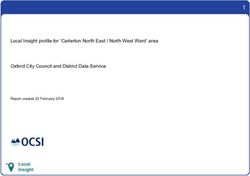A Chromium-based Memento-aware Web Browser - arXiv
←
→
Page content transcription
If your browser does not render page correctly, please read the page content below
A Chromium-based Memento-aware Web Browser
Abigail Mabe
Department of Computer Science
Old Dominion University
Norfolk, VA, USA
amabe002@odu.edu
ABSTRACT One of the easiest ways you can view mementos is by visiting a web
Web browsers provide a user-friendly means of navigating the web. archive, such as the Internet Archive [12] or Trove [34]. Mementos
Users rely on their web browser to provide information about the can also be found outside of web archives [14]. For example, w3.org
arXiv:2104.13361v1 [cs.DL] 27 Apr 2021
websites they are visiting, such as the security state. Browsers also stores old revisions of their webpages as mementos, which is useful
provide a user interface (UI) with visual cues about each tab that is for visiting the page exactly as it was in the past. Figure 1 shows
open, including icons for if the tab is playing audio or requires au- one of these old revisions and circled in red is where you can find
thentication to view. However, current browsers do not differentiate the date the page is from, which for this particular memento is April
between the live web and the past web. If a user loads an archived 8th, 2020. Currently, archived webpages are not recognized by web
webpage, known as a memento, they have to rely on UI elements browsers, meaning that the browser does not react any differently
present within the page itself to inform them that the page they if the page is archived or a part of the live Web. Because of this,
are viewing is not the live web. Additionally, memento-awareness the user has to look out for visual cues on the page itself to see
extends beyond recognizing a page that has already been archived. if the webpage they are viewing is from the past or current Web.
The browser should give users the ability to archive live webpages, Web archives do a great job of showing the datetime the memento
essentially creating mementos of webpages they found important was captured, in addition to displaying other information about
as they surf the web. In this report, the process to create a proof- the archived page (Figure 2). However, mementos such as the one
of-concept browser that is aware of mementos is presented. The shown in Figure 1 may have a datetime visible on the page that is
browser is created by adding on to the implementation of Google’s hard to locate, if they do have a datetime visible at all. As archived
open source web browser, Chromium. Creating this prototype for webpages become increasingly common, this can become an issue
a Memento-aware Browser shows that the features implemented and confuse users. A user could even be led to believe that they are
fit well into the current Chromium implementation. The user ex- on a different page than the one they actually navigated to.
perience is enhanced by adding the memento-awareness, and the
changes to the Chromium code base are minimal. 2 BASICS OF MODIFYING CHROMIUM
The Memento-aware Browser was created by adding on to the im-
1 INTRODUCTION plementation of Chromium, Google’s open source web browser.
The Web is continuously becoming a bigger part of everyday life. This section describes important details about working with the
The first thing many people do when they want some information Chromium code base, such as some differences between how it
is turn to their web browser and type into the search bar. People will works on different operating systems and how to successfully add
search the Web for news, articles, weather reports, or even tutorials on to the implementation. The section also details the proposed
if they want to learn a new hobby or skill. We rely on the Web features of the Memento-aware Browser and the proposed design
browser to allow us to navigate the Web safely and securely. Web that was implemented. Much of the initial design of the features
browsers will process information about the webpage as it loads as well as their final implementation was shaped around the cur-
and present us with appropriate user interface cues and messages rent implementation and user experience (UX) of the Chromium
about the page, keeping us informed as we navigate the Web. For browser.
example, browsers can detect if a connection is secure, and we have
become used to the browser warning us when a website is insecure
2.1 Getting Started with the Source Code
or could potentially take our information. The HTTPS secure lock To begin working with Chromium, the repository must first be prop-
icon is there to quickly tell us that the page we are viewing is safe. erly downloaded along with the necessary tools. The Chromium
Browsers also check for more information about the page other source code [29] is readily available for download. Additionally,
than just security. If a tab is playing music or a video, the browser Google makes their tools that are required to build and run Chromium,
can add an icon to that tab to let us know that the website displayed called depot_tools [33], available for download.
by that tab is attempting to play audio. The Web is a great resource
for information, however it is extremely dynamic. Not only are 2.2 Downloading and Building Chromium
new webpages being created, but existing ones are changing or Google provides detailed instructions to download, build, and run
being deleted. For these reasons, archiving the Web has become the Chromium source code for Linux, macOS, and Windows. The
increasingly important. Archiving a webpage produces what is Chromium source code also has a GitHub mirror [32], however
known as a memento [39]. Mementos allow you to go back in time the documentation advises that you do not download and run the
on the Web, which is useful for either studying the past Web or code from GitHub. Instead, Google advises that you first down-
retrieving information from a webpage that was changed or deleted. load their depot_tools and run fetch chromium to download theAbigail Mabe
Figure 1: Memento of an old revision of a w3.org page.
Figure 2: Memento via the Internet Archive’s Wayback Machine [13]. Memento Datetime and web archive information are
clearly visible to the user.A Chromium-based Memento-aware Web Browser
latest source code for your operating system. Since running fetch statements are printed by passing different parameters to the DVLOG
chromium downloads operating system specific code, the same code () function as outlined in the Chromium docs [30]. Listing 3 shows
base will not be able to build and run the Chromium browser on an example of DVLOG(0) being used to print a debug statement, and
all operating systems, which is why cloning the GitHub mirror is Listing 4 shows the output of that line.
not recommended. 1 DVLOG (0)Abigail Mabe
Figure 3: Adding a new class to Memento-aware-Browser/src/chrome/common/BUILD.gn
1 MOVE_TO , 36 , 16 , Figure 5 where a simple HEAD request with Curl was made for
2 R_H_LINE_TO , -2 , web.archive.org/web/20100412125057/http://www.mitre.org/.
3 R_V_LINE_TO , -4 ,
4 R_CUBIC_TO , 0 , -5.52 f , -4.48 f , -10 , -10 , -10 , 3.2 Detecting Embedded Mementos
5 CUBIC_TO , 18.48 f , 2 , 14 , 6.48 f , 14 , 12 ,
A memento does not have to be the root webpage. It is possible that
6 R_V_LINE_TO , 4 ,
a live root webpage could contain one or more embedded archived
7 R_H_LINE_TO , -2 ,
frames within itself. Most commonly this occurs when the root
8 R_CUBIC_TO , -2.21 f , 0 , -4 , 1.79 f , -4 , 4 ,
webpage contains an iframe that loads an archived page. When it
9 R_V_LINE_TO , 20 ,
comes to these embedded mementos, there are three possibilities:
10 R_CUBIC_TO , 0 , 2.21 f , 1.79 f , 4 , 4 , 4 ,
11 R_H_LINE_TO , 24 , • The first possibility is that it is intended for the iframe me-
12 R_CUBIC_TO , 2.21 f , 0 , 4 , -1.79 f , 4 , -4 , mento to make up the whole webpage and the root page
13 V_LINE_TO , 20 , should be considered a memento even though the URL of
14 R_CUBIC_TO , 0 , -2.21 f , -1.79 f , -4 , -4 , -4 , the root page does not return the Memento-Datetime header.
15 CLOSE , This case can be seen in web archives that display the me-
16 MOVE_TO , 24 , 34 , mento within an iframe on the root page, rather than mak-
17 R_CUBIC_TO , -2.21 f , 0 , -4 , -1.79 f , -4 , -4 , ing the memento the root page itself. Examples of such web
18 R_CUBIC_TO , 0 , -2.21 f , 1.79 f , -4 , 4 , -4 , archives are Trove [34] and Perma.cc [23]. Figure 6 illustrates
19 R_CUBIC_TO , 2.21 f , 0 , 4 , 1.79 f , 4 , 4 , this case by showing a memento displayed in an iframe from
20 R_CUBIC_TO , 0 , 2.21 f , -1.79 f , 4 , -4 , 4 , Trove. Additionally, the figure shows a diagram of the ren-
21 CLOSE , dered frames on the page. In the diagram the green portion
22 [...] represents the root webpage and the purple portion rep-
23 CLOSE resents the embedded iframe. This page structure can be
translated to the tree structure as shown in Figure 7 where
Listing 5: Skia file for the HTTPS secure lock icon.
the root webpage is the root node of the tree and the iframe
memento is a child node of the root page.
• The next possibility is that a live webpage is simply dis-
no defined format for a memento URL. If we look at the URL for playing a memento without intending for the memento to
an archived page from the Wayback Machine as shown in Figure make up the whole page. A simple example of this would
4, we see that the URL contains a datetime as well as the URL be when a live page decides to place an iframe memento
of the original live page. However, if we look at a URL for an within their website so their readers can view the content
archived page from Perma.cc [23] we see that there is no date- of that memento. To demonstrate this, an example page was
time or original URL. Instead, there is just a hash. This means created at https://www.cs.odu.edu/~amabe/oneiframe.html.
memento detection is not as simple as just parsing the URL. A bet- This is similar to the first possibility in that there is a single
ter method is to parse the HTTP response headers to find if the memento associated with the current page being viewed.
webpage is archived since archived webpages return the Memento- However, the iframe memento is not intended to make up
Datetime HTTP response header. The Memento-Datetime header the entire webpage. Instead, it is intended to be an additional
indicates that the response contains a representation of a memento element on the page. This possibility is shown in Figure 8
where the value of the header is the datetime of the original re- where the test webpage is shown on the right and on the
source [38]. The Memento-Datetime header can be observed in left is a diagram of the page structure. In the diagram, theA Chromium-based Memento-aware Web Browser
Figure 4: Memento of mitre.org in 2010 via the Wayback Machine [13]
Figure 5: Curl request for https://web.archive.org/web/20100412125057/http://www.mitre.org/
gray portion represents the root webpage with no Memento- be thought of as a tree structure as shown in Figure 11 where
Datetime header and the blue portion represents the iframe the root node (root webpage) has 3 child nodes (iframe me-
memento. This can also be translated into a tree structure, mentos).
shown in Figure 9. Note that this tree structure is identical to Each of these possibilities should be detected by the browser
the structure of the memento from Trove shown in Figure 7. in order to present the user with the correct message about the
As a user, it is easy to differentiate the Trove iframe example content they are viewing. Considering the first case, if the user were
from the test webpage example, but from the tree structure to view an archived page through Trove or Perma.cc the browser
the two examples appear the same. should detect the datetime from the archived content in the iframe
• The final possibility, shown in Figure 10, is when a live web- and detect that the iframe is formatted to make up the entire page.
page has multiple mementos on the page. The context of When these things are detected, the browser should then tell the
this is similar to the previous possibility, but instead of a user that the page they are viewing is an archived page from a
single memento embedded on the currently viewed page past date. In the second possibility, the browser should detect the
there are multiple embedded mementos. An example web- archived content within the page but also detect that the embedded
page was created to demonstrate this and can be viewed at iframe is an additional element on the live page. The user should be
https://www.cs.odu.edu/~amabe/test.html. Again, this can able to tell through the native UI elements in the browser that theAbigail Mabe
Figure 6: Memento displayed within an iframe via Trove
Figure 7: Tree structure of a live root webpage from Trove containing an iframe Memento
page they are viewing contains archived content and they should 3.3 Embedded Elements Within Mementos
also be able to read the datetime that the archived content is from. As covered in the previous section, a root webpage can display a
In the third and final case, the browser should behave similarly as number of embedded elements. It is possible that the root webpage
to when the second possibility occurs. The only difference is that is an archived page, or an embedded element on the root page is
the browser should list all datetimes from all archived content on archived. The previous cases covered were about live webpages
the page rather than just the one datetime. displaying archived content. The next possible cases to cover in-
volve an archived page or embedded archived element displaying
its own embedded elements that may or may not also be archived.
The archived page displaying embedded content could be the rootA Chromium-based Memento-aware Web Browser
Figure 8: Memento displayed within an iframe as an additional page element on a live webpage
Figure 9: Tree structure of a live root webpage containing an iframe Memento
page or an embedded element itself. Either way, an archived page frames, each with their own datetime. This is similar to the
or element can display its own embedded elements and they may or first case in that the memento is displaying embedded con-
may not also be archived which changes how the browser should tent, but the content is not from the live web. Typically when
react to the archived content. this case occurs it is not an issue as the embedded frames
• The first case is that an archived frame (could be the root that are displayed within the memento were archived with
page or an element on the root page) contains one or more the memento and do not allow the live web to leak in.
embedded elements that are displaying content from the In these cases, whether the archived frame that is displaying
live web. This is a rare yet undesirable occurrence since the embedded content is the root page or an embedded element itself,
archived webpage is intended to present content from the the browser should parse response headers for any content within
past, yet there is a portion or portions of the page that can the archived frame. If Memento-Datetime headers are found, the
display content from the live web inside the memento. When user should be alerted that frames with different datetimes exist
this occurs, it is not necessarily obvious to the user that the within the page. If frames within the archived content do not return
live web is leaking into the archived page. Such an occurrence the Memento-Datetime header, the user should be alerted that the
could be called a “zombie" [9]. A common example of this archive content they are viewing contains the live web.
occurring is when the archived page contains Javascript or
an embedded element that pulls content from the live web. 3.4 Bookmark as Archive
Figure 12 illustrates this. In the figure, it can be seen that the The concept of a Memento-aware browser goes beyond the browser
memento is from 2008 but there is an advertisement from detecting archived content. In addition to making users aware of
2012. any archived content they are viewing, users should also be able to
• The second case is that an archived page contains one or easily archive any live content that they want to save. Essentially,
more embedded elements that are displaying additional archived when the user saves a bookmark they should have the option toAbigail Mabe
Figure 10: Three mementos displayed within iframes as additional page elements on a live webpage
Figure 11: Tree structure of a live root webpage containing three iframe Mementos
also archive it so that when they go to their bookmarks, they have 404. Additionally, if the content on the webpage were to change, the
the option to go to the live web or view the archived version in a bookmark link would still lead to the correct page but the content
public web archive [40]. To design a feature that allows users to that the user originally saw and wanted to save would no longer
submit a live webpage to be archived, it is best to first think of what be present. In many cases we can assume that the page the user
a user currently does to save a webpage. The common way that a wanted to save contained important information, which is why they
user saves a webpage for viewing at a later date is by bookmarking wanted to bookmark it. In the case of 404s and changed content,
the page through their browser. The bookmark functionality saves that important information that the user wanted to save is, at best,
a link to the page within the browser settings and allows the user to temporarily lost and the information on the page may be available
revisit that link in the location they saved it. For example, saving a again at a later date or is now available elsewhere. In the worst case
bookmark to the bookmarks bar places a link to the page in a readily scenario that content is permanently lost.
accessible location in the browser UI. The user also has the option A way to make these bookmarked pages constant is through the
to save the bookmark to a folder. The user can create a bookmark use of public web archives. When the user wants to bookmark a
folder named “School” and save any relevant webpages to their webpage, the browser should also allow them to submit the web-
“School” bookmark folder as shown in Figure 13. This bookmarking page to a public web archive. This way, the browser bookmarking
functionality is a great way to save and organize webpages for later functionality would work as normal where a link to the webpage
viewing. However, bookmarking only saves a link to the page. If would be placed in the proper bookmark folder. However in ad-
the page were to be taken down, the bookmark link would lead to a dition to this, the browser would also submit the webpage to theA Chromium-based Memento-aware Web Browser
Figure 12: “Zombie" memento from 2008 that is displaying an advertisement from 2012 [9]
Figure 13: Bookmark folders within the Chromium bookmark manager
user selected public web archive. The browser would create an The Chromium browser does also have HTML5, Javascript, CSS3,
additional bookmark folder for this archive and place the link to and Python files that make up things such as settings pages and
the webpage in the archive within this new folder. The end result of the bookmark manager for the browser. Some of these files were
this design is that the user has their traditional bookmark system, edited as needed. To build and run the browser, Google provides
but if they encounter a 404 or a changed webpage they can access their own depot_tools and the Chromium browser uses the Ninja
their archived bookmarks and visit the page as it was the day that build system, so the instructions listed by The Chromium Projects
they originally wanted to save it. [27] were followed in order to build and run the browser.
The primary environment used to develop the Memento-aware
Browser has the following specifications:
4 IMPLEMENTATION
The design and features described in the previous section were • Ubuntu 20.04.1 LTS 64-bit operating system
implemented in a way that allowed the features to be added on to • 16 GB memory
the native implementation of the browser with minimal changes to • AMD Ryzen 5 3600 3.6 GHz 6-Core Processor
the native code. The majority of the code for the Chromium web • 1TB solid state drive
browser is C++ so most of the implementation was done in C++. • Python 3.8.5Abigail Mabe
• HTML5 and CSS3 for webpages standard to the browser class constructs a URLResponseHead object to hold response in-
(settings, profile, etc.) formation for that particular resource. A URLResponseHead object
Additionally, the Memento-aware Browser was tested on a Win- holds information about the resource such as the URL itself and
dows system with the following specifications: the content_length of the resource. To implement memento detec-
tion, the URLResponseHead object has been extended to hold a
• Windows 10 Home 64-bit operating system memento_datetime string that is an empty string by default. If the
• 16 GB memory Memento-Datetime header is found when the response headers are
• Intel(R) Core(TM) i7-8550U CPU parsed, then the memento_datetime member of the URLResponse-
• 1TB solid state drive Head object is set to the value of the Memento-Datetime header
• Python 3.8.0 (Listing 6).
• HTML5 and CSS3 for webpages standard to the browser
(settings, profile, etc.) 1 // Check for Memento - Datetime header .
2 if ( response - > headers - > HasHeader ( " Memento - Datetime
The implemented features were primarily done in C++ code that
" ) ||
works the same between operating systems. The primary difference
3 response - > headers - > HasHeader ( " memento_datetime " )
between operating systems that should be noted is required depen-
) {
dencies. The GitHub repository for the Memento-aware Browser
4
[17] can be built and run on Linux and Windows as is. With the
5 response - > memento_info = true ;
proper dependencies and up to date Chromium version as a base,
6 response - > memento_datetime = response - > headers - >
the code could potentially also be run on macOS.
GetMementoDatetime () ;
7
4.1 Chromium Page Structure 8 }
The implementation for the Memento-aware Browser is built off
Listing 6: Finding the Memento-Datetime header and setting
of the Chromium browser page structure and the state of the page
the memento_datetime of the URLResponseHead object.
security information. The Chromium browser considers a single
tab as an entry where the current active tab is known as an Active The URLResponseHead object can then be accessed by the cur-
Entry. The Active Entry contains information about the page and rently committing NavigationRequest. Listing 7 shows the mem-
all resources that make up that page. A part of the information ber function GetMementoDatetime() of the NavigationRequest class
about the page contained within the Active Entry information is where the URLResponseHead object returns the memento_datetime.
the Security State. The Security State contains security information
about the page such as whether the protocol of the root webpage 1 std :: string NavigationRequest :: GetMementoDatetime
is secure or insecure, and if the webpage contains any content that () {
is insecure. The Active Entry also consists of a tree of rendered 2 if ( response () ) {
frames that exist on the page. The root node of the tree is the root 3 return response () -> memento_datetime ;
webpage, and child nodes of the root node are rendered frames on 4 }
the root page. This tree structure is illustrated in Figure 14. Also 5 return " " ;
shown in the figure is a single insecure HTTP node. Since this one 6 }
child node on the tree is considered insecure, this makes the entire Listing 7: Accessing the Memento-Datetime value from the
Active Entry considered insecure since it contains a mix of secure URLResponseHead.
and insecure content.
To include archived page information in the Active Entry, the
Security State has been extended to contain Memento-Datetime 4.3 Root Page
response header information found while parsing response headers.
With parsing response headers for the Memento-Datetime header
implemented within the URLLoader class, root page memento detec-
4.2 Detecting the Memento-Datetime Header tion could be further implemented. When the user navigates to a
To implement the memento information portion of the Security webpage, a NavigationRequest is committed. The Navigator class
State, the Memento-Datetime response header first needs to be initiates the navigation and utilizes the NavigationController class
detected. Additionally, as described in the Section 2, there are a to control the currently rendered frame (RenderFrameHostImpl) and
variety of ways that archived content needs to be detected and a the navigation entry (NavigationEntry). Since the URLResponseHead
variety of messages to present to the user based on the presence object for the root page contains the memento_datetime member vari-
of archived content. Properly detecting archived content begins able, this datetime string can be accessed when a NavigationRequest
with parsing any received response headers when a page naviga- is committed. Using the NavigationRequest::GetMementoDatetime()
tion is requested to find the Memento-Datetime header. When this function, the currently rendering frame member variable, params
header is found, the datetime also needs to be extracted and as- ->memento_datetime, is set to the memento_datetime of the currently
sociated with the resource that returned that particular memento committing navigation request (Listing 8).
datetime. Within the Chromium browser, response headers from all With the rendering frame’s memento_datetime parameter prop-
resources are parsed within the URLLoader class. The URLLoader erly set to the value that was stored in the URLResponseHead, theA Chromium-based Memento-aware Web Browser
Figure 14: Chromium treats rendered frames as nodes in a tree with the root node being the root page. An insecure HTTP
node can cause an insecure security state for the page.
1 void RenderFrameHostImpl :: back-end and front-end of the browser as the page loads. Figure
DidCommitPerNavigationMojoInterfaceNavigation 15 illustrates the previously described process of detecting the
(...) { Memento-Datetime header when the URL is loaded and bringing
2 ... the value up to the where it can be accessed by the front-end. In
3 the figure, when the user loads a webpage and a NavigationRequest
4 params - > memento_datetime = is initiated, it creates a URLResponseHead object that contains the
committing_navigation_request - > memento information member variables, along with other nec-
GetMementoDatetime () ; essary variables for the loaded URL. The URLLoader class loads
5 the URL for the root page and parses the response headers. If the
6 ... Memento-Datetime header is found, the values of the memento
7 } information member variables of the URLResponseHead are set ac-
Listing 8: Within render_frame_host_impl.cc cordingly. Next, the Navigator can begin processing the navigation
set the memento_datetime of the current rendered frame to the to the webpage. The Navigator uses a NavigationController to con-
memento_datetime of the root page resource. trol the RenderFrameHostImpl object (the currently rendering frame)
and the NavigationEntry object (the entry for the navigation to that
particular webpage). The parameters of the rendering frame are set
1 if ( params . memento_datetime != " " ) { based off of the URLResponseHead object for that particular frame
2 active_entry - > SetMementoDatetime ( params . and its respective resources. There is a single main NavigationEntry
memento_datetime ) ; object being used for a webpage navigation, but the currently ren-
3 active_entry - > SetMementoInfo ( true ) ; dering frame changes depending on what frame within the page
4 } is currently loading. Because of this, the NavigationEntry variables
are updated as the currently rendering frame parameters are up-
Listing 9: Set the memento_datetime of the NavigationRequest
dated. Thus, the NavigationEntry contains information regarding
object to the value stored in params.memento_datetime.
all rendered frames within that navigation once loading is fully
complete.
The front-end interacts with the NavigationEntry through the
memento_datetime can then be set for the entire NavigationEntry ContentUtils class. Within content_utils.cc, various parameters
within the NavigationController class (Listing 9). that make up the VisibleSecurityState are set according to the
The NavigationEntry object that now holds the proper memento values within the NavigationEntry (Listing 10).
information variables for the page acts as the bridge between theAbigail Mabe
Figure 15: The sequence of classes involved in loading a webpage. These are the main classes that were edited to implement
rootpage memento detection.
1 // Flag for if the current NavigationEntry is an 1 if ( memento_status && memento_datetime != " " ) {
error page 2
2 state - > is_error_page = entry - > GetPageType () == 3 security_description - > memento_summary =
content :: PAGE_TYPE_ERROR ; l10n_util :: GetStringUTF16 (
3 IDS_PAGE_INFO_MEMENTO_SUMMARY ) ;
4 // String that hold the Memento - Datetime header 4
value of the NavigationEntry 5 std :: string datetime_string = " The page
5 state - > memento_datetime = entry - > displayed is a memento captured on " +
GetMementoDatetime () ; memento_datetime ;
6 6
7 // Flag for if the current NavigationEntry is 7 security_description - > memento_info = base ::
considered a Memento UTF8ToUTF16 ( datetime_string ) ;
8 state - > memento_info = entry - > GetMementoInfo () ; 8
Listing 10: Set the VisibleSecurityState according to the 9 }
values that were set for the current NavigationEntry within Listing 12: Construct the user interface according to the
content_utils.cc. values passed from the IdentityInfo.
With the VisibleSecurityState for the webpage set, the PageInfo
class can then access the VisibleSecurityState object and use This process of the front-end accessing the NavigationEntry ob-
its parameters to create an IdentityInfo object for the page. The ject to construct the final set of UI elements for the page is illus-
IdentityInfo object will then be used to set the values within
trated in Figure 16. The ContentUtils class controls the use of the
NavigationEntry object to set the VisibleSecurityState of the page.
PageInfoUI to construct the user interface according to the var-
ContentUtils is continuously updating as pieces of the webpage
ious security attributes within the VisibleSecurityState (Listings
11 and 12). load and the NavigationEntry updates with new information. The
PageInfo class pulls information from the VisibleSecurityState
1 PageInfoUI :: IdentityInfo info ; and constructs an IdentityInfo object to be passed to PageInfoUI
2 where the parameters that make up the front-end of the browser
3 info . memento_status = memento_status_ ; are set accordingly. This is where any messages presented to the
4 info . memento_datetime = memento_datetime_ ; user are constructed, such as the "Connection Secure" text or the
"Your connection to this site is not secure" message. For the imple-
Listing 11: Create an IdentityInfo object and set the mentation of root page memento detection in the Memento-aware
memento information members within page_info.cc. Browser, the message "The page displayed is a memento captured
on " was added to the list of possible messages whereA Chromium-based Memento-aware Web Browser
the datetime from the response headers would be added on to the 1 bool LocationIconView :: ShouldShowMementoInfo ()
message. const {
2 return delegate_ - > GetLocationBarModel () ->
4.4 Displaying the Memento Icon IsMemento () ;
As of this point in the implementation, the front-end of the browser 3 }
is aware of whether or not the root webpage is an archived page Listing 15:
and also the datetime the page was archived, if applicable. The The memento icon needs to reach the VisibleSecurityState
browser can also set the string variable containing the appropriate through the LocationBarModelImpl to determine if it should be
message about the page being archived. Now the user needs to be visible in the location bar.
presented with the memento icon to be alerted that the page they
are viewing is an archived page. This icon should also be clickable
so that the user can open up an additional menu providing more 1 bool LocationBarModelImpl :: IsMemento () const {
details about the archived page they are viewing. To do this, an 2 std :: unique_ptr < security_state ::
additional location icon was added to the LocationBarView as shown VisibleSecurityState >
in Listing 13 where location_icon_view is the standard icon that 3 visible_security_state = delegate_ - >
can show the HTTPS secure lock icon and location_icon_memento GetVisibleSecurityState () ;
is the new memento icon. 4
1 auto location_icon_view = 5 return visible_security_state - > memento_status ;
2 std :: make_unique < LocationIconView >( font_list 6 }
, this , this ) ; Listing 16: Return the memento_status stored within the
3 VisibleSecurityState.
4 auto location_icon_memento =
5 std :: make_unique < LocationIconView >( font_list
, this , this ) ; The LocationBarModelImpl class has access to the security infor-
Listing 13: Add an additional icon to the location bar within mation (SecurityState) that was set in the previous section and
location_bar_view.cc. can return the memento_status (Listing 16).
With the VisibleSecurityState information being used to de-
With this extra icon added, there needed to be a way within the
termine if the memento icon should become visible, the root page
icon class to differentiate which is the original icon and which is the
memento detection and user interface is complete. As shown in
memento icon. A boolean flag was added to the LocationIconView
Figure 17, when the user loads an archived webpage such as a
class implementation to tell if that particular icon is the memento
memento from the Portuguese Web Archive, arquivo.pt [24], the
icon. By default, this flag is set to false to signify that the icon is
browser is able to detect the Memento-Datetime HTTP response
the standard icon (Listing 14). This flag will be used throughout
header and update the status of the page accordingly, making the
the LocationIconView class to set various attributes for the icon.
memento icon and the datetime of the webpage easily visible for
For example, if the root webpage is an archived webpage then the
the user.
datetime for the root page should be displayed next to the memento
icon in YYYY-MM-DD format. This means that if is_memento_icon_ 4.5 Iframe Elements
is set to true, then the LocationIconView::ShouldShowText() func-
tion should always return true since the icon should be display- The previous section described detecting when the root webpage re-
ing text. Additionally, the icon resource being displayed by the turns the Memento-Datetime HTTP response header. As described
LocationIconView should always be set to the memento icon re- in the Design section, mementos can appear as embedded elements,
source since the standard icon is already displaying other necessary not just as the root webpage. There are three possibilities of this
information such as the HTTPS secure lock icon. occurring to account for in the implementation:
• A memento is being displayed as an embedded element and
1 // Whether the icon is the original icon
is intended to make up the whole webpage. The best exam-
2 // or the new memento icon
ple of this is how the archives Trove and Perma.cc display
3 bool is_memento_icon_ = false ;
Mementos.
Listing 14: Flag for whether or not the LocationIconView object • A live webpage is displaying a memento within an embedded
is the memento icon. element as an additional part of the page, but the whole
Now the memento icon exists within the implementation but webpage is not intended to be considered a memento.
does not appear within the location bar by default. The memento • A live webpage is displaying multiple mementos within em-
icon should only be displayed if the webpage was determine to be a bedded elements as additional parts of the page, but the while
memento. In order for the memento icon LocationIconView object to webpage is not intended to be considered a memento.
determine if it should appear in the location bar, it needs to be able to The first case of detecting mementos such as the ones displayed
access the VisibleSecurityState. To do this, the LocationIconView by Trove and Perma.cc has the same end goal as detecting archived
class can use the LocationBarModelImpl to call an IsMemento() func- root webpages. The Memento-Datetime HTTP response header
tion (Listing 15). should be detected by the browser and the user should be presentedAbigail Mabe Figure 16: The sequence of classes involved in constructing the browser UI for a loaded webpage. These are the main classes that were edited to implement the UI for rootpage memento detection. Figure 17: The memento icon, datetime in YYYY-MM-DD format, and popup with additional information for rootpage memento detection.
A Chromium-based Memento-aware Web Browser
with the memento icon and the datetime the page was archived. To 1 switch ( details - > type ) {
implement this detection, properties of the root page detection im- 2 case NAVIGATION_TYPE_NEW_PAGE :
plementation were altered or added on to. For example, as described 3 ...
in the Root Page section, the NavigationEntry object updates with 4 case NAVIGATION_TYPE_EXISTING_PAGE :
new information as each frame on the webpage is rendered. How- 5 ...
ever, with the implementation in that section only the root page 6 case NAVIGATION_TYPE_SAME_PAGE :
Memento-Datetime header is considered as a page parameter and 7 ...
passed to the NavigationEntry. All resources already pass through 8 case NAVIGATION_TYPE_NEW_SUBFRAME :
the URLLoader class and have any discovered Memento-Datetime 9 ...
header values associated with their corresponding URLResponseHead 10 case NAVIGATION_TYPE_AUTO_SUBFRAME :
object, but these are not immediately passed on to the page param- 11
eters since they involve more processing and consideration than 12 // iframes processed here
the root page datetime. These datetimes associated with rendered 13
frames on the page need to be considered as the entire webpage 14 case NAVIGATION_TYPE_NAV_IGNORE :
loads. In the case of a memento via Trove, the datetime from the 15
iframe source should be associated with the entire webpage. Mean- 16 // If a pending navigation was in progress ,
ing that the VisibleSecurityState will hold the datetime of the this canceled it . We should
iframe source and the UI will appear the same as if the root page 17 // discard it and make sure it is removed
were a memento. from the URL bar . After that ,
The implementation for this is shown in Figure 18, where the 18 // there is nothing we can do with this
path of the datetime value of frames within the root page is different navigation , so we just return to
from the path of the datetime value of the root page itself. The 19 // the caller that nothing has happened .
dotted gray line represents where the root page datetime would 20 if ( pending_entry_ )
be passed from the root page RenderFrameHostImpl object to the 21 DiscardNonCommittedEntries () ;
NavigationEntry. For a datetime associated with a frame within 22 return false ;
the root page, the datetime cannot be immediately passed to the 23
NavigationEntry because it may or may not be associated with the 24 case NAVIGATION_TYPE_UNKNOWN :
root page. Instead, the datetime gets passed back up to the Navigator 25 NOTREACHED () ;
and then down again to the NavigationController where it can 26 break ;
be determined if it should be taken as the datetime for the entire 27 }
NavigationEntry. If the NavigationController determines that the Listing 17: Switch statement that directs the processing
iframe source is intended to act as the root webpage, the datetime of different navigation types where the processing of the
is set as the datetime for the entire page. This is determined by the AUTO_SUBFRAME type is for iframe elements and used in the
loading sequence of the nodes on the page. The root page processes memento Detction implementation.
last since all resources need to load first, meaning iframes will
first be processed as subframes. If the iframe is processed a second
time as the root page is processed, then the iframe is considered
• string memento_datetime - Datetime of the root page if it is
as a main piece of the root page and not just an element on the
a memento, otherwise set to "None".
page. The switch used to determine this is shown in Listing 17.
• vector memento_dates - List of datetimes for archived
If the navigation type is NAVIGATION_TYPE_AUTO_SUBFRAME then the
elements on the page.
element is an iframe. For iframe mementos that are to be considered
as the root page, this switch case is met the first time the frame is With the list of datetimes on the page, memento_dates, set within
processed. The second time it is processed, the iframe is processed the NavigationEntry, this list can be passed to the VisibleSecurityState
along with the root page. Essentially, if the datetime that was found and later used to construct the proper UI elements. Figure 19 shows
was the only datetime and the embedded element was processed a the UI for when a single iframe memento is displayed on a live web
second time with the root page, then its datetime will be considered page and Figure 20 shows when multiple iframe mementos are
as the datetime for the whole page. displayed on a live webpage.
The fact that embedded elements are processed in this switch
case means we can collect any datetimes associated with elements 4.6 Live Web within Mementos
into a list, completing the implementation for the other two possi- When a page is loaded, all elements on the root page are loaded,
bilities for iframe mementos (Listing 18). Doing this allows a list of including embedded elements within the embedded elements. Con-
datetimes that exist on the page to be stored in the NavigationEntry, sider a webpage displaying an iframe, and that iframe displaying
meaning that the NavigationEntry class now has a total of 3 vari- another iframe. The first iframe is a child node of the root page,
ables regarding the memento information for the whole page. and the second iframe is a child node of the first iframe. When the
tree structure of the page is considered, this means the root page
• bool memento_info - Flag for whether or not the root page is the root node, the first iframe has a depth of 1, and the second
is an archived page. iframe has a depth of 2. As shown in Figure 21, the nodes in theAbigail Mabe
Figure 18: The loading sequence for embedded page elements that return the Memento-Datetime header.
Figure 19: When a single iframe memento is displayed on a live webpage the user is alerted that they are viewing a mix of live
and archival content and the datetime of the archived resource is listed.
tree could also have any number of other child nodes aside from The browser considers all these child nodes when constructing
the ones described, meaning each frame could have any number of the VisibleSecurityState for the whole page. As was shown in
its own embedded frames. Figure 14, an insecure node at any depth of the tree could raise a
security alert. The implementation described in Section 4.5 allowsA Chromium-based Memento-aware Web Browser
Figure 20: When multiple iframe mementos are displayed on a live webpage the user is alerted that they are viewing a mix of
live and archival content and the datetimes of all archived resources are listed.
Figure 21: Root page with an embedded frame that contains another embedded frame.Abigail Mabe
1 case NAVIGATION_TYPE_AUTO_SUBFRAME : (Listing 19). Now the NavigationEntry holds another variable for
2 if (! RendererDidNavigateAutoSubframe ( rfh , the memento information on the page:
params , navigation_request ) ) { • bool memento_info - Flag for whether or not the root page
3 is an archived page.
4 NavigationEntry * visible_entry = • string memento_datetime - Datetime of the root page if it is
GetVisibleEntry () ; a memento, otherwise set to "None".
5 • vector memento_dates - List of datetimes for archived
6 if ( datetime != " " && elements on the page.
7 root != frame_tree_node && • bool mixed_memento_live_web - Flag for whether or not the
8 frame_tree_node - > depth () < 2) { root page is a memento that is displaying the current web
9 or contains a memento that is displaying the current web.
10 root - > AddMementoDate ( datetime ) ;
11 visible_entry - > SetMementoDates ( root - > 1 // Set the mixed_memento_live_web flag
GetMementoDates () ) ; 2 root - > SetIsMixedMementoLiveWeb ( true ) ;
12 } Listing 19: When a child frame of a memento does not return
13 a datetime set the mixed_memento_live_web flag for the root.
14 visible_entry - > SetIterations ( iterations ) ;
15 visible_entry - > SetIsMixedMementoLiveWeb ( With the mixed_memento_live_web information for the root page
mixed_memento_live_web ) ; appropriately updated, this can then be passed on to the NavigationEntry
16 so that the VisibleSecurityState can have the information. Passing
17 // We don 't send a notification about auto the information on to the VisibleSecurityState allows the front-
- subframe PageState during end to update as described in Figure 16. The user will be presented
18 // UpdateStateForFrame , since it looks with the memento icon as well as a message stating “live + archival
like nothing has changed . Send content" (Figure 22).
19 // it here at commit time instead .
20 NotifyEntryChanged ( GetLastCommittedEntry () 4.7 Memento Detection Evaluation
); Root page memento detection was tested by loading archived pages
21 return false ; from a variety of web archives. Web archives may display mementos
22 } differently, however the browser should still react the same by
23 break ; updating the UI to display the memento icon and datetime. The
Listing 18: For the AUTO_SUBFRAME case collect any datetimes root page memento detection was tested with the following web
returned by embedded elements. archives:
• Archive-It [3]
• Archive.today [4]
for datetimes returned by embedded elements at any depth to be • Australian Web Archive (Trove) [34]
collected. However, when a memento element is encountered its • BAnQ [7]
child nodes should be considered differently than regular child • Bibliotheca Alexandrina Web Archive [8]
nodes. This is because children of the memento should return the • Icelandic Web Archive [11]
same datetime as the memento itself. If the child nodes return no • Internet Archive [12]
datetime, the memento is not correctly displaying content from • Library and Archives Canada [15]
the datetime it has returned and the live web is leaking into the • Library of Congress [16]
archived element. This would create a webpage that never truly • National Records of Scotland [21]
existed at the datetime returned by the resource, meaning that the • Perma Archive (Perma.cc) [23]
user should be alerted that although it appears they are looking at • Portugeuse Web Archive [24]
an archived page from a certain date and time, the page never truly • Stanford Web Archive [26]
existed. Since the live web is being displayed within the archived • UK National Archives Web Archive [35]
page, this means a “zombie" webpage is being displayed and the • UK Parliament Web Archive [36]
UI elements of the browser should alert the user that there is a • UK Web Archive [37]
mix of live and archival content on the page. This occurrence was Each of these web archives was navigated with the browser
described in Section 3.3 as one of the possible cases of embedded so that memento detection could be tested. While navigating the
elements displaying within a memento. To account for this, the archive, the memento icon would not display until an actual archived
implementation of the Navigator class was extended. If a currently page was selected, meaning the memento detection was working
processing child node of a memento does not have a datetime as expected by not displaying the icon while selecting a memento
associated with its URLResponseHead object, then the information from the archive and then bringing up the icon when the memento
for the root page needs to be updated so that it is known by the front- was actually displayed in the browser tab. The testing of these web
end that the page is displaying a mix of live and archival content archives is shown in Figure 23.A Chromium-based Memento-aware Web Browser
Figure 22: Memento icon and message for when an archived element is displaying the live web.
Figure 23: Testing memento detection by loading archived pages from a variety of web archives.
4.8 Bookmark as Archive Implementation implementation between the two dropdowns occurs in the construc-
The bookmark as archive feature was implemented in a way that tor which prepares the possible options that could be selected in
fits with the current Chromium bookmarking. Normally when the the dropdown. The dropdowns may only display permanent book-
user wants to bookmark a page, they would click the star icon in mark nodes such as the “Bookmarks bar" or the “Other bookmarks"
the upper right. This action immediately generates a BookmarkNode options. With the copy of the RecentlyUsedFoldersComboModel class
for that URL and brings up a menu where the user can edit the created to create the Web archive dropdown, this new class could
bookmark options such as the name and location, or click “Remove" be called alongside the old class from the BookmarkBubbleView class
to get rid of the bookmark immediately after they added it (Figure so the new dropdown could be added with the original (Listing 20).
24). To add the archive dropdown, the implementation of the origi- This creates a second dropdown that is identical to the first. To
nal bookmarking dropdown for selecting the location was copied put different options into the archive dropdown, the new options
to get started. The class that implements the location dropdown first need to be added to the implementation as permanent nodes.
is RecentlyUsedFoldersComboModel, and the title comes from the The options for this new dropdown are public web archives that can
fact that the dropdown orders the bookmark locations based off of easily accept a submission: The Internet Archive, Archive.Today
when they were most recently used. The version of this class for the [4], and Megalodon.jp [20]. To add these web archives as perma-
archive dropdown is WebArchiveComboModel. Changes in the class nent nodes, they were first added to the BookmarkModel class headerAbigail Mabe
Figure 24: The user can quickly hit the star icon to bookmark a URL. This creates a new bookmark node for that URL and
brings up a popup where they can remove the bookmark or change its location.
1 // Add the original dropdown 1 BookmarkPermanentNode * bookmark_bar_node_ =
2 auto parent_folder_model = std :: make_unique < 2
RecentlyUsedFoldersComboModel >( nullptr ;
3 model , model - > 3 BookmarkPermanentNode * no_archive_node_ =
GetMostRecentlyAddedUserNodeForURL ( url_ ) ) ; 4
4 nullptr ; // New permanent node
5 // Add the archive dropdown 5 BookmarkPermanentNode * archive_today_node_ =
6 auto parent_folder_model2 = std :: make_unique < 6
WebArchiveComboModel >( nullptr ; // New permanent node
7 archive_model , archive_model - > 7 BookmarkPermanentNode * internet_archive_node_ =
GetMostRecentlyAddedUserNodeForURL ( url_ ) ) ; 8
Listing 20: Adding a second combobox to the add bookmark nullptr ; // New permanent node
popup. 9 BookmarkPermanentNode * megalodon_node_ = nullptr
; // New permanent node
10 BookmarkPermanentNode * other_node_ = nullptr ;
11 BookmarkPermanentNode * mobile_node_ = nullptr ;
and the BookmarkNode class header. Additionally, the option of “No Listing 21: Create variables for the new permanent nodes
archive" was added so this would also appear in the dropdown within the bookmark model.
(Listings 21 and 22).
In addition to adding the new possible permanent types, they
also needed their own unique GUIDs. Variables for this were added
to the BookmarkNode class header so that they could be given values the archive dropdown. This was done within the constructor for
within the class implementation (Listing 23). the archive dropdown in the WebArchiveComboModel class (Listing
In addition to adding the new permanent nodes to the BookmarkModel 24).
and the BookmarkNode classes, references to the nodes also need At this point in the implementation of the bookmark as archive
to be added in various places within the BookmarkCodec class. The feature, the archive dropdown was successfully displayed within the
BookmarkCodec class handles encoding and decoding the bookmark bookmark popup and the user could view the different web archive
nodes from the Chromium config file that contains the JSON in- options, which are “None", “Archive.today", “Internet Archive",
formation of the user’s bookmarks. Anywhere the bookmarks_bar and “Megalodon" (Figure 25). Clicking “Done" to save changes
permanent node was accessed or altered in the BookmarkCodec class, in the popup does not do anything with the selected option in
the new permanent nodes were added and accessed or altered in the archive dropdown. To implement this, the MaybeChangeParent
the same fashion. After adding the permanent nodes to the imple- function within the WebArchiveComboModel must be modified. This
mentation, they could be pushed into the list of nodes displayed in function is called when the “Done" button is clicked as it is intendedA Chromium-based Memento-aware Web Browser
1 enum Type { 1 std :: string get_current_dir () {
2 URL , 2 char buff [ FILENAME_MAX ]; // create string buffer
3 FOLDER , to hold path
4 BOOKMARK_BAR , 3 ( void ) GetCurrentDir ( buff , FILENAME_MAX ) ;
5 NO_ARCHIVE , // New permanent node type 4 std :: string current_working_dir ( buff ) ;
6 ARCHIVE_TODAY , // New permanent node type 5 return current_working_dir ;
7 INTERNET_ARCHIVE , // New permanent node type 6 }
8 MEGALODON , // New permanent node type Listing 25: Function to get the path of the current working
9 OTHER_NODE , directory.
10 MOBILE
11 };
Listing 22: Add new permanent node types for the Python script. However, this system call will need to be different
bookmark as archive dropdown. depending on the operating system. The command can be changed
according to the operating system using the same technique that is
shown in Listing 1. To construct the command, we need:
1 static const char kRootNodeGuid []; • The location of the current working directory
2 static const char kBookmarkBarNodeGuid []; • The title of the archive to submit to
3 static const char kNoArchiveNodeGuid []; // New • The URL of the webpage the user wants to submit
GUID
The location of the current working directory can be found with
4 static const char kArchiveTodayNodeGuid []; //
the function shown in Listing 25.
New GUID
The title of the selected archive is the title of the bookmark node
5 static const char kInternetArchiveNodeGuid []; //
the user selected in the dropdown, so this can be easily accessed in
New GUID
the following way:
6 static const char kMegalodonNodeGuid []; // New
GUID 1 items_ [ selected_index ]. node - > GetTitle ()
7 static const char kOtherBookmarksNodeGuid []; Listing 26: Access the title of the bookmark node the user
8 static const char kMobileBookmarksNodeGuid []; selected from the archive dropdown.
9 static const char kManagedNodeGuid [];
The URL of the webpage the user wants to archive can be ac-
Listing 23: Add the variables for the archive node GUIDs cessed through the bookmark node that was created when the user
and then values will be given within the BookmarkNode class clicked the star icon:
implementation.
1 node - > url () . spec ()
Listing 27: Access the URL of the page the user just
1 items_ . push_back ( Item ( model - > no_archive_node () , bookmarked and wants to archive.
Item :: TYPE_NODE ) ) ;
On macOS and Linux, the final Python command to call the
2 items_ . push_back ( Item ( model - > archive_today_node
script that utilizes ArchiveNow will look as follows: python3 path
() , Item :: TYPE_NODE ) ) ;
/to/script.py 'Internet Archive' 'https://example.com' &. The
3 items_ . push_back ( Item ( model - > megalodon_node () ,
“&" runs the Python script in the background. The command will
Item :: TYPE_NODE ) ) ;
look similar on Windows but the method of telling the script to run
4 items_ . push_back ( Item ( model - >
in the background is different. With the script to utilize ArchiveNow
internet_archive_node () , Item :: TYPE_NODE ) ) ;
called, the “Done" button in the bookmark popup is successfully
Listing 24: Push the new permanent archive nodes onto submitting the bookmarked URL to be archived. However, this does
the stack of options that will be displayed in the archive not mean the user can access the archived page from the browser at
dropdown. this point. The star icon creates a standard bookmark node for the
URL when clicked, and if the user has not selected “None" in the
archive dropdown then when they click the done button, the URL
to “maybe change the parent" of the bookmark depending on if the will be submitted to their selected web archive. This implementation
user changed its folder location. The bookmark folder dropdown so far has not created a node for the archived version of the webpage.
class will keep this implementation of possibly changing the parent The node for the archived webpage is also unable to have the proper
folder of the bookmark, but the archive dropdown class will need to URL to the page in the Web archive until it is done archiving, and
submit the bookmarked URL to the selected public web archive. To archiving a page can take anywhere from a few seconds to several
submit to a public web archive, the browser can use ArchiveNow minutes. To mitigate this, the original plan was to add an archived
[6], a tool to push web resources into web archives [5]. ArchiveNow bookmark node that links to the original page and the title of the
is created with Python3, so the Chromium C++ implementation node says that it is still archiving, then update the URL of that
needs to call Python code in order to use ArchiveNow. This can node in the background with the URL to the archived page once
be done using system to make a system command line call to the it is done archiving. Adding the placeholder archived bookmarkYou can also read