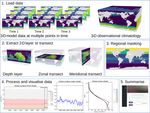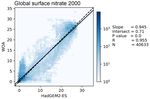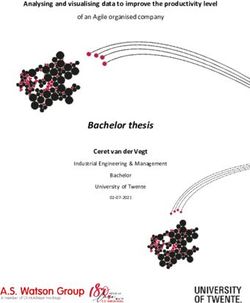BGC-val: a model- and grid-independent Python toolkit to evaluate marine biogeochemical models - Geoscientific Model Development
←
→
Page content transcription
If your browser does not render page correctly, please read the page content below
Geosci. Model Dev., 11, 4215–4240, 2018
https://doi.org/10.5194/gmd-11-4215-2018
© Author(s) 2018. This work is distributed under
the Creative Commons Attribution 4.0 License.
BGC-val: a model- and grid-independent Python toolkit to evaluate
marine biogeochemical models
Lee de Mora1 , Andrew Yool2 , Julien Palmieri2 , Alistair Sellar3 , Till Kuhlbrodt4 , Ekaterina Popova2 , Colin Jones5 , and
J. Icarus Allen1
1 Plymouth Marine Laboratory, Prospect Place, The Hoe, Plymouth, PL1 3DH, UK
2 National Oceanography Centre, University of Southampton Waterfront Campus, European Way,
Southampton SO14 3ZH, UK
3 Met Office Hadley Centre, Exeter, EX1 3PB, UK
4 NCAS, Department of Meteorology, University of Reading, Reading, RG6 6AH, UK
5 NCAS, School of Earth and Environment, University of Leeds, Leeds, LS2 9JT, UK
Correspondence: Lee de Mora (ledm@pml.ac.uk)
Received: 13 April 2018 – Discussion started: 14 May 2018
Revised: 7 September 2018 – Accepted: 24 September 2018 – Published: 17 October 2018
Abstract. The biogeochemical evaluation toolkit, BGC-val, 1 Introduction
is a model- and grid-independent Python toolkit that has been
built to evaluate marine biogeochemical models using a sim- It is widely known that climate change is expected to have
ple interface. Here, we present the ideas that motivated the a significant impact on weather patterns, the cryosphere, the
development of the BGC-val software framework, introduce land surface, and the ocean (Stocker et al., 2015; Cook et al.,
the code structure, and show some applications of the toolkit 2013; Le Quéré et al., 2013; Rhein et al., 2013). Marine or-
using model results from the Fifth Climate Model Intercom- ganisms are vulnerable not only to impacts of rising temper-
parison Project (CMIP5). A brief outline of how to access atures, but also to the associated deoxygenation (Stramma
and install the repository is presented in Appendix A, but the et al., 2008; Gruber, 2011) and ocean acidification driven by
specific details on how to use the toolkit are kept in the code ocean CO2 uptake (Caldeira and Wickett, 2003; Dutkiewicz
repository. et al., 2015; Azevedo et al., 2015). The ocean is an important
The key ideas that directed the toolkit design were model sink of carbon, absorbing approximately 27 % of the anthro-
and grid independence, front-loading analysis functions and pogenic carbon emitted between 2002 and 2011 (Le Quéré
regional masking, interruptibility, and ease of use. We et al., 2013). Under a changing climate, the ocean is likely to
present each of these goals, why they were important, and continue to absorb some of the anthropogenic atmospheric
what we did to address them. We also present an outline of carbon dioxide, rendering the ocean more acidic via the in-
the code structure of the toolkit illustrated with example plots creased formation of carbonic acid. The acidification of the
produced by the toolkit. ocean is expected to continue to have a significant impact on
After describing BGC-val, we use the toolkit to investigate sea life (Dutkiewicz et al., 2015; Rhein et al., 2013). Due to
the performance of the marine physical and biogeochemical the high thermal capacity of water, nearly all of the excess
quantities of the CMIP5 models and highlight some predic- heat captured by the greenhouse effect is absorbed by the
tions about the future state of the marine ecosystem under a ocean (Rhein et al., 2013). This increases the temperature of
business-as-usual CO2 concentration scenario (RCP8.5). the waters, which causes sea levels to rise via thermal expan-
sion (Church et al., 2013), may accelerate the melting of sea
ice (Moore et al., 2015), and may push many marine organ-
isms outside of their thermal tolerance range (Poloczanska
et al., 2016).
Published by Copernicus Publications on behalf of the European Geosciences Union.4216 L. de Mora et al.: BGC-val toolkit
The 2016 Paris Climate Accord is a wide-ranging interna- system model. Simulations made with the UKESM1 will be
tional agreement on greenhouse gas emissions mitigation and contributed to CMIP6.
climate change adaptation which is underpinned by the goal During the process of building the UKESM1, we also de-
of limiting the global mean temperature increase to less than ployed a suite of tools to monitor the marine component of
2 ◦ C above pre-industrial levels (Schleussner et al., 2016). In- the model as it was being developed. This software suite is
ternational environmental policies like the Paris Climate Ac- called BGC-val, and it is used to compare the marine com-
cord hinge on the projections made by the scientific commu- ponents of simulations against each other and against obser-
nity. Numerical models of the Earth system are the only tools vational data, with an emphasis on marine biogeochemistry.
available to make meaningful predictions about the future of The suite of evaluation tools that we present in this work is
our climate. However, in order to trust the results of the mod- a generalised extension of those tools. BGC-val has been de-
els, they must first be demonstrated to be a sufficiently good ployed operationally since June 2016 and has been used ex-
representation of the Earth system. The process of testing tensively for the development, evaluation, and tuning of the
the behaviour of the simulations is known as model evalu- spin-up and CMIP6 DECK runs of the marine component
ation. The importance of evaluating the models grows in sig- of the UKESM1, MEDUSA (Yool et al., 2013). The earliest
nificance as models are increasingly used to inform policy version of BGC-val was based on the tools used to evaluate
(Brown and Caldeira, 2017). the development of the NEMO-ERSEM simulations in the
The Coupled Model Intercomparison Project (CMIP) is iMarNet project (Kwiatkowski et al., 2014).
a framework for coordinating climate change experiments The focus of this work is not to prepare a guide on how
and providing information of value to the International Panel to run the BGC-val code, but rather to present the central
on Climate Change (IPCC) Working Groups (Taylor et al., ideas and methods used to design the toolkit. A brief de-
2012). CMIP5 was set up to address outstanding scientific scription of how to install, set up, and run the code can be
questions, to improve understanding of climate, and to pro- found in the Appendix A. Further details are available in the
vide estimates of future climate change that will be useful README.md file, which can be found in the base directory
to those considering its possible consequences (Taylor et al., of the code repository. Alternatively, the README.md file
2007; Meehl et al., 2009). These models represent the best can be viewed by registered users on the landing page of the
scientific projections of the range of possible climates going BGC-val toolkit GitLab server. Instructions on how to regis-
into the 21st century. The results of previous rounds of CMIP ter and access the toolkit can be found below in the “Code
comparisons have become a crucial component of the IPCC availability” section. After this introduction, Sect. 2 outlines
reports. In the fifth phase of CMIP, many of the climate fore- the features of the BGC-val toolkit, Sect. 3 describes the eval-
casts were based on representative concentration pathways uation process used by the toolkit, and Sect. 4 describes the
(RCPs), which represented different possibilities for green- code structure of the BGC-val toolkit. Finally, Sect. 5 shows
house gas concentrations in the 21st century (Moss et al., some examples of the toolkit in use with model data from
2010; van Vuuren et al., 2011). CMIP5.
The upcoming Sixth Climate Model Intercomparison
Project, CMIP6 (Eyring et al., 2016), is expected to start Model evaluation tools
receiving models in the year 2018. In order to contribute
to CMIP6, each model must complete a suite of scenarios The evaluation of marine ecosystem models is a crucial stage
known as the Diagnosis, Evaluation, and Characterisation of in the deployment of climate models to inform policy deci-
Klima (DECK) simulations, which include an atmospheric sions. When compared to models of other parts of the Earth
model intercomparison between the years 1979 and 2014, system, marine models have several unique features which
a pre-industrial control simulation, a 1 % per year CO2 in- complicate the model evaluation process. The data available
crease, an abrupt 4 × CO2 run, and a historical simulation for evaluating a marine model can be relatively scarce. The
using CMIP6 forcings (1850–2014). CMIP6 models are also ocean covers more than twice as much of the surface of the
required to use consistent standardisation, coordination, in- Earth than land, and there are sizeable regions of the ocean
frastructure, and documentation. which are rarely visited by humans, let alone sampled by sci-
Numerical simulations are the only tools available to pre- entific cruises (Garcia-Castellanos and Lombardo, 2007). In
dict how rising temperature, atmospheric CO2 , and other fac- addition, only the surface of the ocean is visible to satel-
tors will influence marine life in the future. Furthermore, lites; the properties of marine life in the deep waters can-
Earth system models are also the tool that can project how not be observed from remote sensing. Similarly, the connec-
changes in the marine system feed back on and interact with tions between different components of the Earth system can
other climate-relevant components of the Earth system. The also be difficult to measure. Several crucial global fluxes are
UK Earth system model (UKESM1) is a next-generation unknown or estimated with significant uncertainties, such as
Earth system model currently under development. The aim the global total flux of CO2 into the ocean (Takahashi et al.,
of UKESM1 is to develop and apply a world-leading Earth 2009), the global total deposition of atmospheric dust (Ma-
howald et al., 2005), or the global production export flux
Geosci. Model Dev., 11, 4215–4240, 2018 www.geosci-model-dev.net/11/4215/2018/L. de Mora et al.: BGC-val toolkit 4217 (Boyd and Trull, 2007; Henson et al., 2011). Prior to the de- Also note that in this work, we do not aim to introduce any velopment of BGC-val, there was no evaluation toolkit spe- new metrics or statistical methods. There are already plenty cific to models of the marine ecosystem and evaluation was of valuable metrics and method descriptions available (Tay- typically performed in an ad hoc manner. lor, 2001; Jolliff et al., 2009; Stow et al., 2009; Saux Picart As part of the preparation for CMIP6, a community di- et al., 2012; de Mora et al., 2013, 2016). agnostic toolkit for evaluating climate models, ESMValTool, In addition to the statistical tools available, the marine has been developed (Poloczanska et al., 2016). Like BGC- biogeochemistry community has access to many observa- val, ESMValTool is a flexible Python-based model evalua- tional datasets. BGC-val has been used to compare various tion toolkit and many of the features developed for BGC-val ocean models against a wide range of marine datasets, in- also appear in ESMValTool. However, BGC-val was devel- cluding the Takahashi air–sea flux of CO2 (Takahashi et al., oped explicitly for evaluating models of the ocean, whereas 2009), the European Space Agency Climate Change Initia- ESMValTool was built to evaluate models of the entire Earth tive (ESA-CCI) ocean colour dataset (Grant et al., 2017), the system. It must be noted that ESMValTool was not yet avail- World Ocean Atlas data for temperature (Locarnini et al., able for operational deployment when we started evaluating 2013), salinity (Zweng et al., 2013), oxygen (Garcia et al., the UKESM1 spin in June 2016. Furthermore, ESMValTool 2013a), and nutrients (Garcia et al., 2013b), and the MARE- contained very few ocean and marine biogeochemistry per- DAT (Buitenhuis et al., 2013b) global database for marine formance metrics at that point. The authors of ESMValTool pigment (Peloquin et al., 2013), picophytoplankton (Buiten- are currently in the process of preparing ESMValTool ver- huis et al., 2012), diatoms (Leblanc et al., 2012), and meso- sion 2 for release in the autumn of 2018. This is a rapidly zooplankton (Moriarty and O’Brien, 2013). These datasets developing package, with several authors adding new fea- are all publicly available and are typically distributed as a tures every week, and it is not likely to be finalised for opera- monthly climatology or annual mean NetCDF file. tional deployment for several more months. However, many of the features that were implemented in BGC-val have since also been added to ESMValTool and the authors of BGC- 2 The BGC-val toolkit design features val are also contributors to ESMValTool. In addition, many of the metrics deployed in BGC-val’s ocean-specific evalu- While BGC-val was originally built as a toolkit for inves- ation have been proposed as key metrics to include in fu- tigating the time development of the marine biogeochem- ture versions of ESMValTool. A full description and access istry component of the UK Earth system model, UKESM1, to the ESMValTool code is available via the GitHub page: the primary focus of BGC-val’s development was to make https://github.com/ESMValGroup/ESMValTool (last access: the toolkits as generic as possible. This means that the tools 5 October 2018). can be easily adapted for use with for a wide range of Marine Assess (formerly Ocean Assess) is a UK Met Of- models, spatial domains, model grids, fields, datasets, and fice software toolkit for evaluating the physical circulation timescales without needing significant changes to the under- of the models developed there. From the authors’ hands-on lying software and without any significant post-processing experience with Marine Assess, several of its metrics were of the model or observational data. The toolkit was built to specific to the NEMO ORCA1 grid, so it could not be de- be model independent, grid independent, interruptible, sim- ployed to evaluate the other CMIP5 models. Furthermore, ple to use, and to include front-loading analyses and masking Marine Assess is not available outside the UK Met Office functionality. and is not yet described in any public documentation. For The BGC-val toolkit was written in Python 2.7. The rea- these reasons, while Marine Assess is a powerful tool, it has son that Python was used is because it is freely available and yet to be embraced by the wider model evaluation commu- widely distributed; it is portable and available with most op- nity (Daley Calvert and Tim Graham, Marine Assess authors, erating systems, and there are many powerful standard pack- Met Office UK, personal communication, 2018). ages that can be easily imported or installed locally. It is ob- Outside of the marine environment, several toolkits are ject oriented (allowing front-loading functionality described also available for evaluating models of the other parts of the below), and it is popular and hence well documented and well Earth system. For the land surface, the Land surface Ver- supported. ification Toolkit (LVT) and the International Land Model Benchmarking (ILAMB) frameworks are available (Kumar 2.1 Model independence et al., 2012; Hoffman et al., 2017). For the atmosphere, sev- eral packages are available, for instance the Atmospheric The Earth system models submitted to CMIP5 were cre- Model Evaluation Tool (AMET) (Appel et al., 2011), the ated by largely independent groups of scientists. While some Chemistry–Climate Model Validation Diagnostic (CCMVal- model developers build CMIP compliance into their mod- Diag) tool (Gettelman et al., 2012), or the Model Evaluation els, other model developers choose to use their in-house Tools (MET) (Fowler et al., 2018). Please note that these are style, then reformat the file names and contents to a uni- not complete lists of the tools available. form naming and units scheme before they are submitted www.geosci-model-dev.net/11/4215/2018/ Geosci. Model Dev., 11, 4215–4240, 2018
4218 L. de Mora et al.: BGC-val toolkit
to CMIP. This flexibility means that each model working 2.3 Front-loaded analysis functionality
group may use their own file-naming conventions, dimen-
sion names, variables, and variable names until the data are While extracting the data from file, BGC-val can apply an ar-
submitted to CMIP5. Outside of the CMIP5 standardisation, bitrary predefined or user-defined mathematical Python func-
there are many competing nomenclatures. For instance, in tion to the data. This means that it is straightforward to define
addition to the CMIP standard name, lat, we have encoun- a customised analysis function in a Python script, then to pass
tered the following nonstandard names in model data files, all that function to the evaluation code, which then applies the
describing the latitude coordinate: lats, rlat, nav_lat, analysis function to the dataset as the data are loaded. Firstly,
latitude, and several other variants. Similarly, different this method ensures that the toolkit is not limited to a small
models and observational datasets may not necessarily use set of predefined functions. Secondly, the end users are not
the same units. required to go deep into the code repository in order to use a
While the CMIP5 data have been produced using a uni- customised analysis function.
form naming scheme, this toolkit allows for models to be In its simplest form, the front-loading functionality allows
evaluated without any prior assumptions on their naming a straightforward conversion of the data as they are loaded.
conventions or units. This means that it would be possi- As a basic example, it would be straightforward to add a
ble to deploy this toolkit during the development stage of function to convert the temperature field units from Celsius
a model, before reformatting the data to CMIP compliance. to Kelvin. The Celsius to Kelvin function would be written in
This is how this toolkit was applied during the development a short Python script, and the script would be listed by name
of UKESM1. Model independency ensures that the toolkit in the evaluation’s configuration file. This custom function
can be applied in a range of scenarios, without requiring sig- would be applied while loading the data, without requiring
nificant knowledge of the toolkit’s inner workings and with- the model data to be pre-processed or for the BGC-val inner
out post-processing the data. workings to be edited in depth.
Similarly, more complex analysis functions can also be
2.2 Grid independence
front loaded in the same way. For instance, the calculation
For each Earth system model submitted to CMIP5, the de- of the global total volume of oxygen minimum zones, the to-
velopment team chose how they wanted to divide the ocean tal flux of CO2 from the atmosphere to the ocean, and the
into a grid composed of individual cells. Furthermore, unlike total current passing though the Drake Passage are all rela-
the naming and unit schemes, the model data submitted to tively complex calculations which can be applied to datasets.
CMIP5 have not been reformatted to a uniform grid. These functions are also already included in the toolkit in the
The BGC-val toolkit was originally built to work with functions folder described in Sect. 4.3.1.
NEMO’s extended eORCA1 grid, which is a tri-polar grid
with an irregular distribution of two-dimensional latitude and 2.4 Regional masking
longitude coordinates. However, information about the grid
is supplied alongside the model data such that there is no Similarly to the front-loading analyses described above in
grid requirement hard-wired into BGC-val. This means that Sect. 2.3, BGC-val users can predefine a customised region
the toolkit is capable of handling any kind of model grid, of interest, then ignore data from outside that region. The re-
whether it be a regular grid, reversed grid, a tri-polar grid, or gional definitions are supplied in advance and can be used
any other type of grid, without the need to re-interpolate the to evaluate several models or datasets. The process of hiding
data to a common grid. data from regions that are not under investigation is known as
When calculating means, medians, and other metrics, the “masking”. In addition, while the UKESM and other CMIP
toolkit uses the grid cell area or volume to weight the results. models are global models, there is no requirement for the
This means that it is possible to use this toolkit to compare model to be global in scale; regional and local models can
multiple models that use different grids without the com- also be investigated using BGC-val.
putationally expensive and potentially lossy process of re- While BGC-val already includes many regional masks,
interpolation to a common grid. The CMIP5 datasets include it is straightforward to define new masks that hide regions
grid cell area and volume. However, outside the CMIP stan- which are not under investigation. Similarly to Sect. 2.3, the
dardised datasets, most models and observational datasets new masks can be defined in advance, named, and called
provide grid cell boundaries or corner coordinates as well by name, without having to go deep into the toolkit code.
as longitude and latitude cell-centred coordinates. These cor- These masks can be defined in terms of the latitude, lon-
ners and boundaries can be used to calculate the area and gitude, depth, time range, or even the data. The toolkit in-
volume of each grid cell. If only the cell-centred points are cludes several standard masks; for example, there is a mask
provided, the BGC-val toolkit is able to estimate the grid cell which allows the user to retrieve only data in the Northern
area and volume based on the coordinates. Hemisphere, called NorthernHemisphere, or to ignore
all data deeper than 10 m, called Depth_0_10m.
Geosci. Model Dev., 11, 4215–4240, 2018 www.geosci-model-dev.net/11/4215/2018/L. de Mora et al.: BGC-val toolkit 4219
However, more complex masks could be created. For in- BGC-val also summarises the results into an html docu-
stance, it is feasible to make a custom mask which ignores ment, which can be opened directly in a web browser, and
data below the 5th percentile or above the 95th percentile. evaluation figures can be extracted for publication or sharing.
It is also possible to stack masks by applying two or more The summary report is described in Sect. 4.2.3. An example
masks successively in a custom mask. of the summary report is included in the Supplement.
For instance, a hypothetical custom mask could mask data
below a depth of 100 m, ignoring the Southern Ocean and
also remove all negative values. This means that it is straight- 3 Evaluation process
forward for users to add arbitrarily complex regional masks
In this section, we describe the five-stage evaluation process
to the dataset. For more details, please see Sect. 4.3.2.
that the toolkit applies to model and observational data. Fig-
2.5 Interruptible ure 1 summarises the evaluation process graphically.
BGC-val makes regular save points during data processing 3.1 Load model and observational data
such that the analysis can be interrupted and restarted with-
The first stage of the evaluation process is to load the model
out reprocessing all the data files from the beginning. This
and observational data. The model data are typically a time
means that each analysis only needs to run once. Alterna-
series of two- or three-dimensional variables stored in one
tively, it means that it is possible to evaluate on-going model
or several NetCDF files. Please note that we use the standard
simulations, without reprocessing everything every time that
convention of only counting spatial dimensions. As such, any
the evaluation is needed.
mention of dimensionality here implies an additional tempo-
The processed data are saved as Python shelve files. Shelve
ral dimension; i.e. three-dimensional model data have length,
files allow for any Python object, including data arrays and
height, width, and time dimensions.
dictionaries, to be committed to disc. As the name suggests,
The model data can be a single NetCDF variable or some
shelving allows for Python objects to be stored and reloaded
combination of several variables. For instance, in some ma-
at a later stage. These shelve files help with the comparison
rine biogeochemistry models, total chlorophyll concentra-
of multiple models or regions, as the evaluation results can
tion is calculated as the sum of many individual phytoplank-
be set aside, then quickly reloaded later to be processed into
ton functional type chlorophyll concentrations. In all cases,
a summary figure, or pushed into a human-readable data file.
BGC-val loads the model data one time step at the time,
2.6 Ease of use whether the NetCDFs contain one or multiple time steps.
The front-loading evaluation functions described in
A key goal was to make the toolkit straightforward to access, Sects. 2.3 and 4.3.1 are applied to each time step of the model
install, set up, and use. The code is accessed using a GitLab data at this point. The resulting loaded data can be a one-,
server, which is a private online graphical user interface to two-, or three-dimensional array. The use of an observational
the version control software, Git, similar to the commercial dataset is optional, but allows the model to be compared
GitHub service. This makes it straightforward for multiple against historical measurements. The observational data and
users to download the code, report bugs, develop new fea- model data are not required to be loaded using the same func-
tures, and share the changes. Instructions on how to regis- tion.
ter and access the toolkit can be found below in the “Code When loading data, BGC-val assumes that we use the
availability” section. Once it has been cloned to your local NetCDF format. The NetCDF files are opened in BGC-
workspace, BGC-val behaves like a standard Python pack- val with a custom Python interface, dataset.py, in the
age and can be installed via the “pip” interface. bgcvaltools package. The dataset class is based on
More importantly, BGC-val was built such that entire eval- the standard Python netCDF4.Dataset class. NetCDF
uation suites can be run from a single human-readable con- files are composed of two parts, the header and the data.
figuration file. This configuration file uses the .ini configura- The header typically includes all the information needed
tion format and does not require any knowledge of Python to understand the origin of the file, while the data contain
or the inner workings of BGC-val. The configuration file a series of named variables. Each named variable should
contains all the paths to data, descriptions of the data file (but not obligatorily) include their dimensions, units, their
and model data, links to the evaluation function, Boolean long name, their data, and their mask. Furthermore, the di-
switches to turn on and off various evaluation metrics, the mensions in NetCDF format are not restricted to regular
names of the variables needed to perform an evaluation, and latitude–longitude grids. Some NetCDFs use arbitrary di-
the paths for the output files. This makes it possible to run the mensions, such as a grid cell index, irregular grids like
entire package without having to change more than a single NEMO’s eORCA1 grid, or even triangular grid cells as in the
file. The configuration file is described in Sect. 4.1. Finite Volume Coastal Ocean Model (FVCOM) (Chen et al.,
2006).
www.geosci-model-dev.net/11/4215/2018/ Geosci. Model Dev., 11, 4215–4240, 20184220 L. de Mora et al.: BGC-val toolkit
Figure 1. The five stages of the evaluation process. The first stage is the loading of the model and observational data. The second stage is the
extraction of a two-dimensional array. The third stage is regional masking. The fourth stage is processing and visualisation of the data. The
fifth stage is the publication of an html summary report. Note that the three figures shown in the fourth stage are repeated below in Figs. 3, 4,
and 6.
3.2 Extract a two-dimensional slice 3.3 Extract a specific region
The second evaluation stage is the extraction of a two- Stage 3 is the masking of specific regions or depth lev-
dimensional variable from three-dimensional data. As shown els from the 2-D extracted layer, as described in Sect. 2.4.
in the second panel of Fig. 1, the two-dimensional variable Stage 3 is not needed if the variable is already a one-
can be the surface of the ocean, a depth layer parallel to the dimensional product, such as the total global flux of CO2 .
surface, an east–west transect parallel to the Equator, or a Stage 3 takes the two-dimensional slice, then converts the
north–south transect perpendicular to the Equator. This stage data into five one-dimensional arrays of equal length. These
is included in order to speed up the process of evaluating a arrays represent the time, depth, latitude, longitude, and
model; in general, it is much quicker to evaluate a 2-D field value of each data point in the data. These five 1-D arrays
than a 3-D field. Furthermore, the spatial and transect maps can be further reduced by making cuts based on any of the
produced by the evaluation process can become visually con- coordinates or even cutting according to the data.
fusing when overlaying several layers. Note that stages 2 Both stages 2 and 3 of the evaluation process reduce the
and 3 are applied to both model and observational data (if number of grid cells under evaluation. This two-stage pro-
present). This stage is unnecessary if the data loaded in the cess is needed because the stage 3 masking cut can become
first stage are already a two-dimensional variable, such as the memory intensive. As such, it is best to for the data to ar-
fractional sea ice coverage, or a one-dimensional variable, rive at this stage in a reduced format. In contrast, the stage 2
such as the Drake Passage Current. process of producing a 2-D slice is a relatively computation-
In the case of a transect, instead of extracting along the ally cheap process. This means that the overall evaluation of
file’s internal grid, the transect is produced according to the a model run can be done much faster.
geographic coordinates of the grid. This is done by locating
points along the transect line inside the grid cells based on 3.4 Produce visualisations
the grid cell corners.
Stage 4 is the processing of the two-dimensional datasets and
the creation of visualisations of the model and observational
data. Figure 1 shows three examples of the visualisations that
BGC-val can produce: the time series of the spread of the
Geosci. Model Dev., 11, 4215–4240, 2018 www.geosci-model-dev.net/11/4215/2018/L. de Mora et al.: BGC-val toolkit 4221
data, a simple time series, and the time development of the The four main Python packages in BGC-val are shown
depth profile. However, several other visualisations can also in green rectangles in Fig. 2. Each of these modules has a
be produced: for instance, the point-to-point comparisons of specific purpose: the timeseries package described in
model data against observational data and a comparison of Sect. 4.2.1 performs the evaluation of the time development
the same measurement between different regions, times or of the model, the p2p package described in Sect. 4.2.2 does
models, or scenarios. an in-depth spatial comparison of a single point in time for
Which visualisations are produced depends on which eval- the model against a historical data field, and the html pack-
uation switches are turned on, but also a range of other fac- age described in Sect. 4.2.3 contains all the Python functions
tors including the dimensionality of the model dataset and and html templates needed to produce the html summary re-
the presence of an observational dataset. For instance, figures port. This bgcvaltools package contains many Python
that show the time development of the depth profile require routines that perform a range of important functions in the
three-dimensional data. Similarly, the point-to-point compar- toolkit. These tools include, but are not limited to, a tool to
ison requires an observational dataset for the model to match read NetCDF files, a tool to extract a specific 2-D layer or
against. More details on the range of plotting tools are avail- transect, a tool to read and understand the configuration file,
able in Sects. 4.2.1 and 4.2.2. and many others.
Stages 1–4 are repeated for each evaluated field and for The three user-configurable packages functions,
multiple models scenarios or different versions of the same regions, and longnames are shown in blue in Fig. 2. The
model. If multiple jobs or models are requested, then com- functions package, described in Sect. 4.3.1, contains all
parison figures can also be created in stage 4. the front-loading analysis functions described in Sect. 2.3,
which are applied in the first stage of the evaluation pro-
3.5 Produce a summary report cess described in Sect. 3. The regions package described
in Sect. 4.3.2 contains all the masking tools described in
The fifth stage is the automated generation of a summary re- Sect. 2.4 and which are applied in the third stage of the
port. This is an html document which shows the figures that evaluation process described in Sect. 3. The longnames
were produced as part of stages 1–4. This document is built package, described in Sect. 4.3.3, is a simple tool which be-
from html and can be hosted and shared on a web server. haves like a look-up dictionary, allowing users to link human-
More details on the report are available in Sect. 4.2.3. readable or “pretty” names (like “chlorophyll”) against the
internal code names or shorthand (like “chl”). The pretty
4 Code structure and functionality names are used in several places, notably in the figure titles
and legends and on the html report.
The directory structure of the BGC-val toolkit repository The licences directory, the setup configuration files
is summarised in Fig. 2. This figure highlights a handful and the README.md are all in the main directory of the
of the key features. We use the standard Python nomen- folder, as shown in yellow in Fig. 2. The licences directory
clature where applicable. In Python, a module is a Python contains information about the Revised Berkeley Software
source file, which can expose classes, functions, and global Distribution (BSD) three-clause licence. The README.md
variables. A package is simply a directory containing one file contains specific details on how to install, set up, and run
or more modules and Python creates a package using the the code. The setup.py and setup.cfg files are used to
__init__.py file. The BGC-val toolkit contains seven install the BGC-val toolkit.
packages and dozens of modules.
In this figure, ovals are used to show single files in the 4.1 The configuration file
head directory, and rectangles show folders or packages. In
the top row of Fig. 2, there are two purple ovals and a The configuration file is central to the running of BGC-val
rectangle which represent the important evaluation scripts and contains all the details needed to evaluate a simulation.
and the example configuration files. These files include the This includes the file path of the input model files, the user’s
run.py executable script, which is a user-friendly wrap- choice of analysis regions, layers, and functions, the names
per for the analysis_parser.py script (also in the head of the dimensions in the model and observational files, the
directory). The analysis_parser.py file is the princi- final output paths, and many other settings. All settings and
pal Python file that loads the run configuration and launches configuration choices are recorded in an single file using the
the individual analyses. The ini directory includes several .ini format. Several example configuration files can also
example configuration files, including the configuration files be found in the ini directory. Each BGC-val configuration
that were used to produce the figure in this document. Note file is composed of three parts: an active keys section, a list of
that the ini directory is not a Python package, just a repos- evaluation sections, and a global section. Each of these parts
itory that holds several files. A full description of the func- is described below.
tionality of configuration files can be found in Sect. 4.1. The tools that parse the configuration file are in the
configparser.py module in the bgcvaltools pack-
www.geosci-model-dev.net/11/4215/2018/ Geosci. Model Dev., 11, 4215–4240, 20184222 L. de Mora et al.: BGC-val toolkit
ini bgcvaltools
run.py analysis_parser.py runconfig.ini dataset.py
cmip5_jasmin.ini makeEORCAmasks.pyc
bgcvalpython.py
html makeMaskNC.py
timeseries p2p
prepareMEDUSAyear.py
makeReportConfig.py configparser.py
timeseriesAnalysis.py testsuite_p2p.py
htmlTools.py regionMapLegend.py
timeseriesPlots.py matchDataAndModel.py
figure-template.html RobustStatistics.py
timeseriesTools.py p2pPlots.py
section-template.html extractLayer.py
profileAnalysis.py ...
htmlAssets mergeMonthlyFiles.py
...
removeMaskFromshelve.py
functions regions longnames
stdfunctions.py makeMask.py longnames.py
customFunctionsTemplate.py customMaskTemplate.py longnames.ini
… ... customLongNames.ini
LICENCES
LICENCE README.md setup.sh setup.cfg
licence header
Legend
Directory name Evaluation scripts
Primary Python packages
Directory contents and example ini files
User-configurable Installation, licence,
and
File in head directory
Python packages documentation
Figure 2. The structure of the BGC-val repository. The principal directories are shown as rectangles, with the name of the directory in bold
followed by the key files contained in that directory. Individual files in the head directory are shown with rounded corners. The evaluation
scripts and the configuration directory are shown in purple. The primary Python modules are split into four directories, shown in green
rectangles. The three user-configurable Python modules are shown as blue rectangles. The licence, README, and setup files are shown in
yellow.
age. These tools interpret the configuration file and use them In the [ActiveKeys] section, only options whose val-
to direct the evaluation. Please note that we use the standard ues are set to True are active. False Boolean values and
.ini format nomenclature while describing configuration commented lines are not evaluated by BGC-val. In this ex-
files. In this, [Sections] are denoted with square brack- ample, the Chlorophyll evaluation is active, but both op-
ets, each option is separated from its value by a colon, “:”, tions A and B are switched off.
and the semi-colon “;” is the comment syntax in .ini for-
mat. 4.1.2 Individual evaluation sections
4.1.1 Active keys section Each True Boolean option in the [ActiveKeys] section
needs an associated [Section] with the same name as
The active keys section should be the first section of any the option in the [ActiveKeys] section. The following
BGC-val configuration file. This section consists solely of a is an example of an evaluation section for chlorophyll in the
list of Boolean switches, one Boolean for each field that the HadGEM2-ES model.
user wants to evaluate.
[Chlorophyll]
[ActiveKeys]
name : Chlorophyll
Chlorophyll : True
units : mg C/m^3
A : False
; B : True
; The model name and paths
To reiterate the ini nomenclature, in this example model : HadGEM2-ES
ActiveKeys is the section name, and Chlorophyll, A, modelFiles : /Path/*.nc
and B are options. The values associated with these options modelgrid : CMIP5-HadGEM2-ES
are the Booleans True, False, and True. Option B is com- gridFile : /Path/grid_file.nc
mented out and will be ignored by BGC-val.
Geosci. Model Dev., 11, 4215–4240, 2018 www.geosci-model-dev.net/11/4215/2018/L. de Mora et al.: BGC-val toolkit 4223
; Model coordinates/dimension names should be recorded in the grid description NetCDF in a
model_t : time field called tmask, the cell area should be in a field called
model_cal : auto area, and the cell volume should be recorded in a field
model_z : lev labelled pvol. BGC-val includes the meshgridmaker
model_lat : lat module in the bgcvaltools package and the function
model_lon : lon makeGridFile from that module can be used to produce a
grid file. The meshgridmaker module can also be used to
; Data and conversion calculate the cross-sectional area of an ocean transect, which
model_vars : chl is used in several flux metrics such as the Drake Passage Cur-
model_convert : multiplyBy rent or the Atlantic meridional overturning circulation.
model_convert_factor : 1e6 Certain models use more than one grid to describe the
dimensions : 3 ocean; for instance, NEMO uses a U grid, a V grid, a W grid,
and a T grid. In that case, care needs to be taken to ensure
; Layers and Regions that the grid file provided matches the data. The name of the
layers : Surface 100m grid can be set with the modelgrid option.
regions : Global SouthernOcean The names of the coordinate fields in the NetCDF need
to be provided here. They are model_t for the time and
The name and units options are descriptive only; they model_cal for the model calendar. Any NetCDF calen-
are shown on the figures and in the html report, but do not dar option (360_day, 365_day, standard, Gregorian, etc.) is
influence the calculations. This is set up so that the name as- also available using the model_cal option; however, the
sociated with the analysis may be different to the name of code will preferentially use the calendar included in standard
the fields being loaded. Similarly, while NetCDF files often NetCDF files. For more details, see the num2date function
have units associated with each field, they may not match the of the netCDF4 Python package (https://unidata.github.io/
units after the user has applied an evaluation function. For netcdf4-python/, last access: 5 October 2018). The depth, lat-
this reason, the final units after any transformation must be itude, and longitude field names are passed to BGC-val via
supplied by the user. In the example shown here, HadGEM2- the model_z, model_lat, and model_lon options.
ES correctly used the CMIP5 standard units for chlorophyll The model_vars option tells BGC-val the names of
concentration, kg m−3 . However, we prefer to view chloro- the model fields that we are interested in. In this example,
phyll in units of mg m−3 . the CMIP5 HadGEM2-ES chlorophyll field is stored in the
The model option is typically set in the Global sec- NetCDF under the field name chl. As already mentioned,
tion, described below in Sect. 4.1.3, but it can be set here HadGEM2-ES used the CMIP5 standard units for chloro-
as well. The modelFiles option is the path that BGC- phyll concentration, kg m−3 , but we prefer to view chloro-
val should use to locate the model data files on local stor- phyll in units of mg m−3 . As such, we load the chlorophyll
age. The modelFiles option can point directly at a sin- field using the conversion function multiplyBy and give
gle NetCDF file or can point to many files using wild cards it the argument 1e6 with the model_convert_factor
(*, ?). The file finder uses the standard Python package option. More details are available below in Sect. 4.3.1 and in
glob, so wild cards must be compatible with that pack- the README.md file.
age. Additional nuances can be added to the file path parser BGC-val uses the coordinates provided here to extract
using the placeholders $MODEL, $SCENARIO, $JOBID, the layers requested in the layers option from the data
$NAME, and $USERNAME. These placeholders are replaced loaded by the function in the model_convert option.
with the appropriate global setting as they are read by the In this example that would be the surface and the 100 m
configparser package. The global settings are described depth layer. For the time series and profile analyses, the
below in Sect. 4.1.3. For instance, if the configuration file is layer slicing is applied in the DataLoader class in
set to iterate over several models, then the $MODEL place- the timeseriesTools module of the timeseries
holder will be replaced by the model name currently being package. For the point-to-point analyses, the layer slic-
evaluated. ing is applied in the matchDataAndModel class in the
The gridFile option allows BGC-val to locate the grid matchDataAndModel module of the p2p package.
description file. The grid description file is a crucial require- Once the 2-D field has been extracted, BGC-val masks the
ment for BGC-val, as it provides important data about the data outside the regions requested in the regions option. In
model mask, the grid cell area, and the grid cell volume. this example, that is the Global and the SouthernOcean
Minimally, the grid file should be a NetCDF which contains regions. These two regions are defined in the regions
the following information about the model grid: the cell- package in the makeMask module. This process is described
centred coordinates for longitude, latitude, and depth, and below in Sect. 4.3.2.
these fields should use the same coordinate system as the The dimensions option tells BGC-val what the dimen-
field currently being evaluated. In addition, the land mask sionality of the variable will be after it is loaded, but before
www.geosci-model-dev.net/11/4215/2018/ Geosci. Model Dev., 11, 4215–4240, 20184224 L. de Mora et al.: BGC-val toolkit
it is masked or sliced. The dimensionality of the loaded vari- settings override the global settings. Note that certain options
able affects how the final results are plotted. For instance, such as name or units cannot be set to a default value.
one-dimensional variables such as the global total primary The global section also includes some options that are not
production or the total Northern Hemisphere ice extent can- present in the individual field sections. For instance, each
not be plotted with a depth profile or with a spatial compo- configuration file can only produce a single output report,
nent. Similarly, two-dimensional variables such as the air– so all the configuration details regarding the html report are
sea flux of CO2 or the mixed layer depth should not be plot- kept in the global section.
ted as a depth profile, but can be plotted with percentile dis-
[Global]
tributions. Three-dimensional variables such as the tempera-
makeComp : True
ture and salinity fields, the nutrient concentrations, and the
makeReport : True
biogeochemical advected tracers are plotted with time se-
reportdir : reports/HadGEM2-ES_chl
ries, depth profile, and percentile distributions. If any spe-
cific types of plots are possible but not wanted, they can be The makeComp is a Boolean flag to turn on the
switched off using one of the following options. comparison of multiple jobs, models, or scenarios. The
makeReport is a Boolean flag which turns on the global
makeTS : True report making and reportdir is the path for the html re-
makeProfiles : False port.
makeP2P : True The global options jobID, year, model, and
The makeTS option controls the time series plots, the scenario can be set to a single value or can be set
makeProfiles option controls the profile plots, and to multiple values (separated by a space character) by swap-
the makeP2P option controls the point-to-point evaluation ping them with the options jobIDs, years, models,
plots. These options can be set for each active keys section, or scenarios. For instance, if multiple models were
or they can be set in the global section, as described below. requested, then swap
In the case of the HadGEM2-ES chlorophyll section, [Global]
shown in this example, the absence of an observational data model : ModelName1
file means that some evaluation figures will have blank areas,
with the following.
and others figures will not be made at all. For instance, it is
impossible to produce a point-to-point comparison plot with- [Global]
out both model and observational data files. The evaluation models : ModelName1 ModelName2
of [Chlorophyll] could be expanded by mirroring the For the sake of the clarity of the final report, we recom-
model’s coordinate and convert fields with a similar set of mend only setting one of these options with multiple val-
data coordinates and convert functions for an observational ues at one time. The comparison reports are clearest when
dataset. grouped according to a single setting; i.e. please do not try to
compare too many different models, scenarios, and job IDs
4.1.3 Global section
at the same time.
The [Global] section of the configuration file can be used The [Global] section also holds the paths to the lo-
to set default behaviour which is common to many evaluation cation on disc where the processed data files and the out-
sections. This is because the evaluation sections of the con- put images are to be saved. The images are saved to the
figuration file often use the same option and values in sev- paths set with the following global options: images_ts,
eral sections. As an example, the names that a model uses images_pro, images_p2p, and images_comp for the
for its coordinates are typically the same between fields; i.e. time series, profiles, point-to-point, and comparison fig-
a chlorophyll data file will use the same name for the lati- ures, respectively. Similarly, the post-processed data files are
tude coordinate as the nitrate data file from the same model. saved to the paths set with the following global options:
Setting default analysis settings in the [Global] section postproc_ts, postproc_pro, and postproc_p2p
ensures that they do not have to be repeated in each evalua- for the time series, profiles, and point-to-point-processed
tion section. As an example, the following is a small part of data files, respectively.
a global settings section. As described above, the global fields jobID, year,
model, and scenario can be used as placeholders in file
[Global] paths. Following the bash shell grammar, the placeholders
model : ModelName are marked as all capitals with a leading $ sign. For instance,
model_lat : Latitude the output directory for the time series images could be set to
the following.
These values are now the defaults, and individual evalua-
tion sections of this configuration file no longer require the [Global]
model or model_lat options. However, note that local images_ts : images/$MODEL/$NAME
Geosci. Model Dev., 11, 4215–4240, 2018 www.geosci-model-dev.net/11/4215/2018/L. de Mora et al.: BGC-val toolkit 4225
$MODEL and $NAME are placeholders for the model name
string and the name of the field being evaluated. In the ex-
ample in Sect. 4.1.2 above, the images_ts path would be-
come images/HadGEM2-ES/Chlorophyll. Similarly,
the basedir_model and basedir_obs global options
can be used to fill the placeholders $BASEDIR_MODEL and
$BASEDIR_OBS such that the base directory for models or
observational data does not need to be repeated in every sec-
tion.
A full list of the contents of a global section can be found
in the README.md file. Also, several example configuration
files are available in the ini directory.
4.2 Primary Python packages
In this section, we describe the important packages that are
shown in green in Fig. 2. The timeseries package is
described in Sect. 4.2.1, the p2p package is described in Figure 3. A plot produced by the time series package. This fig-
Sect. 4.2.2, and the html package is described in Sect. 4.2.3. ure shows the time development of a single metric, in this case the
All the figures in Sect. 4.2 were produced on the JASMIN global surface mean nitrate in HadGEM2-ES in the historical simu-
computational resource using the example configuration file lation. It also shows the 5-year moving average of the metric.
ini/HadGEM2-ES_no3_cmip5_jasmin.ini, and
the html summary report associated with that configuration
file is available in the Supplement.
calculation of global total integrated primary production or
Outside the three main packages described below, the
the total flux through the Drake Passage.
bgcvaltools package contains many Python routines that
The time series tools produce three types of analysis
perform a range of important functions. These tools include
plots. Examples of these three types of figures are shown in
a tool to read NetCDF files dataset.py, a tool to ex-
Figs. 3, 4, and 5. All three examples use annual averages of
tract a specific 2-D layer or transect extractLayer.py,
the nitrate (CMIP5 name: no3) in the surface layer of the
and a tool to read and understand the configuration file,
global ocean in the HadGEM2-ES model historical scenario,
configparser.py. There is a wide and diverse selection
ensemble member r1i1p1.
of tools in this directory: some of them are used regularly by
Figure 3 shows the time development of a single vari-
the toolkit, and some are only used in specific circumstances.
able: the mean of the nitrate in the surface layer over the
More details are available in the README.md file, and each
entire global ocean. This figure shows the annual mean of
individual module in the bgcvaltools is sufficiently doc-
the HadGEM2-ES model’s nitrate as a thin blue line, the 5-
umented that its role in the toolkit is clear.
year moving average of the HadGEM2-ES model’s nitrate
as a thick blue line, and the World Ocean Atlas (WOA) data
4.2.1 Time series tools (Garcia et al., 2013b) as a flat black line. The WOA data used
here are an annual average climatological dataset and hence
This timeseries package is a set of Python tools that pro- do not have a time component. This figure highlights the fact
duces figures showing the time development of the model. that the model simulates a decrease in the mean surface ni-
These tools manage the extraction of data from NetCDF files, trate over the course of the 20th century.
the calculation of a range of metrics or indices, the storing Figure 4 shows an example of a percentile range plot,
and loading of processed data, and the production of figures which shows the time development of the spatial distribu-
illustrating these metrics. tion of the model data, including the mean and median, and
Firstly, the time development of any combination of depth coloured bands to indicate the 10–20, 20–30, 40–60, 60–70,
layer and region can be investigated with these tools. The and 70–80 percentile bands. This kind of plot also shows
spatial regions can be taken from the predefined list or a cus- the percentile distribution of the spatial distribution of the
tom region can be created. The predefined regions are listed observational data in a column on the right-hand side. Fig-
in the regions directory of the BGC-val. Many metrics ure 4 shows the behaviour of nitrate in the surface layer over
are available including, mean, median, minimum, maximum, the entire global ocean, in the HadGEM2-ES model histor-
and all percentiles divisible by 10 (10th percentile, 20th per- ical scenario, ensemble member r1i1p1. This type of plot is
centile, etc.). Furthermore, any user-defined custom function produced when the data have two or three dimensions but
can also be included as a custom function, for instance the cannot be produced for one-dimensional model datasets. The
www.geosci-model-dev.net/11/4215/2018/ Geosci. Model Dev., 11, 4215–4240, 20184226 L. de Mora et al.: BGC-val toolkit
Figure 4. A plot produced by the time series package. The figure shows the time developers of many metrics at once: the mean, median,
and several percentile ranges of the observational data and the model data. In this case, the model data are the global surface mean nitrate in
HadGEM2-ES in the historical simulation.
servational dataset. It is possible to plot data for any layer
for any region. These spatial distributions are made using the
Plate Carré projection, and the projections are set to focus on
the region in question. Figure 5 highlights the fact that the
HadGEM2-ES model failed to capture the high nitrate seen
in the observational data in the equatorial Pacific.
BGC-val can also produce several figures showing the
time development of the model datasets over their en-
tire water columns. The profile modules are stored in the
timeseries package, as the time series and profiles fig-
ures share many of the same underlying methods. Figures 6,
7, and 8 are examples of three profile plots showing the time
development over the water column of the global mean ni-
trate in the HadGEM2-ES model historical simulation, en-
semble member r1i1p1. These plots can only be produced
when the data have three dimensions. These plots can be
made for any region from the predefined list or for custom
regions.
Figure 6 shows the time development of the depth profile
of the model and observational data. The x axis shows the
Figure 5. A plot produced by the time series package. The figure
value, in this case the nitrate concentration in mmol N m−3
shows the spatial distribution of the model (a) and the observational and the y axis shows depths. These types of plots always
dataset (b). In this case, the model data are the global surface mean show the first and last time slice of the model, then a subset
nitrate in HadGEM2-ES in the historical simulation. of the other years is also shown. Each year is assigned a dif-
ferent colour, with the colour scale shown in the right-hand
side legend. If available, the observational data are shown as
percentile figures can be produced for any layer and spatial a black line. This figure shows the annual mean of the World
region and these metrics are all area weighted. For all three Ocean Atlas nitrate climatology dataset as a black line.
kinds of time series figures, a real dataset can be added, al- Figures 7 and 8 are both Hovmöller diagrams (Hovmöller,
though it is not possible to include the time development of 1949) and they show the depth profile over time for model
the observational dataset at this stage. and observational data. Figure 7 shows the model and the
The time series package also produces a figure showing observational data side by side, and Fig. 8 shows the differ-
the spatial distribution of the model and observational data. ence between the model data and the observational data. The
Figure 5 shows an example of such a figure, in which panel Hovmöller difference diagrams are only made when an ob-
(a) shows the spatial distribution of the final time step of the servation dataset is supplied. There appears to be a peak in
model, and panel (b) shows the spatial distribution of the ob- the difference between the model and the observations over
Geosci. Model Dev., 11, 4215–4240, 2018 www.geosci-model-dev.net/11/4215/2018/You can also read