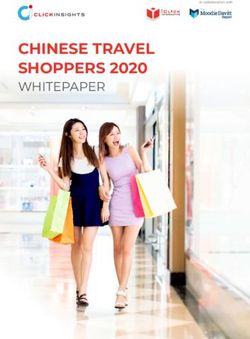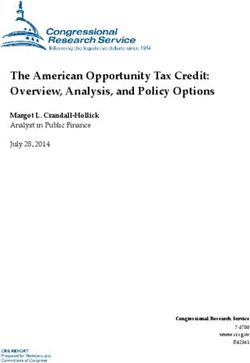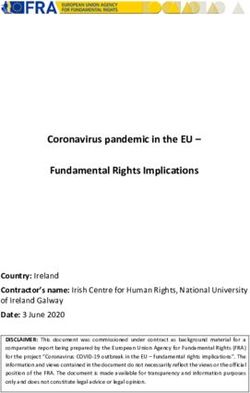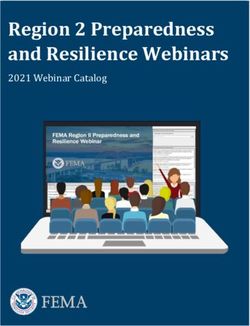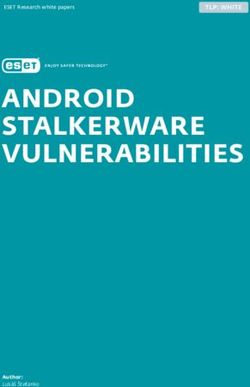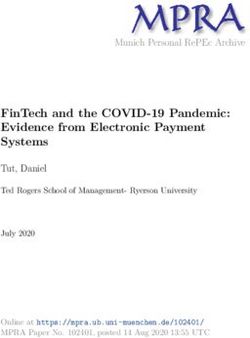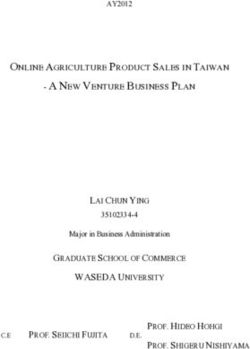Desktop Guide for Authorizing Officials - Defense Travel Training Resources - October 15, 2021
←
→
Page content transcription
If your browser does not render page correctly, please read the page content below
Table of Contents
Table of Contents
Chapter 1: Introduction............................................................................ 5
Chapter 2: Review: Process Overview ..................................................... 6
Chapter 3: General Policy and Liability .................................................... 8
3.1 Policy ............................................................................................................... 8
3.1.1 Audits ........................................................................................................................................... 9
3.2 Liability .......................................................................................................... 10
3.2.1 Responsibilities of an AO ........................................................................................................... 11
3.2.2 Responsibilities of Other Accountable Officials ......................................................................... 12
Chapter 4: Eligibility and Qualifications ................................................. 14
Chapter 5: Delegating Your Authority in DTS ......................................... 15
5.1 How to Delegate Your Authority ................................................................... 15
5.2 Remove Delegated Authority........................................................................ 16
Chapter 6: Training for Authorizing Officials .......................................... 18
6.1 Required Training .......................................................................................... 18
6.2 Additional Training (Comprehensive AO Training Package).......................... 19
Chapter 7: Reviewing DTS Documents ................................................... 20
7.1 Getting Started.............................................................................................. 20
7.2 Review Trip Screen........................................................................................ 21
7.2.1 Trip Details Section .................................................................................................................... 21
7.2.2 Itinerary Section ......................................................................................................................... 22
7.2.3 Expenses > Reservation Expenses Section ................................................................................. 23
7.2.4 Expenses > Other Expenses Section........................................................................................... 24
7.2.5 Expenses > Substantiating Documents Section ......................................................................... 25
7.2.6 Per Diem Section ........................................................................................................................ 26
7.2.7 Accounting Section .................................................................................................................... 26
7.2.8 Estimated/Actual Trip Cost Section ........................................................................................... 27
10/15/21 i
This document is maintained on the DTMO website at https://www.defensetravel.dod.mil. Printed copies may be obsolete.Table of Contents
7.3 AO Options on the Progress Bar ................................................................... 27
7.3.1 View Adjustments ...................................................................................................................... 28
7.3.2 Compare Changes ...................................................................................................................... 29
7.4 View Attached Documents ........................................................................... 29
7.3 Other Auths and Pre Audits Screen .............................................................. 32
7.5 Digital Signature Screen ................................................................................ 33
7.5.1 View Document History ............................................................................................................. 34
7.5.2 Status Stamp Availability............................................................................................................ 35
7.5.3 Stamping and Signing a Document ............................................................................................ 36
Chapter 8: Authorizations for Cancelled Trips ....................................... 40
8.1 Cancelled Trip – No Expenses Incurred ......................................................... 40
8.2 Cancelled Trip – Expenses Incurred .............................................................. 41
Chapter 9: Constructed Travel ............................................................... 42
9.1 Reviewing the Traveler’s Documentation ..................................................... 42
9.2 Updating En Route Per Diem Allowances ..................................................... 43
9.3 Reviewing the Cost Comparison ................................................................... 44
9.4 Other Constructed Travel Approval Information ........................................... 46
9.4.1 Reset Cost Comparison Tool Values ........................................................................................... 46
9.4.2 Change your Approve Amount Decision .................................................................................... 46
9.4.3 Review CBA Charges and Prepaid Expenses .............................................................................. 47
9.4.4 Approve Mixed-Mode Constructed Travel ................................................................................ 47
9.5 Approving Constructed Travel on a Voucher ................................................ 47
Chapter 10: Foreign Military Sales ......................................................... 48
Chapter 11: Summary ............................................................................ 49
Appendix A: Frequently Asked Questions .............................................. 50
Appendix B: Glossary.............................................................................. 51
Appendix C: Document Checklists.......................................................... 53
10/15/21 ii
This document is maintained on the DTMO website at https://www.defensetravel.dod.mil. Printed copies may be obsolete.Table of Contents
C.1 Authorization Checklist ................................................................................. 53
C.2 Voucher Checklist ......................................................................................... 56
C.3 Local Voucher Checklist ................................................................................ 59
Appendix D: Additional Resources ......................................................... 61
10/15/21 iii
This document is maintained on the DTMO website at https://www.defensetravel.dod.mil. Printed copies may be obsolete.Revision History
Revision History
Revision
Date Authorization Revision/Change Description Chapter
Number
4.12 02/22/17 DTMO Added DoD IG report icon Appendix A
Removed reference to JTR for AO training,
4.13 05/01/17 DTMO Chapter 4
replaced with DoD FMR reference
Updated to include information from
5.0 08/11/17 DTMO Document Processing Manual. Added All
several new chapters.
Jan 2018 limited DTS release (look-
ahead):
Throughout
1. Edited for clarity & readability
6.0 01/19/18 DTMO Section 6.2
2. Updated AO training available in TraX
Sections 7.2.2 & 9.2
3. Updated My Expenses screen info
Appendix C
4. Updated AO Checklists
Feb 2018 full DTS release:
6.1 02/16/18 DTMO Cover
Removed look-ahead statement
6.2 02/23/18 DTMO Updated screenshot in Figure 7-5 Section 7.2.2
Added RETURN FARE EXPIRED stamp Section 7.5.1
6.3 06/15/18 DTMO
Updated links Throughout
Updated for Expenses, Per Diem, and Sections 7.2.2, 9.2,
6.4 07/12/18 DTMO
Accounting module changes 9.3, C.1, C.2
Sections 7.2.2, C.1,
6.5 08/13/18 DTMO Removed flat rate references
C.2
Updated for dashboard and Review
6.6 08/17/18 DTMO Sections 5 & 7
module changes
6.7 10/26/18 DTMO Screenshot & minor text updates. Section 7.2.2
Major changes to DTS Route & Review
Chapters 5-9,
7.0 01/04/19 DTMO module; update screenshots and wording
Appendix C
for TraX training
DTS Release 3 updated wording and added
7.1 04/05/19 DTMO Throughout
new screenshots
Updated screens due to DTS Expenses
7.2 05/21/20 DTMO Throughout
Release
7.3 06/11/20 DTMO Corrected date footnote All
Updated TraX screen shot and process
Pages 15 and 16
7.4 08/17/20 DTMO details
Section 6.2
Added Training recommendation
Updated Dashboard screen shots Pages 12-14
7.5 12/15/20 DTMO
General review All
General review, updated wording and
7.6 04/21/21 DTMO Through out
screens
7.7 06/01/21 DTMO Updated TraX Home page screen shot Page 15
Updated the wording and added
Document Process Chart Chapter 2
Added DFAS PPR Common Audit Findings Chapter 3
7.8 10/15/21 DTMO
Updated minor wording changes Chapter 7
Updated AO Checklists Appendix C
Added ILP Guide link Additional Resources
10/15/21 iv
This document is maintained on the DTMO website at https://www.defensetravel.dod.mil. Printed copies may be obsolete.Chapter 1: Introduction
Chapter 1: Introduction
Authorizing Officials (AOs) use the Defense Travel System (DTS) to examine official travel
documents before applying their digital signature to approve the contents.
This guide informs AOs about:
• General policy and liability
• Eligibility and qualifications
• Available training
• Using DTS to review and certify travel documents
As an AO, you function as a Certifying Officer when you approve a DTS document for payment.
This role obligates you to protect taxpayer funds from misuse. If you fail to exercise due
diligence in this area, you may be liable for repaying the misused amount.
Note: Do not confuse a “Certifying Officer” with the DTS role “Certifying Official.” A Certifying
Official typically only verifies the availability of funds, while a Certifying Officer certifies
requests for payment.
This guide discusses how to:
• Adopt a workflow to help you identify errors and intentional misrepresentations
• Approve payment disbursements for only accurate, authorized, and allowable expenses to
reimburse the traveler
• Protect yourself from financial consequences resulting from payments made on vouchers
containing errors or misrepresentations
You should always focus on preventing fraud, waste, abuse, and mismanagement of taxpayer
funds and protecting yourself from liability when approving authorizations and vouchers.
10/15/21 5
This document is maintained on the DTMO website at https://www.defensetravel.dod.mil. Printed copies may be obsolete.Chapter 2: Route and Review: Process Overview
Chapter 2: Review: Process Overview
Per the Joint Travel Regulations (JTR), 010201, official travel involves three key participants: the
traveler, the authorizing or approving official, and the Travel Management Company (TMC).
Table 2-1: DTS Trip Process outlines the main steps. For most trips, a traveler creates an
authorization with reservations, expenses, and supporting documents (when necessary) to
request approval for official TDY travel. When a traveler signs a document, DTS routes it as
directed by the routing list. For authorizations containing reservations, the document routes to
the TMC for action. Note: DTS sometimes refers to the TMC as the Commercial Travel Office
(CTO). Once the TMC completes the quality control checks and confirms the requests, and
returns the reservation information or Passenger Name Record (PNR) to DTS, the document
continues routing to the required personnel.
Almost all authorizations route to multiple Routing Officials (based upon local business rules) to
take some action (e.g., review, approval). DTS emails each Routing Official when a document
requires their attention. The last Routing Official to view a document is always the Authorizing
Official (AO), who reviews and (when appropriate) approves the trip based upon mission,
funding, and other factors. After AO approval and if the authorization contains air or rail
reservations, three business days prior to travel, the TMC issues the tickets and the document
updates to CTO TICKETED. Note: For restricted or lowest logical cost (LLC) airfare, the ticketing
rules differ. See the information paper, Restricted Airfares in DTS.
Table 2-1: DTS Trip Process
Once travel concludes, the traveler completes and signs a voucher (i.e., updates estimates to
actuals, attaches required receipts, and justifies any policy exceptions) sending the document
10/15/21 6
This document is maintained on the DTMO website at https://www.defensetravel.dod.mil. Printed copies may be obsolete.Chapter 2: Route and Review: Process Overview
to the AO for review and approval (though an organization may include additional Routing
Officials before the AO if desired). The AO thoroughly reviews all aspects of the voucher for
policy compliance. If the document contains inaccurate costs, missing supporting
documentation or receipts, or any other errors, the AO returns the voucher for traveler
correction and resubmission. Otherwise, the AO approves the voucher so the traveler can
receive reimbursement for incurred expenses and payment for earned allowances based upon
the JTR. The voucher processes through the appropriate financial and accounting system and
the traveler receives payment typically within 2 to 3 business days.
Note 1: For more information on creating DTS documents, see the DTS Guides 2 - 4.
Note 2: AOs are personally accountable and responsible for verifying all payments they approve
are accurate, authorized, allowable, and supported by required documentation. Other Routing
Officials may be similarly responsible for items they review on the AO’s behalf. The Improper
Payments Elimination and Recovery Action of 2012 identifies a few key concepts that AOs must
monitor in particular.
10/15/21 7
This document is maintained on the DTMO website at https://www.defensetravel.dod.mil. Printed copies may be obsolete.Chapter 3: General Policy and Liability
Chapter 3: General Policy and Liability
To ensure your actions are within the parameters of the law, you should become familiar with
the regulations governing your legal responsibilities. When approving documents, you should
consult the JTR and the Department of Defense Financial Management Regulation (DoD FMR)
to determine the validity of the traveler’s transportation requests, reimbursable expenses, and
trip allowances.
The JTR specifically identifies what you can approve, and it does so with the full force of the law
behind it. It is your responsibility to track the monthly regulation changes.
The DoD FMR provides guidance for all financial management requirements, systems, and
functions for all DoD financial activities.
In addition to those documents, the DTS Regulations (authorized by DoDI 5154.31, Volume 3)
establishes policy, assigns responsibilities, and provides procedures for the functional
management of DTS.
The policies set forth in the JTR, DoD FMR, and the DTS Regulations are the basis for this guide.
This document identifies how those policies affect you as an AO. It also recognizes the potential
liabilities that you may bear if you certify an erroneous payment.
3.1 Policy
The Improper Payment Elimination and Recovery Act of 2010, states “The term
‘improper payment’—
(A) means any payment that should not have been made or that was made in an
incorrect amount (including overpayments and underpayments) under statutory,
contractual, administrative, or other legally applicable requirements; and
(B) includes any payment to an ineligible recipient, any payment for an ineligible good or
service, any duplicate payment, any payment for a good or service not received
(except for such payments where authorized by law), and any payment that does not
account for credit for applicable discounts.”
In compliance with the DoD FMR, if any payment you approve (certify) is found to be
erroneous, you may be held personally responsible for reimbursing the Government for
the amount of the erroneous payment. This financial responsibility is called “pecuniary
liability.”
After your appointment as an AO, you become personally accountable and responsible
for approving only accurate, authorized, and allowable payments. You must adhere to
policies and procedures, use good judgment in obligating unit funds, and ensure the
traveler receives the correct reimbursement per the JTR.
10/15/21 8
This document is maintained on the DTMO website at https://www.defensetravel.dod.mil. Printed copies may be obsolete.Chapter 3: General Policy and Liability
All TDY travel policies are important. However, the following two reports single out
specific policies for particular attention:
• The reports required by the Improper Payments Elimination and Recovery Act
(IPERA) have identified some key concepts to which travelers and AOs must pay
particular attention. In this guide, the key icon highlights these concepts.
• DoDIG report 2016-127 highlights items of particular concern related to
Government Travel Charge Card (GTCC) misuse that AOs must double check
when claimed by travelers. In this guide, the checkmark icon highlights these
items.
3.1.1 Audits
Travel documents are subject to internal (per local business rules) and external
(e.g., Defense Finance and Accounting Service [DFAS]) audits which help identify
improper payments, recognize trends, implement corrective measures to
appropriately recover funds, and improve travel compliance.
The National Defense Authorization Act for Fiscal Year 2012 required DoD to
establish and maintain an automated travel policy compliance program. The
Defense Travel Management Office (DTMO) manages the DoD Travel Policy
Compliance Program in coordination with headquarters-level officials from the
Components. The key component of the program includes the DTMO Compliance
Tool (CT) that detects key mistakes on DTS documents typically recorded during the
DFAS Post Payment Review (PPR) and notifies travelers and AOs by email with the
findings. If you approve a DTS document for payment which does not comply with
travel policy, the CT will audit and report the errors. You should work with your CT
Administrator and/or Lead DTA to make the corrective actions necessary to clear
the CT error(s) and stop the notifications. Although the CT aids in identifying
document errors, it does not replace the formal DFAS PPR.
The DFAS PPR is a quarterly review of a percentage of all DoD travel payments and
reports the findings to DoD. As an AO you should be aware of the common
document mistakes and seek to minimize non-compliance for travel payments. To
view the current reporting period on DTS documents, see the DTMO website under
Travel Compliance, Quick Links and Resources. If a DFAS PPR identifies document
inaccuracies or improper payments, you should work with your Lead DTA and
follow your Component business rules on document corrections to achieve travel
compliance.
To learn more about improper payments, see the Preventing Travel Pay Improper
Payments and Enforcing Recovery (2016 memo) and contact your Component.
10/15/21 9
This document is maintained on the DTMO website at https://www.defensetravel.dod.mil. Printed copies may be obsolete.Chapter 3: General Policy and Liability
3.2 Liability
The DTS Regulations (authorized by DoDI 5154.31, Volume 3) state the AO is performing
a Certifying Officer function when they approve a DTS travel document containing a
payment. The DoD FMR, Volume 5, Chapter 5, 050701 B. states, “Under 31 U.S.C. §
3528, certifying officers are pecuniarily liable for payments resulting from improper
certifications.” You can find procedures and further guidance concerning the
responsibilities of accountable officials in DoD FMR, Volume 5, Chapter 5 and Volume 9,
Chapters 5 and 8.
You should be aware that you have unlimited pecuniary liability for all payments made
to travelers through the authorizations, vouchers, and local vouchers that you approve.
If you approve an improper expense or allowance resulting in a payment, you may have
to pay all or part of the disputed amount. Pecuniary liability is enforceable whether the
erroneous payment occurred accidentally or intentionally.
An AO must be diligent and practice standardized work processes when approving
documents to prevent erroneous payments. This guide includes the DFAS PPR common
errors in DTS documents, on pages 11-12 and Appendix C: Document Checklists to assist
AOs with their approval duties. Table 3-1 provides recommendations for protecting
yourself from pecuniary liability.
Table 3-1
HOW TO PROTECT YOURSELF FROM PECUNIARY LIABILITY
Do: Don’t:
Minimize opportunities for errors:
• Establish procedures and internal controls. Assume all requests are valid and complete.
• Document and distribute local business rules for using
DTS properly. Allow anyone else to use your personal
• Monitor subordinates to make sure they follow certificate or CAC. You may be liable for an
procedures. incorrect payment approved by another
• Be alert to the possibility that a voucher is being person using your identity.
processed a second time.
Approve a payment without proper receipts.
Escalate questionable payment requests
• Follow your local policy to request an advance decision
from the Comptroller General or DFAS when you have Approve a payment when you have doubts.
doubts about the legality of payments.
Collect the evidence
• Verify funds before approving payments.
• Save fund availability certifications and other
documentation proving that procedural safeguards Approve reimbursements unless funds are
regarding payments have been observed. available to cover the payment.
10/15/21 10
This document is maintained on the DTMO website at https://www.defensetravel.dod.mil. Printed copies may be obsolete.Chapter 3: General Policy and Liability
3.2.1 Responsibilities of an AO
AOs act as stewards of Government funds, ensuring that travelers follow all DoD
travel policies. The JTR, DOD FMR, and the DTS Regulations address AO
responsibilities. As an AO using the DTS, some of your responsibilities are to:
• Verify the trip and the expenses are necessary to accomplish your
organization’s mission and are compliant with the JTR and your
Component’s business rules.
• Verify the traveler booked reservations through the TMC, unless the TMC
was not available.
• Verify the traveler used an Individually Billed Account (IBA) for all valid
travel expenses, unless a GTCC exception applies.
• Verify all requests for other than economy/coach class travel are
approved in accordance with the JTR. If restricted airfare use is
appropriate, approve the trip to meet the fare rules.
• Ensure the traveler follows the JTR regarding Government Quarters use
(when applicable) and obtains a certificate of non-availability number
“CNA” or the system electronically retains documentation of Government
Quarters availability.
• Verify the DTS lines of accounting are assigned correctly.
• Approve authorizations in a timely manner, so the TMC can book and
ticket air and rail transportation.
• Ensure travelers follow DoD travel policy when requesting advances.
• Return authorizations for correction when they contain inaccurate
information or unauthorized requests.
• Approve payment of requested travel advances or a scheduled partial
payment when within policy.
• Verify no duplication of expenses on the voucher.
• Review required receipts and other substantiating records within the
voucher. These can be originals, copies, or a locally approved ‘missing
receipts’ form if a traveler lost a receipt and cannot obtain a
replacement. Required receipts include all lodging expenses and any
expense of $75 or more.
• Ensure the voucher requests split disbursement of the requested
payment between the GTCC vendor and the traveler’s personal financial
account.
• Approve amendments related to centrally billed account (CBA) payments
initiated by the organization’s CBA Specialist.
• Ensure vouchers stamped T-ENTERED contain a DD Form 1351-2 signed
by the traveler.
• Ensure travelers don’t process a duplicate voucher (for the same trip).
10/15/21 11
This document is maintained on the DTMO website at https://www.defensetravel.dod.mil. Printed copies may be obsolete.Chapter 3: General Policy and Liability
When reviewing and approving DTS documents be sure to avoid the common
mistakes identified through the DFAS PPRs which include:
• Airfare - Paid with invalid or no receipt
• Airfare - Not paid or paid incorrectly
• Lodging - Paid with invalid or no receipt
• Lodging - Not paid or paid incorrectly
• Lodging Tax (CONUS) - Not paid or paid Incorrectly
• Rental Car - Paid with invalid or no receipt
• Rental Car - Unauthorized expense
• Meals - Incorrect rate paid
• T-ENTERED (NDEA) - No signed DD 1351-2 or OF 1164 attached or in an
incorrect format
• Incomplete voucher - data missing or incorrect
• Local travel - Not payable or paid incorrectly
• Duplicate expense within a voucher
• Duplicate voucher
3.2.2 Responsibilities of Other Accountable Officials
The DoD FMR allows Certifying Officers to rely on the help of other accountable
officials when deciding whether to approve a trip, pay requested
reimbursements and allowances, and approve requests for changes to standard
travel procedures.
Such accountable officials can be held liable for erroneous payments, although
not at the same level as the AO. In DTS other roles that commonly carry
pecuniary liability include Routing Officials and CBA Specialists (CBA-Ss). Note:
CBA Specialists (CBA-Ss) can approve document amendments, and when they do,
they meet the criteria as Certifying Officials. For more on (CBA-Ss), see the DTS
Regulations, 020402.
These individuals, when appointed as accountable officials have pecuniary
liability resulting from erroneous information, data, or services they provided,
and upon which the AO directly relies. For this reason, it is important for
accountable officials to perform their responsibilities with accuracy, especially in
• Explaining or justifying the purpose of a TDY trip
• Verifying reimbursable expenses are valid
• Ensuring policy compliance
• Verifying travelers abide by all procedures and controls, ensuring allowances
and payments are processed correctly
• Complying with all applicable DoD regulations, policies, and procedures and
10/15/21 12
This document is maintained on the DTMO website at https://www.defensetravel.dod.mil. Printed copies may be obsolete.Chapter 3: General Policy and Liability
local standard operating procedures
• Supporting AOs with timely and valid data, and service to ensure proper
payments, (i.e., payments that are accurate, authorized, and allowable)
10/15/21 13
This document is maintained on the DTMO website at https://www.defensetravel.dod.mil. Printed copies may be obsolete.Chapter 4: Eligibility and Qualifications
Chapter 4: Eligibility and Qualifications
The Certifying Officer must meet and follow the policies governing the role. Public Law 104-106,
National Defense Authorization Act for Fiscal Year 1996, provides the authority to certify
vouchers. The DoD FMR Volume 5 addresses the Accountability and Responsibility of the
Accountable Official in Chapter 1, and outlines the qualifications and requires that an appointee
be trained and knowledgeable in the responsibilities of a Certifying Officer in Chapter 5. In
addition to completing required training, a Certifying Officer appointment must be in writing
using a DD Form 577 (“Appointment/Termination Record-Authorized Signature”). The
completed DD Form 577 must identify the payment types the Certifying Officer has the
authority to certify, such as CBA, transportation, or travel expenses. Retain these DD Form 577s
as directed by the DoD FMR.
The remainder of this guide only uses the term “AO” as an AO typically serves as a Certifying
Officer.
Eligibility requirements specify that an AO:
• must be a federal Government employee
• must be a U.S. citizen if stationed in the contiguous United States (CONUS) or non-foreign
area outside the contiguous United States (OCONUS), such as Hawaii or Guam
• may be a local national if stationed in a foreign OCONUS location
To strengthen internal controls, an AO should have a minimum working knowledge of:
• the JTR
• the DoD FMR
• how to properly prepare a travel voucher
• appropriations, other funds, and accounting classifications
• the payment process (e.g., availability of funds and location of designated disbursing and
accounting offices)
10/15/21 14
This document is maintained on the DTMO website at https://www.defensetravel.dod.mil. Printed copies may be obsolete.Chapter 5: Delegating Your Authority
Chapter 5: Delegating Your Authority in DTS
All routing lists should contain more than one Routing Official at each action level to prevent
document delays. When an individual expects a prolonged absence and there is no alternate on the
routing list, the Routing Official can delegate their signature authority to another to ensure
document review and approval actions are not interrupted.
The individual you delegate to perform your duties must meet all role requirements to serve in
your place, including having the appropriate DTS permission levels, receiving the correct
appointment letter (DD Form 577), and meeting all mandatory training requirements, but they do
not need to be on your routing list.
5.1 How to Delegate Your Authority
To delegate your authority:
1. Beginning on the DTS Dashboard (Figure 5-1), select Administration in the
administrative tools section. The Administration menu (Figure 5-2) opens.
Figure 5-1: DTS Dashboard (Top)
Figure 5-2: Delegate Authority Option
2. Select Delegate Authority. The Delegate Authority screen (Figure 5-3) opens. The Name
drop-down list the names of people to whom you can delegate your signature authority.
10/15/21 15
This document is maintained on the DTMO website at https://www.defensetravel.dod.mil. Printed copies may be obsolete.Chapter 5: Delegating Your Authority
Figure 5-3: Delegate Authority Screen
3. Select the name of the person who should receive the transfer of authority. A
confirmation screen (Figure 5-4) opens. It shows the individual’s name, email address,
and permission levels, so you can verify you are delegating your signature authority to
the correct person.
Figure 5-4: Confirmation Screen
4. To confirm your decision, select Delegate Authority. After you do, the confirmation
screen updates to what you see in Figure 5-5, and the selected individual can review and
approve travel documents for you.
5.2 Remove Delegated Authority
When you return to work, you must remove your delegated signature authority as soon as
possible. To do this, follow the above steps 1-2. The updated Confirmation screen (Figure 5-
5) opens.
1. Select Remove Authority. A pop-up opens allowing you to verify your selection.
10/15/21 16
This document is maintained on the DTMO website at https://www.defensetravel.dod.mil. Printed copies may be obsolete.Chapter 5: Delegating Your Authority
Figure 5-5: Delegate Authority Screen
2. Select Remove Authority (Figure 5-6) then acknowledge the pop-up message to remove
the delegated signature authority.
Figure 5-6: Confirm Revocation of Delegated Authority
10/15/21 17
This document is maintained on the DTMO website at https://www.defensetravel.dod.mil. Printed copies may be obsolete.Chapter 6: Training for Authorizing Officials
Chapter 6: Training for Authorizing Officials
Every AO must meet some required and recommended training requirements. Required training
includes both initial and annual refresher training.
If you are the supervisor of an AO, you are responsible for ensuring they complete their required
training. Supervisors should periodically review the performance of the AO to verify compliance
with regulations and policies, including local standard operating procedures.
6.1 Required Training
Per the DoD FMR, before certifying any documents, and annually thereafter, you must
complete an approved Certifying Officer Legislation training course and give your supervisor
a copy of the course completion certificate.
Your supervisor will identify which courses satisfy the training requirement. One of them
may be the DTMO’s Training for Accountable Officials and Certifying Officers (TAOCO),
which comes in two versions: an initial course and an annual refresher. You can access
either TAOCO course from the DTMO website through TraX.
To access TraX, users must register through Passport, DTMO's web portal, at
https://www.defensetravel.dod.mil/Passport. From the Passport Home page, select TraX.
The TraX Home page loads (Figure 6-1). Select Training and the default Available Training
page opens (Figure 6-2).
Figure 6-1: TraX. Home Page
The Recommended Only class listing displays. To expand the course inventory, check the
box for Show All and the page refreshes with additional courses. Look for the class AO/RO –
Training for Accountable Officials and Certifying Officers followed by either (Initial COL) or
(Annual COL Refresher). To take the course, select Launch next to the class title (Figure 6-2).
When finished, select Completed from the Navigation Bar to print the training certificate.
10/15/21 18
This document is maintained on the DTMO website at https://www.defensetravel.dod.mil. Printed copies may be obsolete.Chapter 6: Training for Authorizing Officials
Figure 6-2: Available Training (TAOCO Classes) Screen
6.2 Additional Training (Comprehensive AO Training Package)
Table 2 in the DTS Regulations (Authorized by DoDI 5154.31, Volume 3), recommends
several additional classes. Your Component’s training policy will ultimately decide which
classes you should take, although TraX offers many web based training courses,
providing excellent training for AOs (Figure 6-1). A complete training program for AOs
should include at least one course from each category below.
TAOCO – These classes may satisfy the mandatory training requirements stated in
Section 6.1.
• AO/RO – Training for Accountable Officials and Certifying Officers (Initial COL)
• AO/RO – Training for Accountable Officials and Certifying Officers (Annual COL
Refresher)
Travel Policy – These classes provide an overview of travel regulations. Available classes
are:
• Programs and Policies – TDY Travel Policy 101
• Programs and Policies – Joint Travel Regulation Overview
DTS – These classes provide an understanding of how to use DTS to authorize and
approve travel. Although many DTS classes are available in TraX, the ones most
pertinent to AOs are:
• AO/RO - The DTS Approval Process
• AO/RO - Vital Skills for Authorizing Officials
• AO/RO - Vital Skills for Authorizing Officials Applied
• AO/RO - Vital Skills for Authorizing Officials Assessment (coming soon)
10/15/21 19
This document is maintained on the DTMO website at https://www.defensetravel.dod.mil. Printed copies may be obsolete.Chapter 7: Reviewing DTS Documents
Chapter 7: Reviewing DTS Documents
As an AO, before you may approve a travel document, you must review its entire contents.
These screens are, at a minimum, Review Trip , Other Auths and Pre Audits
(does not appear on a local voucher), and Digital Signature. See the more detailed explanation
of each screen in the following Sections.
7.1 Getting Started
The approval process begins when a document routes to you. DTS emails you that a
document is waiting for your action. To open a document for review and approval:
1. Log onto DTS. The DTS Dashboard (Figure 7-1) opens.
Figure 7-1: DTS Dashboard (Top)
2. Select the Trips Awaiting Action link in the quick links section. The Trips Awaiting
Action screen (Figure 7-2) opens. Note: You can select Sort By and change the view
to manage the document listing (Indicator 1). (Optional) To generate a document
listing from your queue, select the download icon (Indicator 2). You can save My
TAA Queue list to your pc.
1
2
3
Figure 7-2: Trips Awaiting Action Screen
3. Select the button on the right side of the card to identify the action you want to take
to open a document (Indicator 3). The Review Trip* screen opens.
10/15/21 20
This document is maintained on the DTMO website at https://www.defensetravel.dod.mil. Printed copies may be obsolete.Chapter 7: Reviewing DTS Documents
*Note: Although we refer to this screen as the “Review Trip” screen in this guide, the
full screen title also contains the document type you’re looking at (e.g., Review Trip
Authorization, Review Trip Voucher, etc.).
7.2 Review Trip Screen
The document opens on the Review Trip screen, which is an overview of the trip. The
page displays basic trip facts, individual and total trip costs, accounting and payment
information and indicates attachments. The below sections explain the screen in much
more detail.
When you view a DTS trip, you should use a standardized process to verify the
document meets the mission, JTR policy, and local business rules. Included in this guide
is Appendix C: Document Checklists to aid AOs in their approval tasks for authorizations,
vouchers, and local vouchers. If you identify any document errors, the best practice is to
return the document (with comments) to the traveler for correction (see Section 7.5).
7.2.1 Trip Details Section
The first section of the Review Trip screen (Figure 7-3) contains details about the
trip and the document. Using your standardized process or Appendix C:
Document Checklists, verify the information. Specifically, the page lists the:
• Document name
• Trip Type
• Trip Description (optional)
• Overall trip dates
• Conference / Event Name (optional)
• Reference (local use)
• Comments to the Approving Official
10/15/21 21
This document is maintained on the DTMO website at https://www.defensetravel.dod.mil. Printed copies may be obsolete.Chapter 7: Reviewing DTS Documents
Figure 7-3: Review Trip Screen (Trip Details)
7.2.2 Itinerary Section
The Itinerary page contains basic itinerary information (Figure 7-4a and 7-4b). If
you want more details, select Go to Itinerary. This section provides:
• The trip start and end dates
• The TDY locations
• The arrival and departure dates for each TDY location
• Which reservations were booked at or to each location
• Details about each expense (You can choose to hide this information)
Figure 7-4a: Review Trip Screen (Itinerary)
10/15/21 22
This document is maintained on the DTMO website at https://www.defensetravel.dod.mil. Printed copies may be obsolete.Chapter 7: Reviewing DTS Documents
Note: DTS initially lists all flights as one-way flights. However, when two one-way
flights create a round trip, the TMC charges a single fare for the flights. When
that happens, DTS attaches the round-trip fare to the outbound flight and shows
the return flight with a $0.00 cost. Because the return flight now has a $0.00
cost, the return flight doesn’t display in certain places, as seen in Figures 7-5 and
7-14. Other affected screens include the Review Reservation Selections screen
and the Enter Expenses screen.
Figure 7-4b: Review Trip Screen Reservation Information Air)
7.2.3 Expenses > Reservation Expenses Section
The Reservation Expenses (Figure 7-5) displays information about the traveler’s
reservations (see Note in section 7.2.2). Carefully review the flight information.
Note: If restricted or LLC fare selected, be sure to follow the fare rules. If you
want more details, select Go to Expenses. This section identifies:
• Details about each expense, such as the vendor, date, method of
10/15/21 23
This document is maintained on the DTMO website at https://www.defensetravel.dod.mil. Printed copies may be obsolete.Chapter 7: Reviewing DTS Documents
reimbursement, and cost (You can choose to hide this information.)
• Whether the reservation requires a receipt, and if one is attached or missing.
You can view an attached receipt by selecting the view link or the receipt
icon. *DFAS PPR check
$898.97
04/19/2021
04/19/2021
04/19/2021 $652.00
04/23/2021
Figure 7-5: Review Trip Screen (Reservation Expenses)
7.2.4 Expenses > Other Expenses Section
The Other Expenses (Figure 7-6) displays data about the traveler’s mileage
allowances and other reimbursable expenses. Following your standardized
workflow or checklist, verify all expense estimates are necessary to support the
trip and within policy, traveler used the IBA for all official travel expenses, unless
a GTCC exception applies. On the voucher, validate all actual costs. Note: Select
the View GTCC Transactions icon to see IBA charges.
If you want more details, select Go to Expenses. This section shows:
• Details about each expense or allowance, such as the type, date, method of
reimbursement, and cost (You can choose to hide this information.)
• Whether an expense requires a receipt, and if there is an attached receipt.
*DFAS PPR check
10/15/21 24
This document is maintained on the DTMO website at https://www.defensetravel.dod.mil. Printed copies may be obsolete.Chapter 7: Reviewing DTS Documents
Figure 7-6: Review Trip Screen (Other Expenses)
7.2.5 Expenses > Substantiating Documents Section
The Substantiating Documents (Figure 7-7) section contains information about
any electronically attached documents. If you want more details, select Go to
Expenses. This section provides the document name, date attached, and notes
the traveler entered. Select an attached document to view it.
Note 1: For vouchers stamped T-Entered, it is mandatory to attach a DD 1352-1
signed by the traveler acknowledging the trip authenticity and reimbursement
for incurred expenses and earned allowances. *DTS flags this policy requirement
and is a *DFAS PPR check.
Note 2: Do not approve the voucher without the proper supporting
documentation and required receipts. *DFAS PPR check.
Figure 7-7: Review Trip Screen (Substantiating Documents)
10/15/21 25
This document is maintained on the DTMO website at https://www.defensetravel.dod.mil. Printed copies may be obsolete.Chapter 7: Reviewing DTS Documents
7.2.6 Per Diem Section
The Per Diem section (Figure 7-8) shows the total of the per diem allowances the
traveler will receive. If you want more details, select Go to Per Diem. Note: If the
traveler has approved leave or meals provided (*DFAS PPR check), check to see if
the item is correctly indicated and DTS calculated the amounts correctly in the
Per Diem table. This section shows the total (not daily) amount:
• The traveler must pay for their lodging
• The traveler will be reimbursed for their lodging
• The traveler will receive for meals and incidental expenses
Figure 7-8: Review Trip Screen (Per Diem)
7.2.7 Accounting Section
The Accounting section (Figure 7-9) shows financial information about the trip. If
you want more details, select Go to Accounting. Specifically, this section shows:
• All selected lines of accounting (LOAs) and the amount charged to each.
(Note: Expand each to see the amount charged to each finance category.)
• The total amount of scheduled partial payments (Expand it to view all
scheduled payments.)
• The amount, if any, the traveler requested as a travel advance.
Figure 7-9: Review Trip Screen (Accounting)
10/15/21 26
This document is maintained on the DTMO website at https://www.defensetravel.dod.mil. Printed copies may be obsolete.Chapter 7: Reviewing DTS Documents
7.2.8 Estimated/Actual Trip Cost Section
The Estimated (or Actual) Trip Cost section (Figure 7-10) – specific wording varies
for authorizations and vouchers – repeats most of the information contained in
under Accounting, but adds the total cost of the trip. This figure is, of course, an
estimated cost on an authorization, and the actual cost on a voucher. The
information repeated from the Accounting section includes:
• The amount charged to each finance category
• The total amount of scheduled partial payments and travel advances
Figure 7-10: Review Trip Screen (Trip Cost)
7.3 AO Options on the Progress Bar
When you finish viewing the Review Trip screen, continue your checks by visiting the
other sections in the travel document. You can use the links on the Review Trip screen
or the Progress Bar to examine these screens. A full explanation of the content of each
section is available in DTS Guide 2: Authorizations and DTS Guide 3: Vouchers, though as
an AO, you have two additional options on the Progress Bar (Figure 7-11).
10/15/21 27
This document is maintained on the DTMO website at https://www.defensetravel.dod.mil. Printed copies may be obsolete.Chapter 7: Reviewing DTS Documents
Figure 7-11: AO’s Progress Bar (Top)
7.3.1 View Adjustments
Although the most important information is on the current version of the
document, you can easily view and print information on previous versions of the
document. Select the View Adjustments link to open the View Adjustments
screen (Figure 7-12).
Figure 7-12: View Adjustments Screen
10/15/21 28
This document is maintained on the DTMO website at https://www.defensetravel.dod.mil. Printed copies may be obsolete.Chapter 7: Reviewing DTS Documents
7.3.2 Compare Changes
Select the Compare Changes link to see a summary of key document information
– Trip Information, Itinerary, Expenses, Per Diem, and Accounting. The screen
shows you the original information and the current information, so you can see
what changed from version to version. Figure 7-13 shows a Compare Changes
screen with a change to the trip departure date and TDY Location 1 arrival date.
Figure 7-13: Compare Changes Screen (Top)
7.4 View Attached Documents
Although you can see the traveler’s expenses, as well as any attached and missing
required documents directly from the Review Trip screen, you should always examine
the Expenses module to get the full picture. To get there, select Expenses from the
Progress Bar or Go to Expenses on the Review Trip screen.
The Enter Expenses screen (Figure 7-14) opens allowing you to view estimates in
authorizations and verify final expenses in vouchers. The screen contains a single
running list of booked reservations expenses, and entered other expenses, and mileage
allowances. For each entry, select Details to examine specific information, added Notes,
and attachments (Figure 7-14, Indicator 4).
10/15/21 29
This document is maintained on the DTMO website at https://www.defensetravel.dod.mil. Printed copies may be obsolete.Chapter 7: Reviewing DTS Documents
• With an authorization, there are projected expenses for the trip. Whereas on the
voucher, the document should only contain valid expenses. You should confirm all
charges to the GTCC, by selecting the View GTCC Transactions icon (Figure 7-14,
Indicator 6). An Import Expense window opens presenting the charges to the
traveler’s GTCC. Review the charges in the list to the entered expenses on the
voucher.
• The Enter Expenses screen displays attached supporting records (e.g., receipts,
memo, CTW) as a paper clip (Figure 7-14, Indicator 1) in the Document column for
an entry. The traveler is required to attach certain supporting documents to a trip.
These include, but aren’t limited to all lodging receipts, receipts for expenses $75 or
more, and various special permissions (e.g., business class travel). You can view each
attachment using Details or select the Download all attachments icon. This feature
creates a zip file allowing you to view the images from a single location (Figure 7-14,
Indicator 5). Regardless of how you view the records, carefully check each one
ensuring they are legible and accurate.
• DTS flags each expense, which meets the receipt requirement on an authorization
and voucher. Entered expenses missing a receipt, flags as a triangle in the Document
column (Figure 7-14, Indicator 2). Note: Expenses not meeting the receipt
requirement appear as N/A in the Document column or no entry appears at all
(Figure 7-14, Indicator 3). When a required receipt is missing, DTS alerts the AO
when trying to approve the voucher. Recommend the AO return the document for
corrective action with comments.
• On a voucher, a NDEA may stamp the document (T-Entered) on behalf of a traveler.
However, policy dictates a completed DD 1351-2 signed by the traveler must be
included as supporting documentation. DTS implements the policy requirement with
a hard stop preventing signing when the DD 1351-2 indicator is missing. The missing
receipt or DD 1351-2 data appears as an audit fail on the Digital Signature page
(Figure 7-17). The AO should not approve the voucher without the supporting
documentation included. Exception: On voucher amendments, if it is a CBA only
claim or a cost decrease, then DTS will not prevent signing without the DD 1351-2
attached in the Enter Expenses page.
10/15/21 30
This document is maintained on the DTMO website at https://www.defensetravel.dod.mil. Printed copies may be obsolete.Chapter 7: Reviewing DTS Documents
5 6
4 2
3
2
1
3
1
Figure 7-14: Enter Expenses Screen
10/15/21 31
This document is maintained on the DTMO website at https://www.defensetravel.dod.mil. Printed copies may be obsolete.Chapter 7: Reviewing DTS Documents
You can find more information about the Expenses screen in the information paper,
Expenses Screen for AOs.
7.3 Other Auths and Pre Audits Screen
When the rest of the document looks good, you’re on the home stretch. The Other
Auths and Pre Audits screen (Figure 7-15) is the last screen you will visit before applying
your digital signature.
VCH COST (TRIP 1) IS NOT WITHIN 15% OF AUTH EST COST (EWATLANTAGA041921_A01)
Figure 7-15: Other Auths and Pre Audits Screen
10/15/21 32
This document is maintained on the DTMO website at https://www.defensetravel.dod.mil. Printed copies may be obsolete.Chapter 7: Reviewing DTS Documents
The Other Auths and Pre Audits screen contains three types of items:
1. Other Authorizations appear because the traveler selected them or because DTS
displayed them in response to the traveler’s selections in the document. Their
purpose is to capture any unusual conditions in a travel document, which may
require clarification. The Other Authorizations title with the official comments
appear on the printed travel document under Remarks.
When DTS automatically adds other authorizations, it also adds Comments, although
the traveler can add additional comments. Items the traveler adds only contain the
comments the traveler provided.
2. Pre Audits are items DTS flagged as potentially breaking travel policy or exceeding
established cost thresholds. The traveler must provide adequate justifications for
claiming each of those items before you may authorize them.
Note: Certain pre-audits (e.g., non-GSA city pair flight, non-policy compliant lodging)
also require the traveler to also select a Reason Code and justify their selection.
3. Advisories appear below the Pre-Audit flags. They require no action; they only
provide information indicating a possible area of concern. Two examples include: 1)
The traveler’s profile information in the document differs from the profile
information saved in the master profile, and 2) The traveler indicated a rental car,
but did not claim a gas expense for it.
If any of these items contain an inadequate or missing justification, return the document
to the traveler, (see Section 7.5). Otherwise, select Sign and Submit from the Progress
Bar or Continue at the bottom of the screen to open the Digital Signature screen.
7.5 Digital Signature Screen
The Digital Signature screen (Figure 7-16) is the page you use to apply a status stamp
and attach your digital signature, which forwards the document for further processing.
Note: When the traveler chooses a travel mode (e.g., driving - personal vehicle) other
than by the directed mode, DTS flags for a constructed travel cost comparison. As the
AO, you must determine if a CTW is required for the trip and approve the most cost
effective means to accomplish the mission (Government Preferred Transportation or
Traveler Preferred Transportation). See Chapter 9, Constructed Travel for more
information.
10/15/21 33
This document is maintained on the DTMO website at https://www.defensetravel.dod.mil. Printed copies may be obsolete.Chapter 7: Reviewing DTS Documents
04/29/21 12:37
04/29/21 12:41
04/29/21
Figure 7-16: Digital Signature Screen (Voucher)
7.5.1 View Document History
The most recently applied status stamps appear near the top of the Digital
Signature screen (Figure 7-16), but you can select Show Previous Stamps to see
them all, as well as the date and time it was applied, and the person who applied
it (Figure 7-17).
10/15/21 34
This document is maintained on the DTMO website at https://www.defensetravel.dod.mil. Printed copies may be obsolete.Chapter 7: Reviewing DTS Documents
Figure 7-17: Digital Signature Screen (Top) with Document History Fully Expanded
7.5.2 Status Stamp Availability
The Document Status drop-down menu (see Figure 7-18) contains a number of
status stamps. You must be careful which one you select, as some are dedicated
to certain roles (e.g., only ROs may apply REVIEWED). Regardless of which status
stamps appear on the list, as an AO, you are generally limited to APPROVED and
RETURNED, though in the right circumstances, others may appear. Table 7-1
explains what they are and when you may select them.
Figure 7-18: Digital Signature Screen (Top) with Status Stamp Selector Expanded
10/15/21 35
This document is maintained on the DTMO website at https://www.defensetravel.dod.mil. Printed copies may be obsolete.Chapter 7: Reviewing DTS Documents
Table 7-1
STATUS STAMPS AVAILABLE TO AOs
Select … If…
Everything in the document is accurate, authorized, allowable, and you want
to permit the trip to take place (authorizations) or the traveler to receive the
APPROVED requested payments (vouchers).
Selecting this stamp forwards the document for financial processing.
The trip will not take place and neither the traveler nor the Government
incurred any expenses. This stamp is only available on authorizations if the
traveler has requested cancellation.
CANCELLED
Selecting this stamp permanently stops all further processing on the
authorization.
The document contains at least one error.
RETURNED Selecting this stamp returns the document to the traveler, who must correct
all errors that they can correct, and then select SIGNED to restart the routing
process. Others on the routing list may also need to correct errors.
You created an adjustment to correct one or more errors that the traveler
cannot correct or doesn’t need to know about (e.g., changing a line of
accounting).
SIGNED
Selecting this stamp restarts the routing process so those on the routing list
can correct the errors.
The stamp is available. It is only available if DTS cannot process the document
because the ticketing time limit for a restricted fare expired before
RETURN FARE APPROVED.
EXPIRED
Selecting this stamp returns the document to the traveler, who must cancel
the authorization and create a new one.
7.5.3 Stamping and Signing a Document
Follow the steps below to stamp the document:
1. Under Document Status, select an appropriate stamp. See Table 7-1 for
permissible stamps. If you select any other stamp, DTS displays an error
message.
2. (Optional) Select a Routing List. Note: The field is only editable if you created
an adjustment.
3. (Optional) Enter Additional Comments. When selecting any stamp other
than APPROVED, enter remarks to explain why you selected that stamp.
10/15/21 36
This document is maintained on the DTMO website at https://www.defensetravel.dod.mil. Printed copies may be obsolete.You can also read