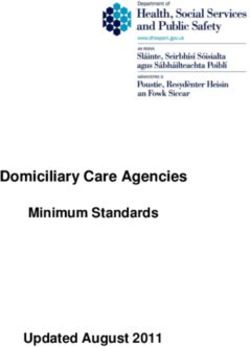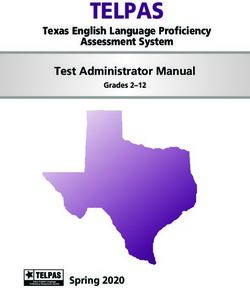User's Manual - User's Manual - Wolturnus
←
→
Page content transcription
If your browser does not render page correctly, please read the page content below
User’s Manual
For Merlin
User’s Manual
for Merlin
English
Wolturnus A/S recommends that you read this manual before using the wheelchair.Content
1. Introduction 4
1.1 Foreword 4 7. Accessories and Equipment 22
1.2 Intended use 4 7.1 Push handles 22
1.3 Usage 5 7.2 Wing Back multi-adjustable back system 22
1.4 Service 5 7.3 Wheel locks 23
1.5 CE compliance 5 7.4 Stick holder 23
1.6 Warranty and Guarantee 5 7.5 Tipping pedal 23
1.7 Liability 6 7.6 Upgrading rear wheels, pushrims and tyres 23
7.7 Upgrading casters 23
1.8 Returns 6
7.8 Quick-release axle with tetra grip 24
1.9 Serious incidents 6
7.9 Quick-release axle for casters 24
2. Safety 7 7.10 Sideguards 24
7.11 Thermal bridge insulation for sideguards 24
2.1 Symbols 7
7.12 Expansion kit and bracket for sideguards 24
2.2 Standards and directives 7
7.13 Frame protectors 24
2.3 General safety instructions 7
7.14 Spoke protectors 24
2.4 Safety requirements for transport, assembly
8 7.15 Calf-support straps for footrest 25
and storage
7.16 Seat Cushion 25
2.5 Safety requirements during use 8
7.17 Straps, belts and restraints 25
2.6 User requirements 8
2.7 Type labels 9
8. Cleaning and Maintenance 26
3. Product Description 10 8.1 Maintance 26
3.1 Unique Device Identifier 10 8.2 Cleaning and disinfection 27
8.3 Changing tyre 27
4. Delivery & Preparation 12
4.1 Delivery 12 9. Troubleshooting 29
4.2 Preparation for use 12
10. Technical Data 30
5. Transport and Storage 13
5.1 Transport 13 11. Instructions for Reuse 32
5.2 Transfer 13 11.1 Instructions for reuse 32
5.3 Slopes and overcoming obstacles 14 11.2 Disposal 32
6. Adjustment & Set-up 15 12 Environment 33
6.1 Adjustable featues 15
6.2 Tools 15
13 Standards 33
6.3 Adjusting back depth and form 16
6.4 Adjusting back height 16
6.5 Adjusting seat length, depth and form 17 14 Manufacturer and service 34
6.6 Adjusting armrest height 18
6.7 Adjusting footrest height 18
6.8 Adjusting footrest angle 19
6.9 Adjusting anti-tip device 19
6.10 Adjusting wheel locks 20
6.11 Adjusting seat height 21
6.12 Changing caster with front fork 21
Merlin Wheelchair Wolturnus Merlin Wheelchair User Manual 2021 3Introduction 1 Introduction 1.1 Foreword This user manual provides users and helpers with essential information about the design, functions, use and maintenance of the Wolturnus Merlin wheelchair, throughout the rest of this manual these models will be de- scribed by the wheelchair. The manual contains the information necessary to ensure safe use of the wheelchair. It contains troubleshooting information with, where applicable, solutions. The wheelchair is an easy-propulsion active wheelchair in high-strength aluminium. The wheelchair design makes it as easy as possible for the user to operate the chair independently. The wheelchair is custom-built ac- cording to the user’s instructions. This ensures that the wheelchair precisely meets the individual user’s require- ments. Because this wheelchair can be folded and both the rear wheel and sideguards removed, the wheelchair is easy to transport, including in ordinary cars. The wheelchair is ideal for users who want to have an active daily life, indoors and outdoors. The amount of adjustability may vary depending on the model and ordered features. The instructions in this manual are essential for safe and correct use of the wheelchair. Before starting to use it, it is important that both the user and helper read these instructions carefully, paying special attention to the sa- fety instructions. The information will also ensure that the user gets full advantage of the wheelchair’s features and functions. Keep this user manual throughout the lifetime of the wheelchair: It contains information that can answer future questions and it contains guidelines for adjusting and adapting the chair. This user manual has been produced in accordance with DS EN82079-1 ’Preparation of instructions for use - Structuring, content and presentation’. It is divided into sections. The heading on each page contains the title of the overall section. The foot of each page displays the page number, year, and site of origin of the user manual. It also includes the wheelchair model. 1.2. Intended use The manual wheelchair is intended to provide mobility to persons who are unable to walk or who have a mobi- lity problem. It is designed for individual use, and it can be operated either by the patient or by another person. The manual wheelchair can be used both indoors and outdoors. Wolturnus A/S does not guarantee this product if it is used with accessories or products from manufacturers other than those specified as part of the modular system. Use of the wheelchair for any purpose other than the aforementioned will be considered incorrect. In the event of incorrect use, the user - i.e. not the manufacturer - is liable for resulting damage to persons or property. The wheelchair may only be used by practised users. For personal protection and in order to ensure that the wheelchair is used safely and correctly, it is a requirement that the user and helpers receive training and instruc- tion. The wheelchair can only be used safely if it is used correctly in accordance with the information provided in this user manual. The user bears final responsibility for accident-free use. 4 Wolturnus Merlin Wheelchair User Manual 2021 Merlin Wheelchair
Introduction
1.3 Usage
The wheelchair’s modular design and versatility make it suitable for users who have difficulty walking or who
have a mobility handicap as a result of:
• Paralysis
• Loss of limbs (leg amputation)
• Limb defects or deformities
• Damaged or defective limbs
• Other illnesses
When adapting the wheelchair for the user, the following should be taken into account:
• Body height and weight (max. load 120 kg.)
• Physical and mental constitution
• Age
• Residential circumstances
• Surroundings
WARNING! INFORMATION
Risk of injury with incorrect use The wheelchair service and repairs may only be
To avoid the risk of getting fingers caught in the carried out by authorised personnel trained by
rear wheel spokes or wheel locks, and to avoid Wolturnus A/S. In the event of problems, please
the risk of the chair tipping, children should not contact Wolturnus A/S
play with the wheelchair.
1.4 Service
In the event of questions or problems that cannot be resolved using this user manual, please contact Wolturnus
A/S customer service at (+45) 9671 7170.
Wolturnus A/S strives to provide full assistance to its customers in every respect and thus to ensure total satis-
faction with the wheelchair. Wolturnus A/S contact information and a list of service locations can be found in
section 13.
In the event that the wheelchair requires repairs at Wolturnus A/S for an extended period of time, a courtesy
wheelchair can be borrowed for that period. Please contact Wolturnus A/S for further information.
1.5 CE compliance
This product is a medical device with CE marking in accordance with the Medical Device Regulation (MDR),
EU 2017/745. This product has been classified as a class I medical device according to the classification criteria
outlined in Annex VIII of the MDR. Wolturnus A/S has therefore, as manufacturer with sole liability, made a de-
claration of conformity in accordance with appendix IV.
1.6 Warranty and Guarantee
Wolturnus provides a two-year warranty for manufacturing defects from date of purchase. Additional, Woltur-
nus provides a five-year guarantee for manufacturing defects from date of purchase of the frame. Both if the
device is used in accordance with this user manual.
Merlin Wheelchair Wolturnus Merlin Wheelchair User Manual 2021 5Introduction
The warranty and guarantee do not apply to normal wear and tear, nor to defects, malfunctions or failures that
result from the abuse, neglect, shocks or crashes, improper maintenance, alteration, modification, accident, or
misuse, nor damage occurring during shipment, improper assembly, or assembly with non-compatible products.
This include, but is not limited to, overload of the product (check product label for maximum user weight), lack
of maintenance and/or service as described in the instructions of use, use of unoriginal accessories and parts,
changes to the product which deviate from Wolturnus’ specifications, and repairs that have been carried out
before our Customer Service has been informed.
1.7 Liability
Wolturnus A/S is not liable for injury or damage caused by:
• Components and parts that are not authorised by Wolturnus A/S.
• Alteration to the original surface treatment.
• Repairs or alterations to the wheelchair that are not carried out by Wolturnus A/S. All warranty repairs will
be carried out by Wolturnus A/S.
• Incorrect use of the wheelchair (e.g. to play basketball or rugby), or loads that exceed the construction or
specified maximum for the wheelchair (in accordance with MDR).
• Circumstances in which the wheelchair is used by any party other than the original owner/user.
• Circumstances involving bad weather or dangerous situations, or in general all types of predictable negli-
gence.
• Lack of maintenance.
• Cleaning with agents that contain acid or alkaline products, with high-pressure equipment or similar.
To keep updated about this product e.g. regarding new features, satefy notice, product recalls check www.
wolturnus.dk. Contact information and overview concerning all of Wolturnus’s products are available at the
website - or by contacting Wolturnus A/S customer service at (+45) 9671 7170.
1.8 Returns
Before a product is returned, a warranty claim must be submitted to Wolturnus A/S using the form available
here: www.wolturnus.dk/en/complaints/
In the event that the wheelchair has to be returned to the supplier or to Wolturnus A/S, e.g. for repairs, it should
be transported in its original packaging for optimum protection. Wolturnus A/S therefore recommends that the
original packaging is retained throughout the lifetime of the wheelchair.
1.9 Serious incidents
Wolturnus shall be informed (see contact details on the last page) of all serious incidents which are defined as
any incident that directly or indirectly led, might have led or might lead to any of the following:
• the death of a patient, user or other person
• the temporary or permanent serious deterioration of a patient’s, user’s or other person’s state of health
• a serious public health threat
6 Wolturnus Merlin Wheelchair User Manual 2021 Merlin WheelchairSafety
2 Safety
2.1 Symbols
WARNING! CAUTION!
Warning about risk of serious accident or injury Warning about risk of accident or injury
NOTICE INFORMATION
Warning about risk of technical damage Operational and service information
2.2 Standards and directives
All safety information in this user manual is based on applicable national laws and regulations in the EU. For
other countries, a declaration of conformity with applicable laws and national regulations is required.
In addition to the safety instructions contained in this user manual, the user must be familiar with and must
comply with applicable regulations from professional associations, on accident prevention and on environmen-
tal protection. All information contained in this user manual must be complied with at all times without limi-
tation. The wheelchair is constructed in accordance with applicable regulations. The wheelchair safety level is
approved by CE certification and a declaration of conformity.
2.3 General safety instructions
• The wheelchair must only be used correctly.
• The wheelchair must only be used by trained users and must not be used by any other person than the user.
• The wheelchair must only be used to transport one person.
• All safety instructions in this user manual and all other relevant documentation must be kept and complied
with throughout the lifetime of the chair. The user manual must always be available to the user.
• The back and seat upholstery is inflammable, but can be ignited. Extreme care should therefore be taken
when in the vicinity of flammable items and fire, including, for example, lighted cigarettes.
• To avoid discomfort when using the chair, damaged back or seat upholstery should be replaced as soon as
possible.
• Do not force the chair over obstacles when using it on hills and slopes.
• The wheelchair must not be used on stairs.
• Avoid getting in or out of the chair while on hills or a slopes.
• The hip strap (accessories) gives the user extra stability. It must never be used as part of the strap attach-
ment system when securing the chair for transport in a vehicle.
• Do not force the wheelchair along on hills or slopes of greater than 7°.
• Do not park on hills or slopes of greater than 7°, not even with the wheel lock activated.
Merlin Wheelchair Wolturnus Merlin Wheelchair User Manual 2021 7Safety
2.4 Safety requirements for transport, assembly and storage
• Only suitable lifting mechanisms may be used when transporting the wheelchair.
• The wheel locks must be applied when transporting with a lifting platform in situations where the chair
must be stationary, e.g. in lifts, buses, trains etc.
• The wheelchair must, to the degree possible, be placed in the middle of the platform and all components,
e.g. the anti-tip device, must be clear of any area where there is a risk of them being caught during trans-
port.
• When adjusting and adapting the chair, all attachment features, e.g. screws and nuts, must be fastened ac-
cording to instructions.
2.5 Safety requirements during use
• The user and helpers must always ensure that the chair and its safety features are in proper and safe con-
dition before using the chair.
• The wheelchair must be inspected by a Wolturnus-authorised specialist at least once every year in order to
ensure that the chair is in proper working order and safe to use.
• The chair must immediately cease to be used if any feature is defective or not operational or if any other
circumstance arises which could lead to injury.
• Before starting to use the wheelchair, all mechanical adjustments (positioning the seat, accessories, etc.)
must be carried out in accordance with the user’s individual requirements and abilities. These adjustments
may only be carried out by Wolturnus-authorised specialists.
• 120 kg is the maximum load for the wheelchair. It must not be exceeded.
• The wheelchair tyres must be inspected visually before use to ensure that there is sufficient tread depth and
correct tyre pressure. The correct pressure is printed on the tyre.
• When used on public roads, the user must obey applicable traffic rules.
• The wheelchair should not be used on slippery surfaces (e.g. ice) or on very rough terrain (e.g. on gravel or
small stones).
• When getting in and out of the wheelchair, the user’s full weight should not be placed on the footrest or
armrests. These cannot bear full body weight.
• Only change direction at reduced speed.
• The wheelchair must only be lifted by gripping the frame parts. Do not grip the footrest or armrests to lift
the chair.
• The wheelchair must not be exposed to extreme temperatures, to high humidity or to environments with
chlorine (e.g. in saunas or at swimming pools).
• The wheelchair’s surface temperature can raise if it is exposed to high heat, e.g. in strong sunlight for an
extended period of time. There is also a risk of too low a surface temperature in the event of extreme cold.
• The anti-tip device should be used when travelling on uneven terrain or where there is a hurdle, e.g. on
slopes. New users are advised to always use the anti-tip device.
• Never place fingers between the rear wheel spokes or between the rear wheel and the wheel locks. Caution
is advised when travelling through narrow passages.
2.6 User requirements
• Before starting to use the wheelchair, the user and any helpers must read the user manual thoroughly and
be familiar with its contents.
• The wheelchair must only be used by trained users. To ensure this, the user and any helpers will receive
instruction in use of the chair from Wolturnus-authorised specialists.
8 Wolturnus Merlin Wheelchair User Manual 2021 Merlin WheelchairSafety
2.7 Type Labels
A type label is attached to the wheelchair. The type label includes the following information:
Manufacturer
Serial number
Year and month of manufacture
Read the user´s manual before using the wheelchair
Caution
Medical Device
Declaration of conformity, Medical Device Regulation (MDR), EU 2017/745
Unique Device Identifier (UDI)
The type label is placed on the cross tube under the seat facing forward, see Image 1.
Type Label Warning
Image 1 Location of type labels and anti-tip warnings
Merlin Wheelchair Wolturnus Merlin Wheelchair User Manual 2021 9Product description 3 Product description The wheelchair is a robust wheelchair that is made to suit your measurements and individual requirements. The wheelchair is suitable for experienced and active users who know their own requirements. It is suitable for users who need to continually adjust the seating position. The wheelchair is available with a fully-welded back and rear axle. A fully-welded the wheelchair has a built in folding feature, which allows the chair to be folded. Even thought it is a folding chair, it is extremely rigid and robust, which means that all your energy is harnessed for propulsion. The folding feature, along with angle and height-adjustable footrests, makes it a wheelchair that is easy to adjust and easy to stow in a car. Because the wheelchair has a modular design, additional equipment and accessories, e.g. a Wing Back support system, can be purchased and retrofitted. A range of accessories is described in section 7. The entire range of ac- cessories, spare parts and additional equipment can be seen at the Wolturnus A/S web shop www.wshoppen.dk. Wolturnus design and produce the devices in Wolturnus’ facilities in Nibe, Denmark. The devices are made by hand, and therefore minor differences in shape, size, or color can occur. This is a result of the handmade process, which is what makes Wolturnus unique and possible to produce devices that fit the user’s needs and wishes, and it will not affect the overall aesthetic of the device or its ability to be used as intended. Welds are not removed. 3.1 Unique Device Identifier (UDI) For manual wheelchairs manufacturered by Wolturnus A/S, the Basic UDI-DI is 57138250017G. The UDI-DI is the Global Trade Item Number (GTIN) identified by the prefix (01) on the type label, see Image 1. The UDI-PI is composed of date of manufacture, identified by the prefix (11), and the serial number which is identified by the prefix (21), both on the type label, see Image 1. 10 Wolturnus Merlin Wheelchair User Manual 2021 Merlin Wheelchair
Product description Image 2 The Merlin wheelchair Merlin Wheelchair Wolturnus Merlin Wheelchair User Manual 2021 11
Delivery and preparation for use
4 Delivery and preparation for use
4.1 Delivery
Delivery covers:
• Merlin wheelchair with main components
• User manual
• Selected accessories (Accessories range: see section 7)
INFORMATION CAUTION!
The range of accesories are determined by the The wheelchair may tip over. Wolturnus re-
product configuration that the user chooses commends to use the anti-tip device at all times.
when ordering the wheelchair.
Wolturnus A/S delivers the wheelchair ready for use. All configurations that are part of the order have been
made or will be made upon delivery by the supplier or a consultant. The Merlin wheelchair is adapted to meet
the user’s personal wishes and requirements.
The wheelchair’s functions can be tested by following the instructions in section 6.
Troubleshooting: See section 9.
4.2 Preparation for use
Before starting to use the Merlin wheelchair, it must be inspected to ensure that it is complete (image 3) and
that all functions are in proper working order. Wolturnus A/S delivers the Active wheelchair ready for use.
Brakes Cushion Sideguards Push handles
Main components (image 3):
1. Frame with back support and seat
2. Rear wheel
3. Caster
4. Sideguards with/without armrest
5. Wheel locks
6. Footrest
7. Anti-tip device
8. Push handle
Footrest Casters Rear Wheels Anti-tip
Image 3. Main components
12 Wolturnus Merlin Wheelchair User Manual 2021 Merlin WheelchairTransport and storage
5 Transport and storage
5.1 Transport
For transport or storage, the rear wheels can be removed and the Merlin wheelchair folded. This makes it easy
to handle and saves space:
• Remove the sideguards, depending on mounting method.
• Fold the chair together, by removing cushion, pull up in the seat tubes and footplate.
• Remove the rear wheels by pressing the Quick-release axel in the wheel hub and pulling the wheel off.
Without the user, the wheelchair is suited for land and air transport. During storage, the Merlin wheelchair
should be kept in a dry place and not exposed to damp. For long-term storage, the wheelchair should be covered
to protect it from dust. After transport or storage, mount the rear wheels and mount the sideguards. Before use
after long-term storage, complete the actions described in section 8.1 about maintenance.
Image 4 Image 5 Image 6 Image 7
Remove sideguards Fold the wheelchair Remove the rear wheels Ready for transport or storage
5.2 Transfer
Method of transfer to and from the wheelchair is individual as best suits the user. The most common method is transfer from the side or
front.
The following description is based on transfer without third-party help and from one wheelchair to another.
• Place the wheelchair beside and as close to the other seating surface as possible at a 90° angle.
• Apply the wheel locks. When transferring to another wheelchair, apply the wheel locks on both chairs.
• Move feet from the footrest and place on the ground.
• Move from the chair to the other seat. The method of actual transfer will vary from user to user. Use the
method that works best.
Image 8 Image 9 Image 10
Apply the wheel locks Place feet on the floor Place feet on the floor
Merlin Wheelchair Wolturnus Merlin Wheelchair User Manual 2021 13Transport and storage
Image 11 Image 12 Image 13 Image 14
Transfer from the wheelchair Transfer from the wheelchair Transfer from the wheelchair Transfer from the wheelchair
When transferring for the first time and until the user gets used to transferring, it is recommended to have a
helper present.
CAUTION! CAUTION!
Risk of damage due to overload.
When getting in and out of the chair, the user The wheel locks must be applied during transfer.
must not place full body weight on the footrest
or armrests.
5.3 Driving over slopes and obstacles
When using the Merlin wheelchair, situations may occur where driving on slopes and crossing obstacles is neces-
sary, such as:
• Driving up and downhill (image 15 og 16) .
• Driving over steps and curbs (image 17).
• Passage of obstacles greater than what the wheelchair user can climb on his
7° own, use a
7° ramp (image 18).
7° 7° 7° 7°
Image 15 Image 16 Image 17 Image 18
Driving up on slope, uphill Driving up down slope, uphill Driving across steps or curbs Passage of obstacle by ramp
CAUTION! WARNING!
Lean body forward when driving on slopes or Danger when pushing wheelchair incorrectly
passing obstacles, and get support from behind. Adjust push handles to fit obstacles.
CAUTION! WARNING!
Always pass obstacles with a direct forward mo- Danger when pushing passing obstacles
tion (at an angle of 90 degrees). Lift wheels over without assitance.
steps and curbs. Always have assistants when passing obstacles.
14 Wolturnus Merlin Wheelchair User Manual 2021 Merlin WheelchairAdjustment and set-up
6 Adjustment and set-up
6.1 Adjustable features
CAUTION!
Risk of accident due to loose screws
After loosening threaded screws, they must be replaced with new screws or secured again with a medium-
strength thread paste (e.g. EuroLock A24.20). After making adjustments to the wheelchair, screws and nuts
must be tightened correctly.
The wheelchair can be adjusted in various ways.
When delivered, the height, width and angle of the seat and the back have been positioned in accordance with
the customer’s order as received by Wolturnus A/S.
The following can be adjusted by the user:
• Back height, depth and angle • Footrest height and angle
• Seat height, depth and angle • Anti-tip device height
• Armrest and arm cushion • Wheel lock position
• Balance point position • Change of caster and front fork
6.2 Tools
The following tools (image 19) are necessary for adjustments and settings described in this section:
• 3 mm Allen key (1) • 13 mm single-head wrench (2)
• 4 mm Allen key (1) • 19 mm socket wrench
• 5 mm Allen key (1) • Torque wrench (3)
• 6 mm Allen key (1) • Measuring tape (4)
• 8 mm single-head wrench (2) • A bubble level (5)
• 10 mm single-head wrench (2)
Image 19 Tools
NOTICE
Damaged tools or incorrect use of tools can result in injury or in damage to the chair.
Merlin Wheelchair Wolturnus Merlin Wheelchair User Manual 2021 15Adjustment and set-up
6.3 Adjusting back depth and form
The back’s form can be adjusted to suit the individual user’s requirements for support and balance. The Velcro
straps under the back upholstery are used to adjust it.
• Fold up the back of the backrest upholstery so that the Velcro straps are visible (image 20).
• Loosen or tighten individual straps so that the back’s form suits the user’s requirements (image 21)
• Fold down the back upholstery and secure it to the straps.
Adjustment of the back form and depth greatly affects the benefit the user gets from the chair. Wolturnus A/S
recommends that form and depth are initially adjusted with assistance from a Wolturnus A/S consultant or from
the user’s therapist.
Image 20 Image 21
Fold the back of the upholstery Loosen and tighten the straps
6.4 Adjusting back height (only height-adjustable back)
• The back height can be steplessly adjusted to meet requirements.
• Remove the back upholstery and top.
• Press the spring lock in and either raise or lower the height bar for the back.
• To adjust the height even further, the height bar can be removed and reversed (image 23).
• Mount the back upholstery and top again.
Image 22 Image 23
Press the spring lock in For further height adjustment
16 Wolturnus Merlin Wheelchair User Manual 2021 Merlin WheelchairAdjustment and set-up
WARNING!
When the seat and/or back upholstery straps have been adjusted, the wheelchair’s point of gravity may have
shifted, which may create a risk of backward tipping. Therefore, after adjusting the seat and/or back uphol-
stery, check the point of gravity and, if necessary, adjust it before using the chair. (See section 6.8).
6.5 Adjusting seat length, depth and form
When delivered, the seat length has been adjusted according to the measurement provided in the customer
order, but it can be adjusted as required.
• Remove the seat cushion and loosen the Velcro that holds the front and rear section of the seat cover to-
gether (image 24).
• Push or pull the front section into the desired position (image 25).
• Attach the front section of the seat cover to the rear section, then mount the cushion.
Seat depth and form can also be altered, instructions are decribed below:
• Remove the seat cushion and the front section of the seat cover (image 26).
• Adjust the Velcro straps on the rear section of the seat cover by tightening or loosening them to meet the
user’s requirements (image 27).
• Mount the front section of the seat cover and tighten the Velcro strap at the front.
• Mount the seat cushion.
Image 24 Image 25 Image 26 Image 27
Loosen the front section Push or pull seat cover Remove front section Adjust the velcro straps
WARNING!
During strap adjustment of the seat and/or back upholstery, the wheelchair’s point of gravity may have
shifted, which may create a risk of backward tipping. Therefore, after adjusting the back, check the point of
gravity and, if necessary, adjust it before using the chair. (See section 6.8).
INFORMATION
Notice; tightening the straps towards the front seat edge, not the back edge, will benefit some users. This
creates a counterpoint for the back support’s forward pressure on the lower body and a better hip position.
Wolturnus A/S recommends that this is done with assistance from a Wolturnus A/S consultant or the user’s
therapist.
Merlin Wheelchair Wolturnus Merlin Wheelchair User Manual 2021 17Adjustment and set-up
6.6 Adjusting armrest height
• Remove the armrest (image 28).
• Use a 4 mm Allen key to unscrew the side panel from the baluster (image 29).
• Mount the side panel on the baluster at the desired armrest height.
• Mount the armrest on the wheelchair.
Repeat the process as necessary to achieve the correct armrest height.
Image 28 Image 29
Remove the armrest Unscrew the baluster
6.7 Adjusting footrest height
• Use a 3 mm Allen key and an 8 mm wrench to loosen and remove both nuts at the back of the front-frame
(image 30).
• Remove the Allen key so that the footrest can freely slide within the front-frame tube.
• Raise or lower the footrest to the desired height, making sure that the holes in the footrest and the front-
frame match. Make sure that the footrest is not lopsided.
• Mount the clamps and nuts and tighten them (Tension 4 Nm/3,0 ft.lbf/35 in.lbf). If tightened too much, the
frame could bend (image 31).
Image 30 Image 31
Remove the nuts and bolts Adjust and remount bolts and nuts
CAUTION!
Never place full body weight on the footrest
18 Wolturnus Merlin Wheelchair User Manual 2021 Merlin WheelchairAdjustment and set-up
6.8 Adjusting footrest angle
• Use a 4 mm Allen key to loosen the bolts on the bracket underneath the foot plate (image 32).
• Turn the foot plate until it is at the desired angle (image 3X).
• Tighten the bolts.
Image 32
Loosen the nuts
6.9 Adjusting anti-tip device
When extended, the anti-tip device prevents the wheelchair from tipping backwards. When making adjust-
ments that can affect the balance point and distribution of weight, the anti-tip device should be extended.
• The height of the anti-tip device can be adjusted by loosening the bolts with a 5 mm Allen key (image 33).
• When it is at the correct height, tighten the bolts.
Standard height from floor to anti-tip device wheel: 6 cm (image 34).
• The length of the anti-tip device can be adjusted by loosening the three bolts on the bracket that mounts
the device to the back axle (image 33). Be careful not to alter the position of the back axle as this would af-
fect the balance point.
• When the desired length has been attained, tighten the bolts (Tension 10 Nm/7,4 ft.lbf/88 in.lbf.).
Image 33 Image 34
Adjust the anti-tip device Adjust and remount bolts and nuts
CAUTION!
Never use the anti-tip device as a tipping pedal. If used as a tipping pedal, the anti-tip device’s spring
function could be damaged. This would make the anti-tip device defective and put the user at risk.
Merlin Wheelchair Wolturnus Merlin Wheelchair User Manual 2021 19Adjustment and set-up
6.10 Adjusting wheel locks
The wheelchair is supplied with push wheel locks as standard. The push wheel locks are activated by pressing
forwards and can be operated by the user. The push wheel locks are mounted on the wheelchair frame. Other
types of wheel locks are mounted in the same way, so the following adjustment instructions can also be used
for them.
If the balance point and therefore the position of the rear wheels is changed, or if the wheel size is changed,
the wheel locks must be moved and adjusted at the same time. The wheel locks must be moved forward before
changing the balance point or rear wheels. After adjusting the balance point or changing the wheels, the wheel
locks must be correctly adjusted.
Before adjusting the balance point or changing wheels:
• Use a 5 mm Allen key to loosen the two bolts in the console that fastens the wheel locks to the front-frame
(image 35).
• Move the wheel locks forward and lightly tighten the console so that they are not in the way.
After adjusting the balance point or changing wheels:
• Loosen the wheel locks.
• Move them backwards so that the brake pad, when activated, presses sufficiently on the tyre to ensure that
the wheelchair is properly locked. As a rule, the brake pad should press the tyre at least 5 mm (image 36).
• Tighten the bolt. Mount the axle and bolts. (Tension 10 Nm/7,4 ft.lbf/88 in.lbf.)
It is important that the left and right wheel locks have the same position. Use a slide rule or measuring tape to
check that the wheel locks give the same degree of friction when activated.
Image 35 Image 36
Loosen the bolt in the console Wheel locks are applying correct pressure
CAUTION!
Ensure the correct tyre pressure. Ensure the tyres have the correct pressure before using the chair again.
The maximum air pressure limit is marked on the side of the tyre. It must always be minimum 3.5 bars (350
kPa) on rear wheels. Like push wheel locks, knee-lever wheel locks are only effective when air pressure is
sufficiently high and when they are correctly positioned. (When locked, the brake pad should push the tyre
in 5mm (allowing for technical alterations)).
Image 37 Image 38 Image 39 Image 40
Push-action wheel lock, locking Push-action wheel lock, opening Scissor wheel lock, locking Scissor wheel lock, opening
20 Wolturnus Merlin Wheelchair User Manual 2021 Merlin WheelchairAdjustment and set-up
Using the push-action wheel locks
1. Activate the wheel lock by pushing the handle forward (image 37). The wheel is now secured by the wheel
lock.
2. Deactivate the wheel lock by pulling the handle backwards (image 38). The wheel is free of the wheel lock.
Using the scissor wheel locks, small
1. Activate the wheel lock by pushing the handle back towards the wheel (image 39). The wheel is now secured
by the wheel lock.
2. Deactivate the wheel lock by pulling the handle away from the wheel (image 40). The wheel is free of the
wheel lock.
WARNING!
Incorrect use of the wheel lock
Never use the wheel locks as driving brakes. Always engage wheel locks in both sides. Check that the wheel
locks are adjusted as advised.
6.11 Adjusting seat height
Seat height can be adjusted by changing to a larger or smaller rear wheel or front caster.
Both must be changed. If only one is changed, the original seat angle will be altered.
For advice on seat height adjustment, contact your nearest Wolturnus A/S sales consultant or distributor. Con-
tact information: see section 13.
6.12 Changing caster with front fork
• Carefully loosen the bearing housing cap in the casing with a slotted screwdriver (image 41).
• Use a 19 mm socket wrench to remove the nut (image 42).
• Pull out the fork with caster and push the new one into place.
• Tighten the nut. Do not tighten the nut too much; it must still be possible to rotate the front fork easily in
the caster casing.
• Put the bearing housing cap back on. (Tension min. 10 Nm/7,4 ft.lbf/88 in.lbf.).
Image 41 Image 42
Merlin Wheelchair Wolturnus Merlin Wheelchair User Manual 2021 21Accessories and equipment
7 Accessories and equipment
A wide range of accessories and equipment is available for Wolturnus Active wheelchairs. The most popular ac-
cessories are described in this section. The full range of accessories and order information are available at the
Wolturnus A/S website www.wolturnus.dk/en/products/.
7.1 Push handles
Height-adjustable push handles (image 43)
Height-adjustable push handles can be chosen when ordering the wheelchair or purchased subsequently for re-
trofitting. Retrofit options will depend upon the chosen back configuration. For advice about retrofitting, contact
your nearest Wolturnus A/S sales consultant or distributor. Contact information: see section 13.
Foldable push handles (image 44)
Push handles that can be folded can be mounted either at the top of the back tubes or on an extra tube. Retrofit
options will depend upon the chosen back configuration. For advice about retrofitting, contact your nearest
Wolturnus A/S sales consultant or distributor. Contact information: see section 13.
Tetra push handles (image 45)
Tetra push handles can be chosen when ordering the wheelchair or purchased subsequently for retrofitting. For
advice about retrofitting, contact your nearest Wolturnus A/S sales consultant or distributor. Contact informa-
tion: See section 13.
Image 43 Image 44 Image 45
Height adjustable push handles Foldable push handles Tetra push handles
7.2 Wing Back multi-adjustable back system
The Wing Back system, developed by Wolturnus A/S, is a combined ergonomic support system for trunk and
back that can be optimised. It can be used to meet a wide range of individual seating position requirements
(image 46).
The Wing Back system is exceptional because the upper part of the back can be adjusted for depth, width and
height and also function as a side/body support. Independently of one another, the left and right sides can be
steplessly adjusted. Asymmetric adjustment is therefore possible.
Adjusting the Wing Back system
• Use a 3 mm Allen key to loosen the clamp until the Wing Back can be moved freely (image 47).
• Adjust the Wing Back height and angle to meet the user’s requirements.
• Tighten the clamp.
• Adjust the Velcro straps according to the procedure for a standard back (see section 6.3).
22 Wolturnus Merlin Wheelchair User Manual 2021 Merlin WheelchairAccessories and equipment
Image 46 Image 47
Wing back ILSA Loosen the clamp
7.3 Wheel locks
The Active wheelchair is supplied with push wheel locks as standard. A range of different wheel locks is availa-
ble. These can be chosen when ordering the wheelchair or purchased subsequently, for retrofitting.
The full range of wheel locks can be seen at the Wolturnus A/S website www.wolturnus.dk/en/products/.
7.4 Stick-holder
Mobility aids such as walking sticks can be transported in a stick-holder. A stick-holder can be selected when
ordering or can be retrofitted (image 48). The stick-holder is mounted on the back axle. It is therefore simple to
retrofit.
7.5 Tipping pedal
A tipping pedal makes it easier for helpers to tilt the chair over obstacles such as kerbs and doorsteps (image 49).
The tipping pedal is mounted in the same way as a stick-holder.
Image 48 Image 49
Stick holder Tipping Pedal
7.6 Upgrading rear wheels, push rims and tyres
The rear wheels and rim can be upgraded to stronger, technically more advanced models; e.g. a Spinergy rear
wheel and titanium push rim or Schwalbe Marathon or MTB puncture-proof tyres.
The full range of rear wheels, push rims and tyres can been seen at the Wolturnus A/S website www.wolturnus.
dk/en/products/.
7.7 Upgrading casters
Aluminium casters are available. Depending on the wheelchair’s current wheel type, it may be necessary to
replace both the caster and front fork. The full range of casters can be seen at the Wolturnus A/S website www.
wolturnus.dk/en/products/.
Merlin Wheelchair Wolturnus Merlin Wheelchair User Manual 2021 23Accessories and equipment
7.8 Quick-release axle with tetra-grip for rear wheels
The Quick-release mechanism with tetra-grip makes it easier for, for example, tetraplegics to release the Quick-
release and remove the rear wheels. Further information is available at the Wolturnus A/S website www.wol-
turnus.dk/en/products/.
7.9 Quick-release axle for casters
If quick caster changes are required, a Quick-release axle can be mounted in the front fork. Further information
is available at the Wolturnus A/S website www.wolturnus.dk/en/products/.
7.10 Sideguards
The Active wheelchair is supplied with Dibond sideguards as standard. A range of other sideguards made of
different materials, with and without mudguard, is available. The full range of sideguards can be seen at the
Wolturnus A/S website www.wolturnus.dk/en/products/
7.11 Thermal bridge insulation for sideguards
To insulate in order to prevent thermal bridges, sideguards can be covered with neoprene. Aluminium side-
guards are particularly well-suited for this treatment as aluminium conducts heat. Neoprene can either be glued
on or secured with Velcro. Templates for custom-made sideguards are retained at Wolturnus A/S so that the
right neoprene cover can be recreated in the future.
7.12 Expansion kit and brackets for fixed sideguards
An expansion kit can be used to change the distance between sideguards and therefore broaden the seat width.
It can, for instance, be used to advantage in colder months when bulky clothing is worn.
Image 50 Image 51
Sideguard expantion kit Frame protectors
7.13 Frame protectors
Frame protectors are available to protect the front part of the frame from impact and scratches (image 51).
Frame protectors are folded tightly on to the frame and secured with in-built Velcro straps.
7.14 Spoke protectors
Spoke protectors prevent fingers from getting caught in the spokes during propulsion. A wide range of spoke
protectors is available with a choice of neutral or patterned designs.
24 Wolturnus Merlin Wheelchair User Manual 2021 Merlin WheelchairAccessories and equipment
7.15 Calf-support straps for footrests
Calf-support straps prevent the feets from sliding off the footrest (image 52). The straps can be adjusted to
ensure that the user’s feet are correctly placed on the footrest. To adjust depth, loosen or tighten the Velcro on
the calf-support strap.
7.16 Seat cushions
Seat cushions are available in various models and in the required size and thickness. The seat cushion range is
available at the Wolturnus A/S website www.wolturnus.dk/en/products/.
Image 52 Image 53
Calf-support strap Straps and belts
7.17 Straps, belts and restraints
A range of different straps and belts are available for different purposes. The hip strap is one of the most com-
monly used. It is recommended for use during transport in order to prevent the user falling out of the wheelchair
(image 53).
WARNING!
A loose hip strap can cause the user to slide down and risk choking. The user must sit all the way back in the
seat and the pelvis must be as straight as possible. The hip strap is tightened over the lower section of the
pelvis. The hip strap should be tight enough to just allow a flat hand between the body and the hip strap.
Merlin Wheelchair Wolturnus Merlin Wheelchair User Manual 2021 25Cleaning and maintenance
8 Cleaning and maintenance
8.1 Maintenance
Each time the wheelchair is used, operational parts, and particularly wheel locks, should be checked to ensure
they are in proper working order. After being loosened 2-3 times when making adjustments or changing parts,
self-locking nuts should be replaced.
The following table gives an overview of how to maintain the chair and how often.
1/4
Component Function and inspection Daily Month
Year
Tyres Tyres visibly pumped X
Tyres are not damaged X
Test/adjust tyre pressure (see side of tyre) X
Check thread depth (min. 1 mm) X
Rear wheel Directional stability during use X
Wheels rotate freely without misalignment X
Nuts on rear wheel mounting bracket are tight X
Caster No front fork obstruction X
Wheels rotate freely without misalignment X
Axle bolts correctly tightened X
Cap bolts correctly tightened X
Footrest Any locking mechanisms are in working order X
No obstructions or damage X
Upholstery No damage or wear to upholstery X
Securing straps function X
Seat and back upholstery correctly positioned X
Wheel locks Wheel locks in working order X
Correct wheel lock pressure on tyre (5 mm) X
Sideguards Side panel and armrest mounting nuts and bolts are tighte- X
ned.
Screws All nuts and screws are tightened X
In the event of faults or missing parts, contact the supplier or Wolturnus A/S. Contact information: see section
13.
Wolturnus A/S recommends that the the wheelchair is serviced at least once a year by the supplier or Wolturnus
A/S.
26 Wolturnus Merlin Wheelchair User Manual 2021 Merlin WheelchairCleaning and maintenance
INFORMATION
After storage of the wheelchair for a longer period of time, perform maintenance accordingly.
8.2 Cleaning and disinfection
The wheelchair should be cleaned regularly according to how often it is used and how dirty it is.
Clean the frame, plastic parts and wheels with a mild cleaning agent. After cleaning, dry all parts with a dry cloth.
Clean cushions and upholstery with warm water and washing-up liquid. Remove stains with a sponge or soft
brush. Rinse afterwards with clean water and allow the parts to dry before mounting and using.
To disinfect, use water-based agents and follow the manufacturer’s instructions.
NOTICE NOTICE
The wheelchair must not be used in salt water.
Avoid getting salt, sand and other dirt that can Do not wet-wash. Do not use high-pressure
cause damage in the wheel bearings, caster equipment or a water jet. The wheelchair com-
mounting bracket or rear wheels. If this hap- ponents must not be put in a washing machine.
pens, the bearings should be replaced.
NOTICE NOTICE
Do not use corrosive cleaning agents, solvents or Clean the seat and back upholstery, cushions,
hard brushes. handles and armrest before disinfecting.
8.3 Changing a tyre
If a tyre is punctured, the user or a helper may be able to change it themselves. It requires some hand strength,
practical ability and suitable tools. It is advisable to always have a puncture repair kit and an air pump for emer-
gencies (excluding situations with puncture-proof tyres). Suitable air pumps, puncture repair kits or puncture
sprays that fill the tyre with expanding foam can be purchased at bicycle shops.
Removing tyres and tubes
• Gently pull the tyre edge over the rim edge with a lever (or two, if it is sitting very tightly). Take care not to
damage the rim or tube (image 54).
• Screw off the valve nut and pull the valve out from the rim and rim strap.
• Pull the tube out from between the tyre and rim (image 55).
Repair and check-ups
• Repair the tube according to the instructions on the repair kit or replace it with a new tube.
• Before remounting the tyre and tube, make sure no foreign objects that may have caused the puncture are
caught in the rim or tyre.
• Ensure that the tyre band is intact. It protects the tube from spoke damage.
• Push the tube into place between the tyre and rim.
Mounting tyres
• Gently pull the clear tyre edge over the edge of the rim. Start with the valve.
• Check that there are no twists at all in the tube, otherwise air can get out.
• Work the whole way around until the last section of the tyre edge is taut and can be edged into place with
one or two levers.
Merlin Wheelchair Wolturnus Merlin Wheelchair User Manual 2021 27Cleaning and maintenance
Pumping
• Check on both sides that the tube is not caught between the tyre edge and rim.
• Push the valve lightly in and pull out again to make sure that it is not caught on the tyre edge.
• Fill the tyre with air to the point that it can still be pressed in with a thumb. If the control line on both sides
of the tyre indicates the same distance to the rim edge, the tyre is centred. If the tyre is not centred, let
some air out and adjust the tyre until it is centred. Now pump the tyre up to the maximum working pressure
(see side of tyre) or at least 3.5 bars (350 kPa) and screw the dust cap on tightly.
Image 54 Image 55
Pull the tyre edge over the rim Pull out the tube
CAUTION!
Ensure the tyres have the correct pressure before using the chair again. The maximum air pressure limit
is marked on the side of the tyre. It must always be minimum 3.5 bars (350 kPa) on rear wheels. Like push
wheel locks, knee-lever wheel locks are only effective when air pressure is sufficiently high and when they
are correctly positioned. (When locked, the brake pad should push the tyre in 5mm (allowing for technical
alterations)).
INFORMATION
NB: Pneumatic tyres are good for handling and manoeuvring. Solid tyres are good for work situations in
which there might be a risk of debris or other items that could puncture a pneumatic tyre.
28 Wolturnus Merlin Wheelchair User Manual 2021 Merlin WheelchairTroubleshooting
9 Troubleshooting
During routine maintenance, it may be necessary to make adjustments or repair faults. In most cases, the solu-
tion to the problem can be found on the following list:
Problem Solution Reference
• Check if there is dirt between the fork and caster or dirt
Caster makes noise in the fork ball-bearings.
Section 6.12
or is resistant • Clean off the dirt and tighten the screws. If they do not
roll freely, change the ball-bearings.
• Loosen and remove the bearing housing cap and tighten
the nut to a degree where the front fork with wheel can
Front fork shakes still easily rotate. Section 6.12
• Make sure the caster is vertical.
• Check and tighten the spokes and the push rim
Rear wheel makes a mounting screws.
loud clicking noise • Check that nothing is pushing against the rear wheel or
spokes.
• Check if the rear wheel is misaligned.
• Check if, for example, the side panel or another part is
Rear wheel resi-
pushing against the rear wheel.
stance
• Check if the rear wheel bearings are worn and need to
be replaced.
• Check and tighten the screws in the rear wheel and
Loud clicking noise Section 6.12
caster mounting brackets
• Check that the foot plate is horizontal and adjust the
Footrest is lopsided Section 6.7-8
footrest height.
• Check that both wheel locks are correctly positioned.
Wheel locks do not Section 6.10
work properly • Inspect the rear wheel tyres for wear and tear and for
Section 8.3
incorrect tyre pressure.
If the problem cannot be solved with the aid of the troubleshooting section, contact the supplier or Wolturnus
A/S. Contact information: section 13.
Merlin Wheelchair Wolturnus Merlin Wheelchair User Manual 2021 29Technical data
10 Technical data
Weights and Measures SW 320 SW 340 SW 360 SW 400 SW 420 SW 440
Seat Width (SW) (mm) 320 340 360 400 420 440
Total Width (TW) (mm) 490 510 530 570 590 440
Seat Width - adjustability No No No No No No
Seat Depth (SD) (mm) 310-500 310-500 310-500 310-500 310-500 310-500
Seat Depth - adjustability Yes Yes Yes Yes Yes Yes
Total Length (TL) (mm) ? ? ? ? ? ?
Total Width Folded (mm) 320 320 320 320 320 320
Total Height 550-1020 550-1020 550-1020 550-1020 550-1020 550-1020
Folded Height (mm) ? ? ? ? ? ?
Seat Height, front and rear
300-520 300-520 300-520 300-520 300-520 300-520
(SH-f/r) (mm)
Seat Height - adjustability Yes Yes Yes Yes Yes Yes
Footrest to Seat (VSL) 350-480 350-480 350-480 350-480 350-480 350-480
Leg to Seat surface angle 75o-100o 75o-100o 75o-100o 75o-100o 75o-100o 75o-100o
Back Height (BH) (mm) 250-500 250-500 250-500 250-500 250-500 250-500
Back Height - adjustability Yes Yes Yes Yes Yes Yes
Backrest Angle -
No No No No No No
adjustability
Front Frame Model U/UV U/UV U/UV U/UV U/UV U/UV
Turning Radius (mm) 600 600 600 600 600 600
Max. Tare-weight with Rear
6.5 6.5 6.5 6.5 6.5 6.5
Wheels* (kg)
Max. Tare-weight without Rear
? ? ? ? ? ?
Wheels* (kg)
Max. 120 Max. 120 Max. 120 Max. 120 Max. 120 Max. 120
User weight
kg kg kg kg kg kg
Rear Wheel Camber 1o - 3o - 5o 1o - 3o - 5o 1o - 3o - 5o 1o - 3o - 5o 1o - 3o - 5o 1o - 3o - 5o
Back to Rear Axel (RA) (mm) std. 80 std. 80 std. 80 std. 80 std. 80 std. 80
Rear Axle - adjustability No No No No No No
NB: A user weight of max. 120 kg. will not usually be relevant if the seat width is narrow.
NB: Some of data may change depending on model and specific requirements. Some of the data may be speci-
fied with the personal orderform.
30 Wolturnus Merlin Wheelchair User Manual 2021 Merlin WheelchairTechnical data
Weights and Measures SW 360 SW 380 SW 400 SW 420 SW 450 SW 480
(Optional) Securing in Vehicles No No No No No No
(Optional) Arm Rest Yes Yes Yes Yes Yes Yes
Height Seat tube to
200-300 200-300 200-300 200-300 200-300 200-300
Armrest (AS) (mm)
Backrest to front armrest 280-290 280-290 280-290 280-290 280-290 280-290
(Optional) Pushrim Ø 490-? 490-? 490-? 490-? 490-? 490-?
(Optional) Anti-tip Device Yes Yes Yes Yes Yes Yes
Stability Direction Scenario Tipping Angle
Downhill Front Wheels Unlocked 15o
Driving Wheels Locked 7o
Uphill Driving Wheels Unlocked 11o
With Antitip Devices Engaged 15o
Left 15o
Sideways
Right 15o
SD
BH
AS
?
VSL
SH-f
SH-r
FF RA
BF TW SW
CW TL
SW Seat Width RA Front of Back to Center Rear Axel
SD Seat Depth BF Front of Back to front Footrest
SH-r Seat Height rear FF Inner Front Frame
SH-f Seat Height front CW Center Caster bearings
BH Back Height TW Total Width
AS Height Armrest to Seat Tube TL Total Length
VSL Seat Surface to Rear Footrest
Merlin Wheelchair Wolturnus Merlin Wheelchair User Manual 2021 31Instructions for reuse 11 Instructions for reuse 11.1 Instructions for reuse The Active wheelchair is suitable for reuse by a subsequent new owner. As the wheelchair is individual and custom-made, it is essential that the chair measurements and equipment are tailored to suit the new user. As with machinery and vehicles, there will be wear and tear. It is therefore important to ensure that the chair’s functions and features have not been altered to a degree that could create a safety risk for the new user or any third parties during the lifetime of the chair. Based on market studies and on its knowledge of contemporary technology, Wolturnus A/S has calculated that the Active wheelchair, when used, serviced and maintained in accordance with the original instructions, has a five-year lifetime (excluding time kept in storage by an authorised dealership or the user). Note that with careful care and proper use, the Active wheelchair can be used for a longer period than the defined lifetime. Prior to reuse, the wheelchair must be carefully cleaned and disinfected. The product must then be inspected by an authorised specialist to assess its condition, wear and tear and damage. All worn or damaged parts and components that do not suit or are not designed for the new user must be replaced. This user manual includes a service plan (see maintenance chart section 8) and detailed information about the wheelchair. 11.2 Disposal The Active wheelchair is delivered in a brown cardboard box that can be delivered to recycling centres or car- dboard collection points. The protective bubble wrap on the frame must be disposed of as combustible waste. The aluminium frame must be disposed of as metal. The upholstery and sideguards must be disposed of as combustible waste. 32 Wolturnus Merlin Wheelchair User Manual 2021 Merlin Wheelchair
Instructions for reuse 12 Environment Wolturnus A/S strives to respect the environment to the greatest degree possible. An assessment has been done to determine the wheelchair’s effect on the environment during its life cycle. During development, mate- rials and forms are chosen that minimise waste of energy and material during production. Wolturnus A/S has a unique approach to individual user measurement and to subsequent tailoring of the chair to meet the user’s needs. Combined with the wheelchair’s high mechanical quality, this ensures that the user can use the wheelchair for many years. The wheelchair lifetime is calculated to be approximately five years if it is maintained according to the instructions in this user manual. The long lifetime limits its effect on the environ- ment. Furthermore, meticulous quality control throughout the production process ensures that faults are rare, which limits the need to use superfluous resources on repairs or replacement products. Generally, all work at Wolturnus A/S is carried out with respect for the environment. Aluminium residue after the production process is collected in containers and delivered for recycling. During the mounting process, use of hazardous agents is kept to a minimum and the work processes meet occupational safety requirements (APV). Use of material is continually optimized to ensure minimum waste. 13 Standards Wolturnus A/S active wheelchairs are CE approved in accordance with the Medical Device Regulation (MDR), EU 2017/745 as a class I medical device. Furthermore, variants of the active wheelchairs conform to the standards: • ’Manual wheelchairs - Requirements and test methods’ (EN 12183:2014) • ’Furniture – Assessment of the ignitability of upholstered furniture – Part 1: Ignition source smouldering • cigarette’ (EN 1021-1) • ’Furniture – Assessment of the ignitability of upholstered furniture – Part 2: Ignition source match flame • equivalent’ (EN 1021-2) • ’Wheelchairs — Part 8: Requirements and test methods for static, impact and fatigue strengths’ • (ISO 7176-8) • Merlin Wheelchair Wolturnus Merlin Wheelchair User Manual 2021 33
Manufacturer and service locations 14 Manufacturer and service locations Service locations In Denmark, authorised sales consultants throughout the country are in direct contact with Wolturnus A/S about spare parts, service and repairs. Authorised distributors for Wolturnus A/S abroad: • Finland: Respecta • The Netherlands: Double Performance • New Zealand: Euromedical • Germany, Austria and the Czech Republic: Otto Bock After-sales spare parts are available for all Wolturnus wheelchairs. Manufacturer Wolturnus A/S Skalhuse 31 DK-9240 Nibe Danmark Tel: +45 9671 7170 Fax: +45 9671 7180 Email: info@wolturnus.dk Webide: http://www.wolturnus.dk Webshop for purchasing equipment and spare parts: http://www.wolturnus.dk/en/products/ 34 Wolturnus Merlin Wheelchair User Manual 2021 Merlin Wheelchair
You can also read