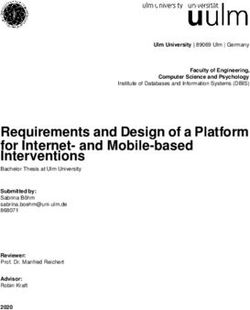Virtual Appliances for Deploying and Maintaining Software
←
→
Page content transcription
If your browser does not render page correctly, please read the page content below
Virtual Appliances for Deploying and Maintaining Software
Constantine Sapuntzakis David Brumley Ramesh Chandra
Nickolai Zeldovich Jim Chow Monica S. Lam Mendel Rosenblum
Computer Systems Laboratory
Stanford University
{csapuntz, dbrumley, rameshch, nickolai, jchow, lam, mendel}@cs.stanford.edu
Abstract
This paper attempts to address the complexity of system administration by making the labor of applying soft-
ware updates independent of the number of computers on which the software is run. Complete networks of
machines are packaged up as data; we refer to them as virtual appliances. The publisher of an appliance con-
trols the software installed on the appliance, from the operating system to the applications, and is responsible
for keeping the appliance up to date. These appliances can be configured by users to fit their needs; the con-
figuration is captured such that it can be reapplied automatically when the appliance’s software is updated. We
have developed a compute utility, called the Collective, which assigns virtual appliances to hardware dynami-
cally and automatically. By keeping software up to date, our approach prevents security break-ins due to fixed
vulnerabilities.
This paper presents the concept of virtual networks of virtual appliances and describes our prototype of the
Collective Utility. We demonstrate the feasibility of our approach by creating appliances for groupware servers,
Windows desktop environments, and software development environments.
1 Introduction matic, reliable, and even mandatory.
Software update is only one of the problems facing sys-
On July 24, 2002, Microsoft released a patch for buffer tem administrators. Setting up and maintaining a comput-
overruns in SQL Server 2000[11]. Six months later, on ing infrastructure requires much effort. While large orga-
January 25, 2003, the SQL slammer worm inundated net- nizations may have IT departments, smaller organizations,
work links with packets, slowing Internet connections and such as start-up companies and university research groups,
costing an estimated $1 billion. The worm exploited a vul- may not have professional staff to create and manage in-
nerability on unpatched servers[19]. Unpatched software frastructure. With home users, the situation is even worse.
affects more than just services; desktop systems are also in They are often poorly versed in system administration and
jeopardy when security patches go unapplied. On June 5, waste much time as a result.
2003, Stanford University disabled all outgoing mail deliv-
ery due to the BugBear.B virus, which was leaking confi-
1.1 Approach
dential documents[20]. The hole exploited by BugBear.B
was fixed by Microsoft in a patch[10] issued more than two We observe that computers do not have to be difficult to
years before, but many users had not updated their desk- install and maintain. The TiVo personal video recorder has
tops. much of the same hardware and software as a PC, yet it
These two incidents underscore the importance of keep- automatically downloads updates and installs them, with-
ing systems up to date with respect to security patches. But out hassling the user. Computing appliances, like the TiVo,
security patches are released frequently, and end users may provide a more predictable environment for software up-
not be aware of patches or have the know-how to update dates since users do not install software. Instead, the soft-
their systems. Patching today is done through a variety of ware installed on the appliance is controlled by the appli-
ad-hoc mechanisms; applying a patch sometimes breaks a ance vendor, who can test all the software to ensure it works
system. To improve security, we must make updates auto- together before distributing it.Inspired by the ease of administering of appliances, we 1.2 Overview
have proposed organizing software systems as virtual ap-
pliances in previous work[17]. A virtual appliance (VAP) This paper presents a prototype system, called the Collec-
is like a physical appliance but without the hardware; as tive, designed to support the creation, publication, execu-
such, a VAP is like software and can be shipped and stored tion, and update of VAPs. We also report our preliminary
electronically. Like the software in a real appliance, the experiences with the system.
software in the virtual appliance is written to run on top of The Collective has three main components: a configu-
hardware. We chose x86 hardware due to the vast amount ration language called CVL for describing VAPs, an ap-
of x86 software and hardware available. Rather than run pliance repository for publishing VAPs, and a utility for
the VAPs on bare hardware, we run them on an x86 virtual running VAPs. The Collective Virtual appliance Language
machine monitor, VMware GSX Server, to ease manage- (CVL), pronounced “civil”, describes a VAP, including its
ment. Recognizing that network management now plays a parameters and, for VANs, the network layout. Appliance
substantial part in system administration, we have extended repositories allow publishers to post VAPs and to update
the concept of a virtual appliance to include the network. them. Users refer to a repository using a URL when telling
A virtual appliance can be a network of virtual appliances, the Collective what appliance they wish to run. Finally,
which we call a virtual appliance network (VAN). For ex- the Collective Utility manages a cluster of computers, runs
ample, a groupware VAP may consist of separate DNS, VAPs, and performs updates.
LDAP, web, and mail VAPs, connected by a virtual net- The paper discusses the following in more detail:
work, and protected by a firewall VAP. By bundling appli-
Specification and implementation of VANs. Just as
ances into VANs, we amortize the cost of network admin-
virtual machines make whole computer states readily
istration among users of the bundle.
manipulable, virtual appliance networks ease the ma-
nipulation of networks of computers. We have imple-
Appliance publishers create, publish, and update VAPs; mented techniques for starting, stopping, and updating
like software publishers, they will often be organizations VANs. Using CVL, we describe how to compose ap-
but may just be sophisticated individuals. Users get copies pliances into VANs and how to attach VANs to other
of VAPs from publishers and run them. Instead of installing VANs.
software in VAPs, users acquire the features they need by
getting additional VAPs. Configurable and extensible VAPs. To be reused, pub-
lished appliances must be customizable to fit the needs
We propose running VAPs on a compute utility. The util- of the user. Using parameters set in CVL files, users
ity automatically manages hardware, deciding which appli- can configure VAPs with such details as network pa-
ances run where. Appliances are not tied to specific hard- rameters and domain names; these parameters are
ware and can be moved to balance load or route around passed by the utility to a VAP on boot and on update.
failures. Professionals, called utility administrators, pro- Also, in the CVL language, a derived appliance inher-
cure and maintain the utility’s hardware; they also install its parameters from its parent and can thus automat-
and maintain the utility’s software. ically take advantage of changes made to the parent
appliance. Still, users can override parameters from
An appliance’s software is stored on virtual disks pro- the parent in the derived appliance to customize it for
vided by the publisher; we call these disks program disks. the local site.
The publisher controls the contents of program disks and
Update support. The Collective helps publishers main-
can publish new versions to update the appliance’s soft-
tain users’ software installations by providing a pre-
ware. When an appliance is restarted, the utility will auto-
dictable update model–replacing the program disks of
matically pick up the most recent versions of the program
the appliance. Since users refer to appliances from
disks unless instructed otherwise. To allow customizations
repositories, the Collective Utility can directly con-
and data to persist across updates, data is stored on separate
sult the repository to find the most up to date versions
data disks or in network storage.
and even prevent users from running vulnerable soft-
ware if that is desired. Also, the Collective Utility can
By automating software update, our proposal makes minimize downtime when updating a running VAN by
software administration independent of the number of com- restarting only the modified appliances.
puters at a site. Not only does this reduce cost, but making
software easy to update improves security, and reducing Experiences. This paper also reports our preliminary ex-
the management overhead encourages more software to be perience with the system in three scenarios: (1) a net-
used. work of common group services such as DNS, LDAPand Mail, (2) Linux software development environ- keeping with security best practices[12], which sug-
ments, and (3) Windows desktops. Our experience gest that each service run on a separate operating sys-
suggests that VAPs are a feasible way of maintaining tem, these functions are split across multiple appli-
software. ances connected by a virtual network. With the Col-
lective system, we can instantiate a new network of
groupware appliances quickly and keep them up to
1.3 Paper Organization date.
The rest of the paper is organized as follows. Section 2
Software development. Some software systems are dif-
motivates our design with some examples. Section 3 ex-
ficult to compile, link, and install. They have been
plains how we specify a virtual appliance network. Sec-
well tested only on specific versions of tools and are
tion 4 presents the design of the appliance repository. Sec-
picky about where libraries and files are placed. It
tion 5 overviews the interface of the Collective Utility and
is time-consuming to track down and install the tools
its implementation. We describe our experiences in Sec-
necessary for a complete build.
tion 6, and related work in Section 7. Finally, we present
our closing remarks and conclusions in Section 8. Instead of creating an installer, the software publisher
can bundle the necessary tools in an appliance and dis-
tribute it to users. Each user runs a copy of the appli-
2 Motivating Examples ance and uses the tools. To share data between the ap-
pliance and other systems, the user mounts a network
Virtual appliances reduce system administration by having file system into the appliance.
one organization, the appliance publisher, manage the soft-
Telecommuters’ desktops. The advantages of appliance
ware for all users of an appliance. Because the publisher
and utility computing can also be applied to desk-
controls the operating system, shared libraries, and appli-
top computing. In this scenario, the IT department
cations in the appliance, the publisher can test them and
gives a user a configured network of appliances that
ensure they work together.
the user can run at home. For example, a standard
Networks of virtual appliances have performance, isola-
office worker may have a productivity appliance with
tion, and maintenance benefits over individual appliances.
an office suite and e-mail tools. To allow the user to
The performance benefits come from being able to run mul-
access company resources from home, the company
tiple appliances on multiple computers in parallel. The iso-
bundles a VPN appliance with the productivity appli-
lation benefits come from separating services: for example,
ance. The VPN appliance also has a firewall to protect
firewall, LDAP, DNS, and mail servers can each have their
the productivity appliance and the company data on it
own appliance. Updating and rebooting an appliance af-
from being attacked by other appliances.
fects a single service or, if the service is replicated, a frac-
tion thereof.
The maintenance benefits come from two sources. First, 3 Virtual Appliance Networks
the cost borne by the publisher when maintaining an appli-
ance is amortized over all users of the same appliance. Sec- We use the term virtual appliance (VAP) to refer to either a
ond, since a virtual appliance network can specify topology virtual machine (VM) appliance, or a virtual appliance net-
and network infrastructure services like DHCP and DNS, work (VAN) composed of VAPs. To support customization,
the user does not need to deal with the complexity of set- VAPs are configurable; the behavior of a virtual appliance
ting up networks. can be changed by changing the values of parameters.
We illustrate the use of virtual appliances with three con- The interface between a VAP and the Collective Utility
crete scenarios: takes the form of a pre-defined set of parameters. These pa-
rameters are either used by, or set by, the Utility. For exam-
Groupware. Many organizations need groupware tools
ple, for each VM appliance, the Collective needs to know
to collaborate. Groups often find it difficult to cre-
the name of the VMware .vmx configuration file. For each
ate and keep their groupware up to date, especially in
VAN, the Collective needs to know the network topology,
non-technical organizations. As a result, many depart-
the appliances connected to the network, and the dependen-
ments that would benefit from their own groupware go
cies between them. The Collective can also assign values
without for lack of administrators.
to parameters. After allocating certain resources, such as
Virtual appliance networks make it possible to bun- IP addresses, to an appliance, the utility sets parameters
dle together a number of common services, such as on the appliance corresponding to these resources; the ap-
DNS, LDAP, and Mail, and release them as a unit. In pliance and other appliances can use these parameters toconfigure themselves. Interface objects represent virtual Ethernet network in-
Every VAP can also have appliance-specific parameters terfaces in VAPs.
that are specific to configuring the software in the appli-
ance. While complex software packages such as OpenL- Appliance is the base object for all appliances.
DAP have tens of configuration parameters, the appliance
publisher can reduce this number by providing sensible de- VMAppliance, inheriting from Appliance, is the base ob-
faults, thus saving the users the time-consuming task of ject for VM appliances. VMAppliance has a vm pa-
learning all the configuration parameters in a package. Fur- rameter that points to the contents of the virtual ma-
thermore, the publisher of a VAN can pre-configure the ap- chine, which is a .vmx file in the case of a VMware
pliances in it to talk to each other or propagate parameters virtual machine.
between them, freeing the user from having to manually
create these connections or propagate values. VANAppliance, also inheriting from Appliance, is the
An appliance specification includes a set of parameters base object for VAN appliances.
and values. Parameters can be set by appliance publish-
ers, the user, and the Collective Utility. A publisher may Figure 1 shows all of the parameters defined for each of
wish to compose a network of appliances out of other pub- the base objects. The semantics of these parameters are
lished appliances. Or, he may extend an existing appliance discussed in more detail below. The pre-defined objects
by assigning specific values to some of the parameters and and their parameters are used by the Collective Utility in
republish it. For example, a university system administra- configuring and running virtual appliances. We can set the
tor may inject the university domain name into an appliance values of these parameters and add new appliance-specific
and make it available to all users. A user may further extend parameters by deriving new appliances from either VMAp-
the appliance by, for example, supplying the appliance with pliance or VANAppliance. Only VANAppliances can have
credentials in order to gain access to their data. Updates VMAppliance components; only VMAppliances can have
should propagate down a chain of publishers while main- Interface components. Currently, CVL does not allow the
taining customization; if the original publisher updates the definition of any other kinds of objects.
appliance, the extended ones should update automatically,
maintaining customizations wherever possible. Interface {
var "required" mac, ip, subnet, netmask;
It is thus desirable that our configuration language sup- var defaultroute;
port composition, extension, and allow changes to a VAP }
to be propagated to extended versions. This argues for a
Appliance {
configuration language that supports abstraction and inher-
var requires, provides;
itance. To satisfy these requirements, we have defined the var "required" vanIF;
Collective Virtual appliance Language (CVL). }
VMAppliance extends Appliance {
var "required" vm;
3.1 The CVL Language var datadisks;
Interface ethernet0;
The CVL language, version 0.8, has a generic syntax suit- vanIF = "ethernet0";
able for describing configurations of any types of objects }
and a set of pre-defined objects that model the semantics of
virtual appliances. VANAppliance extends Appliance {
var defaultroute;
An object may consist of component objects, a set of pa- }
rameters, and possibly their values. An object can inherit
from one other object. The value of a parameter is set using
an assignment statement. Assignments in parent objects are Figure 1: Pre-defined objects in CVL.
executed before assignment in the derived objects, allow-
ing specialized assignments to override the generic. With- Figures 2 and 3 show an example of a groupware net-
out looping constructs or even conditional statements, the work called Groupware with three components, a DNS
language is far from being Turing-complete. It is a simple server, an LDAP server, and a firewall. We will use this
configuration language whose goal is to generate parame- example in the rest of the section to explain the CVL lan-
ter and value pairs for each object. For reference, the BNF guage. We first describe how to specify components and
grammar for the CVL language is shown in Appendix A. how to declare parameters and assign to them, and then de-
The semantics of virtual appliances are captured by four scribe the semantics of the parameters in the pre-defined
pre-defined types of objects: base types.From http://virtualappliance.org/DNS: From http://virtualappliance.org/Groupware:
/* Language version number */ /* Language version number */
CVL = "0.8"; CVL = "0.8";
DNS extends VMAppliance { /* Import component appliance definitions */
var "required" domain, dnshosts; import {
var port; url => "http://virtualappliance.org/DNS",
port = "53/udp"; cvl => "DNS.cvl",
version => "3"
/* Virtual machine configuration */ } DNS;
vm = "dns.vmx";
datadisks = { device => "ide0:1", import {
size => "100mb" }; url => "http://virtualappliance.org/Firewall",
cvl => "Firewall.cvl",
/* Dependencies between appliances */ version => "5"
provides = "DNS"; } Firewall;
}
import {
From http://virtualappliance.org/OpenLDAP: url => "http://virtualappliance.org/OpenLDAP",
cvl => "OpenLDAP.cvl"
CVL = "0.8"; } OpenLDAP;
OpenLDAP extends VMAppliance {
var port, sport; Groupware extends VANAppliance {
port = "389/tcp"; var "required" domain;
sport = "636/tcp";
/* components */
/* Virtual machine configuration */ DNS d;
vm = "ldap.vmx"; OpenLDAP l;
datadisks = { device => "ide0:1", Firewall f;
size => "100mb" };
/* configuration */
/* Dependencies between appliances */ d.domain = domain;
provides = "LDAP"; l.domain = domain;
requires = "DNS";
} d.dnshosts = { name => l.name,
ip => l.ethernet0.ip },
From http://virtualappliance.org/Firewall: { name => d.name,
CVL = "0.8"; ip => d.ethernet0.ip },
Firewall extends VMAppliance { { name => f.name,
Interface ethernet1; ip => f.ethernet0.ip };
var services; f.services = { port => l.port,
ip => l.ethernet0.ip },
/* Virtual machine configuration */ { port => l.sport,
vm = "fw.vmx"; ip => l.ethernet0.ip },
} { port => d.port,
ip => d.ethernet0.ip };
/* network topology */
Figure 2: A few virtual appliances used in Groupware. vanIF = "f.ethernet1";
defaultroute = f.ethernet0.ip;
}
3.2 Components
Component VAPs of a VAN must be imported into the Figure 3: A virtual appliance network for running Group-
name space of the file defining the VAN. The import ware.
statement specifies the appliance definition to be used and a
short name by which the definition is referred to. The def-
inition includes the URL of the appliance repository, the versions have been tested to work together, as is the case
name of the .cvl file, and optionally a version number. of the Groupware appliance. Most of the time we expect
If no version number is specified, the latest version is as- the user not to specify a particular appliance version when
sumed. starting an appliance, thus allowing the appliance software
Specifying a particular version of an appliance is useful to be automatically updated as new versions become avail-
in cases when only that specific appliance version supports able.
some feature. Additionally, a specific version of an appli- Components in VANs are declared by specifying the ap-
ance may be desired when a set of appliances of certain pliance type followed by the name of the component. Forexample, the Groupware appliance in Figure 3 declares that be specified by the user for the entire network, is passed
it has three components: a DNS server named d, an OpenL- onto both the DNS and OpenLDAP appliances. The fire-
DAP server named l, and a firewall named f. The import wall appliance has a services parameter, which spec-
statement for the DNS appliance specifically requests ver- ifies the services that the firewall should allow and hosts
sion 3 of the appliance from the repository, while the im- to which those services should be forwarded. The Group-
port statement for the Firewall appliance does not spec- ware VAN declaration puts the addresses and ports of the
ify the version number, so the latest version present in the DNS and LDAP appliances into this parameter, via a map,
repository will be used. in order to expose those services. This example illustrates
how a VAN may have fewer parameters than the sum total
provided by its components. The components may share
3.3 Parameters and Assignments common parameters, and values from one appliance can be
used to configure another.
Each appliance inherits all the parameters from its parent
appliance and can define new parameters. It may assign to
its parameters or the parameters defined in any of its com- 3.4 Disks in VM Appliances
ponents. We refer to parameter v of an object o as o.v. Users are not allowed to make changes to the installed soft-
Parameters may be given attributes. Parameters declared ware in VM appliances, but of course must be able to mod-
with the attribute "required" must have a value before ify their data. When updating a VAP, we must preserve the
the appliance can be started. With this construct, the Col- user’s data. Our solution is to store user data either out-
lective Utility can detect errors early and help users by pro- side of the appliance, by using a network file system or
viding them with a meaningful error report. As shown in on a separate disk dedicated to storing user data in the ap-
Figure 2, the OpenLDAP appliance has a required domain pliance. Appliances that need to access existing user files
parameter, which requires the user to set the domain name would likely want to use a network file system for user data.
for the LDAP server. The Firewall appliance, on the other Service appliances, or appliances whose data is of no use
hand, has an optional services parameter, which allows outside of the appliance, would likely opt for the second
the user to specify what services the firewall should expose. option of a dedicated data disk in the appliance, as it intro-
If the value of the services parameter is not specified, duces fewer dependencies.
the firewall appliance will still function without exposing Each virtual disk in a VM appliance is used either for
any services. storing appliance software or for storing user data. Disks
Some parameters, like user keys and passwords, are storing appliance software are called program disks; they
sensitive; we declare such parameters with the attribute define the operation of the appliance. Disks storing user
"sensitive". Sensitive parameter values should not data are called data disks. All data disks, each described
be stored unencrypted in the file system. Instead, before by a device name and an initial disk size, must be listed in
sending parameters to an appliance, the Collective Utility the datadisks parameter inherited from VMAppliance.
passes them to a user agent service, which keeps a cache of For example, Figure 2 illustrates a DNS appliance with a
sensitive values. If the requested parameter is not present 100 megabyte data disk as device ide0:1; the data disk
in the cache, the agent prompts the user for the value. To stores zone files for the appliance.
allow sensitive data to persist across instances of the user When updating an appliance, contents of the program
agent, the user agent stores the data in a file encrypted with disks are updated, but data disks are untouched. This al-
a user-supplied password. lows the user’s personal settings and data to persist across
Parameter values in CVL are lists of one or more strings. updates of the appliance.
Each list element can be either a quoted string constant, a
parameter, or a map. A map is a set of key-value pairs.
The map notation eliminates the need to remember the or-
3.5 Network Topology
dering of values, and makes the meaning apparent. Map A VANAppliance allows one or more appliances to be
keys are string constants, and values can be string con- grouped into a single VAN appliance. This results in a
stants, other parameters, or even other maps. A map is just strictly hierarchical network of virtual appliances. More
syntactic sugar for defining a string: for example, the map general topologies are supported by CVL but, for simplic-
{a=>"b", c=>"d"} evaluates to "a=b&c=d". In the ity, are omitted from this paper.
string representation of a map, non-alphanumeric charac- All components of a VAN are connected to the same vir-
ters in the keys and values are escaped, allowing for recur- tual Ethernet network, which can be attached, via a gateway
sive map structures. appliance, to another virtual network or the Internet. The
Let us now look at how the configuration parameters in gateway typically implements firewall, routing and NAT
the Groupware VAN are defined. The domain name, to functionality.The Interface ethernet0 declaration in VMAp- and bandwidth, the virtual disks typically contain only the
pliance guarantees that every VM appliance has a vir- changes from the previous version of the appliance.
tual interface. It is possible for a VM appliance to declare Publishers create and update repositories through the
additional interfaces. The Collective Utility is responsible UNIX Collective User Interface command, or cui for
for assigning MAC and IP addresses to each of the inter- short. The publisher runs the command
faces in a VM appliance. Components in a VAN are con- cui create
nected to the same Ethernet segment via their VAN network to create an empty repository at the file path reposi-
interfaces, specified by the vanIF variable. tory. The publish operation
A VAN specification wishing to export a network in- cui publish
terface must set the vanIF variable to an interface of stores the files representing a virtual appliance as the latest
one of its constituent appliances. For example, the Fire- version of the appliance in the repository. For all appli-
wall appliance in Figure 2 has two interfaces, eth- ances, this involves copying the CVL file into the reposi-
ernet0 and ethernet1. Its ethernet1 interface, tory. For a VM appliance, the VMware configuration file
f.ethernet1, serves as Groupware’s network interface. contains a list of all virtual disks comprising the VM appli-
This allows the Groupware appliance to be connected as ance, and the CVL file designates some of the virtual disks
an appliance to another network (such as another VAN or as data disks. Virtual disks not designated as data disks are
the outside world). Groupware’s defaultroute is set to assumed to be program disks. The publish operation copies
f.ethernet0.ip so that all packets from Groupware’s the contents of the program disks to the repository but does
appliances are routed through the firewall. not copy the contents of data disks. This means that an
appliance repository only contains appliance software and
does not store any data disk content.
3.6 Dependencies between Appliances
A repository can be hosted anywhere in the file system
Just as virtual machines can be started and stopped, so can where a user can create a subdirectory. We access and store
VANs. Because services have dependencies, we have to our repositories through SFS[9], which provides a secure
start and stop them in a specific order. Appliance publish- access to a global namespace of files.
ers list the services that their appliance provides and the
services that their appliance needs for its operation. The
Collective uses this information to construct a boot order 5 The Collective Utility
and a shutdown order.
Every appliance inherits two variables from the Appli- The Collective Utility manages both virtual appliances and
ance object: provides and requires. These variables hardware. The utility executes requests to start, stop, and
contain a list of strings representing the services provided update VAPs from users, and answers queries on the status
or required by this appliance, respectively. For example, of VAPs. It allocates hardware and network resources to
in Figure 2, the DNS appliance sets the provides vari- VAPs and configures VAPs to use those resources.
able to "DNS", and the OpenLDAP appliance sets the re- The Collective Utility consists of a central cluster man-
quires variable to "DNS". A VAN containing these ager service and a host manager service for each computer
two appliances would start the DNS appliance before the in the cluster. The cluster manager accepts appliance man-
OpenLDAP appliance. agement requests from users, decides on the allocation of
resources across the entire cluster, and interfaces with the
host managers, which are responsible for executing appli-
4 Repositories ances on the respective hosts. The cluster manager also
keeps track of the “truth” in the system, including the list of
A repository provides a location where a publisher can physical resources in the system, the VAPs that have been
post successive versions of an appliance and users can find started, and the resources allocated to them. This informa-
them. This section explains what repositories are and how tion is stored on disk to survive cluster manager restarts.
they are used by publishers, users, and the Collective Util- The utility administrator is responsible for registering all
ity. the resources in the system with the cluster manager, so
Each Collective appliance repository holds the versions that it can keep track of the available resources and per-
of a single appliance; the versions are numbered using in- form resource allocation to appliances. Using a command
tegers starting from 1. Once a version has been written line tool, the administrator can register a host, specifying
to the repository, that version becomes immutable. Each its resources—memory size and the maximum number of
version of an appliance has a CVL file. For VM appli- VMs hosted at any one time. In our prototype, we require
ances, the VMware virtual machine files (.vmx, .vmdk, each registered host have Red Hat Linux 9, VMware GSX
and .vmss) are also stored. To save time, disk space, Server 2.5.0, and the Collective software installed. The ad-ministrator also registers a set of VLAN numbers and pub- The Collective also takes over the chore of assigning IP
lic IP addresses with the cluster manager. These VLAN addresses to appliances. Each VAN is assigned a subnet in
numbers and public IP addresses are assigned to virtual the 10.0.0.0/8 site-local IP address range, with the sec-
networks and to network interfaces connected to the public ond and third octets of the address derived from the VLAN
Internet. tag. So, each VAN has 256 IP addresses. Each virtual Eth-
The utility administrator can restrict the appliances the ernet adapter in each VM appliance is given a unique MAC
utility runs by providing it with a blacklist of repositories address and an IP address from the pool of VAN’s IP ad-
and versions that should not be run. For example, the ad- dresses.
ministrator may wish to place all appliances with known In the case of sub-VANs, the internal interface of a gate-
security vulnerabilities on the list. The utility will not start way on a sub-VAN is assigned an IP address from the sub-
new appliances that use versions on the blacklist. However, VAN’s IP address space. The external interface of the gate-
the utility will not stop already running appliances that vi- way is assigned an IP address from the address space of the
olate the blacklist; instead, the administrator can query the parent VAN. Exported interfaces that do not connect the
utility for these appliances. The administrator can then ei- VAN to another VAN are given public IP addresses from a
ther ask users to update or can forcibly stop the appliances. pool of IPs.
Before using the utility, the user must first create a new We use network address translation (NAT) to help route
appliance by creating a CVL file that inherits from the ap- traffic between VANs and their parent networks. We must
pliance to be run. As part of writing that CVL file, the user use NAT between the public Internet and our VANs since
sets the values of the parameters of interest. The follow- we assign site-local addresses to our VANs. Even though
ing is an example of a CVL file created by a user for the each VAN has a distinct site-local range, we still use NAT
Groupware appliance: between VANs and sub-VANs to avoid setting up routing
tables. For this reason, a VAN’s chokepoint appliance, such
import {
as a firewall or router, should provide NAT functionality.
url => "http://virtualappliance.org/Groupware",
cvl => "Groupware.cvl",
} Groupware; 5.1.2 Implementation
AcmeGroupware extends Groupware { To implement the start command, the cluster manager
domain = "acme.org";
}
parses the CVL file. It imports CVL files from reposito-
ries where necessary, remembering the version number. It
The user can then use the utility to start, stop, and update sets up the VAP’s disks and then, if it finds that the VAP’s
the appliance. Below, we describe each of the available requirements can all be satisfied, brings up the VAP. Note
user commands in more detail and overview their imple- that a VAP may be a VAN whose components may them-
mentation. selves be VANs. From now on, we use the term component
VM appliances of a VAP to refer to all the VM appliances
defined by a VAP, its components, its components’ compo-
5.1 Starting a VAP nents and so forth.
The command cui start starts the appliance In the first step, the cluster manager sets up the program
as specified in the file. We first discuss how we and data disks for all the component VM appliances in the
handle virtual networks and then describe the implementa- directory containing the CVL file. Every component VM
tion of the command. appliance is given its own subdirectory. The manager cre-
ates a new copy-on-write demand-paged version for each
program disk, and if a specified data disk does not already
5.1.1 Virtual Networks
exist, an empty data disk of the size specified in the CVL
Our design allows the component VM appliances in a VAN file is created. The appliance is responsible for detecting an
be run on one or more machines. Each running VAN has all-zero data disk on boot and initializing it appropriately.
its own Ethernet segment, implemented as a VLAN (Vir- In the second step, the cluster manager ensures that all
tual Local Area Network) on the physical Ethernet. All the required services are available, required parameters set,
VM component appliances of a VAN on each host are con- and required resources reserved. It generates a dependency
nected to a dedicated VMware virtual switch on the host, graph from the provides and requires variables of
which is bridged to the VAN’s VLAN. Physical Ethernet all component VM appliances, and propagates parameter
switches that recognize and manage VLANs may need to values to all the CVL files. For fault tolerance reasons, the
be configured to pass traffic with certain VLAN tags to cer- cluster manager determines which resources are available
tain hosts. Since our experimental setup uses switches that by computing all the resources currently in use by all the
ignore VLAN tags, no configuration is required. running VAPs. It then decides where each VM applianceis to be hosted and reserves the memory requested in the appliance and the appliance data is moved to an attic
appliance’s .vmx files. Next, the cluster manager reserves directory. This prevents conflicts with any new appli-
a VLAN for each subnet and an IP address for each VM ance in future updates that might be given the same
Appliance. name as the removed appliance.
In the third and final step, the cluster manager brings
up the VAN. It first sets up the hierarchy of networks • Updating a VM appliance if its version has changed.
by instructing all participating host managers to allocate This involves first stopping the VM, copying over the
VMware virtual switches and bridge them to the appropri- new program disks, and restarting the appliance. If
ate VLAN. It then starts up the component VM appliances, an update requires data disks be modified, the new
possibly in parallel, in an order satisfying the dependen- version of the appliance should include logic that, on
cies. The VMware Scripting API[24] is used to pass a VM boot, detects whether the user data is in the old format
appliance its parameters, including the assigned MAC and and, if so, migrates the data to the new format.
IP addresses, and to power it on. As soon as an appliance
signals that it has successfully started, the cluster manager • Resending parameters to a VM appliance, if any have
starts any appliances whose dependencies are now satisfied. changed. This is done using the VMware Script-
ing API. An appliance wishing to respond to changes
would run a daemon that checks for changes in the pa-
5.2 Stopping a VAP rameters and reconfigures the appliance appropriately.
The command cui stop [] stops the For example, when parameters are resent to a DHCP
entire appliance defined in the file if no appliance, the daemon rewrites the DHCP configura-
is given, otherwise it stops only the component appliance tion file and restart the DHCP server.
. As in CVL, components are specified using a
dot-separated path, for example sub-component f of com- 5.4 Costs of Virtual Appliances
ponent g is written g.f.
Stopping a virtual appliance is more straightforward than The benefits of isolation and ease of management obtained
starting one. Component VM appliances are stopped in the from using virtual appliances are not without costs. First,
reverse order of startup. To stop a VM appliance, the clus- starting up an appliance requires booting its operating sys-
ter manager uses the VMware Scripting API to instruct the tem, which takes much longer than starting a service on an
virtual machine to stop. VMware passes the stop request already booted operating system. Note, however, that this
to a daemon running inside the appliance, which then initi- same procedure will bring up a pristine copy of the latest
ates a clean shut down. If the appliance does not shut down software on any machine. There is no extra cost associated
within 3 minutes, VMware forcibly terminates it. with provisioning a machine to run a new service, or re-
installing the operating system to fix an error, or updating
a software to a new version.
5.3 Updating a VAP
Virtual appliances also have higher disk and memory
The command cui update [] up- storage requirements and slower execution due to virtu-
dates the entire appliance if no argument is given, alization overheads. Fortunately, virtual machine tech-
otherwise it updates just the component . To min- nology continues to improve. Recent work on VMware
imize disruption, we do not require that all the VM appli- ESX Server improves the utilization of physical mem-
ances be shut down to update a VAN; only the affected VM ory by adapting the allocation of physical pages dynam-
appliances are. The cluster manager automatically derives ically and sharing identical memory pages across virtual
the actions necessary to update an old version to the new machines[25]. Our previous work has shown that demand
by finding the differences between the two. paging and copy-on-write disks significantly decrease the
The cluster manager re-parses the CVL file, and simu- cost of storing and sending updates using disk images[16].
lates its execution to determine what the final state of the Finally, it should be noted that our approach is not limited
VAN should look like. It then finds the difference between to virtual machines; with SAN adapters and appropriate
that final state and the current VAN state, and determines management support from the computer’s firmware, virtual
the list of actions to transform the current state to the de- appliances could be booted on raw hardware.
sired final state. The actions include:
• Starting an appliance that is present in the final state
but not present in the current VAN state. 6 Experimental Results
• Removing an appliance that is present in the current We describe using the Collective system to build the fol-
VAN state and not in the final state. First, it stops the lowing appliances: a Groupware virtual appliance network,a software development appliance, and Windows desktop 6.1.2 Characteristics of Groupware
appliances.
As shown in Figure 4, the sizes of all the VM appliances are
around 500MB. This is large compared to the sizes of the
services themselves. However, since we use SFS, during an
6.1 The Groupware Appliance
appliance start-up only the required parts of the appliance
We created a groupware virtual appliance that provides a are demand paged in. Furthermore, techniques exist (see
base Internet infrastructure for a small collaborating group. Section 5.4) for decreasing appliance disk space require-
The plone web-based content management system was ments.
built with Debian GNU/Linux 3.0, and all the other appli- We timed the groupware start-up and shut-down on five
ances were built with Red Hat Linux 8.0. Open source soft- 2.4GHz Pentium 4 client machines with 1GB of RAM
ware was used for the services. The software packages for each. The program and data disks were stored on a sixth
the services and the versions used are shown in Figure 4. 2.4Ghz Pentium 4 machine which acted as the SFS server.
The clients and server were connected via 100Mbps Ether-
net.
6.1.1 Configuration and Deployment The start-up time was 6.3 minutes with cold caches at
the SFS server and clients and averaged 5.0 minutes over
Since the groupware bundles together mostly-configured three runs with a warm cache. The shut-down time aver-
appliances, this reduces the amount of configuration effort aged 2.2 minutes over three runs. During start-up, the clus-
necessary for each instantiation. With the goal of building ter manager took on average 1.1 minutes to set up appliance
an infrastructure for a small group, we were able to set most disks, reserve resources, and set up virtual networks. The
software configuration options to reasonable defaults. For remainder of the time is spent starting up the component
example, even though the OpenLDAP and Mail (Postfix VM appliances. The Red Hat 8.0-based component appli-
and Courier) applications have a large number of configu- ances took on average 1.8 minutes each to start before opti-
ration options, the corresponding appliances in groupware mization. After removing unnecessary services from start,
need only 12 and 9 parameters, respectively. In addition, the appliances took about one minute to start. Currently, of
some appliances share the same parameters. As a result, that minute, the network start script takes 20 seconds; by
although a sum total of 30 parameters need to be set indi- taking advantage of the virtual nature of the network inter-
vidually in the groupware appliances, deploying the whole face, we believe it can be optimized to under one second.
suite of groupware services requires setting only 14 param- With further optimizations, appliances with smaller disk
eters. Figure 5 gives a complete list of all the parameters for space and boot times could be built. For example, the flop-
the groupware appliances, along with a short description of pyfw Linux istribution[22] combines both DHCP and fire-
each of them. The parameters and their relationships are all wall functionalities in a single 1.44 MB floppy disk that
specified in the CVL file, excerpts of which are shown in boots in less than 20 seconds in a virtual machine.
Figures 2 and 3.
The appliances use these parameters to configure them-
selves. Configuration works especially well for UNIX,
6.2 Software Development Environments
where most configuration is done using text files and it is Software development today typically relies on a large
easy to interpose on the boot sequence. In our appliances, number of tools and often specific versions of those tools.
the boot sequence is modified to read in the appliance pa- Acquiring all the tools required to develop and build a piece
rameters and generate configuration files based on them, of software can take a lot of time. Appliances allow com-
before appliance software is started. Typically, these con- plex software to be used immediately and easily by the user
figuration files are generated by using a template and filling by bundling all required tools and libraries into the appli-
in values based on appliance parameters. ance. We expect this will encourage more users to exper-
For example, the firewall appliance has a parameter for iment with software and to participate in its development;
specifying the ports and addresses of all the groupware ser- for example, an appliance made up of free software could
vices, and it configures itself to accept traffic only to those include the source and tool chain so that users could fix
services. The DHCP appliance has parameters for specify- bugs and add features.
ing the MAC addresses, IP addresses, and hostnames of all We have created an appliance for the SUIF research com-
the groupware appliances, and it transforms these param- piler infrastructure[1], a system that has been used by re-
eters into a DHCP server configuration file. After rewrit- search teams both in and out of Stanford. Over the years,
ing the DHCP configuration file, the appliance restarts the new researchers have spent hours setting up their environ-
DHCP server. Other appliances configure themselves in a ment to build the system before they could start experi-
similar fashion. menting with it. For example, SUIF is compiled and testedAppliance Software Package Function Size Depends on
DHCP DNS LDAP
Firewall iptables-1.2.6a Forwards traffic only to group services 495 MB — — —
DHCP bind-9.2.1 Provides IP addresses to appliances 501 MB — — —
DNS dhcp-3.0pl1 Serves names of group services 501 MB Yes — —
LDAP openldap-2.0.25 Authentication and user database 578 MB Yes Yes —
Mail postfix-1.1.11 & SMTP, IMAP, and POP server 627 MB Yes Yes Yes
courier-0.42.2
Plone plone-1.0.2 Web-based content management system 441 MB Yes Yes —
Figure 4: Properties of appliances in the Groupware appliance.
Parameter Appliances Using Parameter Description
Name Parameter
hostname DHCP, DNS Used to auto-populate the dhcpd.conf and DNS zone files.
domain DHCP, DNS, LDAP The DHCP server uses the domain parameter to set the proper domain
name of the appliance. The LDAP server derives the root DN from the
domain name.
rootdnpass LDAP The root DN password.
proxypw LDAP, Mail A proxy user is used for LDAP client authentication. This is the proxy
user’s password.
smtppw LDAP, Mail The smtppw is the password of the user who can read a user’s Maildir
parameter in the LDAP server.
country, state, LDAP, Mail These parameters are used to create X.509 certificates.
city, org, ou,
certemail
defmailhost LDAP The default mail host the SMTP server should deliver mail to.
forwarders DNS DNS caches to forward queries to.
rootpw All appliances The Unix root password.
Figure 5: Parameters of the Groupware appliance.
using the GCC 2.95 compiler and header files; Red Hat to mount as. The list is ordered. As the appliance traverses
Linux 8 and 9 come with GCC 3, and users of these sys- the list, it checks if it supports the protocol indicated in the
tems would need to install the older compiler and headers. URL. If it does support the protocol, it looks at the cre-
Even then, they would probably need to modify the build dentials. If it supports the authentication method indicated
process to point SUIF to the alternate compiler and head- in the credentials, it tries to mount the file system. If it
ers. In sum, we can avoid a lot of trivia by distributing the succeeds, it sets the home directory in the user record to
entire tool chain as a unit, which we did when we made the mounted file system. If it fails, it tries the next way of
SUIF into an appliance. mounting the files.
Users of the SUIF appliance and other desktop appli- Others have grappled with the problem of mounting user
ances may wish to mount their user files. We expect that files across multiple operating systems. In Windows net-
users may want to access their existing files from the SUIF works, domains authenticate users and provide roaming
appliance, and therefore the SUIF appliance stores user profiles; many other systems have similar notions. Rec-
files on a network file system rather than on a data disk. ognizing the diversity in today’s network sites, rather than
However, we feel it would be cumbersome if the user had forcing any specific system, we try to configure appliances
to repeatedly enter their username, location of their files, with user files in as generic a fashion as possible.
and password into each appliance.
To mount user files into an appliance, we give the ap- 6.3 Windows Appliances
pliance a list of ways to mount the user files. Each way
includes a URL and credentials; the URL tells the appli- To investigate the feasibility of Windows virtual appli-
ance how and what to mount and the credentials tell it who ances, we created virtual appliances reflecting commonWindows desktop environments. Section 6.3.1 describes (sysprep.inf) with the passed-in parameters, and then
the base of software we used in our experiments. While initiates sysprep in the appliance. This requires a series
building these appliances, we had to deal with the peculiari- of reboots to get the appliance into the appropriate state,
ties of Windows. In particular, we take a different approach but using sysprep guarantees that Windows-specific ma-
(described in Section 6.3.2) to configuring a Windows ap- chine IDs are properly changed in each copy of the appli-
pliance since system properties, like the computer’s Secu- ance.
rity Identifier (SID), do not reside in simple text config-
uration files as on Linux. Additionally, updating an ap- 6.3.3 Updating a Windows-Based Appliance
pliance requires customizations be stored separately from
programs, and this is difficult to enforce on Windows, but Normally, updating an appliance means replacing the ap-
in Section 6.3.3 we observe that most applications partition pliance’s program disks with updated ones. As long as data
themselves nicely. and user configuration reside on a separate data disk, no
data is lost in this update process. Unfortunately, some
6.3.1 The DesktopNet Appliance Windows applications’ use of the file system and reg-
istry can make separating program state onto a dedicated
We created two Windows virtual appliances; each virtual data disk difficult—any data stored under the application’s
appliance runs a single application. We created one for Of- Program Files directory or in system-wide registry
fice 2000 and another for Internet Explorer 6, both running entries could get blown away during an update.
Windows 2000 Professional. To share program data and Fortunately, many Windows applications store per-user
configuration settings between programs in different appli- configuration in the user’s roaming profile directory (either
ances, all appliances are configured to use roaming profiles through special per-user registry sections, which get backed
and mount network shares from a central Samba server. by the roaming profile, or in the user’s Documents and
The Samba appliance runs Samba 2.2 on Redhat 8.0. It Settings folder, which also resides in the user’s roaming
is configured to serve profile data and network shares off of profile). This behavior is actually mandated by Microsoft’s
its data disk, which starts off empty. Also, to add a user, the Logo certification program so that roaming profiles work,
administrator must currently log into the Samba appliance and we have observed correct behavior in practice by doing
and add the account manually. Alternatively, the Samba ap- updates on our desktop appliances.
pliance could be configured to require an LDAP appliance For example, we made user customizations in Office
for authenticating accounts. 2000 (e.g., adding keyboard macros, dictionary entries,
Since Samba allows program data and configuration to etc.) and updated from Office 2000 to Office 2000 Service
live outside of the appliance, desktop applications gener- Pack 3 by completely replacing the program disk; we ob-
ally require little direct configuration. The only required served that our user customizations remained intact. Like-
configuration variables for the desktop appliances are for wise, we made similar customizations to Internet Explorer
making it talk to the Samba server. For example, Samba 5 (e.g., bookmarks, proxy settings, homepage, toolbar set-
requires credentials for both the user (to access their files) tings, etc.) and observed that these too were recognized
and the machine (to join/authenticate to the domain). Ap- after a complete overhaul of the publisher disk to Internet
pliances receive domain configuration (domain name and Explorer 6. Thus, although Windows applications can be
domain user/password) on-the-fly from the CVL specifi- more difficult to coerce into using particular parts of the
cation, and users must log in to their desktop appliances file system, many turn out to be well-behaved on their own.
before using them. As illustrated by the experiences described in this sec-
tion, we have encountered challenges in both configuring
6.3.2 Configuring a Windows-Based Appliance and updating Windows appliances. And although they
present interesting problems, we have demonstrated tech-
Under UNIX, appliance configuration involves taking in niques for turning Windows applications into parameter-
parameters supplied by the Collective and rewriting text ized virtual appliances.
configuration files residing in the appliance. Under Win-
dows, however, changing such settings may require the
modification of undocumented registry entries and a reboot 7 Related Work
of the appliance. Therefore we use published and tested
tools where possible; our current approach for configur- Package tools like Depot[5] and Debian’s apt simplify the
ing appliances uses Microsoft’s System Preparation Tool maintenance of individual software packages. Unlike most
sysprep. Parameters configured through the appliance’s packages, appliances bundle groups of applications and
CVL file are propagated to a script running in the appliance provide a unified configuration interface. Also, virtual ap-
on boot, which prepares a sysprep unattended install file pliances running on the same computer are better isolatedfrom each other than packages installed on the same com- Unlike CIM and SNMP, the focus of CVL is not return-
puter. Tools like Sasify[13, 18], as well as the aforemen- ing status and statistics but configuring objects, specifically
tioned package tools, simplify the task of keeping up with networks of virtual appliances. To reduce duplication of
patches and software updates. Virtual appliances update values when configuring objects and to provide intelligent
the entire system, thus providing more assurance in the way defaults, CVL has constructs for propagating one value to
of overall system testing at each version. many parameters.
Like the Collective, Sun’s N1[21], HP’s Utility Data
Centre[8], and VMware’s Control Center[23] aim to au-
tomate managing hardware and software. The customer
of the utility provides a higher-level description of the ser-
vices they want to run and the performance they want from 8 Conclusion
those services, and the utility decides how many servers to
instantiate and what hardware to assign them to. The util- This paper develops the concept of virtual networks of vir-
ity dynamically monitors load and can reassign computers tual appliances as a means to reduce the cost of deploying
from serving one service to another. The utility can also and maintaining software. We have presented a language
work around failures of hardware by booting a new instance for specifying virtual appliances and algorithms for imple-
of the service on good hardware. menting them. The language is designed to allow user cus-
Grid computing, of which Globus[7] is the leading ex- tomization while supporting automatic updates. The Col-
ample, automates the harnessing of thousands of comput- lective prototype we developed assigns virtual appliances
ers across the world for running scientific code. The grid to hardware in the system automatically and dynamically.
software for managing processes on thousands of machines The prototype uses repositories to find up-to-date versions
may be useful for non-scientific code too. As a result, it of appliances.
seems that grid and utility computing are merging in some
We have shown how VAPs can be used to create a
parts; Globus has recently expanded to web services.
complete Groupware appliance that can be instantiated
Our research is focused on reducing software system ad- anywhere, a software development appliance that reduces
ministration cost by amortizing the configuration, installa- the overhead associated with working on new software,
tion, and update efforts over a large number of users. This and discussed how the approach can be used to create
led to the development of VANs, a way of distributing soft- Windows-based appliances.
ware that can be configured to suit individuals’ needs and
can be updated automatically. Our approach makes the management of software in-
Web application servers, like JBoss and Websphere, au- dependent of the number of computers running the soft-
tomate the deployment and management of services written ware. By placing the burden of maintenance on the appli-
in Java across a cluster of machines. They require software ance publisher, this approach makes it easier for users to
to be written to Java APIs. In contrast, our approach of us- run new computer software and to keep their systems up to
ing virtual x86 machines can be applied to most existing date. The Collective Utility can even be used to disallow
software. the execution of vulnerable software. This would eliminate
incidents like the one where Microsoft itself was compro-
Storage-area networks (SANs) and disk imaging[3, 14]
mised by the Slammer worm when it failed to locate all
have been used for years to reliably configure computers.
vulnerable servers [2].
Virtual appliances use disk imaging to predictably deliver
updates to virtual disks. VMMs allow us to implement For information about releases of the Collective,
SAN-like capabilities in software without modifying hard- please visit our web page at http://collective.
ware or the guest OS. stanford.edu/.
CFengine[4] is a tool for configuring operating system
images from a central description. Like CFengine, CVL
strives to describe what the state of a network of machines
should be rather than describe the steps for configuring the
network. Unlike CFengine, CVL passes information to
9 Acknowledgements
appliances through a generic key-value pair interface and
leaves the details of configuring individual nodes in the net- This material is based upon work supported in part by the
work to the appliance publishers. National Science Foundation under Grant No. 0121481 and
Like the Desktop Management Task Force’s (DMTF’s) Stanford Graduate Fellowships. We thank our shepherd
Common Information Model (CIM)[6] and SNMP Gerald Carter, Satoshi Uchino, and Will Robinson for their
MIBs[15], CVL describes objects with sets of properties. comments on the paper.You can also read