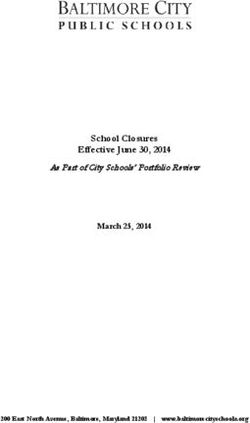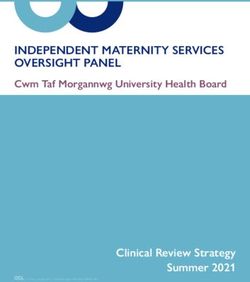VR-BPMN: Visualizing BPMN Models in Virtual Reality
←
→
Page content transcription
If your browser does not render page correctly, please read the page content below
VR-BPMN: Visualizing BPMN Models
in Virtual Reality
Roy Oberhauser1[0000-0002-7606-8226], Camil Pogolski1, and Alexandre Matic2
Computer Science Dept., Aalen University, Aalen, Germany
1
{roy.oberhauser, camil.pogolski}@hs-aalen.de
2
alexandre.matic@studmail.htw-aalen.de
Abstract. One impact of the digital transformation of industry is an increasing
automation of business processes (BPs) and the accompanying need for busi-
ness process modeling (BPM) and comprehension. The subsequent increased
number of processes and process variants to cover all cases, their deeper inte-
gration with information services, and additional process structural complexity
affects comprehensibility. While virtual reality (VR) has made inroads in other
domains and become readily accessible as a graphical interface alternative, its
potential for addressing upcoming BPM comprehension challenges has not been
sufficiently explored. This paper contributes a solution for visualizing, navi-
gating, interacting with, and annotating business process modeling notation
(BPMN) models in VR. An implementation shows its feasibility and an empiri-
cal study evaluates the effectiveness, efficiency, and intuitiveness versus alter-
native model depiction modes.
Keywords: Virtual Reality, Business Process Models, Visualization, BPMN.
1 Introduction
The digital transformation sweeping through society affects businesses everywhere,
resulting in an increased emphasis on business agility and automation. Business pro-
cesses (BPs) or workflows are one significant automation area, evidenced by the $2.7
billion market for Business Process Management Systems (BPMS) (Gartner, 2015).
Business process modeling (BPM) is commonly supported with the standardized no-
tation BPMN (Business Process Model and Notation) (OMG, 2011) also known as
BPMN2. A primary objective of BPMN is to provide a comprehensible process nota-
tion to all business stakeholders while providing complex process execution seman-
tics. Furthermore, BPMS vendor lock-in is avoided in that organizations can retain
their intellectual assets in the form of models across vendors and into the future, while
the vendors can focus their efforts on a single common notation. Yet despite BPMN's
goal for comprehensibility, with a growing number of processes and process variants
that attempt to cover more business process cases, their deeper integration with in-
formation services, and additional process structural complexity, the comprehensibil-
ity of the ensuing BP models for all stakeholders can be negatively impacted.2 Contemporaneously with this BPM automation trend, virtual reality (VR) has made inroads in various domains and become readily accessible as hardware prices have dropped and capabilities improved. Moreover, the VR (mobile, standalone, console, and PC) revenues of $2.7bn (2016) are forecasted to reach $25bn by 2021 (Merel, 2017) or $15bn by 2022 with an installed base of 50m-60m (Digi-Capital, 2018). VR is defined as a “real or simulated environment in which the perceiver experiences telepresence” (Steuer, 1992), a mediated visual environment which is created and then experienced. However, the potential to leverage such an immersive VR capability for comprehending and annotating BPMN models has been insufficiently explored. As BPMN models grow in complexity and deeper integration to reflect the business and IT (information technology) reality, and additional information and annotations are needed to help understand them, an immersive BPM environment could provide the visualization capability to still see the “big picture” for structurally and hierarchically complex and interconnected diagrams and provide a motivational boost due to its immersive feeling and the visual rendering of a BP into a 3D space that can be viewed from different perspectives. This paper contributes a solution concept which we call VR-BPMN for visualizing, navigating, interacting with, and annotating BPMN models in VR. Capabilities in- clude teleportation and fly-through navigation, depicting subprocesses using stacked hyperplanes, drawing annotative associations between BPMN elements, coloring model elements, and textual element tagging with mixed reality (MR) keyboard sup- port. The evaluation investigates its effectiveness, efficiency, and intuitiveness versus alternative BPMN model depiction modes (paper and PC). We assume the models involved have already been constructed to represent some business reality and thus in this paper we do not delve into details on how the models were created or what busi- ness reality goal some model interaction intends to achieve, but rather how the models are visualized and comprehended in VR. The remainder of this paper is structured as follows: Section 2 discusses related work. In Section 3 the VR-BPMN solution concept is described. Section 4 then pro- vides details on the prototype implementation. The evaluation is described in Section 5 and a conclusion follows in Section 6. An Appendix contains various figures. 2 Related Work Work related to VR-BPMN includes the process visualization and virtualization areas. As to process visualization techniques, (Du, Gu, & Zhu, 2012) provide a survey, con- cluding that 3D can improve the layout and can increase the information content of process models. Work related to process visualization includes (Betz et al., 2008), who described an approach for 3D representation of business process models based on Petri nets with organizational models, showing that a 3D process representation can facilitate process-specific information access. (Hipp et al., 2014) described and empirically evaluated various business process visualization alternatives: bubbles, BPMN3D that maps data objects associated to a BPMN element to a “third dimen- sion”, network, and thin lines; however, no 3D space nor an implementation is de-
3
scribed. (Emens, Vanderfeesten, & Reijers, 2016) created a dynamic business process
visualization prototype in 2D that can be run in a web browser. In the area of domain-
centric process automation, (Westner & Hermann, 2017) focus on a virtual training
and round-trip engineering scenario using VRfx. BPMN was not used and each 3D
object was manually placed. (Holzmüller-Laue et al., 2013) is a web-browser based
visualization focused on life science workflows that combines a business process
execution simulator based on BPMN, task visualization of operations, and a lab robot
simulation.
With regard to virtual worlds, (Brown, Recker, & West, 2011) investigated collab-
orative process modeling and communication, implementing a 3D BPMN modeling
environment in the virtual world Second Life, and also used the Open Simulator
(Brown, 2010). Extending this with augmented reality (AR), (Poppe et al., 2011) in-
volves a collaborative virtual environment in Second Life for collaborative process
sketching where remote participants are represented as avatars as well as the process
in BPMN is projected onto a real space. The 3D Flight Navigator (Effinger, 2012)
was implemented in Java with OpenGL, and projects parts of BPMN collaboration
diagrams onto fixed hyperplanes and provides a heads-up display for navigating the
process. As to conferences, neither BPM 2017 in Spain nor BPM 2016 in Brazil
shows paper topics directly related to VR or virtual reality. No major BPMS vendors
currently sell VR variants of their products. These older studies and the lack of cur-
rent research involving currently available VR capabilities is needed to determine
what value VR can or cannot add.
In contrast to the above, VR-BPMN provides a VR-centric BPMN visualization
that utilizes a standard game engine (Unity) and common off-the-shelf VR hardware
(HTC Vive), includes comprehensive BPMN support including automatic layout and
stacked 3D hyperplanes for subprocesses, visual annotation capabilities (association,
coloring, tagging), and MR keyboard interface support.
3 Solution Concept
BPMN models consist of Business Process Diagrams (BPDs) that are composed of
graphical elements consisting of flow objects, connecting objects, swim lanes, and
artifacts (OMG, 2011). Our VR-BPMN solution concept (Fig. 1) focuses on four pri-
mary aspects that are affected by VR:4
Fig. 1. The VR-BPMN solution concept.
1) Visualization. Since the graphical elements are only specified in 2D, it is thus
unclear exactly how these should or could be visualized or mapped into 3D space.
While many visual options and metaphors are possible, our view is that diverging too
far from the specification would reduce the recognition and standardization afforded
by the BPMN specification. We thus utilize different 3D block-like shapes with sides
for differentiating elements by type, while retaining the standard BPMN symbols
which are fixated onto the sides of those 3D elements to permit perception from dif-
ferent angles. One challenge in 3D space in contrast to 2D space is that one can never
be sure if there is not an element hidden behind another element at any particular
vantage point if the element is opaque. If one makes the element partially transparent,
then it can become confusing as to which element one is focusing on. We thus chose
to make the elements opaque in order to avoid this visual confusion, and by briefly
adjusting one’s perspective one can visually check that nothing is “hiding” behind an
element. Additionally, visualizing text is an issue in VR due to the relatively low
resolutions currently available and the distance to the text. Also, labels for BPMN
elements can differ widely in length yet should not interfere with understanding the
BPD structure. We thus place labels above the elements (like billboards), make them
partially transparent in order not to completely hide any elements behind the label, the
labels automatically rotate towards the camera to improve legibility from various
angles, and for dealing with longer labels we constrain the maximum billboard width
(to reduce overlapping), raise the billboard height, and reduce the text font size. For
visualizing subprocesses, hyperplanes are used to take advantage of the 3D space with
the subprocess projected onto a plane beneath its superprocess and connected via a
glass pyramid to its superprocess. This spatial layout choice is somewhat intuitive
since the conceptual relationship of sub and super can be mapped to a 3D space with5 above and below. However, for certain use cases when comparing subprocess and superprocess elements and their flows in detail, users may wish to have them in the spatially vicinity, so we allow the user to toggle the pyramid height on or off which raises the subprocess to the superprocess plane level. 2) Navigation. The immersion afforded by VR requires addressing how to intui- tively navigate the space while reducing the likelihood of potential VR sickness symptoms. Two modes are supported: teleporting permits a user to select a destination and have be instantly placed there (by moving the camera there) - while perhaps dis- concerting, it may reduce the likelihood of the VR sickness that can occur when mov- ing through a virtual space. Alternatively, a birds-eye view with gliding controls is provided, enabling users to fly through the VR space and get an overview of the entire model. With a button on a controller, one can switch between the birds-eye-view and the teleport mode. 3) Interactions. The BPMN specification does not specify exactly how users are to interact and interface with graphical BPMN visual elements. In our VR concept, user- element interaction is done primarily via the VR controllers supplemented by a MR keyboard. We use drag-and-drop element interaction for placing a connective annota- tion. Rather than only having access to a virtual keyboard that requires cumbersome pointing at each letter and clicking with the controllers, an MR keyboard provides access to a real keyboard that can be used for text input by projecting the webcam video stream onto a plane. 4) Annotations. As one is immersed in VR with the headset on, ready access to other external sources of information is hindered and removing the VR headset dis- rupts the immersion experience. Annotations (a type of BPMN Artifact) can assist users by providing missing information and for comprehending larger or more com- plex models with notes or details not readily apparent in the model. Thus, we place an increased value in Annotations for placing additional information into the context of the model solution concept. In the BPMN specification textual annotations are signi- fied with a square left bracket floating somewhere apart from any element and an association as a dotted line can be drawn to an element. This unnecessarily clutters the virtual space and dotted lines are more difficult to detect since other objects can be behind them. Hence, our alternative concept of tagging enables textual annotations to be placed on any element (including swimlanes or a plane), with the tags situated directly above the element label. Moreover, tagged elements have a colored ribbon indicator on top of their label and the color can be used to indicate some property (such as importance, user, etc.). Tag visibility can be toggled on or off in order to reduce textual clutter if tags undesired. Furthermore, an association annotation per- mits elements to be visually associated via a colored dotted line to be easily visually discernable (by default fluorescent green) and color choice permits a persistent visual differentiation and grouping of elements from others. An association is placed via drag-and-drop, taking one element and dropping it on another and the association itself can also be tagged in addition to the elements, it automatically avoids collisions with objects between the associated elements, and it can extend across hyperplanes.
6
4 Realization
The Unity game engine was chosen for VR visualization due to its multi-platform
support, direct VR integration, popularity, and cost. Blender was used to develop the
visual BPMN model elements. For testing with VR hardware, we used the HTC Vive,
a room scale VR set with a head-mounted display with an integrated camera and two
wireless handheld controllers tracked using two 'Lighthouse' base stations.
Visualization. Common BPMN2 elements were realized with various 3D shapes,
with the BPMN symbol in black and white placed on the sides in order to be readily
perceived (see Fig. 2). Elements are labeled with white text on a semitransparent dark
background (rather than white) so as not to detract too much from the primarily
white-based BPMN element symbols. Element layout placement is scaled based on
the provided BPMN XML layout attributes. Subprocesses as depicted as stacked hy-
perplanes connected via colored semi-transparent pyramids to their superprocess, as
shown in Fig. 3.
Fig. 2. Collage of various VR-BPMN BPMN2 element screenshots.
Fig. 3. Layered hyperplanes showing subprocesses as semi-transparent colored pyramids for an
obfuscated process example.7
Navigation. With the right menu button on the right controller, one can switch be-
tween birds-eye-view and the teleport mode (see Fig. 4). The teleport mode is con-
trolled by the right trackpad by aiming at the target location and pressing the trackpad.
The birds-eye-view works with both trackpads, with the left trackpad controlling alti-
tude und the right one forward, backward, left, and right movement. Via the left menu
button, a small version of the BPMN diagram, similar to a minimap, is shown to
quickly identify the overall location.
Fig. 4. Teleport interaction example showing VR controller and chosen destination highlighted
as green cylinder.
Interaction. Interaction is done primarily via the VR controllers. By pointing with the
controller on an object with a tag and pressing and releasing the trigger button, tag
visibility can be toggled on or off. By pointing at an object and pressing and holding
the trigger, one can drag-and-drop the object for instance onto another object to place
an association annotation. Text input is currently used for adding tags to the elements
of a model. Rather than only having access to a virtual keyboard that requires point
and click with the controllers, an MR keyboard provides access to a real keyboard that
can be used for text input by projecting the webcam video stream onto an object’s
material (see Fig. 5).
Fig. 5. Tagging in MR mode with tag color palette and real keyboard visible.8
Annotations. By default, all annotation types are given a fluorescent green color to
differentiate them clearly from the actual model, but the color can then be customized.
Users also can add an annotative association between any elements (see Fig. 6) of the
model or even connect several processes. This is done by dragging and dropping from
one element to another via a VR controller. Tagging permits users to annotate a se-
lected BPMN element with any additional textual information, the font size is adjust-
ed automatically to fit the available space. A colored ribbon on top of a label indicates
that one or more tags exist, and the color is chosen when the tag is placed using a
color palette (Fig. 5). Tag visibility can be toggled by selecting an element label.
When tags are visible, these are placed on top of the labels on an opaque white back-
ground with black text to easily differentiate them from the labels below (Fig. 5). To
color either an element (“Compare contents with order” element red in Fig. 7) or tag
(Fig. 7 shows yellow, blue, and green tags) the user point with a VR Controller on the
target to be colored and selects a color from a predefined color palette (Fig. 5). Fig. 8
shows colored swimlanes.
Fig. 6. User added connection annotation (green) between two processes.
Fig. 7. Tags have a white opaque background and different tag ribbon colors; “Check for visi-
ble damage” has a hidden tag; “Compare contents with order” shows a colorized element.
Fig. 8. Overview of a model in the birds-eye-view, showing lanes in different colors.9 5 Evaluation The VR-BPMN prototype validated the feasibility of our VR-BPMN solution con- cept. Our empirical evaluation then investigated to what degree BPMN-based process analysis, comprehension, and interaction are affected by a VR environment. For this, we compare VR-BPMN with two other commonly available visual depiction modes: 1) paper-based BPMN analysis and 2) a common PC-based BPMN modeling applica- tion tool (Camunda Modeler). To avoid a bias for certain BPM paradigms or tools due to previous experience (such as experienced professionals), we used a convenience sample of master students with little to no prior BPMN experience. The experiments were supervised, a brief training was provided including BPMN anti-patterns, and a debriefing followed. In order not to skew process comprehension due to subject for- eign language competency differences, BPMN labels were mostly in the native lan- guage of the subjects (German). To avoid interfering with the VR environment and skewing task durations due to subjects reading instructions or answering questions via VR interaction or requiring VR glasses removal, all task questions were asked and answered verbally and noted by a supervisor. 5.1 Paper-based BPMN vs. VR-BPMN To compare the comprehension of BPMN processes printed on paper vs. VR-BPMN, a convenience sample of eight Computer Science (CS) students was selected. Four fictional processes were grouped in process pairs, each pair being equivalent in struc- tural complexity but differing in domain nomenclature and slightly in structure in order to avoid familiarity from affecting efficiency, while maintaining equivalent complexity to reduce the treatment variables. The Emergency Patient Treatment pro- cess was paired with the Farm process, both consisting of 5 subprocesses, 24 activi- ties, and 6 gateways. An Invoice process (5 activities, 2 gateways, 2 endpoints) was paired with the Mario Game process (5 activities, 4 gateways, 1 endpoint). Whichever process was used on paper was paired with the equivalent in VR-BPMN. To avoid an ordering bias, half started initially with paper. No subject saw the exact same process twice. The task given was to analyze and explain the process (walkthrough). Fig. 9 shows task durations for VR-BPMN vs. paper sorted by the shortest VR times, with the mode order given in brackets. VR-BPMN average task duration was 5:07 vs. 3:36 for paper, a 42% difference. We note that, except for subject 5, the sec- ond mode (VR or paper) was faster than the first.
10
Fig. 9. Subject task duration for paper BPMN model vs. VR-BPMN sorted by shortest VR
duration; order given in brackets, V=VR, P=paper.
5.2 Tool-based BPMN vs. VR-BPMN
To evaluate both interaction and process comprehension in VR-BPMN (V) versus a
representative common PC-based BPMN modeling tool (Camunda Modeler) (C), a
convenience sample of seven Computer Science (CS) students was used. One student
experienced VR sickness symptoms and the associated measurements were excluded.
The order of which tool to start with first was randomly selected, with three starting
with V and three with C. Two BPMN processes were used, the first was a “Student
Exam BPM” in German consisting of 5 processes, 18 activities, 5 start events, 7 end
events, and 6 gateways and is shown in VR-BPMN in Fig. 11 and Fig. 12 in the Ap-
pendix, the second was a quality-related production processes model in English
shown in Fig. 13 and in VR-BPMN in Fig. 14 in the Appendix. Four equivalent tasks
were timed for each tool. The tasks were:
1) Student Exam model: find all BPMN modeling errors,
2) Quality model: connect all elements that deal with testing,
3) Student Exam model: Connect the end nodes with the appropriate start nodes,
and
4) Quality model: which tasks must be completed before “Fill out checklist and
complaint form.”
Task 1’s duration was divided by the number of errors found; for Task 2 and 3 the
total duration was divided by the the number of connections made (since making
these annotations requires extra tool interaction). Results are shown in Table 1, with
the expected numbers shown in column 2. Since the domains and processes were
unexplained and open to interpretation, the number of connections differed. All Task
1 and 4 elements were correctly identified, so comprehension effectiveness was
equivalent. The average of per errror and per connection durations for all four tasks in
V was 254s vs. 319s for C, making V 21% faster. Since errors might be clustered in
the same process area in Task 1, omitting Task 1 from the sum yields 162s for V vs.
187s for C, making V 14% faster. Five of the subjects indicated a preference for Ca-
munda over VR-BPMN.11
Table 1. VR- BPM (V) vs. Common BPMN Tool (C) durations in seconds for the four tasks.
Task Subject 1 2 3 4 5 6 Average
Expect:2 2 2 2 2 2 2
V1
Duration (s/error) 38 59 159 26 129 138 92
Expect:5 4 4 8 8 10 7
V2
Duration (s/connection) 35 49 43 14 33 35 35
Expect:5 4 4 5 5 4 6
V3
Duration (s/connection) 62 54 85 65 79 31 63
V4 Duration (s) 67 72 60 84 39 62 64
V Total (s) 254
Expect:1 1 1 1 1 1 1
C1
Duration (s/error) 93 123 118 74 218 163 132
Expect:5 4 4 11 10 9 5
C2
Duration (s/connection) 35 23 14 10 10 87 30
Expect:5 4 5 5 6 6 5
C3
Duration (s/connection) 30 56 31 30 32 48 38
C4 Duration (s) 43 34 40 140 356 102 119
C Total (s) 319
Fig. 10 shows the total task durations for V vs. C sorted by the shortest V times, with
the mode order given in brackets. We note that the second mode is almost always
faster than the first, except for subjects 4 and 2 whose duration differences between
both modes are minor (17% and 14% respectively) relative to the others’ differences.
This could be due to a cold-start effect, and in future work we intend to provide a
warm-up task in each mode before timing a task.
Fig. 10. Subject task duration for a common BPMN tool vs. VR-BPMN sorted by shortest VR
duration; tool order given in brackets, V=VR, C=common BPMN tool.
5.3 Discussion
Since BPMN intends to be comprehensible for all stakeholders, and to reduce preex-
isting personal preferences and biases of BPMN professionals from biasing the re-12 sults, we believe the use of novices for this experiment was appropriate. Although the sample size was small and did not consist of BPMN professionals, these measure- ments can provide indicators for future investigation. The effectiveness of VR-BPMN was shown to be equivalent to the paper and PC tool modes, indicating that all tasks could be performed and the processes analyzed and comprehended. As to efficiency, VR was 21% faster when taken on a per-error and per-connection standpoint for tasks vs. a common BPMN tool. VR was 14% faster if the error-finding Task 1 is omitted (leaving annotations and comprehension). For the paper mode, VR exhibited a 42% overhead, yet we note that the second mode (VR or paper) was al- ways faster than the first (except for subject 5. The use of VR is more complex than paper, yet with additional VR training, we believe the apparent VR efficiency over- heads could be reduced. Since the second mode was often faster than the first, we conjecture that the cognitive burden to become focused on the BPMN task and con- text (to be cognitively “in flow”), irrespective of the mode, are affecting the durations particularly in the initial mode and can be viewed as a type of overhead. It is likely unique and dependent on the subject’s current mental alertness and motivation. It may be analogous to taking an exam, where efficiency increases after one or more ques- tions have been answered. Thus, an efficiency comparison with VR based purely on the total durations can be misleading. Although we did include a training, in future work we plan to insert an additional warm-up round after switching modes to accli- mate users within each environment before giving them actual timed tasks. 1 subject was affected by VR sickness, and we will explore possible improvements. Across all 14 subjects, the intuitiveness of the VR-BPMN interface was rated a 4.2 on a scale of 1 to 5 (5 best). However, a preference for the BPMN tool was indicated by 5 of the 6 subjects. Users tend to prefer what they are familiar to, especially when they don’t have much exposure time to the new option. We surmise that VR interac- tion is not as yet a fundamental competency compared to mouse or paper use, and with further VR experience user expectations may adjust. As VR applications adopt standard VR interaction patterns and expectations (such as button functionality be- coming standardized in the VR market like the mouse left and right button), VR use will become more intuitive and natural for users, reducing current overheads. Com- ments by subjects included that VR model clarity was affected by hidden objects. We thus recommend that BPMN models intended for VR have large spacing between elements to reduce this issue. Further, they complained that the low resolution on current VR-headsets make reading text labels more difficult in VR vs. on 2D monitors or paper. But they also commented that using VR-BPMN was fun, and we conjecture that it can provide a motivational factor towards comprehension. 6 Conclusion This paper contributed a solution concept called VR-BPMN for bringing BPMN models into VR to provide an immersive BPD experience, and addresses the visuali- zation, navigation, interaction, and annotation aspects affected by VR. A prototype
13
based on the Unity game engine und using the HTC Vive demonstrated its feasibility.
Our empirical evaluation showed that its effectiveness for process comprehension in
VR was equivalent to non-VR modes (paper and 2D tools). For efficiency, VR-
BPMN was 14-21% more efficient than a common PC BPMN tool on a per-
connection and per-error basis, yet VR-BPMN was 42% slower than paper use for
equivalent tasks. While VR-BPMN was found to be quite intuitive (4.2 out of 5),
nevertheless 83% preferred the common PC tool when given a choice of one or the
other; hindrances in VR included text legibility and hidden objects in 3D space.
While our results showed that the VR-BPMN solution concept is feasible, that our
interaction interfaces are intuitive, and that it can be as effective and efficient as
BPMN tools, for broader attractiveness additional capabilities are needed. Future
work includes addressing VR sickness, improving the clarity of the models (especial-
ly text), integrating additional interactive and informational capabilities, as well as a
comprehensive empirical study using BPMN professionals.
Acknowledgements. The authors would like to thank Peter Bolek, Andreas Friedel,
Sabine Hager, Matthias Nutz, Philipp-Daniel Wendt for their assistance with the de-
sign, implementation, and evaluation.
Appendix
Fig. 11. The Student Exam processes shown in VR-BPMN.
Fig. 12. Close up of Student Exam process in VR-BPMN.14
Fig. 13. The Quality Production Processes model as BPMN.
Fig. 14. The Quality Production Processes model in VR-BPMN.15
References
1. Betz, S., Eichhorn, D., Hickl, S., Klink, S., Koschmider, A., Li, Y., Oberweis, A., Trunko,
R.: 3D representation of business process models. In: MobIS, pp. 73–87 (2008).
2. Brown, R. A.: Conceptual modelling in 3D virtual worlds for process communication. In:
Proceedings of the Seventh Asia-Pacific Conference on Conceptual Modelling-Volume
110, pp. 25-32. Australian Computer Society, Inc. (2010).
3. Brown, R., Recker, J., West, S.: Using virtual worlds for collaborative business process
modeling. Business Process Management Journal, 17(3), 546-564 (2011).
4. Digi-Capital: Ubiquitous $90 billion AR to dominate focused $15 billion VR by 2022,
https://www.digi-capital.com/news/2018/01/ubiquitous-90-billion-ar-to-dominate-focused-
15-billion-vr-by-2022/#more-2191, last accessed 2018/03/07 (2018).
5. Du, X., Gu, C., Zhu, N.: A survey of business process simulation visualization. In Interna-
tional Conference on Quality, Reliability, Risk, Maintenance, and Safety Engineering
(ICQR2MSE), pp. 43-48. IEEE (2012).
6. Effinger, P.: A 3D-navigator for business process models. In: International Conference on
Business Process Management, pp. 737-743. Springer, Berlin, Heidelberg (2012).
7. Emens, R., Vanderfeesten, I., Reijers, H.A.: The Dynamic Visualization of Business Pro-
cess Models: A Prototype and Evaluation. In: International Conference on Business Pro-
cess Management, pp. 559-570. Springer, Cham (2015).
8. Gartner: Gartner Says Spending on Business Process Management Suites to Reach $2.7
Billion in 2015 as Organizations Digitalize Processes,
https://www.gartner.com/newsroom/id/3064717, last accessed 2018/03/07 (2015).
9. Hipp, M., Strauss, A., Michelberger, B., Mutschler, B., Reichert, M.: Enabling a user-
friendly visualization of business process models. In International Conference on Business
Process Management, pp. 395-407. Springer, Cham (2014).
10. Holzmüller-Laue, S., Schubert, P., Göde, B., Thurow, K.: Visual simulation for the BPM-
based process automation. In: International Conference on Business Informatics Research,
pp. 48-62. Springer, Berlin, Heidelberg (2013).
11. OMG: Business Process Model and Notation (BPMN) Version 2.0. OMG (2011).
12. Poppe, E., Brown, R.A., Recker, J.C., Johnson, D. M.: A prototype augmented reality col-
laborative process modelling tool. In: 9th International Conference on Business Process
Management, pp. 1-5 (2011).
13. Steuer, J.: Defining virtual reality: Dimensions determining telepresence. Journal of com-
munication, 42(4), 73-93 (1992).
14. Merel, T.: The reality of VR/AR growth, http://techcrunch.com/2017/01/11/the-reality-of-
vrar-growth/, last accessed 2018/03/07 (2017).
15. Westner, P., Hermann, S.: VR|ServE: A Software Toolset for Service Engineering Using
Virtual Reality. In: Serviceology for Smart Service System, pp. 237-244. Springer, Tokyo
(2017).You can also read