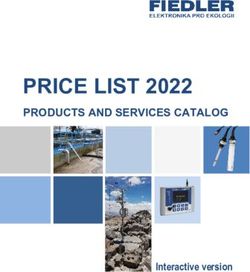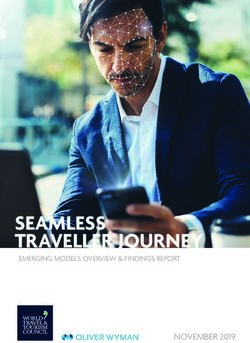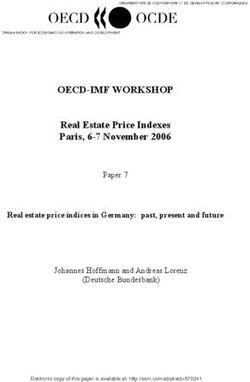Cinemagoer Documentation - Release 6.8 Davide Alberani, H. Turgut Uyar - Read the Docs
←
→
Page content transcription
If your browser does not render page correctly, please read the page content below
Cinemagoer Documentation
Release 6.8
Davide Alberani, H. Turgut Uyar
Jan 26, 2022Contents:
1 Main features 3
2 Installation 5
3 Example 7
4 Getting help 9
5 License 11
5.1 Usage . . . . . . . . . . . . . . . . . . . . . . . . . . . . . . . . . . . . . . . . . . . . . . . . . . . 11
5.2 Development . . . . . . . . . . . . . . . . . . . . . . . . . . . . . . . . . . . . . . . . . . . . . . . 31
5.3 FAQs . . . . . . . . . . . . . . . . . . . . . . . . . . . . . . . . . . . . . . . . . . . . . . . . . . . 35
5.4 Contributors . . . . . . . . . . . . . . . . . . . . . . . . . . . . . . . . . . . . . . . . . . . . . . . 36
5.5 Change log . . . . . . . . . . . . . . . . . . . . . . . . . . . . . . . . . . . . . . . . . . . . . . . . 43
6 Indices and tables 73
iii
Cinemagoer Documentation, Release 6.8
|travis|
Cinemagoer is a Python package for retrieving and managing the data of the IMDb movie database about movies,
people and companies.
This project and its authors are not affiliated in any way to Internet Movie Database Inc.; see the DISCLAIMER.txt
file for details about data licenses.
Revamp notice
Starting on November 2017, many things were improved and simplified:
• moved the package to Python 3 (compatible with Python 2.7)
• removed dependencies: SQLObject, C compiler, BeautifulSoup
• removed the “mobile” and “httpThin” parsers
• introduced a test suite (please help with it!)
Contents: 1Cinemagoer Documentation, Release 6.8 2 Contents:
CHAPTER 1
Main features
• written in Python 3 (compatible with Python 2.7)
• platform-independent
• can retrieve data from both the IMDb’s web server, or a local copy of the database
• simple and complete API
• released under the terms of the GPL 2 license
Cinemagoer powers many other software and has been used in various research papers. Curious about that?
3Cinemagoer Documentation, Release 6.8 4 Chapter 1. Main features
CHAPTER 2
Installation
Whenever possible, please use the latest version from the repository:
pip install git+https://github.com/cinemagoer/cinemagoer
But if you want, you can also install the latest release from PyPI:
pip install cinemagoer
5Cinemagoer Documentation, Release 6.8 6 Chapter 2. Installation
CHAPTER 3
Example
Here’s an example that demonstrates how to use Cinemagoer:
from imdb import IMDb
# create an instance of the IMDb class
ia = IMDb()
# get a movie
movie = ia.get_movie('0133093')
# print the names of the directors of the movie
print('Directors:')
for director in movie['directors']:
print(director['name'])
# print the genres of the movie
print('Genres:')
for genre in movie['genres']:
print(genre)
# search for a person name
people = ia.search_person('Mel Gibson')
for person in people:
print(person.personID, person['name'])
7Cinemagoer Documentation, Release 6.8 8 Chapter 3. Example
CHAPTER 4
Getting help
Please refer to the support page on the project homepage and to the the online documentation on Read The Docs.
The sources are available on GitHub.
9Cinemagoer Documentation, Release 6.8 10 Chapter 4. Getting help
CHAPTER 5
License
Copyright (C) 2004-2021 Davide Alberani mimante.net> et al.
Cinemagoer is released under the GPL license, version 2 or later. Read the included LICENSE.txt file for details.
NOTE: For a list of persons who share the copyright over specific portions of code, see the CONTRIBUTORS.txt file.
NOTE: See also the recommendations in the DISCLAIMER.txt file.
Disclaimer
Cinemagoer and its authors are not affiliated with Internet Movie Database Inc.
IMDb is a trademark of Internet Movie Database Inc., and all content and data included on the IMDb’s site is the
property of IMDb or its content suppliers and protected by United States and international copyright laws.
Please read the IMDb’s conditions of use on their website:
• https://www.imdb.com/conditions
• https://www.imdb.com/licensing
• any other notice on the https://www.imdb.com/ site
5.1 Usage
Here you can find information about how you can use Cinemagoer in your own programs.
Warning: This document is far from complete: the code is the final documentation! ;-)
11Cinemagoer Documentation, Release 6.8
5.1.1 Quick start
The first thing to do is to import imdb and call the imdb.IMDb function to get an access object through which IMDb
data can be retrieved:
>>> import imdb
>>> ia = imdb.IMDb()
By default this will fetch the data from the IMDb web server but there are other options. See the access systems
document for more information.
Searching
You can use the search_movie method of the access object to search for movies with a given (or similar) title. For
example, to search for movies with titles like “matrix”:
>>> movies = ia.search_movie('matrix')
>>> movies[0]
Similarly, you can search for people and companies using the search_person and the search_company meth-
ods:
>>> people = ia.search_person('angelina')
>>> people[0]
>>> companies = ia.search_company('rko')
>>> companies[0]
As the examples indicate, the results are lists of Movie, Person, or Company objects. These behave like dictionar-
ies, i.e. they can be queried by giving the key of the data you want to obtain:
>>> movies[0]['title']
'The Matrix'
>>> people[0]['name']
'Angelina Jolie'
>>> companies[0]['name']
'RKO'
Movie, person, and company objects have id attributes which -when fetched through the IMDb web server- store the
IMDb id of the object:
>>> movies[0].movieID
'0133093'
>>> people[0].personID
'0001401'
>>> companies[0].companyID
'0226417'
Retrieving
If you know the IMDb id of a movie, you can use the get_movie method to retrieve its data. For example, the movie
“The Untouchables” by Brian De Palma has the id “0094226”:
12 Chapter 5. LicenseCinemagoer Documentation, Release 6.8
>>> movie = ia.get_movie('0094226')
>>> movie
Similarly, the get_person and the get_company methods can be used for retrieving Person and Company
data:
>>> person = ia.get_person('0000206')
>>> person['name']
'Keanu Reeves'
>>> person['birth date']
'1964-9-2'
>>> company = ia.get_company('0017902')
>>> company['name']
'Pixar Animation Studios'
Keywords
You can search for keywords similar to the one provided:
>>> keywords = ia.search_keyword('dystopia')
>>> keywords
['dystopia', 'dystopian-future', ..., 'dystopic-future']
And movies that match a given keyword:
>>> movies = ia.get_keyword('dystopia')
>>> len(movies)
50
>>> movies[0]
Top / bottom movies
It’s possible to retrieve the list of top 250 and bottom 100 movies:
>>> top = ia.get_top250_movies()
>>> top[0]
>>> bottom = ia.get_bottom100_movies()
>>> bottom[0]
The get_top250_tv, get_popular100_movies, get_popular100_movies and
get_top250_indian_movies methods are also available.
Exceptions
Any error related to Cinemagoer can be caught by checking for the imdb.IMDbError exception:
from imdb import IMDb, IMDbError
try:
(continues on next page)
5.1. Usage 13Cinemagoer Documentation, Release 6.8
(continued from previous page)
ia = IMDb()
people = ia.search_person('Mel Gibson')
except IMDbError as e:
print(e)
5.1.2 Data interface
The Cinemagoer objects that represent movies, people and companies provide a dictionary-like interface where the
key identifies the information you want to get out of the object.
At this point, I have really bad news: what the keys are is a little unclear!
In general, the key is the label of the section as used by the IMDb web server to present the data. If the information is
grouped into subsections, such as cast members, certifications, distributor companies, etc., the subsection label in the
HTML page is used as the key.
The key is almost always lowercase; underscores and dashes are replaced with spaces. Some keys aren’t taken from
the HTML page, but are defined within the respective class.
Information sets
Cinemagoer can retrieve almost every piece of information of a movie or person This can be a problem, because (at
least for the “http” data access system) it means that a lot of web pages must be fetched and parsed. This can be both
time- and bandwidth-consuming, especially if you’re interested in only a small part of the information.
The get_movie, get_person and get_company methods take an optional info parameter, which can be used
to specify the kinds of data to fetch. Each group of data that gets fetched together is called an “information set”.
Different types of objects have their own available information sets. For example, the movie objects have a set called
“vote details” for the number of votes and their demographic breakdowns, whereas person objects have a set called
“other works” for miscellaneous works of the person. Available information sets for each object type can be queried
using the access object:
>>> from imdb import IMDb
>>> ia = IMDb()
>>> ia.get_movie_infoset()
['airing', 'akas', ..., 'video clips', 'vote details']
>>> ia.get_person_infoset()
['awards', 'biography', ..., 'other works', 'publicity']
>>> ia.get_company_infoset()
['main']
For each object type, only the important information will be retrieved by default:
• for a movie: “main”, “plot”
• for a person: “main”, “filmography”, “biography”
• for a company: “main”
These defaults can be retrieved from the default_info attributes of the classes:
>>> from imdb.Person import Person
>>> Person.default_info
('main', 'filmography', 'biography')
Each instance also has a current_info attribute for tracking the information sets that have already been retrieved:
14 Chapter 5. LicenseCinemagoer Documentation, Release 6.8
>>> movie = ia.get_movie('0133093')
>>> movie.current_info
['main', 'plot', 'synopsis']
The list of retrieved information sets and the keys they provide can be taken from the infoset2keys attribute:
>>> movie = ia.get_movie('0133093')
>>> movie.infoset2keys
{'main': ['cast', 'genres', ..., 'top 250 rank'], 'plot': ['plot', 'synopsis']}
>>> movie = ia.get_movie('0094226', info=['taglines', 'plot'])
>>> movie.infoset2keys
{'taglines': ['taglines'], 'plot': ['plot', 'synopsis']}
>>> movie.get('title')
>>> movie.get('taglines')[0]
'The Chicago Dream is that big'
Search operations retrieve a fixed set of data and don’t have the concept of information sets. Therefore objects listed
in searches will have even less information than the defaults. For example, if you do a movie search operation, the
movie objects in the result won’t have many of the keys that would be available on a movie get operation:
>>> movies = ia.search_movie('matrix')
>>> movie = movies[0]
>>> movie
>>> movie.current_info
[]
>>> 'genres' in movie
False
Once an object is retrieved (through a get or a search), its data can be updated using the update method with the
desired information sets. Continuing from the example above:
>>> 'median' in movie
False
>>> ia.update(movie, info=['taglines', 'vote details'])
>>> movie.current_info
['taglines', 'vote details']
>>> movie['median']
9
>>> ia.update(movie, info=['plot'])
>>> movie.current_info
['taglines', 'vote details', 'plot', 'synopsis']
Beware that the information sets vary between access systems: locally not every piece of data is accessible, whereas
-for example for SQL- accessing one set of data means automatically accessing a number of other information (without
major performance drawbacks).
Composite data
In some data, the (not-so) universal :: separator is used to delimit parts of the data inside a string, like the plot of a
movie and its author:
>>> movie = ia.get_movie('0094226')
>>> plot = movie['plot'][0]
>>> plot
"1920's prohibition ... way to get him.::Jeremy Perkins "
5.1. Usage 15Cinemagoer Documentation, Release 6.8
As a rule, there’s at most one such separator inside a string. Splitting the string will result in two logical pieces as
in TEXT::NOTE. The imdb.helpers.makeTextNotes() function can be used to create a custom function to
pretty-print this kind of information.
References
Sometimes the collected data contains strings with references to other movies or persons, e.g. in the plot of a movie
or the biography of a person. These references are stored in the Movie, Person, and Character instances; in the strings
you will find values like _A Movie (2003)_ (qv) or ‘A Person’ (qv) or ‘#A Character# (qv)’. When these strings are
accessed (like movie[‘plot’] or person[‘biography’]), they will be modified using a provided function, which must take
the string and two dictionaries containing titles and names references as parameters.
By default the (qv) strings are converted in the “normal” format (“A Movie (2003)”, “A Person” and “A Character”).
You can find some examples of these functions in the imdb.utils module.
The function used to modify the strings can be set with the defaultModFunct parameter of the IMDb class or with
the modFunct parameter of the get_movie, get_person, and get_character methods:
import imdb
i = imdb.IMDb(defaultModFunct=imdb.utils.modHtmlLinks)
or:
import imdb
i = imdb.IMDb()
i.get_person('0000154', modFunct=imdb.utils.modHtmlLinks)
5.1.3 Roles
When parsing data of a movie, you’ll encounter references to the people who worked on it, like its cast, director and
crew members.
For people in the cast (actors and actresses), the currentRole attribute is set to the name of the character they
played:
>>> movie = ia.get_movie('0075860')
>>> movie
>>> actor = movie['cast'][6]
>>> actor
>>> actor['name']
'Warren J. Kemmerling'
>>> actor.currentRole
'Wild Bill'
Miscellaneous data, such as an AKA name for the actor or an “uncredited” notice, is stored in the notes attribute:
>>> actor.notes
'(as Warren Kemmerling)'
For crew members other than the cast, the notes attribute contains the description of the person’s job:
16 Chapter 5. LicenseCinemagoer Documentation, Release 6.8
>>> crew_member = movie['art department'][0]
>>> crew_member
>>> crew_member.notes
'property master'
The in operator can be used to check whether a person worked in a given movie or not:
>>> movie
>>> actor
>>> actor in movie
True
>>> crew_member
>>> crew_member in movie
True
>>> person
>>> person in movie
False
Obviously these Person objects contain only information directly available upon parsing the movie pages, e.g.: the
name, an imdbID, the role. So if now you write:
print(writer['actor'])
to get a list of movies acted by Mel Gibson, you’ll get a KeyError exception, because the Person object doesn’t contain
this kind of information.
The same is true when parsing person data: you’ll find a list of movie the person worked on and, for every movie, the
currentRole instance variable is set to a string describing the role of the considered person:
julia = i.get_person('0000210')
for job in julia['filmography'].keys():
print('# Job: ', job)
for movie in julia['filmography'][job]:
print('\t%s %s (role: %s)' % (movie.movieID, movie['title'], movie.
˓→currentRole))
Here the various Movie objects only contain minimal information, like the title and the year; the latest movie with
Julia Roberts:
last = julia['filmography']['actress'][0]
# Retrieve full information
i.update(last)
# name of the first director
print(last['director'][0]['name'])
Note: Since the end of 2017, IMDb has removed the Character kind of information. This document is still valid, but
only for the obsolete “sql” data access system.
Since version 3.3, Cinemagoer supports the character pages of the IMDb database; this required some substantial
changes to how actors’ and acresses’ roles were handled. Starting with release 3.4, “sql” data access system is sup-
ported, too - but it works a bit differently from “http”. See “SQL” below.
5.1. Usage 17Cinemagoer Documentation, Release 6.8
The currentRole instance attribute can be found in every instance of Person, Movie and Character classes, even if
actually the Character never uses it.
The currentRole of a Person object is set to a Character instance, inside a list of person who acted in a given movie.
The currentRole of a Movie object is set to a Character instance, inside a list of movies played be given person.
The currentRole of a Movie object is set to a Person instance, inside a list of movies in which a given character was
portrayed.
Schema:
movie['cast'][0].currentRole -> a Character object.
|
+-> a Person object.
person['actor'][0].currentRole -> a Character object.
|
+-> a Movie object.
character['filmography'][0].currentRole -> a Person object.
|
+-> a Movie object.
The roleID attribute can be used to access/set the characterID or personID instance attribute of the current currentRole.
When building Movie or Person objects, you can pass the currentRole parameter and the roleID parameter (to set the
ID). The currentRole parameter can be an object (Character or Person), a string (in which case a Character or Person
object is automatically instantiated) or a list of objects or strings (to handle multiple characters played by the same
actor/actress in a movie, or character played by more then a single actor/actress in the same movie).
Anyway, currentRole objects (Character or Person instances) can be pretty-printed easily: calling uni-
code(CharacterOrPersonObject) will return a good-old-string.
SQL
Fetching data from the web, only characters with an active page on the web site will have their characterID; we don’t
have these information when accessing through “sql”, so every character will have an associated characterID. This
way, every character with the same name will share the same characterID, even if - in fact - they may not be portraying
the same character.
Goodies
To help getting the required information from Movie, Person and Character objects, in the “helpers” module there’s a
new factory function, makeObject2Txt, which can be used to create your pretty-printing function. It takes some op-
tional parameters: movieTxt, personTxt, characterTxt and companyTxt; in these strings %(value)s items are replaced
with object[‘value’] or with obj.value (if the first is not present).
E.g.:
import imdb
myPrint = imdb.helpers.makeObject2Txt(personTxt=u'%(name)s ... %(currentRole)s')
i = imdb.IMDb()
m = i.get_movie('0057012')
ps = m['cast'][0]
print(myPrint(ps))
# The output will be something like:
# Peter Sellers ... Group Captain Lionel Mandrake / President Merkin Muffley / Dr.
˓→Strangelove
18 Chapter 5. LicenseCinemagoer Documentation, Release 6.8
Portions of the formatting string can be stripped conditionally: if the specified condition is false, they will be cancelled.
E.g.:
myPrint = imdb.helpers.makeObject2Txt(personTxt='%(long imdb name)s ... %(currentRole)s %(notes)s'
Another useful argument is ‘applyToValues’: if set to a function, it will be applied to every value before the substitu-
tion; it can be useful to format strings for HTML output.
5.1.4 Series
As on the IMDb site, each TV series and also each of a TV series’ episodes is treated as a regular title, just like a
movie. The kind key can be used to distinguish series and episodes from movies:
>>> series = ia.get_movie('0389564')
>>> series
>>> series['kind']
'tv series'
>>> episode = ia.get_movie('0502803')
>>> episode
>>> episode['kind']
'episode'
The episodes of a series can be fetched using the “episodes” infoset. This infoset adds an episodes key which is a
dictionary from season numbers to episodes. And each season is a dictionary from episode numbers within the season
to the episodes. Note that the season and episode numbers don’t start from 0; they are the numbers given by the IMDb:
>>> ia.update(series, 'episodes')
>>> sorted(series['episodes'].keys())
[1, 2, 3, 4]
>>> season4 = series['episodes'][4]
>>> len(season4)
13
>>> episode = series['episodes'][4][2]
>>> episode
>>> episode['season']
4
>>> episode['episode']
2
The title of the episode doesn’t contain the title of the series:
>>> episode['title']
'Fear Itself'
>>> episode['series title']
'The 4400'
The episode also contains a key that refers to the series, but beware that, to avoid circular references, it’s not the same
object as the series object we started with:
5.1. Usage 19Cinemagoer Documentation, Release 6.8
>>> episode['episode of']
>>> series
Titles
The analyze_title() and build_title() functions now support TV episodes. You can pass a string to the
analyze_title function in the format used by the web server ("The Series" The Episode (2005)) or
in the format of the plain text data files ("The Series" (2004) {The Episode (#ser.epi)}).
For example, if you call the function:
analyze_title('"The Series" The Episode (2005)')
the result will be:
{
'kind': 'episode', # kind is set to 'episode'
'year': '2005', # release year of this episode
'title': 'The Episode', # episode title
'episode of': { # 'episode of' will contain
'kind': 'tv series', # information about the series
'title': 'The Series'
}
}
The episode of key can be a dictionary or a Movie instance with the same information.
The build_title() function takes an optional argument: ptdf, which when set to false (the default) returns the
title of the episode in the format used by the IMDb’s web server (“The Series” An Episode (2006)); otherwise, it uses
the format used by the plain text data files (something like “The Series” (2004) {An Episode (#2.5)})
Full credits
When retrieving credits for a TV series or mini-series, you may notice that many long lists (like “cast” and “writers”)
are incomplete. You can fetch the complete list of cast and crew with the “full credits” data set:
>>> series = ia.get_movie('0285331')
>>> series
>>> len(series['cast'])
50
>>> ia.update(series, 'full credits')
>>> len(series['cast'])
2514
Ratings
You can retrieve rating information about every episode in a TV series or mini series using the ‘episodes rating’ data
set.
20 Chapter 5. LicenseCinemagoer Documentation, Release 6.8
People
You can retrieve information about single episodes acted/directed/. . . by a person.
from imdb import IMDb
i = IMDb()
p = i.get_person('0005041') # Laura Innes
p['filmography']['actress'][0] #
# At this point you have an entry (in keys like 'actor', 'actress',
# 'director', ...) for every series the person starred/worked in, but
# you knows nothing about singles episodes.
i.update(p, 'episodes') # updates information about single episodes.
p['episodes'] # a dictionary with the format:
# {: [
# ,
# ,
# ...
# ],
# ...
# }
er = p['actress'][0] # ER tv series
p['episodes'][er] # list of Movie objects; one for every ER episode
# she starred/worked in
p['episodes'][er][0] #
p['episodes'][er]['kind'] # 'episode'
p['episodes'][er][0].currentRole # 'Dr. Kerry Weaver'
Goodies
In the imdb.helpers module there are some functions useful to manage lists of episodes:
• sortedSeasons(m) returns a sorted list of seasons of the given series, e.g.:
>>> from imdb import IMDb
>>> i = IMDb()
>>> m = i.get_movie('0411008')
>>> i.update(m, 'episodes')
>>> sortedSeasons(m)
[1, 2]
• sortedEpisodes(m, season=None) returns a sorted list of episodes of the the given series for only the
specified season(s) (if None, every season), e.g.:
>>> from imdb import IMDb
>>> i = IMDb()
>>> m = i.get_movie('0411008')
>>> i.update(m, 'episodes')
>>> sortedEpisodes(m, season=1)
[, , ...]
5.1. Usage 21Cinemagoer Documentation, Release 6.8
5.1.5 Adult movies
Since version 6.8 you can use the search_movie_advanced(title, adult=None, results=None, sort=None,
sort_dir=None) method to search for adult titles
>>> import imdb
>>> ia = imdb.IMDb(accessSystem='http')
>>> movies = ia.search_movie_advanced('debby does dallas', adult=True)
5.1.6 Information in XML format
Since version 4.0, Cinemagoer can output information of Movie, Person, Character, and Company instances in XML
format. It’s possible to get a single information (a key) in XML format, using the getAsXML(key) method (it will
return None if the key is not found). E.g.:
from imdb import IMDb
ia = IMDb('http')
movie = ia.get_movie(theMovieID)
print(movie.getAsXML('keywords'))
It’s also possible to get a representation of a whole object, using the asXML() method:
print(movie.asXML())
The _with_add_keys argument of the asXML() method can be set to False (default: True) to exclude the dynam-
ically generated keys (like ‘smart canonical title’ and so on).
XML format
Keywords are converted to tags, items in lists are enclosed in a ‘item’ tag, e.g.:
a keyword
another keyword
Except when keys are known to be not fixed (e.g.: a list of keywords), in which case this schema is used:
...
In general, the ‘key’ attribute is present whenever the used tag doesn’t match the key name.
Movie, Person, Character and Company instances are converted as follows (portions in square brackets are optional):
A Long IMDb Movie Title (YEAR)
[
Name Surname
[A Note About The Person]
]
(continues on next page)
22 Chapter 5. LicenseCinemagoer Documentation, Release 6.8
(continued from previous page)
[A Note About The Movie]
Every ‘id’ can be empty.
The returned XML string is mostly not pretty-printed.
References
Some text keys can contain references to other movies, persons and characters. The user can provide the
defaultModFunct function (see the “MOVIE TITLES AND PERSON/CHARACTER NAMES REFERENCES”
section of the README.package file), to replace these references with their own strings (e.g.: a link to a web page);
it’s up to the user, to be sure that the output of the defaultModFunct function is valid XML.
DTD
Since version 4.1 a DTD is available; it can be found in this directory or on the web, at: https://cinemagoer.github.io/
static/dtd/cinemagoer.dtd
The version number changes with the Cinemagoer version.
Localization
Since version 4.1 it’s possible to translate the XML tags; see README.locale.
Deserializing
Since version 4.6, you can dump the generated XML in a string or in a file, using it -later- to rebuild the original
object. In the imdb.helpers module there’s the parseXML() function which takes a string as input and returns
-if possible- an instance of the Movie, Person, Character or Company class.
5.1.7 Localization
Since version 4.1 the labels that describe the information are translatable.
Limitation
Internal messages or exceptions are not translatable, the internationalization is limited to the “tags” returned by the
getAsXML and asXML methods of the Movie, Person, Character, or Company classes.
Beware that in many cases these “tags” are not the same as the “keys” used to access information in the same class.
For example, you can translate the tag “long-imdb-name” -the tag returned by the call person.getAsXML('long
imdb name'), but not the key “long imdb name” itself. To translate keys, you can use the helpers.
translateKey function.
If you want to add i18n to your Cinemagoer-based application, all you need to do is to switch to the imdbpy text
domain:
5.1. Usage 23Cinemagoer Documentation, Release 6.8
>>> import imdb.locale
>>> import gettext
>>> gettext.textdomain('imdbpy')
'imdbpy'
>>> from gettext import gettext as _
>>> _('art-department')
'Art department'
>>> import os
>>> os.environ['LANG'] = 'it_IT'
>>> _('art-department')
'Dipartimento artistico'
If you want to translate Cinemagoer into another language, see the How to translate document for instructions.
Articles in titles
To convert a title to its canonical format as in “Title, The”, Cinemagoer makes some assumptions about what is an
article and what isn’t, and this can lead to some wrong canonical titles. For example, it can canonicalize the title “Die
Hard” as “Hard, Die” because it guesses “Die” as an article (and it is, in Germany. . . ).
To solve this problem, there are other keys: “smart canonical title”, “smart long imdb canonical title”, “smart canonical
series title”, “smart canonical episode title” which can be used to do a better job converting a title into its canonical
format.
This works, but it needs to know about articles in various languages: if you want to help, see the linguistics.
LANG_ARTICLES and linguistics.LANG_COUNTRIES dictionaries.
To guess the language of a movie title, call its ‘guessLanguage’ method (it will return None, if unable to guess). If
you want to force a given language instead of the guessed one, you can call its ‘smartCanonicalTitle’ method, setting
the ‘lang’ argument appropriately.
Alternative titles
Sometimes it’s useful to manage a title’s alternatives (AKAs) knowing their languages. In the ‘helpers’ module there
are some (hopefully) useful functions:
• akasLanguages(movie) - Given a movie, return a list of tuples in (lang, AKA) format (lang can be None,
if unable to detect).
• sortAKAsBySimilarity(movie, title) - Sort the AKAs on a movie considering how much they are
similar to a given title (see the code for more options).
• getAKAsInLanguage(movie, lang) - Return a list of AKAs of the movie in the given language (see
the code for more options).
5.1.8 Access systems
Cinemagoer supports different ways of accessing the IMDb data:
• Fetching data directly from the web server.
• Getting the data from a SQL database that can be created from the downloadable data sets provided by the
IMDb.
24 Chapter 5. LicenseCinemagoer Documentation, Release 6.8
access system aliases data source
(default) ‘http’ ‘https’ imdb.com web server
‘web’
‘html’
‘s3’ ‘s3dataset’ downloadable dataset
after Dec 2017
‘sql’ ‘db’ downloadable dataset
‘database’ until Dec 2017
Note: Since release 3.4, the imdbpy.cfg configuration file is available, so that you can set a system-wide (or
per-user) default. The file is commented with indication of the location where it can be put, and how to modify it.
If no imdbpy.cfg file is found (or is not readable or it can’t be parsed), ‘http’ will be used the default.
See the S3 datasets and Old data files documents for more information about SQL based access systems.
5.1.9 S3 datasets
IMDb distributes some of its data as downloadable datasets. Cinemagoer can import this data into a database and
make it accessible through its API.1
For this, you will first need to install SQLAlchemy and the libraries that are needed for the database server you want
to use. Check out the SQLAlchemy dialects documentation for more detail.
Then, follow these steps:
1. Download the files from the following address and put all of them in the same directory: https://datasets.imdbws.
com/
2. Create a database. Use a collation like utf8_unicode_ci.
3. Import the data using the s32imdbpy.py script:
s32imdbpy.py /path/to/the/tsv.gz/files/ URI
URI is the identifier used to access the SQL database. For example:
s32imdbpy.py ~/Download/imdb-s3-dataset-2018-02-07/ \
postgresql://user:password@localhost/imdb
Please notice that for some database engines (like MySQL and MariaDB) you may need
to specify the charset on the URI and sometimes also the dialect, with something like
‘mysql+mysqldb://username:password@localhost/imdb?charset=utf8’
Once the import is finished - which should take about an hour or less on a modern system - you will have a SQL
database with all the information and you can use the normal Cinemagoer API:
from imdb import IMDb
ia = IMDb('s3', 'postgresql://user:password@localhost/imdb')
results = ia.search_movie('the matrix')
(continues on next page)
1 Until the end of 2017, IMDb used to distribute a more comprehensive subset of its data in a different format. Cinemagoer can also import that
data but note that the data is not being updated anymore. For more information, see Old data files.
5.1. Usage 25Cinemagoer Documentation, Release 6.8
(continued from previous page)
for result in results:
print(result.movieID, result)
matrix = results[0]
ia.update(matrix)
print(matrix.keys())
Note: Running the script again will drop the current tables and import the data again.
Note: Installing the tqdm package, a progress bar is shown while the database is populated and the –verbose argument
is used.
5.1.10 Old data files
Warning: Since the end of 2017, IMDb is no longer updating the data files which are described in this document.
For working with the updated -but less comprehensive- downloadable data, check the S3 datasets document.
Until the end of 2017, IMDb used to distribute some of its data as downloadable text files. Cinemagoer can import
this data into a database and make it accessible through its API.
For this, you will first need to install SQLAlchemy and the libraries that are needed for the database server you want
to use. Check out the SQLAlchemy dialects documentation for more detail.
Then, follow these steps:
1. Download the files from the following address and put all of them in the same directory: ftp://ftp.funet.fi/pub/
mirrors/ftp.imdb.com/pub/frozendata/
You can just download the files you need instead of downloading all files. The files that are not downloaded will
be skipped during import. This feature is still quite untested, so please report any bugs.
Warning: Beware that the diffs subdirectory contains a lot of files you don’t need, so don’t start
mirroring everything!
2. Create a database. Use a collation like utf8_unicode_ci.
3. Import the data using the imdbpy2sql.py script:
imdbpy2sql.py -d /path/to/the/data_files_dir/ -u URI
URI is the identifier used to access the SQL database. For example:
imdbpy2sql.py -d ~/Download/imdb-frozendata/ \
-u postgres://user:password@localhost/imdb
Once the import is finished, you will have a SQL database with all the information and you can use the normal
Cinemagoer API:
26 Chapter 5. LicenseCinemagoer Documentation, Release 6.8
from imdb import IMDb
ia = IMDb('sql', uri='postgres://user:password@localhost/imdb')
results = ia.search_movie('the matrix')
for result in results:
print(result.movieID, result)
matrix = results[0]
ia.update(matrix)
print(matrix.keys())
Note: It should be noted that the imdbpy2sql.py script will not create any foreign keys, but only indexes. If you
need foreign keys, try using the version in the “imdbpy-legacy” branch.
If you need instructions on how to manually build the foreign keys, see this comment by Andrew D Bate.
Performance
The import performance hugely depends on the underlying module used to access the database. The imdbpy2sql.
py script has a number of command line arguments for choosing presets that can improve performance in specific
database servers.
The fastest database appears to be MySQL, with about 200 minutes to complete on my test system (read below). A lot
of memory (RAM or swap space) is required, in the range of at least 250/500 megabytes (plus more for the database
server). In the end, the database requires between 2.5GB and 5GB of disk space.
As said, the performance varies greatly using one database server or another. MySQL, for instance, has an
executemany() method of the cursor object that accepts multiple data insertion with a single SQL statement;
other databases require a call to the execute() method for every single row of data, and they will be much slower
-2 to 7 times slower than MySQL.
There are generic suggestions that can lead to better performance, such as turning off your filesystem journaling (so it
can be a good idea to remount an ext3 filesystem as ext2 for example). Another option is using a ramdisk/tmpfs, if you
have enough RAM. Obviously these have effect only at insert-time; during day-to-day use, you can turn journaling on
again. You can also consider using CSV output as explained below, if your database server can import CSV files.
I’ve done some tests, using an AMD Athlon 1800+, 1GB of RAM, over a complete plain text data files set (as of 11
Apr 2008, with more than 1.200.000 titles and over 2.200.000 names):
database time in minutes: total (insert data/create indexes)
MySQL 5.0 205 (160/45)
MyISAM
MySQL 5.0 _untested_, see NOTES below
InnoDB
PostgreSQL 560 (530/30)
8.1
SQLite 3.3 ??? (150/???) -very slow building indexes
Timed with the “–sqlite-transactions” command
line option; otherwise it’s _really_ slow:
even 35 hours or more
SQLite 3.7 65/13 - with –sqlite-transactions and using an SSD disk
SQL Server about 3 or 4 hours
5.1. Usage 27Cinemagoer Documentation, Release 6.8
If you have different experiences, please tell me!
As expected, the most important things that you can do to improve performance are:
1. Use an in-memory filesystem or an SSD disk.
2. Use the -c /path/to/empty/dir argument to use CSV files.
3. Follow the specific notes about your database server.
Notes
[save the output]
The imdbpy2sql.py will print a lot of debug information on standard output; you can save it in a file, appending
(without quotes) “2>&1 | tee output.txt”
[Microsoft Windows paths]
It’s much safer, in a Microsoft Windows environment, to use full paths for the values of the ‘-c’ and ‘-d’ arguments,
complete with drive letter. The best thing is to use _UNIX_ path separator, and to add a leading separator, e.g.:
-d C:/path/to/imdb_files/ -c C:/path/to/csv_tmp_files/
[MySQL]
In general, if you get an annoyingly high number of “TOO MANY DATA . . . SPLITTING” lines, consider increasing
max_allowed_packet (in the configuration of your MySQL server) to at least 8M or 16M. Otherwise, inserting the data
will be very slow, and some data may be lost.
[MySQL InnoDB and MyISAM]
InnoDB is abysmal slow for our purposes: my suggestion is to always use MyISAM tables and -if you really want
to use InnoDB- convert the tables later. The imdbpy2sql.py script provides a simple way to manage these cases, see
ADVANCED FEATURES below.
In my opinion, the cleaner thing to do is to set the server to use MyISAM tables or -if you can’t modify the server- use
the --mysql-force-myisam command line option of imdbpy2sql.py. Anyway, if you really need to use InnoDB,
in the server-side settings I recommend to set innodb_file_per_table to “true”.
Beware that the conversion will be extremely slow (some hours), but still faster than using InnoDB from the start. You
can use the “–mysql-innodb” command line option to force the creation of a database with MyISAM tables, converted
at the end into InnoDB.
[Microsoft SQL Server/SQLExpress]
If you get and error about how wrong and against nature the blasphemous act of inserting an identity key is, you can
try to fix it with the new custom queries support; see ADVANCED FEATURES below.
As a shortcut, you can use the “–ms-sqlserver” command line option to set all the needed options.
[SQLite speed-up]
For some reason, SQLite is really slow, except when used with transactions; you can use the “–sqlite-transactions”
command line option to obtain acceptable performance. The same command also turns off “PRAGMA synchronous”.
SQLite seems to hugely benefit from the use of a non-journaling filesystem and/or of a ramdisk/tmpfs: see the generic
suggestions discussed above in the Timing section.
[SQLite failure]
It seems that with older versions of the python-sqlite package, the first run may fail; if you get a DatabaseError
exception saying “no such table”, try running again the command with the same arguments. Double funny, huh? ;-)
28 Chapter 5. LicenseCinemagoer Documentation, Release 6.8
[data truncated]
If you get an insane amount (hundreds or thousands, on various text columns) of warnings like these:
imdbpy2sql.py:727: Warning: Data truncated for column ‘person_role’ at row 4979
CURS.executemany(self.sqlString, self.converter(self.values()))
you probably have a problem with the configuration of your database. The error comes from strings that get cut at the
first non-ASCII character (and so you’re losing a lot of information).
To solves this problem, you must be sure that your database server is set up properly, with the use library/client
configured to communicate with the server in a consistent way. For example, for MySQL you can set:
character-set-server = utf8
default-collation = utf8_unicode_ci
default-character-set = utf8
or even:
character-set-server = latin1
default-collation = latin1_bin
default-character-set = latin1
[adult titles]
Beware that, while running, the imdbpy2sql.py script will output a lot of strings containing both person names and
movie titles. The script has absolutely no way of knowing that the processed title is an adult-only movie, so. . . if you
leave it on and your little daughter runs to you screaming “daddy! daddy! what kind of animals does Rocco train in
the documentary ‘Rocco: Animal Trainer 17’???”. . . well, it’s not my fault! ;-)
Advanced features
With the -e (or –execute) command line argument you can specify custom queries to be executed at certain times, with
the syntax:
-e "TIME:[OPTIONAL_MODIFIER:]QUERY"
where TIME is one of: ‘BEGIN’, ‘BEFORE_DROP’, ‘BEFORE_CREATE’, ‘AFTER_CREATE’, ‘BE-
FORE_MOVIES’, ‘BEFORE_CAST’, ‘BEFORE_RESTORE’, ‘BEFORE_INDEXES’, ‘END’.
The only available OPTIONAL_MODIFIER is ‘FOR_EVERY_TABLE’ and it means that the QUERY command will
be executed for every table in the database (so it doesn’t make much sense to use it with BEGIN, BEFORE_DROP or
BEFORE_CREATE time. . . ), replacing the “%(table)s” text in the QUERY with the appropriate table name.
Other available TIMEs are: ‘BEFORE_MOVIES_TODB’, ‘AFTER_MOVIES_TODB’, ‘BE-
FORE_PERSONS_TODB’, ‘AFTER_PERSONS_TODB’, ‘BEFORE_CHARACTERS_TODB’, ‘AF-
TER_CHARACTERS_TODB’, ‘BEFORE_SQLDATA_TODB’, ‘AFTER_SQLDATA_TODB’, ‘BE-
FORE_AKAMOVIES_TODB’ and ‘AFTER_AKAMOVIES_TODB’; they take no modifiers. Special TIMEs
‘BEFORE_EVERY_TODB’ and ‘AFTER_EVERY_TODB’ apply to every BEFORE_* and AFTER_* TIME above
mentioned.
These commands are executed before and after every _toDB() call in their respective objects (CACHE_MID,
CACHE_PID and SQLData instances); the “%(table)s” text in the QUERY is replaced as above.
You can specify so many -e arguments as you need, even if they refer to the same TIME: they will be executed from
the first to the last. Also, always remember to correctly escape queries: after all you’re passing it on the command
line!
E.g. (ok, quite a silly example. . . ):
5.1. Usage 29Cinemagoer Documentation, Release 6.8
-e "AFTER_CREATE:SELECT * FROM title;"
The most useful case is when you want to convert the tables of a MySQL from MyISAM to InnoDB:
-e "END:FOR_EVERY_TABLE:ALTER TABLE %(table)s ENGINE=InnoDB;"
If your system uses InnoDB by default, you can trick it with:
-e "AFTER_CREATE:FOR_EVERY_TABLE:ALTER TABLE %(table)s ENGINE=MyISAM;" -e "END:FOR_
˓→EVERY_TABLE:ALTER TABLE %(table)s ENGINE=InnoDB;"
You can use the “–mysql-innodb” command line option as a shortcut of the above command.
Cool, huh?
Another possible use is to fix a problem with Microsoft SQLServer/SQLExpress. To prevent errors setting IDENTITY
fields, you can run something like this:
-e 'BEFORE_EVERY_TODB:SET IDENTITY_INSERT %(table)s ON' -e 'AFTER_EVERY_TODB:SET
˓→IDENTITY_INSERT %(table)s OFF'
You can use the “–ms-sqlserver” command line option as a shortcut of the above command.
To use transactions to speed-up SQLite, try:
-e 'BEFORE_EVERY_TODB:BEGIN TRANSACTION;' -e 'AFTER_EVERY_TODB:COMMIT;'
Which is also the same thing the command line option “–sqlite-transactions” does.
CSV files
Note: Keep in mind that not all database servers support this.
Moreover, you can run into problems. For example, if you’re using PostgreSQL, your server process will need read
access to the directory where the CSV files are stored.
To create the database using a set of CSV files, run imdbpy2sql.py as follows:
imdbpy2sql.py -d /dir/with/plainTextDataFiles/ -u URI \
-c /path/to/the/csv_files_dir/
The created CSV files will be imported near the end of processing. After the import is finished, you can safely remove
these files.
Since version 4.5, it’s possible to separate the two steps involved when using CSV files:
• With the --csv-only-write command line option, the old database will be truncated and the CSV files
saved, along with imdbID information.
• With the --csv-only-load option, these saved files can be loaded into an existing database (this database
MUST be the one left almost empty by the previous run).
Beware that right now the whole procedure is not very well tested. For both commands, you still have to specify the
whole -u URI -d /path/plainTextDataFiles/ -c /path/CSVfiles/ arguments.
30 Chapter 5. LicenseCinemagoer Documentation, Release 6.8
5.2 Development
If you intend to do development on the Cinemagoer package, it’s recommended that you create a virtual environment
for it. For example:
python -m venv ~/.virtualenvs/imdbpy
. ~/.virtualenvs/imdbpy/bin/activate
In the virtual environment, install Cinemagoer in editable mode and include the extra packages. In the top level
directory of the project (where the setup.py file resides), run:
pip install -e .[dev,doc,test]
I wanted to stay independent from the source of the data for a given movie/person, so the imdb.IMDb() function
returns an instance of a class that provides specific methods to access a given data source (web server, SQL database,
etc.).
Unfortunately this means that the movieID in the Movie class and the personID in the Person class depend on
the data access system being used. So, when a movie or person object is instantiated, the accessSystem instance
variable is set to a string used to identify the used data access system.
5.2.1 How to extend
To introduce a new data access system, you have to write a new package inside the “parser” package; this new package
must provide a subclass of the imdb.IMDb class which must define at least the following methods:
_search_movie(title) To search for a given title; must return a list of (movieID, {movieData}) tuples.
_search_episode(title) To search for a given episode title; must return a list of (movieID, {movieData})
tuples.
_search_person(name) To search for a given name; must return a list of (movieID, {personData}) tuples.
_search_character(name) To search for a given character’s name; must return a list of (characterID, {char-
acterData}) tuples.
_search_company(name) To search for a given company’s name; must return a list of (companyID, {company-
Data}) tuples.
get_movie_*(movieID) A set of methods, one for every set of information defined for a Movie object; should
return a dictionary with the relative information.
This dictionary can contain some optional keys:
• ‘data’: must be a dictionary with the movie info
• ‘titlesRefs’: a dictionary of ‘movie title’: movieObj pairs
• ‘namesRefs’: a dictionary of ‘person name’: personObj pairs
get_person_*(personID) A set of methods, one for every set of information defined for a Person object;
should return a dictionary with the relative information.
get_character_*(characterID) A set of methods, one for every set of information defined for a Character
object; should return a dictionary with the relative information.
get_company_*(companyID) A set of methods, one for every set of information defined for a Company object;
should return a dictionary with the relative information.
_get_top_bottom_movies(kind) Kind can be one of ‘top’ and ‘bottom’; returns the related list of movies.
5.2. Development 31Cinemagoer Documentation, Release 6.8
_get_keyword(keyword) Return a list of Movie objects with the given keyword.
_search_keyword(key) Return a list of keywords similar to the given key.
get_imdbMovieID(movieID) Convert the given movieID to a string representing the imdbID, as used by the
IMDb web server (e.g.: ‘0094226’ for Brian De Palma’s “The Untouchables”).
get_imdbPersonID(personID) Convert the given personID to a string representing the imdbID, as used by
the IMDb web server (e.g.: ‘0000154’ for “Mel Gibson”).
get_imdbCharacterID(characterID) Convert the given characterID to a string representing the imdbID,
as used by the IMDb web server (e.g.: ‘0000001’ for “Jesse James”).
get_imdbCompanyID(companyID) Convert the given companyID to a string representing the imdbID, as used
by the IMDb web server (e.g.: ‘0071509’ for “Columbia Pictures [us]”).
_normalize_movieID(movieID) Convert the provided movieID in a format suitable for internal use (e.g.:
convert a string to a long int).
NOTE: As a rule of thumb you always need to provide a way to convert a “string representation of the movieID”
into the internally used format, and the internally used format should always be converted to a string, in a way
or another. Rationale: A movieID can be passed from the command line, or from a web browser.
_normalize_personID(personID) idem
_normalize_characterID(characterID) idem
_normalize_companyID(companyID) idem
_get_real_movieID(movieID) Return the true movieID; useful to handle title aliases.
_get_real_personID(personID) idem
_get_real_characterID(characterID) idem
_get_real_companyID(companyID) idem
The class should raise the appropriate exceptions, when needed:
• IMDbDataAccessError must be raised when you cannot access the resource you need to retrieve movie
info or you’re unable to do a query (this is not the case when a query returns zero matches: in this situation an
empty list must be returned).
• IMDbParserError should be raised when an error occurred parsing some data.
Now you’ve to modify the imdb.IMDb function so that, when the right data access system is selected with the
“accessSystem” parameter, an instance of your newly created class is returned.
For example, if you want to call your new data access system “mysql” (meaning that the data are stored in a mysql
database), you have to add to the imdb.IMDb function something like:
if accessSystem == 'mysql':
from parser.mysql import IMDbMysqlAccessSystem
return IMDbMysqlAccessSystem(*arguments, **keywords)
where “parser.mysql” is the package you’ve created to access the local installation, and “IMDbMysqlAccessSystem”
is the subclass of imdb.IMDbBase.
Then it’s possible to use the new data access system like:
from imdb import IMDb
i = IMDb(accessSystem='mysql')
results = i.search_movie('the matrix')
print(results)
32 Chapter 5. LicenseCinemagoer Documentation, Release 6.8
Note: This is a somewhat misleading example: we already have a data access system for SQL database (it’s called
‘sql’ and it supports MySQL, amongst others). Maybe I’ll find a better example. . .
A specific data access system implementation can define its own methods. As an example, the IMDbHTTPAccessSys-
tem that is in the parser.http package defines the method set_proxy() to manage the use a web proxy; you can use
it this way:
from imdb import IMDb
i = IMDb(accessSystem='http') # the 'accessSystem' argument is not
# really needed, since "http" is the default.
i.set_proxy('http://localhost:8080/')
A list of special methods provided by the imdb.IMDbBase subclass, along with their description, is always available
calling the get_special_methods() of the IMDb class:
i = IMDb(accessSystem='http')
print(i.get_special_methods())
will print a dictionary with the format:
{'method_name': 'method_description', ...}
5.2.2 How to test
Cinemagoer has a test suite based on pytest. The simplest way to run the tests is to run the following command in the
top level directory of the project:
pytest
You can execute a specific test module:
pytest tests/test_http_movie_combined.py
Or execute test functions that match a given keyword:
pytest -k cover
make
A Makefile is provided for easier invocation of jobs. The following targets are defined (among others, run “make”
to see the full list):
test Run tests quickly with the default Python.
lint Check style with flake8.
docs Generate Sphinx HTML documentation, including API docs.
coverage Check code coverage quickly with the default Python.
clean Clean everything.
5.2. Development 33You can also read