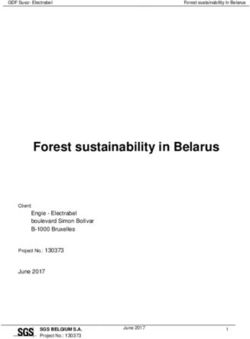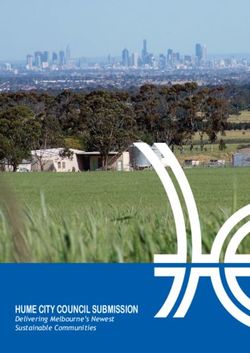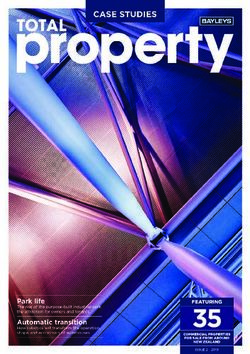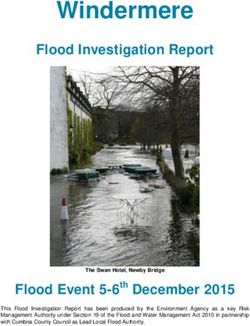Enhanced Area Cursors: Reducing Fine Pointing Demands for People with Motor Impairments
←
→
Page content transcription
If your browser does not render page correctly, please read the page content below
Enhanced Area Cursors: Reducing Fine Pointing Demands
for People with Motor Impairments
Leah Findlater1, Alex Jansen1, Kristen Shinohara1, Morgan Dixon2,
Peter Kamb1, Joshua Rakita1, Jacob O. Wobbrock1
1
The Information School, 2Computer Science and Engineering
DUB Group, University of Washington
{ leahkf, ajansen7, kshino, medixon, pkamb, rakitaj, wobbrock }@uw.edu
ABSTRACT
Computer users with motor impairments face major
challenges with conventional mouse pointing. These
challenges are mostly due to fine pointing corrections at the
final stages of target acquisition. To reduce the need for
correction-phase pointing and to lessen the effects of small
target size on acquisition difficulty, we introduce four
enhanced area cursors, two of which rely on magnification
and two of which use goal crossing. In a study with motor-
impaired and able-bodied users, we compared the new
designs to the point and Bubble cursors, the latter of which
had not been evaluated for users with motor impairments.
Two enhanced area cursors, the Visual-Motor-Magnifier
and Click-and-Cross, were the most successful new designs
for users with motor impairments, reducing selection time
for small targets by 19%, corrective submovements by Figure 1. Two enhanced area cursors. Click-and-Cross: an area
cursor (top-left) transforms covered targets into crossing arcs (top-
45%, and error rate by up to 82% compared to the point
right). Visual-Motor-Magnifier: an area cursor (bottom-left) expands
cursor. Although the Bubble cursor also improved visual and motor space for point-and-click selection (bottom-right).
performance, participants with motor impairments
availability, low cost, and lack of stigma [6,11].
unanimously preferred the enhanced area cursors.
Unfortunately, many small targets exist in current desktop
ACM Classification: H5.2 [Information interfaces and user interfaces: for example, links on a webpage may be
presentation]: User Interfaces—Input devices and only 8 pixels in height, while resizing borders on windows
strategies. K4.2. Computers and society: Social issues— are much smaller (e.g., 4 pixels in Windows XP, and 1
assistive technologies for persons with disabilities. pixel in Microsoft Outlook Notes). Other problems
General terms: Design, Human Factors involving small targets include slipping off targets,
unintended clicks, and the effort and time required to
Keywords: Accessibility, area cursors, goal crossing,
physically perform a click [18,19,29,31].
motor space, visual space, magnification, Bubble cursor.
To reduce the need for fine pointing, we introduce
INTRODUCTION
enhanced area cursors (Figure 1). Unlike traditional area
Computer users with motor impairments, such as low
cursors [17,36], enhanced area cursors are specifically
strength, intention tremor, poor coordination, and rapid
designed to work with small, dense targets, which is
fatigue, face major challenges with conventional mouse
precisely where existing area cursors break down. Our
pointing. While pointing consists of both a ballistic phase
techniques are based on the following design goals: (1) to
and a corrective phase [24], the corrective phase can be
reduce the need for corrective-phase pointing, (2) to lessen
particularly problematic for people with motor impairments
the effects of small targets on acquisition difficulty, and (3)
where precision control is crucial [10,16,33]. As a result,
to reduce the need for accurate, steady clicking, all without
small targets are especially difficult for users with motor
requiring specialized hardware. We present and evaluate
impairments to acquire [6,32], and yet many such users still
two enhanced area cursors that use goal crossing instead of
prefer to use commodity pointing devices for their
clicking (Cross-and-Cross and Click-and-Cross) and two
Permission to make digital or hard copies of all or part of this work for cursors that provide magnification to ease selection (Motor-
personal or classroom use is granted without fee provided that copies are Magnifier and Visual-Motor-Magnifier).
not made or distributed for profit or commercial advantage and that copies
bear this notice and the full citation on the first page. To copy otherwise, Although several techniques have been previously
or republish, to post on servers or to redistribute to lists, requires prior introduced to support target selection for users with motor
specific permission and/or a fee.
UIST’10, October 3–6, 2010, New York, New York, USA.
impairments [15,30,34,35,36], many of these techniques
Copyright 2010 ACM 978-1-4503-0271-5/10/10....$10.00. degrade in small, dense target layouts—precisely thosesituations where target selection assistance is most needed. Another approach to improving target acquisition for users The original area cursor [17], for example, has been shown with motor impairments is goal crossing, where the user to be beneficial for older adults [36], but degenerates to a selects a target by crossing over it rather than clicking [35]. point cursor when it is over more than one target. The Crossing has been used for pen-based interaction for able- Bubble cursor [12], an area cursor that dynamically resizes, bodied users [1,3] and is similar to making selections on has also been shown to improve pen-based target marking menus [20]. With the mouse, crossing has been acquisition for older adults [25], but degrades similarly shown to improve Fitts’ throughput and to reduce with closely-packed targets. The “sticky targets” approach corrective-stage pointing motion for users with motor manipulates mouse gain to increase target size in motor impairments [35]. Despite this potential, crossing in a space [5,36], but distracter targets can impede performance complex interface with desktop mouse input is difficult due and are difficult to avoid, especially in the types of small to the occlusion problem: unlike the pen, the mouse cursor dense target situations we address here. frequently crosses over unwanted targets as the user moves In a controlled laboratory study with 12 motor-impaired towards a goal, so the single cross used in previous work and 12 able-bodied users, we compared the four enhanced [1,3,35] is not feasible on the desktop. area cursors to a traditional point cursor and the Bubble In comparison to techniques that increase motor space, the cursor [12], which is the fastest cursor in the literature. combination of visual and motor magnification has (The Bubble cursor has not been previously evaluated for received less attention for users with motor impairments. users with motor impairments.) Results for the motor- Zooming (increasing motor and visual space) has been used impaired group show that, unlike the point and Bubble to improve selection speed and accuracy with eye trackers cursors, selection speed with the enhanced area cursors [4]. In a technique similar to our Visual-Motor-Magnifier, does not degrade when target size and spacing between an area cursor with magnification has been proposed to targets decreases. Two of our new designs, along with the reduce target ambiguity [22]; however, no evaluation was Bubble cursor, also significantly reduce fine pointing reported. Purely visual magnification lenses for low vision correction as measured by overall submovements. users have been around for years, but they only change Moreover, the enhanced area cursors and the Bubble cursor visual space and do not aid motor movement. reduce errors by up to 82% over the point cursor. Motor and visual magnification have been explored to a The main contribution of this paper is the introduction and greater degree for able-bodied users. Expanding targets that evaluation of four enhanced area cursors that demonstrate increase in size when the mouse approaches can only the effectiveness of using goal crossing and magnification magnify in visual (and not motor) space when targets are to decrease target acquisition time and reduce errors for closely packed [23]. Fisheye views also increase only users with motor impairments. Our designs include the first visual space and can make it more difficult to point [13]. In general-purpose goal crossing cursors designed for the contrast, Pointing Lenses magnify visual and motor space desktop (rather than pen-based devices [1,3]). We also to improve pen-based selection of small targets [27], but contribute the first evaluation of a cursor that uses both require fine motor control to activate (e.g., using various visual- and motor-space magnification for users with motor degrees of pen pressure) and may be difficult for users with impairments, as well as the first study of the Bubble cursor motor impairments. The combination of visual and motor for this group of users. Our findings show that the magnification can also improve mouse selection of small enhanced area cursors provide significant target-acquisition one-dimensional targets [7] and has been used for selecting benefits for people with motor impairments, empowering small targets on a touch screen [2]. Although these findings them to utilize everyday input devices. are not directly applicable to users with motor impairments, RELATED WORK we build upon them where possible in our designs. In addition to area cursors and sticky icons [5,17,36], a FOUR ENHANCED AREA CURSORS number of target acquisition techniques have been In creating our four enhanced area cursors, we sought to proposed for users with motor impairments. Gravity wells, limit corrective-stage motion by retaining the benefit of an for example, provide force feedback when the user is area cursor’s size during the initial ballistic phase of directly over the target, but the presence of distracter pointing. Enhanced area cursors are also designed to reduce targets negatively impacts performance [15]. A technique the need for accurate, steady clicking, and to avoid impervious to the number of targets is the Angle Mouse degradation in the case of small, dense targets (unlike [34], which monitors the deviation of angles sampled Bubble and point cursors, Figure 2). during movement and lowers mouse gain when it detects The four new cursor designs were informed by iterative high deviation. The Angle Mouse improved Fitts’ law testing with one user with cerebral palsy over six sessions throughput but not overall speed over the point cursor and of 1 hour each. The designs also reflect refinements that sticky icons for people with motor impairments. Another were made after two pilot sessions of the experiment technique is Steady Clicks, which reduces slipping errors involving people with cerebral palsy and muscular by briefly freezing the mouse at the mouse-down location dystrophy. All of the final enhanced area cursor designs but does not directly improve target acquisition time [30]. convert a single pointing task into two steps: activation and
cross
click
(a) (b) (c) (d)
Figure 2. (a) Area cursor over single target. (b) area cursor over
multiple targets (degenerates to point cursor). (c) Bubble cursor
resized based on surrounding targets. (d) Bubble cursor over grid
of targets (degenerates to point cursor).
selection, as described below. This division of labor is (a) (b)
Figure 3. The Click-and-Cross cursor. (a) Clicking activates the
necessary to disambiguate intentional from unintentional
cursor and transforms covered targets into crossing arcs. (b)
crosses in a desktop mousing environment. Although Crossing an arc selects a target.
dragging across goals with the mouse button could work, it
would be a poor design choice for people with motor
impairments, for whom dragging is difficult if not
impossible, especially with trackballs. cross
Two Crossing Cursors
Our crossing cursors transform 2D point-and-click targets
into crossing goals to ease selection for users with motor cross
impairments. The Click-and-Cross cursor and the Cross-
and-Cross cursor are shown in Figures 3 and 4. To our
knowledge, these designs are the first mouse-based (a) (b)
crossing techniques for general target acquisition. Figure 4. The Cross-and-Cross cursor. (a) Crossing the red trigger
arc activates the cursor and transforms targets into crossing arcs.
Activation (b) Crossing an arc segment selects that target.
The user activates each crossing cursor as follows: over the corresponding arc and comes to a stop for at least
Click-and-Cross cursor (Figure 3). The user moves a 300 ms. The crossing movement does not need to be
circular area cursor over the desired target and clicks to precise: once an arc is crossed, a selection is confirmed by
activate. Note that although clicking is used here, the use of stopping anywhere outside the circle of crossing arcs. This
a large area cursor minimizes the need for fine motor behavior promotes a natural “follow through” from the
control in proportion to the cursor’s size, which can be crossing motion. Note that the proxy targets serve as labels
adjusted via the mouse wheel. for their corresponding arcs; in other words, the mouse
Cross-and-Cross cursor (Figure 4). This cursor eliminates does not need to cross directly through the proxy target as
the need for clicking. Here, the user controls a regular point long as it crosses over the proxy’s arc segment (e.g., as in
cursor embedded inside a larger circle (the area cursor). Figures 3b and 4b).
When the embedded pointer reaches the edge of the circle, Advanced design elements allow the user to recover from
it pushes the circle in its direction of movement. This incorrect actions. If the cursor is activated in the wrong
behavior is similar to that of tracking menus [9]. The circle location (i.e., not over the intended target), a click within
also rotates smoothly so that a red trigger arc is always the circular layout cancels the selection (the only time a
opposite the direction of motion. To activate, the user click is needed for Cross-and-Cross). If the user
reverses direction through the circle, crosses over the red accidentally crosses the wrong arc, smoothly returning the
trigger arc, and comes to a stop for 300 ms (a value mouse to the inside of the circle without stopping for 300
determined in piloting). Crossing the trigger arc does not ms prevents a selection. Similarly, if the user accidentally
cause the area cursor to move, but instead activates it. crosses the trigger arc in the Cross-and-Cross cursor,
Selection smoothly returning the mouse pointer to within the area
Upon activation, the crossing cursors behave identically. A cursor without stopping for 300 ms prevents activation.
large circle of crossing targets (arcs) appears at or as close Crossing Arc Placement Algorithm
as possible to the area cursor location, overlaying the Predictable arc placement is critical for the success of the
original target space. Crossing arcs are alternately colored crossing cursors. Clearly, when a target is close to the edge
to distinguish their extents. Each target that was under the of the area cursor, its crossing arc should also be placed at
area cursor is assigned a crossing arc segment. To aid that location. However, arc placement becomes complex
visual mapping, proxy targets quickly animate from the when some targets are boxed in by other targets (e.g.,
original target location to the corresponding crossing arc. where should the targets in the middle be placed?) or
The proxies also increase in size compared to the original targets are skewed to one side of the area cursor (e.g.,
targets if space is available. which targets get priority for arcs on that side?).
A regular point cursor then appears at the center of the The arc placement algorithm assigns targets as follows. The
crossing arcs. To select a target, the user crosses the pointer centroid is first calculated and all targets under the cursorare sorted around it by angle. Where two or more targets same as Click-and-Cross activation). Upon activation, the
have the same angle, the target farthest from the center of cursors enter a selection phase.
the area cursor is ordered first. Targets are assigned to arc Motor-Magnifier (Figure 5). When the user activates the
segments in that order. We explored calculating target Motor-Magnifier, the mouse gain drops, magnifying the
angles from the center of the cursor instead of the centroid motor space by a default factor of four. A pointer appears
of targets, but chose the centroid because it accounted for and the user controls an inset Bubble cursor within the
off-center clusters of targets and allowed for more magnified space, selecting a target by pointing and
predictable arc placement across activations, thereby clicking. No visual magnification occurs and the target
reducing dependency on the cursor location. locations do not change.
The circumference of the circle containing the crossing arcs Visual-Motor-Magnifier (Figure 6). On activation, the area
is divided equally for all active targets, so for n targets, cursor and all targets beneath it increase in size, animating
each arc spans 360 / n degrees. Thus, with more targets, the larger until they reach a preset magnification factor (by
angle span assigned to each arc decreases. As a default four). As with the Motor-Magnifier, the user
countermeasure, we increase the radius of the circle if controls a Bubble cursor within the magnified space and
space is available, so arc length remains constant at 100 selects a target with a single click. Importantly, the mouse
pixels, an adjustable setting. gain does not change with respect to the unmagnified
Area Cursor Size display, so both motor and visual space are magnified.
Following the design of the Bubble cursor, which adapts its
Abandoned Designs
size based on the proximity of targets, all of the enhanced
We informally tested several other designs. Two designs
area cursors cover only a maximum number of targets and
that we felt held the most promise based on our design
reduce their size as necessary. For the crossing cursors, the
rationale, but which ultimately did not perform well, were
default setting is to contain 10 targets or a radius of 100
the Ballistic Square and the Scanning Area Cursor. We
pixels, whichever is less. During iterative design, we also
briefly describe these designs.
allowed users to resize the area cursor with the mouse
Ballistic Square
scroll wheel (this feature was disabled for the study). If the
user activates any of the enhanced area cursors when only The Ballistic Square (Figure 7a) allows selection through
one target is covered, that target is selected without having ballistic mouse movements only. To activate, the user
to complete the crossing-based selection stage; this moves a square area cursor over the target they wish to
situation did not occur during the study. select and clicks. Four quadrants appear and the user
progressively shrinks the square by making gross ballistic
Two Magnification Cursors movements toward the quadrant in which their target
We designed two magnification cursors: the Motor- resides. That quadrant then subdivides and the process
Magnifier provides only motor magnification, while the continues recursively until only a single target is left below
Visual-Motor-Magnifier increases both visual and motor the cursor. Although this design fully eliminates the need
space (Figures 5 and 6). As with the crossing cursors, the for fine pointing, we found that it was slow, requiring too
magnification cursors provide activation and selection much movement and attention at each step.
phases, and resize to cover a maximum number of targets.
Scanning Area Cursor
Activation and Selection
The Scanning Area cursor (Figure 7b) is a circular area
To activate either magnification cursor, the user moves an
cursor activated by a single click. Upon activation, the
area cursor over the desired target and clicks once (the
cursor iterates through all targets it covers, highlighting
each one in turn; the user clicks to select the highlighted
target. Targets are clustered into rows and scanning order
proceeds from left to right, then top to bottom. The scan
(a) (b)
Figure 5. Motor-Magnifier: (a) before activation and (b) selection
using inset Bubble cursor.
(a)
(b)
(a) (b) Figure 7. Abandoned designs. (a) Ballistic Square, showing
Figure 6. Visual-Motor-Magnifier set to 4x magnification: (a) before recursive subdivision of the area cursor. (b) Scanning Area Cursor
activation and (b) selection with inset Bubble cursor. showing scan movement from left to right.Self-Reported Impairments ID Age Device Health Condition Fa Co St Mo Gr Ho Tr Sp Se Dir Dist Other Impairments 1 58 Mouse Parkinson’s ■ ■ ■ ■ ■ 2 53 Mouse Multiple sclerosis ■ ■ ■ ■ ■ ■ Pain 3 34 Mouse Friedreich's ataxia ■ ■ ■ ■ ■ ■ ■ ■ ■ 4 24 Mouse Fibrodysplasia ossificans progressiva Limited range of motion 5 58 Trackball Parkinson’s ■ ■ ■ ■ ■ ■ ■ ■ ■ 6 26 Mouse Cerebal palsy ■ ■ ■ 7 56 Mouse Tetraplegia ■ ■ ■ 8 22 Mouse Muscular dystrophy ■ ■ ■ ■ ■ 9 31 Mouse Cerebral palsy ■ 10 57 Mouse De Quervain's tenosynovitis ■ ■ ■ ■ ■ 11 32 Mouse Cerebal palsy, fibro-myalgia, chronic fatigue ■ ■ ■ ■ ■ ■ ■ ■ 12 49 Mouse Spinal cord injury (5/6 incomplete) ■ ■ ■ ■ ■ ■ ■ Legend: Fa=rapid fatigue, Co=poor coordination, St=low strength, Mo=slow movements, Gr=difficulty gripping, Ho=difficulty holding, Tr=tremor, Sp=spasm, Se=Lack of sensation, Dir=difficulty controlling direction, Dist=difficulty controlling distance Table 1. Details for the impaired group, including age, device used during the study, health condition, and self-reported motor impairments. position and direction can be adjusted by the user with participants to familiarize themselves with the cursor and to ballistic mouse movements in any cardinal direction. For ask clarifying questions. The learning phase ended once the example, a movement to the left reverses a rightward participant had completed at least 10 unassisted trials in a horizontal scan direction, while up and down movements row, which took approximately 2-7 minutes depending on a shift to a row above or below. While the scan speed could user’s ability. A test block of 36 trials was then presented be adjusted to the skill of the user, reaction time for most and participants were asked to complete the trials as users was too slow for the scanner to be competitive with quickly and accurately as possible. For each trial, the the point cursor. However, this technique may be more participant had to correctly select an orange target among a promising for scenarios where jitter greatly prohibits set of gray distracter targets. At the completion of each making fine corrections, such as input from eye-trackers. cursor type, a Likert scale questionnaire was issued. EXPERIMENT METHOD Finally, overall preference data was collected. The main goal of this study is to evaluate whether our Experiment Design enhanced area cursor designs improve performance and The study was a 6×3×3×2 within-subjects factorial design. reduce corrective submovements among motor impaired Factors and levels were: users compared to point and Bubble cursors, particularly Cursor Type: Point, Bubble, Visual-Motor-Magnifier, with small, closely-packed targets. Although our focus is Motor-Magnifier, Click-and-Cross, Cross-and-Cross. on users with motor impairments, we include an analysis of Target Size (width): 4, 8, and 16 pixels (respectively: able-bodied participants for baseline comparison. about the width of a window border, a common text Participants link height, and a standard toolbar icon size). Twelve participants with motor impairments (4 males) and Target Spacing: no spacing around the target, half- twelve able-bodied participants (12 males) were recruited. target width spacing, full-target width spacing. All were regular computer users. For a detailed breakdown Target Clutter: 250 and 1000 distracters (relatively of the impaired group, see Table 1. The able-bodied sparse vs. cluttered). These distracters were not placed participants were between the ages of 18–31 (M=22.0). immediately around the target. Participants were reimbursed $40 (impaired group) or $12 Since novel target acquisition techniques often degrade (able-bodied group, where sessions were shorter). with increased target density (e.g., [12,15]), we varied Apparatus density along two dimensions: spacing and clutter (Figure The experiment software was coded in C# .NET 2.0. 8). While these concepts are related, spacing directly Sessions were run using an 18” LCD monitor (1280×1024 quantifies how closely packed distracter targets are around resolution) connected to one of three comparable laptops the target to be selected, whereas clutter represents the total running Windows 7. The system recorded all mouse number of distracter targets present on the entire screen. movement with millisecond timestamps. Windows’ mouse These dimensions have been used in several previous target acceleration was turned off to eliminate multiple sources of acquisition studies (e.g., [12,25]), and are relevant to real mouse gain change. Participants had the option of using a user interfaces, where targets often appear in clusters but mouse or trackball; all able-bodied participants chose the the clusters do not cover the entire screen. Spacing mouse, while Table 1 shows the impaired group’s choices. conditions were achieved by placing four distracter targets Procedure of equal size around the goal target (Figure 8a-c; the Sessions lasted 90-120 minutes for the impaired group and approach used in the evaluation of the Bubble cursor [12]). 45 minutes for the able-bodied group. We began each All area cursors, including Bubble, had a maximum radius cursor type with a ~5 minute introduction, demonstrating of 100 pixels (a maximum is recommended for Bubble how the cursor worked and asking the participant to repeat [12]). The enhanced area cursors resized dynamically to our actions. An open learning phase then allowed cover no more than 10 targets at once. For the Visual-
approach matched our intuition. Finally, Likert scale
ratings were based on the NASA TLX workload index [26]
and included mental demand, physical demand, temporal
(a) No spacing (b) Half-target spacing (c) Full-target spacing demand, performance, effort, and frustration.
Analysis
As is customary, analyses of the time and submovement
data were done on logarithmically transformed data to
correct for violations of normality. We analyzed speed and
(d) Low clutter (e) High clutter submovement data using a mixed-effects model analysis of
Figure 8. Cropped screenshots of spacing and clutter levels. variance with repeated measures: Cursor type, Size,
Motor-Magnifier, magnification was set to a factor of four. Spacing, and Clutter were modeled as fixed effects, while
This magnification factor has been shown to improve Participant was modeled as a random effect because the
performance of small target acquisition for able-bodied levels of this factor were drawn randomly from a larger
users [7,27], and offered a noticeable benefit in piloting population. Although such analyses retain larger
whilze allowing the magnified cursor to fit easily on the denominator degrees of freedom, detecting significance is
screen. For the Motor-Magnifier, the mouse gain dropped no easier because wider confidence intervals are used
to 30%, similar to the gain drop used for sticky icons [36]; [21,28]. We used non-parametric Friedman tests and
this value was the closest possible match to the Visual- Wilcoxon tests for pairwise comparisons on error rate data.
Motor-Magnifier available through the Windows API. The same non-parametric tests were also used for Likert
scale data. All post-hoc pairwise comparisons used a
Presentation order for Cursor Type was counterbalanced Bonferroni adjustment. Data from the impaired and able-
using a balanced Latin square. Participants were randomly bodied groups were analyzed as separate experiments due
assigned to presentation orders such that each of the six to the extreme variability present in the impaired group,
presentation orders were used an equal number of times. which would have violated an assumption of ANOVA.
Target Size, Spacing, and Clutter conditions (18
RESULTS
combinations) were blocked by Cursor Type and presented
We focus on the impaired group and only highlight able-
randomly for each participant. Each participant performed
bodied results for comparison and at the end of the section.
216 trials (two trials per combination of levels).
All pairwise comparisons mentioned are significant at
Distracter target sizes were chosen randomly from the pType, Size and Spacing (Figure 9, F20,1177=1.68, p
Figure 12. Mean error rates by Cursor Type and Size show higher
rates for Point, especially with small targets. Error bars represent
±1 standard error. (N=12) Figure 13. Perceived workload ratings show the magnification and
Bubble cursors resulted in relatively low workload (lower ratings are
sizes: there was a significant effect of Cursor Type at the 4 better). Error bars represent ±1 standard error. (N=12)
px size (χ2(5,N=12)=31.17, pThere is a tradeoff, however, between task difficulty and advantage: he sometimes reduced the size of the area cursor
the relative benefit of the enhanced area cursors. At the so that he could select targets with a single click, but when
largest target size, the enhanced area cursors were slower the cursor covered more than one target or the targets were
than point-and-click. This tradeoff was reflected with able- small, the second-stage selection would occur (e.g.,
bodied results, where the enhanced area cursors were most magnification or crossing). We also implemented other
often slower than the point and Bubble cursors. Reducing options, such as changing the magnification factor, and
the size of the area cursor to account for an individual’s allowing for point-and-click, Bubble cursor, or dwell
pointing abilities may address this issue. Another option is selection during the second stage of the magnifiers.
a hybrid design, where the Bubble cursor is used for large A limitation of our study is that we evaluated the new
targets, but when the cursor nears small or densely-packed cursor designs only in a controlled lab setting. Since most
targets, the bubble is allowed to cover multiple targets at of the enhanced area cursors dramatically change the visual
once, and an enhanced area cursor scheme is used. layout of the interface, it is important to consider how they
Cross-and-Cross (CRC) was relatively slow, but for users fare in a complex graphical user interface and more
who have particular difficulty or experience pain when realistic context. To explore this question, we built a
clicking (e.g., users with repetitive stress injury), the prototype that allowed users to interact with a replica of
benefit of a clickless cursor may outweigh the time cost. Microsoft Word 2007 and the New York Times web page.
Surprisingly, Cross-and-Cross was preferred by three of the (Screenshots are shown in Figure 1.) While we did not
motor-impaired participants, highlighting its potential. formally evaluate these prototypes, we did demonstrate
Unfortunately, the Motor-Magnifier (MM) offered neither them for some of the participants and feedback was
an objective nor preference benefit. More so than the positive. Creating this prototype highlighted design
Visual-Motor-Magnifier, the Motor-Magnifier appeared to questions that may arise in a fully functional application.
be affected by the disadvantages of the inset Bubble cursor; For example, it may not make sense to transform targets
it was slower when there was zero spacing between targets. larger than the area cursor itself (e.g., the figure skater in
Figure 1). An important future step will be to evaluate the
While the focus of our study was on enhanced area cursors, cursor designs in a more ecologically valid context.
it is encouraging to find the Bubble cursor improved
performance over the point cursor for users with motor Another potential challenge with the enhanced area cursor
impairments (and more so than for able-bodied users). This designs is that they are target aware, meaning that the
finding builds on recent work showing the Bubble cursor is cursors must know the location and size of all on-screen
useful for pen-based interaction for older adults [25]. targets. The crossing cursors require this knowledge to
However, we found that all of the participants with motor create visual proxies and assign crossing arc locations. In
impairments preferred the enhanced area cursors to the contrast, both magnifiers could be implemented by simply
Bubble cursor, which cannot be attributed to a novelty capturing and cropping a screenshot (with one exception,
effect because the Bubble cursor was just as unfamiliar to namely if the inset Bubble cursor option is used instead of a
our participants as were the other designs. point cursor). Although target aware techniques have
traditionally been difficult to deploy in the wild [34], recent
We recruited motor-impaired participants who already use advances in reverse engineering interface structure from
the mouse, trackball, or touchpad, but our designs may also drawn pixels [8] will make this task easier.
be useful for people who are currently just beyond the
CONCLUSION
threshold of being able to use a commodity pointing device.
We have introduced enhanced area cursors, target
For example, P12 was one of the more impaired
acquisition techniques designed to reduce fine pointing
participants in the motor-impaired group, and he chose to
correction and improve performance for users with motor
use a trackball for the study because the mouse was
impairments. We focused on designing cursors that would
generally too difficult. At the end of the study we asked if
allow users to select small, closely packed targets more
he would try some of the tasks with the mouse, and after
easily, which is an intensely difficult situation for people
using Cross-and-Cross and the Visual-Motor-Magnifier he
with motor impairments, and is a situation in which many
said, “believe it or not, using the mouse is a lot easier than
target acquisition techniques fail. Our designs used goal
the trackball.”
crossing and magnification. The Visual-Motor-Magnifier
Users with motor impairments exhibit substantial and Click-and-Cross cursor were the most successful for
variability between participants and even individually from users with motor impairments. These cursors eased
one day to the next [14]. As a consequence, the ability to selection for small, dense targets, and reduced corrective
make simple customizations or to toggle a technique easily submovements and errors compared to the point cursor and
(e.g., using a key shortcut) is important. One feature of our Bubble cursor. The Bubble cursor was also beneficial for
designs that may address this challenge is the ability to users with motor impairments, where it may provide an
change the size of the area cursor using the mouse scroll even greater advantage over the point cursor than it does
wheel. While we did not allow customizations in the study for able-bodied users. This work highlights the potential for
to minimize variability, the participant in the iterative software to make commodity input devices more usable for
design phase of the research used the scroll wheel to hispeople with motor impairments, lessening the burden of 18. Keates, S., Trewin, S. (2005). Effect of age and Parkinson's
acquiring specialized high-cost hardware in favor of low- disease on cursor positioning using a mouse. Proc. Assets’05,
cost, readily available devices. 68-75.
19. Ketcham, C.J., Seidler, R.D., Van Gemmert, A.W.A.,
Acknowledgments
Stelmach, G.E. (2002). Age-related kinematic differences as
The authors thank Jon Froehlich and Karyn Moffatt for influenced by task difficulty, target size, and movement
valuable feedback. This work was supported in part by the amplitude. Journal of Gerontology: Psychological Sciences
National Science Foundation under grants IIS-0811063 and 57B (1), 54-64.
IIS-093968, and by an NSERC Postdoctoral Fellowship. 20. Kurtenbach, G., Buxton, W. (1993). The limits of expert
Any opinions, findings, conclusions or recommendations performance using hierarchic marking menus. Proc. CHI'93,
expressed in this work are those of the authors and do not 482-487.
necessarily reflect those of any supporter. 21. Littell, R., Milliken, G., Stroup, W., Wolfinger, R. (1996).
REFERENCES SAS System for Mixed Models. SAS Institute, Inc., Cary, NC.
1. Accot, J., Zhai, S. (2002). More than dotting the i's: Foundations 22. Mankoff, J., Hudson, S.E., Abowd, G.D. (2000). Interaction
for crossing-based interfaces. Proc. CHI’02, 73-80. techniques for ambiguity resolution in recognition-based
2. Albinsson, P-A., Zhai, S. (2003). High precision touch screen interfaces. Proc. UIST’00, 11-20.
interaction. Proc. CHI’03, 105-112. 23. McGuffin, M., Balakrishnan, R. (2002). Acquisition of
3. Apitz, G., Guimbretière, F. (2004). CrossY: A crossing-based expanding targets. Proc. CHI '02, 57-64.
drawing application. Proc. UIST’04, 3-12. 24. Meyer, D.E., Smith, J.E.K., Kornblum, S., Abrams, R.A.,
4. Bates, R., Istance, H. (2002). Zooming interfaces! Enhancing Wright, C.E. (1990). Speed-accuracy tradeoffs in aimed
the performance of eye controlled pointing devices. Proc. movements: Toward a theory of rapid voluntary action.
Assets’02, 119-126. Attention and Performance XIII, M. Jeannerod (ed.),
Lawrence Erlbaum, Hillsdale, NJ, 173-226.
5. Blanch, R., Guiard, Y., Beaudouin-Lafon, M. (2004).
Semantic pointing: Improving target acquisition with control- 25. Moffatt, K., McGrenere, J. (2010). Steadied-Bubbles:
display ratio adaptation. Proc. CHI’04, 519-526. combining techniques to address pen-based pointing errors for
younger and older adults. Proc. CHI 2010, 1125-1134.
6. Casali, S.P. (1992). Cursor control device use by persons with
physical disabilities: implications for hardware and software 26. NASA. NASA TLX: Task Load Index. Retrieved January
design. Proc. HFES’92, 311-315. 2010 from http://humansystems.arc.nasa.gov/groups/TLX/
7. Chapuis, O., Dragicevic, P. (2008). Small targets: why are 27. Ramos, G., Cockburn, A., Balakrishnan, R., Beaudouin-Lafon,
they so difficult to acquire? LRI Technical Report Number M. (2007). Pointing lenses: facilitating stylus input through
1508. Laboratoire de Recherche en Informatique. visual-and motor-space magnification. Proc. CHI’07, 757-766.
8. Dixon, M., Fogarty, J. (2010). Prefab: Implementing advanced 28. Schuster, C., Von Eye, A. (2001). The relationship of ANOVA
behaviors using pixel-based reverse engineering of interface models with random effects and repeated measurement
structure. Proc. CHI 2010, 1525-1534. designs. J. of Adolescent Research 16 (2), 205–220.
9. Fitzmaurice, G., Khan, A., Pieké, R., Buxton, B., Kurtenbach, 29. Smith, M.W., Sharit, J., Czaja, S.J. (1999). Aging, motor
G. (2003). Tracking menus. Proc. UIST’03, 71-79. control, and the performance of computer mouse tasks.
Human Factors 41 (3), 389-396.
10. Flowers, K. A. (1976). Visual 'closed-loop' and 'open-loop'
characteristics of voluntary movement in patients with 30. Trewin, S., Keates, S., Moffatt, K. (2006). Developing steady
Parkinsonism and intention tremor. Brain: A Journal of clicks: a method of cursor assistance for people with motor
Neurology 99 (2), 269-310. impairments. Proc. ASSETS’06, 26-33.
11. Fuhrer, C.S., Fridie, S.E. (2001). There's a mouse out there for 31. Trewin, S., Pain, H. (1999). Keyboard and mouse errors due
everyone. Proc. Technology and Persons with Disabilities to motor disabilities. International Journal of Human-
Conference (CSUN '01). Computer Studies 50 (2), 109-144.
12. Grossman, T., Balakrishnan, R. (2005). The bubble cursor: 32. Walker, N., Millians, J., Worden, A. (1996). Mouse
enhancing target acquisition by dynamic resizing of the accelerations and performance of older computer users. Proc.
cursor's activation area. Proc. CHI’05, 281-290. HFES’96, 151-154.
13. Gutwin, C. (2002). Improving focus targeting in interactive 33. Walker, N., Philbin, D.A. and Fisk, A.D. (1997). Age-related
fisheye views. Proc. CHI’02, 267-274. differences in movement control: Adjusting submovement
structure to optimize performance. J. of Gerontology:
14. Hurst, A., Mankoff, J., Hudson, S. E. (2008). Understanding
Psychological Sciences 52B (1), 40-52.
pointing problems in real world computing environments.
Proc. Assets’08, 43-50. 34. Wobbrock, J.O., Fogarty, J., Liu, S.-Y., Kimuro, S. Harada, S.
(2009). The Angle Mouse: Target-agnostic dynamic gain
15. Hwang, F., Keates, S., Langdon, P., Clarkson, P. J. (2003).
adjustment based on angular deviation. Proc. CHI'09, 1401-1410.
Multiple haptic targets for motion-impaired computer users.
Proc. CHI '03, 41-48. 35. Wobbrock, J.O., Gajos, K. (2008). Goal crossing with mice
and trackballs for people with motor impairments:
16. Hwang, F., Keates, S., Langdon, P., Clarkson, P.J. (2004).
performance, submovements, and design directions. ACM
Mouse movements of motion-impaired users: A submovement
TACCESS 1 (1), 4:1-37.
analysis. Proc. ASSETS '04, 102-109.
36. Worden, A., Walker, N., Bharat, K., Hudson, S. (1997)
17. Kabbash, P., Buxton, W. (1995). The "Prince" technique:
Making computers easier for older adults to use: area cursors
Fitts' law and selection using area cursors. Proc. CHI '95, 273-
and sticky icons. Proc. CHI ’97, 266-271.
279.You can also read