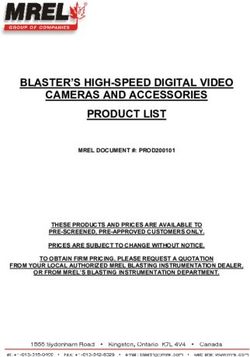Learning Burst Speaker Recording Guidelines - MA ...
←
→
Page content transcription
If your browser does not render page correctly, please read the page content below
Recording on Streamyard
HOW STREAMYARD WORKS:
• We will use Streamyard to record your segment. There is no need to download anything to use this
platform!
• Access Streamyard using Google Chrome. Please ensure you have the most recent version downloaded.
• CFW will provide a unique link to Streamyard that you will use to record your segment with one of our
producers during a schedule time. Please test the link prior to shoot day to make sure it is supported on
your device.
• A CFW Producer will be on Streamyard with you to walk through everything before we begin filming and
will be viewing along with 1-2 approved people on your team to ensure we get the best possible “take.”
• Please be "camera-ready" for your session with equipment set up and ready to shoot. Best practices for
setting up your filming are provided below.Recording Guidelines WHAT YOU NEED: 1. INTERNET: A strong internet connection, ideally hard wire directly to your device using an Ethernet cable. Make sure that no one else is using your internet connection at the time of the recording. 2. WEBCAM: A laptop or desktop computer, smartphone or tablet with a web camera or a separate camera that connects to your computer as a webcam (usually through USB). 3. AUDIO: The device’s internal microphone with hardwired headphones or Bluetooth earpods or an external shotgun microphone connected to your device. 4. LIGHT: You can use natural light from a window, a lamp with a shade, or a ring light. The light source should always be in facing you, not behind you.
Recording Guidelines BEFORE RECORDING: • Choose a well-lit, quiet location indoors. Turn off any fan or machine noise. Be sure not to tap you keyboard, shuffle papers, or sit in a squeaky chair. The audio will pick all of that up! • Choose a background that looks professional and inviting. If possible, avoid having a wall directly behind you. You should also never have light behind you as it will cause you to be in silhouette. • Position yourself centered within the frame, with your eyes on the same level as your camera lens. Use a tripod, stand or even a stack of books to create a secure platform to adjust your camera. The lens should be far enough away from you so that you are visible from the top of your head to your collarbone. Do not zoom or pan; keep the camera stationary. Keep in mind that the Conference will be adding closed captioning, so be sure to leave room at the bottom of your screen. • Turn off notifications on your computer, phone, and other devices. • Practice your remarks prior to filming! If you would like to use notes or a teleprompter app, make sure they are high on your screen so your eye is in line with the camera.
Additional Things to Note • The use of slides is not permitted. • Please do not use a virtual background! • CFW reserves the right to edit recordings. Upon request, we can share the final video for your reference only; additional edits are not permitted. • Edited Learning Bursts will be uploaded to the event platform for on-demand viewing on Conference Day and during the on-demand viewing period. Learning Bursts may also be shared via social media. • LEARNING BURST EXAMPLE: https://www.youtube.com/watch?v=B0C_5aMgx1Q **If you have ANY questions, please reach out to Rachael Lange at Rlange@Conferenceforwomen.org**
You can also read