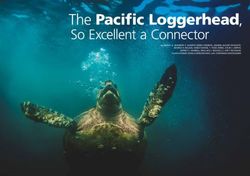M.App Enterprise 2021 - Hexagon AB
←
→
Page content transcription
If your browser does not render page correctly, please read the page content below
Contents Introduction ................................................................................................................................ 3 M.App Enterprise Components................................................................................................. 4 M.App Enterprise Studio ........................................................................................................... 5 Content ....................................................................................................................................... 6 M.App Enterprise Foundation ................................................................................................... 6 Geoprocessing Engine ............................................................................................................ 11 LuciadFusion............................................................................................................................ 14 My Apps Page .......................................................................................................................... 17 Desktop Client .......................................................................................................................... 18 Browser Client.......................................................................................................................... 22 Mobile App................................................................................................................................ 26 About Hexagon ........................................................................................................................ 28 5 March 2021 2
Introduction M.App Enterprise is a game-changer compared to other Enterprise GIS software solutions currently available in the market. Historically, enterprise GIS systems contained static maps, which were made by GIS experts in the late 20th – and early 21st century. Today’s rapidly changing IT environments, easy to implement demand, and user-based functionality requires highly configurable, dynamic enterprise systems that cater to GIS professionals and non-professionals. M.App Enterprise provides a unified geospatial enterprise platform that enables users to create applications that suit the business-specific needs and requirements of all enterprise users, from top-level managers to GIS experts and field workers. M.App Enterprise caters to large-scale deployments and features an architecture that utilizes a centralized GIS for all stakeholders to work collaboratively. M.App Enterprise combines the best of breed capabilities available from Hexagon Geospatial server products (e.g., optimized delivery services for imagery and vector data, workflow services, and geoprocessing services) with the enhanced user experience from Hexagon Smart M.Apps. Smart M.Apps are simple to use, lightweight map applications that solve real business problems. They provide answers and present information in a visual and compelling way. Smart M.Apps revolutionize the way we envision, experience, and communicate geographic information. These targeted, information services combine fresh geospatial content and workflows to deliver an interactive experience that includes a map and a dashboard of insightful analytics alongside it. These information dashboards allow decision-makers to make smarter, more informed decisions faster from anywhere, at any time using standard computers, tablets, or mobile devices. Smart M.Apps are publicly available as cloud-based apps through the M.App Exchange: the Smart M.App storefront. On the other hand, M.App Enterprise delivers a privately-hosted Smart M.App solution for organizations that want to realize the value of a Smart M.App deployment while staying within the confines of their enterprise network. With M.App Enterprise, you can access Smart M.Apps anywhere within your organization's network for real-time answers, whenever you need them, wherever you need them. M.App Enterprise can be hosted on-premises or in the cloud. It provides an extensive development platform for third parties and system integrators to deliver innovative and industry-specific solutions, allowing the combination of multi-source imagery from free and commercial imagery content providers with large vector datasets stored in standard enterprise geospatial databases such as Oracle Spatial, SQL Server Spatial, or PostGIS. M.App Enterprise is available in three different licensing-models: Usage-based on a packages of hours, Subscription, and Permanent. The licensing models are designed to offer flexibility and adaptability to different business models and budget orientations of the customers (CAPEX vs OPEX). Its liscensing models can adapt from small to super large projects and does not introduce any limitations on the number of users, hardware specifications (nr. of cores or nr. of servers), or SaaS usage. 5 March 2021 3
M.App Enterprise Studio
M.App Enterprise Studio is an on-premises, web-based development environment where application
developers and builders can design, configure, and administer their enterprise Smart M.Apps, including:
• Definition of enterprise security concept, including users and role management
• Configuration and administration of access permissions to Apps
• Design application layout (using predefined templates)
• Connect your content to apps (raster and vector datasets, geospatial web services, etc.)
• Define complex and scale-dependent map styles using powerful style editor fully compliant with OGC “Symbology
Encoding” (SE) standard
• Configure your analytics (using predefined Business Intelligence widgets etc.)
• Model business processes to control the flow of the information using spatially enabled workflows via a graphical
web-based editor (Workflow Editor)
• Create geoprocessing services using a web-based graphical spatial model editor (Spatial Workshop)
• Configure print layouts:
M.App Enterprise Studio
M.App Enterprise Studio offers an embedded M.App Editor, allowing app builders to define the layout template
for the browser app (single or multiple panels), and the type of content for each panel (Map, BI Map, Workflow,
Spatial Recipe, or custom). Additional easy-to-use graphical editors are available to define map styles (Style
Editor), workflows (Workflow editor), spatial recipes (Spatial Workbench) and a BI Wizard for configuring
widgets and building geospatial dashboard type of apps.
5 March 2021 5M.App Enterprise Studio Designing the layout of browser apps
Content
Hexagon Smart M.Apps created with M.App Enterprise can be fuelled using different sources of content by
enabling connections to different types of internal and external providers. The following content types are
currently supported:
• Imagery – Internal imagery datasets available for the apps
• Vector Data – Internal vector data available from direct connections to an Oracle, Microsoft SQL Server or
PostGIS database
• GeoServices – OGC WMS, WMTS, and WFS Services created from internal content available in any of the
supported enterprise spatial database; external OGC WMS, WMTS, and WFS Services; and base mapping
services (OpenStreetMaps and Here Maps), which can be made available for your app
M.App Enterprise Foundation
M.App Enterprise’s Foundation layer provides the Map and Query Frameworks, as well as the core Delivery,
Workflow, and Data Access Services.
Map Framework
M.App Enterprise is designed and implemented as a high-performance geospatial platform by using state-of-
the-art development patterns, map rendering optimization techniques, and continuous performance tests that
are based on over 15 years’ of experience in this area. Specifically, the Map Framework includes the latest
caching technologies for vector data, combining techniques such as Quadtree caching, automatic geometry
simplification, and vector sets.
Quadtree Vector Caching
5 March 2021 6Hexagon’s Geospatial division is a pioneer in vector caching techniques, which are being used and have been
incrementally improved upon in our products since 2001. The original concept was to tile the area of interest in
a homogenous grid (see picture below). Despite the performance improvements of using cached vector data
instead of reading the original data directly from the database, this technique has revealed some limitations:
• Inefficient usage of storage and still a high payload against the database to build the cache
• Extensive I/O operations to load high-resolution grids, causing performance issues
• Try and error to identify the best cache grid size
• Because most of the spatial data isn’t normally distributed, the file size of the tiles was not normalized
The latest innovations introduced in vector caching in the Map Framework include the usage of Quadtree data
structures to optimize (minimize) cache size, publish times and number of tiles, the introduction of SQLite
databases to store and access tiles faster, and the use of Google’s state-of-the-art protocol buffers to serialize
and read/write structured data streams. These combined techniques addressed all problems mentioned above
and resulted in significant benefits:
• Reduced I/O operations by the introduction of SQLite databases to store and access tiles
• Guaranteed file sizes and consistent distribution:
• Each node of the Quadtree structure has exactly four children
• Each node has a maximum capacity. When file size is reached, the bucket automatically splits
• Significant performance gains in tile production
• Since the number of tiles has been reduced, the payload against the data source to read data and generate the
tile is also minimized
• Use of Google Protocol Buffers allow the introduction of a highly efficient binary format, minimizing the overall
storage size and data transfer
5 March 2021 7Quadtree vector caching - Detailed charts of performance improvements
Vector Sets
Vector sets are a recent innovation in M.App Enterprise that improve the handling of vector data. Vector sets
are especially suited for static datasets or those with low-frequency update rates that are typically used as
vector backdrops (e.g. topographic maps). Vector sets merge a selected number of layers from the database
into a single optimized cached layer.
Vector sets – single optimized vector backdrop layer from multiple vector layers
The Vector set cache is automatically built from a combination of techniques: zoom level dependent vector
cache versions, quadtree data structures, and automatic geometry simplification, which are depicted in the
illustration below. As the zoom level increases, the quadtree expands as necessary, according to the spatial
distribution of data. Automatic geometry simplification algorithms are applied to reach the maximum capacity of
each node.
5 March 2021 8As a result, Vector Sets reduce the number of requests to the map server, reduce the cache file, and improve
access and rendering speed while preserving full legend control capability (i.e. show hide individual layers).
Query Framework
The M.App Enterprise Query framework offers a highly flexible approach for querying data because it is not
bound to a predefined set of queries typically found in other commercial solutions. The M.App Enterprise
Query framework provides a powerful and easily understandable API to query attributive and spatial data,
based on RESTful web services open to all programming languages.
The query definition is constructed at the client-side source code based on user inputs and transformed into
standard SQL syntax, which is then sent to the application server through HTTP GET/Post Requests. Multiple
formats are supported for the response to be displayed at the client-side, including attributive tabular data in
standard JSON and CSV formats, as well as spatial data in GeoJSON format.
M.App Enterprise Query API
5 March 2021 9Delivery and Data Access Services
Data Access Services to databases from M.App Enterprise Foundation is performed using ADO.NET and
ODP.NET. Access to Tile Cache File server is supported on standard File I/O.
Regarding delivery mechanisms of spatial data, M.App Enterprise Foundation provides RESTful web services.
Workflow Engine
M.App Enterprise includes highly configurable rules and a workflow engine that enables organizations to
implement life-cycle workflows, feature-level access control, data validation and behavior, and integration into
other systems.
• Workflow Manager
• Process experts pre-define report, form, and plot layouts
• Configure geospatial processes (i.e. “workflow trees”) based on XML files
• Define automatic validation and conditions for each workflow node
• Drive (remote control) the different clients (map content, area, scale, functions)
• Define task-specific forms (for queries, analysis, editing, reports, etc.) using XML files including text boxes,
checkboxes, drop-down lists, and context-based help
• Integrate external applications on the server-side
• Define workflow steps and forms based on user- and rights-management, including connection to Active
Directory or LDAP
• Define disconnected workflows and forms, which enable the end-users to capture and edit attributive and
spatial data while offline from the internet.
• A synchronization process enables posting edits back when the client reconnects
• Project-based conflict handling can be added via Workflow definitions
• Triggering of server processes by user workflows using XML workflow triggers
• Graphical Workflow Designer (available from M.App Enterprise Studio)
• Create your unique workflow with a modern and easy-to-use graphical interface
• Easily extend and customize your workflow
• Enables domain experts to define their day-to-day business workflows
• Respond faster to business requirement changes
• Reduce time-to-market
5 March 2021 10Geoprocessing Engine
The architecture behind the geoprocessing engine consists of several key constructs: operators, spatial
models, web services, and Hexagon Smart M.Apps.
As part of the Smart M.Apps Initiative, the product development teams at Hexagon’s Geospatial division have
undertaken a process to decompose all core product functionality into hundreds of “building blocks” (individual
operators). Essentially, this strategic initiative is transforming the applications into platforms. Core functionality
is no longer constrained to the desktop application; it has been liberated and made available through (private
and public) cloud-based solutions.
An operator is responsible for encapsulating a computational element that performs calculations, processes
data, fuses information, analyzes, or visualizes a large variety of data formats. Operators exist as components
to be used by a Spatial Modeling tool (Spatial Workshop) and are primarily built using C++.
Each operator includes ports which describe the inputs, outputs, and parameters of the function. These ports
dictate required and optional inputs and prerequisites, ensuring that all necessary information is available prior
to executing the operator. Operators are linked together using these ports.
Example of operators assembled as a spatial model
M.App Enterprise comes with a full complement of operators to support a wide range of geospatial processes.
However, if an organization has requirements that cannot be met with the existing set, new operators can be
developed. The Spatial Modeler Software Development Kit (SMSDK) allows for the creation of new operators
using a C++ development environment. This can be used to create operators that incorporate third-party
algorithms, allowing for very powerful and seamless integration with the rest of the geospatial operators.
Using the Spatial Workshop web-based authoring environment integrated into M.App Enterprise Studio,
operators are assembled into spatial models that execute specified geospatial workflows by defining
relationships to data sources and other operators and models. Models may perform combinations of raster,
vector, and point cloud operations. Models assemble sets of operators into more complex algorithms and
relate to datasets and inputs and generate results. Existing models can be customized so that organizations
can create important variations of them for specific purposes or create entirely new models.
These models and the services created when they are published can be strung together in sequence, nested,
and reorganized in many ways to support specific workflows. They can be tested step-by-step during
development and results viewed in real-time, thereby accelerating the authoring cycle. Finally, these models
are published as a RESTful web service, making themconsumable by everyone else across the enterprise.
5 March 2021 11Spatial Workshop – Web-based spatial modeling authoring tool
Through this approach, specialists and subject matter experts develop methods and algorithms, author and
authenticate the models, and then publish them as web services. End-users may then execute these approved
geospatial web services in a reliable and consistent manner. This mechanism provides great flexibility for
taking best-of-breed algorithms from different sources (e.g., government, academia, and industry) and
assembling them into services for broader use. This is a powerful force multiplier since these subject matter
experts now have a mechanism to easily share their knowledge and expertise with an unlimited number of
users.
Some examples of geospatial spatial model-based web services include:
• Terrain Analysis - Line of Sight, Helicopter Landing Zones, Slope Analysis, Terrain Differencing, Terrain Shading,
Rough and Finished Contours, Automatic Terrain Generation
• On-demand map generation - Execute cartographic web services (CWS): Create GeoTIFF from CWS, Create
Geospatial PDF from CWS
• Elevation processing - Smooth Elevation Values, Remove Elevation Spikes, Flatten Terrain, Detect Vertical
Obstructions
Once these operators have been assembled into models published as services, the next critical step is to
integrate them into stand-alone targeted applications, essentially creating very intuitive interfaces for accessing
and executing these geospatial web services. These applications, which have been coined as Hexagon Smart
M.Apps, relate one or more models/services with specific data sources. They provide a graphical user
interface (GUI), and perform other processes.
Hexagon Smart M.Apps are more intuitive and focus on user-specific requirements and workflows pertaining to
the organization and apply geospatial processing as an underlying infrastructure, enabling a broader set of
“geospatially-enabled” applications.
Creating applications in this manner provides an important layer of abstraction between the user interface and
the algorithms responsible for geospatial processing. This flexibility allows for an unlimited amount of
applications to then be developed; an important factor when we acknowledge support for a range of end-user
devices and form factors, such as laptops, tablets, smartphones, and even smartwatches. This approach also
allows companies and organizations to brand the end-user applications as their own and make them available
via an enterprise or public marketplace. Features like these allow for organization and mission-specific
5 March 2021 12graphics and terminology to be incorporated into the user interface, thereby making for an even more intuitive user interaction. It is important to note that while geospatial processes being executed by Hexagon Smart M.Apps use for example imagery, terrain models, and maps, some applications may purposely be designed not to provide a display of any of these items. Rather, the user interface may be a streamlined view into statistical results of a geospatial process, or some other summary-level information viewable from a dashboard on a smartphone. In M.App Enterprise, the geoprocessing engine is separated from M.App Enterprise Foundation layer to ensure maximum application performance and protection of other application instances from geoprocessing tasks computational demand. 5 March 2021 13
LuciadFusion
LuciadFusion is an all-in-one server solution for data publication workflows and geospatial data management.
LuciadFusion lets you manage data intelligently, store and process a multitude of data formats, and feed data
to numerous applications, putting the power of your data at your fingertips. Features including powerful
automatic cataloging as well as quick and easy data publishing allow you to design, portray, process, and set
up advanced maps in a few simple clicks.
Connect Directly to More Than 200 Data Sources
The Luciad Portfolio server solution offers intuitive data management for non-GIS specialists and fast data
processing on any operating system. LuciadFusion lets you organize your data so that all users have one-click
access to a data set specifically optimized for their needs. Connecting directly to more than 200 data formats,
the ready-to-use server solution installs quickly so you can begin processing large volumes of data, fetching
regular updates, and publishing an impressive number of data formats. The LuciadFusion Studio web interface
component provides you with a friendly user interface with an integrated data preview that lets you publish
data with just a few clicks.
Organize, Manage, and Centrally Serve Geospatial Data
LuciadFusion manages data distribution centrally so that users can access data quickly and efficiently.
LuciadFusion automatically configures the most appropriate settings for data fusion, and feature data can be
pre-configured, fused and distributed with very detailed feature filtering and styling information. This
information is stored as OGC-compliant Symbology Encoding (SE) information.
Get an Alternative View of Terrain Data
LuciadFusion’s terrain processing capabilities include the evaluation of terrain elevation data. Hypsometric
calculations take elevation data as input and return results that allow you to gain detailed insight into the
features of the terrain. LuciadFusion’s terrain analysis engine can also calculate line-of-sight (LOS) coverage
from a central location to its surrounding environment. In the resulting image, the surrounding area is styled
according to the visibility of an object in the LOS area from the central location.
Highlights of LuciadFusion
These are just a few reasons users have turned to LuciadFusion for their geospatial data challenges:
• Quickly publish large amounts of geospatial data in OGC standard formats with just a few clicks
• Eliminate publication delays, even when receiving new images every hour
• Visualize weather data with temporal information and quickly browse changing weather conditions through time
• Display critical elevation data in high resolution 3D
• Share multi-gigabyte shapefiles as WMS without rasterizing them before publishing
Features
Core GIS Engine
• Access and represent data in any coordinate reference system (geodetic, geocentric, topocentric, grid) and in any
projection
• Perform advanced geodetic calculations, transformations, and ortho-rectification
• On-the-fly serving, fusion, and tiling of data in any coordinate reference. Accurate and correct warping of both
vector and raster data
4D Cartesian & Geodesic Geometry Model
• Model any data format regardless of size, represent all object geometries and their metadata, and apply any data
filter
• Includes support for complex geometries like geo-buffers, arcs and arc bands, radar coverage areas, and more
• Accurately visualize radar coverage beams and other sensor detection ranges as 3D volumes, and set up
geofencing for those volumes
5 March 2021 14Customizable Symbology
• Apply flexible styling (layers, icons, line styles, fill styles, transparency) to your data and customize it using the
OGC-defined Styled Layer Descriptor / Symbology Encoding (SLD/SE) standards through the LuciadFusion
Studio. This includes both vector and raster data
• Extend SLD or implement and plugin custom layer factories to do advanced styling using for example density
plots and heat maps
• Include processing in your styling such as extracting contours from raster data before styling using fill and line
styles
• Advanced labeling of vector data including on-path labeling
CPU, GPU Image Processing Engine
• Advanced, high-performance processing and rendering of raster data, including High Dynamic Range (HDR) and
multi-spectral imagery
• Apply image processing chains using a complete set of image algebra operators that can be applied to any raster
imagery (including weather data, multi-spectral data), before serving the data over OGC services, or before
exporting data for example to OGC GeoPackage
• High-performance accelerated OpenCL implementation for multi-core servers or GPU accelerated servers with
automatic fallback to a high-performance multi-threaded CPU implementation
Raster & Vector Connectors
• Access and serve data straight from the source in many vector and raster formats. Apply multi-leveling and tiling
on any data source
• All visualization, analysis, and serving capabilities are data-agnostic, so it is complementary with any data format.
Adding support for new, custom formats is a straightforward, well-documented process, but most common data
formats are already supported
• Raster data: BIL, Bing Maps, BMP, DTED, ESRI TFW and JGW, ETOPO, GeoTIFF and BigTIFF, GIF, JPEG,
JPEG2000 (including GMLJP2), MapInfo TAB, PNG, PPM, USGS DEM
• Vector data: CGM, Collada, ESRI Shape, GeoJSON, MapInfo MIF & MAP, LIDAR LASer and LASZip (LAZ),
OpenFlight (3-D), OGC 3D tiles, OSGB 3D meshes, SVG, Wavefront OBJ (3-D), E57
Point Clouds & Reality Meshes
• Connect to, visualize, and serve unlimited point clouds and reality meshes
• Stream as OGC 3D Tiles
• Serve reality meshes on-the-fly, directly from the source
• Tile and multi-level point clouds efficiently for optimal serving
• Out-of-the-box native support for: OSGB, LAS, LAZ, OGC 3D Tiles, E57
OGC Standards
• Connect to several OGC web services and read data in several OGC formats
• Standards, formats, and services: OGC CSW, GeoPackage, GML, KML, WCS, WFS(-T), WMS, WMTS, OGC
Filter 2.0 (Spatial filter capabilities can be enabled from the Advanced GIS Engine listed under Advanced and Pro
options), OGC Symbology Encoding (SE), ISO 19115 metadata, OGC 3D Tiles
OGC Services
• Serve any data via OGC services on the fly, directly from the source. Configure several OGC web service end
points and let them monitor data updates
• Easy-to-use web frontend to manage data, metadata, styles, products, and publish services
• Support for on-the-fly WMTS for any data source as well as WMTS from pre-tiled data sets
• Support for on-the-fly 3D tiles for OSGB mesh data sources as well as processed LAS/LAZ data and E57
• OGC services: WMS, WCS, WFS(-T), WMTS, CSW, 3D Tiles
Tiled Services
• Serve pre-tiled raster data via Luciad Tile Services (LTS) for optimal performance. Using LTS, you can send
multi-dimensional or elevation data tiles for client-side analysis
• Turn unwieldy point clouds into highly efficient multi-level tile pyramids through the integrated processing
capabilities for LIDAR LAS/LAZ, and E57 files
5 March 2021 15Tiling Engine
• Fuse, tile, and multi-level large amounts of data using the tiling engine
• Build globes with detailed and accurate point-sampled terrain data, centimeter-accurate area-sampled
(multispectral) imagery, and multi-dimensional weather data and imagery
Data Management & Catalog
• Centrally organize, manage and serve all your geospatial data and styles from the LuciadFusion Studio web
application, regardless of the format of that data, and let clients discover data through an OGC CSW catalog
Data Crawling & Metadata harvesting
• Discover and aggregate all the geospatial data you have available by crawling your data repositories, and
automatically collecting and generating the metadata descriptions
• Define revisit intervals to automatically update services when data changes, for example to automatically publish
an updated weather forecast
Database Connectors
• Add support for connecting to and serving data straight from multiple spatial databases
• Database formats: IBM DB2, Informix Geodetic and Spatial Datablade, OGC GeoPackage, Oracle, PostGIS, SAP
HANA, Microsoft SQLServer, SQLite
5 March 2021 16My Apps Page
The My Apps page provides centralized access to all the apps that are assigned to a user, independently of
app type. Once logged in, each user will only have access to the apps that are assigned to his or her role.
M.App Enterprise allows building different types of client applications, including:
• Desktop client provides a full set of GIS functionality designed for semi-professional users.
• The browser client offers easy to use access to geospatial data in 2D and 3D.
• Native apps to access from mobile devices (iOS and Android).
Details of main features provided by each of these types of apps are provided in the sections below
5 March 2021 17Desktop Client
The Rich Client is a Java application running in the client-side. Deployment is based on standard Java Web
Start technology, and it runs as a self-configuring and updating client. The client uses web protocols and
standards for communications, but it is entirely separate and does not need to run in web browsers.
Rich Client main features includes the following:
• One-click start-up for a user to get working with the client
• Application configures automatically based on user profile
• Automatic updates without user action
• Look and feel and performance of a desktop application
High-level Cartographic Map Display
• Extended style capabilities based on OGC standard “Symbology Encoding” (SE)
• Definition of very complex and scale-dependent styles
• Coordinate system support
• Including support for geographic (Lat/Lon) and custom coordinate systems within the primary database
(ORACLE and Microsoft SQL Server)
• Use of SVG icons to style points, line strings, and area fills
• Support of Rich Text Format (rtf) and halo effects
• Style Editor
• Raster backdrop supported by file-based image formats and web services
• Raster format support for TIFF, JPG and PNG
• Client-side integration of WMTS including on the fly coordinate transformation
Client-side Bing Maps (street maps, imagery and imagery with labels) integration including coordinate transformation on
the fly
5 March 2021 18• Client-side ECWP integration
• Imagery is scaled and delivered on the fly (no need for pre-cached tile set)
Measurement
Including various commands to perform point, linear, circle, and area measurements on features. The measure
results are represented in the client as a working level.
• Create and delete the following measurements:
• Point (coordinates)
• Line (angle and length)
• Cumulative distance (segment length, angle, and polyline length)
• Circle (radius, perimeter, and area)
• Polygon (side length, perimeter, area, and angles)
Dimensioning
Including various commands to dimension features on the map. The dimensioning results are stored in the
database and represented in the client as a working level.
• Utilize snapping with any dimensioning function
• Simple Dimensioning – allows you to depict the distance between two points of a feature
• Orthogonal Dimensioning – allows you to depict the distance between two points of a feature, drawing the line
orthogonally displaced from the existing line feature
• Free Dimensioning – dimensioning line can be placed "free" regarding the vertical orientation
• Radial Dimensioning – allows you to create radial dimensions for circle and arc features
• Chain Dimensioning – includes Orthogonal Chain Dimensioning, Chain Absolute Dimensioning, and Chain
Difference Dimensioning
• Edit/delete dimensioning text and position
Redlining
Enables drawing new graphics on the map such as points, polylines, polygons, buffers, or text. The graphics
can be stored in the database or just in the local cache directory and represented in the client as a working
level. Redlining commands include:
• Draw text features, polylines, polygons, rectangles, buffers
• Edit existing redline features
• Copy existing features to the redline working level
• Delete an existing feature(s)
Feature Selection
Enables selecting features on the map, which is essential for conducting queries. Features can be selected by
clicking on the map or may be based on spatial fences represented by geometric objects such as circle or
polygons.
• Select active features by:
• Point, circular, polyline, rectangular, polygonal fence
• Map window extent
• Click on the map
Attribute and Spatial Queries
Enables filtering geographic objects based on specified attributive and spatial constraints. Results of the query
can be observed in the corresponding data window while objects are highlighted in the map. Results can also
be sorted and exported to Microsoft Excel®, for example:
• Search with attributive input (“Input-Query”) – allows you to execute queries based on attributive constraints
• Search with map selection (“Selection-Query”) – allows you to conduct queries based on a spatial map
selection; the selection could be created by clicking on objects or by defining spatial fences
• Combined Search – allows you to run an “Input-Query” on already pre-selected objects
5 March 2021 19Snapping Tools
Enables accurate creation, editing, measurement, or dimensioning of features by snapping to existing vertices,
midpoints, endpoints, intersections, and tangents. Most tools are also supported by assigned F keys.
• Midpoint snapping – allows you to snap to the midpoint of a line segment
• Intersection snapping – allows you to snap to the intersection point of two or more feature line segments
• Tangent snapping – allows you to snap to tangent points of a circle or arc
• Perpendicular snapping – allows you to snap one feature line to another whereat the two lines are exactly
perpendicular (right-angle)
• Vertex snapping – allows you to snap to single points of a feature
• Endpoint snapping – allows you to snap to the end point of a feature
• Detail settings – set snapping tolerance and feature class selection and de-activate smart snapping
Advanced Geo-caching
Use of intelligent geospatial data caching for raster and vector data, supporting high performance, and
disconnected mobile editing.
• Raster and vector data cached either on the server in the LAN or on the client
• Client caches kept current through a fully automated process using timestamps, without any need for user
intervention
• Manually synchronize the client and server cache
• Statistics panel shows static and dynamic information concerning the cache synchronization process,
including:
• How many feature classes are selected and are hence considered for cache synchronization
• How many tiles those feature classes contain, including how many of those tiles have been successfully
synchronized, or synchronized with failures
Printing
Enabling high-quality, true-to-scale printing.
• Including large-format plotting in A4 to A0 formats (Letter to E size)
• Rotate content
• Enlarge or diminish the map extract to be printed
• Specify page title, the page subtitle, and any additional info text
• Dynamic attributive information
• Page preview
• Create snapshots
• Include scale bar
Useful application tools
• Bookmarks
• Create, delete, import, and open user-defined map configurations.
• Save your current map settings (i.e. the map extract and contents) at any time, and then call them back
up again later
• Capture thumbnail automatically from the map for visual context in the bookmark
• Smart Search
• Use a single point of input to search and set legend entries, bookmarks, queries, map center, and scale.
Administration & IT
• Automatic delivery of applications over a web HTTPS connection
• High-level enterprise administration for users, roles, apps, etc.
• Secure data access control supporting AD and LDAP and audit trails
• Integration to external data and systems
• Client is running on any Java-enabled platform
5 March 2021 20Security
• Supports username/password credentials to authenticate and authorize access from the client to its server
application
• Data access control: security, audit-trails and access control (using feature-level attributes, geographic areas,
functional groups, etc.)
5 March 2021 21Browser Client
Browser apps offers business intelligence capabilities to provide a deeper understanding of data inside of an
organization and allows non-GIS experts to leverage the power of geospatial data in 2D and 3D based on
LuciadRIA technology.
Browser apps built with M.App Enterprise support the following web browsers:
• Google Chrome
• Mozilla Firefox
• Microsoft Internet Explorer 11
• Microsoft Edge
LuciadRIA Highlights
LuciadRIA is the answer to today's demands for powerful, lightweight applications in the browser. Driven by
today’s most advanced web technologies, LuciadRIA uses WebGL, HTML5, and JavaScript to deliver desktop-
like performance to your web applications.
With LuciadRIA, you can expect high performance and complete accuracy, with desktop-like visualization of
satellite and other imagery, vector-based data, and dynamic content, such as tracks. Connect to your data via
OGC web services or drag and drop common file formats. Data can be explored in a 2D or 3D map view or
vertical intersection view. Combine with a timeline view for 4D analysis.
Clean design matters. LuciadRIA is the only web-based geospatial solution that allows users to go from 2D to
3D with a simple click, using the same code and the same data, while providing you with a beautiful, intuitive
interface.
Using the full capability of HTML5, LuciadRIA gives users high performance imagery visualization alongside
vector-based data and dynamic content such as tracks. You can also rely on the Luciad Portfolio's world-scale
precision for visualization, transformation, and calculation of any data.
LuciadRIA supports 3D and advanced visualization capabilities thanks to hardware acceleration with WebGL
technology. Through a single API, LuciadRIA provides users with the capability to develop applications for
software 2D, hardware-accelerated 2D, and hardware-accelerated 3D.
• Build a standards-based, interoperable web-based solution that handles 2D and 3D
• Visually analyze millions of events or locations directly from a browser
• Handle real-time dynamic data, such as flights, vessels, or people with tens of thousands of moving assets
• Enjoy the interactivity of a desktop solution, including analytics, right in the browser without plugins
• Build a high-performance web solution that exploits graphics hardware for 2D and 3D, while also working in
software mode
• Manage data and maps in different projections, including 2D polar projections and 3D, without extract-transform-
load (ETL) processing
• Build mission-critical web-based solutions that handle geospatial data with the accuracy required for mission
planning
Full Vector Support in the Browser
The browser vector renderer engine supports any map projection and style definitions based on OGC® Styled
Layer Description and Symbology Encoding (SE) standards. It also supports the server vector caching
technology previously described (quadtrees, vector sets with automatic simplification), allowing a single server
cache to be consumed by all client types (rich and thin clients).
5 March 2021 223D Browser app example created with M.App Enterprise Studio
The standard features provided in browser apps includes Map Navigation (Zoom and Pan), Legend Control
(layer visibility and translucency), Measurements (show coordinates, measure area, and measure line) and
Feature Info. For BI Maps, map and BI widget dynamic filtering based on selections is also enabled by default.
A JavaScript API is available, providing plenty of customization options to extend the capabilities of browser
apps, according to the customer needs.
2D Browser app example created with M.App Enterprise Studio
5 March 2021 23Feature Analyzer Views
One additional type of browser apps that can be built with M.App Enterprise Studio are the so-called Feature
Analyzer Views. This type of browser apps are based on a specific template integrating a map view with a set
of predefined BI widgets connected to a thematic map based on point, linear or areal features. All configuration
steps are performed at M.App Enterprise Studio, including the definition of the background maps and imagery
to be used, as well as the vector set layer to be used for depicting the thematic map.
Feature Analyzer is particularly suited for quickly creating Smart M.Apps from public safety incident datasets
containing basic attributes such as location, incident type, status and date of occurrence. These datasets can
be represented on the map as point features and hotspot maps and connected to BI Widgets for data
exploration purposes. Selections made directly on the map or on the BI widgets automatically filters the data
that is being displayed, providing a highly dynamic and interactive dashboard view for gaining insights about
hidden patterns on the data.
Feature Analyser example for Public Safety incidents
Browser App Features:
• Display base map
• Display maps defined by the administrator
• Display raster and vector (coming soon) layers in a form of a map
• Layers can be created on top of the Smart M.App/M.App Enterprise data or received from any WMS, WMTS or
slippy tiles service
• Support for multiple projections, any geographic or projection CRS can be used via its EPSG code
• Manipulate the legend, change order of feature classes, set their translucency
• Search for geographical names and addresses globally, addresses and geonames can be given in multiple
languages
• Zoom in/Zoom out
• Map pan
• Where Am I?
• Adjust Layer visibility / Show and Hide layer
• Measurements:
• Show coordinates
• Measure line
• Measure area
5 March 2021 24• Map compositions selector • Display GetFeatureInfo with feature properties in a form • Print a map with browser CTRL-P 5 March 2021 25
Mobile App
Native App
• iOS, Android, Universal Windows Platform
• Shared code base
• Multiple server support
• Multiple project support
• Single app with dynamic servers or preconfigured custom app
• XML based configuration
Themeable
• Primary color, accent color
• Advanced control/layout theming
Form
• Different field types (Text, Date, Numeric, Picker, Image, Document, Switch, TextArea, Geometry, Master/Detail
List, ...)
• Tabs
• Actions
• Help
• Responsive field layout (single column, two columns)
List
• Different cell types (Text, Image, ...)
• Sorting
• Grouping
• Actions
• Responsive display of cells
JavaScript based scripting
• Allows changing behavior without recompiling
Synchronization
• Data
• WMTS Tiles
GPS Tracks
• Managing of recorded GPS tracks
• Background recording
Offline
• Fully encrypted
• Two-way sync
• Differential sync
• Automatic/Manual sync (often changing data vs. master data)
• Master/Detail support
Map
• Platform specific native map (Google Maps, Apple MapKit, UWP MapControl)
• Marker, Polyline, Polygon vector layer
• WMTS layer
• Offline capabilities
5 March 2021 26• Routing Server • Fully customizable via dependency injection • Support for SQL Server, Oracle and PostgreSQL 5 March 2021 27
Contact us
https://go.hexagongeospatial.com/contact-us-today
About Hexagon
Hexagon is a global leader in sensor, software and autonomous solutions. We are putting data to work to
boost efficiency, productivity, and quality across industrial, manufacturing, infrastructure, safety, and mobility
applications.
Our technologies are shaping urban and production ecosystems to become increasingly connected and
autonomous — ensuring a scalable, sustainable future.
Hexagon’s Geospatial division creates solutions that deliver a 5D smart digital reality with insight into what
was, what is, what could be, what should be, and ultimately, what will be.
Hexagon (Nasdaq Stockholm: HEXA B) has approximately 20,000 employees in 50 countries and net sales of
approximately 4.3bn USD. Learn more at hexagon.com and follow us @HexagonAB.
© 2021 Hexagon AB and/or its subsidiaries and affiliates. All rights reserved. Hexagon and the Hexagon logo
are registered trademarks of Hexagon AB or its subsidiaries. All other trademarks or service marks used
herein are property of their respective owners.
5 March 2021 28You can also read