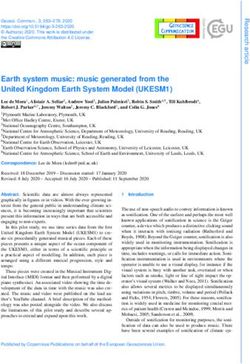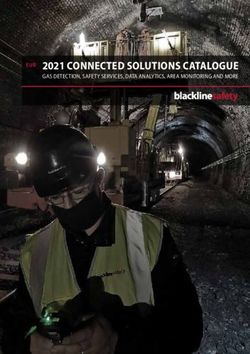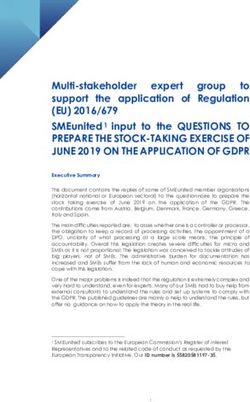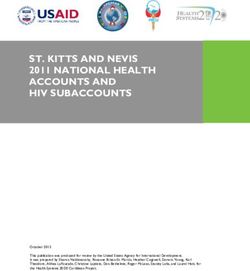OGC Testbed-16 Earth Observation Application Packages with Jupyter Notebooks
←
→
Page content transcription
If your browser does not render page correctly, please read the page content below
Publication Date: 2021-01-13
Approval Date: 2020-12-15
Submission Date: 2020-11-19
Reference number of this document: OGC 20-035
Reference URL for this document: http://www.opengis.net/doc/PER/t16-D027
Category: OGC Public Engineering Report
Editor: Christophe Noël
Title: OGC Testbed-16: Earth Observation Application Packages with Jupyter Notebooks
OGC Public Engineering Report
COPYRIGHT
Copyright © 2021 Open Geospatial Consortium. To obtain additional rights of use, visit
http://www.opengeospatial.org/
WARNING
This document is not an OGC Standard. This document is an OGC Public Engineering Report created
as a deliverable in an OGC Interoperability Initiative and is not an official position of the OGC
membership. It is distributed for review and comment. It is subject to change without notice and
may not be referred to as an OGC Standard. Further, any OGC Public Engineering Report should not
be referenced as required or mandatory technology in procurements. However, the discussions in
this document could very well lead to the definition of an OGC Standard.
1LICENSE AGREEMENT
Permission is hereby granted by the Open Geospatial Consortium, ("Licensor"), free of charge and subject to the
terms set forth below, to any person obtaining a copy of this Intellectual Property and any associated
documentation, to deal in the Intellectual Property without restriction (except as set forth below), including without
limitation the rights to implement, use, copy, modify, merge, publish, distribute, and/or sublicense copies of the
Intellectual Property, and to permit persons to whom the Intellectual Property is furnished to do so, provided that
all copyright notices on the intellectual property are retained intact and that each person to whom the Intellectual
Property is furnished agrees to the terms of this Agreement.
If you modify the Intellectual Property, all copies of the modified Intellectual Property must include, in addition to
the above copyright notice, a notice that the Intellectual Property includes modifications that have not been
approved or adopted by LICENSOR.
THIS LICENSE IS A COPYRIGHT LICENSE ONLY, AND DOES NOT CONVEY ANY RIGHTS UNDER ANY PATENTS THAT
MAY BE IN FORCE ANYWHERE IN THE WORLD. THE INTELLECTUAL PROPERTY IS PROVIDED "AS IS", WITHOUT
WARRANTY OF ANY KIND, EXPRESS OR IMPLIED, INCLUDING BUT NOT LIMITED TO THE WARRANTIES OF
MERCHANTABILITY, FITNESS FOR A PARTICULAR PURPOSE, AND NONINFRINGEMENT OF THIRD PARTY RIGHTS.
THE COPYRIGHT HOLDER OR HOLDERS INCLUDED IN THIS NOTICE DO NOT WARRANT THAT THE FUNCTIONS
CONTAINED IN THE INTELLECTUAL PROPERTY WILL MEET YOUR REQUIREMENTS OR THAT THE OPERATION OF
THE INTELLECTUAL PROPERTY WILL BE UNINTERRUPTED OR ERROR FREE. ANY USE OF THE INTELLECTUAL
PROPERTY SHALL BE MADE ENTIRELY AT THE USER’S OWN RISK. IN NO EVENT SHALL THE COPYRIGHT HOLDER
OR ANY CONTRIBUTOR OF INTELLECTUAL PROPERTY RIGHTS TO THE INTELLECTUAL PROPERTY BE LIABLE FOR
ANY CLAIM, OR ANY DIRECT, SPECIAL, INDIRECT OR CONSEQUENTIAL DAMAGES, OR ANY DAMAGES
WHATSOEVER RESULTING FROM ANY ALLEGED INFRINGEMENT OR ANY LOSS OF USE, DATA OR PROFITS,
WHETHER IN AN ACTION OF CONTRACT, NEGLIGENCE OR UNDER ANY OTHER LEGAL THEORY, ARISING OUT OF
OR IN CONNECTION WITH THE IMPLEMENTATION, USE, COMMERCIALIZATION OR PERFORMANCE OF THIS
INTELLECTUAL PROPERTY.
This license is effective until terminated. You may terminate it at any time by destroying the Intellectual Property
together with all copies in any form. The license will also terminate if you fail to comply with any term or condition
of this Agreement. Except as provided in the following sentence, no such termination of this license shall require the
termination of any third party end-user sublicense to the Intellectual Property which is in force as of the date of
notice of such termination. In addition, should the Intellectual Property, or the operation of the Intellectual Property,
infringe, or in LICENSOR’s sole opinion be likely to infringe, any patent, copyright, trademark or other right of a
third party, you agree that LICENSOR, in its sole discretion, may terminate this license without any compensation or
liability to you, your licensees or any other party. You agree upon termination of any kind to destroy or cause to be
destroyed the Intellectual Property together with all copies in any form, whether held by you or by any third party.
Except as contained in this notice, the name of LICENSOR or of any other holder of a copyright in all or part of the
Intellectual Property shall not be used in advertising or otherwise to promote the sale, use or other dealings in this
Intellectual Property without prior written authorization of LICENSOR or such copyright holder. LICENSOR is and
shall at all times be the sole entity that may authorize you or any third party to use certification marks, trademarks
or other special designations to indicate compliance with any LICENSOR standards or specifications.
This Agreement is governed by the laws of the Commonwealth of Massachusetts. The application to this Agreement
of the United Nations Convention on Contracts for the International Sale of Goods is hereby expressly excluded. In
the event any provision of this Agreement shall be deemed unenforceable, void or invalid, such provision shall be
modified so as to make it valid and enforceable, and as so modified the entire Agreement shall remain in full force
and effect. No decision, action or inaction by LICENSOR shall be construed to be a waiver of any rights or remedies
available to it.
None of the Intellectual Property or underlying information or technology may be downloaded or otherwise
exported or reexported in violation of U.S. export laws and regulations. In addition, you are responsible for
complying with any local laws in your jurisdiction which may impact your right to import, export or use the
2Intellectual Property, and you represent that you have complied with any regulations or registration procedures
required by applicable law to make this license enforceable.
3Table of Contents
1. Subject. . . . . . . . . . . . . . . . . . . . . . . . . . . . . . . . . . . . . . . . . . . . . . . . . . . . . . . . . . . . . . . . . . . . . . . . . . . . . . . . . . . 6
2. Executive Summary . . . . . . . . . . . . . . . . . . . . . . . . . . . . . . . . . . . . . . . . . . . . . . . . . . . . . . . . . . . . . . . . . . . . . . . 7
2.1. Problem Statement . . . . . . . . . . . . . . . . . . . . . . . . . . . . . . . . . . . . . . . . . . . . . . . . . . . . . . . . . . . . . . . . . . . . 7
2.2. Use Cases. . . . . . . . . . . . . . . . . . . . . . . . . . . . . . . . . . . . . . . . . . . . . . . . . . . . . . . . . . . . . . . . . . . . . . . . . . . . . 7
2.3. Achievements . . . . . . . . . . . . . . . . . . . . . . . . . . . . . . . . . . . . . . . . . . . . . . . . . . . . . . . . . . . . . . . . . . . . . . . . 7
2.4. Findings and Recommendations. . . . . . . . . . . . . . . . . . . . . . . . . . . . . . . . . . . . . . . . . . . . . . . . . . . . . . . . 7
2.5. Document contributor contact points . . . . . . . . . . . . . . . . . . . . . . . . . . . . . . . . . . . . . . . . . . . . . . . . . . . 8
2.6. Foreword. . . . . . . . . . . . . . . . . . . . . . . . . . . . . . . . . . . . . . . . . . . . . . . . . . . . . . . . . . . . . . . . . . . . . . . . . . . . . 8
3. References . . . . . . . . . . . . . . . . . . . . . . . . . . . . . . . . . . . . . . . . . . . . . . . . . . . . . . . . . . . . . . . . . . . . . . . . . . . . . . . 9
4. Terms and definitions . . . . . . . . . . . . . . . . . . . . . . . . . . . . . . . . . . . . . . . . . . . . . . . . . . . . . . . . . . . . . . . . . . . . 10
4.1. Abbreviated terms . . . . . . . . . . . . . . . . . . . . . . . . . . . . . . . . . . . . . . . . . . . . . . . . . . . . . . . . . . . . . . . . . . . 10
5. Overview . . . . . . . . . . . . . . . . . . . . . . . . . . . . . . . . . . . . . . . . . . . . . . . . . . . . . . . . . . . . . . . . . . . . . . . . . . . . . . . 12
6. Context and Requirements . . . . . . . . . . . . . . . . . . . . . . . . . . . . . . . . . . . . . . . . . . . . . . . . . . . . . . . . . . . . . . . 13
6.1. Jupyter Notebooks . . . . . . . . . . . . . . . . . . . . . . . . . . . . . . . . . . . . . . . . . . . . . . . . . . . . . . . . . . . . . . . . . . . 13
6.2. Data Access and Processing API (DAPA) . . . . . . . . . . . . . . . . . . . . . . . . . . . . . . . . . . . . . . . . . . . . . . . . 14
6.3. Earth Observation Exploitation Platform Architecture . . . . . . . . . . . . . . . . . . . . . . . . . . . . . . . . . . 15
6.4. Project Initial Requirements . . . . . . . . . . . . . . . . . . . . . . . . . . . . . . . . . . . . . . . . . . . . . . . . . . . . . . . . . . 16
6.5. Project Refined Requirements. . . . . . . . . . . . . . . . . . . . . . . . . . . . . . . . . . . . . . . . . . . . . . . . . . . . . . . . . 16
6.5.1. EOAP-1 Interactive Local Jupyter Notebook. . . . . . . . . . . . . . . . . . . . . . . . . . . . . . . . . . . . . . . . . 17
6.5.2. EOAP-2 Hosted Jupyter Notebook (Alice) . . . . . . . . . . . . . . . . . . . . . . . . . . . . . . . . . . . . . . . . . . . 17
6.5.3. EOAP-3 Packaged Jupyter Notebook (Bob) . . . . . . . . . . . . . . . . . . . . . . . . . . . . . . . . . . . . . . . . . . 17
7. Findings and Lessons Learned . . . . . . . . . . . . . . . . . . . . . . . . . . . . . . . . . . . . . . . . . . . . . . . . . . . . . . . . . . . . 18
7.1. Jupyter Concepts . . . . . . . . . . . . . . . . . . . . . . . . . . . . . . . . . . . . . . . . . . . . . . . . . . . . . . . . . . . . . . . . . . . . . 18
7.1.1. Jupyter Notebook Architecture . . . . . . . . . . . . . . . . . . . . . . . . . . . . . . . . . . . . . . . . . . . . . . . . . . . . 18
7.1.2. Jupyter Kernels and Environment . . . . . . . . . . . . . . . . . . . . . . . . . . . . . . . . . . . . . . . . . . . . . . . . . 19
7.1.3. Notebooks Version Control . . . . . . . . . . . . . . . . . . . . . . . . . . . . . . . . . . . . . . . . . . . . . . . . . . . . . . . . 20
7.1.4. Security Considerations. . . . . . . . . . . . . . . . . . . . . . . . . . . . . . . . . . . . . . . . . . . . . . . . . . . . . . . . . . . 21
7.2. Jupyter Notebook Technologies Review . . . . . . . . . . . . . . . . . . . . . . . . . . . . . . . . . . . . . . . . . . . . . . . . 21
7.2.1. Single-User Jupyter Notebook (JupyterLab) . . . . . . . . . . . . . . . . . . . . . . . . . . . . . . . . . . . . . . . . 21
7.2.2. Multi-User Jupyter Notebook (JupyterHub) . . . . . . . . . . . . . . . . . . . . . . . . . . . . . . . . . . . . . . . . . 22
7.2.3. Containerized Jupyter Notebook (repo2Docker) . . . . . . . . . . . . . . . . . . . . . . . . . . . . . . . . . . . . . 23
7.2.4. Repository Based Jupyter Notebook (BinderHub). . . . . . . . . . . . . . . . . . . . . . . . . . . . . . . . . . . . 24
7.2.5. Hosted Jupyter Notebook . . . . . . . . . . . . . . . . . . . . . . . . . . . . . . . . . . . . . . . . . . . . . . . . . . . . . . . . . 25
7.2.6. Static Jupyter Notebook. . . . . . . . . . . . . . . . . . . . . . . . . . . . . . . . . . . . . . . . . . . . . . . . . . . . . . . . . . . 25
7.3. Execution of Notebooks on ADES . . . . . . . . . . . . . . . . . . . . . . . . . . . . . . . . . . . . . . . . . . . . . . . . . . . . . . 26
7.3.1. Providing a Command-Line Interface . . . . . . . . . . . . . . . . . . . . . . . . . . . . . . . . . . . . . . . . . . . . . . 26
7.3.2. Building the Application Package . . . . . . . . . . . . . . . . . . . . . . . . . . . . . . . . . . . . . . . . . . . . . . . . . . 27
7.3.3. Interoperability Aspects . . . . . . . . . . . . . . . . . . . . . . . . . . . . . . . . . . . . . . . . . . . . . . . . . . . . . . . . . . 28
47.3.4. STAC Manifest . . . . . . . . . . . . . . . . . . . . . . . . . . . . . . . . . . . . . . . . . . . . . . . . . . . . . . . . . . . . . . . . . . . 29
7.4. Interactive Jupyter Notebooks in EO Exploitation Platform . . . . . . . . . . . . . . . . . . . . . . . . . . . . . . 31
7.4.1. Examples of Interactive Application on EO Platforms. . . . . . . . . . . . . . . . . . . . . . . . . . . . . . . . 32
7.4.2. Notebook as a Platform Frontend. . . . . . . . . . . . . . . . . . . . . . . . . . . . . . . . . . . . . . . . . . . . . . . . . . 33
7.4.3. Notebook as a Collaboration Tool . . . . . . . . . . . . . . . . . . . . . . . . . . . . . . . . . . . . . . . . . . . . . . . . . . 34
7.4.4. Notebook as a Development Environment. . . . . . . . . . . . . . . . . . . . . . . . . . . . . . . . . . . . . . . . . . 36
7.4.5. Implementation Aspects . . . . . . . . . . . . . . . . . . . . . . . . . . . . . . . . . . . . . . . . . . . . . . . . . . . . . . . . . . 38
7.5. Workflows and Processing Chains . . . . . . . . . . . . . . . . . . . . . . . . . . . . . . . . . . . . . . . . . . . . . . . . . . . . . 38
8. Solutions . . . . . . . . . . . . . . . . . . . . . . . . . . . . . . . . . . . . . . . . . . . . . . . . . . . . . . . . . . . . . . . . . . . . . . . . . . . . . . . . 41
8.1. 52°North (D168). . . . . . . . . . . . . . . . . . . . . . . . . . . . . . . . . . . . . . . . . . . . . . . . . . . . . . . . . . . . . . . . . . . . . . 41
8.1.1. Use Cases . . . . . . . . . . . . . . . . . . . . . . . . . . . . . . . . . . . . . . . . . . . . . . . . . . . . . . . . . . . . . . . . . . . . . . . . 41
8.1.2. Implementation. . . . . . . . . . . . . . . . . . . . . . . . . . . . . . . . . . . . . . . . . . . . . . . . . . . . . . . . . . . . . . . . . . 41
8.1.3. Orchestration . . . . . . . . . . . . . . . . . . . . . . . . . . . . . . . . . . . . . . . . . . . . . . . . . . . . . . . . . . . . . . . . . . . . 44
8.1.4. ADES Integration. . . . . . . . . . . . . . . . . . . . . . . . . . . . . . . . . . . . . . . . . . . . . . . . . . . . . . . . . . . . . . . . . 47
8.2. TerraDue (D169, D171) . . . . . . . . . . . . . . . . . . . . . . . . . . . . . . . . . . . . . . . . . . . . . . . . . . . . . . . . . . . . . . . 49
8.2.1. Usage Scenarios . . . . . . . . . . . . . . . . . . . . . . . . . . . . . . . . . . . . . . . . . . . . . . . . . . . . . . . . . . . . . . . . . . 49
8.2.2. Notebook Execution Environments Requirements . . . . . . . . . . . . . . . . . . . . . . . . . . . . . . . . . . 54
8.2.3. Technical Solution . . . . . . . . . . . . . . . . . . . . . . . . . . . . . . . . . . . . . . . . . . . . . . . . . . . . . . . . . . . . . . . 55
8.3. Geomatys (D170) . . . . . . . . . . . . . . . . . . . . . . . . . . . . . . . . . . . . . . . . . . . . . . . . . . . . . . . . . . . . . . . . . . . . . 74
8.3.1. DAPA service Notebook use case. . . . . . . . . . . . . . . . . . . . . . . . . . . . . . . . . . . . . . . . . . . . . . . . . . . 74
8.3.2. Application package creation use case . . . . . . . . . . . . . . . . . . . . . . . . . . . . . . . . . . . . . . . . . . . . . 75
8.3.3. Notebook and environment creation use case . . . . . . . . . . . . . . . . . . . . . . . . . . . . . . . . . . . . . . 75
8.3.4. WPS Process description / CWL creation . . . . . . . . . . . . . . . . . . . . . . . . . . . . . . . . . . . . . . . . . . . 75
8.3.5. Packaging . . . . . . . . . . . . . . . . . . . . . . . . . . . . . . . . . . . . . . . . . . . . . . . . . . . . . . . . . . . . . . . . . . . . . . . 79
8.3.6. Execution . . . . . . . . . . . . . . . . . . . . . . . . . . . . . . . . . . . . . . . . . . . . . . . . . . . . . . . . . . . . . . . . . . . . . . . 79
8.3.7. Deployment and execution on ADES . . . . . . . . . . . . . . . . . . . . . . . . . . . . . . . . . . . . . . . . . . . . . . . 82
8.3.8. Workflow using Jupyter Notebook . . . . . . . . . . . . . . . . . . . . . . . . . . . . . . . . . . . . . . . . . . . . . . . . . 86
8.4. Technology Integration Experiments . . . . . . . . . . . . . . . . . . . . . . . . . . . . . . . . . . . . . . . . . . . . . . . . . . 89
9. Conclusions . . . . . . . . . . . . . . . . . . . . . . . . . . . . . . . . . . . . . . . . . . . . . . . . . . . . . . . . . . . . . . . . . . . . . . . . . . . . . 90
9.1. Outcomes . . . . . . . . . . . . . . . . . . . . . . . . . . . . . . . . . . . . . . . . . . . . . . . . . . . . . . . . . . . . . . . . . . . . . . . . . . . 90
9.2. Future Work. . . . . . . . . . . . . . . . . . . . . . . . . . . . . . . . . . . . . . . . . . . . . . . . . . . . . . . . . . . . . . . . . . . . . . . . . 90
Appendix A: Revision History . . . . . . . . . . . . . . . . . . . . . . . . . . . . . . . . . . . . . . . . . . . . . . . . . . . . . . . . . . . . . . . 91
Appendix B: Bibliography. . . . . . . . . . . . . . . . . . . . . . . . . . . . . . . . . . . . . . . . . . . . . . . . . . . . . . . . . . . . . . . . . . . 92
5Chapter 1. Subject This OGC Testbed-16 Engineering Report (ER) describes all results and experiences from the “Earth Observation Application Packages with Jupyter Notebook” thread of OGC Testbed-16. The aim of this thread was to extend the Earth Observation Applications architecture developed in OGC Testbeds 13, 14, and 15 with support for shared and remotely executed Jupyter Notebooks [https://jupyter.org/]. The Notebooks make use of the Data Access and Processing API (DAPA) developed in the Testbed-16 Data Access and Processing API (DAPA) for Geospatial Data task and tested in joint Technology Integration Experiments. 6
Chapter 2. Executive Summary
2.1. Problem Statement
Previous OGC Testbeds developed an architecture for deploying and executing data processing
applications close to the data products hosted by Earth Observation (EO) platforms. Testbed-16
participants and sponsored wished to complement this approach with applications based on Project
Jupyter that enables developing Notebooks.
2.2. Use Cases
For the Testbed-16 (TB-16) demonstrations, the Testbed Call for Participation [https://portal.ogc.org/files/
?artifact_id=91644] (CFP) considered three complementary scenarios that were refined as follows:
1. The first scenario explored the possible interactions of Jupyter Notebook with data and
processing services through the Data Access and Processing API (DAPA) and various operations
(OpenSearch query, GetMap, others).
2. The second scenario explored the interactive and batch mode execution on a hosted Jupyter.
3. The third scenario explored the conversion of Jupyter-based applications into a deployable
ADES Application Package. Moreover, the scenario explored the chaining of ADES processes
from a Jupyter Notebook.
2.3. Achievements
The TB-16 participants implemented two Jupyter Notebooks and also implemented two ADES
endpoints, focusing on the following aspects:
• 52°North targeted the implementation of three Jupyter Notebook (D168) related to water masks
in flooding situations, which combined form a single use case.
• Terradue developed a Jupyter Notebook related to volcanology thematic (Testbed 16 task D169)
and explored the packaging of Notebooks based on a straightforward workflow from Jupyter
Notebooks development to their deployment as a service in an Exploitation Platform supporting
the ADES/EMS approach (Testbed 16 task D171).
• Geomatys provided an Application Deployment and Execution Service (ADES) endpoint (Testbed
16 task D170) supporting Jupyter Notebooks and demonstrated related workflows.
2.4. Findings and Recommendations
Section 7 of this ER discusses the challenges and main findings raised during TB-16. First the
concepts and technologies that help understanding the Jupyter paradigm and the factors affecting
proposed solutions are introduced.
Then, ADES support of non-interactive Notebooks is investigated as the major topic demonstrated
during the TB-16 Jupyter task. Thereafter, the key ideas for provisioning interactive Notebooks are
tackled. The focus is on highlighting the assets of a Jupyter-based development environment in EO
7platforms, especially when relying on developer-friendly libraries. Finally, more challenges and lessons learned are elaborated, emphasizing in particular the great simplicity of code-based workflows implemented using Jupyter Notebooks. 2.5. Document contributor contact points All questions regarding this document should be directed to the editor or the contributors: Contacts Name Organization Role Christophe Noël Spacebel s.a. Editor Matthes Rieke 52º North GmbH Contributor Pedro Goncalves Terradue Srl Contributor Fabrice Brito Terradue Srl Contributor Guilhem Legal Geomatys Contributor 2.6. Foreword Attention is drawn to the possibility that some of the elements of this document may be the subject of patent rights. The Open Geospatial Consortium shall not be held responsible for identifying any or all such patent rights. Recipients of this document are requested to submit, with their comments, notification of any relevant patent claims or other intellectual property rights of which they may be aware that might be infringed by any implementation of the standard set forth in this document, and to provide supporting documentation. 8
Chapter 3. References
The following normative documents are referenced in this document.
• OGC: OGC 06-121r9, OGC® Web Services Common Standard, 2010 [https://portal.opengeospatial.org/
files/?artifact_id=38867&version=2]
• OGC: OGC 14-065r2, OGC Web Processing Service 2.0.2 Interface Standard Corrigendum 2, 2018
[https://portal.opengeospatial.org/files/14-065r2]
• Commonwl.org: Common Workflow Language Specifications, v1.0.2 [https://www.commonwl.org/
v1.0/]
• Telespazio: Master System Design Document - EOEPCA.SDD.001, Version 1.0, 2019
[https://eoepca.github.io/master-system-design/published/v1.0/]
9Chapter 4. Terms and definitions
For the purposes of this report, the definitions specified in Clause 4 of the OWS Common
Implementation Standard OGC 06-121r9 [https://portal.opengeospatial.org/files/?artifact_id=38867&version=2]
shall apply. In addition, the following terms and definitions apply.
● Container
a lightweight, standalone, executable package of software that includes everything needed to
run an application: code, runtime, system tools, system libraries and settings. (Docker
[https://www.docker.com/resources/what-container]).
NOTE: This is not a general definition of `container` as might be used in the OGC
but instead is a definition within the context of this OGC ER.
● OpenAPI Document
A document (or set of documents) that defines or describes an API. An OpenAPI definition uses
and conforms to the OpenAPI Specification [OpenAPI [https://github.com/OAI/OpenAPI-Specification]]
● OpenSearch
Draft specification for web search syndication, originating from Amazon’s A9 project and given
a corresponding interface binding by the OASIS Search Web Services working group.
● Service interface
Shared boundary between an automated system or human being and another automated system
or human being
● Workflow
Automation of a process, in whole or part, during which electronic documents, information or
tasks are passed from one participant to another for action, according to a set of procedural
rules (source ISO 12651-2:2014)
4.1. Abbreviated terms
• ADES Application Deployment and Execution Service
• AP Application Package
• CFP Call For Participation
• CWL Common Workflow Language
• DWG Domain Working Group
• EMS Execution Management Service
• EO Earth Observation
• ER Engineering Report
• ESA European Space Agency
10• GUI Graphical User Interface
• JSON JavaScript Object Notation
• OAS3 OpenAPI 3 Specification
• OSDD OpenSearch Description Document
• OWS OGC Web Services
• REST REpresentational State Transfer
• SNAP SeNtinel Application Platform
• SWG Standards Working Group
• TIE Technology Integration Experiment
• UI User Interface
• URI Uniform Resource Identifier
• URL Uniform Resource Locator
• WFS Web Feature Service
• WPS Web Processing Service
• XP Exploitation
11Chapter 5. Overview Section 6 introduces the project context, background and the initial requirements for the OGC Testbed-16 Earth Observation Application Packages with Jupyter Notebooks activity. Section 7 discusses the challenges and main findings raised during this TB-16 activity. Section 8 presents the solutions and the results of the Technology Integration Experiments (TIEs). Section 9 provides the conclusions and recommendations for future work. 12
Chapter 6. Context and Requirements
Previous OGC Testbeds defined and developed an Earth Observation Exploitation Platform
architecture that enables deploying and executing processing applications close to the input data
hosted on a Cloud infrastructure.
The architecture currently allows deploying and executing applications packaged as Docker
containers. Testbed-16 intended to complement this architecture with applications based on
Project Jupyter as detailed below.
6.1. Jupyter Notebooks
The goal of Project Jupyter "is to build open-source tools and create a community that facilitates
scientific research, reproducible and open workflows, education, computational narratives, and
data analytics". To that end, Jupyter enables developing Notebooks that consist of a web interface
combining visual interactive components resulting from the execution of editable programming
cells.
Jupyter features the ability to execute code changes on the fly from the browser, display the result
of computation using visual representation, and/or capture the user input from graphical widgets.
The figure below illustrates how code cells allow to enter and run code.
Figure 1. Code cells used to enter and run code
The web-based interactive programming interface can be used to access Earth Observation data or
to display results on a map as shown below.
13Figure 2. WMS layers displayed from a Jupyter Notebook
The TB-16 Call For Participation (CFP) requested that participants explore two modes for executing
Notebooks:
• Batch mode - Allowing the execution without user interface interaction.
• Interactive applications (Web interface) - Can be provided as either a classical Notebook
enabling code editions or a rich interactive application hiding source code.
From the CFP: "The Jupyter Notebooks (D168, D169) to be developed will interact with data and
processing capacities through the Data Access and Processing API [OGC 20-016]. The Notebooks will
perform discovery, exploration, data requests and processing for both raster and vector data.
Besides the standard interactive usage, the Jupyter Notebook should be used also as a Web
application, hiding code and Notebook cell structure, as well as in batch mode".
6.2. Data Access and Processing API (DAPA)
For this TB-16 task, a new Data Access and Processing API (DAPA) was defined with the goal of
developing an end-user optimized data access and processing API. The API was designed to provide
simple access to processed samples of large datasets for subsequent analysis within an interactive
Jupyter Notebook.
Existing data access web services often require complicated queries and are based on the
characteristics of the data sources rather than the user perspective. A key design objective for the
DAPA work is to provide a user centric API by making function-calls instead of accessing multiple
generic Web services or local files.
14The DAPA aims to provide the following capabilities:
• Specific data is bound to specific processing functions.
• Data access is based on the selection of fields requested for a given spatial coverage (point, area,
or n-dimension cube) and for a given temporal sampling (instance or interval).
• Data access can be requested with a post-processing function, typically to aggregate the
observations (by space and/or time).
• Multiple data encoding formats can be requested.
6.3. Earth Observation Exploitation Platform
Architecture
The traditional approach for EO processing consisted of downloading available content to local
infrastructure, enabling customers to perform local execution on the fetched data.
Figure 3. Traditional Approach for Data Processing
OGC Testbed-13, Testbed-14, Testbed-15 EO activities and the OGC Earth Observation Applications
Pilot developed an architecture that enables the deployment and execution of applications close to
the physical location of the source data. The goal of such architecture is to minimize data transfer
between data repositories and application processes.
From a business perspective, the purpose of the proposed platform architecture is to reach
additional customers beyond the usual platform Data Consumers. Indeed, Application Providers get
offered new facilities to submit their developed applications in the Cloud infrastructure (with a
potential reward). Alternatively the platform also provides user-friendly discovery and execution
APIs for Application Consumers interested in the products generated by the hosted applications.
Figure 4. Exploitation Platform Architecture Customers
Two major Engineering Reports describe the architecture:
• OGC 18-049r1 [https://docs.ogc.org/per/18-049r1.html] - Testbed-14: Application Package Engineering
Report
15• OGC 18-050r1 [https://docs.ogc.org/per/18-050r1.html] - Testbed-14: ADES & EMS Results and Best
Practices Engineering Report
Applications are packaged as Docker Images that are deployed as self-contained applications
through the Application Deployment and Execution Service (ADES). OGC Web Processing Service
(WPS) provides the standard interface to expose all ADES operations (including application
deployment, discovery and execution).
Workflows are typically deployed as a CWL (Command Workflow Language) document through the
Execution Management Service (EMS). Note that the BPMN alternative has also been explored in
OGC 18-085 [https://docs.ogc.org/per/18-085.html].
The applications are described by an Application Descriptor (actually WPS Process Description) that
provides all the information required to provide the relevant inputs and start an execution process.
The descriptor might potentially be generated automatically when registering the application or
can be explicitly provided.
6.4. Project Initial Requirements
The Testbed-16 CFP considered three complementary scenarios that might be modified during the
Testbed, as long as the basic characteristics (i.e. data access, processing, and chaining) remain
conserved:
1. The first scenario explores the possible interactions of Jupyter Notebooks with data and
processing services through the Data Access and Processing API (DAPA) and potentially other
OGC API endpoints.
2. The second scenario demonstrates the deployment and execution of Jupyter Notebooks in the
EO Exploitation Platform environment. Use cases were prototyped for both an interactive mode
and a batch mode execution.
3. The third scenario researched the execution of a workflow including steps with both
containerized application and Jupyter Notebook executions. The CFP encouraged exploring
other approaches than the CWL and BPMN approaches.
6.5. Project Refined Requirements
During the TB-16 Kick Off and the following weeks, Participants and the Initiative Manager refined
the initiative architecture and settled upon specific use cases and interface models to be used as a
baseline for prototype component interoperability. The following aspects were agreed:
• The scenario exploring interactions with OGC services must be explored without considering
the ADES component.
• The scenario studying the ADES execution must be focused on the batch mode.
• The focus of the workflow aspects should be about the chaining of ADES applications from a
(classical) Jupyter Notebook.
• ADES API: The Testbed-14 interface must be aligned to the latest draft version of OGC API -
Processes.
16The initial requirements were translated in a new set of three EO Application Packages to be
demonstrated:
6.5.1. EOAP-1 Interactive Local Jupyter Notebook
The first scenario explored the handling of Jupyter Notebooks and the interaction with data
through the Data Access and Processing API (DAPA). The scenario was refined as follows:
1. OpenSearch query (bbox, toi, keywords)
2. GetMap retrieval of map images
3. OpenSearch query (data domain for selected collections)
4. DAPA data request time-averaged map, area-averaged time series from variety of source data
type.
5. DAPA data request with bounding polygon from different query.
6.5.2. EOAP-2 Hosted Jupyter Notebook (Alice)
The second scenario explored interactive and batch mode execution on hosted Jupyter. This
scenario is described as follows:
1. Publish a Jupyter Notebook on an exploitation (XP) platform for Interactive use.
2. Publish a Jupyter Notebook on an XP platform for a batch mode execution.
6.5.3. EOAP-3 Packaged Jupyter Notebook (Bob)
The third scenario explored:
1. Convert the Jupyter Notebook (batch mode) into a deployable ADES Application Package.
2. Process chaining of ADES processes from a Jupyter Notebook (and possibly other Docker
container applications)
17Chapter 7. Findings and Lessons Learned
This section first introduces the concepts and technologies that help in understanding the Jupyter
paradigm and the factors affecting proposed solutions used in this Testbed. Next, the use of a
Notebook with ADES is discussed. This is the major topic demonstrated during this TB-16 activity.
Then the key ideas for provisioning interactive Notebooks are presented with a focus on
highlighting these assets for EO platforms. Finally, more challenges and lessons learned are
elaborated.
7.1. Jupyter Concepts
Jupyter reshapes interactive computing by providing a web-based application able to capture a full
computational workflow: developing, documenting, executing code and communicating the results.
Jupyter combines three components: A server, a Notebook document and a kernel. The Jupyter
architecture and some specific aspects are detailed below.
7.1.1. Jupyter Notebook Architecture
The architecture of a Jupyter Notebook consists of a server rendering a Notebook document and an
interacting programming language kernel:
• The Notebook server is responsible for loading the Notebook, rendering the Notebook web
user interface and sending (through ZeroMQ messages) the cells of code to the specific
execution environment (kernel) when the user runs the cells. The user interface components
are updated according to the cell execution result.
• The kernels implement a Read-Eval-Print-Loop model for a dedicated programming language,
which consists in the following loop: Prompt the user for some code, evaluate the code, then
print the result. IPython is the reference Jupyter kernel, providing a powerful environment for
interactive computing in Python.
• The Notebook document essentially holds the metadata, the markdown cells, and the code cells
that contain the source code in the language of the associated kernel. The official Jupyter
Notebook format is defined with a JSON schema (https://github.com/jupyter/nbformat/blob/
master/nbformat/v4/nbformat.v4.schema.json).
Figure 5. Jupyter Notebook Architecture
187.1.2. Jupyter Kernels and Environment
Jupyter kernels are the programming-language specific processes that run the Notebook cells code.
IPython is the reference Jupyter kernel, providing a powerful environment for interactive
computing in Python. A large set of kernels for other languages are available.
With administrator rights, kernels can be added to the Jupyter host using python or conda. Conda is
an open-source cross-platform package and environment manager system for any language (e.g.
Python, R, Java). The conda command easily creates, saves, loads and switches between
environments.
The following commands create a conda environment, install a Python2 kernel in the environment,
then register the conda environment as a kernel in Jupyter:
conda create -n py2 python=2 ipykernel
conda run -n py2 -- ipython kernel install
python -m ipykernel install --user --name py2 --display-name "Python (py2)"
A Notebook might depend on specific software (e.g. GDAL, Orfeo Toolboox, geopandas) used from
the Jupyter kernel. Depending on the configured permissions, those dependencies can be installed
either from the Jupyter terminal, or using system commands directly from the Notebook (enabling
others users to repeat the installation commands). The environment is persisted in the user
environment of the Jupyter host.
Figure 6. Kernel Access to Host Environment
The usual means for installing dependencies from a Notebook are through pip commands (python
libraries) and conda (virtual environment).
Conda environments can be registered as a Jupyter kernel. The environment is specified in a
configuration file (see example below) listing a set of channels (repositories hosting the packages -
potentially custom software -) and dependencies.
Conda Environment Example
name: my_environment_example
channels:
- conda-ogc
dependencies:
- otb
- gdal
- ipykernel
- geopandas
19To create an environment from an environment.yml file, the following command should be used: conda env create -f environment.yml The kernel maintains the state of a Notebook’s computations. When restarting the kernel, the Notebook reset its states and therefore looses all results of Notebook cells. However, the dependencies installed using system commands generally remains in the user environment depending on the specific implementation. 7.1.3. Notebooks Version Control From any Jupyter session, it is possible to start a terminal and execute commands in the kernel. In particular, git commands can be used to pull a repository and push changes. Figure 7. JupyterLab Terminal As illustrated below, from the terminal, the Notebook documents and the environment can be saved and retrieved from Git repositories (1). Then the environment can be provisioned using pip or conda (2). Figure 8. JupyterLab Configuration Management In order to push back changes on the Notebook, the user can execute a git command using JupyterLab terminal, and potentially push the change to a user private repository. Therefore, as illustrated below, multiple users might collaborate on a shared Notebook repository. 20
Figure 9. Notebook Collaboration using Git
7.1.4. Security Considerations
Security is a big challenge with sharing Notebooks. The potential for threat actors to attempt to
exploit the Notebook for nefarious purposes is increasing with the growing popularity of Jupyter
Notebook.
From the users' perspective, the Notebook server shall prevent untrusted code to be executed on
user’s behalf when the Notebook is opened. In particular, the security model of Jupyter is based on
a trust attribute (a signature computed from a digest of the Notebook’s contents plus a secret key)
that prevents executing any untrusted code and sanitize the HTML source code. The Notebook’s
trust is updated when the user explicitly decides to execute a specific cell.
From the platform point of view, the security challenge implies offering the interactivity of a
Notebook without allowing arbitrary code execution on the system by the end-user. In particular,
restricting the access to the Notebook server is important. As the Notebook user might execute local
system commands, the vulnerability of the system should be carefully reviewed - in particular
regarding all the write permissions granted on the various offered resources.
7.2. Jupyter Notebook Technologies Review
A large set of technologies related to Jupyter Notebook have been explored and are detailed below.
In particular, multiple solutions were considered for provisioning Jupyter Notebook environments.
7.2.1. Single-User Jupyter Notebook (JupyterLab)
In its simplest form, a Jupyter Notebook is simply executed by a kernel managed by a Jupyter server
such as JupyterLab. JupyterLab provides the familiar building blocks of the classic Jupyter
Notebook (Notebook, terminal, text editor, file browser, rich outputs, etc.) in a more flexible user
interface and enabling plugin extensions.
21Figure 10. JupyterLab
The JupyterLab interface consists of a main work area containing tabs of documents and activities,
a collapsible left sidebar, and a menu bar. The left sidebar contains a file browser, the list of
running kernels and terminals, the command palette, the Notebook cell tools inspector, and the
tabs list.
JupyterLab is relevant for local development of a Notebook but requires manual steps
TIP
to share Notebooks on repositories and to provision the customized Notebook kernels.
7.2.2. Multi-User Jupyter Notebook (JupyterHub)
Sharing a Notebook server such as JupyterLab would make the concurrent users' commands collide
and overwrite each other as the Notebook has exactly one interactive session connected to a
kernel. In order to provision instances of a Jupyter Notebook and share the Notebook, a hub
serving multiple users is required to spawn, manage, and proxy multiple instances of the single-
user Jupyter Notebook server.
JupyterHub allows creating Jupyter single-user servers that guarantee the isolation of the user
Notebook servers. The Notebook is copied to ensure the original deployed Notebook is preserved.
JupyterHub includes JupyterLab and thus also supports the provisioning of the environment using
Conda.
Figure 11. JupyterHub Architecture
22Although nothing prevents a side component managing the sharing of Notebook documents, this
support goes beyond the provided capabilities. Indeed, only extensions of JupyterHub provides
Notebook sharing support.
JupyterHub brings multi-users support and Jupyter isolation but it does not provide
TIP
support for sharing Notebooks.
7.2.3. Containerized Jupyter Notebook (repo2Docker)
Full reproducibility requires the possibility of recreating the system that was originally used to
generate the results. This can, to a large extent, be accomplished by using Conda to make a project
environment with specific versions of the packages that are needed in the project. The limitations
of Conda are reached when complex software installation is required (e.g. a specific configuration
of a tool).
For the support of sophisticated systems, repo2Docker can be used to build a reproducible container
that can be executed anywhere by a Docker engine. repo2Docker can build a computational
environment for any repository that follows the Reproducible Execution Environment Specification
(https://repo2Docker.readthedocs.io/en/latest/specification.html#specification).
As illustrated on the figure below, for building a Jupyter Notebook container, repo2Docker must be
used from a repository that consists of the Notebook resources and a Dockerfile that builds the
environment and install the Jupyter kernel.
Figure 12. Repo2Docker Process
Assuming that the Jupyter kernel is installed in the container, the JupyterLab interface can be
launched from within a user #session without additional configuration by simply appending /lab to
the end of the URL like so:
http(s):///lab
Note that, the DockerSpawner (https://jupyterhub-Dockerspawner.readthedocs.io/en/latest/) from
JupyterHub allows spawning Notebooks provisioned from a Docker image.
23Supporting Docker provides a total flexibility for defining the Jupyter environment
(e.g. if a custom GDAL configuration is needed to execute the Notebook). repo2Docker
TIP
allows a user to reproduce the whole Jupyter environment in a container that can be
deployed in any Docker engine.
7.2.4. Repository Based Jupyter Notebook (BinderHub)
BinderHub is an open-source tool that enables deploying a custom computing environment
described on a Git repository and make it available (from an associated URL) by many remote
users. A common use of Binder is the sharing of Jupyter Notebooks.
As illustrated on figure below, BinderHub combines the tools described above to generate the
Notebook: Repo2Docker generates a Docker image from the Git repository (potentially setting a
conda environment), and the JupyterLab container is provisioned online based on JupyterHub
running on Kubernetes.
Figure 13. BinderHub Architecture
The Binder project also provides mybinder.org, a pre-existing and free to use BinderHub
deployment used during this project. However, only a private BinderHub deployment might
support accessing private Git repositories.
In order to share a Notebook developed locally with other developers, the Git repository can simply
be linked with Binder for provisioning an online Notebook. On mybinder.org, the repository is
turned to a Notebook by filling the form shown below.
Figure 14. Binder - Turn a Git repository into a Notebook
24Binder is meant for interactive and ephemeral interactive coding. This means that the code is
ideally suited for relatively short sessions that will automatically shut down after 10 minutes of
inactivity (default configuration). The creation of a Binder session might take a long time as the
following chain of events happens when a user clicks a Binder link:
1. BinderHub resolves the link to the repository.
2. Based on the Git repository hash, BinderHub determines if a Docker image already exists (if the
Notebook uses a custom container).
3. If the image doesn’t exist, BinderHub uses repo2Docker to fetch the repository, build the Docker
image and push it to the local Docker registry. BinderHub then communicates to JupyterHub the
Docker image reference to provision a new server.
4. JupyterHub creates, if needed, a node for hosting the container.
5. The node pulls the Docker image, if not already present, and starts the Jupyter Notebook.
Binder provisions a Notebook from a repository with its full environment but is
essentially meant for provisioning ephemeral instances as it automatically shut down
TIP
user sessions after 10 minutes of inactivity. Binder still does not enable collaborative
work on a shared Notebook.
7.2.5. Hosted Jupyter Notebook
A set of Jupyter Notebook hosting solutions are available such as Microsoft Azure Notebooks,
Amazon EMR Notebook, and OnlineNotebook.net. The online Jupyter hosting solutions enable
Notebook collaboration and support considerable capability to extend the environment with
additional libraries (e.g. pip, conda) but is, however, limited without the Dockerfile support.
Moreover, free solutions are of course restricted by the availability of hardware resources.
In particular, Google Colaboratory (or "Colab") supports the import of libraries using pip and apt-
get, the synchronization with Git repositories, and the access control management. Note also that
Colab introduces new concepts and deviations from the original Jupyter interface.
Cocalc stands out from other hosting solutions with the support of real-time collaboration.
However, Dockerfiles are also not supported.
7.2.6. Static Jupyter Notebook
nbviewer is a web application that lets you enter the URL of a Jupyter Notebook file, renders that
Notebook as a static HTML web page, and gives you a stable link to that page which you can share
with others. nbviewer also supports browsing collections of Notebooks (e.g., in a GitHub repository)
and rendering Notebooks in other formats (e.g., slides, scripts).
In contrast to JupyterLab, nbviewer does not execute Notebooks. It only renders in a web page the
inputs and outputs saved in a Notebook document.
nbviewer renders statically (HTML, PDF, etc.) the saved inputs and outputs of a
TIP
Notebook document.
257.3. Execution of Notebooks on ADES
The major objective of this TB-16 activity was about consolidating the OGC EO Cloud architecture
with support of Jupyter-based applications. The capability to register and execute a Notebook on
the Application Deployment and Execution Service (ADES) was therefore the key aspect that was
demonstrated.
However, the real asset Jupyter Notebook would be to provide an interactive development
environment on the EO platforms, offering all facilities for interacting with the offering data and
processing services and developing application within the specific platform. Those considerations
are addressed in the next section.
The successful deployment and execution of Jupyter Notebook on a target ADES depends on the
following requirements:
• A command-line interface for running the container in batch mode (while Notebook are
originally interactive applications).
• A Docker Application Package for deploying the container (in particular, a Docker Image and a
Process Description or CWL).
Figure 15. ADES Execution of a Notebook
7.3.1. Providing a Command-Line Interface
Papermill [https://papermill.readthedocs.io] was considered for enabling the execution of a Notebook in
batch mode. An alternative solution based on nbconvert and Python dictionaries was also
investigated.
7.3.1.1. Papermill Approach
Papermill is a tool providing a command-line interface for executing Notebooks in batch mode and
returning outputs.
Papermill requires designating the parameters that should be submitted as command-line
arguments. The parameterization relies on cell metadata and requires adding the parameters tag to
the cell that contains the relevant Notebook variables:
"tags":["parameters"]
The command line interface offers a set of options [https://papermill.readthedocs.io/en/latest/usage-
26cli.html]: the Notebook path, the output path and the key-value pairs of arguments:
Usage: papermill [OPTIONS] NOTEBOOK_PATH OUTPUT_PATH -p
As no code is required, Papermill thus provides a very straightforward means for exposing a
Notebook with a command-line interface.
7.3.1.2. NbConvert Approach
With the aim of executing a Notebook on an ADES, an alternative method was explored, combining
the parameterization of the Notebook with the description of the parameters which are required
for the ADES Application Package.
The approach requires describing the parameters using Python dictionaries expanded with the
information needed by the ADES component. In the example below, the identifier, title, and abstract
of a parameter are provided:
aoi_wkt = dict([('identifier', 'aoi'),
('value', 'POLYGON((14.683 37.466,14.683 37.923,15.29 37.923,15.29
37.466,14.683 37.466))'),
('title', 'Area of interest in WKT or bbox'),
('abstract', 'Area of interest using a polygon in Well-Known-Text
format or bounding box'),
('maxOccurs', '1')])
The execution of the Notebook is done from a coded or generated application based on nbconvert
which is used to perform the following actions:
1. Parse the Notebook.
2. Replace the parameter values with the command-line inputs.
3. Execute the Notebooks
In order to assist the nbconvert based solution, a utility command may be implemented to generate
a command-line application based on nbconvert described above.
7.3.2. Building the Application Package
Notebooks can be deployed and executed by the ADES component using the Docker Application
Package which is basically a Docker Image referenced in an Application Descriptor (e.g. typically
based on CWL).
Independent of the command-line approaches described above, repo2Docker can be used for
building the container embedding the Notebook application. Defining the container built from
either a Conda environment or a Dockerfile offers enough flexibility for encapsulating any tool or
library including papermill or the nbconvert application.
27In particular, using the papermill approach, the following steps are required to prepare the Docker
Application Package:
1. Define the arguments in the flagged cell;
2. Add the papermill dependency to the container (e.g. using command python3 -m pip install
papermill);
3. Define the Application Descriptor with papermill as container base command.
Figure 16. Building Package in Papermill Approach
On the other side, using the nbconvert approach, the following steps are required to prepare the
Docker Application Package:
1. Describe the parameters using Python dictionaries;
2. Implement or generate (with a dedicated tool) the command-line application that uses
nbconvert for parsing and running the Notebook and add the dependency to the container;
3. Add the nbconvert dependency to the container;
4. Define or generate the Application Descriptor with the nbconvert-based application as based
command.
Figure 17. Building Package in NbConvert Approach
As mentioned above, a dedicated tool can be implemented to generate the command-line
application and the Application Descriptor both from the Python dictionary. Note also that the
possibility of combining a dictionary definition with the papermill approach was not
investigated but would be feasible.
7.3.3. Interoperability Aspects
Since the ADES application package is based on containers, the interoperability for deploying the
28application is ensured whatever command-line approach is used (i.e. papermill or nbconvert).
However, in addition to the deployment packaging format, the execution concerns on the target
platforms should be considered on different levels:
• Are all libraries and tools used by the Notebook available on the target platform? The build of
the container should ensure that all software used on the development environment is
encapsulated in the Docker image (using repo2Docker).
• Is the data required by the application available on the target platform? The data might be
considered as a runtime parameter, which assumes that the inputs submitted by the client are
referenced from the specific platform.
• Are the services APIs invoked by the Notebook offered on the remote platform? Indeed, the
execution can only work if services queried by the Notebook are also offered on the second
platform.
The coupling of the Notebook libraries with the platform offered services is illustrated on figure
below.
Figure 18. Notebook Interoperability
As proposed in the Master System Design Document (MSDD [https://eoepca.github.io/master-system-
design/published/v1.0/]) of the EO Exploitation Platform Common Architecture, the Platform might
declare its capabilities (e.g. support APIs, file formats, etc.) in a well-known 'bootstrap' URL.
Additionally, the Application Descriptor may be enhanced for including all capabilities
requirements, thus enabling the platform to detect conflicting deployments.
7.3.4. STAC Manifest
As in the OGC EO Apps Pilot project, support for a manifest with inputs and outputs based on the
STAC specification was provided.
The SpatioTemporal Asset Catalog (STAC) specification provides a common language to describe a
range of geospatial information and standardizes the way geospatial assets are exposed online and
discovered. A SpatioTemporal Asset is a document representing information about the earth
captured in a certain space and time including imagery (satellite, aerial, drone, etc.), derived data
products and alternative geospatial captures. However, compared to a classic catalogue such as
OpenSearch, STAC does not support specifying any search operation.
29STAC is actually composed of three component specifications that together make up the core STAC
specification but can be used independently in other contexts:
• The Item Specification defines a STAC Item, the core atomic unit representing a single
spatiotemporal GeoJSON feature with links to related entities and assets.
• The Catalog Specification specifies a structure to link various STAC Items together to be crawled
or browsed. The division of sub-catalogs is up to the implementor, but ease of browsing is a
focus.
• The Collection Specification is collection of STAC Items that is made available by a data
provider. This enables discovery at a higher level than individual items.
STAC defines only a minimal core and is designed for extensions. Extensions define the domain-
specific fields that can be easily added to any STAC Item. This approach is reflected by the already
available extensions such as: Data Cube, Electro-Optical, Project, SAR, Satellite, Tiled Assets, etc.
STAC is used as a solution to handle the discrepancy between platforms related to the format of EO
products. For example, the Sentinel-2 SAFE format, illustrated on figure below, might be provided
in a compressed archive on some platforms, with a different structure, or even a different format.
Moreover, STAC can be used to provide additional information (spatial footprint, masks, bands,
orbit direction, etc.) about both submitted inputs and generated outputs.
Figure 19. Sentinel-2 SAFE format
In summary, STAC facilitates the data stage-in and stage-out by conveying useful information
between ADES and the Applications. The downside is the need to support the STAC profile in the
application.
307.4. Interactive Jupyter Notebooks in EO Exploitation
Platform
The previous section investigated the challenge of packaging Jupyter-based applications for
deployment and execution on the ADES. Of course, the real asset of Notebooks relates to the
interactive programming environment that eases the sharing and collaboration on directly
editable applications.
Figure 20. Exploitation Platform extended with Interactive Notebook support.
A great advantage of developing from within the Cloud platform is the possibility providing user-
friendly API libraries that interact with the platform offered services. From the Notebook,
developers can interactively implement the application and iteratively test the various steps
including data discovery, data access and data processing.
Finally, the platform may provide support for the collaboration on shared Notebooks and even
automate the build and packaging for an ADES deployment. In summary, Jupyter would provide an
ideal environment development that plays a part in the already defined architecture, and also
extends the architecture with new outstanding capabilities.
Figure 21. Jupyter Development Environment within the platform
This section provides recommendations for supporting interactive Jupyter Notebooks on an EO XP
Platform, and aims to address the following questions:
• What are the benefits of developing Notebook in an EO XP Platform environment?
• How an interactive Jupyter Notebook server can be provisioned to the users of an EO XP
Platform?
31• How to ease sharing of a Notebook application between multiple users? • How to facilitate collaboration on a Notebook? • How to secure the Jupyter environment? 7.4.1. Examples of Interactive Application on EO Platforms Several EO platforms already offer a Jupyter Notebook environment with built-in tools and API for operating the supported service. Some examples are Mundi (DIAS), CREODIAS, Open Data Cube, and Sentinel-Hub. 7.4.1.1. Mundi DIAS The Mundi Jupyter Notebook has pre-installed tools enhanced to easily discover Mundi’s services and enables an efficient access to data. Mundi offers the two kernel languages: Python 3 and R. Mundi provides a Python API library (from mundilib import MundiCatalogue) that allows the user to query a large set of services (CSW, OpenSearch, WMS, WCS, WMTS) and tools (GDAL, matplotlib, etc.) without caring about the HTTP REST interface details. The example below shows the retrieval of coverage crop of the band 8 from the Sentinel-2 L1C collection which is then transformed to an image using matplotlib: Figure 22. Notebook cell on Mundi DIAS 7.4.1.2. Google Earth Engine Google Earth Engine, released in 2010, is not actually based on Jupyter Notebook and is restricted to geospatial data. However, the similar interactive code editor approach and the efficiency of the framework highlighted the asset of an interactive application environment offered in EP. Moreover, recently the Earth Engine API became available from Jupyter Notebooks developed with 32
You can also read