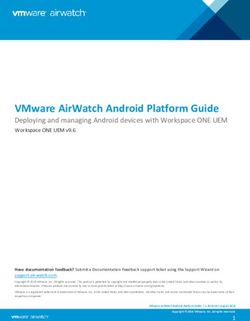User centered property website for Singapore markets Case: Midnight Sun Software Services - Reinikainen, Kaisa - 2013 Laurea Kerava
←
→
Page content transcription
If your browser does not render page correctly, please read the page content below
User centered property website for Singapore
markets
Case: Midnight Sun Software Services
Reinikainen, Kaisa
2013 Laurea KeravaLaurea-ammattikorkeakoulu
Laurea Kerava
User centered property website for Singaporean markets
Case: Midnight Sun Software Services
Reinikainen, Kaisa
Business Information Technology
Thesis
April, 2013Table of Contents:
1 Background and aim ............................................................................... 6
2 Terminology ......................................................................................... 7
2.1 URL............................................................................................ 7
2.2 HTML.......................................................................................... 8
2.3 Pop-ups....................................................................................... 8
2.4 Domain name ............................................................................... 8
2.5 Web host ..................................................................................... 8
2.6 JavaScript.................................................................................... 9
3 User centered design .............................................................................. 9
3.1 The benefits of user centered design................................................... 9
3.2 How and why to use user centered design in this project ........................ 10
4 User centered design methods................................................................. 10
4.1 Prototype .................................................................................. 10
4.2 Using wireframe in design .............................................................. 11
4.3 Competitor comparison ................................................................. 12
4.3.1 The good ideas: ................................................................... 13
4.3.2 What to avoid ..................................................................... 15
4.4 The target user ........................................................................... 15
4.4.1 Methods to define target user ................................................. 16
4.5 Target users in this project: ........................................................... 16
4.6 User research ............................................................................. 17
4.7 Results of user research................................................................. 19
5 Usability ........................................................................................... 20
5.1 Usability definitions ..................................................................... 20
5.2 Usability testing .......................................................................... 21
5.2.1 Techniques for testing........................................................... 21
5.2.2 Amount of test users ............................................................. 23
5.2.3 Usability test moderation ....................................................... 25
6 Technology preview ............................................................................. 25
6.1 Adobe Photoshop ......................................................................... 25
6.2 PHP ......................................................................................... 26
6.3 MySQL Database .......................................................................... 26
6.4 CorelDraw ................................................................................. 26
6.5 Dreamweaver ............................................................................. 26
6.6 Web Browsers ............................................................................. 27
6.7 Internet Explorer ......................................................................... 27
6.8 Mozilla Firefox ............................................................................ 27
6.9 Google Chrome ........................................................................... 28
7 Requirement analysis............................................................................ 28
7.1 Login ........................................................................................ 28
7.2 Quick search .............................................................................. 28
7.3 Advanced search ......................................................................... 29
7.4 Navigation ................................................................................. 29
7.5 Social media connect button ........................................................... 29
7.6 Contact form .............................................................................. 31
7.7 Recent search and recent news ....................................................... 31
7.8 Main page .................................................................................. 32
8 The Conclusion of the project ................................................................. 34
9 List of references ................................................................................ 3510 Pictures: ........................................................................................... 37 Attachments
Laurea University of Applied Sciences Abstract Laurea Kerava Business Information Technology Reinikainen, Kaisa User centered property site for Singaporean markets - Case: Midnight Sun Software Ser- vices Ltd Year 2013 Sites 47 This study is a case assignment for Midnight Sun Software Servicers Ltd, and the topic is User centered property site for Singaporean markets. The main objectives of the study is to create a prototype of new property website, tell about phases of making of user centered website and describe what does word "user-centered" and usability means. The intention is to find out how to describe a good website, what kind of websites company´s main target wants to use and how to implement it. This study is focused on designing and definition phase of the pre-requirement specifications. But this study is also introducing the implementation phase. Study is based on theories con- cerning usability and user centered service design and user´s interviews. The research method of this thesis was qualitative research, and more specifically one-to-one interview. The current state analysis was made based on the first interviews with the company's manag- er. At this phase the needs for the new property site and what the manager wants from this project was surveyed. Based on the interviews with the manager the first prototype will be modified until the point it will be the second and final prototype. In this case users, as well as users for the interviews are meaning the end users, users who are looking for buying, selling and renting apartments.
6 1 Background and aim There are many property websites worldwide, but the keyword is usability and user centered design. Nowadays it is important to give a thought to a website´s design, because good user experience could be a key factor for a popular website. There are already many websites, so users have freedom to choice website they want to use. That is why it is so important to focus on usability and user centered design Chief executive officer of the case company was frustrated to find an apartment from local property websites, and his opinion was that there is a need for user center designed property website in Singapore. There are existing property websites, but there are issues that dis- turbed users regarding to the user research which was made. For example some of the web- sites are abstruse, there is lack of information, information is not up-to-date, and search- function is insufficient. Good usability and user-centered design could be the key how this website stands out from the other property sites. So the aim of this project is to find out what kind of website would be user-friendly, what type of website focus users would like to use, and how to implement it. Exemplars of this pro- ject has been Finnish property sites, because those are easy and enjoyable to use without compromising good design and nice layouts. In 2011 Singapore´s total population was 5,3 million, and there were 3.8 million residents (Sg residents include PRs (Permanent Residents and Citizens)). Singaporean citizens were 3.29 million (Out of 3.29 million, 0.53 million are PRs who are not Sg citizens) (source: http://www.singstat.gov.sg/stats/keyind.html) That means currently only 62% of people in Singapore are local citizens. Many of those, who are not citizens or PRs are expats (in this case expat means a person who is living temporarily in aboard, usually in the shorter or longer work command). Expats also needs a place to live in Singapore, and it is easiest way to find apartment from the Internet, then they can rent a house before they move to Singapore, and when they will move, they do not have to use so much time and effort to find a house, instead they can explore and familiarize with the new country. In order that could happen, the property site needs to be reliable. According to the data gathered from expat users, the current property sites are full of misinformation and outdated information, because there is no supervision or terms. So expats are one big target group. Then we should also pay attention for western users' habits and requirements.
7 Foreign buyers contributed to strong house price increases recently. In the first half of 2010, foreign purchases accounted for about 25% of the total residential property sales transactions in Singapore. (http://www.globalpropertyguide.com/Asia/Singapore/Price-History) So this group is really important. Singapore´s markets are highly growing, the Gross Domestic Product (GDP) in Singapore ex- panded 3.30 percent in the fourth quarter of 2012 over the previous quarter. GDP Growth Rate in Singapore is reported by the Statistics Singapore. Historically, from 2007 until 2012, Singapore GDP Growth Rate averaged 5.34 Percent reaching an all time high of 36.40 Percent in March of 2010 and a record low of -13 Percent in September of 2010. Since gaining inde- pendence in 1963, Singaporean economy has been growing rapidly and as a result the country has now one of the highest GDP per capita in the world. (http://www.tradingeconomics.com/singapore/gdp-growth) At the same time Internet usage in Singapore is raising every year (now it is 77,8% of popula- tion who are using Internet), so people are becoming more familiar with using Internet and finding properties to buy from there. Internet Usage and Population Statistics: YEAR Users Population % Pop. Usage Source 2000 1,200,000 3,263,209 36.8 % ITU 2006 2,421,800 3,654,103 66.3 % ITU 2009 3,370,000 4,657,542 72.4 % ITU 2010 3,658,400 4,701,069 77.8 % ITU The case company, Midnight Sun Software Services Ltd is a small Singaporean-Finnish IT- company, which is selling their IT-services, as consulting and developing work mainly to Sin- gapore and to Finland. It is founded in year 2009. 2 Terminology Here are listed some of the basic and technical jargon what has been used in this thesis. 2.1 URL A URL is an abbreviation from Uniform Resource Locator. it gives the location of the site and also protocol needed to access it. The URL of a site is its address on the World Wide Web and all websites have URLs, which not only describe the location of a page or file, but also how to
8 access it. They are made up of two parts. The first part describes what protocol to use to ac- cess the file, such as HTTP (if it is for a webpage) or FTP if it is for a program file. The second part gives the domain name or IP address where the server is located. (Laing etc. 2010 p. 21) 2.2 HTML HTML means Hypertext markup Language, it is the language of the Web and is used in con- structing web pages. In effect, it tells the browser software how to display and handle the information or objects contained on a page. It also controls the hypertext links that enable you to click from one document to another, or from one section of page to another. (Laing etc. 2010 p. 28) 2.3 Pop-ups A pop-up is a Graphical User Interface display area, usually a small window, that suddenly appears up in the foreground of visual interface. A pop-up window should be smaller than the background window or interface, otherwise it is a replacement interface. (Laing etc. 2010 p. 33) 2.4 Domain name A domain name is a unique name for a web site. Domain names must be registered. When domain names are registered, they are added to a large domain name register. In addition, information about the web site, including the IP address, is stored on a DNS server. DNS stands for Domain Name System. A DNS server is responsible for informing all other computers on the Internet about the domain name and the web site address. (http://www.w3schools.com/) 2.5 Web host So the website would be visible to the world, it has to be hosted on a Web server. There are two ways to do this. Creator of the website can host the page itself if creator has right equipments, including a web server and a permanent connection to the Internet. Then the creator would also need to have website administration skills (for example manag- ing/configuring a web server, patch management and virus protection). The other way (and the most common) is using a third party hosting provider's services, which is normally including round-the-clock support and FTP access, email services and domain name registration.
9
2.6 JavaScript
Scripts are short programs you can write to add interactivity to web pages. JavaScript is the
most popular scripting language. Because JavaScript code is executed by web browsers, also
known as clients, it is known as a client-side scripting language.
(Wooldridge, M. 2009 p. 215)
3 User centered design
According to David Travis (The Fable of the User-Centered Designer by David Travis, 2009) the
secrets of user centered designs are:
Early and continual focus on users and their tasks.
Empirical measurement of user behavior
Iterative design
Figure 1 David Travis (The Fable of the User-Centered Designer by David Travis, 2009).
3.1 The benefits of user centered design
There are many of benefits, what user centered design could offer for designer. Here are two
good reasons why to make user designed sites:
1. It reduced development time.10 2. Less stress from frustrating software, so the users are more satisfied 3.2 How and why to use user centered design in this project The main focus is to sell/rent apartments, the page should be easy and pleasant to use for searching apartments, because without any buyers there is no sense to put any flats on dis- play. Good website means there will be users also and when there is users, there is also buy- ers, so if there is buyers enough, the sellers will also put more products to sell in this certain website, so it is simply The law of supply and demand. And after all this is a business activity. User centered design ensures that the website is useful to users. Naturally it is useless to cre- ate website if no one is using it, and that would not be very profitable business. The design in this project focus on serving the users, not only to good-looking demos, because even if the layout is flashy and exquisite it is fruitless if usability is bad. The text published in the web- site is written in language that users understand. 4 User centered design methods There are many different methods for user centered design. Methods purpose is to find out what kind of service or product users wants to use and for what purpose. Here are some ex- amples of different UCD methods. 4.1 Prototype The prototype is an essential part of user-centered design. It is a sketched plan for a final product. It helps to estimate usability of the product. It is not rational to spend as much time to make a prototype than the final product, so it means that it is possible to eliminate quali- ties and functionalities. (Kuutti, 2003, 104-105) Good prototypes are embedded into quick, four-phase iterations, so in this project prototype is also divided into four phases. Phase 1 was iteration, which is planning phase, where the designer thinks about what they want to learn about the problem and how they might go about it, as the problem is in this case that the users are dissatisfied with current property websites, so there is demand for user-friendly property website. The second phase is implementation, where designer implement the prototype instrument. This can be a quick sketch. The third phase is measurement, at this point the designer col- lects useful information from the prototype instrument. The idea is that designer is collecting information to help guide future decisions.
11 The final phase is learning, where designer asks from him-/herself what he/she has learned from this prototype, and will use the new information to going forward. Figure 2 The final prototype of property site 4.2 Using wireframe in design It is possible to integrate usability testing in the early stages of web development, it will not even require fully designed prototypes. Usability testing in the early stages of web develop- ment can be both efficient and cost-effective. With wireframes you can easily ensure that you have streamlined the user-experience before even completing your site. (Henri Stetter, 2011) A wireframe is a stripped-down visual representation of a single web page, devoid of any graphic treatment. As the name suggests, it is a framework made with wires, which define basic layout and placement of content and page elements such as navigation; header & foot- er; branding etc. They are sometimes referred to as “page schematics”, “page architecture” or even “blueprints” (though the term “blueprint” sometimes refers to a more overall site design). (http://web2usability.wordpress.com/2009/01/07/definition-usage-wireframe/) The benefit of wireframe is that it provides guidance for more detailed visual design, and it also supports a shared understanding of design and other requirements. Wireframe´s ad- vantage is that it is cheap and easy, for example paper and pen can be enough, so there is no need for sophisticated tools.
12 The first wireframe of this project was more like a blueprint, just a sketch in a paper. But in this wireframe it was possible to see where to put important parts like navigation, search, login, layout and web elements. After we discussed about wireframe with the leader of the project It was decided to do slightly changes to some parts, but the final product was very close to the wireframe. Figure 3 wireframe of project 4.3 Competitor comparison The idea of competitor comparison is gather ideas to own service and investigate what has been achieved well and what could be done better. Wide benchmark research could be or- dered from usability company or make self lighter comparison. Comparison is recommended to make systematically and in different phases of product development. (Sinkkonen etc. 2009.) In competitor comparison I compared other Singaporean property websites and also Finnish property websites. The aim was to examine the quality of these sites (compared of the site
13
that is in development now) and find new ideas how to improvement the site which is in de-
velopment now. Some good ideas were picked up.
Compared sites:
- http://www.iproperty.com.sg/
- http://www.propertyguru.com.sg/
- http://www.stproperty.sg/
- http://www.propertyhub.com.sg/
- http://www.propwise.sg/
- http://asunnot.oikotie.fi/
- http://kuluttaja.etuovi.com/
- http://www.jokakoti.fi
- http://www.opkk.fi/
- http://www.fareast.com.sg/
- http://www.hartela.fi/
- http://www.ncc.fi/
- http://www.forenom.fi/
- http://www.setlementti.fi/s-asunnot/
- http://www.kiinteistomaailma.fi/
- http://www.candh.com.sg/
- http://www.nationproperty.sg/
- http://www.asunnot.fi/
- http://www.nettiasunto.com/
4.3.1 The good ideas:
Here are gathered the good issuess which was used one way or another in this project. You
can find the screenshots of the compared sites in the section "attachments", which is in end
of this thesis.
Like you can see in figure 12, the previous searches are showed in the front page, so it is easy
to get back to the previous searches when needed.
Small amount of the information about company and logos of the partners are good to set in
bottom of the page, like in figure 13.
Discernible quick search is easy and quick to use, it is very suitable for users who know what
they want or who have certain limitations, like price. All the search criteria should be option-
al, so the users can set the limit for instance to the size, but still search properties from all14 price ranges. (See figure 14) Good placement for quick search is in sidebar, because it is easy to see in website and it looks clear, like in figure 15. The good placement for quick search is in figure 15, in side of the main page. Clear structure is necessary, especially in the front page. There should not have too much content (text, pictures or any content) stuffed in the front page, so it would be easier for user to find what she/he is looking for, examples of clear structured websites are in figures 16 and 17. Pictures and text should be in harmony together, not too much text nor pictures. Like in Fig- ure 18. Browsing the Internet by mobile phone can be slow and tangled, so in future website could also be mobile application for android and iOS, so using with mobile phone would be easier (figure 19). There should be many different choices in advanced search, so the user can find exactly what they are looking for. That was one of the most important issues in the property site according to potential users in user research. You can see the model example of this in figure 20. Advertises are good source of income, so it is likely that there will be ads in this propertysite. So there is need to consider about placements and style of the ads. Designers point of view is that a good advertise is almost unbrotusive advertises, which suits to site's design. It is not irritating but it still reach the target. There is an excellent ad in figure 21. Navigation bar is very important part of website, it is how users navigate to the main areas of the sites. So it should be easy to use, and clear enough so it would be easy to find wanted data, good examples of good navigation bars are figures 22, 23, 24 and 25. Layout is like a business card of the website, good layout makes appearance visually appeal- ing and help users find what they are looking for quickly. Therefore layout is one of the most important part of the website. Good layout is pleasant to look and pleasant to use. It should be stylish, discernible and clear layout, like in Finnish property website etuovi.com (figure 26).
15 Like in figure 27, slideshow of the newest objects in front page is practical idea. At the same time it is a eye-catcher and the new objects will get visibility. It will not take too much space, because it is a slideshow, which in this case is an on-screen presentation of pictures. Clicking on the image would lead user to see more information of object. This should be con- sidered carefully, since all the users do not like moving objects. 4.3.2 What to avoid Annoying pop-ups, they distract from the page and makes user frustrated when they are try- ing to find close button, and at the same time they might accidentally click the advertise and leave the site they were. In user center interview almost every interviewee said that one of the most annoying issues in property websites are pop-ups. Good example of pop-up is in fig- ure 28. Other ads should be consider carefully too, so it will not happen like in figure 29, there are too much ads, which does not even suit to design. This kind of ads distract and annoys users. Plan carefully structure, if structure is disorderly (like in figure 30), it is hard to find wanted information. If users do not find the information they are looking for easily enough, they will probably leave the page and use the another similar website. Disorderly structure does not look good too. Unnecessary information and other content should be avoided. It is also recommended to avoid use scrolling. Reports state that readers are reluctant to scroll down for more than one and half screens, so it is better to run a longer story on to a second page than to force users to scroll away from the page header and navigation bar. (Laing etc. 2010 p. 21) Good example of website, which is way too crowded is in figure 31. 4.4 The target user The first questions to ask at the beginning of any user-centered design project should be "Who are the users" and "What are their primary goals using this site". Ultimately, if the site does not target the right users, there will be no users. The goal is to identify all unique user groups of the site. Sometimes the answer is obvious, and the owners of the site will intimately know who their users are. Other times owners think they know who is using the product but do not have any evidence to back up their assump- tions. (Albert, W. 2010 p. 17-18)
16
4.4.1 Methods to define target user
Here are listed some methods, which would help to find out the target users. You do not need
to use of these, just pick-up those which suits best for your needs.
- Current users. If there are any users already, find out who they are and what in com-
mon they have.
- Check out competition. Who are using the competitors services? Who are competitors
focusing on?
- Analyze your service. List the benefits what the site offers and think about who would
need it. Ask questions like who is this product or service for?
- Choose specific demographics to target
- Psychographics of your target
- Consider make psychographics, which are more personal characteristics of a person,
like following factors: personality, lifestyle, hobbies, interests and values. Determine
how your product or service will fit into your target’s lifestyle. How and when will
they use the product? What features are most appealing to them? What media do they
turn to for information? Do they read the newspaper, search online or attend particu-
lar events?
- Test target with user group.
- Evaluate decisions. When target users are decided, consider it, for example with this
questions: Are there enough people that fit my criteria?, Will my target really benefit
from my /service? Will they see a need for it? Can I reach them with my message? Are
they easily accessible?
- Tailor your business message to your market. Now that the target is identified it is
needed to craft a message that reaches and speaks to that target. It should explain
what you have to offer, why you are different, and why anyone should use just this
site.
- Figure out not only who has a need for your product or service, but also who is most
likely to buy it. For example, think about the following factors: age, gender, location,
income level and education level.
4.5 Target users in this project:
Because the site is new, there is not any users yet, and it was hard to find information about
users of competitors. The competitors are mostly focusing on Singaporean or Chinese about
age 20 to 60. The benefits that the site offers are good usability, fits for all nationalities and
it is suitable also to users that have not even be in Singapore. So most likely to use our ser-
vice are expats or foreigners that will try to find a home from Singapore, or who wants to buy17 or rent a new house (maybe bigger or in different area) or sell or rent their house when they are moving back to homeland. But the site is also for Singaporean users. Age group is about 25 - 50 years, for both women and men and people with good income, because living is ex- pensive in Singapore if you are not a local. This is because only citizens or person with per- manent residence can buy cheaper HDB apartments from Singapore. And what other words there could be describing the users? Because they are living to abroad, they might be outgoing and adventurous. They know what they want and are ready to pay for it. They probably likes to travel and get acquainted with other cultures. 4.6 User research User research offers a learning opportunity that can help you build an understanding of user behavior, but you must resolve discrepancies between research findings and your own beliefs. (Nielsen, J. 2000.) User research provide information about the user´s needs, motives, qualities and goals. The research methods could be interviews, surveys, observations as well as examinee´s self- written stories, diaries or probes, or perhaps role-play or use situations and simulations. The extent of the user research depends on the product. New and complex product would need larger research while for small or already existing product small research could be enough. (Sinkkonen ym. 2009.) Interviewing users or potential users is one key aspect of user centered design as they are the people who will be ‘personally utilizing the product to accomplish a goal.’ (Cooper et al. 2007: 56) In this study case aim was to know what users will and would like to do in this website. It was not essential to know number of the users or how many times one user will visit in this site, it was more essential to know why someone would use the site, what this site could offer to users and what useful it should offer. Interview and observation was selected to research method. Research questions was "What benefits could this website offer to users" First I defined the different user groups: - Expats who are being seconded or temporary transferred to Singapore. This group is proba- bly going to stay for a short time, so they will rent a house. - Expats who are transferred to Singapore for a longer time or going to work in Singaporean company, they probably wants to buy a house or make a longer and more secure lease.
18
- Singaporean, expats or immigrants who are moving from Singapore to abroad and wants to
sell or rent their house.
- Investors who wants to buy a new properties.
- Investors who are renting their properties.
User research method in this study case was one to one interview because of resources. It is
cheap and easy to implement and you do not need many participants. The advantages of an
interview is that a participant's unique point of view can be explored in detail. It is also the
case that any misunderstandings between the interviewer and the participant are likely to be
quickly identified and addressed.
Interviews were implemented early in the design process in order to gain a more details of
what focus group wants from this kind of websites, what they do not want and specific re-
quirements.
Users who were interviewee were chosen because they are living in Singapore and they have
bought or rented a house from Singapore less than three years ago or are planning to buy or
rent one. One interviewee was Finnish entrepreneur who were currently living in Singapore
and who is planning to buy a house from Singapore and has rented their newest apartment
from Singapore two years ago, another interviewee was his wife, who took part in the pur-
chase of a house. One of the interviewee was expat from Finland, who has just rented a
apartment from Singapore a few months ago. The fourth interviewee was an Australian expat,
who has been living in Singapore many years and is planning to switch his apartment to big-
ger.
The interviewee was told that the interviews will be recorded, and their names will not be
mentioned anywhere. The interviews were transcribed with Microsoft Office´s Word. Inter-
viewee were asked to firstly think about Singaporean property websites.
Questions were:
- Have you ever visited in property website, how about Singaporean property site?
- Would you consider using property websites if you need to buy or rent a property and
you have not used those before?
- If you answered yes then what for have you visited in?
- What kind of good user experiences you had, when you used those websites?
- Any bad user experiences?
- What do you expect a good property website to offer?
- What kind of website you like to visit?
- How do you use internet? What kind of websites and services you use?19 4.7 Results of user research All interviewees had visited in property sites. Some of them had visited in all major Singapo- rean property websites both for rent and for sell purposes. Interviewees thought that internet is the best way to start looking for properties in Singapore. And when they were asked what for have they visited in property sites, the interviewees answered for example that they have looked at condominiums for rent and for sale, researched information about different areas and facilities like public transportation, local schools and shopping malls as location is very important factor when you choose the place to live. When interviewees were asked about good experiences, they told that level of different web- sites varied dramatically. There were websites from very poor to a one modern property web- site with level enough different options and functions. And also one website with comprehen- sive information about areas, price histories, local amenities and so on. Funny issue was, that the one does not committed any selling or renting activities, it only offered infor- mation. The website one of the interviewee mostly used, had lots of search options. Website offered quite free hands for property agents to enter information for clients. One detail is that I can check agents' legality very easily by clicking link in page. It is very important issue in Singapore. How about bad experiences. For example there were outdated property ads in all websites and that was very annoying feature. All Websites allowed agents to enter the same property multiple times without removing older ads and it was confusing as when user is used number of suitable properties as a constraint to investigate some specific area, they got wrong re- sults. Pages allowed ads without price or pictures. Interviewees expected from property sites simple and easy way to enter selection criteria and exact information about property. Only available properties, no outdated information or ads. Every interviewees said that photos of properties are must. Summary of what users expect from property site to offer is that they will got the information they need, no extras like advertisement or any pop-ups. Half of the interviewee said that they do not want any moving objects in site. All interviewees said Internet is a good source of information. It is a good tool to buy some- thing or order food to home. Every interviewee are using Internet banking. And they also used it for home delivery services, public transportation timetables and routes. Very common an- swer was also that they use Internet for travelling when buying tickets or reserving hotels.
20
check the travel location information beforehand and today internet is full of such kind of
information.
5 Usability
5.1 Usability definitions
Roger Laing and Rhys Lewis says in their book Design your own website (2010), that a guaran-
teed way to drive visitors away from your site, is to create an unfriendly, slow-loading inter-
face. But usability does not have to mean bland, image-free pages, it is just a case of under-
standing how users will find their way around the site.
Usability is a measure of effectiveness. It describes how effective tools and information
sources are in helping us accomplish tasks. The more usable the tool, the better we are able
to achieve our goals. Many tools help us overcome physical limitations by making us stronger,
faster, and more sharp-sighted. But tools can be frustrating or even disabling. When we en-
counter a tool that we cannot work with, either because it is poorly designed or because its
design does not take into account our needs, we are limited in what we can accomplish. (Pat-
rick J. Lynch and Sarah Horton Web Style Guide, 1999)
Figure 4 Usability: the extent to which a product can be used by specified users to achieve
specified goals with effectiveness of use. ISO 9241-11
According Jakob Nielsen (Alertbox, 2000) definition for usability can be concluded into five
basic components:
Learnability: How easy is it for users to accomplish basic tasks the first time they en-
counter the design?
Efficiency: Once users have learned the design, how quickly can they perform tasks?21
Rememberability: When users return to the design after a period of not using it, how
easily can they reestablish proficiency?
Errors: How many errors do users make, how severe are these errors, and how easily
can they recover from the errors?
Satisfaction: How pleasant is it to use the design?
There are many other important quality attributes. A key one is utility, which refers to the
design's functionality: Does it do what users need?
So why is usability so important? It is necessary for websites, so users will use the site. For
example, If a website is difficult to use, or the homepage fails to clearly state what a site
offers, or website´s information is hard to find or read or the colors and fonts are irritating
people leave from website, they just do not want to use it anymore because there are plenty
of other websites available with better usability. In the other hand it is necessary for web-
sites survival to be good to use, so people will use it.
The key to creating a successful website lies in having a sound knowledge of all the factors
influencing web design and in understanding how to achieve an effective balance between
them. (Laing etc. 2010 p. 12)
5.2 Usability testing
In Usability testing usability of the website is estimated with real users, which means that it
is user-oriented testing. The user will be asked to use the product and expert (tester) follows
the event.
5.2.1 Techniques for testing
There are many different techniques to test usability of websites. Here are some examples.
5.2.1.1 Coaching methods
This technique can be used for usability test, where the participants are allowed to ask any
system-related questions of an expert coach who will answer to the best of his or her ability.
Usually the tester serves as the coach. One variant of the method involves a separate expert
user serving as the coach, while the tester observes both the interaction between the partici-
pant and the computer, and the interaction between the participant and the coach.
The purpose of this technique is to discover the information needs of users in order to provide
better training and documentation, as well as possibly redesign the interface to avoid the
need for the questions. When an expert user is used as the coach, the expert user's mental22 model of the system can also be analyzed by the tester. (J. Nielsen Usability Engineering, pp.199-200, Academic Press, 1993.) 5.2.1.2 Co-discovery Learning During a usability test, two test users attempt to perform tasks together while being ob- served. They are to help each other in the same manner as they would if they were working together to accomplish a common goal using the product. They are encouraged to explain what they are thinking about while working on the tasks. Compared to thinking-aloud proto- col, this technique makes it more natural for the test users to verbalize their thoughts during the test. This technique can be used in the following development stages: design, code, test, and deployment. (J. Nielsen Usability Engineering, pp.199-200, Academic Press, 1993.) 5.2.1.3 Question-asking protocol During a usability test, besides letting the test users to verbalize their thoughts as in the thinking aloud protocol, the testers prompt them by asking direct questions about the prod- uct, in order to understand their mental model of the system and the tasks, and where they have trouble in understanding and using the system. This is a more natural way than the thinking-aloud method in letting the test user to verbalize their thoughts. Providing the test users with the product to be tested (or a prototype of its interface) and a set of tasks to perform. Ask the participants to perform the tasks using the product, and ex- plain what they are thinking about while working with the product's interface. Also ask them pointed, direct questions about the product; for example, "How would you send the email message?" Their response, either in terms of the product being tested or in other products from their past experience, will provide insights into their mental model of the product. (http://www.usabilityhome.com/FramedLi.htm?Coaching.htm) 5.2.1.4 Thinking aloud technique During the course of a usability test, the test users are asked to verbalize their thoughts, feelings, and opinions while interacting with the system. It is very useful in capturing a wide range of cognitive activities. Two variations of thinking-aloud protocol technique are: 1. Critical response This requires the user to be vocal only during the execution of certain predetermined subtasks. 2. Periodic report This is used when the task is complex and makes it difficult for users to think aloud while performing the task at the same time. The user, therefore, verbalizes at predetermined intervals of time and describes what he/she is currently trying to achieve. The
23
length of the interval depends upon the complexity of the task. This technique is very time
consuming, so it is recommended for subdivisions of a task.
Provide the test users with the product to be tested (or a prototype of its interface) and a set
of tasks to perform. Ask the test users to perform the tasks using the product, and explain
what they are thinking about while working with the product's interface.
Thinking aloud allows testers to understand how the user approaches the interface and what
considerations the user keeps in mind when using the interface. If the user expresses that the
sequence of steps dictated by the product to accomplish their task goal is different from what
they expected, perhaps the interface is convoluted.
Although the main benefit of the thinking aloud protocol is a better understanding of the us-
er's mental model and interaction with the product, there are other benefits as well. For ex-
ample, the terminology the user uses to express an idea or function should be incorporated
into the product design or at least its documentation.
(J. Nielsen Usability Engineering, pp.199-200, Academic Press, 1993.)
5.2.1.5 Retrospective testing
If a videotape has been made of a usability test session, the tester(s) can collect more infor-
mation by reviewing the videotape together with the user participants and asking them ques-
tions regarding their behavior during the test. So this technique should be used along with
other techniques, especially those where the interaction between the testers and the partici-
pants is restricted. But using this technique means that each test takes at least twice as long.
Another obvious requirement for using this technique is that the user's interaction with the
computer needs to be recorded and replayed.
(J. Nielsen Usability Engineering, pp.199-200, Academic Press, 1993.)
5.2.2 Amount of test users
Sometimes people think that it is better to use as many testers as possible, and the more
there are testers the more costly and complex the user test is. But there is no need for huge
budget or lavish time schedule. According to Nielsen (Alertbox, 2000) elaborate usability is
just a waste of resources. Only five users and small tests are enough.
In earlier research, Tom Landauer and Jakob Nielsen showed that the number of usability
problems found in a usability test with n users is:
N(1-(1-L)n)24 where N is the total number of usability problems in the design and L is the proportion of us- ability problems discovered while testing a single user. The typical value of L is 31%, averaged across a large number of projects we studied. Plotting the curve for L=31% gives the following result: Figure 5 Jakob Nielsen Alerbox, 2000 The most striking truth of the curve is that zero users give zero insights. As soon as you collect data from a single test user, your insights shoot up and you have al- ready learned almost a third of all there is to know about the usability of the design. The dif- ference between zero and even a little bit of data is astounding. When you test the second user, you will discover that this person does some of the same things as the first user, so there is some overlap in what you learn. People are definitely dif- ferent, so there will also be something new that the second user does that you did not ob- serve with the first user. So the second user adds some amount of new insight, but not nearly as much as the first user did. The third user will do many things that you already observed with the first user or with the second user and even some things that you have already seen twice. Plus, of course, the third user will generate a small amount of new data, even if not as much as the first and the sec- ond user did. As you add more and more users, you learn less and less because you will keep seeing the same things again and again. There is no real need to keep observing the same thing multiple times, and you will be very motivated to go back to the drawing board and redesign the site to eliminate the usability problems.
25
After the fifth user, you are wasting your time by observing the same findings repeatedly but
not learning much new. So why not to use only one tester?
There is two reasons why is better to use 5 testers with a couple tests then multiply tests
with a single user
1. There is always a risk of being misled by the spurious behavior of a single person who
may perform certain actions by accident or in an unrepresentative manner. Even
three users are enough to get an idea of the diversity in user behavior and insight into
what is unique and what can be generalized.
2. The cost-benefit analysis of user testing provides the optimal ratio around three or
five users, depending on the style of testing. There is always a fixed initial cost asso-
ciated with planning and running a test: it is better to depreciate this start-up cost
across the findings from multiple users.
(Jakob Nielsen Alerbox, 2000 pp. 206-213)
5.2.3 Usability test moderation
There are three phases to moderating a usability test, first moderator needs to give instruc-
tions, for example ask the user to "think aloud" when user carry out the task, for example us-
er tells to moderator what it is what she/he is trying to do or looking for or any decisions user
is making, or if user get stuck or feel confused.
The moderator´s role is to communicate what user say or do to the software developers,
moderator will not be able to provide help or answer any questions. This is because the situa-
tion should be as realistic as possible. Even though moderator will not be able to answer us-
er´s questions, user can still ask them. It is very important to know all user´s questions and
comments from website. It is very important that moderator will not affect user´s opinion of
website, so moderator should be neutral.
6 Technology preview
Technology which is used in this project is introduced in this section.
6.1 Adobe Photoshop
Adobe Photoshop is graphics editing program created and developed by Adobe Systems. The
"Photoshop family" is including Photoshop, Photoshop Extended, Photoshop Elements and Pho-
toshop Light room. There is also Photoshop Express, free web-based image editing tool. But in26 this project, only the basic Adobe Photoshop CS5 has been used. CS5 is the second newest Photoshop version, which was launched on 12 April 2010. The newest Photoshop version is CS6, which was released on 12 March 2012, so it was too late for this project which started on January 2012. The Photoshop interface consist of a toolbox and a collection of tabbed context-sensitive dia- log boxes that control the attributes of each tool. All images are created as a series of layers, so that different elements of a composition can be edited separately and "flattened" into a single layer shortly before exporting to a publishable format. 6.2 PHP PHP (Hypertext preprocessor), is a server-sided/HTML embedded scripting language used to build up dynamic web pages for implementation of web application. PHP allows to use com- plex functions, because it is code is interpreted into a normal HTML page content in web server-side, and send it to the browser. PHP can be used in different platforms (for example Windows, Linux and OS) and it is compatibility almost all servers (for example Apache, IIS). One of the advantages of PHP is open source code, which means that code data have not been encrypted. So programmers can make further develops. 6.3 MySQL Database MySQL is a database system, which is mainly used for processing stored information. SQL is structured query language, which also uses open source code. It is easy to use, what makes it the most used database system 6.4 CorelDraw CorelDraw (styled CorelDraw) is a vector graphics editor developed and marketed by Corel Corporation. This graphic design package is now almost 20 years old and has kept pace with the times with the addition of web-specific features as well as the latest image-edition tools. 6.5 Dreamweaver Dreamweaver is Adobe´s web editor tool. It includes the dominant multimedia standards Flash and Shockwave. Dreamweaver is popular among professional web designers, but all us- ers of all degrees of experience can use it as well.
27 There are couple severe ways how to use Dreamweaver to create a web page. Designer can sketch a design for a site in a graphics package and then trace table elements, text areas and images over it. This way they can output to a regular page, or to the layer-based format, which ensures pixel-perfect design in the latest browsers. The other way is that designer can create pages in Dreamweaver's WYSIWYG HTML editor, where designer can build and view the pages graphically, just as they will appear in the browser. This is the easiest and very begin- ner friendly way, because it is possible to draw tables, add images and set up text styles without ever looking at the HTML code. A tabbed window also gives access to the HTML source, which is very handy if you want to check why an effect is not working as it should. Dreamweaver will also check HTML for error and compatibility with all the latest and oldest versions of browsers such a Mozilla Firefox or Internet Explorer. 6.6 Web Browsers According to Wikipedia A web browser (or commonly a browser) is a software application for retrieving, presenting and traversing information resources on the World Wide Web. An in- formation resource is identified by a Uniform Resource Identifier (URI) and may be a web page, image, video or other piece of content. In this project functionality of website has been tested with the most common browsers, which are explained more below. All these browsers are free to download and use. 6.7 Internet Explorer Internet Explorer (often shortened to IE) is Microsoft's browser, and it is it is the default browser in Windows operating system. For a long times IE was the most widely used browser on the Internet, but now it is the second popular browser with usage share 31,9%. The latest version of Internet Explorer is IE10. 6.8 Mozilla Firefox Mozilla is a free and open source web browser coordinated by Mozilla Foundation and its sub- sidiary. Firefox has approximately 25% of worldwide usage share of web browsers, making it the third most used web browser. Unlike Internet Explorer, Firefox runs across several plat- forms, including various versions of Mac OS X, Microsoft Windows, Linux, and many other Unix-like operating systems. Mozilla Firefox was the most used browser in this project, and the site has been designed with a view to Firefox and Chrome.
28 6.9 Google Chrome Google's Chrome is the newest of these browsers, it was published for Windows in December 2008, and for Linux and Mac OS X in June 2009. Even the Chrome is still new and fresh, it has managed to rise to the most popular browser with the usage share approximately 35% Chrome is lightweight and its claimed to be faster and more secure and stable than other browsers. 7 Requirement analysis Requirements analysis process is an important stage in the system development. Website should include several basic functions, such as searching apartment for rent or apartment for sale, make an announce of selling home, some information of neighborhoods and cities and contact form. 7.1 Login The login is happening with user ID (which is user´s e-mail address) and password, which user has selected. Password must be at least six characters long and contains at least one special character or number. Login section should be easy to find and easy to use. If user has forget his/her password, they can have a new one by mail. 7.2 Quick search The basic search (quick search) is located in main page and should be including following search criteria: Location (first neighborhoods in Singapore, and in further development there are also becoming different countries and cities), how many bedrooms, what is the price range, how many squares and which should be the property type (apartment, landed house, condominium or HDB Flat). There is own search forms for buy and for rent.
29 Figure 6 Quick search 7.3 Advanced search In advanced search there should be more criteria: how many floors, is the house furnished or non-furnished, property features (like garage, pool, patio, yard, air conditioning etc) and is it children- or/and pet-friendly, price range, price per square, bed-/bathrooms. Another option is to search with keyword. There is chance to clear the form with clear-button. 7.4 Navigation According to website machable.com the navigation bar is the most important design element on a website. Not only does it guide your users to pages beyond the homepage, but it is also the singular tool to give users a sense of orientation. With this in mind, it is important to ad- here to time-tested design and usability conventions. Doing so will give your users a comfort- able and easy reference point to fully engage with your content. So navigation to this site should be navigation bar where users are able to quickly and easily find the information they need: Clear, so only content that is absolutely necessary for users. Simple style, precise and recognizable words. Actions on the right, because people read from left to right. But main page link should be on the furthest left 7.5 Social media connect button
30 Social media, which means interactions among people in virtual communities and networks, is a great way to get free publicity, when users are advertising objects of the property website, they advertise the website itself at the same time. There should be connect buttons at least to Facebook and Twitter, so users could share, recommend and like the objects they are fond of, or advertise their own apartment. Figure 7 Advanced search
31 Figure 8 Navigation bar with social media buttons 7.6 Contact form Contact form is an easy way to get feedback from users, it also helps users to take contact to company or administrator. Contact form should be easy and simple to use, it do not have to be good-looking or include anything special. Despite contact form, there should be also com- pany´s full contact information visible. Figure 9 Contact form with contact information 7.7 Recent search and recent news There is good to be recent searches in front page, it will help to remember what properties user has watched already and if user wants to do comparison between a few different proper- ties, it is easy to do by clicking those recent searches. There is also good to be some news of the website, for example if there is coming new features or maintenance breaks, it is good to
32 inform users about these. The best place for recent search and recent news are in front page (but not in top of the page). There should be only a few objects, and if the user wants to see more about news or recent searched properties, she/he could go to the news page or proper- ty´s page by clicking "more". Figure 10 recent search / recent news 7.8 Main page Main page means the same than front page, home page or index page. It means the page, which is appearing when user is entering to the website by typing the URL address in browser. So the main page should be attractive, since it is the first page that users sees when he/she enters to the website.
33 Figure 11 main page
34 8 The Conclusion of the project It was useful to do this thesis, because we have learned in school about user centered design and usability, but now I was able to do it in the real world. It was fun to do so, and it was useful to the case company too, because they were able to know more about users and how to serve them. The whole process have been challenging learning process, but it is totally worth of it. I learned that there is many different components which to consider while creating the web- site, it is not only the pretty outside or only the great content, what really matters is the big picture, which includes all the different parts. The prototype and wireframe helped me a lot, it made design process much more easier. I made the design and layout by myself, but the other employees made the databases. User interview was very useful, it really told what users want, because what I thought could be great in website, was not what users automatically wanted. Unfortunately I do not know about this project´s future yet. The case company is taking the break so far because of chief executive officer´s personal issues, and at this moment it do not have any business. We will look forward to see what will happen to this website.
You can also read