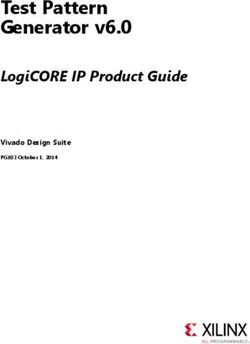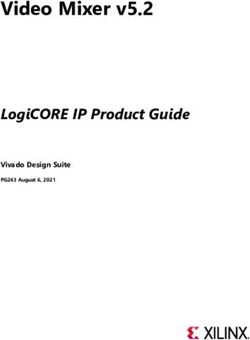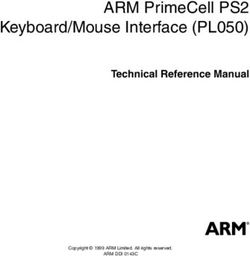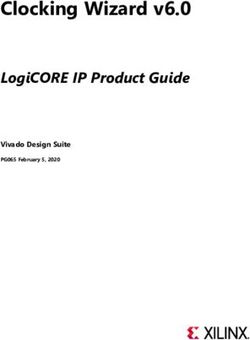Video Timing Controller v6.1 - LogiCORE IP Product Guide PG016 May 22, 2019
←
→
Page content transcription
If your browser does not render page correctly, please read the page content below
Table of Contents
IP Facts
Chapter 1: Overview
Feature Summary. . . . . . . . . . . . . . . . . . . . . . . . . . . . . . . . . . . . . . . . . . . . . . . . . . . . . . . . . . . . . . . . . . 7
Applications . . . . . . . . . . . . . . . . . . . . . . . . . . . . . . . . . . . . . . . . . . . . . . . . . . . . . . . . . . . . . . . . . . . . . . 7
Licensing and Ordering . . . . . . . . . . . . . . . . . . . . . . . . . . . . . . . . . . . . . . . . . . . . . . . . . . . . . . . . . . . . . 8
Chapter 2: Product Specification
Standards . . . . . . . . . . . . . . . . . . . . . . . . . . . . . . . . . . . . . . . . . . . . . . . . . . . . . . . . . . . . . . . . . . . . . . . . 9
Performance. . . . . . . . . . . . . . . . . . . . . . . . . . . . . . . . . . . . . . . . . . . . . . . . . . . . . . . . . . . . . . . . . . . . . . 9
Resource Utilization. . . . . . . . . . . . . . . . . . . . . . . . . . . . . . . . . . . . . . . . . . . . . . . . . . . . . . . . . . . . . . . 10
Core Interfaces and Register Space . . . . . . . . . . . . . . . . . . . . . . . . . . . . . . . . . . . . . . . . . . . . . . . . . . 10
Chapter 3: Designing with the Core
Basic Architecture . . . . . . . . . . . . . . . . . . . . . . . . . . . . . . . . . . . . . . . . . . . . . . . . . . . . . . . . . . . . . . . . 39
Control Signals and Timing . . . . . . . . . . . . . . . . . . . . . . . . . . . . . . . . . . . . . . . . . . . . . . . . . . . . . . . . . 40
Use Model . . . . . . . . . . . . . . . . . . . . . . . . . . . . . . . . . . . . . . . . . . . . . . . . . . . . . . . . . . . . . . . . . . . . . . 53
Clocking. . . . . . . . . . . . . . . . . . . . . . . . . . . . . . . . . . . . . . . . . . . . . . . . . . . . . . . . . . . . . . . . . . . . . . . . . 56
Resets . . . . . . . . . . . . . . . . . . . . . . . . . . . . . . . . . . . . . . . . . . . . . . . . . . . . . . . . . . . . . . . . . . . . . . . . . . 57
Protocol Description . . . . . . . . . . . . . . . . . . . . . . . . . . . . . . . . . . . . . . . . . . . . . . . . . . . . . . . . . . . . . . 58
Chapter 4: Customizing and Generating the Core
Vivado Integrated Design Environment (IDE) . . . . . . . . . . . . . . . . . . . . . . . . . . . . . . . . . . . . . . . . . . 59
Graphical User Interface . . . . . . . . . . . . . . . . . . . . . . . . . . . . . . . . . . . . . . . . . . . . . . . . . . . . . . . . . . . 60
Output Generation. . . . . . . . . . . . . . . . . . . . . . . . . . . . . . . . . . . . . . . . . . . . . . . . . . . . . . . . . . . . . . . . 71
Chapter 5: Constraining the Core
Required Constraints . . . . . . . . . . . . . . . . . . . . . . . . . . . . . . . . . . . . . . . . . . . . . . . . . . . . . . . . . . . . . . 73
Video Timing Controller v6.1 Send Feedback
2
PG016 May 22, 2019 www.xilinx.comChapter 6: Simulation
Chapter 7: Synthesis and Implementation
Chapter 8: Detailed Example Design
Chapter 9: Test Bench
Demonstration Test Bench . . . . . . . . . . . . . . . . . . . . . . . . . . . . . . . . . . . . . . . . . . . . . . . . . . . . . . . . . 77
Appendix A: Verification, Compliance, and Interoperability
Simulation . . . . . . . . . . . . . . . . . . . . . . . . . . . . . . . . . . . . . . . . . . . . . . . . . . . . . . . . . . . . . . . . . . . . . . 79
Hardware Testing. . . . . . . . . . . . . . . . . . . . . . . . . . . . . . . . . . . . . . . . . . . . . . . . . . . . . . . . . . . . . . . . . 79
Appendix B: Upgrading
Migrating to the Vivado Design Suite. . . . . . . . . . . . . . . . . . . . . . . . . . . . . . . . . . . . . . . . . . . . . . . . . 81
Upgrading in Vivado Design Suite. . . . . . . . . . . . . . . . . . . . . . . . . . . . . . . . . . . . . . . . . . . . . . . . . . . . 81
Appendix C: Debugging
Finding Help on Xilinx.com . . . . . . . . . . . . . . . . . . . . . . . . . . . . . . . . . . . . . . . . . . . . . . . . . . . . . . . . . 83
Debug Tools . . . . . . . . . . . . . . . . . . . . . . . . . . . . . . . . . . . . . . . . . . . . . . . . . . . . . . . . . . . . . . . . . . . . . 84
Hardware Debug . . . . . . . . . . . . . . . . . . . . . . . . . . . . . . . . . . . . . . . . . . . . . . . . . . . . . . . . . . . . . . . . . 85
Interface Debug . . . . . . . . . . . . . . . . . . . . . . . . . . . . . . . . . . . . . . . . . . . . . . . . . . . . . . . . . . . . . . . . . . 86
Appendix D: Additional Resources
Xilinx Resources . . . . . . . . . . . . . . . . . . . . . . . . . . . . . . . . . . . . . . . . . . . . . . . . . . . . . . . . . . . . . . . . . . 88
Documentation Navigator and Design Hubs . . . . . . . . . . . . . . . . . . . . . . . . . . . . . . . . . . . . . . . . . . . 88
References . . . . . . . . . . . . . . . . . . . . . . . . . . . . . . . . . . . . . . . . . . . . . . . . . . . . . . . . . . . . . . . . . . . . . . 89
Revision History . . . . . . . . . . . . . . . . . . . . . . . . . . . . . . . . . . . . . . . . . . . . . . . . . . . . . . . . . . . . . . . . . . 89
Please Read: Important Legal Notices . . . . . . . . . . . . . . . . . . . . . . . . . . . . . . . . . . . . . . . . . . . . . . . . 90
Video Timing Controller v6.1 Send Feedback
3
PG016 May 22, 2019 www.xilinx.comIP Facts
Introduction LogiCORE IP Facts Table
Core Specifics
The Xilinx® LogiCORE™ IP Video Timing
Supported UltraScale+™ Families,
Controller core is a general purpose video Device Family(1) UltraScale™ Architecture, Zynq® -7000,
timing generator and detector. The core is 7 Series FPGAs
highly programmable through a comprehensive Supported User
AXI4-Lite (2)
register set allowing control of various timing Interfaces
generation parameters. This programmability is Resources See Resource Utilization.
coupled with a comprehensive set of interrupt Provided with Core
bits which provides easy integration into a
Documentation Product Guide
processor system for in-system control of the
Design Files Encrypted RTL
block in real-time. The Video Timing Controller
is provided with an optional AXI4-Lite Example Design Not Provided
compliant interface. Test Bench Verilog
Constraints File XDC
Features Simulation
Models
Encrypted RTL, VHDL or Verilog Structural
• Support for progressive or interlaced video Supported
Software Standalone
frame sizes up to 8192 x 8192 Drivers (3)
• Direct regeneration of output timing Tested Design Flows (4)
signals with independent timing and Design Entry
Vivado® Design Suite
polarity inversion Tools
Simulation For supported simulators, see the Xilinx Design
• Automatic detection and generation of Tools: Release Notes Guide.
horizontal and vertical video timing signals
Synthesis Tools Vivado Synthesis
• Support for multiple combinations of Support
blanking or synchronization signals
Provided by Xilinx at the, Inc.
• Automatic detection of input video control 1. For a complete listing of supported devices, see the Vivado IP
Catalog.
signal polarities
2. Refer to the Video IP: AXI Feature Adoption section of AXI
Reference Guide [Ref 1].
• Support for detection and generation of
3. Standalone driver details can be found in the SDK directory
horizontal delay of vertical blank/sync (/SDK//data/embeddedsw/doc/
xilinx_drivers.htm). Linux OS and driver support information is
• Programmable output video signal available from
polarities the Xilinx Wiki page.
4. For the supported versions of the tools, see the Xilinx Design
• Generation of up to 16 additional Tools: Release Notes Guide.
independent output frame synchronization
signals
• Optional AXI4-Lite processor interface
• High number of interrupts and status
registers for easy system control and
integration
Video Timing Controller v6.1 Send Feedback 4
PG016 May 22, 2019 www.xilinx.com Product SpecificationChapter 1
Overview
All video systems require management of video timing signals, which are used to
synchronize processes. The Video Timing Controller serves the function of both detecting
and generating these timing signals.
The input side of this core automatically detects horizontal and vertical synchronization
pulses, polarity, blanking timing and active video pixels. While on the output, it generates
the horizontal and vertical blanking and synchronization pulses used with a standard video
system including support for programmable pulse polarity. The core is commonly used with
the Video in to AXI4-Stream core to detect the format and timing of incoming video data or
with the AXI4-Stream to Video out core to generate outgoing video timing for downstream
sinks such as a video monitor.
Figure 1-1 shows a typical video frame including timing signals.
IMPORTANT: All signals are shown with active-High polarity.
Video Timing Controller v6.1 Send Feedback
5
PG016 May 22, 2019 www.xilinx.comChapter 1: Overview
X-Ref Target - Figure 1-1
Figure 1‐1: Example Video Frame and Timing Signals
A video frame can be completely described in terms of timing by only a few definitions. A
video frame comprises active video and blanking periods. The vertical and horizontal
synchronization signals describe the video frame timing, which includes active and blanking
data. In addition, the frame synchronization signals can be used to synchronize video data
from one component to another within a video system. There are additional signals that can
also be used to control the video system, such as a signal to differentiate valid chroma
samples.
Video systems may utilize different combinations of blank, synchronization or active signals
with various polarities to synchronize processing and control video data. The Video Timing
Controller simplifies working with video timing signals by providing a highly programmable
and flexible core that allows detection and generation of the various timing signals within
a video system.
Video Timing Controller v6.1 Send Feedback
6
PG016 May 22, 2019 www.xilinx.comChapter 1: Overview
Feature Summary
The Video Timing Controller core supports the AXI4-Lite interface and a constant-mode
interface. The AXI4-Lite interface allows the core to be easily incorporated into a Vivado
project. The Constant interface utilizes core parameters configurable by the Graphical User
Interface (GUI) to setup the core for fixed-mode operation. These configurable options
allow the Video Timing Controller core to be easily integrated with AXI4 based processor
systems, with non-AXI4-compliant processors systems with some additional logic, and in
systems without a processor.
The Video Timing Controller core supports detecting video frame sizes up to 8192 clocks by
8192 lines (including horizontal and vertical blanking). The detection typically requires
three to five input video frames to detect and lock. The Video Timing Controller core
automatically detects the timing involved with horizontal/vertical blanks and syncs. The
timing of the active_video and the active_chroma signals are also detected. This
allows the user to easily determine the video frame size via the core register (AXI4-Lite)
interface. The minimum set of signals used for detection is either vertical blank, horizontal
blank and active video or vertical sync, horizontal sync and active video. The polarities of
each input signal is also detected and reported via the register interface to allow easy use
of each signal once the polarity is known.
The core also supports generating and regenerating (matching the detected input) video
frame sizes up to 8192 clocks by 8192 lines (including blanking time). The output can be the
same format or a different format as the detected input. This allows detecting one format
and generating a different format. The output can also be synchronized to the detected
input and has separate signal polarity settings as well. This allows regenerating the input
with different signal polarities or with slight timing adjustments (such as delayed or shorted
active video).
The Video Timing Controller core supports up to 16 frame sync output signals. These are
toggled high for one clock cycle during each frame. These frame syncs allow triggering
timing critical hardware processes at different times during a frame.
Applications
• Video Surveillance
• Industrial Imaging
• Video Conferencing
• Machine Vision
• Video Systems requiring timing detection or timing generation
Video Timing Controller v6.1 Send Feedback
7
PG016 May 22, 2019 www.xilinx.comChapter 1: Overview
Licensing and Ordering
This Xilinx® LogiCORE™ IP module is provided at no cost under the terms of the Xilinx Core
License Agreement. The module is shipped as part of the Vivado® Design Suite. For full
access to all core functionalities in simulation and in hardware, you must purchase a license
for the core. Contact your local Xilinx sales representative for information about pricing and
availability.
For more information, visit the Video Timing Controller product web page.
Information about other Xilinx LogiCORE IP modules is available at the Xilinx Intellectual
Property page. For information on pricing and availability of other Xilinx LogiCORE IP
modules and tools, contact your local Xilinx sales representative.
Video Timing Controller v6.1 Send Feedback
8
PG016 May 22, 2019 www.xilinx.comChapter 2
Product Specification
Standards
The Video Timing Controller core is compliant with the AXI4-Lite interconnect standards.
Refer to the Video IP: AXI Feature Adoption section of the Vivado AXI Reference Guide
(UG1037) [Ref 1] for additional information.
Performance
The following sections detail the performance characteristics of the Video Timing
Controller core.
Maximum Frequencies
This section contains typical clock frequencies for the target devices. The maximum
achievable clock frequency can vary. The maximum achievable clock frequency and all
resource counts can be affected by other tool options, additional logic in the FPGA device,
using a different version of Xilinx tools and other factors.
• Virtex®-7, Kintex®-7, Zynq®-7000 (XC7Z030, XC7Z045) Devices: 225 MHz
• Artix®-7, Zynq-7000 (XC7Z010, XC7Z020) Devices: 150 MHz
• Kintex UltraScale™, Kintex UltraScale+™ (XKU035, XCKU15P) Devices: 400 MHz.
Latency
The Video Timing Controller core does not read or generate data, and therefore, does not
have a specific data latency.
The Video Timing Controller core monitors and generates control signals. The output
control signals can be configured to be the same as the input with no latency, or the output
signals can be configured to incur a multi-clock or multi-line delay.
Video Timing Controller v6.1 Send Feedback
9
PG016 May 22, 2019 www.xilinx.comChapter 2: Product Specification
Throughput
The Video Timing Controller core does not read or generate data, and does not have a
specific throughput.
Resource Utilization
For details about resource utilization, visit Performance and Resource Utilization.
Core Interfaces and Register Space
This chapter provides detailed descriptions for each interface. In addition, detailed
information about configuration and control registers is included.
Port Descriptions
The Video Timing Controller (VTC) core uses the AXI4-Lite industry standard control
interface to connect to other system components. The following sections describe the
various interfaces available with the core. Some signals are optional and not present for all
configurations of the core. The AXI4-Lite interface and the IRQ pin are present only when
the core is configured via the GUI with an AXI4-Lite control interface. The INTC_IF interface
is present only when the core is configured via the GUI with the INTC interface enabled.
Figure 2-1 illustrates an I/O diagram of the VTC core.
Video Timing Controller v6.1 Send Feedback
10
PG016 May 22, 2019 www.xilinx.comChapter 2: Product Specification
X-Ref Target - Figure 2-1
Video Timing Controller
field_id_in field_id_out
vblank_in vblank_out
vsync_in vsync_out
Video Timing hblank_in hblank_out Video Timing
(input) hsync_in hsync_out (output)
Interface active_video_in active_video_out Interface
active_chroma_in active_chroma_out
s_axi_aclk irq
s_axi_aclken
s_axi_aresetn intc_if[31:0]
s_axi_awaddr[8:0]
s_axi_awvalid fsync_out[15:0]
s_axi_awready
s_axi_wdata[31:0]
s_axi_wstrb[31:0]
s_axi_wvalid
Optional
AXI4-Lite s_axi_wready
Control s_axi_bresp[1:0]
Interface s_axi_bvalid
s_axi_bready
s_axi_araddr[8:0]
s_axi_arvalid
s_axi_arready
s_axi_rdata[31:0]
s_axi_rresp[31:0]
s_axi_rvalid
s_axi_rready
clk
clken
resetn
gen_aclken
det_aclken
fsync_in
Figure 2‐1: TC Core Top-Level Signaling Interface
Core Interfaces
Control Interface
Video systems commonly use an integrated processor system to dynamically control the
parameters within the system. This is especially important when several independent image
processing cores are integrated into a single FPGA. The Video Timing Controller core can be
configured with an AXI4-Lite interface.
Video Timing Controller v6.1 Send Feedback
11
PG016 May 22, 2019 www.xilinx.comChapter 2: Product Specification
Common I/O Signals
The signals not included in the AXI4-Lite interface are specified in Table 2-1.
Table 2‐1: Common Port Descriptions
Name Direction Width Description
clk In 1 Video Core Clock
clken In 1 Video Core active-High Clock Enable
det_clken In 1 Video Timing Detection Core active-High Clock Enable
gen_clken In 1 Video Timing Generator Core active-High Clock Enable
resetn In 1 Video Core active-Low Synchronous Reset
irq Output 1 Interrupt request output, active-High edge
intc_if Output 32 OPTIONAL EXTERNAL INTERRUPT CONTROLLER INTERFACE
Available when the "Include INTC Interface" or C_HAS_INTC_IF has
been selected.
Bits [31:8] are the same as the bits [31:8] in the status register
(0x0004).
Bits [5:0] are the same as bits [21:16] of the error register (0x0008).
Bits [7:6] are reserved and are always 0.
Detector Interface (Video Timing Input Interface)
INPUT FIELD ID
Used to set the field_id polarity in th e Detector Polarity Register
field_id_in Input 1
(Address Offset 0x002C).
Optional. Only valid when interlace support and field id are enabled.
INPUT HORIZONTAL SYNCHRONIZATION
Used to set the DETECTOR HSYNC register.
Polarity is auto-detected.
hsync_in Input 1 Optional. Either horizontal blank or horizontal synchronization
signal inputs must be present. Both do not have to be present.
If the hsync_in input is not connected, then the "Horizontal Sync
Detection" option must be deselected.
INPUT HORIZONTAL BLANK
Used to set the DETECTOR HSIZE register.
Polarity is auto-detected.
hblank_in Input 1 Optional. Either horizontal blank or horizontal synchronization
signal inputs must be present. Both do not have to be present.
If the hblank_in input is not connected, then the "Horizontal Blank
Detection" option must be deselected.
Video Timing Controller v6.1 Send Feedback
12
PG016 May 22, 2019 www.xilinx.comChapter 2: Product Specification
Table 2‐1: Common Port Descriptions (Cont’d)
Name Direction Width Description
INPUT VERTICAL SYNCHRONIZATION
Used to set the DETECTOR F0_VSYNC_V and the F0_VSYNC_H
registers.
Polarity is auto-detected.
vsync_in Input 1
Optional. One of the following inputs must be present: active video,
vertical blank or vertical synchronization.
If the vsync_in input is not connected, then the "Vertical Sync
Detection" option must be deselected.
INPUT VERTICAL BLANK
Used to set the DETECTOR_VSIZE and the F0_VBLANK_H registers.
Polarity is auto-detected.
vblank_in Input 1 Optional. One of the following inputs must be present: active video,
vertical blank or vertical synchronization.
If the vblank_in input is not connected, then the "Vertical Blank
Detection" option must be deselected.
INPUT ACTIVE VIDEO
Used to set the DETECTOR ACTIVE_SIZE register.
Polarity is auto-detected.
active_video_in Input 1 Optional. One of the following inputs must be present: active video,
vertical blank or vertical synchronization.
If the active_video_in input is not connected, then the "Active Video
Detection" option must be deselected.
INPUT ACTIVE CHROMA
Used to set the VIDEO_FORMAT and the CHROMA_PARITY bits in the
Detector Encoding Register.
active_chroma_in Input 1 Polarity is auto-detected.
Optional.
If the active_chroma_in input is not connected, then the "Active
Chroma Detection" option must be deselected.
Generator Interface (Video Timing Output Interface)
OUTPUT FIELD ID
Generated field id signal. Polarity configured by the Generator
field_id_out Output 1 Polarity Register (Address Offset 0x006C)
Optional. Only enabled when interlaced support and field id
generation is enabled.
OUTPUT HORIZONTAL SYNCHRONIZATION
Generated horizontal synchronization signal. Polarity configured by
hsync_out Output 1 the control register. Asserted active during the cycle set by the
HSYNC_START bits and deasserted during the cycle set by the
HSYNC_END bits in the GENERATOR HSYNC register.
OUTPUT HORIZONTAL BLANK
Generated horizontal blank signal. Polarity configured by the control
hblank_out Output 1 register. Asserted active during the cycle set by ACTIVE_HSIZE and
deasserted during the cycle set by the FRAME_HSIZE bits in the
GENERATOR HSIZE register.
Video Timing Controller v6.1 Send Feedback
13
PG016 May 22, 2019 www.xilinx.comChapter 2: Product Specification
Table 2‐1: Common Port Descriptions (Cont’d)
Name Direction Width Description
OUTPUT VERTICAL SYNCHRONIZATION
Generated vertical synchronization signal. Polarity configured by the
vsync_out Output 1 control register. Asserted active during the line set by the
F#_VSYNC_VSTART bits and deasserted during the line set by the
F#_VSYNC_VEND bits in the GENERATOR F#_VSYNC_V registers.
OUTPUT VERTICAL BLANK
Generated vertical blank signal. Polarity configured by the control
vblank_out Output 1 register. Asserted active during the line set by the ACTIVE_VSIZE bits
and deasserted during the line set by the GENERATOR VSIZE
register.
OUTPUT ACTIVE VIDEO
Generated active video signal. Polarity configured by the control
active_video_out Output 1 register. Active for non blanking lines. Asserted active during the
first cycle of the field/frame and deasserted during the cycle set by
the GENERATOR ACTIVE_SIZE register
OUTPUT ACTIVE CHROMA
Generated active chroma signal. Denotes which lines contain valid
chroma samples (used for YUV 4:2:0). Polarity configured by the
active_chroma_out Output 1
GENERATOR POLARITY register. Active for non-blanking lines
configured y the VIDEO_FORMAT and the CHROMA_PARITY bits in
the GENERATOR Encoding Register.
Frame Synchronization Interface
FRAME SYNCHRONIZATION OUTPUT
Each Frame Synchronization bit toggles for only one clock cycle
[Frame
during each frame. The number of bits is configured with the Frame
fsync_out Output Syncs -
Syncs GUI parameter.
1:0]
Each bit is independently configured for horizontal and vertical
clock cycle position with the Frame Sync 0-15 Config registers).
FRAME SYNCHRONIZATION INPUT
fsync_in Input 1 This is a one clock cycle pulse (active-High) input. The video timing
generator will be synchronized to the input if used.
Notes:
1. All ports are little-endian.
The clk, clken and resetn , det_clken, and gen_clken signals are shared between the
core and the Video Timing interfaces. The AXI4-Lite control interface has its own set of
clock, clock enable and reset pins: S_AXI_ACLK, S_AXI_ACLKEN and S_AXI_ARESETn.
The clk Pin
The Video Timing interfaces must be synchronous to the core clock signal clk. All Video
Timing interface input signals are sampled on the rising edge of clk. All Video Timing
output signal changes occur after the rising edge of clk. If the clk signal is not running,
the AXI4-Lite interface asserts the slave error response (0x2) for all addresses. The clken
pin is an active-high, synchronous clock-enable input pertaining to Video Timing interfaces.
Video Timing Controller v6.1 Send Feedback
14
PG016 May 22, 2019 www.xilinx.comChapter 2: Product Specification
Setting clken low (de-asserted) halts the operation of the core despite rising edges on the
clk pin. Internal states are maintained, and output signal levels are held until clken is
asserted again. When clken is de-asserted, core inputs are not sampled, except resetn,
which supersedes clken. This clock must be running for AXI4-Lite registers to be read and/
or written, since all core registers reside within the core clock domain. This clock enable
must be asserted high for AXI4-Lite registers to be read and/or written, since all core
registers reside within the core clock domain. If the clock enable is deasserted, the AXI4-Lite
interface asserts the slave error response (0x2) for all addresses.
The det_clken Pin
The det_clken pin is an active-High, synchronous clock-enable pertaining to the Video
Timing Controller detector (input) interface. This clock enable allows halting the detector
independently from the generator. The internal detector clock enable is a logical "AND"
between the clken and det_clken inputs. The internal logic that controls the detector
sub-core clock enable is shown in Figure 2-2.
X-Ref Target - Figure 2-2
Figure 2‐2: Detector Internal Clock Enable Logic
The gen_clken Pin
The gen_clken pin is an active-High, synchronous clock-enable pertaining to the Video
Timing Controller generator (output) interface. This clock enable allows halting the
generator independently from the detector. The internal generator clock enable is a
logical "AND" between the clken and get_clken inputs. For example, to enable the
detector while halting the generator, drive clken to '1', det_clken to '1' and gen_clken
to '0'. The internal logic that controls the generator sub-core clock enable is shown in
Figure 2-3.
Video Timing Controller v6.1 Send Feedback
15
PG016 May 22, 2019 www.xilinx.comChapter 2: Product Specification
X-Ref Target - Figure 2-3
Figure 2‐3: Generator Internal Clock Enable Logic
The resetn Pin
The resetn pin is an active-Low, synchronous reset input pertaining to only Video Timing
interfaces. resetn supersedes clken, and when set to 0, the core resets at the next rising
edge of clk even if clken is de-asserted. The resetn signal must be synchronous to the
clk and must be held low for a minimum of 32 clock cycles of the slowest clock. This reset
must be asserted high for AXI4-Lite registers to be read and/or written, since all core
registers reside within the core clock domain. If the reset is asserted low, the AXI4-Lite
interface asserts the slave error response (0x2) for all addresses.
The fsync_in Pin
The fsync_in pin is an active-High input. The video timing generator is synchronized to
the fsync_in input if used. The fsync_in should be driven high for only one clock cycle
per frame. This resets all internal generator counters and starts the generated frame timing
synchronized to this input. Internally, the fsync_in pin is logically "OR" combined with the
internal frame sync det_fsync, produced by the detector. The internal frame sync
det_fsync is generated by the video timing detector and can be used to synchronize the
generator timing to the detector timing. The internal logic for this is show in Figure 2-4. If
the fsync_in input is used, then the detector must be disabled. Likewise, if the detector is
used, then the fsync_in pin must be driven to '0'. The use of the external fsync_in pin
and the detector can be changed at run-time but it is important that fsync_in and
det_fsync are never asserted simultaneously.
X-Ref Target - Figure 2-4
Figure 2‐4: Video Timing Controller Internal fsync Logic
Video Timing Controller v6.1 Send Feedback
16
PG016 May 22, 2019 www.xilinx.comChapter 2: Product Specification
AXI4-Lite Interface
The AXI4-Lite interface creates a core that can be easily added to an Vivado Project as a
processor peripheral. This section describes the I/O signals associated with the Video
Timing Controller AXI4-Lite interface.
Table 2‐2: AXI4-Lite Signals
Pin Name Dir Width Description
AXI Write Address Channel Signals(1)
s_axi_aclk I 1 AXI4-Lite Clock
s_axi_aclken I 1 AXI4-Lite active-High Clock Enable
s_axi_aresetn I 1 AXI4-Lite active-Low Synchronous Reset
s_axi_awaddr I [(c_s_axi_addr_width-1):0] AXI4-Lite Write Address Bus. The write address bus gives the
address of the write transaction.
s_axi_awvalid I 1 AXI4-Lite Write Address Channel Write Address Valid. This
signal indicates that valid write address is available.
1 = Write address is valid.
0 = Write address is not valid.
s_axi_awready O 1 AXI4-Lite Write Address Channel Write Address Ready.
Indicates core is ready to accept the write address.
1 = Ready to accept address.
0 = Not ready to accept address.
AXI Write Data Channel Signals(1)
s_axi_wdata I [(c_s_axi_data_width-1):0] AXI4-Lite Write Data Bus.
s_axi_wstrb I [c_s_axi_data_width/8-1:0] AXI4-Lite Write Strobes. This signal indicates which byte
lanes to update in memory.
s_axi_wvalid I 1 AXI4-Lite Write Data Channel Write Data Valid. This signal
indicates that valid write data and strobes are available.
1 = Write data/strobes are valid.
0 = Write data/strobes are not valid.
s_axi_wready O 1 AXI4-Lite Write Data Channel Write Data Ready. Indicates
core is ready to accept the write data.
1 = Ready to accept data.
0 = Not ready to accept data.
s_axi_wready O 1 AXI4-Lite Write Data Channel Write Data Ready. Indicates
core is ready to accept the write data.
1 = Ready to accept data.
0 = Not ready to accept data.
Video Timing Controller v6.1 Send Feedback
17
PG016 May 22, 2019 www.xilinx.comChapter 2: Product Specification
Table 2‐2: AXI4-Lite Signals (Cont’d)
AXI Write Response Channel Signals(1)
s_axi_bresp (2) O [1:0] AXI4-Lite Write Response Channel. Indicates results of the
write transfer.
00b = OKAY - Normal access has been successful.
01b = EXOKAY - Not supported.
10b = SLVERR - Error.
11b = DECERR - Not supported.
s_axi_bvalid O 1 AXI4-Lite Write Response Channel Response Valid. Indicates
response is valid.
1 = Response is valid.
0 = Response is not valid.
s_axi_bready I 1 AXI4-Lite Write Response Channel Ready. Indicates Master is
ready to receive response.
1 = Ready to receive response.
0 = Not ready to receive response.
AXI Read Address Channel Signals(1)
s_axi_araddr I [(C_S_AXI_ADDR_WIDTH-1) AXI4-Lite Read Address Bus. The read address bus gives the
:0] address of a read transaction.
s_axi_arvalid I 1 AXI4-Lite Read Address Channel Read Address Valid.
1 = Read address is valid.
0 = Read address is not valid.
s_axi_arready O 1 AXI4-Lite Read Address Channel Read Address Ready.
Indicates core is ready to accept the read address.
1 = Ready to accept address.
0 = Not ready to accept address.
AXI Read Data Channel Signals(1)
s_axi_rdata O [(C_S_AXI_DATA_WIDTH-1): AXI4-Lite Read Data Bus.
0]
s_axi_rresp (2) O [1:0] AXI4-Lite Read Response Channel Response. Indicates
results of the read transfer.
00b = OKAY - Normal access has been successful.
01b = EXOKAY - Not supported.
10b = SLVERR - Error.
11b = DECERR - Not supported.
s_axi_rvalid O 1 AXI4-Lite Read Data Channel Read Data Valid. This signal
indicates that the required read data is available and the
read transfer can complete.
1 = Read data is valid.
0 = Read data is not valid.
Video Timing Controller v6.1 Send Feedback
18
PG016 May 22, 2019 www.xilinx.comChapter 2: Product Specification
Table 2‐2: AXI4-Lite Signals (Cont’d)
s_axi_rready I 1 AXI4-Lite Read Data Channel Read Data Ready. Indicates
master is ready to accept the read data.
1 = Ready to accept data.
0 = Not ready to accept data.
Notes:
1. The function and timing of these signals are defined in the AMBA AXI Protocol Version: 2.0 Specification.
2. For signals S_AXI_RRESP[1:0] and S_AXI_BRESP[1:0], the core does not generate the Decode Error ('11') response.
Other responses such as '00' (OKAY) and '10' (SLVERR) are generated by the core based upon certain conditions.
Notes:
1. The function and timing of these signals are defined in the AMBA AXI Protocol Version: 2.0 Specification.
2. For signals S_AXI_RRESP[1:0] and S_AXI_BRESP[1:0], the core does not generate the Decode Error ('11') response.
Other responses such as '00' (OKAY) and '10' (SLVERR) are generated by the core based upon certain conditions.
AXI4-Lite Register Set
The AXI4-Lite Interface provides a memory mapped interface for all programmable
registers within the core. All registers default to the values specified in Page 2 of the core
GUI. All other bits default to 0x00000000 on Power-on/Reset unless otherwise noted. For
complete detailed register description, refer from Table 2-4 to Table 2-37.
Table 2‐3: AXI4-Lite Address Map
Address Name Access Double Default Description
Offset Type Buffered Value
0x0000 CONTROL R/W Yes 0 General Control
(XVTC_CTL)
0x0004 STATUS R/W No 0 Core/Interrupt Status
(XVTC_STATS) All Status bits are
write-1-to-clear
0x0008 ERROR R/W No 0 Additional Status & Error
(XVTC_ERROR) Conditions
All Error bits are
write-1-to-clear
0x000C IRQ_ENABLE R/W No 0 Interrupt Enable/Clear
(XVTC_IER)
0x0010 VERSION R N/A 0x06010001 Core Hardware Version
(XVTC_VER)
0x0014 RESERVED R N/A 0 RESERVED
…
0x001C
0x0020 DETECTOR R N/A 0 Horizontal and Vertical Frame
ACTIVE_SIZE Size (without blanking)
(XVTC_DASIZE)
Video Timing Controller v6.1 Send Feedback
19
PG016 May 22, 2019 www.xilinx.comChapter 2: Product Specification
Table 2‐3: AXI4-Lite Address Map (Cont’d)
Address Name Access Double Default Description
Offset Type Buffered Value
0x0024 DETECTOR R N/A 0 Timing Measurement Status
TIMING_STATUS
(XVTC_DTSTAT)
0x0028 DETECTOR ENCODING R N/A 0 Frame encoding
(XVTC_DFENC)
0x002C DETECTOR POLARITY R N/A 0 Blank, Sync polarities
(XVTC_DPOL)
0x0030 DETECTOR HSIZE R N/A 0 Horizontal Frame Size (with
(XVTC_DHSIZE) blanking)
0x0034 DETECTOR VSIZE R N/A 0 Vertical Frame Size (with
(XVTC_DVSIZE) blanking)
0x0038 DETECTOR HSYNC R N/A 0 Start and end cycle index of
(XVTC_DHSYNC) HSync
0x003C DETECTOR R N/A 0 Start and end cycle index of
F0_VBLANK_H VBlank for field 0.
(XVTC_DVBHOFF)
0x0040 DETECTOR R N/A 0 Start and end line index of
F0_VSYNC_V VSync for field 0.
(XVTC_DVSYNC)
0x0044 DETECTOR R N/A 0 Start and end cycle index of
F0_VSYNC_H VSync for field 0.
(XVTC_DVSHOFF)
0x0048 DETECTOR R N/A 0 Start and end cycle index of
F1_VBLANK_H VBlank for field 1.
(XVTC_DVBHOFF_F1)
0x004C DETECTOR R N/A 0 Start and end line index of
F1_VSYNC_V VSync for field 1.
(XVTC_DVSYNC_F1)
0x0050 DETECTOR R N/A 0 Start and end cycle index of
F1_VSYNC_H VSync for field 1.
(XVTC_DVSHOFF_F1)
0x0060 GENERATOR R/W Yes Specified via Horizontal and Vertical Frame
ACTIVE_SIZE GUI Size (without blanking) for
(XVTC_GASIZE_F0) field 0.
0x0064 GENERATOR R No Specified via Timing Measurement Status
TIMING_STATUS GUI
(XVTC_GTSTAT)
0x0068 GENERATOR R/W Yes Specified via Frame encoding
ENCODING GUI
(XVTC_GFENC)
0x006C GENERATOR POLARITY R/W Yes Specified via Blank, Sync polarities
(XVTC_GPOL) GUI
Video Timing Controller v6.1 Send Feedback
20
PG016 May 22, 2019 www.xilinx.comChapter 2: Product Specification
Table 2‐3: AXI4-Lite Address Map (Cont’d)
Address Name Access Double Default Description
Offset Type Buffered Value
0x0070 GENERATOR HSIZE R/W Yes Specified via Horizontal Frame Size (with
(XVTC_GHSIZE) GUI blanking)
0x0074 GENERATOR VSIZE R/W Yes Specified via Vertical Frame Size (with
(XVTC_GVSIZE) GUI blanking)
0x0078 GENERATOR HSYNC R/W Yes Specified via Start and end cycle index of
(XVTC_GHSYNC) GUI HSync
0x007C GENERATOR R/W Yes Specified via Start and end cycle index of
F0_VBLANK_H GUI VBlank for field 0.
(XVTC_GVBHOFF)
0x0080 GENERATOR R/W Yes Specified via Start and end line index of
F0_VSYNC_V GUI VSync for field 0.
(XVTC_GVSYNC)
0x0084 GENERATOR R/W Yes Specified via Start and end cycle index of
F0_VSYNC_H GUI VSync for field 0.
(XVTC_GVSHOFF)
0x0088 GENERATOR R/W Yes Specified via Start and end cycle index of
F1_VBLANK_H GUI VBlank for field 1.
(XVTC_GVBHOFF_F1)
0x008C GENERATOR R/W Yes Specified via Start and end line index of
F1_VSYNC_V GUI VSync for field 1.
(XVTC_GVSYNC_F1)
0x0090 GENERATOR R/W Yes Specified via Start and end cycle index of
F1_VSYNC_H GUI VSync for field 1.
(XVTC_GVSHOFF_F1)
0x0094 GENERATOR R/W Yes Specified via Horizontal and Vertical Frame
ACTIVE_SIZE GUI size for field 1.
(XVTC_GASIZE_F1)
0x0095 RESERVED R N/A 0 RESERVED
…
0x00FC
0x0100 FRAME SYNC 0 - 15 R/W Yes 0 Horizontal start clock and
… CONFIG vertical start line of Frame
0x013c (XVTC_FS00 - Sync 0 - 15
XVTC_FS15)
0x0140 GENERATOR GLOBAL R/W Yes 0 Horizontal cycle and vertical
DELAY line delay of generator.
(XVTC_GGD)
Video Timing Controller v6.1 Send Feedback
21
PG016 May 22, 2019 www.xilinx.comChapter 2: Product Specification
Table 2‐4: Control Register (Address Offset 0x0000)
0x0000 CONTROL Read/Write
Name Bits Description
SW_RESET 31 Core reset.
Writing a '1' resets the core. This bit automatically clears when
reset complete.
FSYNC_RESET 30 Frame Sync Core reset.
Writing a '1' resets the core after the start of the next input
frame. This bit automatically clears when reset complete.
RESERVED 29:27 Reserved
FIELD_ID_POL_SRC 26 Field ID Polarity Source Select
0: selects generated polarity from detection register (0x002c)
1: selects generated polarity from generators register (0x006c)
ACTIVE_CHROMA_POL_ 25 Active Chroma Polarity Source Select
SRC 0: selects generated polarity from detection register (0x002c)
1: selects generated polarity from generator register (0x006c)
ACTIVE_VIDEO_POL_SRC 24 Active Video Polarity Source Select
0: selects generated polarity from detection register (0x002c)
1: selects generated polarity from generator register (0x006c)
HSYNC_POL_SRC 23 Horizontal Sync Polarity Source Select
0: selects generated polarity from detection register (0x002c)
1: selects generated polarity from generator register (0x006c)
VSYNC_POL_SRC 22 Vertical Sync Polarity Source Select
0: selects generated polarity from detection register (0x002c)
1: selects generated polarity from generator register (0x006c)
HBLANK_POL_SRC 21 Horizontal Blank Polarity Source Select
0: selects generated polarity from detection register (0x002c)
1: selects generated polarity from generator register (0x006c)
VBLANK_POL_SRC 20 Vertical Blank Polarity Source Select
.0: selects generated polarity from detection register (0x002c)
1: selects generated polarity from generator register (0x006c)
RESERVED 19 RESERVED
CHROMA_SRC 18 Generator Chroma Polarity and Encoding Source Select
0: selects Polarity and encoding from detection registers 0x0028
and 0x002C.
1: selects Polarity and encoding from generator registers 0x0068
and 0x006C.
VBLANK_HOFF_SRC 17 Generator Vertical Blank Offset Source Select
0: selects F0_VBLANK_HSTART from detection register (0x003c)
selects F0_VBLANK_HEND from detection register (0x003c)
1: selects F0_VBLANK_HSTART from generator register (0x007c)
selects F0_VBLANK_HEND from generator register (0x007c)
Video Timing Controller v6.1 Send Feedback
22
PG016 May 22, 2019 www.xilinx.comChapter 2: Product Specification
Table 2‐4: Control Register (Address Offset 0x0000) (Cont’d)
0x0000 CONTROL Read/Write
Name Bits Description
VSYNC_END_SRC 16 Generator Vertical Sync End Source Select
0: selects F0_VSYNC_HEND from detection register (0x0044)
selects F0_VSYNC_VEND from detection register (0x0040)
1: selects F0_VSYNC_HEND from generator register (0x0084)
selects F0_VSYNC_VEND from generator register (0x0080)
VSYNC_START_SRC 15 Generator Vertical Sync Start Source Select
0: selects F0_VSYNC_HSTART from detection register (0x0044)
selects F0_VSYNC_VSTART from detection register (0x0040)
1: selects F0_VSYNC_HSTART from generator register (0x0084)
selects F0_VSYNC_VSTART from generator register (0x0080)
ACTIVE_VSIZE_SRC 14 Generator Vertical Active Size Source Select
0: selects ACTIVE_VSIZE from detection register (0x0020)
1: selects ACTIVE_VSIZE from generator register (0x0060)
FRAME_VSIZE_SRC 13 Generator Vertical Frame Size Source Select
0: selects FRAME_VSIZE from detection register (0x0034)
1: selects FRAME_VSIZE from generator register (0x0074)
RESERVED 12 Reserved
HSYNC_END_SRC 11 Generator Horizontal Sync End Source Select
0: selects HSYNC_END from detection register (0x0038)
1: selects HSYNC_END from generator register (0x0078)
HSYNC_START_SRC 10 Generator Horizontal Sync Start Source Select
0: selects HSYNC_START from detection register (0x0038)
1: selects HSYNC_START from generator register (0x0078)
ACTIVE_HSIZE_SRC 9 Generator Horizontal Active Size Source Select
0: selects ACTIVE_HSIZE from detection register (0x0020)
1: selects ACTIVE_HSIZE from generator register (0x0060)
FRAME_HSIZE_SRC 8 Generator Horizontal Frame Size Source Select
0: selects FRAME_HSIZE from detection register (0x0030)
1: selects FRAME_HSIZE from generator register (0x0070)
RESERVED 7:6 Reserved
SYNC_ENABLE 5 Generator Synchronization Enable.
Enables the generator to synchronize to the Detector or to the
fsync_in pin.
1: Generator synchronizes to the Detector or to fsync_in
0: Generator does not synchronize.
RESERVED 4 Reserved
DET_ENABLE 3 Detection Enable.
1: Perform timing signal detection for enabled signals.
0: If SW_ENABLE is '0', No detection will be performed. All
'locked' status bits will be driven low. SW_ENABLE must be '0' to
utilize the DET_ENABLE bit. If SW_ENABLE is '1', both the
detector and generator will be enabled.
Video Timing Controller v6.1 Send Feedback
23
PG016 May 22, 2019 www.xilinx.comChapter 2: Product Specification
Table 2‐4: Control Register (Address Offset 0x0000) (Cont’d)
0x0000 CONTROL Read/Write
Name Bits Description
GEN_ENABLE 2 Generation Enable.
1: Enable hardware to generate output. Set this bit high only
after the software has configured the generator registers.
0: If SW_ENABLE is '0', The generation hardware will not generate
video timing output signals. SW_ENABLE must be '0' to utilize
the DET_ENABLE bit. If SW_ENABLE is '1', both the detector and
generator will be enabled.
REG_UPDATE 1 Register Update. Generator and Fsync Registers are
double-buffered.
1: Update the Generator and Fsync registers at the start of next
frame.
0: Do not update the Generator and Fsync registers.
SW_ENABLE 0 Core Enable.
1: Enable both the Video Timing Generator and Detector.
0: Generator or Detector can be selectively enabled with bits 2
and 3 of the CONTROL register.
The DET_ENABLE bit allows enabling the detector independently from the generator. The
internal detector enable is a logical "OR" between the DET_ENABLE and SW_ENABLE bits in
the control register. The internal logic that controls the detector sub-core enable is shown
in Figure 2-5. The SW_ENABLE bit allows setting one bit to '1' to enable both the detector
and the generator. To enable the detector or the generator only, the SW_ENABLE bit must
be set to '0' and the detector/generator ENABLE bits (Control Register bits [3:2]) set
independently.
X-Ref Target - Figure 2-5
Figure 2‐5: Detector Internal Enable Logic
The internal generator enable is a logical "OR" between the GEN_ENABLE and SW_ENABLE
bits in the control register. The internal logic that controls the generator sub-core enable is
shown in Figure 2-6.
Video Timing Controller v6.1 Send Feedback
24
PG016 May 22, 2019 www.xilinx.comChapter 2: Product Specification
X-Ref Target - Figure 2-6
Figure 2‐6: Generator Internal Enable Logic
Table 2‐5: Status Register (Address Offset 0x0004)
0x0004 STATUS Read/Write
Name Bits Description
FSYNC 31:16 Frame Synchronization Interrupt Status. Bits 16-31 are set high
when frame syncs
0-15 are set respectively.
RESERVED 15:14 Reserved
GEN_ACTIVE_VIDEO 13 Generated Active Video Interrupt Status. Set high during the first
cycle the output active video is asserted.
GEN_VBLANK 12 Generated Vertical Blank Interrupt Status. Set high during the first
cycle the output vertical blank is asserted.
DET_ACTIVE_VIDEO 11 Detected Active Video Interrupt Status. Set high during the first
cycle the input active video is asserted active after lock.
DET_VBLANK 10 Detected Vertical Blank Interrupt Status. Set high during the first
cycle the input vertical blank is asserted active after lock.
LOCK_LOSS 9 Loss-of-Lock Status. Set High when any detection signals have
lost locked. Signals that have detection disabled will not affect
this bit.
Check ERROR (0x0008) Register for signal lock status.
LOCK 8 Lock Status. Set High when all detection signals have locked.
Signals that have detection disabled will not affect this bit.
Check ERROR (0x0008) Register for signal lock status. The
detector typically takes from 3 to 5 video frame periods to lock
onto the incoming video standard.
RESERVED 7:0 Reserved
Notes:
1. Writing a '1' to a bit in the STATUS register will clear the corresponding interrupt when set. Writing a '1' to a bit that is
cleared, will have no effect.
Table 2‐6: Error Register (Address Offset 0x0008)
0x0008 ERROR Read/Write
Name Bits Description
RESERVED 31:22 Reserved
ACTIVE_CHROMA_LOCK 21 Active Chroma Lock Status. Set high when the active chroma timing
remains unchanged.
Video Timing Controller v6.1 Send Feedback
25
PG016 May 22, 2019 www.xilinx.comChapter 2: Product Specification
Table 2‐6: Error Register (Address Offset 0x0008)
0x0008 ERROR Read/Write
Name Bits Description
ACTIVE_VIDEO_LOCK 20 Active Video Lock Status. Set high when the active video timing remains
unchanged.
HSYNC_LOCK 19 Horizontal Sync Lock Status. Set high when the horizontal sync timing
remains unchanged.
VSYNC_LOCK 18 Vertical Sync Lock Status. Set high when the vertical sync timing remains
unchanged.
HBLANK_LOCK 17 Horizontal Blank Lock Status. Set high when the horizontal blank timing
remains unchanged.
VBLANK_LOCK 16 Vertical Blank Lock Status Set high when the vertical blank timing
remains Unchanged.
RESERVED 15:0 Reserved
Notes:
1. Writing a '1' to a bit in the ERROR register will clear the corresponding bit when set. Writing a '1' to a bit that is cleared, will
have no effect.
Table 2‐7: IRQ Enable Register (Address Offset 0x000C)
0x000C IRQ_ENABLE Read/Write
Name Bits Description
FSYNC 31:16 Frame Synchronization Interrupt Enable
RESERVED 15:14 Reserved
GEN_ACTIVE_VIDEO 13 Generated Active Video Interrupt Enable
GEN_VBLANK 12 Generated Vertical Blank Interrupt Enable
DET_ACTIVE_VIDEO 11 Detected Active Video Interrupt Enable
DET_VBLANK 10 Detected Vertical Blank Interrupt Enable
LOCK_LOSS 9 Loss-of-Lock Interrupt Enable
LOCK 8 Lock Interrupt Enable
RESERVED 7:0 Reserved
Notes:
1. Setting a bit high in the IRQ_ENABLE register enables the corresponding interrupt. Bits that are low mask the
corresponding interrupt from triggering.
Table 2‐8: Version Register (Address Offset 0x0010)
0x0010 VERSION Read
Name Bits Description
MAJOR 31:24 Major version as a hexadecimal value (0x00 - 0xFF)
MINOR 23:16 Minor version as a hexadecimal value (0x00 - 0xFF)
REVISION 15:12 Revision as a hexadecimal value (0x0 - 0xF)
Video Timing Controller v6.1 Send Feedback
26
PG016 May 22, 2019 www.xilinx.comChapter 2: Product Specification
Table 2‐8: Version Register (Address Offset 0x0010) (Cont’d)
0x0010 VERSION Read
Name Bits Description
PATCH_REVISION 11:8 Core Revision as a single 4-bit hexadecimal value (0x0 - 0xF) Used
for patch tracking.
INTERNAL_REVISION 7:0 Internal revision number. Hexadecimal value (0x00 - 0xFF)
Table 2‐9: Detector Active Size Register (Address Offset 0x0020)
0x0020 DETECTOR Read
ACTIVE_SIZE
Name Bits Description
RESERVED 31:29 Reserved
ACTIVE_VSIZE 28:16 Detected Vertical Active Frame Size.
The height of the frame without blanking in number of lines.
RESERVED 15:13 Reserved
ACTIVE_HSIZE 12:0 Detected Horizontal Active Frame Size.
The width of the frame without blanking in number of pixels/clocks.
Table 2‐10: Detector Timing Status Register (Address Offset 0x0024)
DETECTOR
0x0024 TIMING_STATUS Read
Name Bits Description
RESERVED 31:3 Reserved
DET_ACTIVE_VIDEO 2 Detected Active Video Interrupt Status. Set high during the
first cycle the input active video is asserted active after lock.
DET_VBLANK 1 Detected Vertical Blank Interrupt Status. Set high during the
first cycle the input vertical blank is asserted active after lock.
LOCKED 0 Lock Status. Set High when all detection signals have locked.
Signals that have detection disabled will not affect this bit.
Check ERROR (0x0008) Register for which signal lock status.
The detector typically requires 3 to 5 video frame periods to
lock onto the incoming video standard. This bit will not latch
the lock status, thus, it shows the real-time status of lock as
opposed to the LOCKED bit in the Status Register which must
be cleared.
Video Timing Controller v6.1 Send Feedback
27
PG016 May 22, 2019 www.xilinx.comChapter 2: Product Specification
Table 2‐11: Detector Encoding Register (Address Offset 0x0028)
DETECTOR
0x0028 ENCODING Read
Name Bits Description
RESERVED 31:10 Reserved
CHROMA_PARITY 9:8 Detected Chroma Parity
0: Chroma Active during even active-video lines of frame. Active every
pixel of active line
1: Chroma Active during odd active-video lines of frame. Active every
pixel of active line
2: Chroma Active during even active video lines of frame. Active every
even pixel of active line, inactive every odd pixel
3: Chroma Active during odd active video lines of frame. Active every
even pixel of active line, inactive every odd pixel
FIELD_ID_PARITY 7 Detected Field ID Parity
0: Field ID output is currently low
1: Field ID output is currently high
INTERLACED 6 Detected Progressive /Interlaced
0: Input video format is progressive
1: Input video format is interlaced
RESERVED 5:4 Reserved
VIDEO_FORMAT 3:0 Detected Video Format Denotes when the active_chroma signal is
active.
0: YUV 4:2:2 - Active_chroma is active during the same time active_video
is active.
1: YUV 4:4:4 - Active_chroma is active during the same time active_video
is active.
2: RGB - Active_chroma is active during the same time active_video is
active.
3: YUV 4:2:0- Active_chroma is active every other line during the same
time active_video is active. See The CHROMA_PARITY bits to control
which lines and pixels.
Table 2‐12: Detector Polarity Register (Address Offset 0x002C)
DETECTOR
0x002C Read
POLARITY
Name Bits Description
RESERVED 31:7 Reserved
FIELD_ID_POL 6 Detected Field ID Polarity
0: Low during Field 0 and High during Field 1
1: High during Field 0 and Low during Field 1
ACTIVE_CHROMA_POL 5 Detected Active Chroma Polarity
0: active-Low Polarity
1: active-High Polarity
Video Timing Controller v6.1 Send Feedback
28
PG016 May 22, 2019 www.xilinx.comChapter 2: Product Specification
Table 2‐12: Detector Polarity Register (Address Offset 0x002C) (Cont’d)
0x002C DETECTOR Read
POLARITY
Name Bits Description
ACTIVE_VIDEO_POL 4 Detected Active Video Polarity
0: active-Low Polarity
1: active-High Polarity
HSYNC_POL 3 Detected Horizontal Sync Polarity
0: active-Low Polarity
1: active-High Polarity
VSYNC_POL 2 Detected Vertical Sync Polarity
0: active-Low Polarity
1: active-High Polarity
HBLANK_POL 1 Detected Horizontal Blank Polarity
0: active-Low Polarity
1: active-High Polarity
VBLANK_POL 0 Detected Vertical Blank Polarity
0: active-Low Polarity
1: active-High Polarity
Table 2‐13: Detector Horizontal Frame Size Register (Address Offset 0x0030)
DETECTOR
0x0030 Read
HSIZE
Name Bits Description
RESERVED 31:13 Reserved
FRAME_HSIZE 12:0 Detected Horizontal Frame Size. The width of the frame with
blanking in number of pixels/clocks.
Table 2‐14: Detector Vertical Frame Size Register (Address Offset 0x0034)
DETECTOR
0x0034 Read
VSIZE
Name Bits Description
RESERVED 31:29 Reserved
FIELD1_VSIZE 28:16 Detected Vertical Field 1 Size. The height with blanking in number
of lines of field 1.
FRAME_VSIZE 12:0 Detected Vertical Frame or Field 0 Size. The height of the frame with
blanking in number of lines.
Video Timing Controller v6.1 Send Feedback
29
PG016 May 22, 2019 www.xilinx.comChapter 2: Product Specification
Table 2‐15: Detector Horizontal Sync Register (Address Offset 0x0038)
DETECTOR
0x0038 HSYNC Read
Name Bits Description
RESERVED 31:29 Reserved
HSYNC_END 28:16 Detected Horizontal Sync End
End cycle index of horizontal sync. Denotes the first cycle hsync_in
is de-asserted.
RESERVED 15:13 Reserved
HSYNC_START 12:0 Detected Horizontal Sync End
Start cycle index of horizontal sync. Denotes the first cycle hsync_in
is asserted.
Table 2‐16: Detector Frame/Field 0 Vertical Blank Cycle Register (Address Offset 0x003C)
DETECTOR
0x003C Read
F0_VBLANK_H
Name Bits Description
RESERVED 31:29 Reserved
F0_VBLANK_HEND 28:16 Detected Vertical Blank Horizontal End
End Cycle index of vertical blank. Denotes the first cycle
vblank_in is de-asserted.
RESERVED 15:13 Reserved
F0_VBLANK_HSTART 12:0 Detected Vertical Blank Horizontal Start
Start Cycle index of vertical blank. Denotes the first cycle
vblank_in is asserted.
Table 2‐17: Detector Frame/Field 0 Vertical Sync Line Register (Address Offset 0x0040)
DETECTOR
0x0040 F0_VSYNC_V Read
Name Bits Description
RESERVED 31:29 Reserved
F0_VSYNC_VEND 28:16 Detected Vertical Sync Vertical End
End Line index of vertical sync. Denotes the first line vsync_in
is de-asserted.
RESERVED 15:13 Reserved
F0_VSYNC_VSTART 12:0 Detected Vertical Sync Vertical Start
Start line index of vertical sync. Denotes the first line vsync_in
is asserted.
Video Timing Controller v6.1 Send Feedback
30
PG016 May 22, 2019 www.xilinx.comChapter 2: Product Specification
Table 2‐18: Detector Frame/Field 0 Vertical Sync Cycle Register (Address Offset 0x0044)
DETECTOR
0x0044 F0_VSYNC_H Read
Name Bits Description
RESERVED 31:29 Reserved
F0_VSYNC_HEND 28:16 Detected Vertical Sync Horizontal End
End cycle index of vertical sync. Denotes the first cycle
vsync_in is de-asserted.
RESERVED 15:13 Reserved
F0_VSYNC_HSTART 12:0 Detected Vertical Sync Horizontal Start
Start cycle index of vertical sync. Denotes the first cycle
vsync_in is asserted.
Table 2‐19: Detector Field 1 Vertical Blank Cycle Register (Address Offset 0x0048)
DETECTOR
0x0048 Read
F1_VBLANK_H
Name Bits Description
RESERVED 31:29 Reserved
F1_VBLANK_HEND 28:16 Detected Field 1 Vertical Blank Horizontal End
End Cycle index of vertical blank for field 1.
Denotes the first cycle
vblank_in is de-asserted.
RESERVED 15:13 Reserved
F1_VBLANK_HSTART 12:0 Detected Field 1 Vertical Blank Horizontal Start
Start Cycle index of vertical blank for field 1.
Denotes the first cycle
vblank_in is asserted.
Table 2‐20: Detector Field 1 Vertical Sync Line Register (Address Offset 0x004C)
0x004C DETECTOR Read
F1_VSYNC_V
Name Bits Description
RESERVED 31:29 Reserved
F1_VSYNC_VEND 28:16 Detected Field 1 Vertical Sync Vertical End
End Line index of vertical sync for field 1.
Denotes the first line vsync_in
is de-asserted.
RESERVED 15:13 Reserved
F1_VSYNC_VSTART 12:0 Detected Field 1 Vertical Sync Vertical Start
Start line index of vertical sync for field 1.
Denotes the first line vsync_in
is asserted.
Video Timing Controller v6.1 Send Feedback
31
PG016 May 22, 2019 www.xilinx.comChapter 2: Product Specification
Table 2‐21: Detector Field 1 Vertical Sync Cycle Register (Address Offset 0x0050)
DETECTOR
0x0050 F1_VSYNC_H Read
Name Bits Description
RESERVED 31:29 Reserved
F1_VSYNC_HEND 28:16 Detected Field 1 Vertical Sync Horizontal End
End cycle index of vertical sync for field 1.
Denotes the first cycle
vsync_in is de-asserted.
RESERVED 15:13 Reserved
F1_VSYNC_HSTART 12:0 Detected Field 1 Vertical Sync Horizontal Start
Start cycle index of vertical sync for field 1.
Denotes the first cycle
vsync_in is asserted.
Table 2‐22: Generator Active Size Register for Field 0 (Address Offset 0x0060)
GENERATOR
0x0060 Read/Write
ACTIVE_SIZE
Name Bits Description
RESERVED 31:29 Reserved
ACTIVE_VSIZE 28:16 Generated Vertical Active Frame Size. The height of the frame
without blanking in number of lines.
RESERVED 15:13 Reserved
ACTIVE_HSIZE 12:0 Generated Horizontal Active Frame Size. The width of the frame
without blanking in number of cycles (1).
Notes:
1. Cycles must be always divisible by pixels per clock. For example, Cycles (Clocks) = Horizontal Resolution/ Pixels
per clock.
Table 2‐23: Generator Timing Status Register (Address Offset 0x0064)
GENERATOR
0x0064 TIMING_STATUS Read
Name Bits Description
RESERVED 31:3 Reserved
GEN_ACTIVE_VIDEO 2 Generated Active Video Interrupt Status. Set high during the
first cycle the output active video is asserted.
GEN_VBLANK 1 Generated Vertical Blank Interrupt Status. Set high during the
first cycle the output vertical blank is asserted.
RESERVED 0 Reserved
Video Timing Controller v6.1 Send Feedback
32
PG016 May 22, 2019 www.xilinx.comChapter 2: Product Specification
Table 2‐24: Generator Encoding Register (Address Offset 0x0068)
GENERATOR
0x0068 ENCODING Read/Write
Name Bits Description
RESERVED 31:10 Reserved
CHROMA_PARITY 9:8 Generated Chroma Parity
0: Chroma Active during even active-video lines of frame. Active
every pixel of active line
1: Chroma Active during odd active-video lines of frame. Active
every pixel of active line
2: Chroma Active during even active video lines of frame. Active
every even pixel of active line, inactive every odd pixel
3: Chroma Active during odd active video lines of frame. Active
every even pixel of active line, inactive every odd pixel
FIELD_ID_PARITY 7 Generated Field ID Parity
0: Field ID input is currently low
1: Field ID input is currently high
INTERLACED 6 Generated Progressive/Interlaced
0: Generated video format is progressive
1: Generated video format is interlaced
RESERVED 5:4 Reserved
VIDEO_FORMAT 3:0 Generated Video Format Denotes when the active_chroma signal
is active.
0: YUV 4:2:2 - Active_chroma is active during the same time
active_video is active.
1: YUV 4:4:4 - Active_chroma is active during the same time
active_video is active.
2: RGB - Active_chroma is active during the same time
active_video is active.
3: YUV 4:2:0- Active_chroma is active every other line during the
same time active_video is active. See The CHROMA_PARITY bits to
control which lines and pixels.
Table 2‐25: Generator Polarity Register (Address Offset 0x006C)
GENERATOR
0x006C Read/Write
POLARITY
Name Bits Description
RESERVED 31:7 Reserved
FIELD_ID_POL 6 Generated Field ID Polarity
0: Low during Field 0 and High during Field 1
1: High during Field 0 and Low during Field 1
ACTIVE_CHROMA_POL 5 Generated Active Chroma Polarity
0: active-Low Polarity
1: active-High Polarity
Video Timing Controller v6.1 Send Feedback
33
PG016 May 22, 2019 www.xilinx.comYou can also read