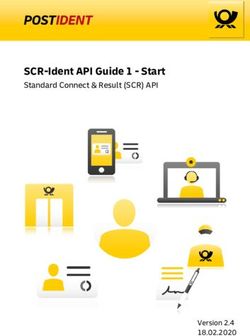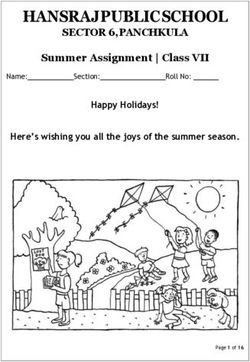USING GOOGLE EFFECTIVELY FOR ACADEMIC RESEARCH - FEBRUARY 2019 - EDUHK LIBRARY
←
→
Page content transcription
If your browser does not render page correctly, please read the page content below
Outline
Google Search
Basic
Finding Quick Answers
Advanced
Google Scholar
EdUHK Library Link Setting
Tool: Google Scholar Search Button on Chrome
Google Dataset Search
Google Books
Google Images
Rethink about Free InformationHow Google Search Works
Harvesting all content discovered by the Web by fetching webpages
Google does the indexing of the web and stores them
Hit Ranking – Google Algorithm
Google (2010) briefly shared their considerations for pagerank in the following
points:
How many times does the page contain your keywords?
Do the words appear in the title? In the URL?
Do the words appear directly adjacent?
Does the page include synonyms for those words?
Is the page from a quality website?Getting Started – Search Settings
Google Search
https://www.google.com/
Key Settings
Location
Languages
SafeSeach FiltersFoundation of Query
Using Google Search
Entering your query in Google Search Box
Query
A set of words used to retrieve information
Reflect your information needs
Example
If I want to know English teachers’ assessment standards,
words English teacher assessment standards would be
included in the queryLet’s Test Google!
Do They Matter?
Rowling
English speakers achievement VS
learning Cantonese
VS © Rowling
VS
achievmemt
Cantonese speakers
learning English
EDUHK
VS place VS a place VS the place
eduhkWords Matters
Rowling
Matter Does it matter?
EDUHK
VS
Word Orders English speakers
learning Cantonese © Rowling
VS
eduhk
Capitatlisation VS
Cantonese speakers
Spelling learning English
place VS a place VS the place
Punctuation
Tips on Applying Words
achievement
Think of important keywords of your topic
VS
Brainstorm words probably stated in your
achievmemt
Synonym of the keywords
Serval queries may attemptUsing Operators – Refine Your Search
Selected common search techniques by using operators from search tips stated by
Google (2018a)
- • Exclude words from your search, put – in front of a word you want to leave out
• e.g. English test assessment –IELTS
“” • Search for an exact match, put a word phrase inside quotes
• e.g. “teaching plan”
• Search for wildcards or unknown words, put a * in your word or phrase
* where you want to leave a placeholder
• e.g. “largest * in the world”
OR • Combine searches, put OR between each query
• e.g. marathon OR race
@ • Search for social media, put @ in front of a word to search social media
• e.g. Trump@twitter
site: • Search for a specific site, put site: in front of a site or domain
• e.g. library skills workshops site:eduhk.hkFinding Quick Answers
Google Search display quick answers or quick facts in its Quick
Answers Box
Also called Featured Snippet Block
Locate at the top or right side of search results page
Sometimes appear, unless the following types of specific query are
applied
Please spend 1-2 minutes and try the below examples or similar
queries by yourself. See what answers you can retrieve.
Foreign Exchange:
Weather: Dictionary/Define: e.g. Sports: Color Picker:
e.g. weather London e.g. define education hkd in cny e.g. Manchester United e.g. #ff6732
1000jpy in usd
Unit Conversions: Solutions (how to…):
Quick Facts (celebrity,
e.g. Calculations: e.g. How to become a
location, movie, etc.):
20oz in g e.g. 365*30 registered teacher in
e.g. Lala Land
12C in F Hong KongAdvanced Search Page https://www.google.com/advanced_search
Advanced Search Page
https://www.google.com/ad
vanced_searchGoogle Scholar https://scholar.google.com
Features
Search all scholarly literature from one convenient
place
Explore related works, citations, authors, and
publications
Locate the complete document through your library
or on the web
Keep up with recent developments in any area of
research
Check who’s citing a publications
Create a public author profile
(Google, n.d.a)Overview Coverage: Search Academic or Scholarly Content only • Books • Journal Articles • Conference Papers • Theses • Public domain research databases with options suited for academic purposes (e.g. open access journal databases) • More… Functions • Searcy by article title / author / journal title • Limited by publication years / subject areas • Citation searches / Related articles • Linking to EdUHK Library’s subscribed online resources through EdLink • Direct exports to ReWorks • Save your readings • Publication alert • More…
Refine Searches from the Beginning
Operators Advanced Search Box
- • Exclude words from your search
• e.g. science education -STEM
“ • Search for an exact match, i.e. article title
• e.g. “exploring the nature of examiner thinking
” during the process of examination marking”
* • Search for wildcards or unknown words
• e.g. “strategic human resources manage*”
OR • Combine searches
• e.g. children health OR children nutritionRefine Searches on Results Page
Results Page:
Functions on Publication Level
Save to your reading list
“My Library” (Google Account and Login required)
Citation
MLA, APA, Chicago, Harvard, and Vancouver
Cited by
List of publications which has cited the item is provided
Related articles
Exploring more similar articles
Versions
Library Search
Finding which library has the holding
EdLINK, Library Link to the publication, setting required
on off-campus computersResults Page: Author Bibliography
EdLINK@EdUHK with Google Scholar
With EdLINK, you can access to EdUHK Library’s
subscribed e-resources through Google Scholar
directly (Login is required under remote access
environment)
EdLINK is turned on if you are using Google
Scholar from on-campus computers
You may also turn on EdLINK on Google Scholar
on off-campus computers (instruction is on next
slide)
If you cannot see EdLINK@EdUHK.Primo icon, you
are encouraged to try searching the source title
from our iSearch on EdUHK Library’s Website and
see whether we have a print versionLibrary Link Setting
Citations exportation to ProQuest RefWorks:
SettingCitations exportation to ProQuest RefWorks:
SettingSetting Email Alert of Your Interested Topics
Linking to Google Books
Download link:
https://chrome.google.com/webstore/detail/google-
scholar-button/ldipcbpaocekfooobnbcddclnhejkcpn
Tool: A Chrome extension
Google Scholar Add a browser button on your Chrome browser for access
Google Scholar from any web page
Button on Help in finding full text on web or in your university
library
Chrome Able to transfer your query from web search to Google
Scholar quickly
Provide quick different citation styles of your current
academic searches or readingsGoogle Scholar Button:
Find full text, article information, or other version
of article
Method 2:
Select the title from bibliographic information platform, e.g. library resource records, and press
button
Method 1: Let’s try together:
Press button and input your keywords / article title Search the article entitled “On the nature of the governing system of the Qin empire in ancient
into extension box directly China” from iSearch of EduHK Library, and see how Google Scholar Button functions
Method 3:
Press button directly without selecting words on a record of academic databaseGoogle Scholar Button:
Quick query transfer from web search to Google
ScholarGoogle Scholar Button: Quick provision of citation styles
Google Dataset Search (Beta) https://toolbox.google.com/datasetsearch
Google Dataset Search -
What is it?
Find datasets stored across the Web through a simple keyword
search, including datasets located in:
Site of dataset publishers
Digital library
Author personal webpages
Google believes this project would:
benefit the creating a data sharing ecosystem
give scientists a way to show the impact of their work through citation of
datasetsGoogle Dataset Search –
How Google quantify datasets (Google Search, n.d.)
Dataset A table or a CSV file with some data
structure
can be: An organized collection of tables
A file in a proprietary format that
A collection of files that together constitute some meaningful dataset
A structured object with data in some other format that you might want to load
into a special tool for processing
Images capturing data
Files relating to machine learning, such as trained parameters or neural network
structure definitions
Anything that looks like a dataset to youGoogle Dataset Search
Dataset InformationHow can shared
Infographic adopted from:
Springer Nature (2019) datasets benefit
to academic research?
https://researchdata.springernature.com/users/14585-mathias-astell/posts/28549-benefits-of-data-
sharing-for-you
Some practical benefits to:
Good sources for longitudinal
study
Good reference to metadata and
data structure development
Practice programming or
statistical skills
Test trial research models,
simulations, or hypotheses
Use for teaching demonstrationGoogle Books https://books.google.com/
Overview
(Google, n.d.b, 2018b)
Book Sources
• Out of copyright
• From public domain
• Partner programme
• Library project
Book Search
• Search by title, author, ISBN, keywords
• Provide full-text search, while Google process the content by OCR (Optical
Character Recognition)
• Provide bibliographic information
Read / Download
• Provide preview or full-text
• When the book is out of copyright, OR permission is given to Google
• PDF copy download if it is in public domainOverview
(Google, n.d.b, 2018b)
Buy / Borrow Books
• Function of “Buy this book” and “Borrow this book” links is offered
• Links to places where you can buy or borrow the books
• Links to Google Play Books, ebooks store of Google
Other Reading Management Functions
• Search inside the book content
• Cite a book, export to bibliographic managing applications
• Translate book content, not available for all books
• Copy as image, not available for all books
• Save to “My Library”, Google account login requiredBasic Search and Results Page
Modify / Advanced Search Modify Advanced
Book Page – No Preview
Book Page – Full View & Preview
Export citation
from this pageBook Page - Snippet View
Google Images https://images.google.com/
Image Search
Google Images Britannica ImageQuest
https://images.google.com/ http://www.lib.eduhk.hk/cgi-
bin/WAMConnMgr?sid=quest
Two ways to access
Charged image database and subscribed by
Query and refine your search EdUHK Library
Copyright issues More than 3 million copyright-cleared images
for non-commercial and educational usesBritannica ImageQuest
Google Image Search by Keywords
Results Page
Pay attention to “Reuse Right”Google Image Search by Image Search by uploading image Search by pasting image URL
Results Page - Using Search by Image
Find Out Where These Places Are
Rethink about Free Information
Google ≠ Everything
No free lunch
Google is great but it does not own the Web, in particular the research
materials and contents
Still not everything is in electronic format or online
If you only Googling, you will miss a lot
Quality of information from the Internet is not secureWhy You Cannot Trust Everything from the Internet?
Questions to ask before you use any information / Learn more about “Evaluating Information”,
Evaluation Criteria: access “InforLit for U”, a information literacy
online course
Who created it? Are they trustable? Are they who they
say they are? Is it a personal web page or an https://libguides.eduhk.hk/infolit
organisational web page?
When was it created and updated? Click on the related
links – how many dead links are there?
What are the target audience? Are there advertising on
it?
What is the tone and design of it?
Are the contents objective? Who sponsored it?
Something just doesn't add up? Too good to be true?Why Don’t You Access From Our Library?
iSearch: Intelligent One-Stop Search for Your
Study and Research Needs
http://www.lib.eduhk.hk/E-Databases Subscribed by EdUHK Library
The Library has subscribed almost 300 e-databases of
different subject areas:
Academic Search Ultimate
ERIC
Factiva
ProQuest Databases
Scopus
Web of Science - Social Sciences Citation Index and Arts
& Humanities Citation Index
ACI 學術引用文獻資料庫
CEPS 中文電子期刊服務
CNKI 中國知網
中國學位論文全文數據庫
漢籍電子文獻資料庫
… and moreOther Resources Your Should Know
Local:
Digital Initiatives from Hong Kong UCG Libraries, e.g.
Hong Kong Journals Online from HKU Libraries
Hong Kong Government Reports Online (1842-1941) from HKU Libraries
1911-1949 Minguo Publications 1911 至 1949 民國文獻 from CityU Library
Hong Kong Literature Database from CUHK Library
Overseas Chinese Clippings Database from HKBU Library
Etc......
Wayback Machine from the Internet Archive
http://www.archive.org/References
Google. (n.d.a) Google Scholar: About. Retrieved from
https://scholar.google.com/intl/en/scholar/about.html
Google. (n.d.b) About Google Books. Retrieved from
https://www.google.com/intl/en/googlebooks/about/
Google. (2010, March 4) How Search Works. Retrieved from
https://youtu.be/BNHR6IQJGZs
Google. (2018a) Refine web searches. Retrieved from
https://support.google.com/websearch/answer/2466433
Google. (2018b) How to use Google Books. Retrieved from
https://support.google.com/websearch/answer/43729?hl=en
Google Search. (n.d.) Dataset. Retrieved from
https://developers.google.com/search/docs/data-types/dataset
Springer Nature. (2019) Benefits of data sharing for you. Retrieved from
https://researchdata.springernature.com/users/14585-mathias-
astell/posts/28549- benefits-of-data-sharing-for-youThank You!
Q&A
Ask your Librarian @
• Information Counter
• Tel: 2948 6653
• Email: libinfo@eduhk.hkYou can also read