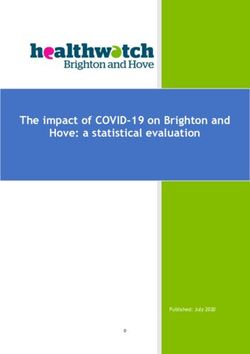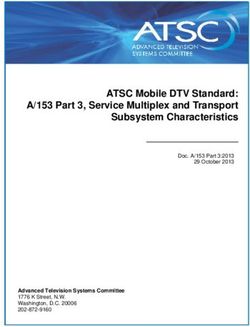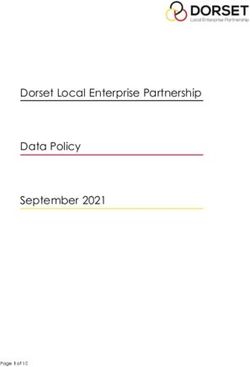Using J-ISIS Automating URDU, ARABIC & Other RTL Scripting Documents - Islamabad, Pakistan
←
→
Page content transcription
If your browser does not render page correctly, please read the page content below
Automating URDU, ARABIC
&
Other RTL Scripting Documents
Using J-ISIS
Amjad Ali Malik
(ashtamid@gmail.com)
Islamabad, Pakistan
January 2015Introduction to Urdu
Urdu (( ا ُرد ُو listen)) as a word is Turkish for 'foreign' or 'horde' and as a language, member of the Indo-
Aryan group within the Indo-European family of languages. Urdu is spoken by more than 104 million
speakers, including those who speak it as a second language, predominantly in Pakistan and India. It is
the national language and lingua franca of Pakistan, and an official language of six Indian states. The Urdu
language received recognition and patronage under the British Raj when the British replaced the Persian
and local official languages of North Indian states with the Urdu and English language in 1837.[9] Urdu is
written right-to-left with a version of the Perso-Arabic script since the 12th century. It is normally written
in Nastaliq style in an extension of the Persian alphabet, which is itself an extension of the Arabic alphabet.
It has 39 characters, each then has two to four different shapes depending upon its position in the word,
i.e. initial, medial, final or isolated. This characteristic of having multiple shapes makes it Context Sensitive.
31T
J-ISIS & Urdu
This document expresses the way, how can be a RTL language Database created & configured using J-ISIS.
The article will help the RTL language scripting communities to automate their bibliographic library data
from creation to deployment in easy sequential steps. J-ISIS New DB creation wizard will be used to create
“URDU (RTL)” database with only four fields on Windows 8.1 x64 machine with English (United States) as
default & URDU as second language through Control Panel Language option. For field headings URDU &
for subfields delimiters English will be used.
Step-1. Database Creation
i. FDT (Field Definition Table)
FDT will be created according to following table
11- Classification Number
2- Accession Number
3- Author
4- Title
5- cde subfield delimiters will be used to control and properly acclimate mixed notation
Classification Numbers. (This will be explained thoroughly while data entry)
ii. Data Entry Worksheet
URDU (RTL) worksheet have been created with fields as defined in FDT. A pick list also designated in
“jisis_suite 16 September 2014\jisis_suite\home_example_db\URDU (RTL)\iwks” named “URDU
(RTL).val” referring “delim.txt” to facilitate data entry process in ( ﻃﻠﺐ ﻧﻤﺒﺮclassification Number) field
by picking subfield delimiters.
2iii. FST (Field Select Table)
URDU (RTL) FST is designed as in subsequent table.
Indexing technique used for Tag ID # 1 (i.e. ‘ طﻠب_ﻧﻣﺑرClassification Number’) is “1 – Subfields &
lines” which will index/Invert the field as a line & subfields separately. The format
“mpu(v1^c,v1^d,v1^e)” will control the inverted data in the patron exercised. This format will
authorize the J-ISIS to index the mixed notation classification numbers in structure as they were
inserted in the data field using sequence of subfields. If we use only mpu(v1) or v1 here the data
will not be indexed in required shape and formation due to the character layout problem. This
problem happens due to the universal rule that numerals are always written from LTR, and
system confuses to opt which direction when we use combination of both numerals & RTL
alphabets to produce mixed notation classification numbers. For example 929( ب ن د549.1) will be
entered in data entry worksheet as ^c929 ^ب ن دd(549.1), & will be indexed according to their occurrence
position according to FST.
Step-2. Data Entry, Searching & Displaying
When we enter plain data in DB, it returns no problem while data insertion as well as in
indexing/searching. Problem arises when data consists a combination of numerals and alphabets.
Combination of numerals & alphabets are commonly used in classification numbers. Here in this step only
one sub-field will be used for classification numbers.
3i. Simple Data (Without RTL Button Pressed)
When we enter simple data in DB, it returns desired output while data insertion as well as in
indexing/searching. Problem arose when data consists a combination of numerals and RTL alphabets.
Combination of numerals & alphabets are commonly used in classification numbers. In Tag # 1 that will
be used to store classification numbers for the documents both single & multiple sub-fielded techniques
will be exercised to accumulate simple as well as mixed notation classification numbers.
Data Entry (Without RTL Button Pressed)
Data entry is as simple as it was in WinISIS. All the entries are done using RTL (URDU) keyboard.
Terms indexed in Dictionary (Without RTL Button Pressed)
Figure 1Terms are accurately indexed i.e. Numerals from LTR & Alphabets from RTL
4Searching in Terms Dictionary (Without RTL Button Pressed)
Numeric Term is accurately indexed / searched but drop down selection is slightly disturbed as compared
to previous slide but according to RTL rule it is correct.
Urdu Term is accurately indexed / searched & drop down selection is absolutely correct.
PFT for Searched Term (Without RTL Button Pressed)
PFT Generated through PFT Manager & slightly modified for RTL Display
5ii. Simple Data (with RTL button Pressed)
Data Entry (with RTL button Pressed)
Analyze the delimiters’ position when data was entered in “^c”. Delimiters got disturbed by their position.
6Terms in Dictionary (with RTL button Pressed)
Indexing is quite accurate although data entry GUI is disturbed
Searching in Terms Dictionary (with RTL button Pressed)
Term is accurately indexed / searched but drop down selection & Display is minor disturbed. According to
RTL drop down suggestion is true.
Term is accurately indexed / searched & drop down selection is absolutely correct
7PFT for Searched Term (With RTL Button Pressed)
iii. Complex Data (Without RTL Button Pressed)
Complex data entry is being performed using both single & multiple subfields for classification number
with mix notation (combination of numerals & characters). This entry will be done without using RTL
button.
8Data entry (using single subfield delimiter)
Data become disturbed when we use mixed notation classification with in one sub-field. Classification
number “929ف ر ا:159.9” will be entered. Notice the sequence of the classification number from Left To
Right (LTR) that is absolutely correct in MS Word.
Term in Dictionary (using single subfield delimiter)
Term indexed is correct from search point of view starting from 929 but its sequence is RTL.
9Searching in Terms Dictionary (using single subfield delimiter)
PFT & Display (using single subfield delimiter)
10iv. Complex -- Controlled Data Entry & Display (Without RTL Button Pressed)
In this step, Mixed Notation Data as discussed earlier which is normally used in Classification Numbers will
be automated using multiple subfields. Use of subfields enables the data entry as well as J-ISIS managing
individuals to control the inserted data to their local library requirements.
Data entry (using multiple subfield delimiters)
Here the data is being inserted using multiple subfield delimiters
Terms in Dictionary (using multiple subfield delimiters)
Term’s indexing is absolutely correct from Right To Left (RTL)
11Searching in Terms Dictionary (using multiple subfield delimiters)
PFT & Display (using multiple subfield delimiters)
PFT is modified to display the data to meet local library requirements. Display of Tag#1, first line is from
LTR & second line is from RTL.
12Print Sort Examples
i. Sorting by Accession Numbers
Don’t Confuse with the last two accession numbers. It is because that the field type for accession numbers
is ‘Alphanumeric’ and it is being handled as alphabet, when we add leading alphabet followed by Zeros as
“B00..’ it will be sorted accurately.
ii. Sorting by Author
13iii. Sorting by Title
PFT Used for Print Sort Output
''
''
''
''
' Print Sort List '
''
''
''
''
//** Author Mark */
''
if p(v1^a) then v1^a, fi
''
//** Classification Number */
''
''
if p(v1) then
''
if p(v1^c) then
''
v1^c
''
fi
if p(v1^d) then
''
v1^d
14''
fi
if p(v1^e) then
''
v1^e
''
fi
''
fi
''
''
//** Title */
''
if p(v4) then v4, fi
''
//** Author */
''
if p(v3) then v3+|; |,fi
''
//** Accession Number */
''
if p(v2) then v2+|; |, fi
''
''
''
''
''
15More PFTs for Customized Output
i. Tabulated Colorful Output with Borders
''
''
''
''
'Data in Tables Bordered'
''
''
''
''
''
''
''
if p(v1) then
/** Here for Numbers we Will not use RTL -->*/
''
''
if p(v1^c) then
''
''v1^c''
''
fi
if p(v1^d) then
''
''v1^d''
''
16fi
if p(v1^e) then
''
''v1^e''
''
fi
''
fi
if p(v1^a) then
''
/** Here for Alphabets we Will use RTL -->*/
''
''v1^a''
''
''
''
fi
''/
' '
''/
if p(v3) then
''
''
''x25,v3+|; |''
''
''
fi
''/
' '
''/
if p(v4) then
''
''
''x20,v4''
''
''
fi
''/
' '
''/
if p(v2) then
''
''
17''x25,v2+|; |''
''
''
fi
''/
''
''
''
''
''
''
ii. Tabulated Colorful Output without Borders
''
''
''
''
'Tables Without Border'
''
''
''
''
''
''
''/
if p(v1) then
/** Here for Numbers we Will not use RTL -->*/
18''
''
if p(v1^c) then
''
''v1^c''
''
fi
if p(v1^d) then
''
''v1^d''
''
fi
if p(v1^e) then
''
''v1^e''
''
fi
''
fi
if p(v1^a) then
''
/** Here for Alphabets we Will use RTL -->*/
''
''v1^a''
''
''
''
fi
''/
' '
''/
if p(v3) then
''
''
''x25,v3+|; |''
''
''
fi
''/
' '
''/
if p(v4) then
''
''
19''x20,v4''
''
''
fi
''/
' '
''/
if p(v2) then
''
''
''x25,v2+|; |''
''
''
fi
''/
''
''
''
''
''
''
iii. Tabulated Output with Headings
''
''
''
''
' Grid '
''
''
''
''
''
''
20''
''
''
''
''
//** Author Mark */
''
if p(v1^a) then v1^a, fi
''
//** Classification Number */
''
''
if p(v1) then
''
if p(v1^c) then
''
v1^c
''
fi
if p(v1^d) then
''
v1^d
''
fi
if p(v1^e) then
''
v1^e
''
fi
''
fi
''
''
//** Title */
''
if p(v4) then v4, fi
''
//** Author */
''
if p(v3) then v3+|; |,fi
''
21//** Accession Number */
''
if p(v2) then v2+|; |, fi
''
''
''
''
''
iv. Tabulated Output for Generating Lists
''
''
''
''
' Print Sort List '
''
''
''
''
//** Author Mark */
''
if p(v1^a) then v1^a, fi
''
//** Classification Number */
''
''
if p(v1) then
''
if p(v1^c) then
''
v1^c
''
fi
if p(v1^d) then
''
v1^d
22''
fi
if p(v1^e) then
''
v1^e
''
fi
''
fi
''
''
//** Title */
''
if p(v4) then v4, fi
''
//** Author */
''
if p(v3) then v3+|; |,fi
''
//** Accession Number */
''
if p(v2) then v2+|; |, fi
''
''
''
''
''
v. Generating Stock List
Stock List covers status of all Accession Numbers automated in the DB. Multiple occurrences of Accession
# are breakup to become on the separate line or in the Row & Title is replicated with every occurrence of
Accession.
23''
''
''
''
' Stock List '
''
''
''
''
if p(v2) then,
''/
e1:=1, e2:=nocc(v2), while e1fi,
''
''
''
''
References:-
Information about the Urdu
1. http://www.britannica.com/EBchecked/topic/619612/Urdu-language
2. http://en.wikipedia.org/wiki/Urdu
3. http://www.bbc.co.uk/voices/multilingual/urdu.shtml
Information about the Urdu script
1. http://en.wikipedia.org/wiki/Urdu_alphabet
2. http://www.bbc.co.uk/languages/other/urdu/guide/alphabet.shtml
3. http://www.omniglot.com/writing/urdu.htm
Information about Right-to-Left
1. http://en.wikipedia.org/wiki/Right-to-left
Information about J-ISIS & Downloads
1. https://kenai.com/projects/j-isis
2. https://kenai.com/projects/j-isis/downloads
25You can also read