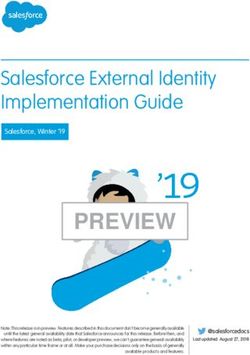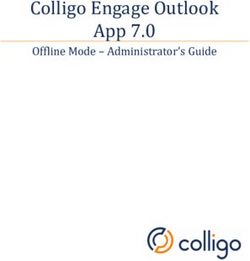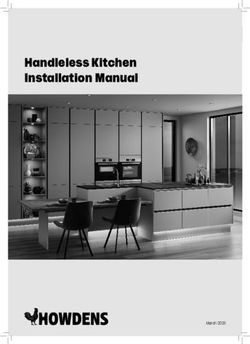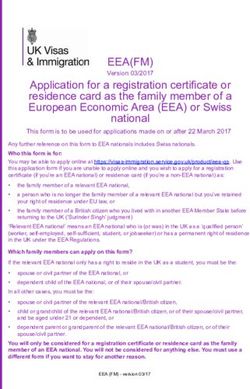Visitor Guide www.PATA.org - Pacific Asia Travel Association
←
→
Page content transcription
If your browser does not render page correctly, please read the page content below
Visitor Guide ©2021 Pacific Asia Travel Association All rights reserved. No part of this presentation may be reproduced in whole or in part without written permission of the publisher. www.PATA.org
HOW TO LOGIN - via Attendify mobile App
(Pre-registered Delegates only)
1. Please DOWNLOAD Attendify App (PATA Events app is no longer available)
BY Scan QR code or Visit https://attendify.com/download/
PS: If you would like to login via Google Chrome, please click here for webbased instructions.HOW TO LOGIN - via Attendify mobile App
(Pre-registered Delegates only)
2. Open the App and Search for event name “Virtual PATA
Annual Summit” and click at the event iconHOW TO LOGIN - via Attendify mobile App
(Pre-registered Delegates only)
3. Click Join button at the bottom of page to SIGN IN. Then enter your
registered email and click CONTINUE.
This virtual event is accessible by Pre-registered delegates only. If you have not registered yet, please complete your
registration by go to Register button at the bottom left before joining.HOW TO LOGIN - via Attendify mobile App
(Pre-registered Delegates only)
4. Enter your First & Last Name, Create Password and repeat PW, then Tick ACCEPT Terms of
Service and Privacy Policy and click at Sign Up. After verifying email, the app will direct you to
the virtual experiences of PAS 2021 and you now successfully login.
(If you have attended virtual PATA Beyond event in February and use the same email to register for this event, the system will ask only for the password
so please enter your password created for PATA Beyond event to login)MENU/ List of Information
1. Click at Three Bar on TOP Left for
Menu list
©2021 Pacific Asia Travel Association
All rights reserved. No part of this presentation may be reproduced in whole or in part without written permission of the publisher. www.PATA.orgHOW TO Communicate with Attendee
(Activity Stream or Social Wall)
2. Social Wall: Your Message/ Photo will be
posted to public under Activity Stream.
Win PATA cool prizes! You can earn points for
the social activities on Activity Stream e.g.,
Post, Like or Comment. We have 5 prizes for
most active attendees with TOP score and 3
prizes for most liked posts. Leaderboard
information is available in the Community
section (Mobile App only).
Post message Post Image
©2021 Pacific Asia Travel Association
All rights reserved. No part of this presentation may be reproduced in whole or in part without written permission of the publisher. www.PATA.orgHOW TO Communicate with Attendee
(Private Message or Community)
Note
Add
3. Community contact
Select Attendee
- Select Attendee on the list. At from the list
Attendee page, you just click at
Private Message button to send
your message
- You can bookmark each attendee
for your reference by tick/untick
at Bookmark icon on the right
side of attendee listing OR on top Click to send a message
right button on attendee page.
After tick, the icon will change to
blue color
Tick or Untick
- Click at Bookmark icon to go to to Bookmark
all your bookmarks this attendee
- You can make a Note or Add
contact at each Attendee profile
page.
©2021 Pacific Asia Travel Association
Visit All your
All rights reserved. No part of this presentation may be reproduced in whole or in part without written permission of the publisher. Bookmarks www.PATA.orgHOW TO Communicate with Attendee
(Private Message or Community)
Click Magnifier for searching attendee
and typing name or keyword
3.1 Community - Search/ Sort
Sort by First name,
-Click at Magnifier for Last name or Company
searching. You can search for
attendee by Name or
Company name and any
keyword.
-Sorting has 3 options: First
Name, Last Name and
Company
©2021 Pacific Asia Travel Association
All rights reserved. No part of this presentation may be reproduced in whole or in part without written permission of the publisher. www.PATA.orgHOW TO Communicate with Attendee
(Private Message or Community)
How to
3.2 Community - Leaderboard Switch to
Leaderboard section Earn points
-Click at small Dropdown icon
next to Community and switch
to Leaderboard information.
-Click at Info Icon on top right
of Leaderboard page for How
to Earn Points information
©2021 Pacific Asia Travel Association
All rights reserved. No part of this presentation may be reproduced in whole or in part without written permission of the publisher. www.PATA.orgHOW TO Attend the event sessions
Bookmark
Note
1. Go to EVENT Check on date/ time
PROGRAMME ICON
and check on the date/ Click at
the sesion
time & click at the
Session Window
session and then go to
Session Window to
Tick or Untick to
join waiting room Bookmark
before session begins this session
2. You can do Bookmark, Rating
the session
Rating, Note or Chat Session
for the session you Chat/ Q&A
interest
www.PATA.orgSPEAKER LIST & PROFILE
Note
Select from Bookmark
1. Go to SPEAKERS Speaker List
ICON on left panel
and select Speaker
name for their profile
page Rating this
Tick or Untick speaker
2. You can do to Bookmark
the speaker
Bookmark, Note or
Rating the speaker at
each speaker profile
page
www.PATA.orgSPONSOR LIST & PROFILE
Note
Select from Bookmark
Sponsor List
1. Go to SPONSORS
ICON on left panel
and select Sponsor
name for their profile
page
2. You can do Bookmark
or Note for the
sponsor at each Tick or Untick
to Bookmark
sponsor profile page the sponsor
www.PATA.orgHOW TO Update My Profile/ Photo
1. Go to three bars on Top
left for Menu bar and
then click at your
Profile Photo and at
your profile page, go to
Setting Icon on Top
Right.
2. On Settings page, go to
Edit profile section and
change or update info &
photo and tick at the
top right to save after
completion
www.PATA.orgHOW TO Check My Messages and All Notifications
1. Go to Message and Notification ICON on the left and right of your Profile name
All Notifications All Messages
www.PATA.orgOther Settings
1. At Settings page, you can also
Change password, Log Out or Turn
on/off for following features at any
time.
• Recommendation sessions
• Push notifications/ Sounds
• Private Message
www.PATA.orgCONTACT Platinum Sponsor Gold Sponsor
For visitor inquiry
Nantharat Watthanasrimongkol
Assistant Events Manager – Buyer
Relations
Email: events@PATA.org Official Debate Topic Session Sponsor Sponsor
Partner
Website: www.PATA.orgYou can also read