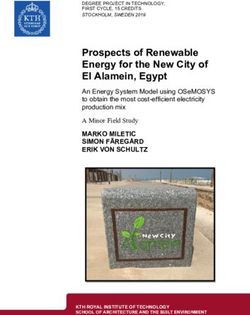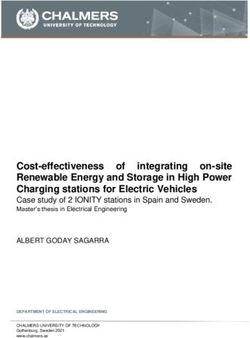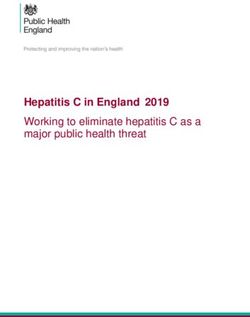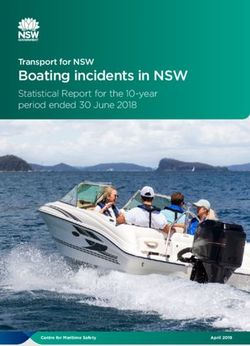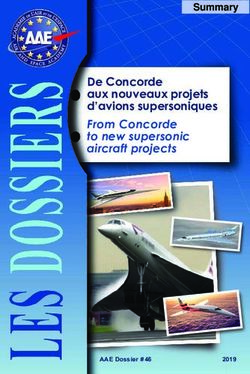ANATOMY OF NATIVE IIS MALWARE - TLP: WHITE - Black Hat
←
→
Page content transcription
If your browser does not render page correctly, please read the page content below
ESET Research white papers TLP: WHITE ANATOMY OF NATIVE IIS MALWARE Authors: Zuzana Hromcová Anton Cherepanov
1 Anatomy of native IIS malware TLP: WHITE
TABLE OF CONTENTS
1 EXECUTIVE SUMMARY. . . . . . . . . . . . . . . . . . . . . . . . . . . . . . . . . . . . . . . . . . . . . . . . . . . . . . . . . . . . . . . . . . . . . . . . . . . 5
2 INTRODUCTION. . . . . . . . . . . . . . . . . . . . . . . . . . . . . . . . . . . . . . . . . . . . . . . . . . . . . . . . . . . . . . . . . . . . . . . . . . . . . . . . . 5
3 BACKGROUND INFORMATION. . . . . . . . . . . . . . . . . . . . . . . . . . . . . . . . . . . . . . . . . . . . . . . . . . . . . . . . . . . . . . . . . . . 6
3.1 IIS malware types . . . . . . . . . . . . . . . . . . . . . . . . . . . . . . . . . . . . . . . . . . . . . . . . . . . . . . . . . . . . . . . . . . . . . . . . . . . . . . 6
3.2 Typical attack overview. . . . . . . . . . . . . . . . . . . . . . . . . . . . . . . . . . . . . . . . . . . . . . . . . . . . . . . . . . . . . . . . . . . . . . . . . 9
3.2.1 Initial vector. . . . . . . . . . . . . . . . . . . . . . . . . . . . . . . . . . . . . . . . . . . . . . . . . . . . . . . . . . . . . . . . . . . . . . . . . . . . 9
3.2.2 Persistence and execution. . . . . . . . . . . . . . . . . . . . . . . . . . . . . . . . . . . . . . . . . . . . . . . . . . . . . . . . . . . . . . . 9
3.3 Victimology. . . . . . . . . . . . . . . . . . . . . . . . . . . . . . . . . . . . . . . . . . . . . . . . . . . . . . . . . . . . . . . . . . . . . . . . . . . . . . . . . . . . 9
4 ANATOMY OF NATIVE IIS MALWARE. . . . . . . . . . . . . . . . . . . . . . . . . . . . . . . . . . . . . . . . . . . . . . . . . . . . . . . . . . . . . . 12
4.1 Native IIS malware essentials. . . . . . . . . . . . . . . . . . . . . . . . . . . . . . . . . . . . . . . . . . . . . . . . . . . . . . . . . . . . . . . . . . . 12
4.1.1 Module class . . . . . . . . . . . . . . . . . . . . . . . . . . . . . . . . . . . . . . . . . . . . . . . . . . . . . . . . . . . . . . . . . . . . . . . . . . 12
4.1.2 Request-processing pipeline . . . . . . . . . . . . . . . . . . . . . . . . . . . . . . . . . . . . . . . . . . . . . . . . . . . . . . . . . . . 14
4.1.3 RegisterModule function. . . . . . . . . . . . . . . . . . . . . . . . . . . . . . . . . . . . . . . . . . . . . . . . . . . . . . . . . . . . . . . 15
4.2 Native IIS malware features. . . . . . . . . . . . . . . . . . . . . . . . . . . . . . . . . . . . . . . . . . . . . . . . . . . . . . . . . . . . . . . . . . . . 17
4.2.1 Parsing HTTP requests. . . . . . . . . . . . . . . . . . . . . . . . . . . . . . . . . . . . . . . . . . . . . . . . . . . . . . . . . . . . . . . . . 17
4.2.2 Classifying requests. . . . . . . . . . . . . . . . . . . . . . . . . . . . . . . . . . . . . . . . . . . . . . . . . . . . . . . . . . . . . . . . . . . . 18
4.2.3 Processing HTTP requests. . . . . . . . . . . . . . . . . . . . . . . . . . . . . . . . . . . . . . . . . . . . . . . . . . . . . . . . . . . . . . 20
4.2.4 Modifying HTTP responses. . . . . . . . . . . . . . . . . . . . . . . . . . . . . . . . . . . . . . . . . . . . . . . . . . . . . . . . . . . . . 25
4.3 Anti-analysis and detection evasion techniques . . . . . . . . . . . . . . . . . . . . . . . . . . . . . . . . . . . . . . . . . . . . . . . . . 27
4.3.1 Obfuscation techniques. . . . . . . . . . . . . . . . . . . . . . . . . . . . . . . . . . . . . . . . . . . . . . . . . . . . . . . . . . . . . . . . 27
4.3.2 C&C communication. . . . . . . . . . . . . . . . . . . . . . . . . . . . . . . . . . . . . . . . . . . . . . . . . . . . . . . . . . . . . . . . . . . 27
4.3.3 Anti-logging features. . . . . . . . . . . . . . . . . . . . . . . . . . . . . . . . . . . . . . . . . . . . . . . . . . . . . . . . . . . . . . . . . . 28
4.4 Summary table. . . . . . . . . . . . . . . . . . . . . . . . . . . . . . . . . . . . . . . . . . . . . . . . . . . . . . . . . . . . . . . . . . . . . . . . . . . . . . . . 30
5 MITIGATION. . . . . . . . . . . . . . . . . . . . . . . . . . . . . . . . . . . . . . . . . . . . . . . . . . . . . . . . . . . . . . . . . . . . . . . . . . . . . . . . . . . . . 31
5.1 Preventing compromise of IIS servers. . . . . . . . . . . . . . . . . . . . . . . . . . . . . . . . . . . . . . . . . . . . . . . . . . . . . . . . . . . 31
5.2 Detecting compromised IIS servers. . . . . . . . . . . . . . . . . . . . . . . . . . . . . . . . . . . . . . . . . . . . . . . . . . . . . . . . . . . . . 31
5.3 Removing native IIS malware . . . . . . . . . . . . . . . . . . . . . . . . . . . . . . . . . . . . . . . . . . . . . . . . . . . . . . . . . . . . . . . . . . 32
6 CONCLUSION . . . . . . . . . . . . . . . . . . . . . . . . . . . . . . . . . . . . . . . . . . . . . . . . . . . . . . . . . . . . . . . . . . . . . . . . . . . . . . . . . . 34
7 ACKNOWLEDGEMENTS. . . . . . . . . . . . . . . . . . . . . . . . . . . . . . . . . . . . . . . . . . . . . . . . . . . . . . . . . . . . . . . . . . . . . . . . . 34
8 REFERENCES . . . . . . . . . . . . . . . . . . . . . . . . . . . . . . . . . . . . . . . . . . . . . . . . . . . . . . . . . . . . . . . . . . . . . . . . . . . . . . . . . . . 34
9 MITRE ATT&CK TECHNIQUES. . . . . . . . . . . . . . . . . . . . . . . . . . . . . . . . . . . . . . . . . . . . . . . . . . . . . . . . . . . . . . . . . . . . 36
APPENDIX: ANALYSIS AND INDICATORS OF COMPROMISE (IOCS). . . . . . . . . . . . . . . . . . . . . . . . . . . . . . . . . . . 38
Group 1 (IIS-Raid derivatives). . . . . . . . . . . . . . . . . . . . . . . . . . . . . . . . . . . . . . . . . . . . . . . . . . . . . . . . . . . . . . . . . . . . . . . 38
Group 2. . . . . . . . . . . . . . . . . . . . . . . . . . . . . . . . . . . . . . . . . . . . . . . . . . . . . . . . . . . . . . . . . . . . . . . . . . . . . . . . . . . . . . . . . . 40
Group 3 . . . . . . . . . . . . . . . . . . . . . . . . . . . . . . . . . . . . . . . . . . . . . . . . . . . . . . . . . . . . . . . . . . . . . . . . . . . . . . . . . . . . . . . . . . . 43
Group 4 (RGDoor) . . . . . . . . . . . . . . . . . . . . . . . . . . . . . . . . . . . . . . . . . . . . . . . . . . . . . . . . . . . . . . . . . . . . . . . . . . . . . . . . . 44
Group 5. . . . . . . . . . . . . . . . . . . . . . . . . . . . . . . . . . . . . . . . . . . . . . . . . . . . . . . . . . . . . . . . . . . . . . . . . . . . . . . . . . . . . . . . . . . 46
Group 6 (ISN). . . . . . . . . . . . . . . . . . . . . . . . . . . . . . . . . . . . . . . . . . . . . . . . . . . . . . . . . . . . . . . . . . . . . . . . . . . . . . . . . . . . . . 48
Group 7 . . . . . . . . . . . . . . . . . . . . . . . . . . . . . . . . . . . . . . . . . . . . . . . . . . . . . . . . . . . . . . . . . . . . . . . . . . . . . . . . . . . . . . . . . . . 48
Group 8. . . . . . . . . . . . . . . . . . . . . . . . . . . . . . . . . . . . . . . . . . . . . . . . . . . . . . . . . . . . . . . . . . . . . . . . . . . . . . . . . . . . . . . . . . . 52
Group 9. . . . . . . . . . . . . . . . . . . . . . . . . . . . . . . . . . . . . . . . . . . . . . . . . . . . . . . . . . . . . . . . . . . . . . . . . . . . . . . . . . . . . . . . . . . 542 Anatomy of native IIS malware TLP: WHITE
Group 10. . . . . . . . . . . . . . . . . . . . . . . . . . . . . . . . . . . . . . . . . . . . . . . . . . . . . . . . . . . . . . . . . . . . . . . . . . . . . . . . . . . . . . . . . . 58
Group 11. . . . . . . . . . . . . . . . . . . . . . . . . . . . . . . . . . . . . . . . . . . . . . . . . . . . . . . . . . . . . . . . . . . . . . . . . . . . . . . . . . . . . . . . . . 60
Group 12. . . . . . . . . . . . . . . . . . . . . . . . . . . . . . . . . . . . . . . . . . . . . . . . . . . . . . . . . . . . . . . . . . . . . . . . . . . . . . . . . . . . . . . . . . . 63
Group 13. . . . . . . . . . . . . . . . . . . . . . . . . . . . . . . . . . . . . . . . . . . . . . . . . . . . . . . . . . . . . . . . . . . . . . . . . . . . . . . . . . . . . . . . . . . 65
Group 14 . . . . . . . . . . . . . . . . . . . . . . . . . . . . . . . . . . . . . . . . . . . . . . . . . . . . . . . . . . . . . . . . . . . . . . . . . . . . . . . . . . . . . . . . . . 673 Anatomy of native IIS malware TLP: WHITE
LIST OF FIGURES
Figure 1 Shodan result for public servers with OWA running Microsoft Exchange 2013 or 2016 . . . . . . . . . . . . . 7
Figure 2 Overview of IIS malware mechanisms . . . . . . . . . . . . . . . . . . . . . . . . . . . . . . . . . . . . . . . . 8
Figure 3 Victims of native IIS modules spread via the ProxyLogon vulnerability chain . . . . . . . . . . . . . . . . . . 10
Figure 4 Module class methods of CHttpModule class (left) and CGlobalModule class (right) . . . . . . . . . . 12
Figure 5 Default event handler method CHttpModule::OnSendResponse . . . . . . . . . . . . . . . . . . . . . 13
Figure 6 Group 7 (left) and Group 12 (right) event handler methods . . . . . . . . . . . . . . . . . . . . . . . . . . . . 13
Figure 7 HTTP request-processing pipeline in IIS . . . . . . . . . . . . . . . . . . . . . . . . . . . . . . . . . . . . . . 14
Figure 8 A typical RegisterModule function of a native IIS module . . . . . . . . . . . . . . . . . . . . . . . . . . 15
Figure 9 RegisterModule function example (Group 7) . . . . . . . . . . . . . . . . . . . . . . . . . . . . . . . . . 16
Figure 10 A more complex RegisterModule function with initialization functions (Group 9) . . . . . . . . . . . . 16
Figure 11 Typical native IIS malware phases . . . . . . . . . . . . . . . . . . . . . . . . . . . . . . . . . . . . . . . . . . 17
Figure 12 Reading HTTP request body (Group 2) . . . . . . . . . . . . . . . . . . . . . . . . . . . . . . . . . . . . . . . 17
Figure 13 Group 11 obtains values of HTTP request headers by querying IIS server variables . . . . . . . . . . . . . . . 18
Figure 14 Attacker requests for Group 7 have a specific relationship between the request URL,
Host and Cookie headers . . . . . . . . . . . . . . . . . . . . . . . . . . . . . . . . . . . . . . . . . . . . . 19
Figure 15 Group 7 backdoor attacker request format . . . . . . . . . . . . . . . . . . . . . . . . . . . . . . . . . . . . . 19
Figure 16 Group 5 infostealing mechanism . . . . . . . . . . . . . . . . . . . . . . . . . . . . . . . . . . . . . . . . . . .20
Figure 17 C&C communication leveraging a compromised IIS server as a proxy . . . . . . . . . . . . . . . . . . . . . . 22
Figure 18 Strings used to deceive search engine crawlers (Group 10) . . . . . . . . . . . . . . . . . . . . . . . . . . . . 24
Figure 19 Group 12 processes HTTP requests based on keywords in URIs or Referer headers . . . . . . . . . . . . 25
Figure 20 Replacing HTTP response with own data (Group 8) . . . . . . . . . . . . . . . . . . . . . . . . . . . . . . . 26
Figure 21 Group 9 deletes the Accept-Encoding header from the request to prevent other modules
from using compression in the HTTP response . . . . . . . . . . . . . . . . . . . . . . . . . . . . . . . . . . . 26
Figure 22 Group 5 VERSIONINFO resource (left) mimics legitimate dirlist.dll module (right) . . . . . . . . . . 27
Figure 23 Group 11 uses DNS records to obtain its configuration . . . . . . . . . . . . . . . . . . . . . . . . . . . . . . 28
Figure 24 Group 7 modifies log entries for attacker requests . . . . . . . . . . . . . . . . . . . . . . . . . . . . . . . . . 29
Figure 25 Log folder location can be found in Internet Information Services Manager . . . . . . . . . . . . . . . . . . 32
Figure 26 Removing a native IIS module using IIS Manager . . . . . . . . . . . . . . . . . . . . . . . . . . . . . . . . . 33
Figure 27 Removing a native IIS module using AppCmd.exe tool . . . . . . . . . . . . . . . . . . . . . . . . . . . . . 33
Figure 28 The RGDoor backdoor accepts any HTTP verb with its malicious requests . . . . . . . . . . . . . . . . . . 45
Figure 29 RGDoor registers its OnBeginRequest handler via SetRequestNotifications . . . . . . . . . . . 46
Figure 30 Disabling notifications for the BeginRequest event . . . . . . . . . . . . . . . . . . . . . . . . . . . . . . 55
Figure 31 Group 11 malware uses information from its C&C server to modify HTTP responses for inbound requests . 614 Anatomy of native IIS malware TLP: WHITE
LIST OF TABLES
Table 1 IIS malware families studied in this paper . . . . . . . . . . . . . . . . . . . . . . . . . . . . . . . . . . . . . . .8
Table 2 Group 7 attacker HTTP request body structure . . . . . . . . . . . . . . . . . . . . . . . . . . . . . . . . . . 21
Table 3 Group 7 backdoor commands . . . . . . . . . . . . . . . . . . . . . . . . . . . . . . . . . . . . . . . . . . . . 22
Table 4 Summary of obfuscations implemented, and functionalities supported by analyzed IIS malware families . . 30
Table 5 Backdoor commands for Group 1 (not all commands are supported by all samples) . . . . . . . . . . . . . . 39
Table 6 Group 2 backdoor commands . . . . . . . . . . . . . . . . . . . . . . . . . . . . . . . . . . . . . . . . . . . . 41
Table 7 Group 2 backdoor commands (older version) . . . . . . . . . . . . . . . . . . . . . . . . . . . . . . . . . . . . 42
Table 8 Group 7 backdoor commands . . . . . . . . . . . . . . . . . . . . . . . . . . . . . . . . . . . . . . . . . . . . 50
Table 9 Group 7 backdoor commands . . . . . . . . . . . . . . . . . . . . . . . . . . . . . . . . . . . . . . . . . . . . . 51
Table 10 Group 8 backdoor commands . . . . . . . . . . . . . . . . . . . . . . . . . . . . . . . . . . . . . . . . . . . . 53
Table 11 Group 12 backdoor commands . . . . . . . . . . . . . . . . . . . . . . . . . . . . . . . . . . . . . . . . . . . . 64
Table 12 Configuration fields used by Group 13 . . . . . . . . . . . . . . . . . . . . . . . . . . . . . . . . . . . . . . . . 665 Anatomy of native IIS malware TLP: WHITE
1 EXECUTIVE SUMMARY
Internet Information Services (IIS) is Microsoft web server software for Windows with an extensible,
modular architecture. It is not unknown for threat actors to misuse this extensibility to intercept or
modify network traffic – the first known case of IIS malware targeting payment information from
e-commerce sites was reported in 2013.
Fast-forward to March 2021, and IIS backdoors are being deployed via the recent Microsoft Exchange
pre-authentication RCE vulnerability chain (CVE-2021-26855, CVE-2021-26857, CVE-2021-26858, and CVE-
2021-27065), with government institutions among the targets. As Outlook on the web is implemented via
IIS, Exchange email servers are particularly interesting targets for IIS malware.
IIS malware should be in the threat model, especially for servers with no security products. Despite
this, no comprehensive guide has been published on the topic of the detection, analysis, mitigation, and
remediation of IIS malware.
In this paper, we fill that gap by systematically documenting the current landscape of IIS malware,
focusing on native IIS modules (implemented as C++ libraries). Based on our analysis of 14 malware
families – 10 of them newly documented – we break down the anatomy of native IIS malware,
extract its common features and document real-world cases, supported by our full-internet scan for
compromised servers.
We don’t focus on any single threat actor, malware family or campaign, but rather on the whole class of
IIS threats – ranging from traffic redirectors to backdoors. We cover curious schemes to boost third-
party SEO by misusing compromised servers, and IIS proxies turning the servers into a part of C&C
infrastructure.
Finally, we share practical steps for the defenders to identify and remediate a successful compromise.
2 INTRODUCTION
IIS is Microsoft web server software for Windows. Since IIS v7.0 (first shipped with Windows Vista
and Windows Server 2008), the software has had a modular architecture – both native (C++ DLL)
and managed (.NET assembly) modules can be used to replace or extend core IIS functionality [1]. For
example, developers can use IIS modules to modify how requests are handled or perform special logging
or traffic analysis.
It comes as no surprise that the same extensibility is attractive for malicious actors – to intercept
network traffic, steal sensitive data or serve malicious content. Web server software has been targeted
by malware in the past (such as Darkleech [2], a malicious Apache module), and IIS software is no
exception.
There have already been a few individual reports of malicious IIS modules, used for cybercrime and
cyberespionage alike:
• 2013 – ISN infostealer reported by Trustwave [3], a native module
• 2018 – RGDoor backdoor reported by Palo Alto Networks [4], a native module
• 2019 – incident response report by Secpulse [5], native modules
• 2020 – infostealer reported by TeamT5 [6], a managed module
• 2021 – IIS-Raid backdoor deployed via an Exchange server vulnerability, reported by ESET [7], a
native module
However, the existing reports on IIS threats are limited in scope, with the knowledge fragmented and
technical details often missing or inaccurate. No comprehensive guide has been published on the topic.6 Anatomy of native IIS malware TLP: WHITE
In this paper, we take a step back and look at this class of threats – both known and newly reported. To
limit the scope of this research, we focus on malicious native modules – malicious C++ libraries, installed
on the IIS server as its modules.
We don’t cover managed modules, nor other malware that is able to run on IIS servers but not designed
as IIS server modules (such as scripts). Unless explicitly stated otherwise, when the terms IIS modules or
modules are used in this paper, we are always referring to native IIS modules.
We analyze 14 individual malware families (including 10 newly documented), obtained from our
telemetry or from VirusTotal. ESET security solutions detect these families as Win{32,64}/BadIIS and
Win{32,64}/Spy.IISniff.
In Section 3 of this paper, we document common IIS malware features, attack scenarios, prevalence, and
targets, based on the analysis and results of internet scans we ran to complement our telemetry and
identify additional victims.
In Section 4, we provide the essentials for reverse-engineering native IIS malware. We dissect the
anatomy of malicious native IIS modules and examine how their features can be implemented. We
use examples taken from various malware families across the paper to illustrate the techniques and
functionality and show notable cases.
Full analyses of all the IIS malware families we have studied are provided in the Appendix of this paper,
as reference material.
3 BACKGROUND INFORMATION
In the course of our research, we collected 80+ unique native IIS malware samples and clustered them
into 14 malware families. Throughout the paper, we refer to these families as Group 1 to Group 14.
Except for the previously reported families ISN, RGDoor and IIS-Raid, the families are relatively new –
with first-detected activity ranging between 2018 and 2021. Many of these families have been under
active development throughout 2021, continuing as of this writing, but are not related to each other.
They are individual malware families with one key feature – that they are developed as malicious native
IIS modules.
We don’t focus on attribution in this paper, and our grouping to 14 malware families doesn’t necessarily
directly correspond to 14 distinct threat actors. For example, while the features of Groups 8–12 vary,
code overlaps suggest a common developer behind these families. On the other hand, several threat
actors have been using an IIS backdoor derived from the same publicly available code, and we refer to all
of these cases collectively as Group 1.
3.1 IIS malware types
Being a part of the server allows the cybercriminals to intercept traffic and bypass SSL/TLS – even if the
communication channel is encrypted, the attackers have full access to data processed by the server,
such as credentials and payment information processed by e-commerce sites.
Furthermore, our research shows that IIS modules are used to serve malicious content, manipulate
search engine algorithms, or to turn benign servers into malicious proxies, which are then used in other
malware campaigns to conceal C&C infrastructure.7 Anatomy of native IIS malware TLP: WHITE
Finally, while IIS is not the most widely used1 web server software, it is used to implement Outlook on
the web (aka OWA2 ) for Microsoft Exchange email servers, which also makes it a particularly interesting
target for espionage.
We queried the Shodan service for servers with the IIS banner X-AspNet-Version and Outlook in the
title to estimate a number of such servers – as shown in Figure 1, the number of public-facing servers
with OWA running Microsoft Exchange 2013 or 2016 is over 200,000.
Figure 1 // Shodan result for public servers with OWA running Microsoft Exchange 2013 or 2016
In all cases, the main purpose of IIS malware is to process HTTP requests incoming to the
compromised server and affect how the server responds to (some of) these requests – how they are
processed depends on malware type.
We identified five main modes in which IIS malware operates:
• Backdoor mode allows the attackers to remotely control the compromised computer with IIS installed
• Infostealer mode allows the attackers to intercept regular traffic between the compromised server and
its legitimate visitors, to steal information such as login credentials and payment information
• Injector mode where IIS malware modifies HTTP responses sent to legitimate visitors to serve malicious
content
• Proxy mode turns the compromised server into an unwitting part of C&C infrastructure for another
malware family, and misuses the IIS server to relay communication between victims and the real C&C
server
• SEO fraud mode where IIS malware modifies the content served to search engines to manipulate SERP
algorithms and boost ranking for selected websites
These mechanisms are illustrated in Figure 2 and described in detail later in this paper.
1 According to the latest Netcraft web server survey [8] and W3Techs survey statistics [9], as of this writing, IIS has market share of 4-7%
of websites.
2 Previously known as Outlook Web Access, thus the OWA acronym.8 Anatomy of native IIS malware TLP: WHITE
Figure 2 // Overview of IIS malware mechanisms
Of the 14 malware families examined, several combine two, three, or more of these mechanisms, as listed
in Table 1. The design of IIS modules allows them to handle various HTTP requests differently to support
several modes – for example, requests from legitimate users can be handled in infostealer mode while
attacker requests are handled in backdoor mode.
Table 1 // IIS malware families studied in this paper
Malware family Supported modes
Group 1 (IIS-Raid) Backdoor and infostealer
Group 2 Backdoor
Group 3 Backdoor
Group 4 (RGDoor) Backdoor
Group 5 Infostealer
Group 6 (ISN) Infostealer
Group 7 Backdoor
Group 8 Backdoor
Group 9 Proxy and SEO fraud
Group 10 SEO fraud
Group 11 Backdoor, proxy, SEO fraud and injector
Group 12 Backdoor, proxy, SEO fraud and injector
Group 13 Backdoor and SEO fraud
Group 14 SEO fraud and injector9 Anatomy of native IIS malware TLP: WHITE
3.2 Typical attack overview
3.2.1 Initial vector
The raw data we had for this research was mostly malware samples only, often missing contextual
information. Thus, it is difficult to determine the initial access vector used to install these malicious
modules into IIS servers.
However, we know that administrative rights are required to install a native IIS module, as they have
unrestricted access to any resource available to the server worker process [1]. This narrows down the
options for the initial attack vector.
We have seen evidence for two scenarios.
Trojanized modules
The first observed initial access technique is through trojanized IIS modules. In this scenario, the IIS
server administrator unwittingly installs a trojanized version of a legitimate IIS module, perhaps one
downloaded from unofficial sources. For example, Group 12 includes a trojanized version of a legitimate
native module called F5 X-Forwarded-For, that converts the X-Forwarded-For HTTP header so that it’s
visible as the client IP address in the IIS logs.
Server exploitation
Another option is an attacker who is able to get access to the server via some configuration weakness
or vulnerability in a web application or the server, and then installs the malicious IIS module on the
server once such access is gained.
According to our telemetry, Group 7 samples are used in connection with Juicy Potato (detected
as Win64/HackTool.JuicyPotato by ESET security solutions), which is a privilege escalation tool.
Furthermore, in March 2021 we detected several variants of Group 1 samples (based on an open-source
IIS backdoor and used by various actors) deployed on vulnerable Microsoft Exchange servers via the
ProxyLogon vulnerability chain (CVE-2021-26855, CVE-2021-26857, CVE-2021-26858, and CVE-2021-
27065).
3.2.2 Persistence and execution
Once installed, a native IIS module is loaded by all worker processes on the server. IIS Worker Process
(w3wp.exe) handles the requests sent to the IIS web server; thus an IIS module is able to affect the
processing of every request [10].
IIS itself is persistent – with the default installation, its services (such as World Wide Web Publishing
Service, Windows Process Activation Service or Application Host Helper Services) are configured to run
automatically at each system start. This means there is no need for native IIS malware to implement
additional persistence mechanisms.
3.3 Victimology
According to our telemetry, only a small number of servers were targeted by the studied malware
families, but this is likely affected by our limited visibility into IIS servers – it is still common for
administrators not to use any security software on servers.
To complement our telemetry, we therefore performed internet-wide scans for selected families to
identify other potential victims.10 Anatomy of native IIS malware TLP: WHITE
It is important to note that victims of IIS malware are not limited to compromised servers – all
legitimate visitors of the websites hosted by these servers are potential targets, as the malware can be
used to steal sensitive data from the visitors or serve malicious content.
We will not list all the targets exhaustively in this section - for information about the targets of the
respective IIS malware families, please refer to the Appendix of this paper. Instead, we will focus on
the most notable case – Group 1 – which is a collection of malware samples derived from a publicly
available backdoor called IIS-Raid. In its original form, the backdoor supports simple features such as
downloading and uploading files, and running shell commands, which can be activated when attackers
send an HTTP request including custom headers with a password. This malware has been customized by
various threat actors – we have found 11 header and password combinations.
In March 2021, we detected a wave of IIS-Raid variants in the wild, after the Microsoft Exchange pre-
authentication RCE vulnerability chain (CVE-2021-26855, CVE-2021-26857, CVE-2021-26858, and CVE-
2021-27065), aka ProxyLogon [11], was disclosed. Several threat actors have used this vulnerability chain
to, inter alia, deploy IIS malware on Exchange servers that have OWA support that relies on IIS. We have
already reported one variant3 of IIS-Raid in ESET’s blogpost about how this vulnerability is being used by
various threat actors to compromise Microsoft Exchange servers around the world [7].
Since then, we have detected three more variants of IIS-Raid, and an additional variant of the Group 3
backdoor, all spreading through the vulnerability to Microsoft Exchange servers.
One of these samples was named deceptively Microsoft.Exchange.Clients.OwaAuth.dll, another
had the following PDB path embedded:
C:\ProxyLogon-CVE-2021-26855-main\IIS-Raid-modify\module\x64\Release\IIS-
Backdoor.pdb
Figure 3 shows the geographical locations of servers affected by these five campaigns, using the data
from our telemetry and internet-wide scans.
Figure 3 // Victims of native IIS modules spread via the ProxyLogon vulnerability chain
3 SHA-1: AA9BA493CB9E9FA6F9599C513EDBCBEE84ECECD611 Anatomy of native IIS malware TLP: WHITE
The following entities were among the victims:
• Government institutions in three countries in Southeast Asia
• A major telecommunications company in Cambodia
• A research institution in Vietnam
• Dozens of private companies in a range of industries, located mostly in Canada, Vietnam and India,
and others in the USA, New Zealand, South Korea, and other countries
We notified all these victims about the compromises.
We didn’t find any pattern among the targeted servers, and it is possible that these attackers used the
vulnerability to compromise as many servers as possible, without any targeting. In at least one case4, the
attackers used the malware to spread the Lemon Duck cryptominer. This finding was already reported
by Sophos [12] in May 2021, and we independently confirmed it using data from the compromised IIS
server, which was provided to us from a victim in South Korea.
On the other hand, another version5 derived from the same IIS-Raid source code was probably used for
cyberespionage. This version has been used since at least January 2021, targeting only a small number
of high-profile users in Cambodia and Vietnam. The PDB path of the analyzed sample also suggests
this sample was a part of a targeted campaign: C:\Users\cambodia\Desktop\ok\ok\IIS-Raid-
master\module\x64\Release\IIS-Backdoor.pdb. In this case, the ProxyLogon vulnerability chain
could be only one of the possible initial compromise vectors.
4 SHA-256: AA9BA493CB9E9FA6F9599C513EDBCBEE84ECECD6
5 SHA-256: F449C31AAB9EC0E6C6B2C336DEB83ADE6DAD53FD12 Anatomy of native IIS malware TLP: WHITE
4 ANATOMY OF NATIVE IIS MALWARE
In this core section of our paper, we dissect the architecture of native IIS modules and explain how
threat actors fit their malicious functionality into this architecture.
4.1 Native IIS malware essentials
A native IIS module is a dynamic-link library (DLL) writtevn using the IIS C++ API. Native modules are
located in the %windir%\system32\inetsrv\6 folder on the server and can be configured for some,
or for all, applications hosted by the server. These modules can be configured by a command line tool
AppCmd.exe, via a GUI editor IIS Manager, or by manually editing the %windir%\system32\inetsrv\
config\ApplicationHost.config configuration file.
The modules are then loaded by the IIS Worker Process (w3wp.exe), which handles requests sent to the
IIS server.
4.1.1 Module class
In order for IIS to load the DLL successfully, any native IIS module must export the RegisterModule
function, which is the library entry point, responsible for registering the module for (one or more) server
events. Events are generated when IIS processes an incoming HTTP request and event handlers are where
the core functionality of IIS modules is implemented.
Therefore, all native IIS modules (malicious or benign) will implement a module class inheriting either
from CHttpModule class, or from CGlobalModule class [13], and will override a number of their event
handler methods, listed in Figure 4.
Figure 4 // Module class methods of CHttpModule class (left) and CGlobalModule class (right)
6 Or the %windir%\SysWOW64\inetsrv\ folder.13 Anatomy of native IIS malware TLP: WHITE
The first step of analyzing a malicious native IIS module is to locate the module class and identify the
overridden methods - this is where the malicious functionality will be implemented. The default method
implementations are easy to identify, as they only print a debug message, similar to the message
illustrated in Figure 5.
“This module subscribed to event CHttpModule::OnSendResponse but did not override the method in its CHttpModule
implementation. Please check the method signature to make sure it matches the corresponding method.”
Figure 5 // Default event handler method CHttpModule::OnSendResponse
In the malware families we examined, the malicious functionality is usually implemented across one to
three event handlers, with the rest of the methods not overridden. For example, Group 7 implements its
malicious functionality in the OnBeginRequest, OnLogRequest and OnSendResponse handlers; Group 5
only overrides the OnPostBeginRequest handler.
However, not all implemented handlers are necessarily malicious. For example, Group 12 includes
a trojanized version of a legitimate native module called F5 X-Forwarded-For. This module converts
the X-Forwarded For HTTP header so it’s visible as the client IP address in the IIS logs, which is
implemented as OnAcquireRequestState, OnSendResponse handlers. Group 12 malware builds its
code on the same module, with added malicious functionality, as the OnBeginRequest handler.
Both Group 7 and Group 12 handlers are shown in Figure 6.
Figure 6 // Group 7 (left) and Group 12 (right) event handler methods14 Anatomy of native IIS malware TLP: WHITE
4.1.2 Request-processing pipeline
As the previous section explains, the RegisterModule function is responsible for initialization while
most of the malicious functionality in native IIS malware is found in its event handlers. This section
explains the significance of these events and when they are triggered.
Events are steps in which IIS processes all incoming HTTP requests (whether GET, POST or other).
These steps are taken serially, in the request-processing pipeline illustrated in Figure 7, and each of them
generates two request-level notifications for the request [10], [14].
Figure 7 // HTTP request-processing pipeline in IIS
For example, the first step (BeginRequest event) generates:
• Event notification handled by the OnBeginRequest handler
• Post-event notification handled by the OnPostBeginRequest handler
Post-event notifications are generated immediately after the corresponding request-level event in
the pipeline. See Microsoft documentation for the full list of request-level notifications. Using these
notifications, a malicious IIS module can hook any part of the pipeline.
Other notifications are generated when specific, non-deterministic events occur, most notably,
OnSendResponse handler handles the event when IIS sends the response buffer, which is a step with no
fixed position in the pipeline.
For malicious modules, the difference between event and post-event request notifications is generally
not significant (except for some corner cases). In our sample set, the malware generally registers
handlers at the beginning of the pipeline (to be able to process the incoming requests), and/or when a
response is being sent (to be able to intercept or modify it).
Finally, some server events are not tied to individual HTTP requests but occur on the global level. For
example, the GlobalFileChange event occurs when a file within a web site is changed. Some Group 9
samples override the CGlobalModule::OnGlobalPreBeginRequest method to process requests
before they enter the request-processing pipeline. See Microsoft documentation for the full list of global-
level notifications. An IIS module can register for both request-level and global-level notifications, as is
the case with the Group 9 malware.
Malicious modules will override a combination of these event handler methods, for example to intercept
legitimate traffic or to handle incoming requests from the C&C server.15 Anatomy of native IIS malware TLP: WHITE
4.1.3 RegisterModule function
To summarize, each native IIS module must export the RegisterModule function and implement at least
one of these classes [13]:
a. To be able to register for request-level notifications:
A class inheriting from CHttpModule (module class) and a class implementing IHttpModuleFactory (the
factory class for the module). The factory class is responsible for creating instances of the module for each
incoming HTTP request.
b. To be able to register for global-level notifications:
A class inheriting from CGlobalModule.
The RegisterModule function creates instances of the core classes and registers for events
that should be handled by the module. This is done by calls to the SetRequestNotifications or
SetGlobalNotifications methods on the pModuleInfo instance, respectively, specifying a bitmask
of events to which it will receive notifications. (The bitmask will correspond directly to functions
overridden by the module’s main class.)
Following is the RegisterModule function prototype:
typedef HRESULT(WINAPI* PFN_REGISTERMODULE)(
DWORD dwServerVersion,
IHttpModuleRegistrationInfo* pModuleInfo,
IHttpServer* pGlobalInfo
);
In the malware families we examined, a typical RegisterModule function is as minimalistic as in Figure 8
(used in Group 1, only registering the OnSendResponse handler).
Figure 8 // A typical RegisterModule function of a native IIS module
Optionally, the RegisterModule function can also set the request-level priority for the module using
the IHttpModuleRegistrationInfo::SetPriorityForRequestNotification method. For cases
when several IIS modules (malicious and regular) are registered for the same event, this priority is used
to enforce the order in which their respective handlers will be called. For example, Group 7 registers its16 Anatomy of native IIS malware TLP: WHITE
handlers with PRIORITY_ALIAS_FIRST, as shown in Figure 9. That means that this malicious module
will be executed before all other modules on BeginRequest and LogRequest events, and after all
other modules on SendRequest event. This allows the malware to have the final word in what response
will be sent to the HTTP request.
Figure 9 // RegisterModule function example (Group 7)
Note that the RegisterModule function is not necessarily always as minimalistic as in Figure 8. Since
this function is only executed once, it is a good place for initialization. Figure 10 illustrates the layout of
Group 9’s RegisterModule function, which decrypts strings and initializes a global map structure to be
used by the handlers.
Figure 10 // A more complex RegisterModule function with initialization functions (Group 9)
In any case, the only responsibility of the RegisterModule function is to initialize the module and
register it for server events. To understand a malicious native IIS module, it is crucial to analyze the
handlers.17 Anatomy of native IIS malware TLP: WHITE
4.2 Native IIS malware features
Whether the IIS malware’s purpose is to steal credential information from legitimate visitors, or serve
them malicious content, all native IIS modules operate in the same phases. As illustrated in Figure 11,
a malicious IIS module starts with parsing an incoming HTTP request to identify whether it was sent by
a legitimate user, by the attacker, or another party, and whether it should be processed. According to
this classification, the malware then processes the request (for example, logs sensitive data from the
request or executes backdoor command from the request) and modifies the HTTP response accordingly.
Typically, only a few of the inbound HTTP requests are of interest to the malicious module and will
trigger an action, the rest of the requests pass through the malware pipeline untouched.
Figure 11 // Typical native IIS malware phases
In this section, we explore how each of these phases is implemented by IIS handlers.
4.2.1 Parsing HTTP requests
As the first step for each incoming HTTP request, a malicious IIS module parses the request using
instances of IHttpContext and IHttpRequest provided as parameters to obtain information such as
requested resource, headers or request body. An example is shown in Figure 12.
Figure 12 // Reading HTTP request body (Group 2)18 Anatomy of native IIS malware TLP: WHITE
Another way to access HTTP headers is by using IIS Server Variables, which can be used to retrieve a
specific request (client) header by using the HTTP_ value. This is a common way to
implement HTTP request parsing in general – for example, Apache and nginx servers can both provide
HTTP_ as environment variables. In IIS, the server variables can be accessed via the
GetServerVariable method, as shown in Figure 13 where the User-Agent, Referer and Host
headers are queried. This method of HTTP request parsing is used by Group 6, Group 11 and Group 12.
Figure 13 // Group 11 obtains values of HTTP request headers by querying IIS server variables
4.2.2 Classifying requests
With the information obtained from the HTTP request, the module can evaluate whether the request
will be processed or ignored. That means that as the next step, it applies its mechanisms to recognize
whether the request is coming from the attacker, a legitimate user, or automated bot, as these requests
will be handled differently.
Note that malicious IIS modules, especially IIS backdoors, don’t usually create new connections to the
C&C servers. They work in passive mode, allowing the attackers to control them by providing some
“secret” in the HTTP request. That’s why these backdoors have a mechanism implemented to recognize
the attacker requests, which are used to control the server and have a predefined structure.
Possibilities are broad; these are some that were used in the samples analyzed:
• URL or request body matching a specific regex
• A custom HTTP header present
• An embedded token (in the URL, request body or one of the headers) matching a hardcoded password
• A hash value of an embedded token matching a hardcoded value – for example, Group 12 computes
the MD5 of the password in the request and compares it against a hardcoded value
• A more complex condition – for example, a relationship between all of the above
As an example of a more complex condition, attacker requests to control Group 7 backdoor must
match the expected format, encryption and encoding, and this relationship between the URL, Host and
Cookie headers:
• The malware first computes the MD5 of both the URL and Host header, and splits each into four
double words:
= md5(Host Header value)
= md5(Raw URL value)
• Then, it verifies that the Cookie header contains a substring built from these values:
=
• Figure 14 and Figure 15 illustrate a part of how this substring is assembled19 Anatomy of native IIS malware TLP: WHITE
Figure 14 // Attacker requests for Group 7 have a specific relationship between the request URL, Host and Cookie headers
Figure 15 // Group 7 backdoor attacker request format
Other malware families are designed to manipulate search engine algorithms, and therefore need
a mechanism to recognize requests from search engine crawlers. These are usually recognized by
checking for specific key words in the User-Agent header, such as:
• 360Spider
• Baiduspider
• Bingbot
• Googlebot
• Sogou Pic Spider
• Sogou web spider20 Anatomy of native IIS malware TLP: WHITE
• Yahoo
• YandexBot
• YisouSpider…
4.2.3 Processing HTTP requests
At the next step, the malicious IIS module processes the HTTP requests – various mechanisms are used
based on the malware type, as described in this section.
Infostealer mode
Infostealing IIS malware intercepts regular traffic between the compromised server and its clients, and
exfiltrates information of interest to the attackers.
One example is Group 1, which targets HTTP requests with the string password in the request body, to
obtain credentials from legitimate visitors. Note that being a part of the server, these IIS infostealers
have access to all data, even if SSL/TLS is used and the communication channel is encrypted.
Another example is malware targeting credit card information sent to e-commerce websites that don’t
use a payment gateway.
As illustrated in Figure 16, Group 5 targets HTTP POST requests made to specific URI paths
(/checkout/checkout.aspx, /checkout/Payment.aspx). When a legitimate website visitor makes
such a request (1), the malware logs it into a log file (2), without interfering with the HTTP reply in any
way (3). At a later point, an attacker can make an HTTP request to a specific URI path (e.g. /privacy.aspx),
with an attacker password included in the X-IIS-Data header (4), to exfiltrate the collected data (5,6).
Figure 16 // Group 5 infostealing mechanism
Backdoor mode
Another class of IIS malware is IIS backdoors that allow the attacker to remotely control the
compromised server by sending special HTTP requests with commands. Legitimate HTTP requests are
usually ignored by the IIS backdoors – of course, they are handled by other (legitimate) IIS modules,
as expected.
Note that IIS backdoors are implemented as passive backdoors – the backdoor doesn’t actively request
commands from the C&C server, it’s the attacker who sends HTTP requests with the commands to the
compromised IIS server.21 Anatomy of native IIS malware TLP: WHITE
The backdoor commands and arguments are passed as part of the URL, in the HTTP request body,
or are embedded in HTTP request headers. As an example, for Group 7, the backdoor commands and
arguments are embedded in the HTTP request body as key-value pairs, as shown in Table 2. The body is
AES-CBC encrypted and base64 encoded with these parameters:
• Encryption key: DA1F8BE19D9122F6499D72B90299CAB080E9D599C57E802CD667BF53CCC9EAB2
• IV: 668EDC2D7ED614BF8F69FF614957EF83EE
Table 2 // Group 7 attacker HTTP request body structure
Key Value
/mode Command type
/action Command
/path
/binary
Command arguments (see Table 3 for full list)
/data
…
/credential/username Local user username, used for impersonation
/credential/password Local user password, used for impersonation
If the credentials are present, Group 7 backdoors use them to log in as that user (via LogonUserW,
ImpersonateLoggedOnUser API functions) to execute the backdoor commands on their behalf.
The backdoor supports the commands listed in Table 3. The details about these commands and their
arguments are listed in Table 9 in the Group 7 section of the Appendix. As can be seen from Table 3, few of
this backdoor’s features are specific to IIS – it mostly supports standard backdoor commands such as:
• Get system information
• Upload/download files
• Execute files or shell commands
• Create reverse shell
• Create/list/move/rename/delete files and folders
• Map local drives to remote drives
• Exfiltrate collected data
This also applies to the other analyzed IIS backdoor families.22 Anatomy of native IIS malware TLP: WHITE
Table 3 // Group 7 backdoor commands
Command type (/ Command
Command description
mode value) (/action value)
Collects basic system information: computer name and domain,
init N/A
username and domain, logical drives information.
list Collects information about the files in the specified folder.
Downloads the file with the specified name from the compromised
get
IIS server.
Creates a new file or directory in the specified path. Optional
create
arguments can hold the file content.
file Uploads a file with the specified name to the compromised server.
upload
The arguments include a base64-encoded file content.
delete Deletes the list of files/directories in the given path.
Copies or renames files from the list, from the source directory to the
move
destination directory.
time Modifies file timestamps.
Creates a mapping between a local and a remote drive, using the
map
given credentials for the network resource.
drive
remove Removes existing drive mapping.
Executes the specified command, either under the context of
cmd exec the current user, or the user provided in arguments. Returns the
command output.
Proxy mode
IIS proxies turn the compromised IIS servers into malicious proxies, and program them to forward
requests from compromised hosts. These are a special type of malicious IIS modules, in that these
modules are usually a part of a bigger infrastructure. Attackers may deploy this malware on
compromised servers in order to build a multi-layer C&C infrastructure [15], or the IIS server can act like
an internal proxy [16] between the C&C server and compromised machines located in a local corporate
network.
As shown in Figure 17, the malicious IIS module recognizes a request from the compromised host (1),
relays it to the C&C server (2), and then relays the obtained commands to the compromised host (3-4).
Of course, the compromised IIS server doesn’t necessarily have to communicate directly with the real
C&C server: there can be other intermediaries to make the tracing even more difficult.
Figure 17 // C&C communication leveraging a compromised IIS server as a proxy23 Anatomy of native IIS malware TLP: WHITE
For example, one7 of the Group 9 samples implements the proxy functionality in this way:
1. A compromised client makes an HTTP GET request to the compromised IIS server, with URI path
matching this regular expression: ^/(app|hot|alp|svf|fkj|mry|poc|doc|20)
2. The malicious IIS module on the server sends an HTTP GET request to the C&C server, in this format:
http://qp.008php[.]com/||| where and
are the URI path and Host header from the original request, and is the matched string from
the regular expression (e.g. alp). The client IP address from the original request is also included in the
headers, and some other headers are copied from the original request (Accept-Encoding, Referer)
3. The C&C server processes the request and sends a response (e.g. backdoor commands) to the
compromised IIS server
4. The malicious IIS module clears any HTTP response that could have been set by other IIS modules in the
request-processing pipeline and replaces it with the data from the C&C server. Thus, it relays the response
from the C&C server (e.g., backdoor commands) to the compromised client, without revealing the C&C
server’s IP address
Note that only specific requests (coming from compromised clients) are relayed to the C&C server;
requests from legitimate clients of the IIS server are handled normally by the server.
This technique has several advantages for the attackers:
• Using a compromised server for C&C communication can bypass detection by firewall and some other
mechanisms, as the compromised server may have a good reputation
• Even if malware analysts or security products extract IoCs from the malicious sample, they won’t
point to the real C&C server
On the negative side, since the attackers don’t own the server, it may become a single point of failure
and prevent victims from reaching the real C&C server if the compromised one is cleaned.
Several sophisticated threat actors have used internal or external proxies in the past (for example,
GreyEnergy [17] or Duqu2 [18]), and IIS proxies are now another example of how this technique can be
implemented.
SEO fraud mode
Another category of IIS malware that we analyzed has an uncommon goal and targets - instead of
affecting legitimate visitors of the compromised IIS server, it is used to deceive search engine crawlers.
Groups 9–14 modify content served to search engine crawlers, in order to artificially boost SEO for
selected websites (we refer to these techniques collectively as unethical SEO or SEO fraud, although you
may know the common term black hat SEO). The most versatile family, Group 13, supports these modes:
• Redirecting the search engines to the particular website chosen by the attacker, effectively making
the compromised website a doorway page
• Injecting a list of backlinks (pre-configured or obtained from the C&C server on the fly) into the HTTP
response, to artificially boost its relevance/popularity (also parasitizing on the compromised website’s
ranking)
Note that the legitimate visitors of the compromised server will still be served the expected content,
so the users and the webmaster may fail to notice that something is wrong with the server.
7 SHA-1: BD98ABC510AC3DF66E21C3CDCEE7BDFC1A326AC524 Anatomy of native IIS malware TLP: WHITE
Group 10 uses another technique from this category:
• When a search engine web crawler is detected, this IIS module serves an HTML response with meta
keywords and meta description tags stuffed with keywords referring to a particular WeChat racing
group, and a JavaScript script
• The keywords are shown in Figure 18 and correspond to Chinese Unicode strings, e.g. 北京赛车微信群,
北京微信赛车群,北京赛车微信群,PK10群,北京8d5b车pk10微信群 that loosely translate to “Beijing Racing
WeChat Group, Beijing WeChat Racing Group, Beijing Racing WeChat Group, PK10 Group, Beijing 8d5b
Car Pk10 WeChat Group”
• The purpose of the keyword stuffing could be to make the particular racing group appear more popular,
and rank higher when searching for a group of this type
Figure 18 // Strings used to deceive search engine crawlers (Group 10)
Note that it is possible that some webmasters willingly implement similar IIS modules with unethical
SEO techniques to boost their own SEO statistics. Even if that were the case and the users were aware
of installing these modules, it is usually against the guidelines of search engines to serve their crawlers a
different version of the website than is served to the users [19], [20].
However, the samples discussed in this report are not this case, as they all implement a communication
channel with a C&C server to obtain configuration data (i.e., which website should be linked, etc.); and
most of them also implement other malicious functionality (backdoor, proxy). We believe the attackers
misuse the compromised IIS servers for this scheme, which they offer as a service to third parties.
Injector mode
As a final IIS malware type, IIS injectors are used to manipulate the content served to the legitimate
visitors of the websites hosted by the compromised IIS server. For example, Group 12 replaces content
displayed to visitors coming from search engines (based on keywords in the Referer header), and
visitors browsing specific URIs with data obtained from the C&C server. This could include malicious
scripts, advertisements or malicious redirects. Part of the configuration of this malware is shown in Figure 19.25 Anatomy of native IIS malware TLP: WHITE
Figure 19 // Group 12 processes HTTP requests based on keywords in URIs or Referer headers
The mechanism behind IIS injectors is usually implemented in the same way as the one behind SEO
fraud IIS malware – the malicious IIS module recognizes HTTP requests of interest, and injects data
obtained from the C&C server into the HTTP response. The reason we consider it a separate malware
type is in the affected parties:
• For SEO fraud malware, the modified content is served to search engine crawlers and it’s the SERP
algorithms that are manipulated
• IIS injectors serve malicious content to the legitimate visitors, and could be used for displaying ads,
mass-spreading of any malware, but also for watering hole attacks targeting specific groups of users
4.2.4 Modifying HTTP responses
In the previous sections, we described how various types of malicious IIS modules parse, classify and
process inbound HTTP requests of various types. In this section, we cover the final phase – how IIS
modules can modify or replace the HTTP response for these requests.
Malicious IIS modules can manipulate the HTTP response (as prepared by other IIS modules), using the
IHttpContext and IHttpResponse interfaces. For example, after they handle attacker requests, Group 8
backdoors discard any HTTP response prepared by other IIS modules and replace it with their own.
As shown in Figure 20, useful methods are IHttpContext::GetResponse, IHttpResponse::Clear,
IHttpResponse::WriteEntityChunks and others.26 Anatomy of native IIS malware TLP: WHITE
Figure 20 // Replacing HTTP response with own data (Group 8)
Another interesting case is Group 9 – in response to search engine web crawler requests, this malware
appends data obtained from the C&C server to the HTTP response prepared by the IIS server.
But first, before any other modules start processing the request (in its OnBeginRequest handler set to
the highest priority), this malware removes an Accept-Encoding header, if present, from the original
web crawler HTTP request, to prevent other IIS modules from using compression. This step is illustrated
in Figure 21.
This way, the IIS server will not compress the response for this request and the malware can easily inject
additional data into the response without having to deal with the compression algorithm.
Figure 21 // Group 9 deletes the Accept-Encoding header from the request to prevent other modules from using
compression in the HTTP response27 Anatomy of native IIS malware TLP: WHITE
4.3 Anti-analysis and detection evasion techniques
None of the samples we analyzed use any complex method of obfuscation or other methods to avoid
detection – we suspect the threat actors didn’t implement these mechanisms because IIS servers often
lack security solutions anyway, and because IIS malware is not that common or commonly analyzed.
However, it is important to note that even without additional obfuscations implemented, some features
of native IIS malware make analysis and detection harder implicitly:
• IIS API is based on C++ classes, rather than on Windows API functions, which can thwart some simple
detection methods.
• The default C&C mechanism is “passive”: the attacker sends a specific HTTP request to the
compromised IIS server (for example with backdoor commands), and the malicious IIS module embeds
the response in the HTTP response to this request. This makes it difficult to identify C&C servers
without logs from the compromised server, as no C&C server is hardcoded in those samples.
A couple of notable evasion techniques used by the analyzed IIS malware families follow; a summary of
the techniques used can be found in Table 4 (Section 4.4).
4.3.1 Obfuscation techniques
Some samples implement simple measures such string stacking, string encryption, UPX packing, or
mimicking legitimate IIS modules. For example, Group 12 mimics a legitimate F5XFFHttpModule.dll
module, while, as shown in Figure 22, one Group 5 samples uses a forged VERSIONINFO resource to
mimic a legitimate Windows IIS module called dirlist.dll.
Figure 22 // Group 5 VERSIONINFO resource (left) mimics legitimate dirlist.dll module (right)
4.3.2 C&C communication
Few samples used encryption for C&C communication; however, Group 7 uses an interesting technique
of embedding C&C communication in a fake PNG file, in an attempt to blend into regular network
traffic. Furthermore, Group 11 uses DNS TXT records to obtain configuration data from the C&C server
(via the DnsQuery_A API), to make the request look less suspicious, as shown in Figure 23.28 Anatomy of native IIS malware TLP: WHITE
Figure 23 // Group 11 uses DNS records to obtain its configuration
4.3.3 Anti-logging features
The most notable evasion techniques used by the IIS malware families we analyzed are measures to
prevent the attacker requests from being logged on the compromised server, and thus to hide traces of
malicious activities.
As Palo Alto Networks researchers demonstrated in their RGDoor blogpost [4]: with default settings, the
Cookie header is not logged on IIS (because it may be large and contain sensitive information). Group 4
(RGDoor), as well as some variants of Group 1, embed backdoor commands in the Cookie header.
Moreover, Group 7 uses a technique to prevent the server from logging attacker requests, regardless
of the server settings. It implements the OnLogRequest handler, which will be called as part of the
request-processing pipeline, just before the IIS server logs a processed HTTP request. If the malware
detects a request from the attacker, this handler will “sanitize” the log entry:
• It rewrites the HTTP method in the request to GET
• It rewrites the resource from the request to /
• It deletes these headers from the request: Cookie, Origin, Referer, Sec-Fetch-Mode, Sec-Fetch-
Site, Content-Type, Content-Length, X-Forwarded-IP, X-Forwarded-For, X-Forwarded-By,
X-Forwarded-Proto
Part of this handler is shown in Figure 24:29 Anatomy of native IIS malware TLP: WHITE
Figure 24 // Group 7 modifies log entries for attacker requests30 Anatomy of native IIS malware TLP: WHITE
4.4 Summary table
Table 4 summarizes key features of the analyzed IIS malware families. For detailed analyses of Groups 1–14,
please refer to the Appendix of this paper.
Table 4 // Summary of obfuscations implemented, and functionalities supported by analyzed IIS malware families
Functionality C&C channel
Attacker request verification Detection
(e.g. specific header present, evasion and
Encryption/
Alternative
Infostealer
Group #
SEO fraud
Backdoor
encoding
specific URI, query string obfuscation
protocol
channel
Injector
parameter) techniques
Proxy
HTTP header with hardcoded
Group 1 base64
password
HTTP header with hardcoded RSA + AES-
Group 2
password CBC
Group 3 HTTP header present base64
HTTP header with hardcoded XOR +
Group 4 Anti-logging
password base64
URI and HTTP header with String
Group 5
hardcoded password stacking
Group 6 Query string parameter
Relationship between HTTP headers,
Group 7 AES-CBC Anti-logging
HTTP body format
HTTP header with hardcoded
Group 8
password
Encrypted
Group 9 No support for attacker requests HTTP strings (XOR
0x56)
HTTP to
obtain
Group 10 No support for attacker requests
JavaScript
config
DNS TXT
to obtain String
HTTP header with hardcoded
Group 11 config, encryption
password
HTTP for (ADD 0x02)
C&C
String
Group 12,
HTTP encryption
variant A
HTTP header with password whose (ADD 0x01)
MD5 hash is hardcoded
Group 12,
HTTP UPX packing
variant B
String
Group 12,
No support for attacker requests HTTP encryption
variant C
(XOR 0x0C)
Group 13 Query string parameter HTTP
Group 14 No support for attacker requests HTTPYou can also read