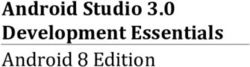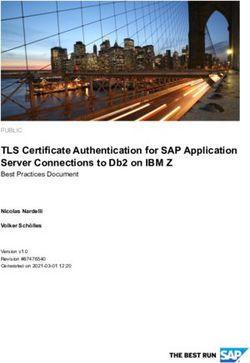Apt-Cacher-NG User Manual
←
→
Page content transcription
If your browser does not render page correctly, please read the page content below
Apt-Cacher-NG User Manual
Apt-Cacher NG is a caching proxy for software packages which are downloaded by Unix/Linux
system distribution mechanisms from mirror servers accessible via HTTP.
This manual provides an overview of Apt-Cacher-NG's features and a walk through the required
configuration steps for server administrators and users of the proxy.
1Contents
Chapter 1: Introduction . . . . . . . . . . . . . . . . . . . . . . . . . . 5
Chapter 2: Running apt-cacher-ng . . . . . . . . . . . . . . . . . . . . . . 6
Chapter 3: Basic Configuration . . . . . . . . . . . . . . . . . . . . . . . 7
3.1 Server Configuration . . . . . . . . . . . . . . . . . . . . . . . . 7
3.2 Client Configuration . . . . . . . . . . . . . . . . . . . . . . . . 7
Chapter 4: Advanced Server Configuration . . . . . . . . . . . . . . . . . . 8
4.1 Vocabulary . . . . . . . . . . . . . . . . . . . . . . . . . . . 8
4.2 Configuration file types . . . . . . . . . . . . . . . . . . . . . . . 8
4.3 Repositories and URL mapping . . . . . . . . . . . . . . . . . . . 9
4.3.1 Writing Remap-... configuration . . . . . . . . . . . . . . . 10
4.3.2 Special tricks and additional notes . . . . . . . . . . . . . . . 11
Chapter 5: Security . . . . . . . . . . . . . . . . . . . . . . . . . . . 13
5.1 Access control by IP interface . . . . . . . . . . . . . . . . . . . 13
5.2 Access control with libwrap . . . . . . . . . . . . . . . . . . . . 13
5.3 Access control with inetd . . . . . . . . . . . . . . . . . . . . . 14
5.4 Access control with iptables . . . . . . . . . . . . . . . . . . . . 14
5.5 Target port filter . . . . . . . . . . . . . . . . . . . . . . . . 14
Chapter 6: Distribution specific instructions . . . . . . . . . . . . . . . . . 15
6.1 Debian and Ubuntu . . . . . . . . . . . . . . . . . . . . . . . 15
6.2 OpenSUSE . . . . . . . . . . . . . . . . . . . . . . . . . . 15
6.3 Fedora Core . . . . . . . . . . . . . . . . . . . . . . . . . . 15
6.4 Arch Linux . . . . . . . . . . . . . . . . . . . . . . . . . . 15
6.5 Sourceforge mirror network . . . . . . . . . . . . . . . . . . . . 15
6.6 Cygwin mirrors . . . . . . . . . . . . . . . . . . . . . . . . . 16
6.7 Limited expiration . . . . . . . . . . . . . . . . . . . . . . . . 16
2Chapter 7: Maintenance . . . . . . . . . . . . . . . . . . . . . . . . . 17
7.1 Cache cleanup . . . . . . . . . . . . . . . . . . . . . . . . . 17
7.1.1 Manual expiration . . . . . . . . . . . . . . . . . . . . . 17
7.1.2 Automated cache cleanup . . . . . . . . . . . . . . . . . . 18
7.1.3 Keeping latest versions of expired package files . . . . . . . . . 19
7.2 Removal of distribution releases . . . . . . . . . . . . . . . . . . 19
Chapter 8: HOWTOs and FAQ . . . . . . . . . . . . . . . . . . . . . . 21
8.1 Package import . . . . . . . . . . . . . . . . . . . . . . . . . 21
8.2 Cache overview . . . . . . . . . . . . . . . . . . . . . . . . . 22
8.3 JIGDO usage . . . . . . . . . . . . . . . . . . . . . . . . . . 23
8.4 Avoid use of apt-cacher-ng for certain hosts . . . . . . . . . . . . . . 23
8.5 Avoid caching for certain domains or certain file types . . . . . . . . . 23
8.6 How to make big download series faster . . . . . . . . . . . . . . . 23
8.7 How to import DVDs or ISO images . . . . . . . . . . . . . . . . 24
8.8 How to integrate DVDs or ISO image data . . . . . . . . . . . . . . 24
8.9 How to execute commands before and after going online? . . . . . . . . 24
8.10 Listen to only specific interfaces or IP protocols . . . . . . . . . . . 24
8.11 How to avoid use of IPv4 (or IPv6) where possible? . . . . . . . . . . 25
8.12 Use the proxy without storing all data twice . . . . . . . . . . . . . 25
8.13 Partial Mirroring . . . . . . . . . . . . . . . . . . . . . . . . 25
Chapter 9: Troubleshooting . . . . . . . . . . . . . . . . . . . . . . . 27
9.1 Debugging . . . . . . . . . . . . . . . . . . . . . . . . . . . 27
9.2 Problem: keeps delivering damaged files . . . . . . . . . . . . . . . 27
9.3 Problem: regular expiration action reproducibly aborts . . . . . . . . . 28
9.4 Problem: download fails with 503 ... status message . . . . . . . . . . 28
9.5 Problem: apt-get freezes when downloading files . . . . . . . . . . 28
9.6 apt-get reports corrupted bzip2 data . . . . . . . . . . . . . . . 29
9.7 Problem: apt-cacher-ng refuses to start with "Address already
in use" . . . . . . . . . . . . . . . . . . . . . . . . . . . . . . 29
Chapter 10: Known Bugs and Limitations . . . . . . . . . . . . . . . . . . 31
3Chapter 11: Contact . . . . . . . . . . . . . . . . . . . . . . . . . . 32
4Chapter 1: Introduction
apt-cacher-ng attempts to achieve the same goals as related proxies - it acts as a proxy which
is used by clients in the local network to share the data that has been downloaded. It monitors
the state of packages and is capable of merging downloads of the same packages from different
locations (real or simulated).
The program reuses many ideas behind the other famous proxy, its predecessor apt-cacher 1.x
(which has been written in Perl). In contrast to apt-cacher, different aspects have been declared
as primary targets during the development of apt-cacher-ng:
• lightweight implementation - allow use on systems with low memory and processing
resources
• internal (native) threading - avoiding process fork'ing wherever possible, avoiding kludges
for pseudo-thread synchronization, avoiding relying on special file system features for
internal operations where possible
• real (effective) support of HTTP pipelining, using an internal client with native stream
control (having the nice side effect: reduction of resource overhead and minimization of
possible points of failure)
• avoiding featuritis where they cause too much bloat and the functionality can be provided
by native OS features
• reliable but efficient content merging in the local package pool, avoiding delivering of
wrong data.
As with apt-cacher, explicit tracking of dynamically changed and unchanged files is established,
and the use in non-Debian environment is supported.
Long story: Not all goals have been achieved. The initial plan of using background databases
to merge any download from any arbitrary location has been dropped because of complexity
and performance considerations, reliable heuristics could not be found either. Instead, a semi-
automated solution has been created which used machine-parsable files with mirror information,
like the one available for Debian mirrors in Debian's CVS repository.
5Chapter 2: Running apt-cacher-ng
Run "build/apt-cacher-ng -c conf" when configured where conf is the configuration directory.
See section 4.2 for details on possible and required contents of this directory.
Most options from the configuration file can also be passed through command line parameters.
Just append them with the same format as in the configuration file but without separating spaces
inside, e.g.
Port:4855 ForeGround=1
For convenience, the colon can also be replaced with the equals sign and letter case does not
matter, so this is also possible:
port=4855 foreground:1.
6Chapter 3: Basic Configuration
3.1 Server Configuration
Unlike some rumors on the internet claim, there should be no need for exhausting configuration
work to just test apt-cacher-ng and run it with default parameters. It's actually designed to
bootstrap most of its working environment without additional help.
The package setup scripts used by distributions should already prepare working initial settings
for apt-cacher-ng. Check the file /etc/apt-cacher-ng/acng.conf file where most
settings are explained. For the beginning they should not be changed, the only interesting setting
present there is the TCP port. See Advanced Server Configuration for details.
There is also a daily cron job which executes some maintenance work. Additional automated
control commands can be added by administrator.
3.2 Client Configuration
From the client side, apt-cacher-ng can be used as a drop-in replacement for apt-cacher. The
same rules apply, e.g. Debian/Ubuntu users should EITHER:
• Specify the caching machine as HTTP Proxy for APT, e.g. putting a line like the following
into a file like /etc/apt/apt.conf.d/02proxy:
Acquire::http { Proxy "http://CacheServerIp:3142"; };
OR:
• Replace all mirror hostnames with cachinghost/hostname in sources.list, so
deb http://ftp.uni-kl.de/debian etch main
should now become:
deb http://192.168.0.17:3142/ftp.uni-kl.de/debian etch main
(assuming that CacheServerIp is 192.168.0.17 and the service port is 3142).
Mixing both configuration methods is not recommended and will lead to obscure APT failures
in most cases.
Additionally, leading path component containing "apt-cacher/" or "apt-cacher?/" might be
ignored by the server during the URL processing. This is intended behavior and exists to
maintain backwards compatibility to sources.list entries configured for early versions of Apt-
Cacher (based on CGI technology).
7Chapter 4: Advanced Server Configuration
4.1 Vocabulary
This chapter introduces some terminology which is needed to understand the functionality
of apt-cacher-ng; it's recommended to understand it before continuing with the advanced
configuration.
• "Backend": a text file consisting of a list of mirror URLs, one per line (a more complex
RFC822-like format is also supported). Used for URL remapping; see section 4.3.
• "Volatile files": nothing to do with debian-volatile, volatile here only means that they are
volatile, i.e. their contents are expected to be regularly changed on the server. For example,
metadata pertaining to package files stored in a remote archive is classified as 'volatile'.
They are usually 'index files' known as Packages, Sources, Release, Pdiff and the like.
• "Package files": files that contain software packages and other "solid" data: DEBs, source
files for their creation (.tar.gz, .diff, .dsc), various metadata which is not subject to change
after first appearance on the server.
• "Configuration line": one single line in the configuration file. Some examples in this chapter
may contain wrapped lines but should be stored as a single line in the configuration.
4.2 Configuration file types
By default, the /etc/apt-cacher-ng directory (or the one specified with program options) contains
all config files, HTML page templates, the stylesheet and other text-based support files used by
apt-cacher-ng. The contents may vary depending on the installation of apt-cacher-ng, refer to
the package documentation for Linux Distribution packages.
There are a few certain file types distinguished by apt-cacher-ng:
1. Main configuration files:
*.conf files are assumed to contain configuration directives in the form of "key: value"
pairs. The package comes with a commented example configuration file. apt-cacher-ng
reads all files matching *.conf in alphabetical order and merges the contents. For options
documentation, see commented example file shipped with apt-cacher-ng (conf/ directory
in original source).
For security reasons, the files can be made readable only to the daemon and administorator
accounts, e.g. when they contain passwords or other sensitive data.
2. URL lists and remote repository list files. The file names are arbitrary, no special suffix
is required. They are read and included during processing of configuration files and can
contain data in one of the following formats:
8• simple text files with one URL per line (the URL should point to the base directory of
the repository, e.g. "http://ftp.de.debian.org/debian/"). A URL must start with http://
and should end with a slash
• an RFC822-like format, with lines like 'Site: ' and 'Archive-http:
/base/directory/of/repository/'. Optional fields are also used in this remapping
descriptions to add more possible variants (Alias, Aliases, X-Archive-http:) of the
URLs to the lookup list
3. Various support files used for the configuration web interface, named like *.css and *.html.
4. *.default files are used in some rare cases as replacement for list files having the same name
without .default suffix.
5. *.hooks files specify custom actions which can be executed upon connection/disconnection
(see section 4.3.2 for details).
Except from .conf files, most files listed above can be moved to another "support" directory
and the daemon will look for them therein if they are not present in the primary configuration
directory. This feature is intended to help keeping pure configuration data and mostly static data
in different locations. The directory path is specified at build time and can be overriden with the
SupportDir directive (and if used, this should be set as early as possible).
4.3 Repositories and URL mapping
With the most simple configuration, apt-cacher-ng will act almost like an ordinary HTTP proxy
with improved caching behaviour. When files are requested, they are downloaded from a remote
location specified in client's request and are stored in a unique way.
However, for some use cases it can be beneficial to specify additional rules to achieve further
improvements, e.g. in order to detect and prevent avoidable downloads, to reduce space
requirements for the cache directory or simply hide real download locations from the APT
clients.
These modifications are generally achieved by two strategies, Merging and Redirection,
which are configured in a context of a specified cache Repository. The configuration for
them is created using one or multiple Remap-... configuration directives (see below).
Merging:
"Merging" of incoming requests can be done if some subdirectories of different remote servers
are considered equal where the last part of the remote file path leads to the same file content.
When specified, the internal cache content is shared and the live download stream is shared. The
configuration work consists of setting an "equality list" containing a set of URLs representing
the base directories (like http://ftp.debian.org/debian and http://ftp.uni-
kl.de/pub/linux/debian).
Redirection:
With redirection, client requests cause a download from a remote location which is different
from what clients requested and believe to receive from. Redirection is an optional feature; if
used, it's configured by one or multiple URL(s) pointing to target servers. The URL(s) must
include a directory spec which matches the directory level of the URLs in the Merging URL(s),
for example all ending with /ubuntu/ for usual Ubuntu mirror URLs. If redirection is not used
9(i.e. the target URL list is empty) the original URL from client's request is used to get the data.
Repository:
A (cache) repository is the internal identifier which declares the scope in which
Merging/Redirection specs are applied. It also represents the name of an internal cache
subdirectory.
4.3.1 Writing Remap-... configuration
When use cases for merging/redirection are identified and a repository name is chosen, these
components are written into configuration directives starting with Remap- which follow the
simple syntax:
Remap-RepositoryName: MergingURLs ; TargetURLs ; OptionalFlags
The repository name is a symbolic name which should be chosen carefully and should not
be changed afterwards, otherwise the data might become inaccessible for clients until the
files are extracted and reimported semi-manually. Internally, this string shares the namespace
with host names and/or top directory names of other URLs. Name collisions can cause nasty
side effects and should be avoided. Recommended names are made up from alphanumeric or
URL-friendly characters. Also, a repository name should not be associated to a real hostname.
Examples for good names: archlinux-repo, debianlocal. Examples for bad names:
fedora.example.com, _very&weird.
The TargetURLs part is optional (see Redirection description above). If multiple
targets are specified, the order of servers here defines their order of preference (see also the
NetworkTimeout option and additional notes below).
Both URL lists simply contain URLs separated by spaces. The strings must be properly URL-
encoded. Since all URLs are assumed to belong to http:// protocol and point to a remote
directory, the http:// protocol prefix and trailing slashes are optional. There is no hard
limit to the number of URLs. However, for readability reasons it's recommended to put
them into separate list files (see section 4.2) and specify the particular list files with tags
like file:urlsDebian.list instead of writing them into a single line. Raw URLs and
file:... lists can be mixed.
Fully configured Remap lines can look like:
Example I:
Remap-
debrep: ftp.de.debian.org/debian http://ftp.at.debian.org/debian
for the use case: small home network, clients have de... or at... servers in their sources.list files
and use acng as HTTP proxy. Now the files are still downloaded from at... or de... mirrors
depending on the user request, but already cached data is served to both, at... and de... users.
Example II:
Remap-
ubuntu: file:ubumir.lst ; 192.168.17.23/pu ca.archive.ubuntu.com/ubuntu
for the use case: small home network, clients have various Ubuntu mirrors (which are listed in
ubumir.lst) in their sources.list files and use acng as HTTP proxy. All requests are redirected
10to a mirror in the /pu directory of some local machine. When that machine is down, Canadian
public server is used instead.
4.3.2 Special tricks and additional notes
There are some implementation details (partially explained above) and some configuration
options related to repository settings which should be mentioned explicitly.
The internal cache directory tree follows the URL requests from the clients unless modified
by Remapping rules. For proxy-style configuration on the user side, it is always the hostname
of the requested URL. But if clients access the apt-cacher-ng server like a regular mirror (not
using APT's proxy config) then it's just passed as regular directory name. And at this point,
it's possible to use Remapping constructs to access random remote locations while the client
assumes to download from a subdirectory of apt-cacher-ng (as http server). This is configured
by simply using /some/directory/string/ instead of URLs in the Merging list to let your clients
download from http://acngserver/some/directory/string/... paths.
If multiple Remap- lines for the same Repository are specified, the contents of both URL
lists are merged.
On some restricted networks, it may be needed to enforce the use of predefined mirrors. If the
ForceManaged option is set, only requests to URL matched in some Remap-... config is
allowed.
Sometimes, it may be needed to execute a system command before connection to certain
machines is established. This is possible by associating commands with a repository declaration,
i.e. by storing a file named like repositoryname.hooks in the main configuration directory.
It can contain PreUp, Down and DownTimeout settings. PreUp/Down are executed by the
system shell and it's up to the administrator to make sure that no malicious code is contained
there and that the execution of these commands does not cause significant delays for other apt-
cacher-ng users. See package documentation for an exemplary hooks file.
If the Redirection part contains multiple URLs, the server prefers to use them in the order of
appearance. On success, the first target is used all the time, and so this should be the preferred
mirror (note: "success" means getting a started download or a non-critical failure in this context.
A "404 File not found" status is not considered critical since client's apt can expect and use it
to check the existence of remote files and then change its own behaviour accordingly).
And finally, there is an optional third field in the Remap directives which can contain extra flags
to modify downloading behavior in the scope of that particular cache repository.
• keyfile=... The meaning of this setting is: if any real download error (status code
400 and higher) happens on a file which path ends with the specified string then the target
server is blacklisted (considered faulty) immediately and this download (and subsequent
ones requested by this client connection) are retried from other servers (see TargetURLs
description above). Can be used multiple times to define a list. See below for documented
example.
• deltasrc=URL Configures the base URL used to download .debdelta files. The path
hierarchy below this URL should correspond to the source URLs and file paths in the cache.
Only one URL can be specified at the moment. It is used for explicit mirroring operations,
see section 8.13 for details.
Config example:
11Remap-debrep: file:deb_mirror*.gz ; file:backends_debian ;
keyfile=Release keyfile=.deb
If the first mirror from backends_debian goes wild and returns 404 responses for everything
then the next candidate will be used. However, while this feature can improve redundancy for
certain installations it needs to be used with care! Some file types are allowed to be missing
and apt interprets their absence to change its behavior as needed. keyfile= should only match
files which have an essential role and which disappearance is undoubtful indication of a broken
server.
12Chapter 5: Security
Like many data storing daemons with predictable filenames, apt-cacher-ng is vulnerable to
symlink attacks and similar malicious actions. Therefore, the user must make sure that the cache
and log directories are writable only to the user account under which apt-cacher-ng is running.
General network access control can be established with operating system's facilities in kernel
space (see below) or in user space (e.g. with inetd, see section 5.3). There is also experimental
built-in access filter feature which uses the TCP Wrapper library for filtering (i.e. uses the same
mechanism as tcpd). See section 5.2 for details.
As to the program's internal security, apt-cacher-ng has been developed with concern about a
certain grade of attacks from internal users as well as from malicious external hosts. However,
no guarantees can be made about the security of the program. It is recommended to run apt-
cacher-ng under a dedicated system account which has no write access to any files outside of
the cache and log directories. Refer to the manuals of the administration utilities of the system
distribution (like start-stop-daemon) to create the required configuration.
If relaxed permissions are required, e.g. to make files group-writeable, this can be established
through the appropriate use of umask command in the startup scripts of apt-cacher-ng (see
/etc/default/apt-cacher-ng, for example) and the sticky bit on the cache directories
(see chmod(1) manpage for details). However, write permissions should be assigned very
carefully because that may make the server vulnerable to symlink attacks and like-minded
activities.
The management web interface which allows execution of certain operations can be protected
by HTTP credentials (username/password). The trust levels for most actions depend on their
purpose. Those which should never be able to destroy important local files can be triggered by
anyone if no password is set. And on the other hand, some operations are considered dangerous
and can only be accessed when the admin password is configured and was entered correctly.
5.1 Access control by IP interface
A simple control method for incoming connections is listening only to network interfaces which
are inside a secure perimeter, e.g. belong to the local network. See section 8.10 for details on
this configuration parameter. The default setting is listening to all interfaces.
5.2 Access control with libwrap
If the access control with operating system's ip filters is not possible, the embedded filtering
might be using instead. It is turned on if the feature is included at build time and the UseWrap
option is set to non-zero. If UseWrap is not set at all, it might be enabled implicitly if the
hosts.allow or hosts.deny files have rules for apt-cacher-ng.
For more information about host access list creation, refer to hosts_access(5) manual page (or
manual pages for hosts.allow and hosts.deny).
13The libwrap filtering method has a little drawback compared to alternatives. The host checks
are called in single-threaded context and can add some lag for other incoming connections.
5.3 Access control with inetd
In some situations, access filtering by client IP/hostname might be not supported directly or
there are other reasons to use inetd to wrap access to apt-cacher inetd. For this case, an inetd
daemon is shipped with the package which makes the use of tcpd possible. Installation is done
in following steps:
1. compile the inetd bridge tool "in.acng", if not already done (check /usr/lib/apt-
cacher-ng).
2. Edit apt-cacher-ng's configuration (acng.conf, for example), and set a path for a new file in a
writable directory, like this:
SocketPath:/var/run/apt-cacher-ng/socket
3. Edit /etc/inetd.conf and add following line with appropriate path names and TCP port:
3143 stream tcp nowait user /usr/sbin/tcpd
/usr/local/sbin/in.acng /var/run/apt-cacher-ng/socket
4. Edit hosts.allow and other files to configure ACLs for port 3143. See tcpd(8) and related
manpages for further details.
5. Configure clients to use the alternative port (3143 in the example above).
5.4 Access control with iptables
Looking at performance, the most efficient way to estables access control by source IP is the
use of system's native mechanisms. For the Linux kernel, it can be created with iptables rules
like in the following example, usually stored in system's firewall setup script (or any init script
like /etc/rc.local):
iptables -A INPUT -p tcp --dport 3142 --source 127.0.0.0/8 -j ACCEPT
iptables -A INPUT -p tcp --dport 3142 --source 192.168.0.0.0/16 -j ACCEPT
iptables -A INPUT -p tcp --dport 3142 -j REJECT --reject-with tcp-reset
5.5 Target port filter
In the default configuration, apt-cacher-ng restricts the choice of the target port on the remote
mirror to the default HTTP port (80). This is intended to prevent creation of HTTP tunnels and
similar malicious user activities.
Cache administrator can define an own list of allowed ports by setting them as (space separated)
list with the AllowUserPorts configuration directive.
Alternatively, access to custom TCP ports can be established through custom remapping
specification.
14Chapter 6: Distribution specific instructions
6.1 Debian and Ubuntu
Use as is. Report bugs using reportbug (Debian) or to Launchpad (Ubuntu).
6.2 OpenSUSE
Server can be used as is with limited expiration (see below, and see INSTALL file for
compilation hints). The merging mode (multiple servers mapped into the same repository) is
not preconfigured in the example configuration. This is object to research, competent support
is required.
Clients can configure apt-cacher-ng as central proxy in Yast ("Network devices"/"Proxy" tab).
If this is not desirable then each sofware source can be edited to be redirected through the server.
This can be done in the Software Installer view of Yast2, see menu Configuration/Repositories.
To edit them quickly, switch to URL editing mode and insert host:port/ (of the apt-cacher-
ng server) between http:// and the source server name.
6.3 Fedora Core
Attempts to add apt-cacher-ng support ended up in pain and the author lost any motivation in
further research on this subject.
6.4 Arch Linux
Mostly usable. The mirror structure design has been identified by trial-and-error and the regular
expressions might need some tuning by experts.
The installer seems to have no way to specify a dedicated proxy but it's possible to edit the
source URL and insert the host:port/ part into it. The pacman mirror list can be modified
the same way.
Expiration code should work in the basic mode (index data is extracted from *.db.tar.gz files).
File checksum checking mode might also work (untested). The example configuration contains
a preconfigured list of mirrors which can be rebuilt with the Makefile if needed. The preferred
backend server can be specified like with other distributions (see above for details).
6.5 Sourceforge mirror network
Not a Linux distro but commonly used by those to download certain files. Therefore most mirrors
can get unified access cache sharing the files in the same cache repository. Some .exe files there
are never expired.
156.6 Cygwin mirrors
While not being a pure Linux distro it's mostly GNU and has a nice mirror setup. Proxy server
can be used as is with limited expiration (see below). Apt-cacher-ng can also be compiled and
used on Windows machines in Cygwin environment (see INSTALL file for details).
Clients need to specify the server as HTTP proxy in the setup.exe wizard, only HTTP mirrors
should be selected in the mirror list.
6.7 Limited expiration
The expiration code for Non-Debian/Ubuntu repositories is quite limited due to lack of man-
power or know-how. For some distros, the support is limited to checks of the filename and no
further validation is supported. Therefore, the extra validation of path location or file contents
should NOT be turned on when running expiration with data from that distros in the cache,
because good data may be deleted in this case.
16Chapter 7: Maintenance
There are few optional tasks that need to be executed by the administrator from time to time or
during the initial configuration.
7.1 Cache cleanup
If a package is no longer downloadable by APT clients then its files are also not referenced in any
index file and can be removed. This rule also applies to most volatile files from the distribution
metadata. For example, Debian's Release file references some Packages and Sources files or
Diff-Index file, and those do reference most other non-volatile files (binary packages, source
packages, index diffs, ...).
7.1.1 Manual expiration
To run the cleanup action manually visit the report page in a browser and trigger the
Expiration operation there.
There are different flags configuring the parameters of this tracking described below. Usually
just the filename is sufficient to consider a file in the cache as a valid (downloadable) file. This
is ok in most cases but sometimes leads to false positives, i.e. when another repository in the
cache refers to a file with the same name but the reference to the original location is gone. On
the other hand there can be cases where the assignment to different repositories happened by
mistake and administrator would like to merge repositories later on.
For most files the checksum values are also provided in the index files and so the file contents
can be validated as well. This requires reading of the whole cache archive to generate local
checksums. It should also not be done when apt-cacher-ng is being used (file locking is not used
here).
Usually it's necessary to bring various index files (Release,Sources,Packages,Index) in sync
with the repository. This is necessary because apt works around the whole file download by
fetching small patches for the original file, and this mode of operation is not supported yet by
apt-cacher-ng (and might still be unreliable). When this synchronization fails, the index files
might be incomplete or obsolete or damaged, and they might no longer contain references to
some files in the cache. Abortion of the cleanup process is advisable in this case.
There is also a precaution mechanism designed to prevent the destruction of cache contents
when some volatile index files have been lost temporarily. The results of cache examination are
stored in a list with the date when the particular files became orphaned. The removals are only
executed after few days (configurable, see configuration file) unless they are removed from this
list in the meantime.
Parameters of Expiration:
17Skip header checks
By default, header description file of every package is opened and checked for bad data and
for obvious inconsistencies (like local file being larger than specified by server). Which
means opening reading a few kilobytes from disk for almost every file in the cache, and
slightly degrades performance of the process. This option skips that basic checks.
Stop cleanup on errors during index update step
Index files update is done first, on errors the expiration will be interrupted.
Validate by file name AND file directory
This option can be used to remove distribution stages. Example: to remove "oldstable" one
just needs to delete the "Release" files in the cache and run Expiration with this option two
times. There are some issues with this mode operation, see above for details.
Validate by file name AND file contents (through checksum)
Checking file size and contents where possible against the metadata in the index files.
Note: future calls of Expiration process without this option will discard the results of this
check and forget about corrupted files. Therefore, an action on this files needs to be done
ASAP, like truncating them (see below) or removing via the removal operation (using the
checkbox and the Delete button, see process output) or via the "Delete all unreferenced
files" operation on the main control page.
Force the download of index files
Sometimes it may be needed to redownload all index files, explicitly replacing the cached
versions. This flag enables this behaviour.
Purge unreferenced files after scan
Avoid the use of the orphan list and delete files instead. This option is dangerous and should
not be used unless when absolutely no mistakes/problems can happen. Instead, it's possible
to view the orphan list later and delete then (see control web interface).
Truncate damaged files immediately
If a file has been identified as damaged, it will be truncated (file size reset to 0). Setting
this option is a good compromise for debugging purposes compared to the simple deletion
since it will keep the header files on the disk, for further analysis of the problem's cause.
More verbosity
Shows more information, e.g. each scanned file when used with some of the other options.
This might result in a very large HTML page, making the watching HTML browser very
slow.
In additional to the default scan run, there are some "Direct Action" buttons in the Web frontend.
It's possible to see the temporary list of files that have been identified as orphaned (unreferenced),
and it's possible to delete all files from that list immediately. To be used carefully!
7.1.2 Automated cache cleanup
A script called expire-caller.pl is shipped with the package. This script effectively
18implements a HTTP client which operates like a human would do when running the
expiration manually (see above). It can also extract the operator password and unix socket
file path from the local configuration file. On Debian installations it is called by the file
/etc/cron.daily/apt-cacher-ng so it should run automatically as daily cron task.
The results are usually not reported unless an error occurs, in which case some hints are written
to the standard error output (i.e. sent in cron mails).
The operator script can take some options from the environment, see below. The default
operation mode is calling the expiration operation with default parameters and with credentials
from local system's apt-cacher-ng installation. However, this can be changed with ACNGREQ
variable.
DEBUG=1
If set to non-empty and not 0, the temporary HTML output is reported to the console. For
debugging purposes only.
ACNGIP=10.0.1.3
The network address for remote connection may be guessed incorrectly by the operator
script. This variable can specify an explicit target to connect to, e.g. the same IP as the
one used by the clients (unless this network connection is somehow restricted in the local
setup).
HOSTNAME=localOrPublicName
When an error occurs, the operator script most likely adds an URL to be opened for further
investigation. The host name of in this URL can be customized, i.e. can be set to a public
domain name representing the server as accessible from the administrator's machine.
ACNGREQ=cgiparameters
Override the auto-detected command parameters with a custom set. This is the part of a
command URL from the management interface after the ? sign.
7.1.3 Keeping latest versions of expired package files
Sometimes it makes sense to keep a couple of versions of (Debian) packages even after they have
been removed from remote source. It is possible to set an exceptional rule for package files which
follow the naming and versioning scheme of .deb-packages. This extra handling is configured
by the KeepExtraVersions options which tells how many of the top-latest versions shall
be kept. The cache system needs the dpkg program and sufficient CPU power (depending on
the option value).
7.2 Removal of distribution releases
Sometimes it's needed to remove all files from a distribution, i.e. when a new release became
Stable and older package files are still lying around. In perfect conditions the reference tracking
described above should take care of it and remove them soon.
However, this solution will fail if the release files are still available on the server AND apt-
cacher-ng learned their real location (i.e. the code name instead of not the release state name)
and so they are refreshed during regular expiration.
After all, if the old release is no longer used by local cache users then the extra disk usage
19becomes a problem. This problem will go away after many months when the old release files
are finally deleted on the servers, then the package expiration will start complaining for some
days (the expiration delay) and only then the finally unreferenced files will be removed.
To speed up this process, the local administrator can remove the traces of the old distribution
release from the archive. Either the top-level "Release" files, or even the whole index file trees
relevant for certain releases.
To make this task easier, a "brutal" script called distkill.pl is shipped with apt-cacher-ng. It runs
interactively, it scans the package directory and presents an overview of index file trees assumed
to represent distro releases. Then it provides a command promt to remove some immediately.
The script should be used with extreme care! See section 8.2 for example of its output.
20Chapter 8: HOWTOs and FAQ
8.1 Package import
Already existing packages can be imported into apt-cacher-ng's cache pool instead of
downloading them. There are some restrictions:
1. Don't try to import incomplete files. They will be refused since their contents cannot be
checked against the archive metadata.
2. If possible, don't import symbolic links. Even if doing so, they should not point to other
files inside of the cache and especially not to other files under the _import directory.
HOWTO:
1. Make sure that apt-cacher-ng has valid index files in the cache. This is the tricky part. To
get them right, a client needs to download them through apt-cacher-ng once. Therefore:
1. Configure the server and one client before doing the import. See above for instructions.
2. Run "apt-get update" on client(s) once to teach ACNG about remote locations of
(volatile) index files. In some cases this is not sufficient. See the note on APT below
for a workaround.
2. Store copies of your .debs, .orig.tar.gz, ... somewhere in the _import subdirectory in
the cache, ie. in /var/cache/apt-cacher/_import/. The files may be links or
symlinks, does not matter. When done, apt-cacher will move those files to its own internal
locations. Example:
cd /var/cache
mkdir apt-cacher-ng/_import
cp -laf apt-proxy apt-cacher /var/cache/apt-cacher-ng/_import
chown -R apt-cacher-ng apt-cacher-ng/_import
3. Visit the report page and trigger the import action there. Check the results, look for (red)
error messages.
4. Check the _import directory again. All files that could be identified as referenced by
archive metadata should no longer be there if they have been successfully moved. If some
files have been left behind, check whether the client can use them, i.e. with "apt-cache
policy ..." and/or checking checksums with md5sum/sha1sum tools. Probably they are no
longer needed by anyone and therefore apt-cacher-ng just left them behind. If no, follow the
instructions in 1 or do similar things for your distribution and retry the import operation.
Setting the verbosity flag (see checkbox on the command-and-control page) can also help
to discover the reason for the refusal to import the particular files.
NOTE: APT is pretty efficient on avoiding unneccessary downloads which can make a proxy
21blind to some relevant files. ACNG makes some attempts to guess the remote locations of missed
(not downloaded) files but these heuristics may fail, especially on non-Debian systems. When
some files are permanently ignored, check the process output for messages about the update of
Packages/Sources files. When some relevant package sources are missing there, there is a brute-
force method for Debian/Ubuntu users to force their download to the client side. To do that, run:
rm /var/cache/apt/*cache.bin
rm /var/lib/apt/lists/*Packages
rm /var/lib/apt/lists/*Sources
on the client to purge APT's internal cache, and then rerun "apt-get update" there.
8.2 Cache overview
To get a basic overview of the cache contents, the distkill.pl script may be used. See section 7.2
for details and warnings.
# /usr/lib/apt-cacher-ng/distkill.pl
Scanning /var/cache/apt-cacher-ng, please wait...
Found distributions:
1. testing (6 index files)
2. sid (63 index files)
3. etch-unikl (30 index files)
4. etch (30 index files)
5. experimental (505 index files)
6. lenny (57 index files)
7. unstable (918 index files)
8. stable (10 index files)
WARNING: The removal action would wipe out whole directories containing
index files. Select d to see detailed list.
Which distribution to remove? (Number, 0 to exit, d for details): d
Directories to remove:
1. testing:
/var/cache/apt-cacher-ng/debrep/dists/testing
2. sid:
/var/cache/apt-cacher-ng/localstuff/dists/sid
/var/cache/apt-cacher-ng/debrep/dists/sid
4. etch:
/var/cache/apt-cacher-ng/ftp.debian-unofficial.org/debian/dists/etch
5. experimental:
/var/cache/apt-cacher-ng/debrep/dists/experimental
6. lenny:
/var/cache/apt-cacher-ng/security.debian.org/dists/lenny
/var/cache/apt-cacher-ng/debrep/dists/lenny
7. unstable:
/var/cache/apt-cacher-ng/debrep/dists/unstable
/var/cache/apt-cacher-ng/localstuff/debian/dists/unstable
8. stable:
/var/cache/apt-cacher-ng/debrep/dists/stable
22Found distributions:
WARNING: The removal action would wipe out whole directories containing
index files. Select d to see detailed list.
8.3 JIGDO usage
It's possible to use apt-cacher-ng source with the jigdo-lite utility. There are some limitations,
though:
• since many mirrors do not distribute the jigdo files (or even nothing from
cdimage.debian.org at all), there is a high chance to be redirected to a such mirror when
using the backend-mapped configuration. I.e. when user follows the official documentation
and edits wgetOpts in the jigdo configuration, it will fail in many cases.
• apt-cacher-ng does not support .template files properly. They might be cached but will be
expired (removed from cache), sooner or later.
But it's possible to feed jigdo-lite with the package contents from your mirror. To do that, first
start jigdo-lite as usual, something like:
jigdo-lite http://cdimage.debian.org/.../...-DVD-1.jigdo
When asked about Debian mirror, enter something like:
http://proxy.host:3142/ftp.de.debian.org/debian/
i.e. construct the same URL as present in usual apt-cacher-ng's user's sources.list.
That's all, jigdo-lite will fetch the package files using apt-cacher-ng proxy.
8.4 Avoid use of apt-cacher-ng for certain hosts
Sometimes clients might need to access some remote side directly to do some non-file-transfer
oriented work but still passing the data through configured apt-cacher-ng proxy. Such remote
hosts can be marked for direct access in apt configuration, e.g. in /etc/apt/apt.conf:
Acquire::HTTP::Proxy::archive.example.org "DIRECT";
//or Acquire::HTTP::Proxy::archive.example.org "other.proxy:port"
8.5 Avoid caching for certain domains or certain file types
Sometimes clients to download through apt-cacher-ng but the data shall not be stored on the
harddisk of the server. To get it, use the DontCache directive (see examples for details) to define
such files.
8.6 How to make big download series faster
Symptom: A common situation is a periodic download of hundreds of files through apt-cacher-
ng where just a half is present in the cache. Although caching works fine, there are visible delays
on some files during the download.
Possible cause and relief: the download from the real mirror gets interrupted while apt-cacher-
ng delivers a set of files from the internal cache. While the connection is suspended, it times
23out and needs to be recreated when a miss occurs, i.e. apt-cacher-ng has to fetch more from the
remote mirror. A workaround to this behaviour is simple, provided that the remote mirror can
handle long request queues: set the pipelining depth to a very high value in apt.conf file or one
of its replacement files in /etc/apt/apt.conf.d/. With something like:
Acquire::http { Pipeline-Depth "200"; }
there is a higher chance to get the server connection "preheated" before a stall occurs.
8.7 How to import DVDs or ISO images
First, it should be clear what is needed to be done. In order to integrate the packages from a
DVD or ISO image, read on in section 8.8.
The situation with ISO files import is complicated. They are not supported by the cache and
there is also no expiration mode for them. The feature might be considered for addition in some
future release of apt-cacher-ng.
What is possible now is publishing a directory with ISO files using its web server mode, see
LocalDirs config option for details.
8.8 How to integrate DVDs or ISO image data
Integrating package files from DVD or ISO images is not much different to the usual import
operation, see above for instructions.
One possible way to get files into the _import directory is simply mounting it there:
mount -o loop /dev/cdrom /var/cache/apt-cacher-ng/_import
After running the import operation, the disk can be umounted and removed.
A possible variation is import via symlinks. This can make sense when the space
consumption must be reduced and the ISO image should stay on the server for
a long time. To achive this, the image should be mounted at some mount point
outside of the _import directory, the state should be set permanently via an
/etc/fstab entry (don't forget the loop option), then a symlink tree pointing to the
mountpoint location should be created in the _import directory (something like cp -
as /mnt/image_sarge_01/pool /var/cache/apt-cacher-ng/_import).
The subsequent "import" operation should pick up the symlinks and keep them symlinks instead
of making file copies.
8.9 How to execute commands before and after going online?
It is possible to configure custom commands which are executed before the internet connection
attempt and after a certain period after closing the connection. The commands are bound to
a remapping configuration and the config file is named after the name of that remapping
config, like debrep.hooks for Remap-debrep. See section 4.3.2, conf/*.hooks and
/usr/share/doc/apt-cacher-ng/examples/*.hooks files for details.
8.10 Listen to only specific interfaces or IP protocols
Unless configured explicitely, the server listens to any interface with IPv4 or IPv6 protocol. To
disable some of this, use the BindAddress option. It should contain a list of IP adresseses
24associated with particular network interfaces, separated by space. When option is set then the
server won't listen to addresses or protocols not included there.
To limit to specific IP protocol, the address should only be present in the protocol specific syntax
(like 192.0.43.10) will limit the use to the specific protocol.
The usual wildcard addresses can also be used to match all interfaces configured for the specific
protocol, like 0.0.0.0 for IPv4.
8.11 How to avoid use of IPv4 (or IPv6) where possible?
Usually, outgoing hosts are accessed by the protocol and with the target IP reported as the first
candidate by operating system facilities (getaddrinfo). It is possible to change this behavior, i.e.
to skip IPv6 or IPv4 versions or try IPv6 connection first and then use IPv4 as alternative (or
vice versa). See option ConnectProto in configuration examples.
8.12 Use the proxy without storing all data twice
There is a general use case where the data storing behavior of APT is not so fortunate. Imagine
an old laptop with a slow and small harddisk but a modern network connection (i.e. Cardbus-
attached WLAN card). But there is not enough space for APT to store the downloaded packages
on the local disk, or not enough to perform the upgrade afterwards.
A plausible workaround in this case are moving contents of /var/cache/apt/archives directory
to a mounted NFS share and replacing the original directory with a symlink (or bind-mount
to the mentioned share). However, this solution would transfer all data at least three times
over network. Another plausible workaround might be the use of curlftpfs which would
embedd a remote FTP share which then can be specified as file:// URL in sources.list.
However, this solution won't work with a local HTTP proxy like apt-cacher-ng (and httpfs
http://sourceforge.net/projects/httpfs/ is not an alternative because it works only with a single
file per mount).
As real alternative, apt-cacher-ng comes with an own implementation of a http file system called
acngfs. It makes some assumptions of proxy's behaviour in order to emulate a real directory
structure. Directories can be entered but not browsed (i.e. content listing is disallowed because of
HTTP protocol limitations). Anyhow, this solution is good enough for APT. When it's checking
the contents of the data source located on acngfs share, it reads the file contents of just the files
required for the update which makes the apt-cacher-ng server download them on-the-fly.
And finally, angfs usage can be optimized for local access. This works best if the proxy
daemons runs on the same machine as acngfs and there are hundreds of packages to update
while filesystem access costs are negligible. Here the cache directory can be specified in acngfs
parameters, and then it gets files directly from the cache if they are completely downloaded and
don't have volatile contents.
8.13 Partial Mirroring
It is possible to create a partial local mirror of a remote package repository. The method to do this
is usually known as pre-caching. A such mirror would contain all files available to apt through
apt-cacher-ng, making the cache server suitable for pure off-line use.
The config uses index files in the local cache in order to declare which remote files shall be
mirrored. Choice of relevant files decides which branch, which architecture or which source tree
25is to be mirrored. For convenience, it's possible to use glob expressions to create semi-dynamic
list. The format is shell-like and relative to cache directory, a shell running in the cache directory
can be helpful to verify the correctness.
Example:
PrecacheFor: debrep/dists/unstable/*/binary-amd64/Packages*
PrecacheFor: emacs.naquadah.org/unstable/*
Assuming that debrep repository is configured with proper remapping setup (see above), this
would download all Debian packages listed for amd64 architecture in the unstable branch.
The operation is triggered using the web interface, various options or estimation mode can also
be configured there. The CGI URL generated by the browser can be called with other clients to
repeat this job, for example in a daily executed script. Another possible command line client can
be the expire-caller.pl script shipped with this package (replacing the CGI parameters
through environment, see section 7.1.2). For regular tools like wget or curl, remember the need
of quotation and secrecy of user/password data - command calls might expose them to local
users.
26Chapter 9: Troubleshooting
9.1 Debugging
Preliminary meanings of Debug option settings are:
• 0: No debug printing
• 1: Log file buffers are flushed faster
• 2: Some additional information appears within usual transfer/error logs
• 4: extra debug information is written to apt-cacher.err (also enables lots of additional trace
points when apt-cacher-ng binary is built with debug configuration, see section 9.5 for
details)
To combine that settings, add them (i.e. 7 enables all messages and log flushing)
Getting HTTP headers from apt-get works like this:
apt-get update -o Debug::Acquire::Http=true
9.2 Problem: keeps delivering damaged files
Even in this millennium, sometimes damaged files are downloaded from the server and are
stored in the cache. Sometimes lazy maintainers of 3rd party archives replace package files with
the same name but different contents. Sometimes the server's file system gets corrupted without
detection by the OS.
Anyhow, there might be cases where cached data becomes invalid. Volatile files might be
replaced by fixed version on some future download but static package files are never changed
upon completion and even incomplete downloads are resumed and keep bad data downloaded
before.
Usually the damage is only discovered by the client later. The particular file can be located in the
cache and replaced manually. And if there are many of them, a mass file check might be needed
to clean the mess. Fortunately, there are helpers in cache maintenance interface to automate this
process.
To start, visit the web control interface and check the options of Expiration task. Enable the check
for explicit paths and the check of data contents, then start the expiration. With this parameters,
complete files with incorrect checksum are detected. The default action for such files is adding
them to a list of damage files. After that, the "Delete damaged files" button in the main web
page can be used to remove them (or the Show button to display them first). Alternatively, the
checkboxes appearing aside of each damage detection can be used together with the control
buttons which appear at the end of the report. And another way of dealing with them is truncating
27(setting to zero size). This can be done on-the-fly and is enabled by the expiration parameters,
or with the appropriate command button in the web interface.
NOTE: several index files and related support files can create false positives, i.e. as incomplete
or bad files. This usually happens because their volatile contents has changed but the file was
not downloaded for a while and another version of it was used instead (like bzip2-compressed
instead of gzip-compressed or uncompressed). The default code attempts to detect files with
good reasons to stay in the cache and does not mark them as damaged.
9.3 Problem: regular expiration action reproducibly aborts
A quick investigation of action logs should help identifying the problem. A typical one is a
mirror listed somewhere which is not reachable when expiration runs.
Unfortunately there is no simple and safe way to solve this. One method is setting the
ExAbortOnProblems configuration variable, but this can destroy the whole cache if a bigger
problem with index file occurs and this state remains unnoticed for many days until ExTreshold
period (see configuration) is over.
Another way is listing the index files of the faulty mirrors to a special file. It needs to be stored as
"ignore_list" in the configuration directory and store one path name per line with paths relative
to the cache directory, as seen in the error messages.
9.4 Problem: download fails with 503 ... status message
Code 503 usually represents an internal failure which could not be described correctly by
other HTTP status codes. In the most cases it's caused by file system errors or incorrect cache
directory setup, like files or directories with incorrect owner, missing write/read permissions for
the effective user account or other system related exceptions like running out of disk space.
The log file apt-cacher.err located in the LogDir directory should document more
details. In case it doesn't, setting the Debug config option to a higher value might reveal more
information.
Fixing permission problems shouldn't be a real challenge for system administrators. Usually, a
command set like this should do the trick on Debian/Ubuntu systems, assuming that all group
users should receive write access to the cache files:
chown -R apt-cacher-ng:apt-cacher-ng /var/cache/apt-cacher-ng
chmod -R a+rX,g+rw,u+rw /var/cache/apt-cacher-ng
9.5 Problem: apt-get freezes when downloading files
Solution: First, check:
• Free disk space and inode usage (df, df -i)
• Internet connection to the remote sites (browse them via HTTP, e.g. visiting
http://ftp.your.mirror)
If nothing helps then you may have hit a spooky problem which is hard to track down. If you
like, help the author on problem identification. To do that, do:
su -
# enter root password
28cd /tmp
apt-get source apt-cacher-ng
apt-get build-dep apt-cacher-ng
cd apt-cacher-ng-*
make apt-cacher-ng "CXXFLAGS=-DDEBUG -g -O0"
/etc/init.d/apt-cacher-ng stop
./apt-cacher-ng -c /etc/apt-cacher-ng logdir=/tmp foreground=1 debug=7
# (let apt-get run now, on timeouts just wait >> 20 seconds)
# stop the daemon with Ctrl-C
/etc/init.d/apt-cacher-ng start
# compress /tmp/apt-cacher.err and send it to author
chown -R apt-cacher-ng:apt-cacher-ng /var/cache/apt-cacher-ng
The value of debug can be varied to have different verbosity (see section 9.1 for more information
about Debug levels).
9.6 apt-get reports corrupted bzip2 data
Symptoms: apt-get fails to run through "update" no matter what you do. And you may have get
a message like this one.
99% [6 Packages bzip2 0] [Waiting for headers] [Waiting for headers]
bzip2: Data integrity error when decompressing.
Input file = (stdin), output file = (stdout)
It is possible that the compressed file(s) have become corrupted.
You can use the -tvv option to test integrity of such files.
You can use the `bzip2recover' program to attempt to recover
data from undamaged sections of corrupted files.
Err http://debian.netcologne.de unstable/main Packages
Sub-process bzip2 returned an error code (2)
• This might be one of Apt's problem with insufficient handling of errors, i.e. passing
incomplete files to bzip2 on premature connection termination. Retry the update and it
might work.
• Another issue is more severe: old versions of apt-cacher-ng had a bug which could cause
data corruption while resuming downloads however this problem appears only in unusual
conditions. To make sure there are no broken files in your repository, run the Expiration
task with content verification enabled, and also "immediate deletion" (or delete later after
checking the list). See section 7.1.1 for details.
9.7 Problem: apt-cacher-ng refuses to start with "Address
already in use"
Another service is already listening on the port which apt-cacher-ng is configured to use. This
might be the apt-cacher daemon which used the same port number by default. To identify the
daemon behind that process, use the fuser utility, executing it as root for IPv4 and IPv6 protocol
versions. Example:
29You can also read