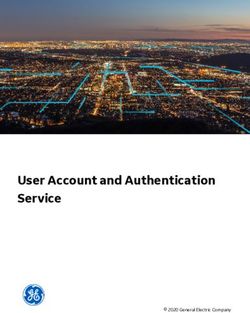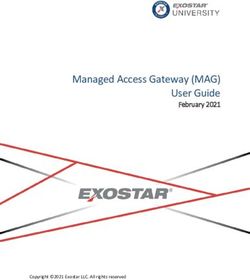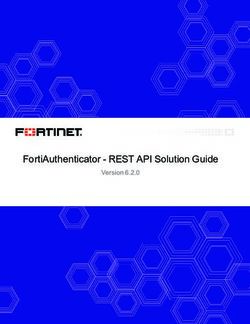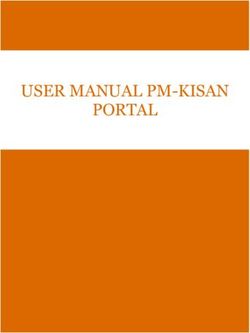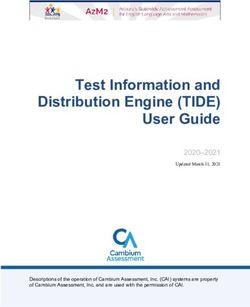Virtuozzo Hybrid Infrastructure 4.6 - Object Storage Orchestration API Reference 7/28/2021
←
→
Page content transcription
If your browser does not render page correctly, please read the page content below
Virtuozzo Hybrid Infrastructure 4.6 Object Storage Orchestration API Reference 7/28/2021
Table of contents
1 About the guide 4
2 Authentication 5
3 User management 6
3.1 GET service ostor-users 6
3.1.1 Description 6
3.1.2 Requests 6
3.1.3 Responses 7
3.2 PUT service ostor-users 10
3.2.1 Description 10
3.2.2 Requests 10
3.2.3 Responses 11
3.3 POST service ostor-users 12
3.3.1 Description 12
3.3.2 Requests 12
3.3.3 Responses 13
3.4 DELETE service ostor-users 15
3.4.1 Description 15
3.4.2 Requests 16
3.4.3 Responses 16
3.5 POST service ostor-accounts 17
3.5.1 Description 17
3.5.2 Requests 17
3.5.3 Responses 18
3.6 DELETE service ostor-accounts 19
3.6.1 Description 19
3.6.2 Requests 19
3.6.3 Responses 20
3.7 GET service ostor-limits 21
3.7.1 Description 21
3.7.2 Requests 21
3.7.3 Responses 22
3.8 PUT service ostor-limits 24
3.8.1 Description 24
3.8.2 Requests 24
3.8.3 Responses 26
2 Copyright © 2016-2021 Virtuozzo International GmbH3.9 DELETE service ostor-limits 28
3.9.1 Description 28
3.9.2 Requests 28
3.9.3 Responses 29
3.10 GET service ostor-buckets 30
3.10.1 Description 30
3.10.2 Requests 30
3.10.3 Responses 31
4 Usage statistics 34
4.1 GET service ostor-usage 34
4.1.1 Description 34
4.1.2 Requests 34
4.1.3 Responses 35
4.2 DELETE service ostor-usage 37
4.2.1 Description 37
4.2.2 Requests 37
4.2.3 Responses 38
3 Copyright © 2016-2021 Virtuozzo International GmbH1 About the guide The guide explains how to use the REST API to manage S3 clusters based on Virtuozzo Hybrid Infrastructure. The system API enables storage administrators to manage users, limits, and billing statistics. The system REST API enables remote execution of operations similar to ostor-s3-admin functionality. 4 Copyright © 2016-2021 Virtuozzo International GmbH
2 Authentication Management request must be authenticated with the AWS Access Key ID corresponding to the S3 system user. You can create system users with the ostor-s3-admin create-user -S command. 5 Copyright © 2016-2021 Virtuozzo International GmbH
3 User management
3.1 GET service ostor-users
3.1.1 Description
Lists information about all users or the user specified by either email or ID.
3.1.2 Requests
Syntax
GET /?ostor-users HTTP/1.1
Host:
Date:
Authorization:
GET /?ostor-users&emailAddress= HTTP/1.1
Host:
Date:
Authorization:
GET /?ostor-users&id= HTTP/1.1
Host:
Date:
Authorization:
Parameters
GET service ostor-users parameters
Parameter Description Required
emailAddress User email address. No*
Type: string.
Default value: none.
id User ID. No*
Type: string.
Default value: none.
* Only one of the required parameters can be set in a single request.
If neither emailAddress nor id are set, the response is information about all users, otherwise the
response is information about the user with the specified email or ID.
6 Copyright © 2016-2021 Virtuozzo International GmbHHeaders
This implementation uses only common request headers.
3.1.3 Responses
Headers
This implementation uses only common response headers.
Body
A JSON dictionary with user information in the following format:
{
"UserEmail" : ""
"UserId" : "",
"AWSAccessKeys : [
{
"AWSAccessKeyId" : "",
"AWSSecretAccessKey" : ""
}]
}
{
"UserEmail": "",
"UserId": "",
"State": "",
"OwnerId": "",
"Flags": [""],
"AWSAccessKeys": [
{
"AWSAccessKeyId": "",
"AWSSecretAccessKey": ""
}],
"AccountCount": "",
"Accounts": [
{
"Name": "",
"AWSAccessKeys": [
{
"AWSAccessKeyId": "",
"AWSSecretAccessKey": ""}]
}]
}
Errors
Returns Error Code 400 if more than one parameter is set.
7 Copyright © 2016-2021 Virtuozzo International GmbHExamples
Sample request #1
Returns information about all users.
GET /?ostor-users HTTP/1.1
Host: s3.example.com
Date: Wed, 24 Mar 2021 17:01:11 +0200
Authorization:
Sample response #1
HTTP/1.1 200 OK
Transfer-encoding : chunked
Server : nginx/1.8.1
Connection : keep-alive
x-amz-req-time-micros: 921
x-amz-request-id: 8000000000000016000060d778c73410
Date: Wed, 24 Mar 2021 15:01:11 GMT
Connection:keep-alive
Content-type : application/json{
"Users": [
{
"UserEmail": "user1@email.com",
"UserId": "b09693b73b3c7686",
"State": "disabled",
"OwnerId": "0000000000000000",
"Flags": [
"disabled"
]
},
{
"UserEmail": "user2@email.com",
"UserId": "bc6265392b818465",
"State": "enabled",
"OwnerId": "0000000000000000",
"Flags": []
},
{
"UserEmail": "user@example.com",
"UserId": "f373d5175d1f3b63",
"State": "enabled",
"OwnerId": "0000000000000000",
"Flags": [
"system"
]
}
]
}
Sample request #2
8 Copyright © 2016-2021 Virtuozzo International GmbHReturns information about the user with the ID b09693b73b3c7686.
GET /?ostor-users&id=b09693b73b3c7686 HTTP/1.1
Host: s3.example.com
Date: Wed, 24 Mar 2021 17:02:25 +0200
Authorization:
Sample response #2
HTTP/1.1 200 OK
Server: nginx
Content-Type: application/json
Transfer-Encoding: chunked
Connection: keep-alive
Date: Wed, 24 Mar 2021 15:01:11 GMT
x-amz-req-time-micros: 983
x-amz-request-id: 8000000000000016000060d77d2db664
{
"UserEmail": "user@email.com",
"UserId": "b09693b73b3c7686",
"State": "disabled",
"OwnerId": "0000000000000000",
"Flags": [
"disabled"
],
"AWSAccessKeys": [
{
"AWSAccessKeyId": "b09693b73b3c7686FIGH",
"AWSSecretAccessKey": "jO2p4JBN1tWc4FEGxwZ8qW2jPCJBYp8RJ4KgBcZP"
}
],
"AccountCount": "3",
"Accounts": [
{
"Name": "account1",
"AWSAccessKeys": [
{
"AWSAccessKeyId": "b09693b73b3c768613NV",
"AWSSecretAccessKey": "CBUpFmnpUGlXskTivgDQu4qjYksWpceGZeH6Qyct"
}
]
},
{
"Name": "account2",
"AWSAccessKeys": [
{
"AWSAccessKeyId": "b09693b73b3c7686LCZ5",
"AWSSecretAccessKey": "xLpUDFJMFMO5rR9acAbUDplrPqIO6fneKNFjEB5c"
},
{
"AWSAccessKeyId": "b09693b73b3c76866NI2",
"AWSSecretAccessKey": "ajowU8pWSGW5ZJhA7AR9OjTrt11HmHPCJsMd247W"
9 Copyright © 2016-2021 Virtuozzo International GmbH}
]
},
{
"Name": "account3",
"AWSAccessKeys": [
{
"AWSAccessKeyId": "b09693b73b3c7686OVV1",
"AWSSecretAccessKey": "EOT652BDvByLwy2qPt0VsQ6s3I0pTrfPXKDw9i75"
},
{
"AWSAccessKeyId": "b09693b73b3c7686Z8BU",
"AWSSecretAccessKey": "m8PgWFLXPeJVSWojCE3DxWDoRk80g7CMyB7xK3Hd"
}
]
}
]
}
3.2 PUT service ostor-users
3.2.1 Description
Creates a new user.
3.2.2 Requests
Syntax
PUT /?ostor-users&emailAddress= HTTP/1.1
Host:
Date:
Authorization:
Parameters
PUT service ostor-users parameters
Parameter Description Required
emailAddress User email address. Yes
Type: string.
Default value: none.
Headers
This implementation uses only common request headers.
10 Copyright © 2016-2021 Virtuozzo International GmbH3.2.3 Responses
Headers
This implementation uses only common response headers.
Body
A JSON dictionary with user information in the following format:
{
"UserEmail" : ""
"UserId" : "",
"AWSAccessKeys : [
{
"AWSAccessKeyId" : "",
"AWSSecretAccessKey" : ""
}]
}
Errors
Returns Error Code 400 if multiple parameters are set at once.
Examples
Sample request
Creates a user with the email test@test.test.
PUT /?ostor-users&emailAddress=test@test.test HTTP/1.1
Host: s3.example.com
Date: Thu, 07 Apr 2016 16:01:03 GMT +3:00
Authorization:
Sample response
HTTP/1.1 200 OK
x-amz-req-time-micros : 186132
Transfer-encoding : chunked
Server : nginx/1.8.1
Connection : keep-alive
X-amz-request-id : 80000000000000030003746059efad68
Date : Thu, 07 Apr 2016 13:01:08 GMT
Content-type : application/json
{
"UserEmail": "test@test.test",
"UserId": "a721fc1a64f13a05",
11 Copyright © 2016-2021 Virtuozzo International GmbH"AWSAccessKeys": [
{
"AWSAccessKeyId": "a721fc1a64f13a05OQF4",
"AWSSecretAccessKey": "VtzYY4ZHWYzbWLUrRMSzVhB07UvD6Z5nGsAPtESV"
}]
}
3.3 POST service ostor-users
3.3.1 Description
Generates or revokes access key pairs of existing users or accounts.
3.3.2 Requests
Syntax
POST /?ostor-users&emailAddress=&genKey HTTP/1.1
Host:
Date:
Authorization:
POST /?ostor-users&emailAddress=&revokeKey= HTTP/1.1
Host:
Date:
Authorization:
POST /?ostor-users&emailAddress=&accountName=&genKey HTTP/1.1
Host:
Date:
Authorization:
POST /?ostor-users&emailAddress=&accountName=&revokeKey=
HTTP/1.1
Host:
Date:
Authorization:
Parameters
POST service ostor-users parameters
Parameter Description Required
emailAddress User email address. Yes
12 Copyright © 2016-2021 Virtuozzo International GmbHParameter Description Required
Type: string.
Default value: none.
accountName Account name. No
Type: string.
Default value: none.
genKey Generates a new access key pair for the user or account. A user or an No*
account can only have two key pairs.
Type: flag.
Default value: none.
revokeKey Removes the access key pair that corresponds to the specified access key. No*
Type: string.
Default value: none.
* Only one of the required parameters can be set in a single request.
Headers
This implementation uses only common request headers.
3.3.3 Responses
Headers
This implementation uses only common response headers.
Body
If a key is generated, the body is a JSON dictionary with user information.
{
"UserEmail" : ""
"UserId" : "",
"AWSAccessKeys : [
{
"AWSAccessKeyId" : "",
"AWSSecretAccessKey" : ""
}]
}
If a key is revoked, the body is empty.
13 Copyright © 2016-2021 Virtuozzo International GmbHExamples
Sample request #1
Generates a new key pair for the user with the email user1@email.com.
POST /?ostor-users&emailAddress=user1@email.com&genKey HTTP/1.1
Host: s3.example.com
Date: Thu, 07 Apr 2016 15:51:13 GMT +3:00
Authorization:
Sample response #1
HTTP/1.1 200 OK
x-amz-req-time-micros : 384103
Transfer-encoding : chunked
Server : nginx/1.8.1
Connection : closed
x-amz-request-id : 8000000000000003000374603639905b
Date : Thu, 07 Apr 2016 12:51:09 GMT
Content-type : application/json
{
"UserEmail": "user1@email.com",
"UserId": "8eaa6ab4749a29b4",
"AWSAccessKeys": [
{
"AWSAccessKeyId": "8eaa6ab4749a29b4034G",
"AWSSecretAccessKey": "7spuMfShCIl2tX6dFtSl7TEP7ZQbIGl1GgE0Emdy"
},
{
"AWSAccessKeyId": "8eaa6ab4749a29b4EJUY",
"AWSSecretAccessKey": "ELzQ8CTMFcYQCGSP5lnGvmJxFC9xXrEJ4CjBAA2k"
}
]
}
Sample request #2
Generates a new key pair for the account account1 of the user with the email user1@email.com.
POST /?ostor-users&emailAddress=user1@email.com&accountName=account1&genKey
HTTP/1.1
Host: s3.example.com
Date: Wed, 24 Mar 2021 17:32:41 +0200
Authorization:
Sample response #2
HTTP/1.1 200 OK
Server: nginx
14 Copyright © 2016-2021 Virtuozzo International GmbHContent-Type: application/json
Transfer-Encoding: chunked
Connection: keep-alive
Date: Wed, 24 Mar 2021 15:32:42 GMT
x-amz-req-time-micros: 51835
x-amz-request-id: 8000000000000016000060d7e970100a
{
"UserEmail": "user2@email.com",
"UserId": "bc6265392b818465",
"AWSAccessKeys": [
{
"AWSAccessKeyId": "bc6265392b818465YQ0R",
"AWSSecretAccessKey": "D6dSND8MZFSsKxp4bJFRXsCFEz3bC32nhpEzFpvP"
}
]
}
Sample request #3
Revokes the key pair with the ID 8eaa6ab4749a29b4034G for the user with the email
user1@email.com.
POST /?ostor-users&emailAddress=user1@email.com&revokeKey=8eaa6ab4749a29b4034G
HTTP/1.1
Host: s3.example.com
Date: Wed, 24 Mar 2021 17:36:57 +0200
Authorization:
Sample response #3
HTTP/1.1 200 OK
Server: nginx
Content-Type: application/json
Transfer-Encoding: chunked
Connection: keep-alive
Date: Wed, 24 Mar 2021 15:36:58 GMT
x-amz-req-time-micros: 43652
x-amz-request-id: 8000000000000016000060d7f8b178be
3.4 DELETE service ostor-users
3.4.1 Description
Deletes the user specified by email or ID.
15 Copyright © 2016-2021 Virtuozzo International GmbH3.4.2 Requests
Syntax
DELETE /?ostor-users&emailAddress= HTTP/1.1
Host:
Date:
Authorization:
Parameters
DELETE service ostor-users parameters
Parameter Description Required
emailAddress User email address. Yes*
Type: string.
Default value: none.
id User ID. Yes*
Type: string.
Default value: none.
* Only one of the required parameters can be set in a single request.
Headers
This implementation uses only common request headers.
3.4.3 Responses
Headers
This implementation uses only common response headers.
Body
Empty.
Errors
Returns Error Code 400 if more than one required parameter is set.
Note
If a user is successfully deleted, Status204NoContent is returned.
16 Copyright © 2016-2021 Virtuozzo International GmbHExamples
Sample request
Deletes the user with the email test@test.test.
DELETE /?ostor-users&emailAddress=test@test.test HTTP/1.1
Host: s3.example.com
Date: Wed, 30 Apr 2016 22:32:00 GMT
Authorization:
Sample response
HTTP/1.1 203 No Content
x-amz-req-time-micros : 172807
Server : nginx/1.8.1
Connection : closed
x-amz-request-id : 80000000000000030005c8ca5862476a
Date : Wed, 30 Apr 2016 22:32:03 GMT
Content-type : application/xml
3.5 POST service ostor-accounts
3.5.1 Description
Creates a new account.
3.5.2 Requests
Syntax
POST /?ostor-accounts&emailAddress=&accountName= HTTP/1.1
Host:
Date:
Authorization:
POST /?ostor-accounts&id=&accountName= HTTP/1.1
Host:
Date:
Authorization:
17 Copyright © 2016-2021 Virtuozzo International GmbHParameters
POST service ostor-accounts parameters
Parameter Description Required
emailAddress User email address. No*
Type: string.
Default value: none.
id User ID. No*
Type: string.
Default value: none.
accountName Account name. Yes
Type: string.
Default value: none.
* Only one of the required parameters can be set in a single request.
Headers
This implementation uses only common request headers.
3.5.3 Responses
Headers
This implementation uses only common response headers.
Body
A JSON dictionary with account information in the following format:
{
"Name" : "",
"AWSAccessKeys : [
{
"AWSAccessKeyId" : "",
"AWSSecretAccessKey" : ""
}]
}
Examples
Sample request
18 Copyright © 2016-2021 Virtuozzo International GmbHCreates an account with the name account1 for the user with the email user1@email.com.
POST /?ostor-accounts&emailAddress=user1@email.com&accountName=account1 HTTP/1.1
Host: s3.example.com
Date: Wed, 24 Mar 2021 14:37:10 GMT
Authorization:
Sample response
HTTP/1.1 200 OK
Server: nginx
Content-Type: application/json
Transfer-Encoding: chunked
Connection: keep-alive
Date: Wed, 24 Mar 2021 14:37:11 GMT
x-amz-req-time-micros: 32753
x-amz-request-id: 8000000000000016000060d722e695e2
{
"Name": "account1",
"AWSAccessKeys": [
{
"AWSAccessKeyId": "bc6265392b818465FQYC",
"AWSSecretAccessKey": "iWs4rkwHMUYn8K0fPhjjAENC4QYUBIgIyJhNEx4l"
}
]
}
3.6 DELETE service ostor-accounts
3.6.1 Description
Deletes an account of a user specified by email or ID.
3.6.2 Requests
Syntax
DELETE /?ostor-accounts&emailAddress=&accountName= HTTP/1.1
Host:
Date:
Authorization:
DELETE /?ostor-accounts&id=&accountName= HTTP/1.1
Host:
Date:
Authorization:
19 Copyright © 2016-2021 Virtuozzo International GmbHParameters
DELETE service ostor-accounts parameters
Parameter Description Required
emailAddress User email address. No*
Type: string.
Default value: none.
id User ID. No*
Type: string.
Default value: none.
accountName Account name. Yes
Type: string.
Default value: none.
* Only one of the required parameters can be set in a single request.
Headers
This implementation uses only common request headers.
3.6.3 Responses
Headers
This implementation uses only common response headers.
Body
Empty.
Errors
Returns Error Code 400 if more than one required parameter is set.
Note
If an account is successfully deleted, Status204NoContent is returned.
Examples
Sample request
Deletes the account with the name account1 for the user with the email user1@email.com.
20 Copyright © 2016-2021 Virtuozzo International GmbHDELETE /?ostor-accounts&emailAddress=user1@email.com&accountName=account1
HTTP/1.1
Host: s3.example.com
Date: Wed, 24 Mar 2021 14:53:53 GMT
Authorization:
Sample response
HTTP/1.1 204 No Content
Server: nginx
Content-Type: application/xml
Connection: keep-alive
Date: Wed, 24 Mar 2021 14:53:55 GMT
x-amz-req-time-micros: 47411
x-amz-request-id: 8000000000000016000060d75ec8e4dd
3.7 GET service ostor-limits
3.7.1 Description
Lists information about limits on operations and bandwidth for the specified user or bucket.
3.7.2 Requests
Syntax
GET /?ostor-limits&emailAddress= HTTP/1.1
Host:
Date:
Authorization:
GET /?ostor-limits&bucket= HTTP/1.1
Host:
Date:
Authorization:
Parameters
GET service ostor-limits parameters
Parameter Description Required
emailAddress User email address. Yes*
Type: string.
Default value: none.
21 Copyright © 2016-2021 Virtuozzo International GmbHParameter Description Required
id User ID. Yes*
Type: string.
Default value: none.
bucket Bucket name. Yes*
Type: string.
Default value: none.
* Only one of the required parameters can be set in a single request.
Headers
This implementation uses only common request headers.
3.7.3 Responses
Headers
This implementation uses only common response headers.
Body
A JSON dictionary with information about limits for a user or bucket in the following format:
{
"ops:default" : "",
"ops:get" : "",
"ops:put" : "",
"ops:list" : "",
"ops:delete" : "",
"bandwidth:out" : "",
}
Zero value means “unlimited”.
Errors
Returns Error Code 400 if multiple parameters are set at once.
Note
The limits are disabled by default. If limits for a user/bucket requested are disabled, an error will be
returned. Use PUT ostor-limits to enable limits.
Examples
Sample request #1
22 Copyright © 2016-2021 Virtuozzo International GmbHReturns information about limits for the user with the email user1@email.com.
GET /?ostor-limits&emailAddress=user1@email.com HTTP/1.1
Host: s3.example.com
Date: Thu, 07 Apr 2016 14:08:55 GMT
Authorization:
Sample response #1
HTTP/1.1 200 OK
Transfer-encoding : chunked
Server : nginx/1.8.1
Connection: closed
x-amz-request-id : 80000000000000030005c8caec96d65b
Date : Thu, 07 Apr 2016 14:08:56 GMT
Content-type : application/json
{
"ops:default" : "0.50",
"ops:get" : "0.50",
"ops:put" : "0.50",
"ops:list" : "0.50",
"ops:delete" : "0.50",
"bandwidth:out" : "0"
}
Sample request #2
Returns information about limits for the bucket bucket-1.
GET /?ostor-limits&bucket=bucket-1 HTTP/1.1
Host: s3.example.com
Date: Wed, 30 Apr 2016 22:32:00 GMT
Authorization:
Sample response #2
HTTP/1.1 200 OK
Transfer-encoding : chunked
Server : nginx/1.8.1
Connection : closed
x-amz-request-id : 80000000000000030003c6b538eedd95
Date: Wed, 30 Apr 2016 22:32:00 GMT
Content-type : application/json
{
"ops:default" : "0",
"ops:get" : "0",
"ops:put" : "0",
"ops:list" : "0",
"ops:delete" : "0",
"bandwidth:out" : "3.33"
}
23 Copyright © 2016-2021 Virtuozzo International GmbH3.8 PUT service ostor-limits
3.8.1 Description
Sets limit values for the specified user or bucket. Either operations count or bandwidth limits can be
specified in a single request.
3.8.2 Requests
Syntax
PUT /?ostor-limits&emailAddress= HTTP/1.1
Host:
Date:
Authorization:
GET /?ostor-limits&bucket= HTTP/1.1
Host:
Date:
Authorization:
Parameters
PUT Service ostor-limits parameters
Parameter Description Required
emailAddress User email address. Yes*
Type: string.
Default value: none.
id User ID. Yes*
Type: string.
Default value: none.
bucket Bucket name. Yes
Type: string.
Default value: none.
bandwidth Enables bandwidth limits. Yes**
Bandwidth limits types: { out | kb/s }
Type: flag.
24 Copyright © 2016-2021 Virtuozzo International GmbHParameter Description Required
ops Enables operations limits. If set, all unspecified bandwidth limits are set to Yes**
0.
Operations limits types: { default | ops/min, put | ops/min , get | ops/min,
list | ops/min, delete | ops/min }
Type: flag.
default Sets the default value for operations limits. If set, all unspecified No
operations limits are set to default, otherwise they are set to 0.
Requires the ops subresource to be set.
Type: integer.
Default: 0.
put Sets the PUT operations limit value. No
Requires the ops subresource to be set.
Type: integer.
Default: default.
get Sets the GET operations limit value. No
Requires the ops subresource to be set.
Type: integer.
Default: default.
delete Sets the DELETE operations limit value. No
Requires the ops subresource to be set.
Type: integer.
Default: default.
list Sets the LIST operations limit value. No
Requires the ops subresource to be set.
Type: integer.
Default: default.
out Sets an outgoing bandwidth limit. No
Requires the ops subresource to be set.
Type: integer.
Default: 0.
* Only one of the required parameters can be set in a single request.
25 Copyright © 2016-2021 Virtuozzo International GmbH** Either ops or bandwidth can be set in a single request.
Zero value means “unlimited”.
Headers
This implementation uses only common request headers.
3.8.3 Responses
Headers
This implementation uses only common response headers.
Body
Empty.
Errors
Returns Error Code 400 if a wrong set of parameters is specified.
Examples
Sample request #1
Sets all operations limits for the user with the email user1@email.com to zero.
PUT /?ostor-limits&emailAddress=user1@email.com&ops&default=0 HTTP/1.1
Host: s3.example.com
Date: Thu, 07 Apr 2016 14:08:55 GMT
Authorization:
Sample response #1
HTTP/1.1 200 OK
Transfer-encoding : chunked
Server : nginx/1.8.1
Connection: closed
x-amz-request-id : 80000000000000030005c8caec96d65b
Date : Thu, 07 Apr 2016 14:08:56 GMT
Content-type : application/json
Sample request #2
Sets all operations limits for the user with the email user1@email.com to 1 ops/sec.
PUT /?ostor-limits&emailAddress=user1@email.com&ops&default=60 HTTP/1.1
Host: s3.example.com
26 Copyright © 2016-2021 Virtuozzo International GmbHDate: Thu, 07 Apr 2016 14:08:55 GMT
Authorization:
Sample response #2
HTTP/1.1 200 OK
Transfer-encoding : chunked
Server : nginx/1.8.1
Connection: closed
x-amz-request-id : 80000000000000030005c8caec96d65b
Date : Thu, 07 Apr 2016 14:08:56 GMT
Content-type : application/json
Sample request #3
Sets all badwidth.out limit for the bucket testbucket to 50 kb/s.
PUT /?ostor-limits&bucket=testbucket&bandwidth&out=50 HTTP/1.1
Host: s3.example.com
Date: Thu, 07 Apr 2016 14:08:55 GMT
Authorization:
Sample response #3
HTTP/1.1 200 OK
Transfer-encoding : chunked
Server : nginx/1.8.1
Connection: closed
x-amz-request-id : 80000000000000030005c8caec96d65b
Date : Thu, 07 Apr 2016 14:08:56 GMT
Content-type : application/json
Sample request #4
Sets operations limits for the bucket testbucket. The new PUT operations limit is 60 ops/s, LIST limit
is 0.5 ops/s, GET and DELETE limits are 1 ops/s.
PUT /?ostor-limits&bucket=testbucket&ops&default=60&put=3600&list=30 HTTP/1.1
Host: s3.example.com
Date: Thu, 07 Apr 2016 14:08:55 GMT
Authorization:
Sample response #4
HTTP/1.1 200 OK
Transfer-encoding : chunked
Server : nginx/1.8.1
Connection: closed
x-amz-request-id : 80000000000000030005c8caec96d65b
27 Copyright © 2016-2021 Virtuozzo International GmbHDate : Thu, 07 Apr 2016 14:08:56 GMT
Content-type : application/json
3.9 DELETE service ostor-limits
3.9.1 Description
Sets a limit of the selected type to 0.0 (unlimited) for the specified user or bucket.
3.9.2 Requests
Syntax
DELETE /?ostor-limits&emailAddress=&ops HTTP/1.1
Host:
Date:
Authorization:
DELETE /?ostor-limits&id=&ops HTTP/1.1
Host:
Date:
Authorization:
DELETE /?ostor-limits&bucket=&bandwidth HTTP/1.1
Host:
Date:
Authorization:
Parameters
DELETE service ostor-limits parameters
Parameter Description Required
emailAddress User email address. Yes*
Type: string.
Default value: none.
id User ID. Yes*
Type: string.
Default value: none.
bucket Bucket name. Yes*
Type: string.
28 Copyright © 2016-2021 Virtuozzo International GmbHParameter Description Required
Default value: none.
ops Removes operations limits. No
bandwidth Removes bandwidth limits. No
* Only one of the required parameters can be set in a single request.
Headers
This implementation uses only common request headers.
3.9.3 Responses
Headers
This implementation uses only common response headers.
Body
Empty.
Note
If limits are successfully removed, Status204NoContent will be returned.
Examples
Sample request #1
The following request deletes all operations limits for a user with the email user1@email.com.
PUT /?ostor-limits&emailAddress=user1@email.com&ops HTTP/1.1
Host: s3.example.com
Date: Thu, 07 Apr 2016 14:08:55 GMT
Authorization:
Sample response #1
HTTP/1.1 204 No Content
Transfer-encoding : chunked
Server : nginx/1.8.1
Connection: closed
x-amz-request-id : 80000000000000030005c8caec96d65b
Date : Thu, 07 Apr 2016 14:08:56 GMT
Content-type : application/json
Sample request #2
The following request removes bandwidth limits for the bucket testbucket.
29 Copyright © 2016-2021 Virtuozzo International GmbHPUT /?ostor-limits&bucket=testbucket&bandwidth HTTP/1.1
Host: s3.example.com
Date: Thu, 07 Apr 2016 14:08:55 GMT
Authorization:
Sample response #2
HTTP/1.1 204 No Content
Transfer-encoding : chunked
Server : nginx/1.8.1
Connection: closed
x-amz-request-id : 80000000000000030005c8caec96d65b
Date : Thu, 07 Apr 2016 14:08:56 GMT
Content-type : application/json
3.10 GET service ostor-buckets
3.10.1 Description
Lists information on all buckets or the buckets of the user specified by either email or ID.
3.10.2 Requests
Syntax
GET /?ostor-buckets HTTP/1.1
Host:
Date:
Authorization:
GET /?ostor-buckets&emailAddress= HTTP/1.1
Host:
Date:
Authorization:
GET /?ostor-buckets&id= HTTP/1.1
Host:
Date:
Authorization:
30 Copyright © 2016-2021 Virtuozzo International GmbHParameters
GET service ostor-buckets parameters
Parameter Description Required
emailAddress User email address. No*
Type: string.
Default value: none.
id User ID. No*
Type: string.
Default value: none.
* Only one of the required parameters can be set in a single request.
If neither emailAddress nor id are set, the response is the list of all buckets, otherwise the response
is the bucket list of the user with the specified email or ID.
Headers
This implementation uses only common request headers.
3.10.3 Responses
Headers
This implementation uses only common response headers.
Body
A JSON dictionary with a bucket list in the following format:
{
"Buckets": [
{
"name": ,
"epoch": ,
"creation_date": ,
"owner_id": ,
"size":
{
"current" : ,
"hmax": ,
"h_integral": ,
"last_ts":
}
},
31 Copyright © 2016-2021 Virtuozzo International GmbH{
...
}]
}
Errors
Returns Error Code 400 if more than one parameter is set.
Examples
Sample request
Returns information on all buckets in S3.
GET /?ostor-buckets HTTP/1.1
Host: s3.example.com
Date: Wed, 30 Apr 2016 22:32:00 GMT
Authorization:
Sample response
{
"Buckets": [
{
"size": {
"current": 12288,
"h_integral": 7360512,
"hmax": 12288,
"last_ts": 424241
},
"epoch": 0,
"owner_id": "ba7eba06129464c5",
"name": "bucket1",
"creation_date": "2018-05-25T17:12:00.000Z"
},
{
"size": {
"current": 46700160,
"h_integral": 28160196480,
"hmax": 46700160,
"last_ts": 424237
},
"epoch": 0,
"owner_id": "ccbec013d9fd3918",
"name": "bucket2",
"creation_date": "2018-05-25T13:51:55.000Z"
},
{
"size": {
32 Copyright © 2016-2021 Virtuozzo International GmbH"current": 12288,
"h_integral": 8036352,
"hmax": 12288,
"last_ts": 424186
},
"epoch": 0,
"owner_id": "9d80d59edbe2862a",
"name": "bucket3",
"creation_date": "2018-05-23T10:30:49.000Z"
}
]}
33 Copyright © 2016-2021 Virtuozzo International GmbH4 Usage statistics
The S3 gateway can collect usage statistics for S3 users and S3 buckets. The collected data are saved
as regular objects. One such object contains statistics for the set usage period.
To enable statistics collection, set S3_GW_USAGE_BUCKET to True in the gateway configuration file
(/var/lib/ostor/local/gw.conf by default).
Other options you may need to set are: S3_GW_USAGE_PERIOD (usage period in a single statistics
object, in seconds) and S3_GW_USAGE_CACHE_TIMEOUT (the frequency of dumping statistics from
memory to storage, in seconds).
4.1 GET service ostor-usage
4.1.1 Description
Lists existing statistics objects or queries information contained in a specified object.
4.1.2 Requests
Syntax
GET /?ostor-users HTTP/1.1
Host:
Date:
Authorization:
GET /?ostor-users&obj=object name HTTP/1.1
Host:
Date:
Authorization:
Parameters
The parameter is specified by the obj subresource. If the obj subresource is undefined, the
response contains information about all existing statistics objects. Otherwise information from the
specified object obj is returned.
GET service ostor-usage parameters
Parameter Description Required
obj Statistics object name. No
Type: string.
Default value: none.
34 Copyright © 2016-2021 Virtuozzo International GmbHHeaders
This implementation uses only common request headers.
4.1.3 Responses
Headers
This implementation uses only common response headers.
Body
If obj is unspecified:
{ "nr_items": number of statistics objects,
"truncated": true if a list is truncated,
"items": [ //list of statistics objects
"first object's name",
"s3-usage-obj1",
"s3-usage-obj2",
"s3-usage-obj3",
...
]
}
If obj is specified:
{ "fmt_version": version of response format,
"service_id": idof a service that collected statistics,
"start_ts": timestamp of statistics upload,
"period": statistics upload period in seconds,
"nr_items": number of counters,
"items": [//list of usage counters
{
"key": { "bucket": "bucket-name", "epoch":bucket's epoch, "user_id": "user
id", "tag": "statistics object tag" },
"counters": {
"ops": { "put":count of put ops, "get": count of get ops, "list":
count of list ops, "other": count of other ops },
"net_io": { "uploaded":number of uploaded bytes during the period,
"downloaded": number of downloaded bytes during the period }
}
},
...
]
}
Examples
Sample request #1
35 Copyright © 2016-2021 Virtuozzo International GmbHThe following request returns information about all statistics objects.
GET /?ostor-usage /HTTP1.1
Date : Mon, 11 Apr 2016 16:43:16 GMT+3:00
Host : s3.example.com
Authorization :
Sample response #1
HTTP/1.1 200 OK
x-amz-req-time-micros : 404
Transfer-encoding : chunked
Server : nginx/1.8.1
Connection : keep-alive
x-amz-request-id : 80000000000000030006b6be3b0ae378
Date : Mon, 11 Apr 2016 13:43:16 GMT
Content-type : application/json
{ "nr_items": 9,
"truncated": false,
"items": [
"s3-usage-8000000000000003-2016-04-11T13:10:29.000Z-1800",
"s3-usage-8000000000000003-2016-04-11T13:12:53.000Z-30",
"s3-usage-8000000000000003-2016-04-11T13:13:23.000Z-30",
"s3-usage-8000000000000003-2016-04-11T13:15:53.000Z-30",
"s3-usage-8000000000000003-2016-04-11T13:16:23.000Z-30",
"s3-usage-8000000000000003-2016-04-11T13:31:54.000Z-30",
"s3-usage-8000000000000003-2016-04-11T13:33:25.000Z-30",
"s3-usage-8000000000000003-2016-04-11T13:33:55.000Z-30",
"s3-usage-8000000000000003-2016-04-11T13:34:25.000Z-30"
]
}
Sample request #2
The following request returns information from the object s3-usage-8000000000000003-2016-04-
11T13:33:55.000Z-30.
GET /?ostor-usage&obj=s3-usage-8000000000000003-2016-04-11T13:12:53.000Z-30
/HTTP1.1
Date: Mon, 11 Apr 2016 17:48:21 GMT+3:00
Host: s3.example.com
Authorization:
Sample response #2
HTTP/1.1 200 OK
X-amz-req-time-micros : 576
Transfer-encoding : chunked
Server : nginx/1.8.1
36 Copyright © 2016-2021 Virtuozzo International GmbHConnection : keep-alive
X-amz-request-id : 80000000000000030006b6bf23c77f09
Date : Mon, 11 Apr 2016 14:48:21 GMT
Content-type : application/json
{ "fmt_version": 1, "service_id":8000000000000003,
"start_ts":1460380373, "period": 30, "nr_items":2,
"items": [
{
"key": { "bucket": "bucket", "epoch":16394, "user_id": "f82c23f7823589eb",
"tag": "" },
"counters": {
"ops": { "put":15, "get":0, "list":1, "other":0 },
"net_io": { "uploaded":99785, "downloaded":0 }
}
},
{
"key": { "bucket": "", "epoch":0, "user_id": "f82c23f7823589eb", "tag": ""
},
"counters": {
"ops": { "put":0, "get":2, "list":0, "other":0 },
"net_io": { "uploaded":0, "downloaded":0 }
}
}
]
}
4.2 DELETE service ostor-usage
4.2.1 Description
Deletes the statistics object specified by name.
4.2.2 Requests
Syntax
DELETE /?ostor-users&obj= HTTP/1.1
Host:
Date:
Authorization:
37 Copyright © 2016-2021 Virtuozzo International GmbHParameters
DELETE service ostor-usage parameters
Parameter Description Required
obj Statistics object name. No
Type: string.
Default value: none.
Headers
This implementation uses only common request headers.
4.2.3 Responses
Headers
This implementation uses only common response headers.
Body
Empty.
Note
If the request is successful, Status204NoContent is returned.
Examples
Sample request
The following request deletes statistics object with name s3-usage-8000000000000003-2016-04-
11T13:33:55.000Z-30.
DELETE /?ostor-usage&obj=s3-usage-8000000000000003-2016-04-11T13:12:53.000Z-30
/HTTP1.1
Date : Mon, 11 Apr 2016 17:52:05 GMT+3:00
Host : s3.example.com
Authorization :
Sample response
HTTP/1.1 204 No Content
Date : Mon, 11 Apr 2016 14:52:05 GMT
x-amz-req-time-micros : 4717
Connection : keep-alive
38 Copyright © 2016-2021 Virtuozzo International GmbHx-amz-request-id : 80000000000000030006b6bf31262d2c Server : nginx/1.8.1 39 Copyright © 2016-2021 Virtuozzo International GmbH
You can also read