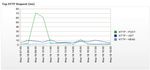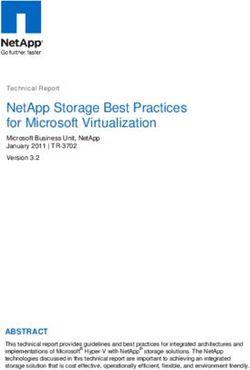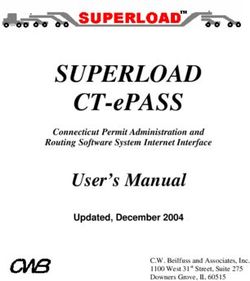Web Application Troubleshooting - White Paper - VIAVI Solutions
←
→
Page content transcription
If your browser does not render page correctly, please read the page content below
VIAVI Solutions
White Paper
Web Application
Troubleshooting
Increasingly many business applications are being built with web frontends. In order to
manage these applications, network managers require both solutions capable of isolating
HTTP transaction details and providing analysis, as well as the knowledge to interpret the
analysis and successfully resolve issues.
This paper provides foundational knowledge for
IT professionals managing web applications by:
To ensure business apps run
y Exploring the meaning of critical HTTP
status codes smoothly, network teams need
y Illustrating logical troubleshooting workflows
solutions providing detailed HTTP
y Demonstrating how to provide evidence
analysis and the knowledge to
web developers can act upon quickly understand errors and
resolve the issue.HTTP Status Codes Establish Troubleshooting Workflows
In looking at web transactions and packets, it’s first The HTTP status codes not only provide an indication
important to be familiar with the various response to the network engineer of what might be happening
status codes. The following table outlines some of the within the application, they can also be valuable to the
more common HTTP status codes and what they mean web application developer for resolving potential issues.
to the network engineer. But how do you isolate potential error codes?
In this example, a user complains that a web application
Status Code Description Code Meaning
is running slow, but it’s not enough to understand that
100 Continue This could be indicative of a couple of
things. Too many redirections could the server took too long to fulfill a user request. The
show some inefficiency internal to the
engineer needs to drill down to isolate the exact server
web app design. It may also show some
form of load balancing was being used. error and cause of the problem.
200 OK Standard response for successful HTTP
request. This is what engineers want They begin by looking at a snapshot of HTTP Requests
to see in web communications.
and Responses, which shows the type of requests
3xx Redirection This could be indicative of a couple of
things. Too many redirections could that occurred during the timeframe represented in the
show some inefficiency internal to
the web app design. It may also show horizontal graph. This is a first step in understanding
some form of load balancing was what type of request and what response times occurred
being used.
for each request.
401 Unauthorized Authentication either failed or was
not provided.
403 Forbidden Client issue of application making an
illegal request. Server is refusing to
respond.
404 Not Found Requested resource was not found.
Subsequent requests from client
permissible.
500 Internal Generic error for when server failed to
Server Error fulfill a request.
502 Bad Gateway Server was acting as a gateway or
proxy, and received invalid response
from upstream server.
503 Service Server currently unavailable; either In the next graph, different HTTP status code responses
Unavailable overloaded or temporarily down. If
occurring during this same time period are listed.
server is under high memory pressure,
it will temporarily refuse new requests. Looking at the status codes, notice that some of these
If this error code persists, server may
need additional memory or memory are errors. Most notable is the “HTTP 500 = Internal
configuration settings may need to Server Error” for 10.0.38.178. This type of 500 range
be changed.
error indicates the server is having trouble processing
the request.
HTTP status codes show what is
occurring within the app, and are
valuable for app developers to
resolve issues.
Error responsible for
server slowdown
2 Web Application TroubleshootingLong-term packet capture and
logical workflows are key to quickly
navigating to application errors.
Investigating further, this is where it’s important to
have both trending and long-term packet capture
technologies in place to see how prevalent the problem
is and isolate the exact cause. With trending activated,
Drill down to the cause of
the engineer can see when and how often server errors the error
occurred. The trouble ticket indicates the user complaint
was between 9:00 am and 9:40 am. The report showed In this situation, the error was caused by a Failed Session
the frequency of errors, and identified the problem Token. There is a host of other information that will help
server for this time period. the web application designers resolve the issue and
eliminate this particular problem from reoccurring.
Periods with greatest number
of errors
With a comprehensive understanding of HTTP status
codes and a logical troubleshooting workflow, network
managers are able to resolve web application errors
quickly and provide actionable information to web
developers to effectively solve the problem.
From within this report, you can drill down and mine
the packets associated with this server and condition
and analyze them for the specific issue. In this case, the
process is automated using the Observer® Platform.
With the reporting capabilities available as a part of the
Apex™ dashboards, simply drill down to GigaStor™ and
mine the packets associated with the problem.
Contact Us +1 844 GO VIAVI © 2021 VIAVI Solutions Inc.
(+1 844 468 4284) Product specifications and descriptions in this
document are subject to change without notice.
To reach the VIAVI office nearest you, webapplicationprimer-wp-ec-ae
visit viavisolutions.com/contact 30176224 901 0914
viavisolutions.comYou can also read