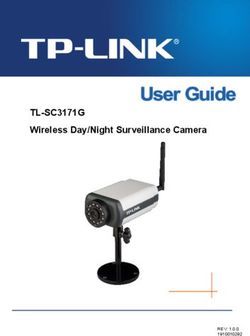PACKAGE 'ENRICHMENTBROWSER' - NOVEMBER 9, 2021 - BIOCONDUCTOR
←
→
Page content transcription
If your browser does not render page correctly, please read the page content below
Package ‘EnrichmentBrowser’
November 9, 2021
Version 2.24.0
Date 2020-08-10
Title Seamless navigation through combined results of set-based and
network-based enrichment analysis
Author Ludwig Geistlinger [aut, cre], Gergely Csaba [aut], Mara Santarelli [ctb],
Mirko Signorelli [ctb], Marcel Ramos [ctb], Levi Waldron [ctb], Ralf Zimmer [aut]
Maintainer Ludwig Geistlinger
Depends SummarizedExperiment, graph
Imports AnnotationDbi, BiocFileCache, BiocManager, GSEABase, GO.db,
KEGGREST, KEGGgraph, Rgraphviz, S4Vectors, SPIA, edgeR,
graphite, hwriter, limma, methods, pathview, safe
Suggests ALL, BiocStyle, ComplexHeatmap, DESeq2, ReportingTools,
airway, biocGraph, hgu95av2.db, geneplotter, knitr, msigdbr,
rmarkdown
Description The EnrichmentBrowser package implements essential functionality
for the enrichment analysis of gene expression data. The analysis combines
the advantages of set-based and network-based enrichment analysis in order
to derive high-confidence gene sets and biological pathways that are
differentially regulated in the expression data under investigation.
Besides, the package facilitates the visualization and exploration of such
sets and pathways.
License Artistic-2.0
BugReports https://github.com/lgeistlinger/EnrichmentBrowser/issues
Encoding UTF-8
VignetteBuilder knitr
biocViews ImmunoOncology, Microarray, RNASeq, GeneExpression,
DifferentialExpression, Pathways, GraphAndNetwork, Network,
GeneSetEnrichment, NetworkEnrichment, Visualization,
ReportWriting
RoxygenNote 7.1.1
git_url https://git.bioconductor.org/packages/EnrichmentBrowser
12 combResults
git_branch RELEASE_3_14
git_last_commit c4d8fa3
git_last_commit_date 2021-10-26
Date/Publication 2021-11-09
R topics documented:
combResults . . . . . . . . . . . . . . . . . . . . . . . . . . . . . . . . . . . . . . . . . 2
compileGRN . . . . . . . . . . . . . . . . . . . . . . . . . . . . . . . . . . . . . . . . 4
configEBrowser . . . . . . . . . . . . . . . . . . . . . . . . . . . . . . . . . . . . . . . 6
deAna . . . . . . . . . . . . . . . . . . . . . . . . . . . . . . . . . . . . . . . . . . . . 8
downloadPathways . . . . . . . . . . . . . . . . . . . . . . . . . . . . . . . . . . . . . 10
eaBrowse . . . . . . . . . . . . . . . . . . . . . . . . . . . . . . . . . . . . . . . . . . 11
ebrowser . . . . . . . . . . . . . . . . . . . . . . . . . . . . . . . . . . . . . . . . . . . 12
export . . . . . . . . . . . . . . . . . . . . . . . . . . . . . . . . . . . . . . . . . . . . 16
getGenesets . . . . . . . . . . . . . . . . . . . . . . . . . . . . . . . . . . . . . . . . . 17
ggeaGraph . . . . . . . . . . . . . . . . . . . . . . . . . . . . . . . . . . . . . . . . . . 20
idMap . . . . . . . . . . . . . . . . . . . . . . . . . . . . . . . . . . . . . . . . . . . . 22
import . . . . . . . . . . . . . . . . . . . . . . . . . . . . . . . . . . . . . . . . . . . . 24
isAvailable . . . . . . . . . . . . . . . . . . . . . . . . . . . . . . . . . . . . . . . . . 28
makeExampleData . . . . . . . . . . . . . . . . . . . . . . . . . . . . . . . . . . . . . 29
nbeaMethods . . . . . . . . . . . . . . . . . . . . . . . . . . . . . . . . . . . . . . . . 30
normalize . . . . . . . . . . . . . . . . . . . . . . . . . . . . . . . . . . . . . . . . . . 34
plots . . . . . . . . . . . . . . . . . . . . . . . . . . . . . . . . . . . . . . . . . . . . . 37
probe2gene . . . . . . . . . . . . . . . . . . . . . . . . . . . . . . . . . . . . . . . . . 38
readSE . . . . . . . . . . . . . . . . . . . . . . . . . . . . . . . . . . . . . . . . . . . . 40
sbeaMethods . . . . . . . . . . . . . . . . . . . . . . . . . . . . . . . . . . . . . . . . 41
Index 46
combResults Combining enrichment analysis results
Description
Different enrichment analysis methods usually result in different gene set rankings for the same
dataset. This function allows to combine results from the different set-based and network-based
enrichment analysis methods. This includes the computation of average gene set ranks across meth-
ods.combResults 3
Usage
combResults(
res.list,
rank.col = configEBrowser("PVAL.COL"),
decreasing = FALSE,
rank.fun = c("comp.ranks", "rel.ranks", "abs.ranks"),
comb.fun = c("mean", "median", "min", "max", "sum")
)
Arguments
res.list A list of enrichment analysis result lists (as returned by the functions sbea and
nbea).
rank.col Rank column. Column name of the enrichment analysis result table that should
be used to rank the gene sets. Defaults to the gene set p-value column, i.e. gene
sets are ranked according to gene set significance.
decreasing Logical. Should smaller (decreasing=FALSE, default) or larger (decreasing=TRUE)
values in rank.col be ranked better? In case of gene set p-values the smaller the
better, in case of gene set scores the larger the better.
rank.fun Ranking function. Used to rank gene sets according to the result table of indi-
vidual enrichment methods (as returned from the gsRanking function). This is
typically done according to gene set p-values, but can also take into account gene
set scores/statistics, especially in case of gene sets with equal p-value. Can be
either one of the predefined functions (’comp.ranks’, ’rel.ranks’, ’abs.ranks’) or
a user-defined function. Defaults to ’comp.ranks’, i.e. competitive (percentile)
ranks are computed by calculating for each gene set the percentage of gene sets
with a p-value as small or smaller. Alternatively, ’rel.ranks’, i.e. relative ranks
are computed in 2 steps:
1. Ranks are assigned according to distinct gene set p-value *categories*, i.e.
gene sets with equal p-value obtain the *same* rank. Thus, the gene sets
with lowest p-value obtain rank 1, and so on.
2. As opposed to absolute ranks (rank.fun = ’abs.ranks’), which are returned
from step 1, relative ranks are then computed by dividing the absolute rank
by number of distinct p-value categories and multiplying with 100 (= per-
centile rank).
comb.fun Rank combination function. Used to combine gene set ranks across methods.
Can be either one of the predefined functions (mean, median, max, min, sum) or
a user-defined function. Defaults to ’sum’, i.e. the rank sum across methods is
computed.
Value
An enrichment analysis result list that can be detailedly explored by calling eaBrowse and from
which a flat gene set ranking can be extracted by calling gsRanking.
Author(s)
Ludwig Geistlinger4 compileGRN
See Also
sbea, nbea, eaBrowse
Examples
# (1) expression data:
# simulated expression values of 100 genes
# in two sample groups of 6 samples each
secompileGRN 5
Usage
compileGRN(
org,
db = "kegg",
act.inh = TRUE,
map2entrez = TRUE,
keep.type = FALSE,
kegg.native = FALSE
)
Arguments
org An organism in KEGG three letter code, e.g. ‘hsa’ for ‘Homo sapiens’. Al-
ternatively, and mainly for backward compatibility, this can also be either a list
of KEGGPathway objects or an absolute file path of a zip compressed archive of
pathway xml files in KGML format.
db Pathway database. This should be one or more DBs out of ’kegg’, ’reactome’,
’biocarta’, and ’nci’. See pathwayDatabases for available DBs of the respec-
tive organism. Default is ’kegg’. Note: when dealing with non-model organ-
isms, GRN compilation is currently only supported directly from KEGG (the
argument kegg.native should accordingly be set to TRUE).
act.inh Should gene regulatory interactions be classified as activating (+) or inhibiting
(-)? If TRUE, this will drop interactions for which such a classification cannot
be made (e.g. binding events). Otherwise, all interactions found in the pathway
DB will be included. Default is TRUE.
map2entrez Should gene identifiers be mapped to NCBI Entrez Gene IDs? This only applies
to Reactome and NCI as they both use UNIPROT IDs. This is typically recom-
mended when using the GRN for network-based enrichment analysis with the
EnrichmentBrowser. Default is TRUE.
keep.type Should the original interaction type descriptions be kept? If TRUE, this will
keep the long description of interaction types as found in the original KGML
and BioPax pathway files. Default is FALSE.
kegg.native For KEGG: should the GRN be compiled from the native KGML files or should
graphite’s pathway topology conversion be used? See the vignette of the graphite
package for details. This is mostly for backward compatibility. Default is FALSE.
Note: when dealing with non-model organisms (not supported by graphite) this
argument should be set to TRUE.
Value
The GRN in plain matrix format. Two columns named FROM (the regulator) and TO (the regulated
gene) are guaranteed. Additional columns, named TYPE and LONG.TYPE, are included if option
act.inh or keep.type is activated.
Author(s)
Ludwig Geistlinger6 configEBrowser
See Also
pathwayDatabases, pathways, KEGGPathway, parseKGML, downloadPathways
Examples
kegg.grnconfigEBrowser 7
Important URLs (all read-only):
• NCBI.URL: http://www.ncbi.nlm.nih.gov/
• PUBMED.URL: http://www.ncbi.nlm.nih.gov/pubmed/
• GENE.URL: http://www.ncbi.nlm.nih.gov/gene/
• KEGG.URL: http://www.genome.jp/dbget-bin/
• KEGG.GENE.URL: http://www.genome.jp/dbget-bin/www_bget?
• KEGG.SHOW.URL: http://www.genome.jp/dbget-bin/show_pathway?
• GO.SHOW.URL: http://amigo.geneontology.org/amigo/term/
Default output directory:
• EBROWSER.HOME: tools::R_user_dir("EnrichmentBrowser")
• OUTDIR.DEFAULT: file.path(EBROWSER.HOME,"results")
Gene set size:
• GS.MIN.SIZE: minimum number of genes per gene set (default: 5)
• GS.MAX.SIZE: maximum number of genes per gene set (default: 500)
Result appearance:
• RESULT.TITLE: (default: "Table of Results")
• NR.SHOW: maximum number of entries to show (default: 20)
Value
If is.null(value) this returns the value of the selected configuration parameter. Otherwise, it updates
the selected parameter with the given value.
Author(s)
Ludwig Geistlinger
Examples
# getting config information
configEBrowser("GS.MIN.SIZE")
# setting config information
# WARNING: this is for advanced users only!
# inappropriate settings will impair EnrichmentBrowser's functionality
configEBrowser(key="GS.MIN.SIZE", value=3)
# restoring default config settings
configEBrowser()8 deAna
deAna Differential expression analysis between two sample groups
Description
The function carries out a differential expression analysis between two sample groups. Resulting
fold changes and derived p-values are returned. Raw p-values are corrected for multiple testing.
Usage
deAna(
expr,
grp = NULL,
blk = NULL,
de.method = c("limma", "edgeR", "DESeq2"),
padj.method = "BH",
stat.only = FALSE,
filter.by.expr = TRUE,
assay = "auto"
)
Arguments
expr Expression data. A numeric matrix. Rows correspond to genes, columns to sam-
ples. Alternatively, this can also be an object of class SummarizedExperiment.
grp *BINARY* group assignment for the samples. Use ’0’ and ’1’ for unaffected
(controls) and affected (cases) samples, respectively. If NULL, this is assumed
to be defined via a column named ’GROUP’ in the colData slot if ’expr’ is a
SummarizedExperiment.
blk Optional. For paired samples or sample blocks. This can also be defined via a
column named ’BLOCK’ in the colData slot if ’expr’ is a SummarizedExperiment.
de.method Differential expression method. Use ’limma’ for microarray and RNA-seq data.
Alternatively, differential expression for RNA-seq data can be also calculated
using edgeR (’edgeR’) or DESeq2 (’DESeq2’). Defaults to 'limma'.
padj.method Method for adjusting p-values to multiple testing. For available methods see the
man page of the stats function p.adjust. Defaults to 'BH'.
stat.only Logical. Should only the test statistic be returned? This is mainly for internal
use, in order to carry out permutation tests on the DE statistic for each gene.
Defaults to FALSE.
filter.by.expr Logical. For RNA-seq data: include only genes with sufficiently large counts in
the DE analysis? If TRUE, excludes genes not satisfying a minimum number of
read counts across samples using the filterByExpr function from the edgeR
package. Defaults to TRUE.deAna 9
assay Character. The name of the assay for differential expression analysis if expr is
a SummarizedExperiment with *multiple assays*. Defaults to "auto", which
automatically determines the appropriate assay based on data type provided and
DE method selected. See details.
Details
Using a SummarizedExperiment with *multiple assays*:
For the typical use case within the EnrichmentBrowser workflow this will be a SummarizedExperiment
with two assays: (i) an assay storing the *raw* expression values, and (ii) an assay storing the
*norm*alized expression values as obtained with the normalize function.
In this case, assay = "auto" will *auto*matically determine the assay based on the data type pro-
vided. For microarray data, differential expression analysis will be carried out on the assay storing
the *norm*alized log2 intensities. For RNA-seq data, differential expression analysis will be carried
out on the assay storing the *raw* read counts.
For usage outside of the typical workflow, the assay argument can be used to provide the name of
the assay for differential expression analysis. For differential expression analysis of microarray data
with de.method = "limma", this assay should contain the *norm*alized log2 intensities. For differ-
ential expression analysis of RNA-seq data with either method (limma/voom, edgeR, or DESeq2),
the specified assay should contain the *raw* read counts.
Value
A DE-table with measures of differential expression for each gene/row, i.e. a two-column matrix
with log2 fold changes in the 1st column and derived p-values in the 2nd column. If ’expr’ is a
SummarizedExperiment, the DE-table will be automatically appended to the rowData slot.
Author(s)
Ludwig Geistlinger
See Also
readSE for reading expression data from file, normalize for normalization of expression data,
voom for preprocessing of RNA-seq data, p.adjust for multiple testing correction, eBayes for
DE analysis with limma, glmQLFit for DE analysis with edgeR, and DESeq for DE analysis with
DESeq2.
Examples
# (1) microarray data: intensity measurements
maSE10 downloadPathways
downloadPathways Download of KEGG pathways for a particular organism
Description
The function downloads all metabolic and non-metabolic pathways in KEGG XML format for a
specified organism.
Usage
downloadPathways(org, cache = TRUE, out.dir = NULL, zip = FALSE)
Arguments
org Organism in KEGG three letter code, e.g. ‘hsa’ for ‘homo sapiens’.
cache Logical. Should a locally cached version used if available? Defaults to TRUE.
out.dir Output directory. If not null, pathways are written to files in the specified direc-
tory.
zip Logical. In case pathways are written to file (‘out.dir’ is not null): should output
files be zipped?
Value
if(is.null(out.dir)): a list of KEGGPathway objects else: none, as pathways are written to file
Author(s)
Ludwig Geistlinger
See Also
keggList, keggGet, KEGGPathway, parseKGML
Examples
pwyseaBrowse 11
eaBrowse Exploration of enrichment analysis results
Description
Functions to extract a flat gene set ranking from an enrichment analysis result object and to de-
tailedly explore it.
Usage
eaBrowse(
res,
nr.show = -1,
graph.view = NULL,
html.only = FALSE,
out.dir = NULL,
report.name = NULL
)
gsRanking(res, signif.only = TRUE)
Arguments
res Enrichment analysis result list (as returned by the functions sbea and nbea).
nr.show Number of gene sets to show. As default all statistically significant gene sets are
displayed.
graph.view Optional. Should a graph-based summary (reports and visualizes consistency
of regulations) be created for the result? If specified, it needs to be a gene
regulatory network, i.e. either an absolute file path to a tabular file or a character
matrix with exactly *THREE* cols; 1st col = IDs of regulating genes; 2nd col
= corresponding regulated genes; 3rd col = regulation effect; Use ’+’ and ’-’ for
activation/inhibition.
html.only Logical. Should the html file only be written (without opening the browser to
view the result page)? Defaults to FALSE.
out.dir Output directory. If NULL, defaults to a timestamp-generated subdirectory of
configEBrowser("OUTDIR.DEFAULT").
report.name Name of the HTML report. If NULL, defaults to the enrichment method used.
signif.only Logical. Display only those gene sets in the ranking, which satisfy the signifi-
cance level? Defaults to TRUE.
Value
gsRanking: DataFrame with gene sets ranked by the corresponding p-value;
eaBrowse: none, opens the browser to explore results.12 ebrowser
If not instructed otherwise (via argument out.dir), the main HTML report and associated files are
written to configEBrowser("OUTDIR.DEFAULT"). See ?configEBrowser to change the location.
If html.only=FALSE, the HTML report will automatically be opened in your default browser.
Author(s)
Ludwig Geistlinger
See Also
sbea, nbea, combResults
Examples
# real data
exprs.fileebrowser 13
rdat,
org,
data.type = c(NA, "ma", "rseq"),
norm.method = "quantile",
de.method = "limma",
gs,
grn = NULL,
perm = 1000,
alpha = 0.05,
beta = 1,
comb = FALSE,
browse = TRUE,
nr.show = -1,
out.dir = NULL,
report.name = "index",
...
)
Arguments
meth Enrichment analysis method(s). See sbeaMethods and nbeaMethods for cur-
rently supported enrichment analysis methods. See also sbea and nbea for de-
tails.
exprs Expression matrix. A tab separated text file containing the expression values
(microarray: intensity measurements, RNA-seq: read counts). Columns = sam-
ples/subjects; rows = features/probes/genes; NO headers, row or column names.
Alternatively, this can be a SummarizedExperiment, assuming the expression
matrix in the assays slot. See details.
cdat Column (phenotype) data. A tab separated text file containing annotation in-
formation for the samples in either *two or three* columns. NO headers, row
or column names. The number of rows/samples in this file should match the
number of columns/samples of the expression matrix. The 1st column is re-
served for the sample IDs; The 2nd column is reserved for a *BINARY* group
assignment. Use ’0’ and ’1’ for unaffected (controls) and affected (cases) sam-
ple class, respectively. For paired samples or sample blocks a third column is
expected that defines the blocks. If ’exprs’ is a SummarizedExperiment, the
’cdat’ argument can be left unspecified, which then expects group and optional
block assignments in respectively named columns ’GROUP’ (mandatory) and
’BLOCK’ (optional) in the colData slot.
rdat Row (feature) data. A tab separated text file containing annotation information
for the features. In case of probe level data: exactly *TWO* columns; 1st col =
probe/feature IDs; 2nd col = corresponding gene ID for each feature ID in 1st
col. In case of gene level data: the gene IDs newline-separated (i.e. just *one*
column). It is recommended to use *ENTREZ* gene IDs (to benefit from down-
stream visualization and exploration functionality of the EnrichmentBrowser).
NO headers, row or column names. The number of rows (features/probes/genes)
in this file should match the number of rows/features of the expression ma-
trix. Alternatively, this can also be the ID of a recognized platform such as14 ebrowser
’hgu95av2’ (Affymetrix Human Genome U95 chip) or ’ecoli2’ (Affymetrix E.
coli Genome 2.0 Array). If ’exprs’ is a SummarizedExperiment, the ’rdat’ ar-
gument can be left unspecified, which then expects probe and corresponding
Entrez Gene IDs in respectively named columns ’PROBEID’ and ’ENTREZID’
in the rowData slot.
org Organism under investigation in KEGG three letter code, e.g. ‘hsa’ for ‘Homo
sapiens’. See also kegg.species.code to convert your organism of choice to
KEGG three letter code.
data.type Expression data type. Use ’ma’ for microarray and ’rseq’ for RNA-seq data. If
NA, data.type is automatically guessed. If the expression values in ’exprs’ are
decimal numbers they are assumed to be microarray intensities. Whole numbers
are assumed to be RNA-seq read counts. Defaults to NA.
norm.method Determines whether and how the expression data should be normalized. For
available microarray normalization methods see the man page of the limma
function normalizeBetweenArrays. For available RNA-seq normalization meth-
ods see the man page of the EDASeq function betweenLaneNormalization.
Defaults to ’quantile’, i.e. normalization is carried out so that quantiles between
arrays/lanes/samples are equal. Use ’none’ to indicate that the data is already
normalized and should not be normalized by ebrowser. See the man page of
normalize for details.
de.method Determines which method is used for per-gene differential expression analysis.
See the man page of deAna for details. Defaults to ’limma’, i.e. differential
expression is calculated based on the typical limma lmFit procedure. This can
also be ’none’ to indicate that DE analysis has already been carried out and
should not be overwritten by ebrowser (applies only when exprs is given as a
SummarizedExperiment).
gs Gene sets. Either a list of gene sets (character vectors of gene IDs) or a text file
in GMT format storing all gene sets under investigation.
grn Gene regulatory network. Either an absolute file path to a tabular file or a char-
acter matrix with exactly *THREE* cols; 1st col = IDs of regulating genes; 2nd
col = corresponding regulated genes; 3rd col = regulation effect; Use ’+’ and ’-’
for activation/inhibition.
perm Number of permutations of the sample group assignments. Defaults to 1000.
Can also be an integer vector matching the length of ’meth’ to assign different
numbers of permutations for different methods.
alpha Statistical significance level. Defaults to 0.05.
beta Log2 fold change significance level. Defaults to 1 (2-fold).
comb Logical. Should results be combined if more then one enrichment method is
selected? Defaults to FALSE.
browse Logical. Should results be displayed in the browser for interactive exploration?
Defaults to TRUE.
nr.show Number of gene sets to show. As default all statistical significant gene sets are
displayed. Note that this only influences the number of gene sets for which
additional visualization will be provided (typically only of interest for the top /
signifcant gene sets). Selected enrichment methods and resulting flat gene set
rankings still include the complete number of gene sets under study.ebrowser 15
out.dir Output directory. If NULL, defaults to a timestamp-generated subdirectory of
configEBrowser("OUTDIR.DEFAULT").
report.name Character. Name of the HTML report. Defaults to "index".
... Additional arguments passed on to the individual building blocks.
Details
Given flat gene expression data, the data is read in and subsequently subjected to chosen enrichment
analysis methods.
The results from different methods can be combined and investigated in detail in the default browser.
*On data type and normalization:*
Normalization of high-throughput expression data is essential to make results within and between
experiments comparable. Microarray (intensity measurements) and RNA-seq (read counts) data ex-
hibit typically distinct features that need to be normalized for. This function wraps commonly used
functionality from limma for microarray normalization and from EDASeq for RNA-seq normaliza-
tion. For specific needs that deviate from standard normalizations, the user should always refer to
more specific functions/packages. See also the limma’s user guide http://www.bioconductor.
org/packages/limma for definition and normalization of the different expression data types.
Microarray data is expected to be single-channel. For two-color arrays, it is expected here that
normalization within arrays has been already carried out, e.g. using normalizeWithinArrays from
limma.
RNA-seq data is expected to be raw read counts. Please note that normalization for downstream
DE analysis, e.g. with edgeR and DESeq2, is not ultimately necessary (and in some cases even
discouraged) as many of these tools implement specific normalization approaches. See the vignette
of EDASeq, edgeR, and DESeq2 for details.
Value
None, writes an HTML report and, if selected, opens the browser to explore results. If not in-
structed otherwise (via argument out.dir), the main HTML report and associated files are writ-
ten to configEBrowser("OUTDIR.DEFAULT"). See ?configEBrowser to change the location. If
browse=TRUE, the HTML report will automatically be opened in the default browser.
Author(s)
Ludwig Geistlinger
References
Limma User’s guide: http://www.bioconductor.org/packages/limma
See Also
readSE to read expression data from file; probe2gene to transform probe to gene level expres-
sion; kegg.species.code maps species name to KEGG code. getGenesets to retrieve gene set
databases such as GO or KEGG; compileGRN to construct a GRN from pathway databases; sbea
to perform set-based enrichment analysis; nbea to perform network-based enrichment analysis;16 export
combResults to combine results from different methods; eaBrowse for exploration of resulting
gene sets
Examples
# expression data from file
exprs.filegetGenesets 17
Arguments
res Enrichment analysis results as returned by sbea or nbea.
to Character. Downstream package to which export enrichment analysis results to.
Defaults to "enrichplot", currently the only supported export option.
getGenesets Definition of gene sets according to different sources
Description
Functionality for retrieving gene sets for an organism under investigation from databases such as
GO and KEGG. Parsing and writing a list of gene sets from/to a flat text file in GMT format is also
supported.
The GMT (Gene Matrix Transposed) file format is a tab delimited file format that describes gene
sets. In the GMT format, each row represents a gene set. Each gene set is described by a name, a
description, and the genes in the gene set. See references.
Usage
getGenesets(
org,
db = c("go", "kegg", "msigdb", "enrichr"),
gene.id.type = "ENTREZID",
cache = TRUE,
return.type = c("list", "GeneSetCollection"),
...
)
showAvailableSpecies(db = c("go", "kegg", "msigdb", "enrichr"), cache = TRUE)
showAvailableCollections(
org,
db = c("go", "kegg", "msigdb", "enrichr"),
cache = TRUE
)
writeGMT(gs, gmt.file)
Arguments
org An organism in (KEGG) three letter code, e.g. ‘hsa’ for ‘Homo sapiens’. Al-
ternatively, this can also be a text file storing gene sets in GMT format. See
details.
db Database from which gene sets should be retrieved. Currently, either ’go’ (de-
fault), ’kegg’, ’msigdb’, or ’enrichr’.18 getGenesets
gene.id.type Character. Gene ID type of the returned gene sets. Defaults to "ENTREZID". See
idTypes for available gene ID types.
cache Logical. Should a locally cached version used if available? Defaults to TRUE.
return.type Character. Determines whether gene sets are returned as a simple list of gene
sets (each being a character vector of gene IDs), or as an object of class GeneSetCollection.
... Additional arguments for individual gene set databases. For db = "GO":
• onto: Character. Specifies one of the three GO ontologies: ’BP’ (biological
process), ’MF’ (molecular function), ’CC’ (cellular component). Defaults
to ’BP’.
• evid: Character. Specifies one or more GO evidence code(s) such as IEP
(inferred from expression pattern) or TAS (traceable author statement). De-
faults to NULL which includes all annotations, i.e. does not filter by evidence
codes. See references for a list of available evidence codes.
• hierarchical: Logical. Incorporate hierarchical relationships between GO
terms (’is_a’ and ’has_a’) when collecting genes annotated to a GO term?
If set to TRUE, this will return all genes annotated to a GO term *or to one
of its child terms* in the GO ontology. Defaults to FALSE, which will then
only collect genes directly annotated to a GO term.
• mode: Character. Determines in which way the gene sets are retrieved.
This can be either ’GO.db’ or ’biomart’. The ’GO.db’ mode creates the
gene sets based on BioC annotation packages - which is fast, but represents
not necessarily the most up-to-date mapping. In addition, this option is
only available for the currently supported model organisms in BioC. The
’biomart’ mode downloads the mapping from BioMart - which can be time
consuming, but allows to select from a larger range of organisms and con-
tains the latest mappings. Defaults to ’GO.db’.
For db = "msigdb":
• cat: Character. MSigDB collection category: ’H’ (hallmark), ’C1’ (ge-
nomic position), ’C2’ (curated databases), ’C3’ (binding site motifs), ’C4’
(computational cancer), ’C5’ (Gene Ontology), ’C6’ (oncogenic), ’C7’ (im-
munologic), ’C8’ (cell type). See references.
• subcat: Character. MSigDB collection subcategory. Depends on the chosen
MSigDB collection category. For example, ’MIR’ to obtain microRNA
targets from the ’C3’ collection. See references.
For db = "enrichr":
• lib: Character. Enrichr gene set library. For example, ’Genes_Associated_with_NIH_Grants’
to obtain gene sets based on associations with NIH grants. See references.
gs A list of gene sets (character vectors of gene IDs).
gmt.file Gene set file in GMT format. See details.
Value
For getGenesets: a list of gene sets (vectors of gene IDs). For writeGMT: none, writes to file.
For showAvailableSpecies and showAvailableCollections: a DataFrame, displaying sup-
ported species and available gene set collections for a gene set database of choice.getGenesets 19
Author(s)
Ludwig Geistlinger
References
GO: http://geneontology.org/
GO evidence codes: http://geneontology.org/docs/guide-go-evidence-codes/
KEGG Organism code: http://www.genome.jp/kegg/catalog/org_list.html
MSigDB: http://software.broadinstitute.org/gsea/msigdb/collections.jsp
Enrichr: https://maayanlab.cloud/Enrichr/#stats
GMT file format: http://www.broadinstitute.org/cancer/software/gsea/wiki/index.php/
Data_formats
See Also
the GO.db package for GO2gene mapping used in ’GO.db’ mode, and the biomaRt package for
general queries to BioMart.
keggList and keggLink for accessing the KEGG REST server.
msigdbr::msigdbr for obtaining gene sets from the MSigDB.
Examples
# (1) Typical usage for gene set enrichment analysis with GO:
# Biological process terms based on BioC annotation (for human)
go.gs20 ggeaGraph
# list available gene set collections in the MSigDB
showAvailableCollections(db = "msigdb")
# (4) Obtaining gene sets from Enrichr
tfppi.gsggeaGraph 21
Arguments
gs Gene set under investigation. This should be a character vector of gene IDs.
grn Gene regulatory network. Character matrix with exactly *THREE* cols; 1st col
= IDs of regulating genes; 2nd col = corresponding regulated genes; 3rd col =
regulation effect; Use ’+’ and ’-’ for activation/inhibition.
se Expression data given as an object of class SummarizedExperiment.
alpha Statistical significance level. Defaults to 0.05.
beta Log2 fold change significance level. Defaults to 1 (2-fold).
max.edges Maximum number of edges that should be displayed. Defaults to 50.
cons.thresh Consistency threshold. Graphical parameter that correspondingly increases line
width of edges with a consistency above the chosen threshold (defaults to 0.7).
show.scores Logical. Should consistency scores of the edges be displayed? Defaults to
FALSE.
Value
None, plots to a graphics device.
Author(s)
Ludwig Geistlinger
See Also
nbea to perform network-based enrichment analysis. eaBrowse for exploration of resulting gene
sets.
Examples
# (1) expression data:
# simulated expression values of 100 genes
# in two sample groups of 6 samples each
se22 idMap
idMap Mapping between gene ID types
Description
Functionality to map between common gene ID types such as ENSEMBL and ENTREZ for gene
expression datasets, gene sets, and gene regulatory networks.
Usage
idMap(
obj,
org = NA,
from = "ENSEMBL",
to = "ENTREZID",
multi.to = "first",
multi.from = "first"
)
idTypes(org)
Arguments
obj The object for which gene IDs should be mapped. Supported options include
• Gene expression dataset. An object of class SummarizedExperiment. Ex-
pects the names to be of gene ID type given in argument from.
• Gene sets. Either a list of gene sets (character vectors of gene IDs) or a
GeneSetCollection storing all gene sets.
• Gene regulatory network. A 3-column character matrix; 1st col = IDs of
regulating genes; 2nd col = IDs of regulated genes; 3rd col = regulation
effect; Use ’+’ and ’-’ for activation / inhibition.
org Character. Organism in KEGG three letter code, e.g. ‘hsa’ for ‘Homo sapiens’.
See references.
from Character. Gene ID type from which should be mapped. Corresponds to the
gene ID type of argument obj. Defaults to ENSEMBL.
to Character. Gene ID type to which should be mapped. Corresponds to the gene
ID type the argument obj should be updated with. If obj is an expression dataset
of class SummarizedExperiment, to can also be the name of a column in the
rowData slot to specify user-defined mappings in which conflicts have been
manually resolved. Defaults to ENTREZID.
multi.to How to resolve 1:many mappings, i.e. multiple to.IDs for a single from.ID? This
is passed on to the multiVals argument of mapIds and can thus take several pre-
defined values, but also the form of a user-defined function. However, note that
this requires that a single to.ID is returned for each from.ID. Default is "first",
which accordingly returns the first to.ID mapped onto the respective from.ID.idMap 23
multi.from How to resolve many:1 mappings, i.e. multiple from.IDs mapping to the same
to.ID? Only applicable if obj is an expression dataset of class SummarizedExperiment.
Pre-defined options include:
• ’first’ (Default): returns the first from.ID for each to.ID with multiple from.IDs,
• ’minp’: selects the from.ID with minimum p-value (according to the rowData
column PVAL of obj),
• ’maxfc’: selects the from.ID with maximum absolute log2 fold change (ac-
cording to the rowData column FC of obj).
Note that a user-defined function can also be supplied for custom behaviors.
This will be applied for each case where there are multiple from.IDs for a single
to.ID, and accordingly takes the arguments ids and obj. The argument ids
corresponds to the multiple from.IDs from which a single ID should be chosen,
e.g. via information available in argument obj. See examples for a case where
ids are selected based on a user-defined rowData column.
Details
The function ’idTypes’ lists the valid values which the arguments ’from’ and ’to’ can take. This
corresponds to the names of the available gene ID types for the mapping.
Value
idTypes: character vector listing the available gene ID types for the mapping;
idMap: An object of the same class as the input argument obj, i.e. a SummarizedExperiment if
provided an expression dataset, a list of character vectors or a GeneSetCollection if provided gene
sets, and a character matrix if provided a gene regulatory network.
Author(s)
Ludwig Geistlinger
References
KEGG Organism code http://www.genome.jp/kegg/catalog/org_list.html
See Also
SummarizedExperiment, mapIds, keytypes
Examples
# (1) ID mapping for gene expression datasets
# create an expression dataset with 3 genes and 3 samples
se24 import
idMap(se, to = "MYID")
# data-driven resolving of many:1 mappings
## e.g. select from.ID with lowest p-value
pcolimport 25
• data.frame if obj is provided as an EList (voom/limma),
• TopTags if obj is provided as a DGEList (edgeR), and
• DESeqResults if obj is provided as a DESeqDataSet (DESeq2). See de-
tails.
from Character. Differential expression method from which to import results from.
Defaults to "auto", which automatically determines the import type based on
the expression data object provided. Can also be explicitly chosen as either
'limma', 'edgeR' or 'DESeq2'.
anno Character. The organism under study in KEGG three letter code (e.g. ‘hsa’
for ‘Homo sapiens’). For microarray probe-level data: the ID of a recognized
microarray platform. See references.
Details
The expression data object (argument obj) is expected to be fully processed (including normaliza-
tion and dispersion estimation) and to have the experimental design annotated. The experimental
design is expected to describe *a comparison of two groups* with an optional blocking variable for
paired samples / sample batches (i.e. design = ~ group or design = ~ batch + group.)
The differential expression result (argument res) is expected to have the same number of rows as
the expression data object, and also that the order of the rows is the same / consistent, i.e. that
there is a 1:1 correspondence between the rownames of obj and the rownames of res. Note that
the expression dataset is automatically restricted to the genes for which DE results are available.
However, for an appropriate estimation of the size of the universe for competitive gene set tests, it
is recommended to provide DE results for all genes in the expression data object whenever possible
(see examples).
Value
An object of class SummarizedExperiment that stores
• the expression matrix in the assay slot,
• information about the samples, including the experimental design, in the colData slot, and
• information about the genes, including measures of differential expression, in the rowData
slot.
Mandatory annotations:
• colData column storing binary group assignment (named "GROUP")
• rowData column storing (log2) fold changes of differential expression between sample groups
(named "FC")
• rowData column storing adjusted (corrected for multiple testing) p-values of differential ex-
pression between sample groups (named "ADJ.PVAL").
Additional optional annotations:
• colData column defining paired samples or sample blocks (named "BLOCK")
• metadata slot named "annotation" giving the organism under investigation in KEGG three
letter code (e.g. "hsa" for Homo sapiens)
• metadata slot named "dataType" indicating the expression data type ("ma" for microarray,
"rseq" for RNA-seq).26 import
Author(s)
Ludwig Geistlinger
References
KEGG Organism code http://www.genome.jp/kegg/catalog/org_list.html
Recognized microarray platforms http://www.bioconductor.org/packages/release/BiocViews.
html#___ChipName
See Also
readSE for reading expression data from file, normalize for normalization of expression data,
voom for preprocessing of RNA-seq data, p.adjust for multiple testing correction, eBayes for
DE analysis with limma, glmQLFit for DE analysis with edgeR, and DESeq for DE analysis with
DESeq2.
Examples
# Setup
## i) Generate count data
nsamplesimport 27
# (2a) create the expression data object
library(DESeq2)
condition28 isAvailable
isAvailable Is a required package available?
Description
Convenience function for checking and installing required packages.
Usage
isAvailable(pkg, type = c("annotation", "software", "data"))
Arguments
pkg Character vector of length 1. A valid name of an existing R package.
type Character vector of length 1. What type of package is this? Choose one out of
’annotation’, ’software’, or ’data’ package.
Details
Checks whether a required package is available in the library. If yes, the package is loaded via
requireNamespace. If not, the package is optionally installed via install and, subsequently,
loaded via requireNamespace.
Value
None. See details.
Author(s)
Ludwig Geistlinger
See Also
require, install
Examples
isAvailable("EnrichmentBrowser", type="software")makeExampleData 29
makeExampleData Example data for the EnrichmentBrowser package
Description
Functionality to construct example data sets for demonstration. This includes expression data, gene
sets, gene regulatory networks, and enrichment analysis results.
Usage
makeExampleData(what = c("SE", "gs", "grn", "ea.res"), ...)
Arguments
what Kind of example data set to be constructed. This should be one out of:
• SE: SummarizedExperiment
• gs: Gene set list
• grn: Gene regulatory network
• ea.res: Enrichment analysis result object as returned by the functions sbea
and nbea
... Additional arguments to fine-tune the specific example data sets.
For what=’SE’:
• type: Expression data type. Should be either ’ma’ (Microarray intensity
measurements) or ’rseq’ (RNA-seq read counts).
• nfeat: Number of features/genes. Defaults to 100.
• nsmpl: Number of samples. Defaults to 12.
• blk: Create sample blocks. Defaults to TRUE.
• norm: Should the expression data be normalized? Defaults to FALSE.
• deAna: Should an differential expression analysis be carried out automati-
cally? Defaults to FALSE.
For what=’gs’:
• gnames: gene names from which the sets will be sampled. Per default the
sets will be drawn from c(g1, ..., g100).
• n: number of sets. Defaults to 10.
• min.size: minimal set size. Defaults to 15.
• max.size: maximal set size. Defaults to 25.
For what=’grn’:
• nodes: gene node names for which edges will be drawn. Per default node
names will be c(g1, ..., g100).
• edge.node.ratio: ratio number of edges / number of nodes. Defaults to 3,
i.e. creates 3 times more edges than nodes.
For what=’ea.res’:30 nbeaMethods
• SE: SummarizedExperiment. Calls makeExampleData(what="SE") per de-
fault.
• gs: Gene sets. Calls makeExampleData(what="gs") per default.
• method: Enrichment analysis method. Defaults to ’ora’.
• alpha: Statistical significance level. Defaults to 0.05.
Value
Depends on the ’what’ argument.
Author(s)
Ludwig Geistlinger
Examples
senbeaMethods 31
Arguments
method Network-based enrichment analysis method. Currently, the following network-
based enrichment analysis methods are supported: ‘ggea’, ‘spia’, ‘pathnet’, ‘de-
graph’, ‘topologygsa’, ‘ganpa’, ‘cepa’, ‘netgsa’, and ‘neat’. Default is ’ggea’.
This can also be the name of a user-defined function implementing a method for
network-based enrichment analysis. See Details.
se Expression dataset. An object of class SummarizedExperiment. Mandatory
minimal annotations:
• colData column storing binary group assignment (named "GROUP")
• rowData column storing (log2) fold changes of differential expression be-
tween sample groups (named "FC")
• rowData column storing adjusted (corrected for multiple testing) p-values
of differential expression between sample groups (named "ADJ.PVAL")
Additional optional annotations:
• colData column defining paired samples or sample blocks (named "BLOCK")
• metadata slot named "annotation" giving the organism under investigation
in KEGG three letter code (e.g. "hsa" for Homo sapiens)
• metadata slot named "dataType" indicating the expression data type ("ma"
for microarray, "rseq" for RNA-seq)
gs Gene sets. Either a list of gene sets (character vectors of gene IDs) or a text file
in GMT format storing all gene sets under investigation.
grn Gene regulatory network. Either an absolute file path to a tabular file or a char-
acter matrix with exactly *THREE* cols; 1st col = IDs of regulating genes; 2nd
col = corresponding regulated genes; 3rd col = regulation effect; Use ’+’ and ’-’
for activation/inhibition.
prune.grn Logical. Should the GRN be pruned? This removes duplicated, self, and re-
versed edges. Defaults to TRUE.
alpha Statistical significance level. Defaults to 0.05.
perm Number of permutations of the expression matrix to estimate the null distribu-
tion. Defaults to 1000. If using method=‘ggea’, it is possible to set ’perm=0’ to
use a fast approximation of gene set significance to avoid permutation testing.
See Details.
padj.method Method for adjusting nominal gene set p-values to multiple testing. For available
methods see the man page of the stats function p.adjust. Defaults to ’none’,
i.e. leaves the nominal gene set p-values unadjusted.
out.file Optional output file the gene set ranking will be written to.
browse Logical. Should results be displayed in the browser for interactive exploration?
Defaults to FALSE.
assay Character. The name of the assay for enrichment analysis if se is a SummarizedExperiment
with *multiple assays*. Defaults to "auto", which automatically determines the
appropriate assay based on data type provided and enrichment method selected.
See details.
... Additional arguments passed to individual nbea methods. This includes cur-
rently:32 nbeaMethods
• beta: Log2 fold change significance level. Defaults to 1 (2-fold).
For SPIA and NEAT:
• sig.stat: decides which statistic is used for determining significant DE genes.
Options are:
– ’p’ (Default): genes with adjusted p-value below alpha.
– ’fc’: genes with abs(log2(fold change)) above beta
– ’&’: p & fc (logical AND)
– ’|’: p | fc (logical OR)
– ’xxp’: top xx % of genes sorted by adjusted p-value
– ’xxfc’ top xx % of genes sorted by absolute log2 fold change.
For GGEA:
• cons.thresh: edge consistency threshold between -1 and 1. Defaults to 0.2,
i.e. only edges of the GRN with consistency >= 0.2 are included in the
analysis. Evaluation on real datasets has shown that this works best to dis-
tinguish relevant gene sets. Use consistency of -1 to include all edges.
• gs.edges: decides which edges of the grn are considered for a gene set
under investigation. Should be one out of c(’&’, ’|’), denoting logical AND
and OR. respectively. Accordingly, this either includes edges for which
regulator AND / OR target gene are members of the investigated gene set.
Details
’ggea’: gene graph enrichment analysis, scores gene sets according to consistency within the given
gene regulatory network, i.e. checks activating regulations for positive correlation and repressing
regulations for negative correlation of regulator and target gene expression (Geistlinger et al., 2011).
When using ’ggea’ it is possible to estimate the statistical significance of the consistency score of
each gene set in two different ways: (1) based on sample permutation as described in the original
publication (Geistlinger et al., 2011) or (2) using an approximation in the spirit of Bioconductor’s
npGSEA package that is much faster.
’spia’: signaling pathway impact analysis, combines ORA with the probability that expression
changes are propagated across the pathway topology; implemented in Bioconductor’s SPIA pack-
age (Tarca et al., 2009).
’pathnet’: pathway analysis using network information, applies ORA on combined evidence for
the observed signal for gene nodes and the signal implied by connected neighbors in the network;
implemented in Bioconductor’s PathNet package.
’degraph’: differential expression testing for gene graphs, multivariate testing of differences in mean
incorporating underlying graph structure; implemented in Bioconductor’s DEGraph package.
’topologygsa’: topology-based gene set analysis, uses Gaussian graphical models to incorporate
the dependence structure among genes as implied by pathway topology; implemented in CRAN’s
topologyGSA package.
’ganpa’: gene association network-based pathway analysis, incorporates network-derived gene
weights in the enrichment analysis; implemented in CRAN’s GANPA package.
’cepa’: centrality-based pathway enrichment, incorporates network centralities as node weights
mapped from differentially expressed genes in pathways; implemented in CRAN’s CePa package.nbeaMethods 33
’netgsa’: network-based gene set analysis, incorporates external information about interactions
among genes as well as novel interactions learned from data; implemented in CRAN’s NetGSA
package.
’neat’: network enrichment analysis test, compares the number of links between differentially ex-
pressed genes and a gene set of interest to the number of links expected under a hypergeometric
null model; proposed by Signorelli et al. (2016) and implemented in CRAN’s neat package.
It is also possible to use additional network-based enrichment methods. This requires to implement
a function that takes ’se’, ’gs’, and ’grn’ and as arguments and returns a numeric matrix ’res.tbl’
with a mandatory column named ’PVAL’ storing the resulting p-value for each gene set in ’gs’.
The rows of this matrix must be named accordingly (i.e. rownames(res.tbl) == names(gs)). See
examples.
Using a SummarizedExperiment with *multiple assays*:
For the typical use case within the EnrichmentBrowser workflow this will be a SummarizedExperiment
with two assays: (i) an assay storing the *raw* expression values, and (ii) an assay storing the
*norm*alized expression values as obtained with the normalize function.
In this case, assay = "auto" will *auto*matically determine the assay based on the data type pro-
vided and the enrichment method selected. For usage outside of the typical workflow, the assay
argument can be used to provide the name of the assay for the enrichment analysis.
Value
nbeaMethods: a character vector of currently supported methods;
nbea: if(is.null(out.file)): an enrichment analysis result object that can be detailedly explored by
calling eaBrowse and from which a flat gene set ranking can be extracted by calling gsRanking. If
’out.file’ is given, the ranking is written to the specified file.
Author(s)
Ludwig Geistlinger
References
Geistlinger et al. (2011) From sets to graphs: towards a realistic enrichment analysis of transcrip-
tomic systems. Bioinformatics, 27(13), i366-73.
Tarca et al. (2009) A novel signaling pathway impact analysis. Bioinformatics, 25(1):75-82.
Signorelli et al. (2016) NEAT: an efficient network enrichment analysis test. BMC Bioinformatics,
17:352.
See Also
Input: readSE, probe2gene, getGenesets to retrieve gene set definitions from databases such as
GO and KEGG. compileGRN to construct a GRN from pathway databases.
Output: gsRanking to rank the list of gene sets. eaBrowse for exploration of resulting gene sets.
Other: sbea to perform set-based enrichment analysis. combResults to combine results from dif-
ferent methods.34 normalize
Examples
# currently supported methods
nbeaMethods()
# (1) expression data:
# simulated expression values of 100 genes
# in two sample groups of 6 samples each
senormalize 35
Description
This function wraps commonly used functionality from limma for microarray normalization and
from EDASeq for RNA-seq normalization.
Usage
normalize(
se,
norm.method = "quantile",
data.type = c(NA, "ma", "rseq"),
filter.by.expr = TRUE
)
Arguments
se An object of class SummarizedExperiment.
norm.method Determines how the expression data should be normalized. For available mi-
croarray normalization methods see the man page of the limma function normalizeBetweenArrays.
For available RNA-seq normalization methods see the man page of the EDASeq
function betweenLaneNormalization. For microarray data, defaults to 'quantile',
i.e. normalization is carried out so that quantiles between arrays/samples are
equal. For RNA-seq data, defaults to 'upper', i.e. normalization is carried
out so that quantiles between lanes/samples are equal up to the upper quartile.
For RNA-seq data, this can also be 'vst', 'voom', or 'deseq2' to invoke a
variance-stabilizing transformation that allows statistical modeling as for mi-
croarry data. See details.
data.type Expression data type. Use 'ma' for microarray and 'rseq' for RNA-seq data.
If NA, the data type is automatically guessed: if the expression values in se are
decimal (float) numbers, they are assumed to be microarray intensities; whole
(integer) numbers are assumed to be RNA-seq read counts. Defaults to NA.
filter.by.expr Logical. For RNA-seq data: include only genes with sufficiently large counts in
the DE analysis? If TRUE, excludes genes not satisfying a minimum number of
read counts across samples using the filterByExpr function from the edgeR
package. Defaults to TRUE.
Details
Normalization of high-throughput expression data is essential to make results within and between
experiments comparable. Microarray (intensity measurements) and RNA-seq (read counts) data
exhibit typically distinct features that need to be normalized for. For specific needs that deviate
from standard normalizations, the user should always refer to more specific functions/packages.
See also the limma’s user guide http://www.bioconductor.org/packages/limma for definition
and normalization of the different expression data types.
Microarray data is expected to be single-channel. For two-color arrays, it is expected that nor-
malization within arrays has been already carried out, e.g. using normalizeWithinArrays from
limma.36 normalize
RNA-seq data is expected to be raw read counts. Please note that normalization for downstream
DE analysis, e.g. with edgeR and DESeq2, is not ultimately necessary (and in some cases even
discouraged) as many of these tools implement specific normalization approaches. See the vignette
of EDASeq, edgeR, and DESeq2 for details.
Using norm.method = "vst" invokes a variance-stabilizing transformation (VST) for RNA-seq read
count data. This accounts for differences in sequencing depth between samples and over-dispersion
of read count data. The VST uses the cpm function implemented in the edgeR package to com-
pute moderated log2 read counts. Using edgeR’s estimate of the common dispersion phi, the
prior.count parameter of the cpm function is chosen as 0.5 / phi as previously suggested (Har-
rison, 2015).
Value
An object of class SummarizedExperiment.
Author(s)
Ludwig Geistlinger
References
Harrison (2015) Anscombe’s 1948 variance stabilizing transformation for the negative binomial
distribution is well suited to RNA-seq expression data. doi:10.7490/f1000research.1110757.1
Anscombe (1948) The transformation of Poisson, binomial and negative-binomial data. Biometrika
35(3-4):246-54.
Law et al. (2014) voom: precision weights unlock linear model analysis tools for RNA-seq read
counts. Genome Biol 15:29.
See Also
readSE for reading expression data from file;
normalizeWithinArrays and normalizeBetweenArrays for normalization of microarray data;
withinLaneNormalization and betweenLaneNormalization from the EDASeq package for nor-
malization of RNA-seq data;
cpm, estimateDisp, voom, and varianceStabilizingTransformation from the DESeq2 pack-
age.
Examples
#
# (1) simulating expression data: 100 genes, 12 samples
#
# (a) microarray data: intensity measurements
maSEYou can also read