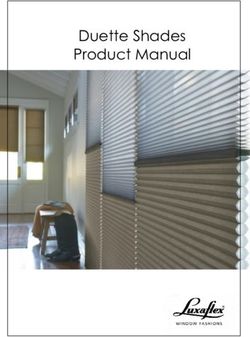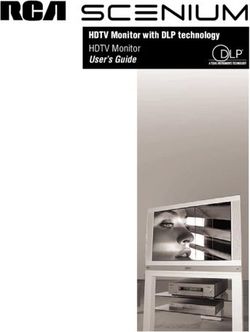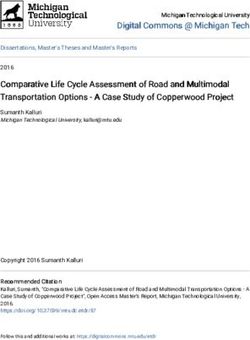Designer Sleep Shade Motorized Wand - Cellular Shades - Installation & Care Instructions - Select Blinds
←
→
Page content transcription
If your browser does not render page correctly, please read the page content below
Cellular Shades Designer Sleep Shade Motorized Wand With Energy Saving Blackout Sidetracks Installation & Care Instructions 2/28/2020
GETTING STARTED
A few simple tools are required:
- Measuring tape
- Power drill, drill bits
- 1⁄4” Hex head and/or Phillips driver bit
- Pencil
Additional fasteners other than those sent with your shade may be required
depending on the mounting surface. Wallboard and plaster require the use of
anchors such as expansion or toggle bolts. Brick, tile or stone need special plugs
and drill bits. Remember to always pre-drill holes in wood to avoid splitting.
PN: CS640(W,B or T) PN: CS640(W,B or T)
PN: CKIT019Q2 PN: CKIT019Q3 & CS614 & CS614 PN: CS615 PN: CKIT037
Mounting Mounting Left Side Track Right Side Magnet with Charger
Bracket Bracket Rail with Track Foam Tape
2 pack 3 pack Magnet Rail with
Magnet
PN: 20202007
Light Blocking Foam Strip
The minimum required depth for installation is 1 5⁄8”. The minimum depth
required for fully recessed installation is 2 1⁄4”.
1STEP 1: BRACKET INSTALLATION
Important: If a solar recharge unit is being installed read the section on solar
recharge on page 22 prior to installing mounting brackets.
Shades are shipped with the required
number of brackets for proper
installation. End brackets should be
located with centerlines 3 1⁄2" in from
each end. Depending on the width of Shade Width # of Brackets
the shade, additional brackets may be Up to 40” 2
necessary evenly spaced between the >40” - 72” 3
two end brackets.
>72”- 84” 4
Using the installation bracket as a >84” and up 5
template, measure to the center of the
bracket and mark the hole locations
with a pencil for drilling.
Brackets must be in line and level.
Shim brackets if necessary. The head
rail must be level for the shade to
operate properly.
The brackets are mounted flat against
the top sill surface.
The minimum depth required
is 1 5⁄8”. If you are installing as a
shallow mount, you may want to use
additional fuzz bar or light blocking
foam strip to improve light blocking
effect. It may be attached to the back
1 5⁄8” minimum required
of the head rail or window casing. 2 1⁄4” minimum to fully recess
To fully recess the shade requires a
flat surface with a minimum depth
of 2 1⁄4”.
2STEP 2: ATTACH WAND
Remove the wand hanger
from the head rail. Squeeze
the bottom on both sides to B
A Internal
release the lower legs (A). Hanger Post L Hanger
Lift up slightly and remove
the hanger post from the top
hole in the headrail.
Insert the post on the hanger
Lower Legs
into the hole on the internal L
hanger (B).
C D
Insert the post into the top
hole in the headrail first (C).
Then, squeeze the bottom
of the hanger on both sides
so that the lower legs will fit
into the hole in the headrail.
Make sure that the wires are
not in the way of the legs.
Plug the control wire into the
wand wire (D). The plugs
will only fit together one way.
3STEP 3: SHADE INSTALLATION
Bring the head rail up near the installation brackets. Center the shade in the
window opening and attach the head rail to the installation brackets.
Position the head rail with the front
lip (A) resting on the top hooks of
all brackets. Make sure no fabric is
pinched between the bracket and head
rail. A
Push the bottom of the head rail firmly B
upwards and toward the window until Push here upward and
the groove at the bottom of the head toward the window
rail snaps into place, (B) as shown.
STEP 4: TRACK MOUNTING
Determine the proper orientation of the Window Side
tracks.
Top View
The end of the track that is notched is the
Left Track Right Track
top. The flat side of the track goes toward Room Side
the window.
PLEASE NOTE: DO NOT REMOVE THE
RELEASE LINER FROM THE MAGNETS
YET.
Place the top (notched) end of the track
into the slotted end cap and rail and
carefully slide up into place. The front
leg of the track goes into the slot on the
end caps, the back leg of the track goes
to the side of the end cap.
While holding the track in place,
making sure that it is straight up and
down, mark the position of the track
on the window frame. Repeat for other Front leg of track goes into slot in
side. end cap and rail
4Remove the shade from the brackets by inserting a
screwdriver between the head rail and the bottom
back of the bracket (tab which extends out slightly
from each bracket).
Gently pry the screwdriver to release the bracket Insert screwdriver
from the head rail. Take care not to damage the here and gently
painted finish of the head rail. pry.
As you release the brackets, support the head rail to
keep it from falling.
Peel the release liner back from the magnet. Rotate track until
tape sticks
Carefully line the front edge of the track up
to marks on the frame without letting the
tape touch the window frame.
When correctly lined up, press the tape
against the frame. Push firmly from top to
bottom to ensure good adhesion. Align front of
track with mark Top View
If the magnet does not seem secure with the foam tape alone, it can be secured
with T-50 Monel staples (not included), 3⁄8” long, spaced very 4 inches.
Repeat for the other track.
STEP 5: RE-INSTALL SHADE
Remove the tracks from the magnets and reinstall the shade.
Carefully slide the top of the track into the slot in the shade and push up.
Let the track snap onto the magnet. Repeat for the other side.
STEP 6: IMPORTANT: FILL LIGHT GAPS
The Cellular SlumberShade is designed to block
light gaps with the energy saving blackout tracks.
However, not all windows are perfectly square
and light gaps may still exist. To block these
light gaps, use the foam that is provided.
We recommend placing foam on the sill directly
behind the side tracks.
Use the rest of the foam as needed to block light. Foam
5OPERATION
Press the DOWN or UP button to lower or raise
the shade. Press the STOP/FAVORITE to stop
the shade at the desired position.
Up
Stop/Favorite
Touch & Go Feature:
Down
To fully raise or lower the shade, simply press
the UP or DOWN button and then release. The
shade will automatically stop when it reaches
the upper or lower limit. (If the upper or lower
limits are not set at the desired positions, see
the Adjust Motor Limits section on the next
page)
Note: Upper and lower limits stops are set at the
factory. An intermediate, or “favorite” position
is not set at the factory. See pages 6 & 7 for
more information.
6ADJUST MOTOR LIMITS (IF DESIRED)
The upper and lower limits have been set at the
factory. If you need to make adjustments to the
limits, follow the instructions below.
Press the SETTING button on the back of the
wand and hold it in until the motor stops beeping. Setting
This will clear both the upper and lower factory Button
limits as well as a favorite if one was set.
Set Upper Limit - Press the UP button to get the
shade close to the desired upper limit and then
press the STOP button to stop the shade. Tap the
UP or DOWN button to move the shade to the
desired position. To save the location, press the Up
SETTING button until the motor beeps. Stop/Favorite
Down
Set Lower Limit - Press the DOWN button to get
the shade close to the desired lower limit and then
press the STOP button to stop the shade. Tap the
UP or DOWN button to move the shade to the
desired position. To save the location, press the
SETTING button until the motor beeps.
7FAVORITE POSITION
SETTING AND USING A FAVORITE
POSITION
Use the UP or DOWN buttons to position the shade
at the desired “favorite” position. First press and hold
the SETTING button on the back of the wand. While
holding the SETTING button press and hold the UP
button. Release both buttons when the shade beeps. Setting
Button
With the shade at either the upper or lower limit,
simply press the STOP/FAVORITE button to bring
the shade to the “favorite” position. To go to the
“favorite” position from any other location, make sure
the shade has been stopped for at least three seconds
before pressing the STOP/FAVORITE button.
CHANGING A FAVORITE
POSITION
Use the UP or DOWN buttons to position
the shade at the desired “favorite” position.
First press and hold the SETTING button
on the back of the wand. While holding the Up
SETTING button press and hold the UP Stop/Favorite
button. Release both buttons when the shade Down
beeps.
This establishes a new “favorite” position and
erases the old.
8LEVEL THE BOTTOM RAIL (IF NECESSARY)
Cellular shades use a system that allows easy
leveling of the bottom rail. It is designed to
make slight adjustments (less than 1”) to
level the bottom rail of your shade. It is not
designed to make length adjustments.
Use a flat head screwdriver or a coin (a
quarter works best) to turn the adjustment
screw to raise or lower that side of the
bottom rail. The adjustment screw is on the
underside of the bottom rail.
One quarter turn of the screw will move the
bottom rail up or down approximately 1⁄4”.
Over-turning the adjustment screw (more
than 1” of adjustment) can cause the
cord to tangle or wedge inside the rail.
The screw should turn easily - DO NOT
FORCE.
HOLD DOWN BRACKETS (OPTIONAL)
Optional hold down brackets are mounted with
the supplied screws.
With the shade at its proper drop, place the pin
of each hold down into the hole in each end cap
and mark the screw holes. Make sure the pins
are level and aligned.
Hold Down Bracket
Raise the shade, then screw the hold down
bracket into the mounting surface. Slightly flex
the hold down brackets to insert the pins into
the endcaps.
9CHARGING THE MOTOR BATTERY
When the shade begins to operate slower than
normal, or only beeps when you attempt to
operate, it is time to charge the battery.
Plug the 8.4v charger into the port on the wand.
Plug the charger into an electrical outlet.
Charging
A red light on the charger indicates that the Port
battery is charging.
Allow the batteries to charge until the light on the
charger turns green. A typical charge cycle can
take between 4-6 hours.
Do not leave the charger plugged in for more than
24 hours. This could prematurely age the battery.
SHADE REMOVAL
To remove a shade, insert a screwdriver between the
head rail and the bottom back of the bracket (tab which
extends out slightly from each bracket).
Gently pry the screwdriver to release the bracket from
the head rail. Take care not to damage the painted finish Insert screwdriver
of the head rail. here and gently pry.
As you release the brackets, support the head rail to
keep it from falling.
10CLEANING AND CARE
The shade fabric is easy to care for. Regular dusting with a feather duster or
vacuum cleaner brush is recommended. Most stains can be blotted with a damp
sponge and mild detergent. Before using anything stronger than mild detergent
and lukewarm water, test an unobtrusive corner of the shade. If you have any
questions, call your dealer for advice.
TROUBLESHOOTING
PROBLEM SOLUTION
The motor does not work or runs Recharge battery.
slowly
The shade moves the opposite Press and hold the SETTING button,
direction of the control buttons. then press and hold the STOP button.
Hold both until the motor jogs (approx.
10 seconds).
11Cellular Shades
MOTORIZED SLUMBERSHADE
With Energy Saving Blackout Sidetracks
Installation & Care Instructions 152753G
5/3/2022GETTING STARTED
A few simple tools are required:
- Measuring tape
- Power drill, drill bits
- 1⁄4” Hex head and/or Phillips driver bit
- Pencil
Additional fasteners other than those sent with your shade may be required
depending on the mounting surface. Wallboard and plaster require the use of
anchors such as expansion or toggle bolts. Brick, tile or stone need special plugs
and drill bits. Remember to always pre-drill holes in wood to avoid splitting.
PN: CS640(W,B or T) PN: CS640(W,B or T)
PN: CKIT019Q2 PN: CKIT019Q3 & CS614 & CS614 PN: CS615 PN: CKIT037
Mounting Mounting Left Side Track Right Side Magnet with Charger
Bracket Bracket Rail with Track Foam Tape
2 pack 3 pack Magnet Rail with
Magnet
PN: 20202007
Light Blocking Foam Strip
The minimum required depth for installation is 1 5⁄8”. The minimum depth
required for fully recessed installation is 2 1⁄4”.
1STEP 1: BRACKET INSTALLATION
Important: If a solar recharge unit is being installed read the solar recharge
booklet prior to installing mounting brackets.
Shades are shipped with the required
number of brackets for proper
installation. End brackets should be
located with centerlines 3 1⁄2" in from
each end. Depending on the width of Shade Width # of Brackets
the shade, additional brackets may be Up to 40” 2
necessary evenly spaced between the >40” - 72” 3
two end brackets.
>72”- 84” 4
Using the installation bracket as a >84” and up 5
template, measure to the center of the
bracket and mark the hole locations
with a pencil for drilling.
Brackets must be in line and level.
Shim brackets if necessary. The head
rail must be level for the shade to
operate properly.
The brackets are mounted flat against
the top sill surface.
The minimum depth required
is 1 5⁄8”. If you are installing as a
shallow mount, you may want to use
additional fuzz bar or light blocking
foam strip to improve light blocking
effect. It may be attached to the back
1 5⁄8” minimum required
of the head rail or window casing. 2 1⁄4” minimum to fully recess
To fully recess the shade requires a
flat surface with a minimum depth
of 2 1⁄4”.
2STEP 2: LINK REMOTE
Important: Please read through this section completely before beginning.
This remote control has 14 channels. Before linking the remote, determine
which shade(s) you want on which channel. All shades linked to a remote will
also automatically be programmed to the “ALL” channel.
It is recommended to only link one shade per channel unless it is absolutely
necessary to group shades other than the “ALL” channel. This simplifies
adjusting limits and setting favorites.
The 14 Channel remote may also be used to operate top down-bottom up cellular
shades. You can not mix a standard bottom up only shade and a TD/BU shade
on the same channel.
Remove plastic film from the front of the remote.
Remove screw from the back of the remote and slide cover down and off. Do
not replace cover until shades have been linked and limits have been adjusted (if
necessary).
If battery is not already installed in the remote follow the instructions on page 13.
Channel Jog on/off switch
Display
Up
CR2450
Stop/Favorite Screw
Down
Channel
Cover
slides
Rail off
Selector Confirm Limit
Front Back (cover on) Back (cover off)
31. Select the channel that you want to link the shades to, using the CHANNEL
selector button. The button will scroll through channels in ascending order only.
The remote will go back to channel 1 after channel 14. See next section to disable
unused channels.
2. Confirm that the channel selected is set for bottom up only
shades by looking to see if a number 1, 2 or 3 shows in the left 1
of the display. If a number is shown, deactivate the Top Down/
Bottom Up function for that channel by pressing the RAIL
01
SELECTOR and DOWN buttons at the same time until the rail
selector number disappears from the left side of the screen.
3. Press the SETTING button on the motor until the motor starts to beep.
Release the button immediately after the beeps start. The motor will make 4
fast beeps followed by 5 long beeps. Press the CONFIRM button on the remote
anytime during the series of long beeps. It must be pressed before the last long
beep. The motor will respond with 3 fast beeps confirming that the shade has
been linked.
4. Repeat steps 1-3 to link remaining shades to the rest of the channels.
DISABLING EXCESS CHANNELS ON 14 CHANNEL
REMOTE
The 14 channel remote has the option of turning off
unused channels, making channel selection easier. Channel
Display
Press and hold both UP and DOWN buttons for Up
3 seconds until 00 Channel displays. Release the
Stop/Favorite
buttons and the 00 will start to flash.
Down
Channel
Press the UP or DOWN button to select the required
Rail
number of channels (between 1-14). Selector
Press and hold the CHANNEL and RAIL selector Remote (front)
buttons at the same time to confirm selection. The
display will go back to channel 01.
Follow the same process if you need to re-add
channels.
4STEP 3: SHADE INSTALLATION
Bring the head rail up near the installation brackets. Center the shade in the
window opening and attach the head rail to the installation brackets.
Position the head rail with the front
lip (A) resting on the top hooks of
all brackets. Make sure no fabric is
pinched between the bracket and head
rail. A
Push the bottom of the head rail firmly B
upwards and toward the window until Push here upward and
the groove at the bottom of the head toward the window
rail snaps into place, (B) as shown.
STEP 4: TRACK MOUNTING
Determine the proper orientation of the Window Side
tracks.
Top View
The end of the track that is notched is the
Left Track Right Track
top. The flat side of the track goes toward Room Side
the window.
PLEASE NOTE: DO NOT REMOVE THE
RELEASE LINER FROM THE MAGNETS
YET.
Place the top (notched) end of the track
into the slotted end cap and rail and
carefully slide up into place. The front
leg of the track goes into the slot on the
end caps, the back leg of the track goes
to the side of the end cap.
While holding the track in place,
making sure that it is straight up and
down, mark the position of the track
on the window frame. Repeat for other Front leg of track goes into slot in
side. end cap and rail
5Remove the shade from the brackets by inserting a
screwdriver between the head rail and the bottom
back of the bracket (tab which extends out slightly
from each bracket).
Gently pry the screwdriver to release the bracket Insert screwdriver
from the head rail. Take care not to damage the here and gently
painted finish of the head rail. pry.
As you release the brackets, support the head rail to
keep it from falling.
Peel the release liner back from the magnet. Rotate track until
tape sticks
Carefully line the front edge of the track up
to marks on the frame without letting the
tape touch the window frame.
When correctly lined up, press the tape
against the frame. Push firmly from top to
bottom to ensure good adhesion. Align front of
track with mark Top View
If the magnet does not seem secure with the foam tape alone, it can be secured
with T-50 Monel staples (not included), 3⁄8” long, spaced very 4 inches.
Repeat for the other track.
STEP 5: RE-INSTALL SHADE
Remove the tracks from the magnets and reinstall the shade.
Carefully slide the top of the track into the slot in the shade and push up.
Let the track snap onto the magnet. Repeat for the other side.
STEP 6: IMPORTANT: FILL LIGHT GAPS
The Cellular SlumberShade is designed to block
light gaps with the energy saving blackout tracks.
However, not all windows are perfectly square
and light gaps may still exist. To block these
light gaps, use the foam that is provided.
We recommend placing foam on the sill directly
behind the side tracks.
Use the rest of the foam as needed to block light. Foam
6OPERATION
Select the desired channel with the CHANNEL button.
Tapping the UP or DOWN buttons for less than 2 seconds Channel
will move the shade in short steps. Holding the UP or Display
DOWN buttons down for more than 2 seconds before Up
releasing will operate the shade in the faster standard Stop/Favorite
speed. Press the UP or DOWN buttons to raise or lower Down
the shade. Channel
Rail
Press the STOP button to stop the shade anywhere along Selector
the travel.
TO DE-ACTIVATE THE JOG
FUNCTION
The remote comes pre-set with the jogging function
activated. Follow the directions below if you would Screw
like to de-activate it. Cover
slides
Remove the screw and slide the cover down and off. off
Slide the switch from the H position to the R
position. Jog on/off switch
Replace the back cover.
CR2450
7ADJUST MOTOR LIMITS (IF DESIRED)
The lower and upper limits have been set at the factory. If you need to make
adjustments to the limits, follow the instructions below.
Please Note: When clearing the factory set limits, both the upper and lower
limits will need to be reset.
Use the CHANNEL buttons to select the channel for the shade that needs to be
adjusted.
If there is only a single shade on the channel, proceed to setting limits on the
next page.
Press and release the CONFIRM button. Continue to press and release until the
motor beeps 8 times.
All shades previously linked to selected channel will now be unlinked.
Follow the steps in STEP 2: LINK REMOTE found on pages 3-4 to link only the
shade that needs to be adjusted.
Follow the limit setting instructions on next page and then relink “turned off ”
shades by following the steps in STEP 2: LINK REMOTE found on pages 3-4.
8LOWER LIMIT
Hold the LIMIT button until the shade starts beeping.
After the shade stops beeping, use the DOWN button to lower the shade. Press
stop when the shade is near the desired lower limit.
Use the UP and DOWN buttons to adjust the length more accurately.
Hold the CONFIRM button until the shade makes a series of short beeps. This
locks in the lower limit.
UPPER LIMIT
Use the UP button to raise the shade. Press stop when the shade is near the
desired upper limit.
Use the UP and DOWN buttons to adjust the upper limit more accurately.
Hold the CONFIRM button until the shade makes a series of short beeps. This
locks in the upper limit.
Note: If you also desire to set a favorite position you should do so prior to
relinking other shades on that channel. See the next page for setting favorites.
Channel Jog on/off switch
Display
Up
CR2450
Stop/Favorite Screw
Down
Channel
Cover
slides
Rail off
Selector Confirm Limit
Front Back (cover on) Back (cover off)
9FAVORITE POSITION
If there is only a single shade on the channel proceed to
setting favorites below.
If there is more than one shade on the channel, all shades
on that channel will need to be unlinked.
To Unlink: Press and release the CONFIRM button. Channel
Display
Continue to press and release until the motor beeps 8
times. Up
Stop/Favorite
All shades previously linked to selected channel will now
Down
be unlinked. Channel
Rail
Following the steps in step 2 LINK REMOTE found on Selector
pages 3-4 to link only the shade that you are setting a
favorite. Front
Follow the favorite setting instructions below and then
relink “turned off ” shades by following the steps in step 2
LINK REMOTE found on pages 3-4.
SETTING A FAVORITE POSITION Screw
Cover
Use the UP or DOWN buttons to position the shade slides
at the desired “favorite” position. While holding off
the LIMIT button, quickly press and hold the UP
button. Release both buttons when the shade makes
Back (cover on)
a series of short beeps.
When complete, relink “turned off ” shades by
following the steps in section 2 LINK REMOTE Jog on/off switch
found on pages 3-4.
CR2450
USING A FAVORITE POSITION
With the shade at either the upper or lower limit,
simply press the Confirm Limit
STOP/FAVORITE button to bring the shade to the
“favorite” position. To go to the “favorite” position
Back (cover off)
from any other location, make sure the shade has
been stopped for at least three seconds before
pressing the STOP/FAVORITE button.
10ADVANCED PROGRAMMING
REPLACE ORIGINAL REMOTE, ADD ADDITIONAL
REMOTE OR ADD SHADE TO AN ADDITIONAL CHANNEL
1. Select the channel that you want to
program using the CHANNEL selector
button.
2. Press the SETTING button on the motor
until the motor starts to beep. Release the Setting Remove shade
button immediately after the beeps start. (black button) from the window
The motor will make 4 fast beeps followed by to access the
5 long beeps. Press the CONFIRM button setting button
on the remote anytime during the series of long beeps. It must be pressed before
the last long beep. The motor will respond with 3 fast beeps confirming that the
shade has been linked.
3. Repeat steps 1-2 to program the rest of the channels on a multi-channel
remote. (It is recommended to only link one shade per channel unless it is
absolutely necessary to group shades other than the “all” channel. This simplifies
adjusting limits and setting favorites.)
4. All shades linked to a remote will also automatically be programmed to the
“ALL” channel.
Channel Jog on/off switch
Display
Up
CR2450
Stop/Favorite Screw
Down
Channel
Cover
slides
Rail off
Selector Confirm Limit
Front Back (cover on) Back (cover off)
11REMOVE A SHADE FROM A REMOTE OR CHANNEL AND
LINK IT TO A DIFFERENT REMOTE OR CHANNEL
1. Select the channel that you want to unlink using the CHANNEL selector
button.
Press and release the CONFIRM button. Continue to press and release until the
motor beeps 8 times.
Link the motor to the new remote or channel
1. Follow the steps for replacing the remote on the previous page.
Channel
Display
Up
CR2450
Stop/Favorite Screw
Down
Channel
Cover
slides
Rail off
Selector Confirm Limit
Front Back (cover on) Back (cover off)
LEVEL THE BOTTOM RAIL (IF NECESSARY)
Cellular shades use a system that allows easy
leveling of the bottom rail. It is designed to make
slight adjustments (less than 1”) to level the
bottom rail of your shade. It is not designed to
make length adjustments.
Use a flat head screwdriver or a coin (a quarter
works best) to turn the adjustment screw to
raise or lower that side of the bottom rail. The
adjustment screw is on the underside of the
bottom rail.
One quarter turn of the screw will move the
bottom rail up or down approximately 1⁄4”.
Over-turning the adjustment screw (more than
1” of adjustment) can cause the cord to tangle
or wedge inside the rail. The screw should turn
easily - DO NOT FORCE.
12CHARGING THE MOTOR
When the shade begins to operate slower than normal it is
time to charge the motor.
Plug the 8.4v charger into the charging wire. The charging
wire is attached to the back of the head rail.
Plug the charger into an electrical outlet.
A red light on the charger indicates that the battery is
charging.
Allow the batteries to charge until the light on the charger Charging
turns green. A typical charge cycle can take between 4-6
wire
hours.
Do not leave the charger plugged in for more than 24 hours. This could
prematurely age the battery.
REPLACING THE BATTERY IN THE REMOTE
Remove the screw from the
back of the remote and slide
the cover down/off.
CR2450
Insert the new battery Screw
(CR2450 lithium) into the Cover
battery tray so that the writing slides
is facing up (positive up). off
Battery
Slide the cover back onto the
remote and replace the screw.
REMOVING THE SHADE
Remove the tracks from the magnets
Insert a screwdriver between the head rail and the
bottom back of the bracket (tab which extends out
slightly from each bracket).
Insert screwdriver
Gently pry the screwdriver to release the bracket from here and gently
the head rail. Take care not to damage the painted finish pry.
of the head rail.
As you release the brackets, support the head rail to
keep it from falling.
13CLEANING AND CARE
The shade fabric is easy to care for. Regular dusting with a feather duster or
vacuum cleaner brush is recommended. Most stains can be blotted with a damp
sponge and mild detergent. Before using anything stronger than mild detergent
and lukewarm water, test an unobtrusive corner of the shade. If you have any
questions, call your dealer for advice.
TROUBLESHOOTING
PROBLEM SOLUTION
The motor does not work Recharge motor
The motor continues to run in one The limit setting was unsuccessful and
direction needs to be reset
The indicator light on the remote does Replace the battery in the remote
not shine or the remote-controlling (CR2450)
range becomes shorter
Moving rail seems to stick during Brackets and side track may not be
operation, especially near the top. properly aligned. Adjust brackets as
necessary so the track is centered in
the bottom rail end cap. Check to be
sure front legs of track are placed into
the slot on the end cap and not in front
of the fabric.
Supplier’s Declaration of Conformity
47 CFR § 2.1077 Compliance Information
Unique Identifier: 1032832 (BF-415A), 1032833(BF-415AB)
Responsible Party - US Contact Information
Window Covering Manufacturer Phone #: (800) 843-4151
21 Elm Street
Maplewood, NY
12189
FCC Compliance Statement:
This device complies with Part 15 of the FCC Rules. Operation is subject to following two conditions (1) This
device may not cause harmful interference, and (2) this device must accept any interference received, including
interference that may cause undesired operation.
CAUTION: Changes or modifications not expressly approved by the party responsible for compliance could void
the users authority to operate the equipment.
14You can also read