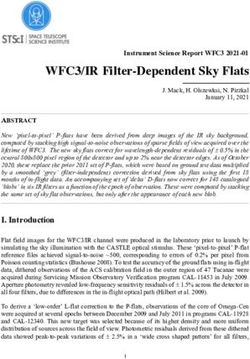Red Guides Paper 52 Educational Podcasting Christopher Laing - This guide is available in other formats on request
←
→
Page content transcription
If your browser does not render page correctly, please read the page content below
Red Guides
Paper 52
Educational Podcasting
Christopher Laing
This guide is available in other formats on requestRed Guides address educational and staff development issues within Higher Education and are aimed at colleagues within the University and at other institutions. Some describe current good practice in Higher education, others evaluate and/or comment on curriculum development and many provide ideas for teaching. All are meant to stimulate discussion, initiate action and implement change. The guides may be reproduced for work with, or distribution to, students of Northumbria University and can be purchased by those outside our own institution. The author (s) of this guide: Christopher Laing Northumbria University First edition: ISBN 978 1 86135 436 5 British Library Cataloguing in Publication Data A catalogue record for this book is available from the British Library © Northumbria University 2008
Preface
Podcasting is th e pre-selection of o n-demand audio broadcasts; u sers wi ll
subscribe to a series of shows, and then choose when and where they will listen
to them. W hile Pod casting offers a more so phisticated delivery me chanism, it
may also have the potential to offer a unique perspective on the production and
communication of educational material. In this Red Guide we will consider the
pedagogical a spects of pr oducing educational Podc asting material, and
introduce available Podcasting tools and t echniques for creating yo ur own
Podcast.
1Introduction – Podcasting & Podcatchers
Firstly what is podcasting and what are podcatchers?
Podcasting – is the use of th e ‘ Really Sim ple Synd ication’ ( RSS1) p rotocol t o
distribute (via t he Inter net) Perso nalised On-Dema nd (POD) mu lti-media
content to a subscriber’s computer – hence the term Podcasting.
Podcatching – th e u se of ‘fre eware’2 ap plications (Juice –
http://juicereceiver.sourceforge.net/; Doppler – http://dopplerradio.net; iTunes TM
– http://www.apple.com) to ‘catch’ or subscribe to the multi-media content.
The interest in educational podcasting is dr iven by the fundamental aspects of
podcasting that we as educators can make use of.
Portability and c onnectivity – podcasts use the MP3 3 aud io format, and hence
can b e ac cessed via the ub iquitous MP3 p layer. Listeners can circumvent
conventional b roadcasting sche dules; t hey c an s ubscribe t o a p articular
podcast, download th e nex t avai lable e pisode, and then l isten to that epis ode
on their MP3 player when they want to – in the metro, in the car, on the bus, in
the gym, etc [1, 2]. A podcast’s portability provides a simple way for educators
to ‘connect’ with their students [3].
Production and delivery – podcasts use the RSS protocol to distribute the audio
content via the Inte rnet, consequently the production and delivery of this audio
material isn’t governed by acc ess to conv entional r adio broadcasting
transmitters. Th is m eans that anybody with Int ernet a ccess, a co mputer, a
microphone, an d so me recording so ftware (for example ‘fr eeware’ s uch a s
Audacity – http://audacity.sourceforge.net) will be able to produce and publish a
podcast [1, 2] – and of course this Red Guide to show you how.
As mentioned ab ove, po dcasting uses t he RSS protocol to ‘ push’ m ulti-media
content to subscrib ing computers – how does that work? Pe rhaps an example
may help – a subscription to th e ‘New Scientist’ uses the postal service as t he
delivery mechanism by which t he s ubscriber would r eceive t he journal. I n
almost the same way, a listener subscribes to a podcast, the RSS protocol acts
as the delivery mechanism and a podcatching application catches the podcast
1
RSS – “RSS (Really Simple Syndication) is a family of Web feed formats used to publish frequently
updated content such as blog entries, news headlines or podcasts. An RSS document, which is called a
"feed," "web feed," or "channel," contains either a summary of content from an associated web site or the
full text. RSS makes it possible for people to keep up with their favorite web sites in an automated manner
that's easier than checking them manually” - http://en.wikipedia.org/wiki/RSS
2
‘freeware’ – software applications that are free to download and use; although some may ask for a small
donation. Readers should note that while iTunes is free to download, it will only sync with iPodTM, iPod
TM TM
Nano , & iPod Shuffle .
3
MP3 - “MPEG-1 Audio Layer 3, more commonly referred to as MP3, is a digital audio encoding format” -
http://en.wikipedia.org/wiki/Mp3; “MP3 uses a lossy compression algorithm that is designed to greatly
reduce the amount of data required to represent audio recordings, yet still sound like faithful reproductions
of the original uncompressed audio to most listeners. An MP3 digital file created using the mid-range
bitrate setting of 128 kbit/s results in a file that is typically about 1/10th the size of the CD file created from
the same audio source” - http://en.wikipedia.org/wiki/Mp3
2and stores it either on the listener’s computer4 or (if attach ed to the co mputer)
their MP3 player.
Readers w ill h ave n oted th at t he a bove introd uction included th e term m ulti-
media co ntent – p odcasting co ntent ca n be ei ther a udio or enhanced, tha t is
having content that consists of both sound and images. However, in the context
of this Red Guide, the focus is on the production of audio educational podcasts.
Where to find them!
Podcast portals as the name suggests are gateways to a host of p odcasts that
are arranged according to a specific genre – be it Comedy, Gardening, Science,
Politics, Drama, Hist ory, Educati on, Reli gion, etc., o r sp ecific topics s uch as
Philip K. Dick, Th e Life & T imes of th e F ield Mouse, a nd D octor W ho. E ach
specific ge nre/topic will have th e associated RSS feed which ca n be used
subscribe to either an episode or the entire series.
Podcast Portals
Podcast Alley http://www. podcastalley.com
Podcast Pickle http://www.podcastpickle.com
Podscope http://www.podscope.com
Podcast Directory http://www.podcastdirectory.com
Podcast Directory ( which c an be found in t he Ju ice podcatching app lication –
more o n this later) is h owever slightly different, episodes are still listed by a
specific genre, but they are a lso r eviewed b y t he l isteners – in fact whe n you
subscribe to a particular podcast you are encouraged to post a review.
Please remember, enthusiastic individuals in essence drive podcasting and the
production of p odcasts – in dividuals w ho are passionate ab out a particul ar
interest a nd desire to p odcast their interest to the r est of th e world. Podcasts
are by their very natur e a personal5 r eflection r epresenting a n i ndividual’s
experiences. However there are some podcasts that are directed at supporting
or enhancing a student’s learning and teaching experience6.
4
To listen to a podcast on a computer will require some form of media player – fortunately the majority of
home desktop computers and laptops come supplied with some form of audio player (e.g., Windows Media
Player, etc) and others (e.g., VLC http://www.videolan.org/vlc/, etc) are available as ‘freeware’.
5
And in some cases – a very intimate reflection on their life and experiences – you have been warned!
6
These podcasts deal with educational theory (pedagogy) and learning & teaching support, e.g.,
assessment for learning, etc – please see appendix for a list of educational podcasting sites.
3Below is a selection of educational podcasts for teaching and learning – each of
the web s ites re presents a podcast dir ectory, fro m whic h you c an select
published educational podcasts.
http://recap.ltd.uk/podcasting/professional/educationnews.php
http://www.epnweb.org/
http://www.ukpodcasts.info/education/
http://www.podcastdirectory.org.uk/cat.php?c=Education%20Issues
http://www.apple.com/education/digitalauthoring/podcasting.html
http://www.idiotvox.com/Podcasts_About_Education_19.html
Podcasts to your MP3 Player
Having selected your podcast – how do you subscribe to it?
What you require is a podcatching application – here is a selection:
Podcatchers
Juice: http://juicereceiver.sourceforge.net/
Doppler: http://www.dopplerradio.net
RSS Radio: http://www.dorada.co.uk
iTunesTM: http://www.apple.com
Nimiq: http://www.nimiq.nl
It is dif ficult to ma ke a r ecommendation, since the y are extremely similar, and
they all perform the same function that is they ‘catch’ podcasts, but I use Juice –
I like the name.
Juice is fr ee, easily available, rob ust, and reliable an d with a very s mall
‘footprint’ (doesn ’t req uire m uch proc essing re sources fro m y our m achine).
Juice is also m ulti-platform, tha t is versions ca n be downloaded for W indows
(Windows 2000 or XP), Apple Mac (OS X 10.3 or higher), and GNU/Linux. But
as m entioned, there are oth ers, se ea bove, Do ppler
; RSS Radio < http://www.dorada.co.uk>; N imiq
and of course iTunes .
Subscribing to a podcast is very similar to subscribing to a newspaper, the only
difference being is that instead of giving your home address to the newsagent,
you take th e podcast ad dress (the RSS feed) a nd give it t o the p odcatching
application – you can subscr ibe to the fe ed in a n umber of ways, either b y
‘dragging and dropping’ the URL of the f eed into t he podcatcher application, or
by ‘cutting’ the URL of the fe ed, and then ‘ pasting’ t he address into t he
podcatcher application, but more on this in the next section.
4You c an then sc hedule ( when y ou are c onnected t o t he Inte rnet) the
podcatching application to acc ept the next e pisode – this can b e a nytime you
want, whe n th e nex t e pisode is published, whe n you next connect to the
Internet, next Thursday, next Thursday at midday, etc.
The R eally Simple Syndication (RSS) represents a link, and once you ha ve
subscribed t o a sh ow you have created a conn ection – as so on as th e next
episode is published it will be ‘pushed’ towards your machine.
Catching a podcast with Juice
(http://juicereceiver.sourceforge.net)
Juice con sists of 4 pa nes: Do wnloads; Subscri ptions; Podcast Dir ectory;
CleanUp. We will concentrate on the first three.
Downloads – this pane lists ( in chronological order) all the episodes that have
been downloaded to your machine, they are listed by:
• Name (of the podcasts that you have subscribed to),
• State (i.e., Downloaded – if completed, or if the episode is still being
downloaded, then the Progress tab will indicate the percentage that
has been download),
• Date (of completed download),
• PlayList (i. e., th e p odcasts t hat you h ave subscrib ed to, a nd from
which this particular episode is being downloaded),
• Location (the RSS address).
Figure 1: Downloads Pane
5Subscriptions – this pane lists the:
• Name (of the podcasts that you have subscribed to),
• State (i.e., Subscribed, Newly Subscribed),
• MB (amount of memo ry – indicates total compu ter memory
currently allocated to that subscribed podcast),
• Location (the RSS address).
Figure 2: Subscriptions Pane
Podcast D irectory – this pane pr ovides l ist of podcasts by diffe rent p odcast
portals, i.e., iPodderX Most Popular, Podcast Alley Top 50, SportPodcasts.com
10 Newest, etc., - see Section 2 Where to find them!
Figure 3: Podcast Directory Pane
Subscribing to a podcast using Juice
In this we will p resent a gr aphical representation of ho w to s ubscribe to a
podcast using the RSS feed – click on the ‘Add new feed’ button (Figure 4) and
an ‘Add a feed’ pop-up window (Figure 5) will appear – in the URL text box, just
‘cut and paste’ (F igure 6) th e RSS f eed address (n ote y ou will n ot n eed the
‘http://’ bit, Ju ice will autom atically ad d th at for you ) – when c ompleted click
‘Save’ and the new podcast will be added to your list of subscribed podcasts in
the Subscriptions Pane.
6Figure 4: Add new feed button
Figure 5: Add a feed pop-up window
Figure 6: Add RSS feed address
7Checking for new podcasts using Juice
In t his we w ill p resent a graphical r epresentation of ho w t o c heck f or n ew
podcasts using Juice, from the Subscriptions Pane (Figure 7), you can either
schedule J uice to lo ok fo r n ew episodes at specific days o r time, or y ou c an
check manually by cli cking on the ‘Check for new podcasts’ button (Figure 8)
– this will then sequentially check all subscribed podcasts for the latest episode.
The rest o f the bu ttons on the Subscription Pa ne are sel f-explanatory –
‘Remove selected feed’ ‘Feed Properties’, ‘Check/Download selected feed’
and ‘Scheduler – O ff’ (Figure 9). Note, when downloading the latest podcast
episode, y ou mov e to the Download Pan e, you wi ll s ee the Name of the
episode being downloaded, the State (either Queued or Downloading), and its
Progress (a percentage overview of current download).
Figure 7: Subscriptions Pane
Figure 8: Check for new podcasts
Having downloaded the podcast, you will want to listen to it, either via your MP3
player, and some media player on your computer (PC, Linux or Mac). To listen
on your computer (PC, Linux or Mac), go to the audio file you wish to enjoy, and
‘open’ using you r p referred audio p layer. If you wis h t o liste n using an M P3
Player, then ‘drag and drop’ the selected podcast episode into the playing area
of the MP3 Player.
8Figure 9: Subscriptions Pane buttons
The Clean Up Pane (Figure 1 0) and Log Pa ne (Figure 11) s hould b e s elf-
evident – th e Clean Up Pane allows users t o r emove a nd cle an-up t he area
that you have used to store your podcasts, while the Log Pane displays a log of
all events/actions that Juice undertakes.
Figure 10: Clean Up Pane
Figure 11: Log Pane
9Creating a Podcast – Basic Equipment
In the following s ections I wi ll disc uss the practicalities o f producing a
podcasting, starting with the basic equipment, i.e.
• Microph ones
• Recording & Editing Software
When s electing y our microphone, d ecisions about its usa ge and location will
influence y our sel ection – are y ou planning on undertaking some outsi de fiel d
work, off-campus interviews, etc., or will the content be laboratory based? What
ever your decision, the majority of computers, whether laptops, desktops, a PC
or an Apple Mac wil l h ave an au dio con nection for an e xternal microphone –
some laptops may also have a microphone built-in, however the sound quality
of the recording will not be very good.
Microphones: Omni-directional or Unidirectional?
Microphones are split into two basic types – Omni-directional and unidirectional.
Omni-directional microphones
Definition – “An Omni-directional microphone's res ponse is gen erally
considered to be a perfect sp here in t hree dimensions.”7 A n example of an
Omni-directional mic rophone would b e the Phoenix Solo8 (Fi gure 12). I f yo u
are going t o u ndertake gr oup or c onference r ecording, then a microphone
similar to the Phoenix Solo will meet you requirements.
Figure 12: Omni-directional microphone
http://www.phnxaudio.com/DesktopVoip/tabid/108/Default.aspx
(accessed 21/01/08)
7
http://en.wikipedia.org/wiki/Microphone#Omnidirectional
8
http://www.phnxaudio.com/DesktopVoip/tabid/108/Default.aspx
10Unidirectional microphones
Definition – “A unidirectional microphone is sensitive to sounds fro m only one
direction.”9 An example of a u nidirectional microphone would be t he Logitech
Desktop M icrophone10 (Figure 1 3). A directional mic rophone h as an o ptimum
recording area th at can be best viewe d as a cig ar sha ped are a ext ending
beyond the microphone – designed for individual use only.
Figure 13: Unidirectional microphone
http://www.logitech.com/index.cfm/webcam_communications/microphones/&cl=
us,en (accessed 21/01/08)
If p ossible try to u se microphones that are designed to be ‘plug and play’ (the
operating system should recognise what they are and automate the installation
process, ther eby r emoving all need to inst all ‘drivers’). The s ound q uality f or
both microphones is excellent. The Lo gitech is very reaso nably pr iced, and
when I la st looked (22/02/08) £15 on http://www.amazon.co.uk, the Solo at £99
is more expensive, but if you a re going to undertake a lot of co nference/group
recordings, then the additional expense is very worthwhile11.
The majority of computers whether laptops, desktops, WindowsTM or MacTM can
play CDs and/or DVDs. If your computer can play a CD and/or DVD, then it will
have a sound card, and if it has a sound card, then it can also record live audio.
All th at is req uired is so me form of a udio reco rding so ftware. Au dacity is a
‘freeware’ audio recording and editing suite from http://audacity.sourceforge.net.
In the next section I will demonstrate how you can use Audacity to record live
audio.
9
http://en.wikipedia.org/wiki/Microphone#Omnidirectional
10
http://www.logitech.com/index.cfm/webcam_communications/microphones/&cl=us,en
11
For Staff of Northumbria University - Learning and Teaching Support, Academic Registry have a number
of each of the above microphones, which can be loaned-out for trial purposes
11Recording software – Audacity
Audacity is free, robust and very sim ple to use, Audacity is able to r ecord live
audio, edit and remix audio feeds, and it can ex port the finished audio content
as e ither WAV12 or MP313. In a ddition, if t he au dio r ecording has a constant
background noise or hiss, then Audacity will be able to remove it. Audacity can
also provide different effects to the recording – but I wouldn’t advise it, you may
consider a n el ectronic synth esised voice effect to b e really c ool, the st udents
just th ink it’s n aff. Audacity c an also di gitise analogue audio from c assette
tapes and vinyl records – this of course is illegal. To record live audio, connect
the microphone (if it is a ‘plug and play’ unit, then the Operating System should
automatically detect the unit and allow the recording software to use it14), make
sure the drop-down menu specifies ‘Microphone’ then click the ‘Record’ button
(passing the curser over each button will reveal its identity) – a new audio track
will appear, as sho wn above. T he r emainder of the controls a re self-
explanatory, ‘Pause’, ‘Stop’, ‘Skip to End’, ‘Jump to Beginning’ and ‘Play’.
Figure 14: Audacity Record button
Audacity – Importing Audio Files
Audacity will also allow for the import of audio files (Fi gure 15). Just se lect the
particular file you wish to import – in this example the file is ‘podcasting 14th Dec
06’ and it i s loc ated on my ‘Desktop’ (Figure 16). N ote just as Audac ity ca n
export files in either WAV or MP3 format, so it can only import audio files of the
WAV or M P3 for mat. If you wish to i mport an audio fil e of a different format,
then it will need to be converted – MMConvert15 is another ‘freeware’ application
that will convert the majority of audio formats into WAV or MP3 and then back
again.
12
“WAV (or WAVE), short for Waveform audio format, is a Microsoft and IBM audio file format standard for
storing audio on PCs” - http://en.wikipedia.org/wiki/Wav
13
“MPEG-1 Audio Layer 3, more commonly referred to as MP3, is a digital audio encoding format” -
http://en.wikipedia.org/wiki/Mp3
14
If it doesn’t, then you will have to tell the Operating System to do so – and depending on the Operating
System, this can be both complicated and time consuming – if you experience difficulties, then please
contact the author of this guide, Christopher Laing, at christopher.laing@northumbria.ac.uk
15
http://mmconvert.235soft.org/en_us/
12Figure 15: Audacity Importing Audio Files
Figure 16: Select one or more audio files
13Audacity – Exporting (Saving) Audio Files
Having impo rted the numerou s audio tracks, edi ted them, re mixed them,
removed the background noise, and added some effects you will need to export
the complete audio content into one single audio track. Audacity can export the
completed audio track as either WAV (Figures 17 & 18) or MP3 (Figures 19, 20
& 21).
Figure 17: Audacity Exporting (Saving) Audio Files
Figure 18: Audacity Exporting (Saving) Audio Files
If the audio c ontent is ex ported as a MP3 , then a LAME16 a pplication wi ll be
needed. LAME is another ‘fr eeware’ application – down load and sav e the
LAME appl ication to your D esktop. W hen exporting th e re cording as an M P3
file format, Audacity will ask for the LAME application. You will be instructed to
browse to the location of the L AME.exe file. On ce this fi le is opened, Audacity
16
http://audacity.sourceforge.net/help/faq?s=install&item=lame-mp3
14will then export the recording as an MP3. Having done it on ce, the LAME file
will not be needed again.
When exporting as an MP3 file format a dialogue box will appear (see b elow).
This box prov ides information for th e ID3 tags use d in t he MP 3 file – th is is
information that is displayed by the MP3 Player – e.g., title of audio track, artist,
album and genre – this information is optional, but will aid the listener.
Figure 19: Exporting (Saving) Audio Files
Figure 20: MP3 ID3 Audio Tags
15Figure 21: MP3 ID3 Audio Tags
When completed, the different audio tracks will be remixed down into one single
MP3 audio (Figure 22).
Figure 22: Audacity single MP3 audio track
16For Northumbria University Staff – Publishing your podcast
Having now created your first podcast for a particular module, the next step is to
publish v ia Bla ckboard. Below are a series o f screen s hots th at demonstrate
the procedure.
• Log into Blackboard and navigate to the selected module;
• Access the Control Panel;
• Click-on the ‘ Manage Pod cast’ button – th e ‘ Manage Podcast’
content area becomes available – see Figure 24;
Figure 23: Using Control Panel to Manage your Podcast
17• If required add a short description to accompany the podcast;
• Browse to the location of the podcast;
• Decide of the podcast’s visibility, either ‘In Course Only (No RSS)’
or ‘Everyone. Av ailable to the Public’ – note the RSS address will
consist of the module code. NOTE: Do not use the 'Everyone' option
if you intend to save the podcast in the eLearning Portal's Content Collection.
Figure 24: Making your podcast available to the public
18Educational Podcasts – Rationale and the art of ‘Podagogy’17
What are the pedagogical considerations when using podcasts?
A f ive-point guide produced by t he U niversity of W isconsin
(http://engage.doit.wisc.edu/podcasting/teachAndLearn/) pr ovides a
pedagogical framework that can be use d in designing e ducational p odcasts.
Readers should h owever b e a ware that cult ural and ed ucational differences
may exist, and these d ifferences may render much of the gui delines
inappropriate. The fi ve steps s uggested by t he Un iversity of Wisconsin [4]
consist of
(i) ‘Selecting appropriate content’ - are you aware of the environment in which
the l earner may be l istening to your p odcast (travelling to and from univ ersity,
walking the dog, e tc.)? A podcast ma y n ot be th e b est medium in which to
introduce difficult and complex is sues - perhaps you s hould id entify imp ortant
concepts, concentrating on tho se conc epts that stud ents h ave p roblems wi th,
focusing on the essentials; this is termed narrowcasting. A note of caution – the
Wisconsin guide suggests that the podcast should avoid material that consists
of complex inter-relationships [4]. This suggestion is borne out by findings from
my own podcasting trial w ithin t he Scho ol of Com puting, Engi neering &
Information Scien ces – students prefer th e p odcast to have a lim ited scope;
focusing on one or two issues that have been raised in the lecture or seminar,
but discussed in a light and informal, but informative manner [5].
(ii) ‘D etermining your ed ucational goal’ - wha t d o you want the po dcast to
achieve? Here are some examples from the University of Wisconsin.
17
As always when some new educational tool arrives somebody has to give it a name – in this case the
University of Wisconsin has termed the pedagogical aspects of podcasting to be ‘podagogy’. University of
Wisconsin < see http://engage.doit.wisc.edu/Podcasting/teachAndLearn > on the pedagogical aspects of
podcasting (‘Podagogy’) - this study identified five stages in the design of educational podcasts, which in
their opinion enhances the student’s learning experience.
19Table 1: Some examples of educational goals for podcasting – taken from
the University of Wisconsin
< http://engage.doit.wisc.edu/podcasting/teachAndLearn/ > [4]
Instructional Goal Podcast Focus
Prepare or motivate Arouse interest and curiosity about a n ew topic
learners for l earning new to increase learner motivation.
content.
Inform st udents of th e le arning outcomes or
benefits of learning new content.
Influence f eelings and attitudes a bout a t opic
prior to a lecture or reading.
Recall and i ntegrate Explain the co nnection betw een what stude nts
previously lea rned m aterial have previously learned with new content to b e
with new content. presented in a lecture or reading.
Provide hi gh-level Prior t o presenting a n ew t opic, prov ide a
overviews. general overview as an advanced organiser.
Before te aching a complex skill o r procedure
provide a me ntal f ramework from w hich to
approach it.
Provide a l ead-in t o an Discuss i n mor e detail wh at you exp ect o f
assignment or l earning students from an a ssignment and h ow yo u
activity. suggest they best approach it.
Elaborate o n a nd further Explain nuances and in tricacies o f a difficult
explain a complex concept. concept, principle or abstract process.
Provide l earning guidance Provide coach ing and adv ice o n le arning
and s trategies for strategies for approaching c ertain p roblem
understanding n ew co ntent solving tasks.
or solving problems.
Provide co ntent to Provide a stimulus for stu dents to react to or
encourage analysis. reflect upon for deeper analysis.
Provide s ome variety in t he Bring in other people’s viewpoints.
learning environment.
Student pr ojects and Students create their own podcasts.
assignments.
20(iii) ‘Designing your content’ - have you listened to other podcasts; how do radio
broadcasts communicate thei r message; what strate gies d o the y use
(monologues, interviews, d ialogues, gro up disc ussions, etc.)? W hat is the
podcast’s educational goal - can you use a scenario to introduce a problem or
challenge; can the podcast us e a p ersonal e xperience; is it possible to use a
group discussion with opposing views? Are you aware of the learner’s listening
environment; can yo u us e th at env ironment to id entify the op timum l ength for
your podcast?
(iv) ‘Pr oducing your podcast’ - ar e y ou going to use a sc ript? Bo th my
experiences and the studies undertaken by the University of Wisconsin indicate
that the presenter should try to be informal - using your passion, knowledge and
understanding of the subject to inspire and stimulate.
(v) ‘I ncorporating the podc ast into y our cours e’ - is the po dcast a n o ption?
Instead try to ‘embed’ the podcast into the course or module material; attempt to
develop connections between th e tra ditional e lements (lectures and sem inars)
and the podcasts.
Feedback from students appears to support the need to consider all those steps
when producing a n educational po dcast. More importantly ( confirmed by
specific student co mments, an d hi ghlighted in th e Un iversity o f W isconsin [4]
podcasting g uidelines), the identification of t he podcast’s e ducation go al, a nd
the integration of t he podcast i nto th e mo dule c ontent must be th e overriding
consideration when using podcasts in a learning and teaching environment. For
example, if the educational goal is t he elaboration of a particular concept, then
the design shoul d consider how different appr oaches cou ld aid in the
communication of th at go al – s hould t he c ontent be built around a p roblem
based scenario; using the solution of the problem to discuss the concept b eing
introduced [6]. The u se of this strateg y will impact o n the s election o f the
podcast content – s hould the problem based scenario consist of complex data,
should the podc ast be tightly focused co ncentrating o n t he concept b eing
addressed [4]. How will the listener’s environment i mpact on t heir ability to
assimilate the podcast content; will t hey use the podcast for pr eparation,
revision, r eflection or reinforcement? Is th e podcast t oo l ong, or to o short?
Should you vary the length to suit the podcast content? Unfortunately, there are
no simple answers; using the Wisconsin guide will be help, but don’t be afraid to
experiment, an d don’t f orget yo ur audience. Remember t he production an d
distribution of a dditional material that cannot be accessed by the whole cohort,
will not only se verely disadvantage tho se s tudents who ar e un able to engage
with that material, but is also likely to be unlawful18,19.
18
Please note the production of educational material is covered by various Acts – SENDA: Special
Educational Needs and Disability Act 2001
(http://www.opsi.gov.uk/ACTS/acts2001/ukpga_20010010_en_1); DDA: Disability Discrimination Act 2005
(http://www.opsi.gov.uk/Acts/acts2005/ukpga_20050013_en_1) – the DDA 2005 requires Northumbria
University to publish a Disability Equality Scheme (DES) that is committed to promoting equality of
opportunity for disabled students (http://www.northumbria.ac.uk/studentaz/survival/des07/).
19
Northumbria Staff who would like more information about this area are advised to contact Head of
Wellbeing Service, Student Services, Disabilities Support.
21In a recent development Apple has introduced iTunes U, [ 7] a free service that
enables participating universities to p ost ed ucational material v ia t he iTunes
music p ortal. Students ca n ac cess this material via iTunes U – they ca n
download th e e ducational m aterial in th e same way as the y would download
music from the commercial iTunes site. Once a university has enrolled onto the
iTunes U service, students, alumni and m embers of the public can access and
download educational materials via the university’s iTunes U site. While it may
offer an integrated approach to le arning and teaching that matches the student
expectations, it also encourages more students to access the iTunes music site.
22References
[1] MORRIS, T., & TERRA, E. (2006 ) Podcasting for Dummies, Wi ley
Publishing, Inc, Hoboken, NJ, ISBN: 0-471-74898-6
[2] SHIPSI DE, S. (2005) Podcasting – The ultimate starter kit, Th e Infinit e
Ideas Company Ltd, Oxford, ISBN: 1-904902-73-1
[3] KAPL AN-LEISERSON, E. (2005) Trend: Pod casting in Academic and
Corporate L earning, www.learningcircuits.org/2005/jun2005/0506_trends,
(last accessed 30/06/06)
[4] podc asting @ the univ ersity of wisconsin – M adison,
http://engage.doit.wisc.edu/podcasting/teachAndLearn/ (last acce ssed
18/05/2006)
[5] LAING, C., WOOTTON, A., & IRONS, A. (2006) iPod! uLearn?, Multimedia
and Information & Communication Technologies in Education, m-ICTE2 006,
University of Seville, 22-25 November, 2006
[6] Ed ucase. (2 005) 7 th ings y ou shou ld k now a bout…Podcasting, Educase
Learning Initiative, www.educase.edu/eli/ (last accessed 12/05/2006)
[7] Apple, http://www.apple.com/education/solutions/itunes_u/, (last accessed
23/06/06)
23You can also read