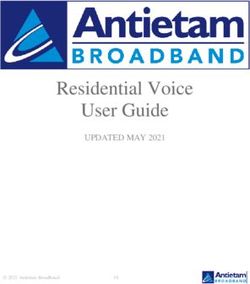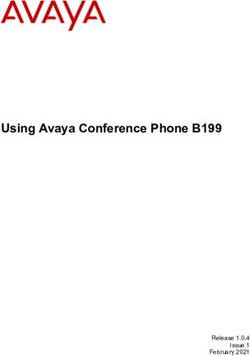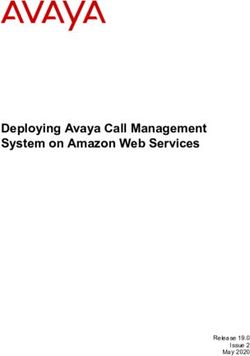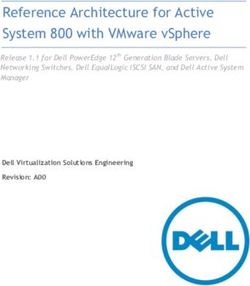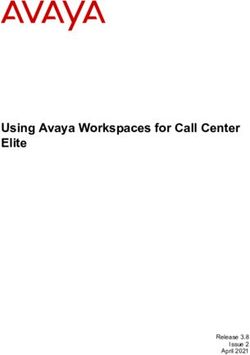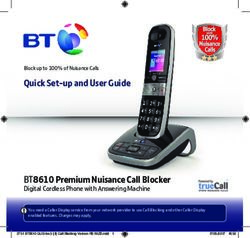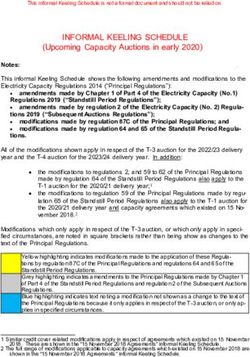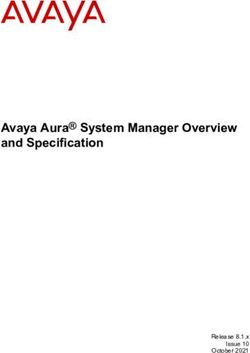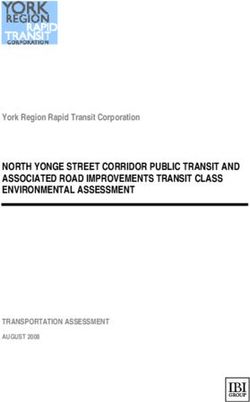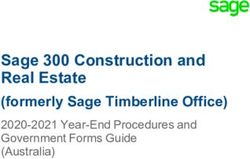IP Office Platform Guidelines Capacity - Release 11.1 FP1 Issue 3c June 2021 - Avaya Support
←
→
Page content transcription
If your browser does not render page correctly, please read the page content below
Contents
Chapter 1: Purpose................................................................................................................... 5
Intended Audience.................................................................................................................. 5
Disclaimer............................................................................................................................... 5
Information classifications and NDA requirements...................................................................... 6
Applicability............................................................................................................................. 6
Document History.................................................................................................................... 7
Chapter 2: Overview................................................................................................................. 8
Definitions............................................................................................................................... 9
Changes from Previous Release.............................................................................................. 9
Virtualized Deployments.......................................................................................................... 9
IP Office Select..................................................................................................................... 10
Subscription.......................................................................................................................... 11
Avaya Contact Center Applications......................................................................................... 11
Chapter 3: Capacity Planning................................................................................................ 13
Chapter 4: Primary and Secondary Server Capacity........................................................... 14
Maximum Extension/User/Site Capacity.................................................................................. 14
Maximum Trunk Capacity....................................................................................................... 16
Server Concurrent Call Capacity............................................................................................. 18
Call Media Path (Linux).......................................................................................................... 19
Hunt and Presence Groups.................................................................................................... 20
Audio Conferencing............................................................................................................... 21
Voicemail or Auto-Attendant or IVR......................................................................................... 23
Call Recording...................................................................................................................... 24
Multi-Site Network Link Capacities.......................................................................................... 26
Call Destination Server.......................................................................................................... 27
IP Infrastructure, Bandwidth and VoIP QoS............................................................................. 28
Call Traffic Profile.................................................................................................................. 30
Resilience and Failover.......................................................................................................... 32
Chapter 5: one-X Portal Server.............................................................................................. 33
Chapter 6: IP500 V2/V2A Servers.......................................................................................... 35
Maximum Extension/User Capacity......................................................................................... 35
Maximum Trunk Capacity....................................................................................................... 36
Concurrent Call Capacity....................................................................................................... 38
VCM Channel Capacity.......................................................................................................... 39
Call Media Path (IP500 V2/V2A)............................................................................................. 41
Hunt and Presence Groups.................................................................................................... 42
Audio Conferencing............................................................................................................... 43
Voicemail or Auto-Attendant or IVR......................................................................................... 45
Call Recording...................................................................................................................... 47
June 2021 IP Office Platform Guidelines Capacity 2
Comments on this document? infodev@avaya.comContents
Multi-Site Network Link Capacities.......................................................................................... 49
Call Destination Server.......................................................................................................... 49
IP Infrastructure, Bandwidth and VoIP QoS............................................................................. 50
Call Traffic Profile.................................................................................................................. 53
Resilience and Failover.......................................................................................................... 54
Chapter 7: Linux Expansion Server...................................................................................... 55
Chapter 8: General Capacity Considerations....................................................................... 56
Hunt and Presence Groups.................................................................................................... 57
Audio Conferencing............................................................................................................... 58
Voicemail or Auto-Attendant or IVR......................................................................................... 59
Unified Messaging Capacity................................................................................................... 61
Call Recording...................................................................................................................... 62
WebRTC Gateway................................................................................................................. 64
Web Collaboration................................................................................................................. 65
IP Office SoftConsole............................................................................................................ 66
Button Programming.............................................................................................................. 67
Button Modules..................................................................................................................... 68
Paging.................................................................................................................................. 69
CTI & TAPI............................................................................................................................ 69
Directory and Call Log........................................................................................................... 71
Call Logs/Call History............................................................................................................ 71
WebLM Server...................................................................................................................... 72
Remote Support Services...................................................................................................... 73
Multi-Site Network Link Capacities.......................................................................................... 73
Call Destination Server.......................................................................................................... 74
IP Infrastructure, Bandwidth and VoIP QoS............................................................................. 75
Call Traffic Profile.................................................................................................................. 78
Resilience and Failover.......................................................................................................... 79
Incoming Call Routes............................................................................................................. 79
Chapter 9: Capacity Planning Beyond 3000 Users.............................................................. 81
Inter Server Edition Link......................................................................................................... 83
Directory............................................................................................................................... 83
Dial plan............................................................................................................................... 84
Outgoing Call routing............................................................................................................. 84
Hunt Groups......................................................................................................................... 84
Administration....................................................................................................................... 84
Versions or Upgrades............................................................................................................ 85
Chapter 10: Resources........................................................................................................... 86
Documentation...................................................................................................................... 86
Finding documents on the Avaya Support website............................................................. 86
Training................................................................................................................................ 86
Viewing Avaya Mentor videos................................................................................................. 86
Additional IP Office resources................................................................................................. 87
June 2021 IP Office Platform Guidelines Capacity 3
Comments on this document? infodev@avaya.comContents
Support................................................................................................................................ 88
Using the Avaya InSite Knowledge Base........................................................................... 88
June 2021 IP Office Platform Guidelines Capacity 4
Comments on this document? infodev@avaya.comChapter 1: Purpose
The following document covers various aspects of IP Office 11.1 capacity and performance that may
have an influence on the design of a specific customer’s solution. This document also includes the
relevant aspects of the IP Office Selectand IP Office Subscription product offers and when it should
be considered.
Related links
Intended Audience on page 5
Disclaimer on page 5
Information classifications and NDA requirements on page 6
Applicability on page 6
Document History on page 7
Intended Audience
This document is intended for pre-sales, solution design, installation, administration and support
personnel who required knowledge of IP500 V2/V2A, IP Office Server Edition, IP Office Select and
IP Office Subscription capacity and performance.
Related links
Purpose on page 5
Disclaimer
Avaya has used reasonable commercial efforts to ensure that the information provided here under
is accurate at this date. Avaya may change any underlying processes, architecture, product,
description or any other information described or contained in this document. Avaya disclaims any
intention or obligation to update or revise the document, whether as a result of new information,
future events or otherwise. This document is provided “as is,” and Avaya does not provide any
warranty of any kind, express or implied.
Related links
Purpose on page 5
June 2021 IP Office Platform Guidelines Capacity 5
Comments on this document? infodev@avaya.comPurpose
Information classifications and NDA requirements
Avaya provides security related information according to the following information classifications:
Classification Description
Avaya Restricted This classification is for extremely sensitive business information, intended
strictly for use within Avaya. Unauthorized disclosure of this information can
have a severe adverse impact on Avaya and the customers, the Business
Partners, and the suppliers of Avaya.
Avaya Confidential This classification applies to less sensitive business information intended for
use within Avaya. Unauthorized disclosure of this information can have
significant adverse impact on Avaya, and the customers, the Business
Partners, and the suppliers of Avaya. Information that can be private for some
people is included in this classification.
Avaya Proprietary This classification applies to all other information that does not clearly fit into
the above two classifications, and is considered sensitive only outside of
Avaya. While disclosure might not have a serious adverse impact on Avaya,
and the customers, Business Partners, and suppliers of Avaya, this information
belongs to Avaya, and unauthorized disclosure is against Avaya policy.
Public This classification applies to information explicitly approved by Avaya
management as nonsensitive information available for external release.
As this document is generally available, the information herein is considered Public. This
document contains references to additional information sources which may disclose both
confidential and proprietary information and require a non-disclosure agreement (NDA) with
Avaya.
Related links
Purpose on page 5
Applicability
The following information is applicable to IP Office Select, IP Office Server Edition, IP Office
Subscription, IP500 V2/V2A and attached endpoints for IP Office Release 11.1.
Related links
Purpose on page 5
June 2021 IP Office Platform Guidelines Capacity 6
Comments on this document? infodev@avaya.comDocument History
Document History
Date Issue Change summary
29th January 2021 2 • Conversion to new authoring tool.
• Updated for IP Office R11.1 FP1.
Related links
Purpose on page 5
June 2021 IP Office Platform Guidelines Capacity 7
Comments on this document? infodev@avaya.comChapter 2: Overview
Before proceeding with any capacity analysis or planning, the following resources should be
consulted:
• The "Avaya IP Office Solution Description" gives a high level view on deployment components.
• IP Office Technical Bulletins: Bulletins announce the general availability of new releases and
their content. They can be found at: https://ipofficekb.avaya.com/bulletins
• Virtualized Deployments: Linux-based server components are supported in a virtualized
environment using VMware technologies; the performance and capacity is directly governed by
static and dynamic resource assignments which are not covered here. For more information,
see "Deploying IP Office Servers as Virtual Machines".
• Avaya Contact Center Applications: IP Office Server Edition supports differing capacity and
performance levels when Avaya Contact Center Select (ACCS) is attached. See Avaya
Contact Center Applications on page 11
• Other attached Avaya DevConnect applications: Please refer to the relevant application
documentation.
The "Avaya IP Office Solution Description" provides information about solution components, their
capabilities and capacities sufficient to allow a high level design. This capacity planning document
should subsequently be used to qualify and refine that design.
The most complex single component to consider is generally the IP500 V2/V2A when acting as a
expansion system in a Linux-based primary server network, due to its combination of VoIP, digital
and analog phones/trunks, and the flexibility of constructs.
The Linux-based server components (primary, secondary Server and Linux-based expansion) are
VoIP only and single construct, save for the decision whether to move the one-X Portal server from
the Primary to a separate platform (an IP Office Application Server) for capacity.
Releases prior to IP Office R11.1 have differing capacities and performance limits; the
corresponding release documentation should be used.
Related links
Definitions on page 9
Changes from Previous Release on page 9
Virtualized Deployments on page 9
IP Office Select on page 10
Subscription on page 11
Avaya Contact Center Applications on page 11
June 2021 IP Office Platform Guidelines Capacity 8
Comments on this document? infodev@avaya.comDefinitions
Definitions
The following terms are used within this document:
Term Definition
Linux-Based Network This refers to a network of servers centered around a Linux-based IP Office
primary server. The network can then included a Linux-based secondary server
and expansion servers plus IP500 V2/V2A expansion server systems. This
type of network can run in IP Office Server Edition, IP Office Select and IP
Office Subscription mode.
Related links
Overview on page 8
Changes from Previous Release
The following Release 11.1 FP1 capacity and performance changes have occurred since Release
11.1:
• Virtual disk provisioning clarification
• Remote Support Service (RSS) capacities
• Capacity limits of IX Workplace clients
• Removal of IPOCC – end of support September 2020
• For IP Office R11.1 FP1, the following capacity change has occurred:
- The maximum page group size has increased from 256 to 512 on suitable systems. See
Paging on page 69.
Related links
Overview on page 8
Virtualized Deployments
Server Edition components are supported in a virtualized environment using VMware vSphere,
Microsoft Hyper-V, Amazon AMI and Microsoft Azure. This document refers to the option as ‘OVA’
(Open Virtual Appliance).
In general, the OVA is regarded as equivalent to a Dell R640, noting that:
• The necessary host and Virtual Machine (VM) resources have been assigned. Hyper-V and
Azure require additional resources over VMware.
June 2021 IP Office Platform Guidelines Capacity 9
Comments on this document? infodev@avaya.comOverview
• To achieve the stated capacity and performance virtual disk provisioning must be Thick
Provision Eager Zeroed or equivalent – i.e. all vHDDs must be pre-provisioned and initialized
during VM deployment.
• The supported maximum capacities and performance of an IP Office expansion differs from a
primary or secondary regardless of the platform.
• IP Office Select operation is required as necessary, see IP Office Select on page 10.
For further information about VM resourcing and OVA-specific planning, see "Deploying IP Office
Servers as Virtual Machines".
Related links
Overview on page 8
IP Office Select
Avaya IP Office Select is a premium IP Office Server Edition offer providing extended capacity,
performance and features over basic IP Office Server Edition. Where IP Office Select is required,
it is indicated in the relevant section. Where not indicated, either IP Office Server Edition or IP
Office Select can be used.
The following also apply to IP Office Subscription when running on the same server platforms.
Additional Capacity
In summary, IP Office Select offers the following increased capacities, on the Dell R620/R630/
R640 and OVA platforms only:
• Users/extensions per server (1500 > 3000)
• Users/extensions per solution (2000 > 3000)
• Expansion systems (30 > 148)
• Power User/UC clients (750 > 3000)
• Hunt Groups (300 > 600)
• Voicemail/Attendant/Recording channels (250 > 500)
• Conference channels (256 > 512)
• SIP trunk calls (512 > 1024)
• Inter IP Office line channels (250 > 500)
• Solution SoftConsole instances (32 > 75)
• Button module buttons per Linux server (4096 > 8192)
• IP Office Select offers the following increased performance, on the Dell R640 and OVA
platforms only:
Peak call Rate. (18,000 > 20,000)
June 2021 IP Office Platform Guidelines Capacity 10
Comments on this document? infodev@avaya.comSubscription
Additional Features
IP Office Select also offers the following additional features:
• Expansion to Expansion Inter IP Office lines
• Location based phone resilience
• Expansion to Expansion phone and hunt group resilience
• VMware High Availability (HA) - Note: Not compatible with resilience features. Either VMware
HA or resilience can be used but not both.
• Resilient Avaya one-X® Portal server on a second Avaya one-X® Portal server or Secondary
Server
The decision to deploy IP Office Server Edition or IP Office Select should be made at the outset;
however it is possible to convert a IP Office Server Edition to an IP Office Select solution at a later
date without loss of configuration or data. Moving from IP Office Select to IP Office Server Edition
requires complete reconfiguration.
An alternative to IP Office Select in terms of capacity and performance is IP Office Subscription.
Related links
Overview on page 8
Subscription
Avaya IP Office Subscription is an OPEX licensed offer which supports the same capacity and
performance as IP Office Select. See IP Office Select on page 10.
A stand-alone IP500 V2/V2A running IP Office Subscription has the same capacity as other IP500
V2/V2A offers. See IP500 V2/V2A Servers on page 35.
Related links
Overview on page 8
Avaya Contact Center Applications
IP Office supports Avaya Contact Center Select (ACCS). When ACCS is connected, certain
aspects of IP Office Server Edition capacity and performance are determined by that application.
These include:
• Maximum agents
• Supported call rate
• Maximum Recording channels
• Available capacity and performance for non-agent users
June 2021 IP Office Platform Guidelines Capacity 11
Comments on this document? infodev@avaya.comOverview
• Maximum Conference channels for recording calls
These are irrespective of the mode (IP Office Select, IP Office Server Edition or IP Office
Subscription being used as the IP Office system.
Maximum conference and recording channels are covered in Audio Conferencing on page 21
and Call Recording on page 24; please refer to the relevant application documentation for all
other aspects:
Related links
Overview on page 8
June 2021 IP Office Platform Guidelines Capacity 12
Comments on this document? infodev@avaya.comChapter 3: Capacity Planning
When designing a solution using a Linux-based IP Office primary server, many aspects need to be
considered for capacity. These include:
• IP Office Subscription, IP Office Select or IP Office Server Edition deployment
• Maximum extension, and user capacity required; both per server and solution
• Maximum anticipated site/node capacity
• Maximum trunk capacity
• Hunt group quantity, size and location
• The total concurrent VoIP call capacity
• Call media destination location and type; both intermediate and final
• Direct/indirect/secure VoIP media
• Conference, and recording capacity
• Multi-site Network link capacities
• Call Destination
• IP Infrastructure & VoIP QoS
• Trunk utilization and call traffic profile
• Resilience and Failover requirements
• Available licenses
All should be assessed as one factor may limit another.
• Unless otherwise stated, the Avaya-supplied HP DL120, Dell R210/R220/R230 and Dell R240
servers are equivalent.
• Unless otherwise stated, the Avaya-supplied Dell R620, Dell R630 and Dell R640 servers are
equivalent.
June 2021 IP Office Platform Guidelines Capacity 13
Comments on this document? infodev@avaya.comChapter 4: Primary and Secondary Server
Capacity
The following sections cover capacity considerations specific to Linux-based primary and secondary
servers
Related links
Maximum Extension/User/Site Capacity on page 14
Maximum Trunk Capacity on page 16
Server Concurrent Call Capacity on page 18
Call Media Path (Linux) on page 19
Hunt and Presence Groups on page 20
Audio Conferencing on page 21
Voicemail or Auto-Attendant or IVR on page 23
Call Recording on page 24
Multi-Site Network Link Capacities on page 26
Call Destination Server on page 27
IP Infrastructure, Bandwidth and VoIP QoS on page 28
Call Traffic Profile on page 30
Resilience and Failover on page 32
Maximum Extension/User/Site Capacity
The server platform type should be selected to support the maximum potential users/extensions/
sites according to the following table. The extension limits shown are for 9600/1600 Series H323
extensions not using TLS.
System Mode Primary/ Maximum Server Maximum Maximum
Secondary server Users/Extn Solution Users/ Expansion
Extn Systems
IP Office Server Dell R240 750 1500 30
Edition HP DL360G7 1500 2000 30
Table continues…
June 2021 IP Office Platform Guidelines Capacity 14
Comments on this document? infodev@avaya.comMaximum Extension/User/Site Capacity
System Mode Primary/ Maximum Server Maximum Maximum
Secondary server Users/Extn Solution Users/ Expansion
Extn Systems
Dell R640 2000 2000 30
OVA[1] 2000 2000 30
IP Office Select IP Dell R640 3000 3000 148
Office Subscription OVA[1] 3000 3000 148
1. Assumes sufficient virtual machine resources assigned as detailed in the "Deploying IP
Office Servers as Virtual Machines" manual.
• The secondary server and primary server platforms must match in terms of capacity and
performance.
• Unless otherwise stated, the Avaya-supplied HP DL120, Dell R210/R220/R230 and Dell
R240 servers are equivalent.
• Unless otherwise stated, the Avaya-supplied Dell R620, Dell R630 and Dell R640 servers are
equivalent.
• A mix of physical and virtualized servers is supported, providing the resources assigned to
the virtual server match those of the physical server.
• Maximum users and extensions are configuration limits as well as a currently active/
registered limit.
• Extension and user limits include potential resilience failover extensions/users and
simultaneous VoIP extensions. Again these are configuration limits as well as currently
active/registered limits.
• Extension capacity support includes the system acting as DHCP and file server for the
phones. 9600/1600 Series phone upgrade performance is limited according to server type as
follows. If upgrade performance above these figures is required, an external HTTP/S server
can be used.
- Dell R230: 100 phones per 50 minutes.
- HP DL360G7: 200 phones per 50 minutes.
- Dell R640: 300 phones per 50 minutes.
- OVA: Up to 300 phones per 50 minutes.
• The special user ‘NoUser’ is not counted.
• Simultaneous user extensions are counted in the total.
• An Avaya Workplace Client counts as one SIP extension, and one CTI load. It does not use
Avaya one-X® Portal capacity.
• Avaya Communicator for Web counts as one SIP extension, one WebRTC load and one
Avaya one-X® Portal client.
• Each VoIP extension that uses TLS for signaling or configuration reduces the extension
capacity by 2.
June 2021 IP Office Platform Guidelines Capacity 15
Comments on this document? infodev@avaya.comPrimary and Secondary Server Capacity
• Maximum per server capacity of other extension types can be lower; for example DECT R4
(750 per system), 1100/1200 Series phones (1000, 500 with TLS), D100 DECT (32 D160
handsets).
• DECT R4, D100 DECT and 1100/1200 Series phones have directory capacity limitations.
See Directory and Call Log on page 71.
• Remote worker 9600 H323 extensions are supported at a lower capacity for the HP
DL360G7 (maximum 256 remote workers) and R220 servers (maximum 128 remote
workers). Other server and endpoint types have no such restrictions.
• OVA will always advertise these figures. However, performance/capacity is dependent on
vCPU and vRAM assigned as detailed in the "Deploying IP Office Servers as Virtual
Machines" manual.
• On non-IP Office Select or IP Office Subscription systems, if the above figures are exceeded:
- IP Office Manager will not permit more than 2000 extensions/users (whether per server
and whole solution).
- IP Office Manager will not permit more than 30 Expansions (it always reserve one system
for a Secondary Server).
- The Primary/Secondary Server will not accept phone registrations from more than the
above per-server quantity of extensions; any more are rejected. This is important when
considering fall back scenarios.
Related links
Primary and Secondary Server Capacity on page 14
Maximum Trunk Capacity
The Primary/Secondary Server supports three types of trunk/line: SIP, H323 and IP Office.
System Mode Primary/ Maximum Total SIP Maximum IP Maximum
Secondary Registered SIP Trunk Calls/ Office (SCN) Expansion
server Trunks Sessions Trunks Systems
(direct/indirect
media)
IP Office Server Dell R240 125 256/128 32 250
Edition HP DL360G7 250 512/256 32 250
Dell R640 250 512/256 32 250
OVA[1] 250 512/256 32 250
IP Office Select Dell R640 250 1024/512 150 500
IP Office
Table continues…
June 2021 IP Office Platform Guidelines Capacity 16
Comments on this document? infodev@avaya.comMaximum Trunk Capacity
System Mode Primary/ Maximum Total SIP Maximum IP Maximum
Secondary Registered SIP Trunk Calls/ Office (SCN) Expansion
server Trunks Sessions Trunks Systems
(direct/indirect
media)
Subscription OVA[1] 250 1024/512 150 500
1. Assumes sufficient virtual machine resources assigned as detailed in the "Deploying IP
Office Servers as Virtual Machines" manual.
• Unless otherwise stated, the Avaya-supplied HP DL120, Dell R210/R220/R230 and Dell
R240 servers are equivalent.
• Unless otherwise stated, the Avaya-supplied Dell R620, Dell R630 and Dell R640 servers are
equivalent.
• The Total SIP Trunk Calls figure is the maximum number of concurrent SIP trunk calls/
sessions for one system. They can be distributed over one or more trunks on the same
system.
• SIP trunk concurrent call capacity is also limited by available licenses and the SIP Line > SIP
URI > Max Calls per Channel setting and the maximum server call capacity. See Server
Concurrent Call Capacity on page 18.
• The number of SIP trunk session licenses requested by each system is defined by the
Maximum SIP Sessions setting on the License > Remote Server > Reserved Licenses
tab of IP Office Server Edition Manager. One available SIP Trunk session license enables
one concurrent SIP session or call.
• The maximum number of configured URIs per SIP trunk is 150. This is not correlated with
maximum SIP trunks or concurrent calls or sessions.
• The Maximum Calls/Sessions per SCN Trunk figure is the maximum number of concurrent
sessions supported on a single inter-node link whether WebSocket or Proprietary type. The
number of concurrent sessions is controlled by the Line > IP Office Line > Number of
Channels setting and is also limited by the maximum server call capacity
• H323 trunks are distinct from SCN (IP Office Line), but are taken from the same capacity
pool.
• The above figures are a theoretical maximum; other factors can reduce what can be utilized
on a concurrent basis:
- Available licenses
- Trunk configuration
- Maximum server call capacity
- IP infrastructure
The following occurs if the maximum numbers are exceeded:
Unless administered, IP Office does not limit the number of concurrent trunk calls and makes a
best effort to service all. VoIP voice quality will degrade as load increases; high overload
conditions will cause the server to perform poorly in general.
June 2021 IP Office Platform Guidelines Capacity 17
Comments on this document? infodev@avaya.comPrimary and Secondary Server Capacity
Related links
Primary and Secondary Server Capacity on page 14
Server Concurrent Call Capacity
Each server type is rated to support every single extension engaged in a call providing it is direct
media and regardless of security settings. If the media stream passes through the server some
way, the capacity is reduced.
System Mode Primary/ Concurrent Calls, Concurrent Calls, Concurrent Calls
Secondary server direct media indirect media (Secure), indirect
media
IP Office Server Dell R240 750 128 64
Edition HP DL360G7 1500 256 128
Dell R640 2000 1024 512
OVA[1] 2000 1024 512
IP Office Select IP Dell R640 3000 1024 512
Office Subscription OVA[1] 3000 1024 512
1. Assumes sufficient virtual machine resources assigned as detailed in the "Deploying IP
Office Servers as Virtual Machines" manual.
• Unless otherwise stated, the Avaya-supplied HP DL120, Dell R210/R220/R230 and Dell
R240 servers are equivalent.
• Unless otherwise stated, the Avaya-supplied Dell R620, Dell R630 and Dell R640 servers are
equivalent.
• One VoIP call is one pair of RTP or SRTP streams between IP Office and a VoIP endpoint –
for example VoIP phone, VoIP trunk, IP Office line, Voicemail Pro. Note that an indirect media
call via IP Office from one VoIP endpoint to another counts as two calls; one between IP
Office and endpoint A and one between IP Office and endpoint B.
• Direct media is RTP/SRTP data directly between VoIP endpoints, not via IP Office. There are
some IP Office networking constraints to achieve direct media. See Call Media Path (IP500
V2/V2A) on page 41.
• Transcoding between any codec does not reduce the server indirect media concurrent call
capacity.
• Direct media with SRTP does not reduce the direct media capacity.
• One SRTP indirect media call reduces the available RTP call capacity by 2 (and vice versa).
• If SRTP transcoding is present (for example where the security parameters are mismatched
between two phones), the capacity is reduced by a further 50%.
June 2021 IP Office Platform Guidelines Capacity 18
Comments on this document? infodev@avaya.comCall Media Path (Linux)
• If the server is running Voicemail Pro, one call to voicemail, attendant, recording or IVR
consumes one indirect media call.
• If the server is the location for an audio conference, each member consumes one indirect
media call.
Administration
Concurrent call maximum capacity can be administered via IP Office Server Edition Manager in a
number ways to ensure limits are not exceeded:
• Number of Channels and Outgoing Channels setting in the Line > VoIP tab of IP Office
lines.
• Max Calls per Channel setting in the Line > SIP URI tab of SIP trunks.
• Call Admission Control area of the Location settings.
• VoIP Security area of the System settings.
• Media Security area in the Line > VoIP Settings tab.
• Media Security area in the Extension > VoIP tab.
The following occurs if the maximum numbers are exceeded:
• Unless administered, IP Office does not limit the number of concurrent calls and makes a
best effort to service all.
• VoIP voice quality degrades as load increases; high overload conditions cause the Server to
perform poorly in general.
Related links
Primary and Secondary Server Capacity on page 14
Call Media Path (Linux)
Where calls go between VoIP endpoints (e.g. SIP trunk to H.323 extension) there are two options:
Direct and indirect media. Direct media does not use the server’s routing engine and hence the
base capacity concurrent calls will apply.
Direct media is a configurable parameter for VoIP trunks and extensions with a default of active.
Indirect media will occur either where configured, or if direct media is not possible (even if
configured). Some causes would be:
• VoIP traffic routed between the LAN1 and LAN2 interface
• Unsuccessful codec negotiation (including silence suppression, DTMF transport as well as
basic codec support)
• A VoIP endpoint that does not support direct media
• Mismatch of RTP and SRTP
• Mismatched SRTP or SRTCP security settings such as no common cipher suite. These
should be avoided if at all possible due to the limited indirect media SRTP capacity.
June 2021 IP Office Platform Guidelines Capacity 19
Comments on this document? infodev@avaya.comPrimary and Secondary Server Capacity
• Network Address Translation (NAT) traversal usually associated with Remote Worker phone
deployments.
The above should be avoided if at all possible due to the limited indirect media capacity.
Related links
Primary and Secondary Server Capacity on page 14
Hunt and Presence Groups
Hunt Groups are sets of telephone users targeted by calls. Presence groups are sets of one-X
Mobile or XMPP users for IM purposes. Both are viewed together for group capacity, of which
there are both per-solution and per system limits:
System Mode Platform Maximum Maximum Maximum Total Hunt
Server Groups Server Group Solution Solution
size Groups Group
Members
Standard/ IP All Linux 300 750 300 3000
Office Server Servers / OVA
Edition IP500 V2/V2A 200 384 300 3000
IP Office Select All Linux 600 1250 600 6000
IP Office Servers / OVA
Subscription IP500 V2/V2A 200 384 600 6000
• Maximum Solution Groups is the total number of hunt and presence groups over the whole
solution.
• Maximum Server Group size is the maximum number of members in a single hunt/presence
group.
• Total Solution Group Members is the total members over all hunt/presence groups.
• Collective or Collective Call Waiting ring mode must not be used with IP DECT extensions.
The following occurs if these figures are exceeded:
• IP Office Manager does not permit the administration of more than 300 solution groups if the
solution is not IP Office Select or IP Office Subscription.
• IP Office Manager does not permit the administration of more than 750 per group members if
the solution is not IP Office Select or IP Office Subscription.
• If the number of groups or individual size is exceeded (particularly if the Ring Mode is
Collective or Collective Call Waiting), there may be inaccurate hunt group call
presentation, or a general slowdown in other operation such as UC or management clients.
• Collective or Collective Call Waiting ring mode with IP DECT extensions stops service to
all other IP DECT extensions
June 2021 IP Office Platform Guidelines Capacity 20
Comments on this document? infodev@avaya.comAudio Conferencing
Related links
Primary and Secondary Server Capacity on page 14
IP500 V2/V2A Servers on page 35
General Capacity Considerations on page 56
Audio Conferencing
Each Primary and Secondary supports a local audio conference capability with the following
capacities:
System Mode Primary/ Total Conference Maximum Total Conference
Secondary server Channels conference size Channels with
ACCS
IP Office Server Dell R240 128 128 414
Edition HP DL360 256 256 825
Dell R640 256 256 1650
OVA 256 256 1650
IP Office Select IP Dell R640 512 256 1650
Office Subscription OVA 512 256 1650
Each IP500 V2/V2A and Linux Expansion System supports a local audio conference capability
with the following capacities:
Expansion Platform Total Conference Maximum conference Total Conference
Channels size Channels with ACCS
Linux / OVA 128 128 128
IP500 V2/V2A 128 64 128
• Unless otherwise stated, the Avaya-supplied HP DL120, Dell R210/R220/R230 and Dell
R240 servers are equivalent.
• Unless otherwise stated, the Avaya-supplied Dell R620, Dell R630 and Dell R640 servers are
equivalent.
• OVA will always advertise these figures. However, performance/capacity is dependent on
vCPU and vRAM assigned as detailed in the "Deploying IP Office Servers as Virtual
Machines" manual.
• The figures cover both ad-hoc and meet-me conference types.
• With one-X Portal users active, a solution-wide limit of 750 conference channel participants
applies, but this does not include conferences used for call recording.
June 2021 IP Office Platform Guidelines Capacity 21
Comments on this document? infodev@avaya.comPrimary and Secondary Server Capacity
• IP Office Server Edition supports differing capacity and performance levels when Avaya
Contact Center Select (ACCS) is attached. See Avaya Contact Center Applications on
page 11.
• The increased capacities for ACCS are only supported when the applications are actively
connected to the host IP Office and should only be used for call recording purposes.
• No dynamic solution-wide conference allocation is supported, only static via call flows or
Conference Meet Me short code Line Group ID.
• V2 Expansion conferences exist in the digital domain; hence all VoIP parties (trunk or
extension) will require a VCM channel for the duration. See VCM Channel Capacity on
page 39.
• Further information on conferences can be found at: http://marketingtools.avaya.com/
knowledgebase/businesspartner/ipoffice/mergedProjects/manager/_frame2.html?
Conferencing.Overview.html
Which Servers Conference Resources are Used?
The location of the conference resource used when a conference is started are determined by a
number of factors:
• A user performing an ad-hoc conference uses the conference resources of the server on
which they are logged in.
• A meet-me conference using a user’s personal meet-me bridge uses the conference
resources of the server on which they are logged in.
• A meet-me conference created by Voicemail Pro call flow, or the Conference meet-me short
code feature use the system on which the feature was invoked.
• To invoke a meet-me Conference using the resources of a remote system, use the Line
Group ID field of the Conference Meet Me short code feature. By default this is set to 0, for
local system.
• For the case where a conference is scheduled by Avaya one-X® Portal and at the scheduled
time the conference dials the delegates: The conference location is the server to which the
active Avaya one-X® Portal is attached.
Recording a conference requires an additional conference channel, as well as an IP Office Line
(SCN trunk) channel to the recording destination (Primary or Secondary Server, alternate during
fail over operation). Neither IP Office nor Voicemail Pro can automatically link or move conference
locations, but existing conferences can be connected together.
When conference resources run out, attempts to record calls, join or create conferences are
rejected.
Related links
Primary and Secondary Server Capacity on page 14
IP500 V2/V2A Servers on page 35
General Capacity Considerations on page 56
June 2021 IP Office Platform Guidelines Capacity 22
Comments on this document? infodev@avaya.comVoicemail or Auto-Attendant or IVR
Voicemail or Auto-Attendant or IVR
Leaving a Voicemail for a user or hunt group will use one licensed (and available) voicemail
channel and consume one from the indirect media call capacity of the Voicemail Pro server
(Primary or Secondary).
If the endpoint is remote, an IP Office Line (SCN trunk) channel is used. If the source of the call is
digital/analog, a VCM channel is also required.
A voicemail collect operation uses the same resources as voicemail leave. Invoking an Auto
Attendant, Announcement or IVR script uses the same resources as voicemail, and is taken from
the same pool of licenses and voicemail channel capacity; one active Auto Attendants/IVR/
Announcement takes one channel and license.
The total solution voicemail channel capacity is determined by a number of factors:
• The number of per-server supported voicemail channels:
Server Maximum Voicemail Channels
Dell R640/OVA 250
HP DL360 150
Dell R230 server 75
IP500 V2/V2A UCM V1/V2 40 (20 when Avaya one-X® Portal is running on
the module)
• If dual Voicemail Pro feature is active (IP Office Select and IP Office Subscription only) – this
doubles the maximum capacity to 500 channels.
• The number of licensed voicemail channels: Each active master Voicemail Pro must have its
own licenses. It inherits the other set when active as a backup.
• Call recording also uses licensed voicemail channels. One active recording channel
consumes one voicemail/AA channel.
Dual Voicemail Server Operation
When the dual Voicemail Pro feature is active (IP Office Select and IP Office Subscription only)
and not under failover conditions, users are provided voicemail services (voicemail,
announcements, call recording, auto attendant, IVR, etc) services from one of the Voicemail Pro
servers:
• All Primary users’ voicemail invocations are directed to the Primary Voicemail Pro instance.
• All Secondary users’ voicemail invocations are directed to the Secondary Voicemail Pro
instance.
• All Expansion users’ voicemail invocations are directed to the Voicemail Pro instance defined
by the System > Voicemail > Voicemail Destination setting. This is initially selected by the
Initial Configuration Utility (ICU).
Administration
To ensure Voicemail Pro channel capacity is available for voicemail, call flow and announcement
operations, the IP Office Server Edition Manager settings Voicemail Channel Reservation on the
June 2021 IP Office Platform Guidelines Capacity 23
Comments on this document? infodev@avaya.comPrimary and Secondary Server Capacity
Primary and Secondary Server’s System > Voicemail tab can be configured to reserve channels
exclusively for specific uses.
The solution voicemail capacity is fixed at 60 minutes per user or group mailbox. This is separate
from the call recording capacity. Please refer to the Voicemail Pro documentation for more
information.
If voicemail channel resources run out:
• Calls continue to alert and do not switch to voicemail.
• Voicemail collect will fail to connect to the Voicemail server.
• Calls to Attendants/call-flows will continue to alert.
• Announcements are not be played.
• Text To Speech (TTS) will not be output during call flows.
• Note that the TTS channel capacity is 250. As the TTS channel is utilized for a very short
period, this capacity should not prove a limitation.
• Unless otherwise stated, the Avaya-supplied HP DL120, Dell R210/R220/R230 and Dell
R240 servers are equivalent.
• Unless otherwise stated, the Avaya-supplied Dell R620, Dell R630 and Dell R640 servers are
equivalent.
What happens if mailbox storage resources run out?
• Voicemail leave operations will receive an announcement that the user/group’s mailbox is full.
• Voicemail collect will continue to function.
Related links
Primary and Secondary Server Capacity on page 14
IP500 V2/V2A Servers on page 35
General Capacity Considerations on page 56
Call Recording
Each Primary and Secondary supports a voice call recording capability with the following
capacities:
System Mode Platform Recording Channels
Server[1] Solution Solution with
ACCS
IP Office Server Dell R240 75 75 175
Edition HP DL360 150 150 350
Dell R640 150 150 500
Table continues…
June 2021 IP Office Platform Guidelines Capacity 24
Comments on this document? infodev@avaya.comCall Recording
System Mode Platform Recording Channels
Server[1] Solution Solution with
ACCS
OVA 150 150 500
IP Office SelectIP Dell R640 250 500 500
Office Subscription OVA 250 500 500
1. Assumes sufficient virtual machine resources assigned as detailed in the "Deploying IP
Office Servers as Virtual Machines" manual.
• Unless otherwise stated, the Avaya-supplied HP DL120, Dell R210/R220/R230 and Dell
R240 servers are equivalent.
• Unless otherwise stated, the Avaya-supplied Dell R620, Dell R630 and Dell R640 servers are
equivalent.
• OVA will always advertise these figures. However, performance/capacity is dependent on
vCPU and vRAM assigned as detailed in the "Deploying IP Office Servers as Virtual
Machines" manual.
• Call recording uses a 3 party conference per recorded call. Note that without ACCS
connected, the primary server does not have sufficient conference channels for the whole
solution - other server's conference resources must be used.
• Conference recording adds a further conference channel to an existing conference.
• Each recording requires one licensed (and available) voicemail channel, a VCM (for the
IP500 V2 Expansion) and IP Office Line (SCN trunk) channel as the recording destination is
on the Primary or Secondary Server. See VCM Channel Capacity on page 39.
• The system supports differing capacity and performance levels when Avaya Contact Center
Select (ACCS) is attached. See Avaya Contact Center Applications on page 11.
• The increased capacities for ACCS are only supported for call recording, and are active when
the application is connected to the host IP Office.
• The solution internal call recording capacity is fixed at 333 hours total (555 hours for IP Office
Select). This is separate from the voice mailbox recording capacity and separate from any IP
Office Media Manager storage. Please refer to the "Voicemail Pro Administration"
documentation for more information.
• The Media Manager application supports recordings management at the maximum channel
and call rate appropriate to the server platform.
• If the dual Voicemail Pro feature is active IP Office Select and IP Office Subscription only) the
maximum solution capacity is doubled to maximum of 500 channels, the per-server capacity
remains unchanged.
• One active recording channel consumes one voicemail/AA channel. If the call is being
recorded in two places – for example at the user and the incoming trunk – two licensed and
available voicemail channels are required.
• Maximum recording call rate is 7,200/9,000/10,000 BHCC for a primary/secondary Linux-
based server, 3,600 BHCC for an Expansion. See Call Traffic Profile on page 30.
June 2021 IP Office Platform Guidelines Capacity 25
Comments on this document? infodev@avaya.comPrimary and Secondary Server Capacity
Recording call rate is further reduced for ACCS. See Avaya Contact Center Applications on
page 11.
Which Servers Conference Resources are Used?
The location of conference resource used is determined by the point of recording:
• Incoming Call Route (ICR) recording is done at trunk’s location
• User recording is done at user’s location.
• Hunt group recording is done at the group's location.
• System recording is done at the system’s location.
• Conference recording at conference location: Ad-hoc conference recording is done at the
initial user's location. Meet-me conference recording can specify the location.
• Account code recording is done at the user's location.
Administration
To ensure Voicemail Pro channel capacity is available for recordings, the IP Office Server Edition
Manager settings Voicemail Channel Reservation on the Primary and Secondary Server’s
System > Voicemail tab can be configured to reserve channels exclusively for specific uses.
• If recording channel resources run out:
- If the recording is mandatory, busy is returned.
- If the recording is not mandatory, further attempts to record calls or conferences are not
successful, but there may still be visual recording indications.
If exceeded:
If recording storage resources run out, further attempts to record calls or conferences will not be
successful and receive announcements to that effect.
Related links
Primary and Secondary Server Capacity on page 14
IP500 V2/V2A Servers on page 35
General Capacity Considerations on page 56
Multi-Site Network Link Capacities
A multi-site network link is the IP Office Line connection between each server (node). The links
are arranged in a star topology with the Primary Server at the center, or double star when a
Secondary is present.
Regardless of direct/indirect media, VCM or codec used, a further capacity consideration is the
multi-site network links between all nodes. Each IP500 V2 or Linux link has a maximum capacity
of 250 channels/calls (500 for IP Office Select Linux servers). The maximum total and outgoing
channels are independently configurable in Manager via the IP Office Line > VoIP Line tab, and
have a default of 128 for both.
June 2021 IP Office Platform Guidelines Capacity 26
Comments on this document? infodev@avaya.comCall Destination Server
This is per link, not a per system limit; for example a Primary or Secondary may have up to
250/500 concurrent calls to each Expansion system. Due to the star topology of IP Office Server
Edition, calls between Expansion systems typically go via the Primary or Secondary and therefore
these calls must also be taken into account when considering Multi-site network link capacity.
For IP Office Select/IP Office Subscription, it is possible to add IP Office lines between expansion
Systems. There is a limit of one link between each pair of expansions. This link can be used to
increase capacity or resilience. Calls between Expansions will go direct rather than via the
Primary/Secondary.
It is not possible to add additional multi-site network links between the Primary/Secondary and
Expansions – if the capacity is exhausted an additional Secondary or Expansion system should be
considered.
The following occurs if the maximum numbers are exceeded:
• If the configured values are exceeded, additional outgoing calls can be routed via ARS
configuration providing an alternative route exists; additional incoming calls are automatically
routed, again providing an alternative route exists.
• Alternative routes only exist when a Secondary Server is present.
• If no alternative route, incoming calls remain ringing until a channel is free, outgoing calls
indicate busy.
Related links
Primary and Secondary Server Capacity on page 14
IP500 V2/V2A Servers on page 35
General Capacity Considerations on page 56
Call Destination Server
When considering Expansion or Server planning from a media perspective it is important to note
that communication with any other IP Office Server Edition component will use VoIP and hence is
limited by the media, IP Office Line (SCN trunk) and VCM capacities. This includes:
• Calls to/from Primary/Secondary and other Expansions
• Call recording - one VoIP channel per recorded call. Destination is the location of the active
Voicemail Pro.
• Auto Attendants/IVR - one VoIP channel per call when connected to the Auto Attendant/IVR.
Destination is the location of the active Voicemail Pro.
• Conferencing when the conference focus is not the local system - one VoIP channel per local
member
• Local conferences involving remote users - one VoIP channel per remote member when
connected to the conference
• Voicemail leave and collect - one VoIP channel per VM caller when. Destination is the
location of the active Voicemail Pro.
June 2021 IP Office Platform Guidelines Capacity 27
Comments on this document? infodev@avaya.comYou can also read