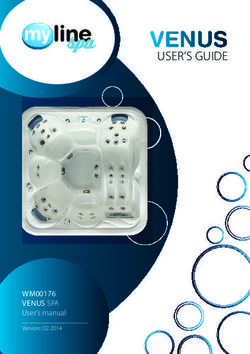AXTRA SYSTEM USER MANUAL - Axel Srl
←
→
Page content transcription
If your browser does not render page correctly, please read the page content below
Axtra System - User Manual - For all keypads AXEL
AXTRA System Index
User Activations Keypad and display indicators . . . . . . . . . . . . . . . . . . . . . . . . . . . . . . . . . . . . . . . . . . . . . . . . . . . . . . . . . . . 2
Keypad lock . . . . . . . . . . . . . . . . . . . . . . . . . . . . . . . . . . . . . . . . . . . . . . . . . . . . . . . . . . . . . . . . . . . . 10
Total switch on and switch off with Code . . . . . . . . . . . . . . . . . . . . . . . . . . . . . . . . . . . . . . . . . . . . . . . . . . . . . 11
Internal or partial switch on and switch off with Code . . . . . . . . . . . . . . . . . . . . . . . . . . . . . . . . . . . . . . . . . . . . . . . 12
Switching on and off the control panel with only one Area in FAST MODE . . . . . . . . . . . . . . . . . . . . . . . . . . . . . . . . . . . . 13
Switching on and off an Area in FAST MODE . . . . . . . . . . . . . . . . . . . . . . . . . . . . . . . . . . . . . . . . . . . . . . . . . . . 14
Switching on and off different systems with Code . . . . . . . . . . . . . . . . . . . . . . . . . . . . . . . . . . . . . . . . . . . . . . . . . 15
Switching on and off in FAST MODE different systems (if programmed) . . . . . . . . . . . . . . . . . . . . . . . . . . . . . . . . . . . . . 17
How to activate direct alarm calls . . . . . . . . . . . . . . . . . . . . . . . . . . . . . . . . . . . . . . . . . . . . . . . . . . . . . . . . . 19
Advanced functions How to access the Advanced Settings Menu . . . . . . . . . . . . . . . . . . . . . . . . . . . . . . . . . . . . . . . . . . . . . . . . . . . 20
Primary Menu Diagram . . . . . . . . . . . . . . . . . . . . . . . . . . . . . . . . . . . . . . . . . . . . . . . . . . . . . . . . . . . . . . 21
Advanced setting tree . . . . . . . . . . . . . . . . . . . . . . . . . . . . . . . . . . . . . . . . . . . . . . . . . . . . . . . . . . . . . . . 22
Event memory
• Consulting the Event Memory . . . . . . . . . . . . . . . . . . . . . . . . . . . . . . . . . . . . . . . . . . . . . . . . . . . . 23
• Event Memory download and Reset Alarm Alerts . . . . . . . . . . . . . . . . . . . . . . . . . . . . . . . . . . . . . . . . . . 24
Zone management
• Bypass and re-include zone . . . . . . . . . . . . . . . . . . . . . . . . . . . . . . . . . . . . . . . . . . . . . . . . . . . . . 24
User Management
• Changing User Codes . . . . . . . . . . . . . . . . . . . . . . . . . . . . . . . . . . . . . . . . . . . . . . . . . . . . . . . . 25
Phone Numbers
• Changing phone numbers . . . . . . . . . . . . . . . . . . . . . . . . . . . . . . . . . . . . . . . . . . . . . . . . . . . . . . 26
Operations
• Activating and deactivating outputs . . . . . . . . . . . . . . . . . . . . . . . . . . . . . . . . . . . . . . . . . . . . . . . . . . 26
• Activating Macro instructions . . . . . . . . . . . . . . . . . . . . . . . . . . . . . . . . . . . . . . . . . . . . . . . . . . . . . 27
• Activating and deactivating the programmable clock-calendar . . . . . . . . . . . . . . . . . . . . . . . . . . . . . . . . . . . . 28
• Activate Overtime. . . . . . . . . . . . . . . . . . . . . . . . . . . . . . . . . . . . . . . . . . . . . . . . . . . . . . . . . . . 29
• Reminder . . . . . . . . . . . . . . . . . . . . . . . . . . . . . . . . . . . . . . . . . . . . . . . . . . . . . . . . . . . . . . . 29
Date and Time settings . . . . . . . . . . . . . . . . . . . . . . . . . . . . . . . . . . . . . . . . . . . . . . . . . . . . . . . . . . . . . . 30
System Test
• Phone calls and Walk test . . . . . . . . . . . . . . . . . . . . . . . . . . . . . . . . . . . . . . . . . . . . . . . . . . . . . . 30
• Keypad buzzer management and general relay activation . . . . . . . . . . . . . . . . . . . . . . . . . . . . . . . . . . . . . . 31
• Checking Residual Credit. . . . . . . . . . . . . . . . . . . . . . . . . . . . . . . . . . . . . . . . . . . . . . . . . . . . . . . 31
• SIM expiring and MyWeb management . . . . . . . . . . . . . . . . . . . . . . . . . . . . . . . . . . . . . . . . . . . . . . . 32
• Enabling the installer and Cloud registration . . . . . . . . . . . . . . . . . . . . . . . . . . . . . . . . . . . . . . . . . . . . . 32
Thermometers . . . . . . . . . . . . . . . . . . . . . . . . . . . . . . . . . . . . . . . . . . . . . . . . . . . . . . . . . . . . . . . . . . . 33
Vocal remote function access (RFA). . . . . . . . . . . . . . . . . . . . . . . . . . . . . . . . . . . . . . . . . . . . . . . . . . . . . . . . 35
Text Message (SMS) Remote function access . . . . . . . . . . . . . . . . . . . . . . . . . . . . . . . . . . . . . . . . . . . . . . . . . . 36
1Axtra System - User Manual - For all keypads AXEL
Florence keypad indicators
l The yellow LED: if on, indicates the presence of the mains voltage of the control panel system.
l The green LED: if off, indicates an anomaly of a low battery or battery malfunction of the control panel system.
l Green LED: if on, indicates that all zones are active and closed
if off, indicates that at least one zone is open
if blinking, indicates that at least one zone is bypassed
l Red LED: if on, it indicates that the anti-intrusion control panel is switching on
if off, it indicates that the anti-intrusion control panel is switched off
if blinking, indicates that an alarm occurred in the previous ON state.
The next time the control panel is switched on, the LED will automatically stop
blinking
l ON switch on button
l INTERNAL switch on button
l PARTIAL switch on button
l OK/ENTER button to confirm the data entered
l CLEAR button to delete the data entered
2Axtra System - User Manual - For all keypads AXEL
Direct indicators on Florence keypad display
Display Normally the display shows the day of the
gi 8 giu 19:32
week, the date and time and a second line for
casa margherita
the information.
Anomalies The anomaly status of the control panel system are shown directly on the display when they occur:
• Lack of mains voltage
gi 8 mag 19:32
mancanza rete
• Battery level ve 9 mag 20:12
malfunz. batterie
• Control panel system anti-tampering sa 10 mag 23:37
tamper
Control panel status Similarly, the status of the control panel are shown directly on the display and keypad, for example:
• Control panel system switched on centrale accesa
• Zone alarm sa 10 mag 21:28
sensore ingresso
3Axtra System - User Manual - For all keypads AXEL
Siena keypad indicators
• If on, it indicates an anomaly with the control panel battery.
• If on, it indicates a lack of the mains voltage of the intrusion control panel.
• If on, indicates a generic anomaly specified on the display.
• If blinking it means that a communication with the IP network is in progress.
• If on, indicates a tampering alarm of the anti-intrusion control panel.
Indicates the status of the system:
• if on, indicates that the anti-intrusion control panel is on activation mode:
» red color: ON mode
» yellow: INTernal mode
» blue color: PARziali mode
• if off, it indicates that the control panel is switched off.
• if blinking, it indicates that an alarm occurred in the previous ON state. The next time the
control panel will be switched on, the LED will automatically stop blinking.
l LED of switched ON groups
l ON switch on button
l INTERNAL switch on button
l OK button to confirm the data entered
l PARTIAL switch on button
l CLEAR button to delete the data entered
4Axtra System - User Manual - For all keypads AXEL
Direct indicators on Siena keypad display
Display Normally the display shows on the first line on the day of the week, the date and time and on gi 8 giu 19:32
the second line a description. casa margherita
Anomalies The anomaly status of the control panel are shown directly on the display when they occur, such as:
» The lack of mains voltage is also warned when the symbol is on. gi 8 mag 19:32
mancanza rete
ve 9 mag 20:12
» The insufficient level of the battery is also warned when the symbol is on.
malfunz. batterie
» An alarm caused by an attempt of tampering with the system is reported as follows: sa 10 mag 23:37
tamper
Anti-intrusion Similarly, the status of the control panel are shown directly on the keypad display, for example:
control panel status
» Control power on in Full Mode [ON] sa 10 mag 23:37
casa margherita
» Control panel on in INTernal mode sa 10 mag 23:37
casa margherita
» Control panel on in PARzial mode sa 10 mag 23:37
casa margherita
5Axtra System - User Manual - For all keypads AXEL
Venice keypad indicators
l The yellow symbol: if on, it indicates the presence of the mains voltage.
l The green symbol: if on, it indicates that all zones are active and closed.
If off, indicates that at least one zone is open.
If blinking, indicates that at least one zone is bypassed.
l The green symbol: if off, it indicates an anomaly with the battery charge of the anti-intrusion control panel.
l the red symbol: if on, it indicates that the system is switching on.
If off, it indicates that the control panel system is switched off.
If blinking, it indicates that an alarm occurred in the previous ON state. The
next time the control panel is switched on, the LED will automatically stop blin-
king.
Note: On the left side of the keypad, red LEDs numbered 1 through 8 indicate the switch-on status of each group.
l Function buttons.
l Navigation button
l ON switch on button
l INTERNAL switch on button
l PARTIAL switch on button
l SWITCH-OFF button
6Axtra System - User Manual - For all keypads AXEL
Direct indicators on Venice keypad display
Display Normally the display shows the day of the
MA 15 APR 18:37
week, the date, time and a second information
casa DI ELENA
line.
Anomalies The anomaly status of the control panel are shown directly on the display when they occur:
• Lack of the mains voltage gi 8 mag 19:32
mancanza rete
• Battery level ve 9 mag 20:12
malfunz. batterie
• Anti-tampering control panel sa 10 mag 23:37
tamper
Status of the Similarly, the status of the control panel are shown directly on the display and keypad, for example:
anti-intrusion
control panel
• Control panel on centrale accesa
sa 10 mag 21:28
• Zone alarm
sensore ingresso
7Axtra System - User Manual - For all keypads AXEL
Rome keypad indicators
On the display, under the two alphanumeric lines, a series of icons intuiti-
vely shows various information, divided into 5 groups: ME 27 APR 11 : 47
• Activation status CASA di margherita
• Control panel system status
• Technical information
• Climate control
• Automatisms
1. Activation status 3. Technical information
Indicates the ON Activation status Signal of Mains power
It is lit when the control panel is activated in total mode [ON] Flashes when there is lack of power supply
Indicates the INTERNAL Activation status Signal of Battery charge
It is lit when the control panel is activated in internal mode [INT] Flashes in case of an anomaly in the battery charge
Indicates the PARTIAL Activation status Signal of Anomaly with the Telephone Land line
It is lit when le control panel is activated in partial mode [PAR] Flashes in case of lack of telephone land line
Signal of Phone GSM Anomaly
Flashes in case of missing GSM phone line
Signal of Buzzer Keypad excluded
Flashes when the keypad buzzer has been excluded
2. Control panel system status 4. Climate control
Signal of Ready to Turn On Winter Mode activa
Appears when sensors are quiet Appears when the winter mode of the programmable thermostat is activeo
Blinks when there is one or more sensors excluded
Summer Mode active
Signal of Alarm or of Alarm Memory Appears when the summer mode of the programmable thermostat is active
Flashes during an alarm of the control panel system
It automatically resets the next time the control panel is turned on Active Automatic Thermostat
Signal of Tamper Alarm Appears when the auto-mode thermostat is active
Flashes during an attempt to tamper with the system
5. Automatisms
Signal of active Macro
Appears when a macro-instruction is occurring
Signal of enabled programmable Clock-Calendar
Appears when the programmable Clock-Calendar is enabled
8Axtra System - User Manual - For all keypads AXEL
Direct warnings on Rome keypad display
Display Normally the display shows the day of the week,
the date, time and, on the second line, a descrip-
ME 27 APR 11 : 47
tion. CASA margherita
Anomalies The anomaly status of the control panel are shown directly on the display when they occur, such as:
» The lack of mains voltage is also warned with the blinking of the symbol. gi 8 mag 19:32
mancanza rete
» The insufficient battery level is also warned when the symbol blinks. ve 9 mag 20:12
malfunz. batterie
sa 10 mag 23:37
» An alarm caused by an attempt to tamper with the system is reported as follows:
tamper
Status of the Similarly, the status of the control panel are shown directly on the keypad display, for example:
control panel
sa 10 mag 23:37
» Control panel switched on in Full Mode [ON] casa margherita
sa 10 mag 23:37
» Control panel switched on in INTernal mode casa margherita
sa 10 mag 23:37
casa margherita
» Control panel switched on in PARzial mode
9Axtra System - User Manual - For all keypads AXEL
Keypad lock
It is possible to lock each individual keypad with a simple operation to prevent the keys from being accidentally pressed
or keypad functions activated.
a) Press the PAR button and button 7 at the same time.
gi 8 mag 19:32 gi 8 mag 19:32 On the Florence keypad, the
casa margherita terminale disab. buttons to press at the same
time are INT and button 7
Keypad unlocking
To unlock the keypad, you must follow the same procedure as locking the keypad.
a) Press the PAR button and button 7 at the same time.
On the Florence keypad, the
gi 8 mag 20:30 gi 8 mag 20:30 buttons to press at the same
terminale disab. casa margherita time are INT and button 7
Indicator display with User Code
The indications of the areas that may be open or bypassed appear, for security reasons, after typing an enabled User
Code.
• By entering the User Code, the display will indicate whether some zones are open or have been bypassed:
aperta zona 2 • Open zone
sensore ingresso
esclusa zona 2 • bypassed zone
sensore ingresso
10Axtra System - User Manual - For all keypads AXEL
Total switch on with Code
a) The display shows the current date and time.
b) Enter the User Code.
c) The display will give all the information about open or bypassed zones
d) Press the button corresponding to the total switch: ON.
e) The display must not give warnings of open areas and the green circuit test LED must be on.
If it is off, it means that at least one zone is open. In this case, do not continue to switch on the control panel or the
alarm of the anti-intrusion control panel will be triggered. The zones reported as open must be controlled and, the-
refore, closed or bypassed (see How to bypass zones on page 18).
f) Press the OK button to confirm that the control panel is switched on in ON mode.
The red LED on the keypad will light up.
casa margherita accensione on centrale accesa
pronto [menu=9] ENT=si esc=no
Switching off from total switch-on with Code
a) The display shows the current date and time.
b) Enter the User Code.
c) The display will confirm the recognition of the User Code and will show the status of the control panel; then press
the OFF button.
• The red LED of activation will go out on the keypad. If it blinks, it means that an alarm has occurred in the previo-
us switch on state; in this case the display will also indicate which area caused it; the reset of this alarm memory
will take place automatically the next time the control panel is switched on.
After 1 minute the display will
gi 8 mag 20:30 centrale accesa gi 8 mag 20:30 show the date and time.
casa margherita casa margherita Press the ESC button to exit
immediately.
11Axtra System - User Manual - For all keypads AXEL
Internal or partial switch on with Code
a) The display shows the current date and time.
b) Enter the User Code.
c) The display will give all information related to open or bypassed zones.
d) Press the button corresponding to the INTernal or PARziali switch on mode.
e) The display must not warn open zones and the green circuit test LED must be on or blinking to signal the bypassed
zones. If it is off, it means that at least one zone is open. In this case, do not continue to activate the control panel
or the alarm status of the control panel will be triggered. Zones reported as open must be controlled and, therefore,
closed or bypassed (see How to exclude zones on page 18).
f) Press the OK button to confirm the activation in INTernal or PARzial switch on mode.
The red LED on the keypad will light up.
• N.B.: Press BUTTON 1 to activate the special switch on; this mode automatically eliminates all output delays
related to timed lines.
casa margherita int 1 = special centrale accesa
pronto [menu=9] ENT=si esc=no
Switching off from internal or partial switch on with Code
a) The display shows the current date and time.
b) Enter the User Code.
c) The display will confirm the recognition of the User Code and will show the switched-on status of the control panel;
then press the OFF button.
• The on red LED will switch off on the keypad. If it blinks, it means that an alarm has occurred in the previous acti-
ve state; in this case the display will also indicate which area caused it; the reset of this alarm memory will take
place automatically the next time the control panel is switched on.
gi 8 mag 20:30 centrale accesa casa margherita After 1 minute the display will
casa margherita pronto [menu=9] show the date and time.
Press the ESC button to exit
immediately.
12Axtra System - User Manual - For all keypads AXEL
Switching on the control panel with only one Area in FAST MODE
If the fast mode switch-on is enabled, you can switch on the control panel without having to enter the User Code.
a) The display shows the current date and time.
b) Press the button corresponding to your desired switch on mode 3 times:
• ON switch on mode
gi 8 mag 20:30
casa margherita
• INTernal switch on mode
gi 8 mag 20:30
casa margherita
With INTernal and PARtial quick arm
• PARzial switch on mode modes exit and entry time for delayed
lines will always be available
gi 8 mag 20:30
casa margherita
Switching off the control panel with only one Area in FAST MODE
a) The display shows the current date and time.
b) Enter the User Code.
c) The control panel will switch off immediately showing the current date and time.
• The on red LED will go out on the keypad. If the LED blinks, it means that an alarm has occurred in the previous
active status; in this case the display will also indicate which area caused it
The reset of this alarm memory will take place automatically the next time the control panel is switched on.
gi 8 mag 20:30 gruppi 1 2 gruppi 1 2 gi 8 mag 20:30
casa margherita accesi oo accesi ÉÉ casa margherita
13Axtra System - User Manual - For all keypads AXEL
Switching on an Area in FAST MODE
If the fast mode switch-on is enabled, you can switch on the control panel without having to enter the User Code.
a) The display shows the current date and time.
b) Press the button corresponding to the chosen switch on mode 2 times and then press the number of the Area you
want:
• E.g.: ON switch on button of Area n°1
gi 8 mag 20:30
casa margherita
• E.g.: INTernal switch on button of Area n°1
gi 8 mag 20:30
casa margherita
With INTernal and PARtial quick arm
• E.g.: PARzial switch on button of Area n°1 modes exit and entry time for delayed
lines will always be available
gi 8 mag 20:30
casa margherita
Switch off all Areas in FAST MODE
a) The display shows the current date and time.
b) Enter the User Code.
c) Press the OFF and OK button: all Areas will switch off.
d) Press the ESC button to exit.
• The switched on red LEDs of the Area will go out on the keypad. Instead if one of the LEDs blinks, it means that
an alarm has occurred in the previous active status of a zone related to the Area; in this case the display will also
indicate which zone caused it.
The reset of this alarm memory will take place automatically the next time the Area is switched on.
gi 8 mag 20:30 gruppi 1 2 gruppi 1 2 gi 8 mag 20:30
casa margherita accesi oo accesi ÉÉ casa margherita
14Axtra System - User Manual - For all keypads AXEL
Switching on different systems with Code
a) The display shows the current date and time.
b) Enter the User Code.
c) Only on the keypad where you are working, the display will show the Areas associated with the entered Code only
and cases of anomaly will be shown on the display only when they occur, through graphic symbols.
gi 8 mag 20:30 gruppi 1 2 • The Code is associated with Area 1 and 2
casa margherita accesi ÉÉ
gruppi 1 2 • Open zone in Area 2; in this case press button 2 and button
stato OK to control which zone of the Area 2 is open
gruppi 1 2 • Bypassed zone in Area 1; pressing button 1 and the OK but-
stato ¢ ton you control which zone of Area 1 is bypassed
d) If you want to switch on Area 1, press Button 01 to choose the Area.
e) Press OK button to confirm.
f) The display will show the Control Panel Name “READY” [PRONTO].
g) Press ON, INTernal, or PARzialized button to choose the switch-on mode for this Area.
h) Press the OK button to confirm. On Area 1, the active status will be indicated in the chosen mode. [O] for ON, [I] for
INTernal, and [P] for PARzial.
k) To switch on the other Areas, the same procedure applies.
gi 8 mag 20:30 gruppi 1 2
casa margherita accesi ÉÉ
abitazione
pronto [menu=9]
Example of Group 1 activation in ON mode accensione ON
ENT=si esc=no
Note: the A Group indicates n° 10 and so on until n° 16 (Group G)
gruppi 1 2
accesi oo
15Axtra System - User Manual - For all keypads AXEL
Switching off different systems with Code
a) The display shows the current date and time.
b) Enter the User Code.
c) Only on the keypad where you are working, the display will show the Areas associated with the inserted Code only
and the switch on modes for each individual Area. [O] for ON, [I] for INTernal, and [P] for PARzial.
d) If you want to switch off Area 1, press Button 01 to choose the area.
e) Press the OK button to confirm.
f) The display will show “CONTROL PANEL ON” [CENTRALE ACCESA].
g) Press the OFF button to switch off the Area and the ESC button to return to the previous menu.
h) The display will return to show the status of all the systems.
k) It is possible to proceed in the same way to switch off the other Areas
i) Press the ESC button to exit.
gi 8 mag 20:30 gruppi 1 2
casa margherita accesi oo
centrale accesa
abitazione
pronto [menu=9]
gruppi 1 2
accesi o
After 1 minute the display
will show the date and
time. Press the ESC button
to exit immediately gi 8 mag 20:30
casa margherita
16Axtra System - User Manual - For all keypads AXEL
Switching on multiple. systems in FAST MODE (if programmed)
a) The display shows the current date and time.
b) Enter the User Code.
c) The display will show the Areas associated with the inserted Code only and the cases of anomaly will be shown
on the display only when they occur, through graphic symbols.
gi 8 mag 20:30 gruppi 1 2 • The Code is associated with Areas 1 and 2
casa margherita accesi ÉÉ
gruppi 1 2 • Open zone in Area 1; in this case press button 1 to control
stato which zone of Group 1 is open
gruppi 1 2 • Excluded zone in Area 1; pressing button 1 controls which
stato ¢ zone of Area 1 is bypassed
d) If you want to switch on all Areas in a single step (ON, INTernal or PARzial) you must press the button correspon-
ding to the chosen mode.
• ON switch on button
gi 8 mag 20:30 gruppi 1 2 accensione on gruppi 1 2
casa margherita accesi ÉÉ ent=si esc=no accesi oo
• INTernal switch on button
gi 8 mag 20:30 gruppi 1 2 attiva in int gruppi 1 2
casa margherita accesi ÉÉ ent=si esc=no accesi i i
• PARzial switch on button
gi 8 mag 20:30 gruppi 1 2 attiva in par gruppi 1 2
casa margherita accesi ÉÉ ent=si esc=no accesi pp
17Axtra System - User Manual - For all keypads AXEL
Switching off multiple systems in FAST MODE (if programmed)
a) The display shows the current date and time.
b) Enter the User Code.
c) The display will show the Areas associated with the Inserted Code only and the switch on modes for each individual
Area; [O] for ON, [I] for INTernal, and [P] for PARzial.
d) Press the OFF button and the OK button to switch off all Areas at the same time.
d) Press the ESC button to exit.
• Examples of general switch off:
gi 8 mag 20:30 gruppi 1 2 gruppi 1 2 gi 8 mag 20:30
casa margherita accesi oo accesi ÉÉ casa margherita
gi 8 mag 20:30 gruppi 1 2 gruppi 1 2 gi 8 mag 20:30
casa margherita accesi o accesi ÉÉ casa margherita
gi 8 mag 20:30 gruppi 1 2 gruppi 1 2 gi 8 mag 20:30
casa margherita accesi op accesi ÉÉ casa margherita
18Axtra System - User Manual - For all keypads AXEL
How to activate direct alarm calls
There are particularly emergency situations that, at any time, must activate the corresponding telephone communica-
tions very quickly; for this reason, keeping pressed specific buttons, emergency functions can be used:
PANICO By pressing the INT button and button 4 at the time, you activate the pro-
(“Panic”): grammed outputs as a “panic message” and send a phone call to the pro-
grammed numbers communicating a PANIC ALARM, which can be associa-
ted with an emergency status for attempted robbery.
On the Florence keypad, the buttons to press at
the same time are ON and button 4
FIRE: By pressing the INT button and button 5 at the time, you activate the pro-
grammed outputs as a “fire message” and send a phone call to the program-
med numbers communicating a FIRE ALARM.
On the Florence keypad, the buttons to press at
the same time are ON and button 5
DOCTOR: By pressing the INT and button 6 at the time, you activate the programmed
outputs as a “medical message” and send a phone call to the scheduled
numbers communicating a MEDICAL CALL.
On the Florence keypad, the buttons to press at
the same time are ON and button 6
19Axtra System - User Manual - For all keypads AXEL
ADVANCED FUNCTIONS AND SETTINGS
Directly from the keypad you can activate control functions and customization functions.
To reach the User Function Menus:
With Code associated with a control panel
a) The display shows the current date and time.
b) Enter the User Code.
c) Press button 9 to reach the first of the User Menus.
• With the é and ê arrow buttons you move forward or backward in the display of the various User Functions,
with the OK button you enter the configuration of the proposed function.
• For a description of the functions, continue to the following page:
gi 8 mag 20:30 casa margherita memoria eventi
casa margherita pronto [menu=9] pq ent
With Code associated with multiple systems…
a) The display shows the current date and time.
b) Enter the User Code.
c) Press the button corresponding to an Area.
e) Press the OK button to confirm and enter the management of the relevant system.
d) Press button 9 to reach the first of the User Menus.
• With the é and ê arrow buttons you move forward or backward in the display of the various User Functions, with
the OK button you enter the configuration of the proposed function.
• For a description of the functions, continue to the following page...
gruppi 1 2 casa margherita memoria eventi
accesi ÉÉ pronto [menu=9] pq ENT
20Axtra System - User Manual - For all keypads AXEL
Primary menus diagram
1. Event memory gi 8 mag 20:30 casa margherita memoria eventi consulta Pag.18
casa margherita pronto [menu=9] pq ENT pq ENT
2. Zone Management GESTIONE ZONE NUM. ZONA: 1 Pag. 19
pq ENT PORTA INGRESSO
Button functions
Button t or ESC:
3. User Management GESTIONE UTENTI SE STESSO
• To go one step backward. pq ENT pq ENT
Pag. 20
• Keeping pressed the button pulls
out of the configuration
Button u or ENT: NUMERI TELEFONO TELEFONO: 1
4. Telephone numbers
• To enter in the Menu visualized in pq ENT 335123123123
Pag. 21
that moment
• To confirm the inserted data
5. Operations Button p end q : OPERAZIONI USCITE Pag. 21
• To scroll up and down the Menu pq ENT pq ENT
6. Date/Time Settings IMPOSTA DATA/ORA ORA Pag. 24
pq ENT 10 (MAX. 23)
7. Control panel Test TEST IMPIANTO CHIAMA TELEFONO Pag. 24
pq ENT pq ENT
8. Thermometers TERMOMETRI clima 01 [T01] Pag. 27
pq ENT FUNZ. TERMO OFF
21Axtra System - User Manual - For all keypads AXEL
Advanced Setting Tree
. 1. Event Memory . 7. Control panel Test
Ä 1.1 Consulting Ä 7.1 Call telephone
Ä 1.2 Downloading Ä 7.2 Walk test
Ä 1.3 Reset notifications Ä 7.3 Buzzer ON/OFF
. 2. Zone management Ä 7.4 Activating relay 1
Ä 2.1 Zone number Ä 7.5 Activating relay 2
Ä Bypassing Ä 7.6 Residual credit
Ä Unbypassing Ä 7.7 SIM expiring
. 3. User management Ä 7.8 MyWeb Management
Ä 3.1 Your code Ä 7.9 Enabling Installer
Ä 3.2 Other Ä 7.10 Enabling Cloud Reg.
Ä
. 4. Telephone
Ä
. 5. Operations Ä
Ä 5.1 Outputs
. 8. Thermometers
Ä 5.2 Macro
Ä 8.1 Thermostat 1
Ä 5.3 Programmable
Clock-Calendar Ä Disable Thermostat
Ä 5.4 Overtime Ä Activating manual heating
Ä 5.5 Reminder Ä Activating automatic heating
Ä Activating manual air-conditioning
. 6. Date and Time settings
Ä Activating automatic air-conditioning
Ä Setting limit
Ä Weekly programmer
Ä Thermometer correction
22Axtra System - User Manual - For all keypads AXEL
1. - Event Memory
The control panel has a memory in which everything that happens to the control panel is recorded with date and time;
the saved events are updated automatically, always deleting the oldest.
• With the arrow button é and ê you scroll up and down visualizing all the options of this menu.
• With the ESC button you leave the menu.
1.1 - Consulting the event memory
a) The display shows the Menu for consulting the event memory
b) Press the OK button to enter.
c) If the code that allowed the access is enabled for this function, the display will show the Menu for consulting the in-
ternal memory of the control panel.
d) Press the OK button to enter.
• The last of the saved events is displayed, the most recent one; with the arrow ê you move backward going back
in time in viewing the memory, with the é you move forward to the most recent event.
• With the CLR button you can see other data about the shown event.
e) Press the ESC button to exit Consulting the Event Memory.
consulta all. zona 2 w Event Type
pq ENT 87° 12/03 15:30 w Hour of the event
w Date of the event
w Progressive number of the event
attivato rele all. zona 2 w Second of the occurred alarm.
86° 12/03 15:30 secondi: 43 In this example, the alarm occurred at 15:30:43
all. zona 2 w Event description
VERSO ALTRI sensore ingresso
EVENTI
DESTINATARI: 1 - 8 w Successful phone calls to the potential 16 receivers
_ _ _ _ _ _ (visible in groups of 8)
23Axtra System - User Manual - For all keypads AXEL
1.2 - Event Memory download
a) The display shows the menu to download the Event Memory
b) Press the OK button to send the content of the event memory to the installer, automatically activating a call to
his/her phone number.
c) To stop the telephone transmission at any time, press the ESC button.
SCARICA eventi inviati
pq ENT 23
1.3 - Reset alarm alerts
a) The display shows the Reset Alert Menu
b) Press the OK button to reset alarm alerts on keypads..
c) Confirm with the OK button if you want to continue..
d) Press the ESC button to exit the Alerts Reset.
RESET AVVISI SICURO ?
pq ENT ENT=SI ESC=NO
2. - Zone management
With this function it is possible to exclude and re-enter the zones from the alarm management.
Attention: bypassed zones cannot generate any alarm status of the control panel.
2.1 - Bypass Zone
a) Scrolling through the é and ê navigation buttons, choose the zone you want to bypass from the alarm.
b) Confirm with the OK button or press the ESC button to exit without excluding.
GESTIONE ZONE NUM. ZONA: 3 SISTEMA PRONTO NUM. ZONA: 3
pq ENT FINESTRA SALA ESCLUDI ? [ESC] FINESTRA SAL
2.1 - Re-include zone
a) Scrolling through the é and ê navigation buttons, choose the area you want to reinclude from the alarm.
b) Confirm with the OK button or press the ESC button to exit without reincluding.
GESTIONE ZONE NUM. ZONA: 3 zona esclusa NUM. ZONA: 3
pq ENT [ESC] FINESTRA SAL reinCLUDI ? FINESTRA SALA
24Axtra System - User Manual - For all keypads AXEL
3. - User Management
The control panel has the possibility to be managed by User Codes that can be changed by the User.
• With the é and ê arrow buttons you scroll viewing all the options of this menu.
• With the ESC button you exit the menu.
3.1 - Changing your own User Codeo
a) If the code that allowed access is enabled for this function, the display shows the possibility to change your own
Code
b) Press the OK button to enter.
c) Press the CLR button to delete the current code.
d) Enter your new Code.
e) PPress the OK button to confirm.
f) Press the ESC button to exit the changing of your code.
se stesso se stesso se stesso
pq ENT ______ ******
3.2 - Other codes
a) If the code that allowed access is enabled for this function, the display shows the possibility to change the other
Codes.
b) Press the OK button to enter.
c) Choose the Code you want to change by scrolling through the é and ê button.
d) Press the OK button to confirm.
c) Press the CLR button to delete the current code.
d) Enter your new Code.
e) Press the OK button to confirm.
f) Press the ESC button to exit from the code change.
altri codici UTENTE : 1 num. codice : 1 num. codice : 1
pq ENT margherita ______ ******
25Axtra System - User Manual - For all keypads AXEL
4. - Phone numbers
4.1 - Changing phone numbers
a) The display shows the Phone Number Changing Menu.
b) Press the OK button to enter.
c) If the code that allowed access is enabled for this function, you can change phone numbers.
d) With the é and ê arrow button you can scroll through the various phone numbers within the display
e) Choose the phone number you want to change and press the ENT button to select it.
f) Press the CLR button, write the new number, and press the OK button to confirm.
g) Press the ESC button to exit the phone number change.
telefono # 1 telefono # 1 telefono # 1
33512121212***** **************** 3351881818*****
5. - Operations
5.1 - Activating and deactivating Outputs
a) The display shows the Output Activation Menu.
b) Press the OK button to enter.
c) With the é and ê arrow button scroll forward and backward to view every single output O.C. with its description.
d) Press the OK button to enter the O.C. chosen exit.
e) With the é and ê arrow buttons, you choose whether to turn output on or off.
f) Press the OK key to confirm.
g) Press the ESC button to exit the Exit Menu.
uscite open collector: 1 attiva
pq ENT irrigazione pq ENT
disattiva
pq ENT
26Axtra System - User Manual - For all keypads AXEL
5.2 - Activating Macro Instructions
Macros are instructions formed by a set of commands; they are programmed in the control panel and can be activated
by a single step.
Each Macro-Instruction is identified by a string of characters that best explains the function of the macro.
a) The display shows the Macro Activation Menu.
b) Press the OK button to enter.
c) With the é and ê arrow button you scroll up and down viewing each macro with its description.
d) Press the OK button to enter your chosen macro.
e) With the é and ê arrow button you scroll up and down viewing the available commands:
• Start: Activates the macro.
• Stop: Stops the execution of the macro, resets it, and moves the pointer to the first command.
• Block: Stops the execution of the macro from running and restarts it from where you left off.
f) Press the ESC button to exit the Macro activation menu.
macro macro : 1 avvia
pq ENT spegni luci int. pq ENT
BLOCCA
pq ENT
INTERROMPI
pq ENT
27Axtra System - User Manual - For all keypads AXEL
5.3 - Managing the programmable clock-calendar
a) The display shows Activation and Deactivation Menu for the programmable clock-calendar.
b) Press the OK button to enter.
c) If the code that allowed access is enabled for this function, with the é and ê arrow buttons scroll through the hourly
programmers associated with each individual group.
d) Press the OK button to confirm your choice.
e) With the é and ê arrow buttons you choose the day of the week.
f) With the OK button you proceed in the programming and with the é and ê arrow button you scroll through the other functions.
Attention: if the programmable clock-calendar is not active, the control panel will not execute the programmed
switch on and off commands for that area.
g) Press the ESC button to exit the programmable clock-calendar managing menu.
programm. orario LUNEDI' OPERAZIONE 1 OPERAZIONE 1 ATTIVO
pq ok pq ok ACCENDI ON GARAGE H:09 M:00 NO
FESTIVO
MARTEDI' OPERAZIONE 2 NO
pq ok SPEGNI GARAGE
SOSPESO GIORNAL.
5.4 - Block Programmable clock-calendar NO
a) The display shows the Programmable Lock Menu.
b) Press the OK/ENT button to enter. POSTICIPA GIORNO
c) If the code that allowed access is enabled for this function, with the é and ê arrow button NO
you scroll up and down the Programmable clock-calendar associated with each individual
area. POST. (0=1/2 ORA)
d) Press the OK/ENT button to confirm your choice. 0 (3=4 ORE)
e) To the question: Switch it off? [Disattivarlo?] press ENT to confirm the block of the Pro-
grammable clock-calendar. ORA
9 (MAX.24)
f) To unlock the Programmable clock-calendar you must follow the same procedure.
g) Press the ESC button to exit the Programmable clock-calendar Managing menu. MINUTO
0 (MAX.60)
BLOCCA P.O. gruppo 1 gruppo 1 gruppo
pq ENT [ON] abitazione DISattivarlo ? [OFF] abitazione
28Axtra System - User Manual - For all keypads AXEL
5. - Activate Overtime
a) The display shows the Menu to Activate Overtime.
b) Press the OK button to enter.
c) If the code that allowed access is enabled for this function, pressing the OK button you will trigger the overtime, that
will shift the time for automatic switch-on by one hour, via the Programmable clock-calendar.
Caution: • this function is only active during the warning period.
• you can add overtime 3 times in a row, after this, shifting the switch-on time will no longer be accepted
by the control panel.
d) Press the ESC button to exit the overtime enabling menu.
straordinario gruppo 1 gruppo 1 gruppo 1
pq ENT abitazione attivarlo ? [str] abitazione
5. - Reminder
a) The display shows the Reminders Menu.
b) Press the OK button to enter.
• Ask your installer the programmable functions for this menu.
d) Press the ESC button to exit the overtime enabling menu.
promemoria promemoria 1 stato atteso
pq ok (max.8) 0 (max.24)
dettaglio stato
0 (max.24)
ora
0 (max.23)
minuto
0 (max.59)
tolleranza
0 (0-255min)
giorni azione conferma dettaglio azione
pq ok 0 (max.160) 0 (max.80)
29Axtra System - User Manual - For all keypads AXEL
6. - Date and Time Settings
a) The display shows the Menu to Change the Date
b) Press the OK key to enter.
c) The time of the control panel will be shown; with the é and ê arrow buttons you scroll through the menus that will
show minute, day, month and year.
d) To update the time, you simply need to write the correct value. The day of the week (Monday, etc.) is automatically
calculated by the control panel.
e) Press the ESC button to exit the date change.
ora minuto giorno mese anno
10 (max. 23) 15 (max. 59) 12 (max. 31) 5 (max. 31) 19 (max. 99)
7. - System Test
7.1 - Phone calls
a) The display shows the Phone Call Menu.
b) Press the OK button to enter.
c) With the é and ê arrow buttons you scroll up and down viewing every single phone number.
d) The OK button activate the selected phone number.
e) Press the ESC button to exit the phone call test menu.
chiama telefono telefono : 1 telefono : 1
pq ENT 335123123123 chiamata tel. 1
7.2 - Walk Test
a) The display shows the menu related to the zone test.
b) Press the OK button to enter.
• Open the monitored doors and windows and walk in the area protected by volumetric sensors.
• With each new detection, the keypad will sound and the symbol l will remain saved corresponding to each
area activated by the test.
• With the é and ê arrow button you scroll through the zones in groups of 8
• Areas not marked with symbol l cannot trigger an alarm condition.
c) Press the ESC button to exit the input test menu.
walk test zone 1 - 8 zone 1 - 8 zone 9 - 16
pq ENT ________ ___ _ _ _ _ __ _
30Axtra System - User Manual - For all keypads AXEL
7.3 - Keypad buzzer management
a) The display shows the Menu for silencing the buzzer for the keypad on which you are working.
b) Press the OK button to enter.
• Press the CLR button once, to clear off the sound; press CLR again to re-enable the sound.
c) Press the ESC button to exit the system test menu.
buzzer on - off buzzer on - off
pq ENT clr=toggle
7.4 - Activating Relay 1 and 7.5 - Activate Relay 2
a) The display shows the output Relay 1 Menu, which is the one referring to the general alarm output, and shows the
output Relay 2 that refers to optional alarms; in this way you can try the alarm warnings.
b) Press the OK button to enter.
c) With the OK button you activate it, while the CLR button deactivates.
d) Press the ESC button to exit the Relay 1 test menu.
attiva rele 1 rele 1
pq ENT clr=dis ENT=att
attiva rele 2 rele 2
pq ENT clr=dis ENT=att
7.6 - Checking Residual Credit on GSM
a) The display shows the SIM card's remaining credit menu.
b) Press the OK button to enter.
c) The display will show the remaining credit expressed in EURO.
d) Press the ESC button to exit the system test menu.
credito residuo credito residuo
pq ENT 12.35 euro
31Axtra System - User Manual - For all keypads AXEL
7.7 - SIM expiring
a) The display shows the menu for the expiry SIM card
b) Press the OK button to enter.
c) The display shows the expiry day to be programmed.
• Write down the day you want to be programmed.
d) With the ê arrow button you shift the month and then the year to be programmed.
• Write day, month and year to be programmed.
f) Press the ESC button to exit the system test menu.
scadenza sim giorno mese anno
pq ENT 20 (max. 31) 3 (max. 12) 10 (max. 99)
7.8 - MyWeb Management
a) The display shows the MyWeb device management menu.
b) Press the OK button to enter.
c) The display shows the MyWeb status (ACTIVE or DISABLED).
d) Press the OK button to change the status.
e) Press the ESC button to exit the system test menu.
GESTIONE MYWEB MYWEB DISATTIVO
pq ENT ATTIVA?
7.9 Enabling the Installer Code
a) The display shows the Menu releted to enabling the installer code.
b) Press the OK button to enter.
c) Press button 1 to enable o disable the Installer Code.
d) Press Button 2 to activate.
ABILITA INST. ABILITA START
pq ENT 1 2
7.10 Enabling registration to cloud account
a) The display shows the Menu releted to the registration of a control pantel to a cloud account.
b) Press the OK Button to activate a period of 3 minutes, within this time frame it is allowed to register the control panel.
ABILITA REG. CLOUD REGISTRAZIONE
pq ok ATTIVA 3 MINUTI
32Axtra System - User Manual - For all keypads AXEL
8 - Thermometers
In this menu you check the resistance of the temperature controls on the system.
a) The display shows the Thermometer Menu.
b) Press the OK key to enter.
c) With the é and ê arrow buttons you scroll forward and backward viewing every single thermostat and with the OK
button you can set the relevant functions.
d) Press the ESC button to exit the thermostat control menu.
termometri entrata [t 01]
pq ENT funz. termo off
camera [t 08]
funz. termo off
disattiva clima
att. risc. manuale
att. risc. automat
att. cond. manuale
att. cond. automat
imposta soglia
prog. settimana
pq ENT
fasce orarie 1 lunedi
00:00 off pq ENT
fasce orarie 6 CORR. TERMOMETRO
00:00 off - 6 °C
33Axtra System - User Manual - For all keypads AXEL
Note:
34Axtra System - User Manual - For all keypads AXEL
RFA – AXTRA SYSTEMS
Notes for phone numbers and enabled codes for fun- Table of Commands
ctions: The commands manageable from the access function to the
4 After an alarm phone call occurs, if you press button 4 on remote functions are:
the phone, all the other possible calls to other phone 1. Area management:
numbers will be deleted. 4 0. Area status
4 Pressing button 3 you enter directly in User Remote Ma- 1. Switching on ON
nagement.
2. Switching on INT
RFA function -Remote Function Access- 3. Switching on PAR
a) From a remote phone, call the control panel. 4. Switching off
b) Wait for the system request to insert the Code. 2. Zone management:
c) Insert the numbers of the user Code.
d) After the identification of the code, it will be possible to
4 0. Zone status
1. Zone bypass
access the functions that will be directly recalled from the
connected vocal guide. 2. Zone unbypass
4 Note: the Code that permitted the access must be ena- 3. Memory reset
bled to access the functions. 3. Output management:
Skipping voicemail or fax 4 0. Output status
1) Call the number of the control panel; at the first ring of 1. Activating the output
the phone hang up. 2. Disable the output
2) Call again after 10 seconds and within 30 seconds. 4. Advanced functions:
3) At the first ring, the control panel will reply requesting the 4 1. Macro
Code. 2. Phone numbers
4) Continue following the procedure from the previous step 3. Programmable Clock-Calendar
c). 4. Date and time
5. Thermostats
5. Press * to exit.
6. Press # to listen again.
35Axtra System - User Manual - For all keypads AXEL
RF TEXT/SMS – AXTRA SYSTEM Table of Functions
(Remote Function Short Message Service) comando funzioni
Sending text/SMS to the control panel
ON_GXX Switch on ON area XX (da 1 a 16)
4Text/SMS messages can be received from the control pa-
nel and visualized on the keypad that will signal the recep-
INTGXX Switch on INT area XX (da 1 a 16)
tion with an intermittent sound and will activate, if pro- PARGXX Switch on PAR area XX (da 1 a 16)
grammed, an additional output in the control panel. OFFGXX Switch off Area XX (da 1 a 16)
4Text/SMS to be sent must have a max length of 16 cha-
racters, a text can include all characters, but must neces-
STAGXX Status Area XX (da 1 a 16)
ON_ZXXX Inclusion zone XXX
sarily start with the ! (exclamation point).
Sending text/SMS commands OFFZXXX Bypassing zone XXX
Text/SMS commands can be received from the control panel ON_UXXX Activation Output XXX [0 = relay 2]
and executed; the text/SMS must start with the character # OFFUXXX Disabling Output XXX [0 = relay 2]
and be inserted in the following format:
ON_MXX Start Macro XX
#USER CODE#COMMAND
OFFMXX Stop Macro XX
Note: 4The User Code must be enabled in the control panel,
otherwise the command will be automatically discar-
RESMXX Reset Macro XX
ded. ON_PXX Activate Programmable clock-calendar area XX
4Com mands must be inserted as below described,
where the character _ indicates a space.
OFFPXX Disable Programmable clock-calendar area XX
Switch on thermostat XX in manual mode
4Com mands must be inserted in capital letters. TEXXMAYY
with limit YY
4mand, add
If you a question mark ? at the end of the com-
the control panel will reply with a message TEXXAU Switch on thermostat XX in automatic mode
confirming the executed command. TEXXON Switch on thermostat XX
Examples: TEXXOFF Switch off thermostat XXX
#CODE#TE01MA20 ON_W Activate MyWeb interface
Switches on thermostat 01 in manual mode with 20°C limit OFF_W Disable MyWeb interface
#CODE#ON G01
Switches on Area 1 in ON mode
36tecnologia prodotta in Italia
Axel s.r.l.
Via del Santo, 143
35010 Limena (Padova)
info@axelweb.com
www.axelweb.comYou can also read