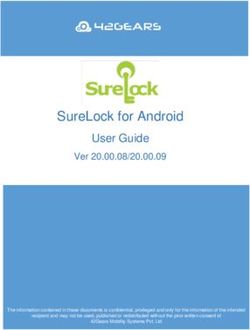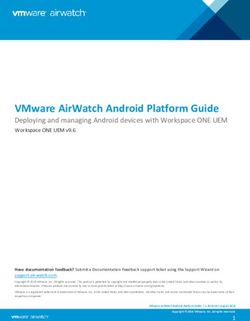RANGE ADJUSTMENT FOR AY 2021-2022 - FACULTY MEMBERS - Kean University
←
→
Page content transcription
If your browser does not render page correctly, please read the page content below
INTRODUCTION
Due to the COVID-19 pandemic the
Provost office is proceeding with
abundance of caution during this
year’s range adjustment process and
requesting documents be submitted
electronically
For the first phase of the process, we
will continue to use the same forms
as previous years but will now
submit the portfolio electronically
All documents will be saved in PDF
format for security and uploaded to
Kean Google Drive
This year’s process serves as a
bridge to Interfoloio
Next year’s process will be fully
cloud based through Interfolio
Infographic pertaining to InterfolioGETTING STARTED: FACULTY MEMBER
• Go to the Division of Academic Affairs webpage
(https://www.kean.edu/division-academic-affairs)
• Scroll down and click on Faculty FormsCREATING YOUR PORTFOLIO: FORMAT The application will be saved as a PDF. The application and the supporting attachments will be uploaded to Google Drive to share with School/Department ARTP Committee. The candidate must include a Table of Contents (with page numbers) placed directly after the Range Adjustment Application. The Portfolio should be divided into three (3) sections according to the criteria listed on the following pages: Teaching, Scholarship, and Service to University and Community. Any divider page may be used.
CREATING YOUR PORTFOLIO: FORMAT Copies of awards, articles, book chapters, evidence of performances or projects, pictures of painting, music performances etc. should be attached as a PDF, .jpg, or a video format and included in a folder to upload to the Google Drive Folder to share with the ARTP Committee. Do not list a document or activity in more than one section or within the same section in different places, unless necessary. When documenting a paper presentation, the candidate should submit a copy of the paper delivered and not submit the entire conference program (a copy of the page on which your presentation appears will suffice; prefatory material may be copied and submitted). Upon completion of the Portfolio, the Chair of the ARTP Committee should review its contents for completeness before it is reviewed by the Committee.
CREATING YOUR PORTFOLIO: CONT.
Please continue to create your portfolio in
the Range Adjustment Application form.CREATING YOUR • Type or copy and paste information directly in the Word
document. If you wish to include images or screen shots
PORTFOLIO: CONT. of your work:
• Save the image as a .jpg
• Go to the Insert tab
• Click on picture
• Select the image you wish to insert
• Click on the Insert button• If you are unable to copy and paste the
information directly in the section of Word
document , save the document you wish to
include as a PDF and attached document
separately
• Reference the attachment in the section
• To ensure consistency of file organization, each
attachment should begin with Doc # followed by
the name of the file
• Label each attachment in sequential order based
on the order it is to appear in the application form
Example of how to reference attachments
Example of how to label attachmentsSAVING THE DOCUMENT
• Once the entire application is complete,
save the Word document as a PDF
• Go to “Save as Type”
• Select PDF
• Label the document: Last Name, Frist
Name Range Adjustment AY 2021-2022
Final Version
• e.g. Smith, John Range Adjustment
AY 2021-2022 Final VersionUPLOAD ALL DOCUMENTS ONTO YOUR KEAN GOOGLE DRIVE
• Go to Google Drive
• Click New
• Select Folder
• Label Last Name, First Name, Range Adjustment for AY
2021-2022Select and drag all Range
Adjustment documents into
the folder
Select “Name” with the arrow
facing up to organize the folderEMAIL THE CHAIR OF THE DEPARTMENTAL ARTP COMMITTEE OR SPECIAL COMMITTEE APPOINTED BY THE COLLEGE DEAN Attach the folder created in Select the promotion folder Google Drive by selecting the and click “Insert” “Insert files using Drive” button
Office of the Provost and Vice President for Academic Affairs
You can also read