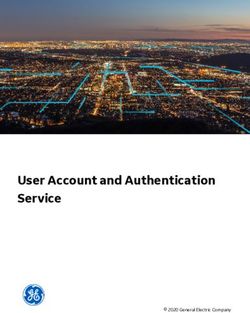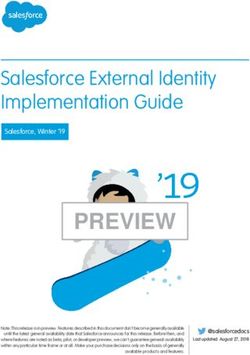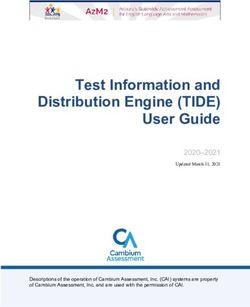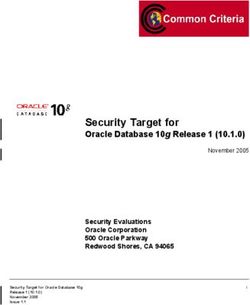Release Notes Tripolis Dialogue - Version 3.35 - March 2021
←
→
Page content transcription
If your browser does not render page correctly, please read the page content below
TABLE OF CONTENTS IMPROVEMENTS AND FEATURES Two-factor authentication 3 SpotlerLeads integration 5 Custom landing page for subscribers that already exist 6 BUG FIXES AND SMALL IMPROVEMENTS BUG FIXES 6 SMALL IMPROVEMENTS 6 Tripolis Solutions MARCH 2021 | 3.35 2
IMPROVEMENTS AND FEATURES
Two-factor authentication
Two-factor authentication for Dialogue users
Tripolis Dialogue now supports two-factor authentication (2FA). Once this is enabled, it takes 2 steps
for a user to login: the regular username and password, followed by a verification code generated by
an authenticator app. We highly recommend making 2FA required for all users because it adds an
additional security layer to protect your customer data.
Setup 2FA on Client Domain level
By default, using 2FA is optional for all users. Please contact Tripolis Support, or your Tripolis Partner
to make 2FA required for all users within a client domain.
There are four options for how often a user has to enter the additional verification, this setting can
also be changed by Tripolis Support or your Tripolis Partner:
• Always: users always have to use the 2 authentication steps to login. This is the default setting.
• Every 24 hours: after a user logs in with 2FA, they don’t need to use a verification code for 24
hours if they login from the same IP address.
• Every 7 days: after a user logs in with 2FA, they don’t need to use a verification code for the next
7 days if they login from the same IP address.
• Every 14 days: after a user logs in with 2FA, they don’t need to use a verification code for the
next 14 days if they login from the same IP address.
For partners: these settings can be found on the client details page in partnerweb.
Enabling 2FA for a user
If 2FA for a Client Domain it not required, the user can enable or disable 2FA in:
[SETUP] - [application] - [User preferences]
If the client setting is required this user setting is always enabled and cannot be adjusted.
Admin users can enable or disable 2FA for users in [SETUP] - [application] - [Users] in the same way.
Tripolis Solutions MARCH 2021 | 3.35 3Steps for users to setup 2FA
When 2FA is enabled for a user - either because the client setting is required, or because the user or
an admin enabled 2FA for a specific user – the user needs to go through the following steps to
enable 2FA:
1. Install an authenticator app on a mobile device. We recommend Google Authenticator,
Microsoft Authenticator or Authy.
2. The first login after 2FA is enabled generates an email. Click on the link in this email to setup
2FA. This will guide you through the next steps.
3. Scan the QR code on the landing page with your authenticator app. Click [Next].
4. Enter the verification code generated by the app. Click [Next].
5. Store the recovery code in a safe place, this is needed to reset 2FA if necessary. Click [Finish].
6. Now you can log in using 2FA.
Tripolis Solutions MARCH 2021 | 3.35 4SpotlerLeads integration B2B users that use SpotlerLeads (or GatorLeads) for lead generation can now setup an analytics integration in Dialogue to generate and track leads. https://spotler.co.uk/software/lead-generation/ In [Setup]-[content]-[Analytics integrations] you can setup an integration of type “SpotlerLeads” that requires the Client Id. Within that intergration you can create tracking links where you can use contact merge variables to set the various fields. The tracking data will be automatically added to corresponding links in published emails. Tripolis Solutions MARCH 2021 | 3.35 5
Custom landing page for subscribers that already exist
We added a field “Already subscribed URL” to procedure definitions where a landing page can be set
to direct contacts to that follow a subscribe procedure but are already in the system. The default
behaviour is an error page with “The subscription is already known in our system”.
BUG FIXES AND SMALL IMPROVEMENTS
BUG FIXES
• The confirmation message when editing multiple tags for links now shows the full message.
• The campaign widgets for recent items no longer include deleted campaigns.
• An illegal value in the From address no longer prevent a new snapshot of an email from being
created.
• The export of SMS delivery report now includes all contact fields when the “All” option is
selected.
SMALL IMPROVEMENTS
• Various security and 3rd party library updates.
• API2: Added validation on the length of SMS Originator name.
• Size of Excel files for imports is now limited to 15 MB for XLS and 3 MB for XLSX.
• When deleting a workspace that has an active campaign run we show an error message. This
message is now displayed for test runs.
• Performance of Job list pages in Reporting has improved.
• Logos and Dialogue brand name visuals have been updated.
Tripolis Solutions MARCH 2021 | 3.35 6You can also read