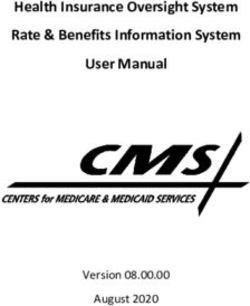DECLARATION OF COMPLETENESS - Technical guidelines - Verpackungsregister
←
→
Page content transcription
If your browser does not render page correctly, please read the page content below
Please note: This English version is a convenience translation – the German version shall prevail Technical guidelines DECLARATION OF COMPLETENESS Last updated: 08 March 2021 Stiftung Zentrale Stelle Verpackungsregister | Sitz der Stiftung: Stadt Osnabrück | Vorstand: Gunda Rachut 1 Foundation authorities: Amt für regionale Landesentwicklung Weser-Ems | Nr. Stiftungsverzeichnis: 16 (085)
I. Document version history
CHANGE HISTORY
Date Version Change/update Author
25 March 2019 1.0 First version Stiftung Zentrale Stelle
Verpackungsregister
3 May 2019 1.1 Screenshots of figures Stiftung Zentrale Stelle
2, 5 and 6 exchanged Verpackungsregister
due to new releases,
additions to chapter 6.3
(first paragraph)
7 February 2020 2.0 Updated following a Stiftung Zentrale Stelle
new release, addition Verpackungsregister
on submission
pursuant to the
Verpackungsgesetz
(as from the 2019
reference year)
8 March 2021 2.1 Update of items 9.1. Stiftung Zentrale Stelle
and 9.3. Verpackungsregister
Last updated: 08 March 2021
Stiftung Zentrale Stelle Verpackungsregister | Sitz der Stiftung: Stadt Osnabrück | Vorstand: Gunda Rachut 2
Foundation authorities: Amt für regionale Landesentwicklung Weser-Ems | Nr. Stiftungsverzeichnis: 16 (085)Table of contents
1 General information on the declaration of completeness 4
2 Process of generating a declaration of completeness in LUCID 4
3 Terminology 5
4 Information to be recorded by the producer for the declaration of completeness 5
4.1 Recording general data for the declaration of completeness 5
4.2 Recording packaging subject to system participation 10
4.3 Recording the volumes for sector-specific solutions 14
4.4 Packaging: non-private final consumer (section 11 (2) no. 2 VerpackG) 15
4.5 Declaration of completeness submission 17
4.6 Filing a declaration of completeness 20
4.7 Correcting the declaration of completeness after generating the producer declaration 22
5 Declaration of completeness submission by an appointed third party 23
5.1 Manage declaration of completeness 24
5.2 Create/edit a producer's DoC 26
5.3 Overview of 'appointed third party' declaration of completeness dialogue 27
6 Uploading audit documents 28
6.1 Navigating to the declaration of completeness for auditors screen 28
6.2 Navigating to the declaration of completeness for producers / appointed third parties screen
30
6.3 Uploading the producer declaration 32
6.4 Uploading the audit confirmation 33
6.5 Uploading the audit report 33
6.6 Submitting the audit result 34
6.7 Resetting after the audit result has been submitted 35
7 Document requirements 37
8 Publication in the public register 38
9 Qualified electronic signature 39
9.1 General information on the qualified electronic signature 39
9.2 Verifying the QES in LUCID 39
9.3 Information about signing documents with a QES 40
10 Table of figures 41
Last updated: 08 March 2021
Stiftung Zentrale Stelle Verpackungsregister | Sitz der Stiftung: Stadt Osnabrück | Vorstand: Gunda Rachut 3
Foundation authorities: Amt für regionale Landesentwicklung Weser-Ems | Nr. Stiftungsverzeichnis: 16 (085)1 General information on the declaration of completeness These technical guidelines describe the process for submitting the declaration of completeness (DoC) under section 111 VerpackG (Packaging Act). The entire process is looked at from a technical perspective so that the document is targeted towards producers, appointed third parties and auditors of declarations of completeness within the meaning of section 11 (1), section 27 (1), (2) VerpackG. The audit of the content of the declaration of completeness is based on the relevant audit guidelines, which can also be accessed on the Packaging Register's website. Pursuant to section 11 (1) VerpackG, a producer is required to file a declaration of completeness with the Stiftung Zentrale Stelle Verpackungsregister (Foundation Central Agency Packaging Register – ZSVR) if the de minimis threshold set out in section 11 (4) VerpackG is exceeded (glass > = 80,000 kg, PPC > = 50,000 kg or the total of the other materials named in section 16 (2) VerpackG > = 30,000 kg). Where the volume thresholds have been exceeded, the declaration of completeness must be submitted by 15 May of each year, covering all the packaging subject to system participation placed onto the German market for the first time in the previous reference year. If a producer files a declaration of completeness because they were ordered to do so by the ZSVR or a responsible state authority (section 11 (4) VerpackG), the deadline will be set out in the respective order. If the filing is voluntary, there is no set deadline for submission. The declaration of completeness can be submitted in LUCID in German and English. 2 Process of generating a declaration of completeness in LUCID Filing an audited declaration of completeness in LUCID comprises the following steps: Step 1. Recording general data for the declaration of completeness (chapter 4.1.1) Step 2. Recording volumes (chapter 4.2 to chapter 4.4) Step 3a. DoC submission by producer (chapter 4.5 and chapter 4.6) Step 3b. DoC submission by appointed third party (chapter 5) Step 4. Uploading the producer declaration (chapter 6.3) Step 5. Uploading the audit confirmation (chapter 6.4) Step 6. Uploading the audit report (chapter 6.5) Step 7. Submitting the audit result (chapter 6.6) Steps 1 to 3b must be carried out by the producer / appointed third party. Steps 4 to 7 can either be done by the producer / appointed third party or by the auditor. Chapter 6.7 contains information about correcting audit results. The chapter 6 sub-chapters contain general information about the requirements for the documents to be uploaded, as well as information about the publication of declarations of completeness in the public register, together with information about qualified electronic signatures (QES). 1 Unless indicated otherwise, section references to an Act are to the Verpackungsgesetz (Packaging Act). Last updated: 08 March 2021 Stiftung Zentrale Stelle Verpackungsregister | Sitz der Stiftung: Stadt Osnabrück | Vorstand: Gunda Rachut 4 Foundation authorities: Amt für regionale Landesentwicklung Weser-Ems | Nr. Stiftungsverzeichnis: 16 (085)
In accordance with section 33 VerpackG, the entries for the declaration of completeness can also
be filed by an appointed third-party for a producer. A dedicated module is contained in LUCID for
this purpose (cf. chapter 5).
3 Terminology
The declaration of completeness (hereinafter referred to as 'DoC') must be audited and confirmed
by a registered expert pursuant to section 27 (1) in conjunction with section 3 (15) VerpackG, or by a
registered auditor, tax advisor or sworn accountant pursuant to section 27 (2) VerpackG. This circle
of auditors (hereinafter referred to as 'auditors') is registered via the ZSVR's internet portal,
LUCID.
To file a declaration of completeness, registration pursuant to section 9 VerpackG is required for
producers, and registration pursuant to section 27 VerpackG is required for auditors. A declaration
of completeness is always filed in reference to an individual registration number. A
consolidated/aggregated submission for multiple registration numbers is not permitted. Where a
producer tasks an appointed third party with the filing obligation, the third party must apply for
their own login with the ZSVR.2
The user must ensure that the data and documents filed in connection with the declaration of
completeness are complete and up-to-date, and that the basis of the underlying information can
be fully verified and is fully documented. The guidelines for auditing declarations of completeness
provide the auditor with a framework for their activities beyond the legal and professional
regulatory requirements. A user who submits a declaration of completeness in LUCID may be a
producer, appointed third party or auditor, in accordance with the process described in chapter 2.
The volumes that need to be reported in relation to the declaration of completeness and the
corresponding documentation can only be filed manually. Details on the process for filing data in
LUCID and on the technical requirements for submitting the declaration of completeness to the
ZSVR will be described further in the following sub-chapters.
Pursuant to section 11 (3) VerpackG, the auditor within the meaning of section 11 (1) VerpackG
must provide the confirmation of the declaration of completeness with a qualified electronic
signature (cf. chapter 9 'Qualified electronic signature'). The validity of the signed documents will
be verified.
4 Information to be recorded by the producer for the declaration of
completeness
4.1 Recording general data for the declaration of completeness
The general data for the DoC must absolutely be recorded by the producer / appointed third party.
Access is gained via a personalised login. A producer receives their login as part of registration,
and an appointed third party receives a login by generating one in LUCID. After a producer3 logs
onto LUCID, the dashboard below is displayed.
2 Requirement pursuant to section 11 (3) VerpackG.
3 The appointed third party's dashboard is contained in chapter 5.
Last updated: 08 March 2021
Stiftung Zentrale Stelle Verpackungsregister | Sitz der Stiftung: Stadt Osnabrück | Vorstand: Gunda Rachut 5
Foundation authorities: Amt für regionale Landesentwicklung Weser-Ems | Nr. Stiftungsverzeichnis: 16 (085)Figure 1 – LUCID producer dashboard, overview of all tiles
Click on the 'Edit' button in the 'Declaration of completeness' tile.
The selection screen below then opens.
Figure 2 – Selection of the DoC type
For reference years from 2012 up to and including 2018, the declaration of completeness must be
filed according to the Verpackungsverordnung (Packaging Ordinance) ('Declaration of
completeness according to VerpackV'). From the 2019 reference year onwards, the declaration must
be filed according to the Verpackungsgesetz (Packaging Act) ('Declaration of completeness
according to VerpackG'). Click on the 'Edit' button to select the type. This will prompt the following
screen to open:
Last updated: 08 March 2021
Stiftung Zentrale Stelle Verpackungsregister | Sitz der Stiftung: Stadt Osnabrück | Vorstand: Gunda Rachut 6
Foundation authorities: Amt für regionale Landesentwicklung Weser-Ems | Nr. Stiftungsverzeichnis: 16 (085)Figure 3 – DoC tile, overview of DoCs
If an existing DoC needs to be edited, click on the appropriate 'Edit' button.
To submit a new DoC, click on the 'Add declaration' button. The screen 'General declaration of
completeness information' displayed below will then open.
Figure 4 – Setting up a new DoC ('Add declaration')
Last updated: 08 March 2021
Stiftung Zentrale Stelle Verpackungsregister | Sitz der Stiftung: Stadt Osnabrück | Vorstand: Gunda Rachut 7
Foundation authorities: Amt für regionale Landesentwicklung Weser-Ems | Nr. Stiftungsverzeichnis: 16 (085)The 'Registration number' and 'Name (company name)' fields are automatically filled in with the producer's master data, and cannot be changed. In the 'Reference year' field, select the year for which the DoC is being submitted. It is not possible to file a DoC if the reference year is the current calendar year. If the DoC reason is 'Duty triggered by exceeding thresholds', the filing occurs in the following year for the reference year immediately prior. It is possible to file a DoC retrospectively back to 2012 (only via the 'Declaration of completeness according to VerpackV' tile). A DoC can be submitted with a variety of 'DoC reasons' for a reference year, but only one DoC can be filed per reference year and DoC reason. This would be necessary, for example, if a review of a DoC that was submitted under the DoC reason of 'Duty triggered by exceeding thresholds' or 'Other/optional' reveals inconsistencies that result in an order from the ZSVR or state enforcement authorities. In these cases, a completely independent and therefore new DoC needs to be submitted. In the 'DoC reason' field, the reason for the DoC must be recorded. As a general rule, the selection 'Duty triggered by exceeding thresholds' should be selected if the producer has exceeded de minimis thresholds defined in section 11 (4) VerpackG during the reference year indicated (glass >= 80,000 kg, PPC >= 50,000 kg or the sum of the other materials named in section 16 (2) VerpackG) >= 30,000 kg). Where the volume thresholds have been exceeded, the DoC must be submitted by 15 May of each year, covering all the packaging subject to system participation placed onto the German market for the first time in the previous year. If the reason for the DoC is 'Order from the Stiftung Zentrale Stelle Verpackungsregister' or 'Order from the responsible state authority', the ZSVR or the state authority will set out the deadline for submission on an individual basis in the respective administrative act. If the reason 'Other/optional' is selected, no deadline can be given. The provision under section 11 (1) VerpackG can be used as a reference guide. When 'Order from the responsible state authority' is selected as the reason, the fields displayed in the screenshot below, 'File reference of the responsible state authority' and 'Enter the responsible state authority' must be filled in. Figure 5 – Fields to be updated when DoC reason is 'Order from the responsible state authority' If a DoC is filed due to an order by the ZSVR, the DoC reason 'Order from the Stiftung Zentrale Stelle Verpackungsregister' and the ZSVR reference are already preset after clicking on the 'Add declaration' button (cf. 'Figure 3 – DoC tile, overview of DoCs'). Figure 6 – Fields when DoC reason is 'Order from the Stiftung Zentrale Stelle Verpackungsregister' The field 'Type of packaging' is preset to the entry 'Packaging' and cannot be changed. Last updated: 08 March 2021 Stiftung Zentrale Stelle Verpackungsregister | Sitz der Stiftung: Stadt Osnabrück | Vorstand: Gunda Rachut 8 Foundation authorities: Amt für regionale Landesentwicklung Weser-Ems | Nr. Stiftungsverzeichnis: 16 (085)
In the field 'Auditor', the name of the expert/auditor whom the producer has instructed to perform the audit and confirm the DoC must be entered. The expert/auditor must be registered pursuant to section 27 VerpackG in the ZSVR's register of auditors, in LUCID. After the fourth character of the auditor's name or the fourth digit of the auditor's ID is entered, the registered auditor will be suggested. It is not possible to search for an auditor organisation / company name here (it is possible to do so in the Packaging Register LUCID's public register). The DoC must be audited and confirmed by one of the auditors registered with the ZSVR (section 27 (1), (2) VerpackG). The producer / appointed third party can decide directly in LUCID that the responsible auditor will be provided with the producer declaration directly within LUCID. This can be done by checking the 'Declaration of consent' box. This decision can be changed at any time (including while the filing process is ongoing). The producer / appointed third party and – where the producer / appointed third party has provided consent – the auditor as well, can use a link to download the producer declaration created in LUCID after volumes have been entered. Here it should be noted that it can take a few minutes to generate this document for technical reasons. In addition, producers and appointed third parties, including auditors where producers / appointed third parties have provided consent, will receive an e-mail with a corresponding link. If no declaration of consent has been provided, the producer / appointed third party must provide the auditor with the producer declaration outside of LUCID. After the data in the 'General declaration of completeness information' screen have been saved, the 'Declaration of completeness' screen will then open. From this point, the rest of the entries can be made. Data entry is structured in a modular way, i.e. you can limit your filing of reports to those DoC modules that are relevant for the user. Modules not relevant for an individual case do not need to be edited. Figure 7 – Tile overview for DoCs The individual modules will now be described in detail below. Last updated: 08 March 2021 Stiftung Zentrale Stelle Verpackungsregister | Sitz der Stiftung: Stadt Osnabrück | Vorstand: Gunda Rachut 9 Foundation authorities: Amt für regionale Landesentwicklung Weser-Ems | Nr. Stiftungsverzeichnis: 16 (085)
4.2 Recording packaging subject to system participation Figure 8 – Process for entering packaging subject to system participation & sector-specific solution volumes (DoC) Packaging subject to system participation placed onto the German market during the reference year can be entered via the 'Packaging subject to system participation' tile for each system operator. If producers have entered into agreements with sector-specific solutions and volumes have been returned accordingly, these volumes must be recorded using the 'Sector-specific solution volumes' tile. Care should be taken that any reports for a reference year up through the year 2018 must be filed on the basis of the material types in the Verpackungsverordnung (Packaging Ordinance). Reports for reference years from 2019 onwards are filed on the basis of the material types in the Verpackungsgesetz (Packaging Act). This is directly preset on the systems side depending on the selected year and cannot be changed by the user. Last updated: 08 March 2021 Stiftung Zentrale Stelle Verpackungsregister | Sitz der Stiftung: Stadt Osnabrück | Vorstand: Gunda Rachut 10 Foundation authorities: Amt für regionale Landesentwicklung Weser-Ems | Nr. Stiftungsverzeichnis: 16 (085)
Figure 9 – Volumes input screen (packaging subject to system participation) Volume reports can only be filed when they make reference to system operators who had approval during the reference year. The relevant system operator can be selected via the drop-down menu. For each volume report, a volume confirmation issued by the system on the volumes participating in the system per material type pursuant to section 7 (1) VerpackG must be uploaded in PDF format (only for DoCs pursuant to the Verpackungsgesetz). One document can be uploaded for each system. The volume reports must then be entered per material type, in kilogrammes to the third decimal point. Reports should be entered without thousands separators. To assist users, the entries for mass are auto-populated with 0.000 kg4 and can be edited. After the current line has been completed, a new line opens automatically below. If agreements existed with multiple system operators for the relevant reference year, this can be recorded directly in this input screen. By clicking on the symbol at the beginning of the line, the entries in this line can be deleted. Using the navigation bar below, the displayed area can be shifted to the right so that all the material types can be viewed and updated. Where deduction volumes were declared, these must be entered separately under the 'Deduction volumes' tile (only for DoCs from the 2019 reference year onwards). Deduction volumes reduce the values entered as volumes subject to system participation. 4 If the German version has been selected, the 'full stop' will be displayed as a comma. Last updated: 08 March 2021 Stiftung Zentrale Stelle Verpackungsregister | Sitz der Stiftung: Stadt Osnabrück | Vorstand: Gunda Rachut 11 Foundation authorities: Amt für regionale Landesentwicklung Weser-Ems | Nr. Stiftungsverzeichnis: 16 (085)
Click on the 'Edit' button in the 'Deduction volumes' tile. The input screen below then opens. Figure 10 – Deduction volumes After all of the entries have been made, click the 'Review' button. This also applies if all the input lines are deleted. The window below will open. Last updated: 08 March 2021 Stiftung Zentrale Stelle Verpackungsregister | Sitz der Stiftung: Stadt Osnabrück | Vorstand: Gunda Rachut 12 Foundation authorities: Amt für regionale Landesentwicklung Weser-Ems | Nr. Stiftungsverzeichnis: 16 (085)
Figure 11 – Overview of review result of the previous entries This window displays a summary of the entries. If it is necessary to make any corrections, the user can return to the 'Packaging subject to system participation' input screen by clicking on the 'Edit data' button. To save the data in LUCID, click on the 'Save' button if the review result is correct. After the 'Save' button is clicked, the window below will open and the process can then be closed by clicking on the 'OK' button. Figure 12 – Confirmation dialogue (saving message) Before the saving process is finalised, consistency checks are carried out in LUCID. If any irregularities are detected, they will be displayed as in the example in figure 10. The plausibility checks include, for example, checking very large or very small volumes, zero volumes or any other deviations, e.g. a 5% difference vis-à-vis the data saved in LUCID for the previous year. Last updated: 08 March 2021 Stiftung Zentrale Stelle Verpackungsregister | Sitz der Stiftung: Stadt Osnabrück | Vorstand: Gunda Rachut 13 Foundation authorities: Amt für regionale Landesentwicklung Weser-Ems | Nr. Stiftungsverzeichnis: 16 (085)
Figure 13 – Review result (warnings and messages) In the event that it is later necessary to correct the volumes entered, you can make changes afterwards. After the 'Edit' button is clicked in the 'Packaging subject to system participation' tile, the volumes currently saved are displayed. They can be overwritten and changed accordingly. 4.3 Recording the volumes for sector-specific solutions If producers have entered into agreements with sector-specific solution providers, the relevant volumes must be entered using the 'Sector-specific solution volumes' tile. Figure 14 – Process for entering sector-specific solution volumes (DoC) As can be seen in the screenshot below, the functionalities are nearly identical to those in the 'Packaging subject to system participation' tile. Last updated: 08 March 2021 Stiftung Zentrale Stelle Verpackungsregister | Sitz der Stiftung: Stadt Osnabrück | Vorstand: Gunda Rachut 14 Foundation authorities: Amt für regionale Landesentwicklung Weser-Ems | Nr. Stiftungsverzeichnis: 16 (085)
Figure 15 – Volumes input screen (sector-specific solution) The only difference to the process described in chapter 4.2 'Recording packaging subject to system participation' is that no selection menu is shown in the sector-specific solution field; instead, the name of the corresponding sector-specific solution is shown for selection after the first four letters of the name have been entered. It should be noted that only those sector-specific solutions are shown in the selection menu where notification of their activities as sector-specific solution for the reference year has been given as legally required. 4.4 Recording non-private final consumer volumes (section 11 (2) no. 2 VerpackG) Figure 16 – Process for entering non-private final consumer volumes (DoC) Last updated: 08 March 2021 Stiftung Zentrale Stelle Verpackungsregister | Sitz der Stiftung: Stadt Osnabrück | Vorstand: Gunda Rachut 15 Foundation authorities: Amt für regionale Landesentwicklung Weser-Ems | Nr. Stiftungsverzeichnis: 16 (085)
Producers and distributors of retail packaging that does not accumulate with (private) final consumers are required to collect – free of charge – used, emptied retail packaging at the point where actual handover occurred, or in the immediate vicinity thereof, and transfer the packaging for recovery. These volumes must be entered under the 'Packaging – non-private final consumer' tile. Figure 17 – Input screen: Packaging – non-private final consumer As can be seen in the above 'Figure 17 – Input screen: Packaging – non-private final consumer', the sums of the volumes are recorded here. The notes set out above apply to the recording of volumes. For these volumes, however, it is necessary to confirm transfer for recovery pursuant to section 15 (1) no. 2 VerpackG, and that complete documentation of recovery is available. The confirmation is given by checking the box 'I confirm the fulfilment of the recovery requirements with regard to sales packaging and grouped packaging pursuant to section 15 VerpackG,'. After confirmation, it is necessary to file the method of recovery. Here it is necessary to indicate the relevant form of recovery by checking the corresponding box. It is possible to select 'I recover myself', 'I recover through third party' or 'I recover myself and through third party'. In the event that volumes pursuant to section 15 (1) no. 2 VerpackG have been filed, these are mandatory entries. It is not possible to save the process without entering this further information. Last updated: 08 March 2021 Stiftung Zentrale Stelle Verpackungsregister | Sitz der Stiftung: Stadt Osnabrück | Vorstand: Gunda Rachut 16 Foundation authorities: Amt für regionale Landesentwicklung Weser-Ems | Nr. Stiftungsverzeichnis: 16 (085)
4.5 Declaration of completeness submission Figure 18 – Process for submitting the declaration of completeness (DoC) After the 'Declaration of completeness submission' tile is clicked to conclude the process, an overview of the entries is displayed. Last updated: 08 March 2021 Stiftung Zentrale Stelle Verpackungsregister | Sitz der Stiftung: Stadt Osnabrück | Vorstand: Gunda Rachut 17 Foundation authorities: Amt für regionale Landesentwicklung Weser-Ems | Nr. Stiftungsverzeichnis: 16 (085)
Figure 19 – Summary, filing and submission of the declaration of completeness If any corrections need to be made to the data, click on the 'Back' button to return to the 'Declaration of completeness' screen. If all the data has been recorded accurately, then click on the 'Generate producer declaration' button. If values have not been entered into every module, a window will open with the message that no values have been recorded in a specific module. This provides a reminder function for producers who have overlooked a module that is relevant for them. However, the process can be continued if no data is entered in that module. Example: You filed volumes in the 'Packaging subject to system participation' module. After clicking on the 'Generate producer declaration' button, a message appears that no sector-specific solution has been recorded and a message that no volumes under section 11 (2) no. 2 VerpackG have been filed. The window below will then open: Figure 20 – Complete DoC filing confirmation dialogue Then click on the 'Generate producer declaration' button and the window below will open. Last updated: 08 March 2021 Stiftung Zentrale Stelle Verpackungsregister | Sitz der Stiftung: Stadt Osnabrück | Vorstand: Gunda Rachut 18 Foundation authorities: Amt für regionale Landesentwicklung Weser-Ems | Nr. Stiftungsverzeichnis: 16 (085)
Figure 21 – DoC filing successful dialogue After the process for filing the DoC set out above has been completed, LUCID will send an e-mail containing the text below and a download link to the producer and, where applicable, the appointed third party. If the declaration of consent has been provided in the 'General declaration of completeness information' to provide the auditor with the data and documents via LUCID, LUCID will also send an e-mail with a download link to the auditor. Figure 22 – DoC confirmation e-mail with download link If the e-mail is not in your inbox, please check your spam folder. After the download link has been clicked, the user will be asked to enter their login details and then brought to the 'deposit declaration of completeness' input screen. Independently of the e-mail transmission, you can download the producer declaration approximately 15 minutes after filing it. To do so, select the 'View' button in the overview of the declarations of completeness. Last updated: 08 March 2021 Stiftung Zentrale Stelle Verpackungsregister | Sitz der Stiftung: Stadt Osnabrück | Vorstand: Gunda Rachut 19 Foundation authorities: Amt für regionale Landesentwicklung Weser-Ems | Nr. Stiftungsverzeichnis: 16 (085)
Figure 23 – View declaration of completeness The remaining process is described in the following chapter. 4.6 File declaration of completeness An overview of the recorded data is displayed. For technical reasons, it may take a few minutes before the button appears. Figure 24 – Filing a declaration of completeness (data not yet generated) Last updated: 08 March 2021 Stiftung Zentrale Stelle Verpackungsregister | Sitz der Stiftung: Stadt Osnabrück | Vorstand: Gunda Rachut 20 Foundation authorities: Amt für regionale Landesentwicklung Weser-Ems | Nr. Stiftungsverzeichnis: 16 (085)
If you update your browser page, a 'Download' button will be displayed after the data is generated, as shown in figure 25. Clicking the button will generate a PDF of the producer declaration. Figure 25 – Downloading a producer declaration (data generated) This producer declaration in PDF format sealed by the ZSVR can be sent to the auditor manually outside of LUCID. If the producer / appointed third party has given their consent to sharing data with the auditor, the data and documents will be available to the auditor in LUCID. In this case, the auditor can view and download the producer declaration directly. Naturally the producer can always view and/or download their data, even if the DoC was filed by an appointed third party. For security reasons, the document bears the qualified electronic signature (QES) of the ZSVR, as shown by the ZSVR's seal in the screenshot below. This document must not be changed, neither in content nor form. Last updated: 08 March 2021 Stiftung Zentrale Stelle Verpackungsregister | Sitz der Stiftung: Stadt Osnabrück | Vorstand: Gunda Rachut 21 Foundation authorities: Amt für regionale Landesentwicklung Weser-Ems | Nr. Stiftungsverzeichnis: 16 (085)
Figure 26 – Producer declaration with the ZSVR's QES
By navigating downwards in the 'Deposit declaration of completeness” screen using the
navigation bar, the tiles below become visible.
Figure 27 – Overview of the tiles to file PDF documents
The subsequent uploading of audit documents in LUCID can either be done by the producer, their
appointed third party or by the auditor, and is set out beginning in chapter 6.3 'Uploading the
producer declaration'.
4.7 Correcting the declaration of completeness after generating the producer
declaration
The producer (or their appointed third party) is able to update the data at any point before the
producer declaration is generated.
Last updated: 08 March 2021
Stiftung Zentrale Stelle Verpackungsregister | Sitz der Stiftung: Stadt Osnabrück | Vorstand: Gunda Rachut 22
Foundation authorities: Amt für regionale Landesentwicklung Weser-Ems | Nr. Stiftungsverzeichnis: 16 (085)DoCs that are filed because the thresholds were exceeded can be corrected up to 15 May of the year (the latest possible filing date pursuant to section 11 (1) VerpackG). Correcting the producer declaration after 15 May is technically possible, but will lead to non-compliance with the deadline. It is still possible to make corrections before the applicable deadline, even if audit documents have already been filed (cf. 6 'Uploading audit documents'). To correct the data, the entire filing process, including auditing and confirmation, must be repeated by an auditor registered with the ZSVR. If a declaration of completeness that has already been filed needs to be corrected, select the 'Correct' button in the overview of the filed declarations of completeness. Figure 28 – Correcting a DoC The user will first receive the following message. If they confirm this message by clicking on the 'OK' button, the user will be directed to the declaration of completeness view (cf. 'Figure 7 – Tile overview for DoCs'). The data already filed is preset in the input screens and can be supplemented or corrected. The producer declaration must then be generated again (cf. 4.6 'File declaration of completeness') Figure 29 – Correct producer declaration warning message The last filed DoC is applicable. Data previously filed in LUCID are historical. 5 Declaration of completeness submission by an appointed third party Last updated: 08 March 2021 Stiftung Zentrale Stelle Verpackungsregister | Sitz der Stiftung: Stadt Osnabrück | Vorstand: Gunda Rachut 23 Foundation authorities: Amt für regionale Landesentwicklung Weser-Ems | Nr. Stiftungsverzeichnis: 16 (085)
Producers have the option of having an appointed third party submit the DoC. To do so, the appointed third party must register in LUCID. Once the registration has been completed and has been approved by the ZSVR, the appointed third party can sign into LUCID. By clicking on the 'Edit' button of the corresponding tile, the appointed third party firstly accesses the declarations of completeness sub-menu, and after further selection, then accesses an overview for managing the producers' DoC. Figure 30 – LUCID dashboard of an appointed third party: all tiles Figure 31 – Appointed third party: declarations of completeness 5.1 Manage declaration of completeness The 'Manage requests' sub-menu view can be updated by clicking on the 'Requests overview' button. Last updated: 08 March 2021 Stiftung Zentrale Stelle Verpackungsregister | Sitz der Stiftung: Stadt Osnabrück | Vorstand: Gunda Rachut 24 Foundation authorities: Amt für regionale Landesentwicklung Weser-Ems | Nr. Stiftungsverzeichnis: 16 (085)
Figure 32 – LUCID DoC: manage declarations of completeness Clicking on the 'Requests overview' button in the 'Manage declaration of completeness' view in the sub-menu will open the 'Manage requests' view. This displays all of the requests relating to the appointed third party's relevant registration number (status: 'New'). The request status, date and reference year are also visible. Accepting or rejecting a DoC request can be done via the relevant sub-menu, using the 'Details' button. Figure 33 – LUCID DoC: manage requests The following screenshot shows the producer's request details. There are two buttons in the lower section of the dialogue that can be used to either reject or accept requests. The producer related to the DoC will be shown in the LUCID portal whether the appointed third party has rejected or accepted the request. Last updated: 08 March 2021 Stiftung Zentrale Stelle Verpackungsregister | Sitz der Stiftung: Stadt Osnabrück | Vorstand: Gunda Rachut 25 Foundation authorities: Amt für regionale Landesentwicklung Weser-Ems | Nr. Stiftungsverzeichnis: 16 (085)
Figure 34 – LUCID DoC: request details After confirming the request in the 'Request details' view, the user is returned to the 'Manage requests' menu. The change in status will be visible in this menu. Figure 35 – LUCID DoC: manage requests (updated status) By clicking on 'Manage declarations of completeness' shown at the top of the menu, users can navigate back to the DoCs screen. 5.2 Create/edit a producer's DoC Clicking on the 'Start' button in the 'Manage declaration of completeness' menu begins the DoC submission process. Last updated: 08 March 2021 Stiftung Zentrale Stelle Verpackungsregister | Sitz der Stiftung: Stadt Osnabrück | Vorstand: Gunda Rachut 26 Foundation authorities: Amt für regionale Landesentwicklung Weser-Ems | Nr. Stiftungsverzeichnis: 16 (085)
Figure 36 – Manage declaration of completeness: start actions If a DoC has already been started, the 'Edit' button will be displayed in place of the 'Start' button. By clicking on this button, the DoC can be edited further. Figure 37 – Manage declaration of completeness: edit actions Clicking on the relevant button will open the 'Declaration of completeness' menu. 5.3 Overview of 'appointed third party' declaration of completeness dialogue This menu is set up in the same way as the producer menu. The functions of the 'Declaration of completeness' menu are described in chapter 4.2 'Recording packaging subject to system participation'. Last updated: 08 March 2021 Stiftung Zentrale Stelle Verpackungsregister | Sitz der Stiftung: Stadt Osnabrück | Vorstand: Gunda Rachut 27 Foundation authorities: Amt für regionale Landesentwicklung Weser-Ems | Nr. Stiftungsverzeichnis: 16 (085)
Figure 38 – Tile overview for appointed third party DoCs 6 Uploading audit documents 6.1 Navigating to the declaration of completeness for auditors screen If the auditor uses the download link in the e-mail sent to them, the 'Declarations of completeness summary' will be loaded directly after login. If the auditor does not use the link, they can click on the 'Edit' button shown in the 'Declarations of completeness' tile in the dashboard displayed immediately following logging onto LUCID. Figure 39 – LUCID dashboard (auditor view) Last updated: 08 March 2021 Stiftung Zentrale Stelle Verpackungsregister | Sitz der Stiftung: Stadt Osnabrück | Vorstand: Gunda Rachut 28 Foundation authorities: Amt für regionale Landesentwicklung Weser-Ems | Nr. Stiftungsverzeichnis: 16 (085)
This brings the auditor to the 'Declarations of completeness' overview. Clicking on the 'Edit' button in the respective tile brings the auditor to the 'Declaration of completeness according to VerpackG' or to the 'Declaration of completeness according to VerpackV' overview. Figure 40 – DoC status overview In the overview shown above, only those DoCs are displayed to the auditor which the producer has indicated as being the responsible auditor, and for which the producer has completed the filing by generating the producer declaration (cf. 4.5 'Declaration of completeness submission') Clicking on the 'View' button opens the summary of the declaration of completeness. Using the navigation bar to navigate downwards shows the tiles below, which can be used to upload audit documents. The process is described starting in chapter 6.3 'Uploading the producer declaration'. Last updated: 08 March 2021 Stiftung Zentrale Stelle Verpackungsregister | Sitz der Stiftung: Stadt Osnabrück | Vorstand: Gunda Rachut 29 Foundation authorities: Amt für regionale Landesentwicklung Weser-Ems | Nr. Stiftungsverzeichnis: 16 (085)
Figure 41 – Overview of the tiles to submit PDF documents
6.2 Navigating to the declaration of completeness for producers / appointed third
parties screen
If the audit result is supposed to be uploaded by the producer instead of the auditor, the
following process should be followed:
After signing in, the dashboard is shown. Click on the 'Edit' button in the 'Declarations of
completeness' tile.
Figure 42 – LUCID dashboard (producer): declaration of completeness
This brings the user to the 'Declarations of completeness' overview. Clicking on the 'Edit' button in
the respective tile brings the user to the 'Declaration of completeness according to VerpackG' or to
the 'Declaration of completeness according to VerpackV' overview.
Last updated: 08 March 2021
Stiftung Zentrale Stelle Verpackungsregister | Sitz der Stiftung: Stadt Osnabrück | Vorstand: Gunda Rachut 30
Foundation authorities: Amt für regionale Landesentwicklung Weser-Ems | Nr. Stiftungsverzeichnis: 16 (085)Figure 43 – Selection of the DoC type (producer) Figure 44 – Edit declarations of completeness The user can then scroll down on the input screen that opens and complete the remaining steps, which are described in the following chapters. Last updated: 08 March 2021 Stiftung Zentrale Stelle Verpackungsregister | Sitz der Stiftung: Stadt Osnabrück | Vorstand: Gunda Rachut 31 Foundation authorities: Amt für regionale Landesentwicklung Weser-Ems | Nr. Stiftungsverzeichnis: 16 (085)
6.3 Uploading the producer declaration Figure 45 – Submitting the signed producer declaration By using the 'Producer declaration' tile shown in the screenshot above, the document signed with a QES by the ZSVR and the auditor can be uploaded. Please note that only a document that has not been changed following the download can be uploaded. This applies in particular to amendments made by adding comments, or changes to the file format. Uploading a file that has been changed in form or contact will result in an error message. For information on the qualified electronic signature, cf. chapter 9 'Qualified electronic signature'. Clicking on the 'Upload' button in the 'Producer declaration' tile opens a window. There the user can select the location of the document to be uploaded and click on the 'Upload files' button in LUCID to upload. Figure 46 – Producer declaration upload Once the document has been successfully uploaded, it will be displayed in the 'Producer declaration' tile. If the document has not been correctly signed, the error message below will appear. Last updated: 08 March 2021 Stiftung Zentrale Stelle Verpackungsregister | Sitz der Stiftung: Stadt Osnabrück | Vorstand: Gunda Rachut 32 Foundation authorities: Amt für regionale Landesentwicklung Weser-Ems | Nr. Stiftungsverzeichnis: 16 (085)
Figure 47 – Upload producer declaration (incl. possible error messages) Figure 48 – Notifications after successful file upload If the document has been successfully uploaded, the file name of the document saved in LUCID is visible. This includes the date, producer registration number, a technical ID and the original name of the file. By clicking on the 'Download' button, the document can be downloaded. 6.4 Uploading the audit confirmation This tile can be used to upload the audit confirmation bearing the auditor's qualified electronic signature. The name of the uploaded document is shown in the 'Audit confirmation' tile. The document can be downloaded by clicking on the 'Download' button. Figure 49 – Submitting the signed audit confirmation 6.5 Uploading the audit report Last updated: 08 March 2021 Stiftung Zentrale Stelle Verpackungsregister | Sitz der Stiftung: Stadt Osnabrück | Vorstand: Gunda Rachut 33 Foundation authorities: Amt für regionale Landesentwicklung Weser-Ems | Nr. Stiftungsverzeichnis: 16 (085)
This tile can be used to upload the audit report. Adding a qualified electronic signature to the report is optional. The name of the uploaded document is shown in the audit report tile. The document can be downloaded by clicking on the 'Download' button. Figure 50 – Submitting the (signed) audit report 6.6 Submitting the audit result Figure 51 – Entering the audit result The confirmation when entering the audit result means the DoC is finally submitted. Before the confirmation can be given, it must be indicated in the 'Audit result' field whether the conclusion was 'unqualified' or 'qualified', or whether the auditor declined to confirm the DoC. This selection must (!) correspond to the audit result in the audit confirmation. Only once all three documents have been successfully filed, the information about the audit result has been entered and the 'Confirm' button has been pressed, and the confirmation has not be declined for technical or substantive reasons, is the DoC deemed fully filed. As part of the technical filing process, the documents are saved in the producer's ZSVR e-file. In addition, producers and, where applicable, auditors and/or appointed third parties receive a notification email that the DoC has been fully filed. Even if the auditor has declined to issue a confirmation for technical or substantive reasons, the audit documents can be uploaded in LUCID and they will also be added to the ZSVR e-file. Last updated: 08 March 2021 Stiftung Zentrale Stelle Verpackungsregister | Sitz der Stiftung: Stadt Osnabrück | Vorstand: Gunda Rachut 34 Foundation authorities: Amt für regionale Landesentwicklung Weser-Ems | Nr. Stiftungsverzeichnis: 16 (085)
The user will receive a confirmation directly in LUCID via the following notification window.
Figure 52 – Confirmation of successful DoC submission
Declarations of completeness can have the following status types.
Name Description
Outstanding The DoC submission process has not yet been started. It is
'outstanding' because of the DoC obligation.
Started The user has started the DoC (which has been saved at section 1 at a
minimum).
Being corrected A DoC that has been filed or audited is being edited again.
Producer The user has saved all of the sections completely, i.e. in addition to data
declaration entry, all the necessary documents have been filed.
generated
Being audited The auditor is in the process of performing the audit and has uploaded at
least one document successfully.
Audited: The auditor has successfully uploaded all of the documents and the
without producer will be included in the publicly accessible DoC list for the relevant
qualification reference year after 15 May.
Audited: with The auditor has successfully uploaded all of the documents and the
qualification producer will be included in the publicly accessible DoC list for the relevant
reference year after 15 May.
Audited: denied The auditor has successfully uploaded all the documents. There will be
no inclusion in the publicly accessible DoC list.
Invalid This status is set manually by ZSVR employees if the ZSVR determines
during a review that the DoC is incorrect or incomplete. If this is the case, the
producer will no longer be included in the publicly accessible DoC list the
next time the database is updated.
Figure 53 – Declaration of completeness status
Clicking on the 'OK' button will bring users to their LUCID dashboard.
6.7 Resetting after the audit result has been submitted
Users are able to reset the DoC after the audit result has been submitted, taking into account
statutory deadlines (cf. 4.7 'Correcting the declaration of completeness after generating the
producer declaration').
In their dashboard, users can click on the 'Edit' button in the 'Declaration of completeness' tile and
view the DoC again by clicking on the 'View' button.
Last updated: 08 March 2021
Stiftung Zentrale Stelle Verpackungsregister | Sitz der Stiftung: Stadt Osnabrück | Vorstand: Gunda Rachut 35
Foundation authorities: Amt für regionale Landesentwicklung Weser-Ems | Nr. Stiftungsverzeichnis: 16 (085)By navigating toward the bottom of the summary shown, users will see the 'Reset audit' tile. Figure 54 – 'Reset audit' tile overview Clicking on the 'Reset audit' button will display the window below. Figure 55 – Reset audit warning message By clicking on the 'Reset audit' button, the DoC status will be reset and all of the documents uploaded in LUCID during the process will be removed. The process can then be restarted. The status of the reset DoC will be displayed as 'Being corrected'. The process from that point onward is described in chapter 6.3 Uploading the producer declaration', and can be worked through again. Last updated: 08 March 2021 Stiftung Zentrale Stelle Verpackungsregister | Sitz der Stiftung: Stadt Osnabrück | Vorstand: Gunda Rachut 36 Foundation authorities: Amt für regionale Landesentwicklung Weser-Ems | Nr. Stiftungsverzeichnis: 16 (085)
Figure 56 – Overview of declarations of completeness after resetting the audit
7 Document requirements
Documents will only be deemed filed if they can be opened by the ZSVR and their content can be
displayed in a readable manner. The following requirements should be taken into account:
Document requirements to ensure machine readability
All of the filed documents must be machine readable using computer software. In this context,
machine readability means that the computer can recognise the text contained in a picture and
make it available for downstream processing. Documents that have been created directly using
word processing software are machine readable per se. Documents that producers initially had on
paper or only, as a scan of a printout, must be processed using so-called Optical Character
Recognition (OCR) software to become machine readable. To make this possible, the following
requirements must be taken into account for documents that were generated by producers using
word processing software and then submitted as an electronic document.
Use of a 'standard' font type known in common Windows/Mac/Linux operating systems, such
as Arial, Calibri, Times New Roman, Helvetica (list is not exhaustive).
No use of so-called 'typewriter' font types, such as Courier (this means font types that look like
earlier typewriters).
Use of dark writing (preferably black) on a light background (preferably white).
No colourful (or grayscale) backgrounds or background graphics; if watermarks are used, the
text should be clearly distinguishable (cf. examples 2 and 3).
The font size in any part of the document (including footnotes) may be no smaller than 8 pt.
Documents may not be handwritten.
Documents may not have handwritten mark-ups.
The minimum resolution for scans is 300 dpi or higher.
Last updated: 08 March 2021
Stiftung Zentrale Stelle Verpackungsregister | Sitz der Stiftung: Stadt Osnabrück | Vorstand: Gunda Rachut 37
Foundation authorities: Amt für regionale Landesentwicklung Weser-Ems | Nr. Stiftungsverzeichnis: 16 (085)Documents should be scanned or filed without creases, folds and/or seams (cf. example 4); if
there are any creases, folds and seams, the document should be flattened before scanning.
Example 1: OK Example 3: bad
Example 2: OK Example 4: bad
Figure 57 – Overview of machine readability
When creating the files, it should be noted that the length of the file name must not exceed
150 characters. Moreover, umlauts or special characters (except '.', '-' and '_') are not permissible in
the file name.
8 Publication in the public register
Only once the DoC has been fully filed is the producer included in the public register in the DoC
section. That means that all the documents requested for the submission of the DoC have been
successfully filed and the auditor has not denied a confirmation pursuant to section 11 (1)
VerpackG. If the confirmation was denied, there will be no inclusion in the public register.
The producers who filed a DoC will be published after 16 May for the previous reference year. The
data is updated on a regular basis. This also applies for the DoCs that have been filed due to an
order by the ZSVR / responsible state authorities or on a voluntary basis. Each publication is
subject to further verification of content-related accuracy. No publication will be made for DoCs
filed for the period between 2012 and 2017.
Last updated: 08 March 2021
Stiftung Zentrale Stelle Verpackungsregister | Sitz der Stiftung: Stadt Osnabrück | Vorstand: Gunda Rachut 38
Foundation authorities: Amt für regionale Landesentwicklung Weser-Ems | Nr. Stiftungsverzeichnis: 16 (085)9 Qualified electronic signature 9.1 General information on the qualified electronic signature In the electronic world, the qualified electronic signature (QES) is the equivalent of the traditional signature. It enables authorship verification of a declaration in electronic data transfers over the long term. This makes the qualified electronic signature the legal counterpart to a handwritten signature. In addition to a computer, laptop or similar device, a qualified certificate on a secure signature card, a chip card reader and corresponding signature software are needed to produce a qualified electronic signature. Alternatively, a remote signature using a mobile device and 2-factor authentication is possible. The signature card anchored with a qualified certificate can be ordered from a qualified trust centre. The current list of trust centres recognised by the EU Commission can be viewed online (https://webgate.ec.europa.eu/tl-browser/#/). Certificates from these trust centres are recognised in the European Economic Area. Users identify themselves to the trust centre and are then registered by the centre. Digital signatures relate to a process whereby an additional data set – the so-called signature – is generated for each given digital file. Verification of the digital signature determines whether the signed data have been amended after the signature process. The author of the signature can also be determined during the verification process by reading the certificate. This certificate is secured by a trust centre. The use of a password or PIN prevents an unauthorised third party from using the certificate. 9.2 Verifying the QES in LUCID The DoC audit result is confirmed by registered auditors – as was the case under the Verpackungsverordnung (Packaging Ordinance) when submitting the DoC to the DIHK – and signed with a qualified electronic signature (QES). The ZSVR will use software that checks the integrity and authenticity of documents with a qualified electronic signature. Only QESs with certificates from trust centres recognised by the EU Commission will be accepted. To sign PDF documents, only the 'PAdES embedded' signature exchange format (PDF signature, *.pdf) is permitted. To file the audit confirmation, the auditor fills out a form prescribed by the ZSVR in the declaration of completeness audit guidelines outside of LUCID. The document is not sealed by the ZSVR. The auditor saves the document in PDF/A format.and use the 'PAdES embedded' signature exchange format. They then upload the file in LUCID. This QES is not checked. Last updated: 08 March 2021 Stiftung Zentrale Stelle Verpackungsregister | Sitz der Stiftung: Stadt Osnabrück | Vorstand: Gunda Rachut 39 Foundation authorities: Amt für regionale Landesentwicklung Weser-Ems | Nr. Stiftungsverzeichnis: 16 (085)
9.3 Information about signing documents with a QES
Documents must be signed with a qualified electronic signature. Advanced and simple
signatures are not permitted.
The automatically generated producer declaration must be signed with the auditor's QES
and may not be changed.
The signature card delivered by the trust centre must be explicitly activated after receipt.
Inactivated signatures cannot be verified.
The use of the 'PAdES embedded' signature exchange format must be activated in the
signature software used, as necessary.
The signature software must be set up in such a way that the generated signature time is not in
the future. Signature times in the future cannot be verified.
***
Last updated: 08 March 2021
Stiftung Zentrale Stelle Verpackungsregister | Sitz der Stiftung: Stadt Osnabrück | Vorstand: Gunda Rachut 40
Foundation authorities: Amt für regionale Landesentwicklung Weser-Ems | Nr. Stiftungsverzeichnis: 16 (085)You can also read